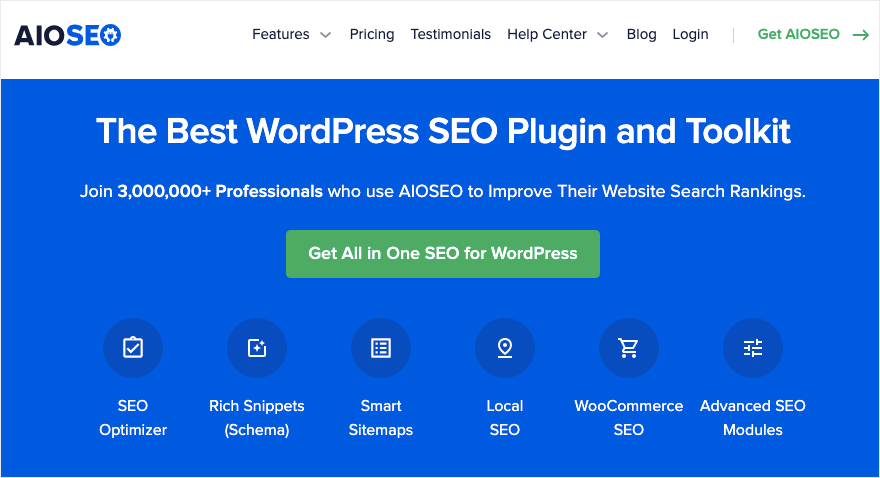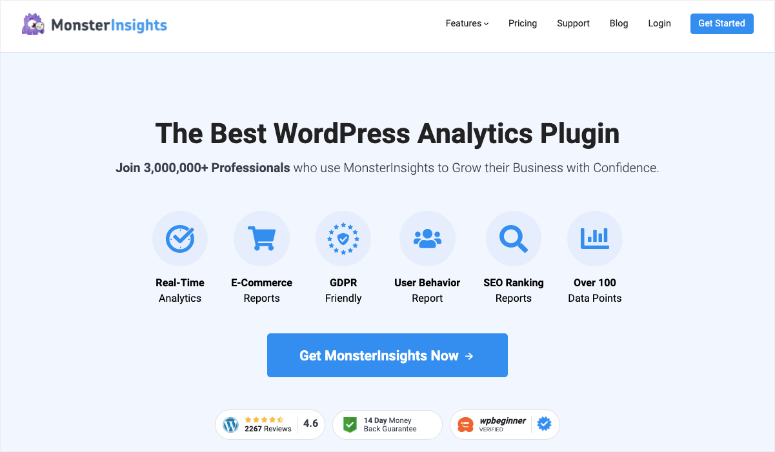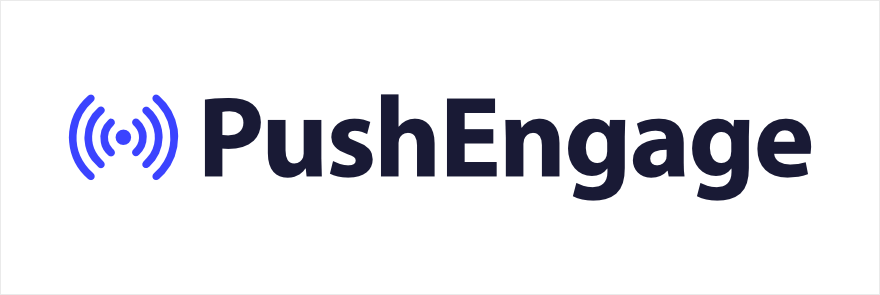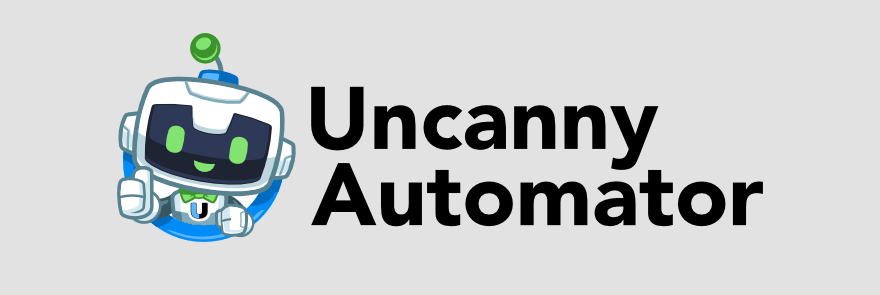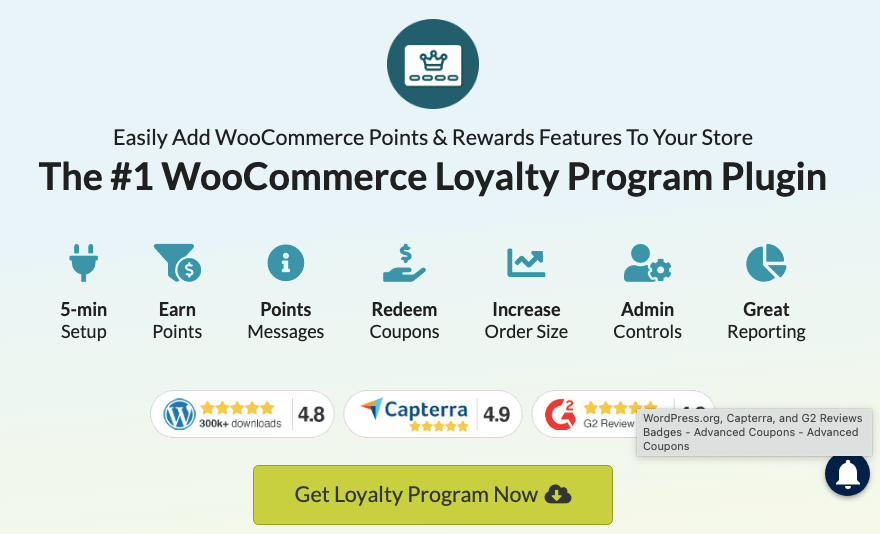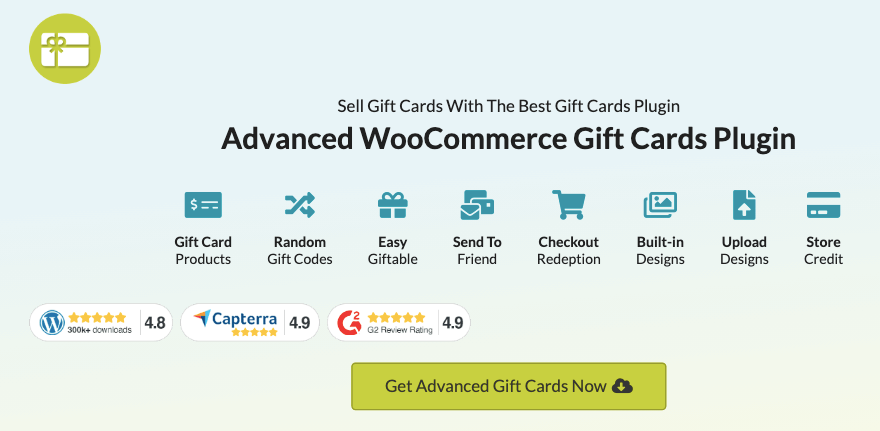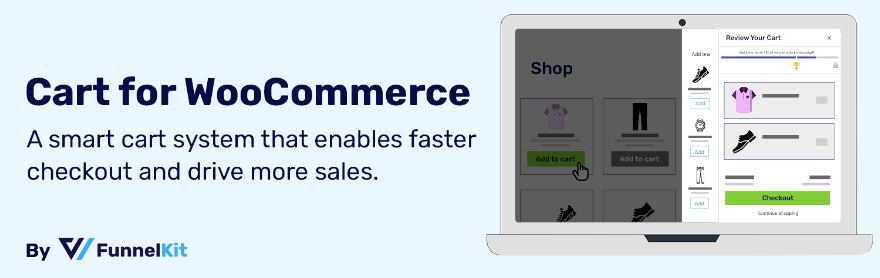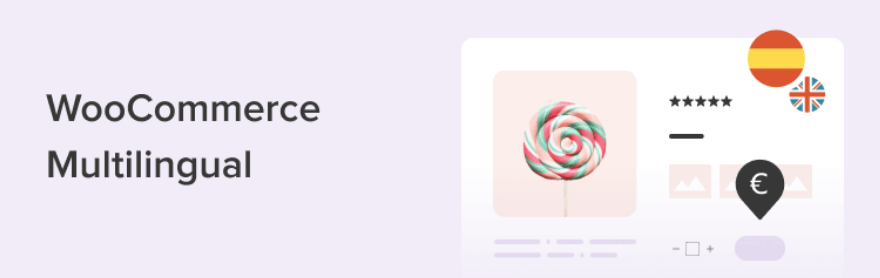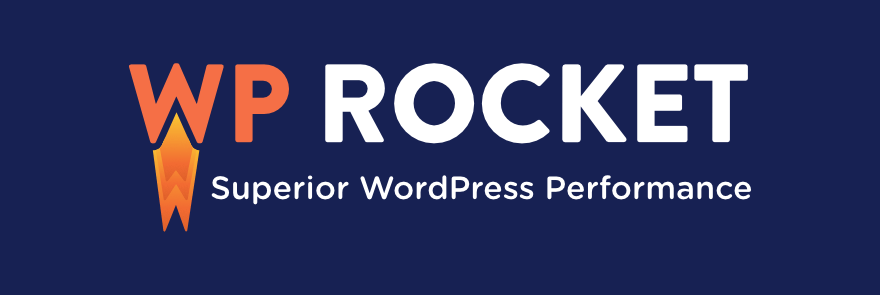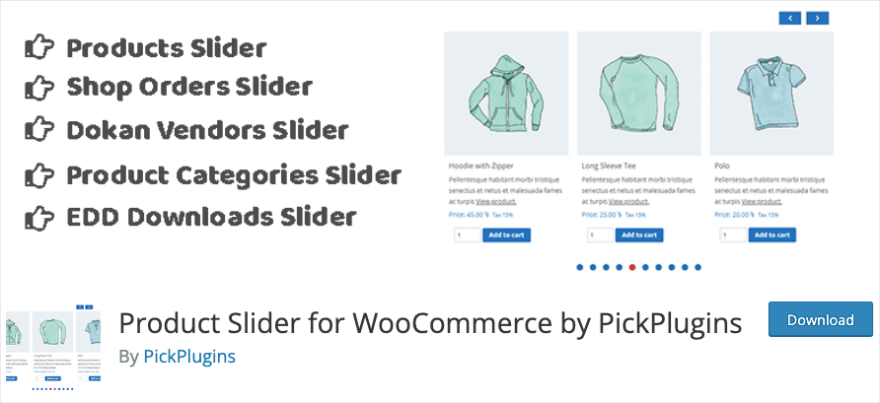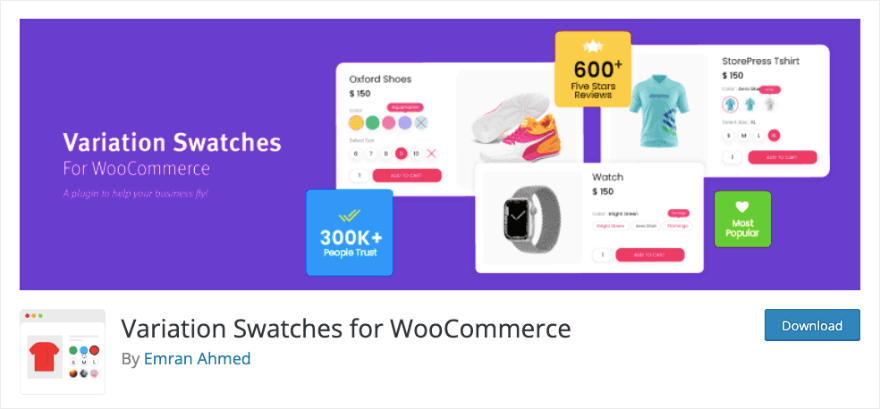Do you want to find the best WordPress plugins that will help grow your store and boost sales?
WooCommerce plugins let you add new features and functionality so that you can keep up with the ever-changing landscape of the eCommmerce world.
With new technology coming out every few days, you need to make sure your site is offering the latest to your customers. This includes chatbots, customer support, coupon wheels, auto-applied coupons, sales notifications, and so much more.
In this guide, we’ve handpicked the best plugins for WooCommerce stores that will help you skyrocket leads, sales, and revenue.
Just getting started with WooCommerce? You may want to check out our complete WooCommerce 101 Course first.
1. OptinMonster
OptinMonster is the most powerful conversion-rate optimization tool for WooCommerce.
If you’re looking to convert abandoning visitors, get users to take action, and generate more leads, then OptinMonster is the way to go.
When we tested out this lead generation plugin, the first thing we loved was the premade campaigns that you can quickly publish on your site. These include popups, floating bars, slideins, welcome mats, scroll boxes, and even coupon wheels.
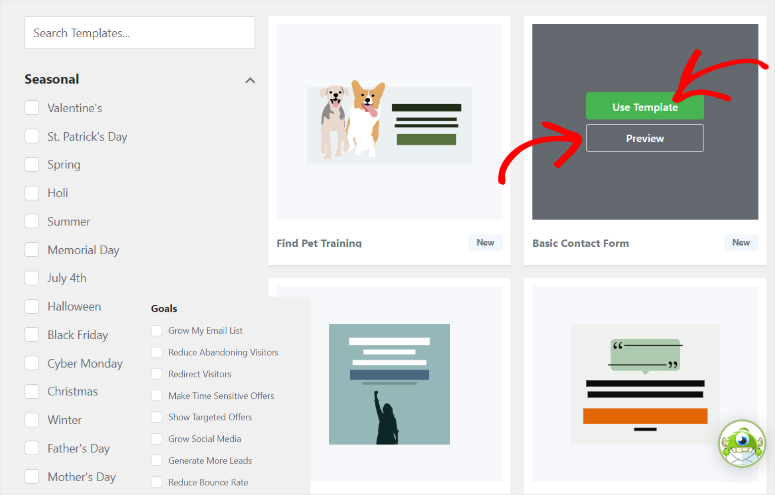
You won’t have to spend hours designing your campaign. Simply choose a template, click and edit, and launch it.
There are lots of conversion elements to add like countdown timers and CTA buttons.
The next thing that really stuck out was the powerful targeting rules inside this tool. This lets you display your campaigns at the right place and time to a specific user.
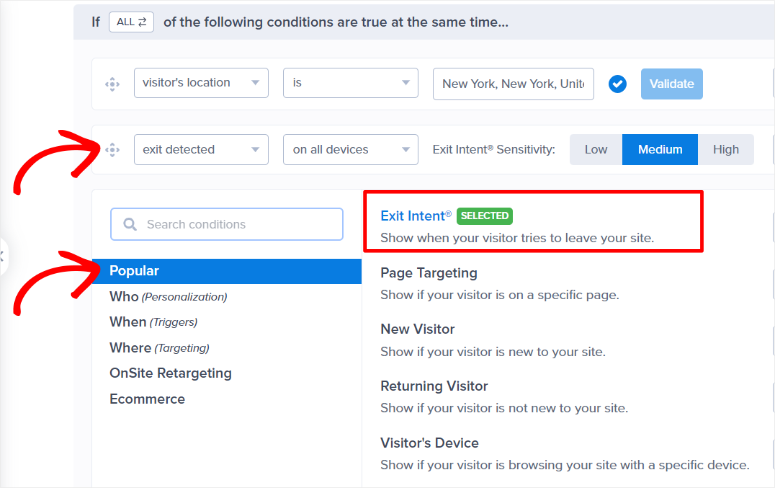
So for instance, you can target your audience by:
- Where they are geographically located
- Whether they are a new or repeat customer
- If they’re leaving your site
- Which device they are using like desktop or mobile
- Which page they are viewing
- How much of the page they scrolled
That’s just to name a few. There’s a long list and considering that you can combine rules, it makes for endless possibilities!
To give you a few instances of how you can use this plugin: First, create a floating bar with a timer announcing a flash sale. You can also run a slide-in campaign to get users to sign up for your email as they browse your website.
If you’re hosting a sale every week, you could set up your campaign once with the right design and targeting rules and let it run automatically. For example, you could have the sale campaign go live every Wednesday at 9:00pm to 11:59pm.
You can even use inline forms to upsell and cross-sell products. As users are browsing a product page, they can view suggestions of related or better products.
With Exit-Intent popups, you can get abandoning users to stay and checkout with a discount.
OptinMonster also lets you set up campaigns for all the holidays too like Christmas, Black Friday, Mother’s Day, and so on.
OptinMonster works with all popular eCommerce platforms including WooCommerce, Shopify, BigCommerce, and even HTML sites. There’s a lot you can do with this tool for your eCommerce store and that’s why it’s #1 on our list!
Get started with OptinMonster »
Alternative: Thrive Leads
2. SeedProd
SeedProd is the best WordPress website and page builder plugin. It integrates seamlessly with WooCommerce to quickly create any page you need.
It works with any WooCommerce theme. That said, with this powerful builder, you are capable of creating your own custom WooCommerce theme without any coding. You can set up a completely unique design for your store, all with just clicks and edits.
Next, you can launch any product page, sales page, landing page, lead squeeze page, and more. You can even customize your checkout page.
One of the things we love about SeedProd is its built-in coming soon and maintenance mode. It lets you enable these modes with a single click. SeedProd will then hide your website under construction and display a beautiful page to your users.
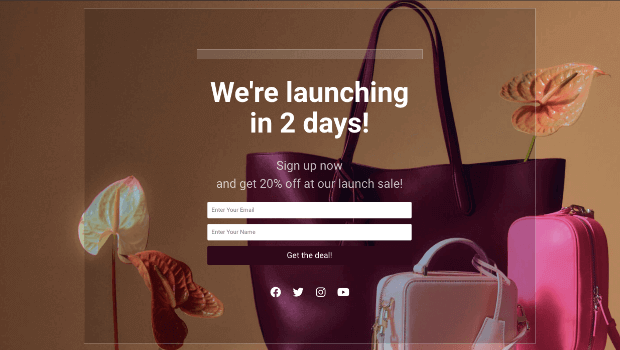
On this page, it’s easy to add an optin or signup form, countdown timer, social profiles, and more. That way, you keep your audience engaged and build momentum for your launch.
You’ll be able to take preorders while your site is in coming soon mode. So SeedProd makes it possible to sell even before you launch your site.
Inside the builder, there’s a dedicated section for WooCommerce. These elements include:
- Add to cart
- Checkout
- Cart button
- Product Grid
- Recent Products
- Best Selling Products
- Sale Products
- Featured Products
- Top Rated Products
All you have to do is drag and drop them into your page design. There are also other powerful elements like countdown timers, optin forms, video, carousel, giveaways, and more right inside the builder.
Alternative: Thrive Architect + Theme Builder.
3. All in One SEO
All in One SEO offers a comprehensive suite of SEO tools and features to optimize your online store for search engines. This helps your site get higher visibility, more traffic, and increased sales.
First, when you install this powerful plugin on your site, it will scan it and run a full site SEO audit. It then makes suggestions on what you need to improve to rank better on Google.
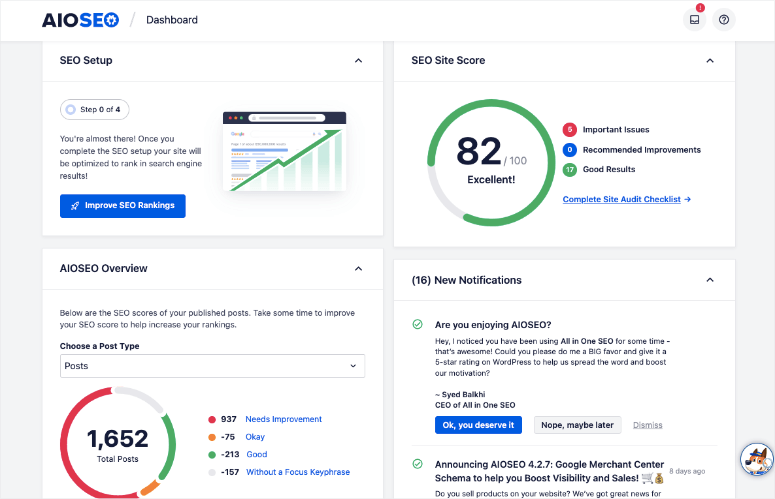
For on page SEO, there’s a section inside the WordPress editor that lets you add meta titles, descriptions, and keywords for your product pages. There’s also a Headline Analyzer to optimize your titles as well to ensure every product is well-optimized for search engines before you publish your page.
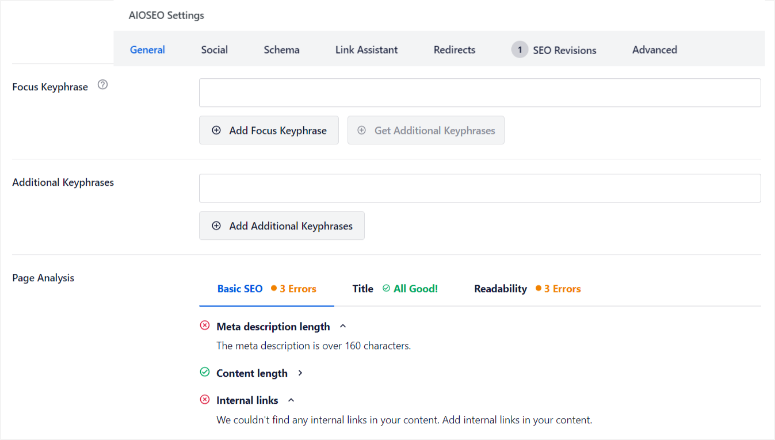
You can set up sitewide default settings that will auto-apply itself and optimize every page.
There’s more. This plugin is packed with features that lead to higher click-through rates (CTR), and better visibility.
For instance, the plugin auto-generates XML sitemaps, making it easier for search engines to crawl and index your WooCommerce store.
You also have the option to add schema markups and rich snippets. This enhances how your products appear in search results.
AIOSEO even lets you optimize each product image with alt tags, product category, and more.
If you’re targeting a local area, AIOSEO gives you all the tools you need to improve your local SEO and rank higher on Google Maps.
Overall, beginners and experienced SEO professionals can use this plugin as it offers a range of advanced settings for fine-tuning your WooCommerce store’s SEO strategy.
Get started with All in One SEO »
4. MonsterInsights
MonsterInsights is a must-have Google Analytics plugin for all WooCommerce store owners.
It makes it easy to connect your WordPress website to Google Analytics. This basically eliminates the need for manually adding Google Analytics tracking codes, saving time and minimizing the risk of errors.
Then you can track essential metrics and gain a deeper understanding of your site’s performance. For instance, you get instant access to real-time data about your website’s traffic, including the number of active users, traffic sources, and the pages visitors are currently viewing.
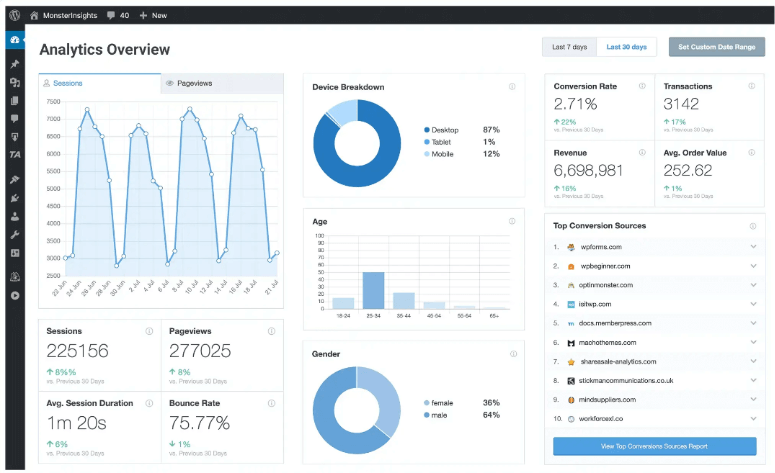
For eCommerce websites specifically, MonsterInsights provides advanced tracking of online store performance. This lets you monitor important eCommerce metrics such as revenue, transactions, and conversion rates.
It also tracks user interactions and events like clicks on buttons, file downloads, video views, and more.
You get customizable reports that are easy to understand. There’s no need to go through complicated data sheets to get the insights you need.
With MonsterInsights, you can make informed decisions based on real data about your website’s performance and user behavior. Follow our tutorial to set up Google Analytics on your site right away.
Get started with MonsterInsights »
5. ConstantContact
ConstantContact is the best email marketing service to nurture leads and build customer relationships. Aside from that, it also offers a wide range of other tools like surveys, polls, and social media integrations to help businesses grow and engage with their audiences.
With Constant Contact, you get a drag-and-drop email editor, customizable templates, and the ability to segment your email list for targeted campaigns.
Go ahead and create automated email series, trigger emails based on user actions, and create drip campaigns that run on their own. Simply set and forget the configurations.
Once you integrate your email account with your WooCommerce site, you can communicate with customers, send targeted messages, and insert products into your emails, and more.
You may also welcome new customers or boost sales with abandoned cart reminders.
Plus, you won’t have to guess what’s working and what’s not. Constant Contact tracks results so you’ll see your list growth over time, email views, clicks, and more.
Alternative: Omnisend
Get started with ConstantContact »
6. WP Mail SMTP
WP Mail SMTP is a popular WordPress plugin designed to solve one of the most common issues faced by website owners and developers: email deliverability.
WordPress has built-in email functionality but it often falls short when it comes to your emails actually reaching the recipients.
WP Mail SMTP reconfigures how WordPress sends emails, making them more reliable and less likely to end up in spam folders.
This plugin is particularly essential for WooCommerce sites because reliable email communication is crucial for the success of an online store.
WooCommerce sends critical order confirmation emails to customers after they make a purchase. Using WP Mail SMTP ensures that these emails reliably reach customers’ inboxes, reducing the chances of customers missing important order details.
When customers receive order confirmation, shipping updates, and other important notifications promptly, they are more likely to trust your online store. This trust can lead to repeat business and positive reviews.
Plus, emails from WooCommerce are sensitive to spam filters. This WordPress SMTP plugin helps your emails pass these filters, ensuring that important communications don’t end up in spam folders.
An added bonus is that you can customize the sender’s name and email address. This is helpful in creating a professional and consistent brand identity in your emails.
Added to all this, reliable email communication means fewer customers contacting your support team to inquire about order status or report issues with order emails.
At any time you face email issues, WP Mail SMTP comes with an email testing tool that allows you to quickly send a test email to ensure your email configuration is working correctly.
Get started with WP Mail SMTP »
7. Advanced Coupons
Advanced Coupons is an all-in-one solution to offer coupons and discounts on your online store.
It can automatically apply coupons to the customer’s cart based on predefined rules or conditions. This means you can create buy-one-get-one (BOGO) deals with various options, such as buy X, get Y free, or buy X, get a discount on Y.
If you want the customer to meet specific criteria in order to be eligible for a coupon, you can preset these conditions. This includes minimum purchase amounts, specific products, or product categories.
There are option to generate unique coupon URLs that apply discounts when customers visit your website via those links, useful for targeted marketing campaigns.
This plugin gives you complete control over your coupons and how they function. You can apply discounts to entire product categories, simplifying the process of running category-specific promotions. Set usage limits for coupons, such as the number of times a coupon can be used per customer or in total.
This plugin lets you plan your promotions in advance by scheduling coupons to start and end on specific dates or times.
This plugin makes coupons simple, fun, and really powerful to nudge customers to complete their purchase.
Get started with Advanced Coupons »
8. Formidable Forms
Formidable Forms lets you create advanced forms and surveys on your website with ease.
The reason we’re including it for WooCommerce plugins is mainly its calculator feature. This lets you build interactive tools that help customers make informed purchasing decisions. It also helps you collect valuable data from customers about what they need, like, or are looking for.
You can add pricing or quotation calculator. If you sell products with variable pricing based on options like size, color, or quantity, the calculator can instantly calculate the total cost as customers make their selections.
This dynamic pricing approach enhances user experience and boost sales, as customers will see the cost upfront without needing to go to the cart page.
If you sell customizable products, such as clothing, accessories, or personalized items, Formidable Forms enables you to build product configurators. These calculators allow customers to select product options, enter text, or upload images, and instantly see a preview of their customized product along with the calculated price.
Like this, you could also add shipping cost estimators, discount calculators, EMI calculators, and project estimators.
Apart from this, Formidable Forms lets you create customizable checkout and registration forms for your WooCommerce store. You can also add forms to collect user-generated content, such as product reviews, testimonials, or user-submitted product listings.
Get started with Formidable Forms »
9. FunnelKit
FunnelKit is an easy and effective way to build sales and marketing funnels on your eCommerce site.
Send users through streamlined checkout flows with express pay options, address autocomplete, mini cart, and more. You can also boost your average order value with bumps and upsells.
FunnelKit lets you make the most of marketing automation in your sales funnel. There are pre-built automation recipes that you can import with one click. There’s also the option to build sequences from scratch for abandoned cart recovery, post-purchase upsells, renewal reminders, and more.
To create smooth time-saving workflows, this plugin lets you connect to hundreds of apps such as Slack, Zapier, Twilio, WordPress plugins like LearnDash, WooCommerce Subscriptions, and more.
The plugin also gives you detailed revenue tracking so you’ll see how your funnels are doing. You get insights into views, conversion rates, revenue earned, and more for every page in the funnel.
Plus, it shows you recoverable cart, recovered carts, lost carts, potential revenue and more, all neatly plotted on graphs.
10. Push Engage
Push Engage is a web push notification platform that lets you engage with your audience through real-time browser-based notifications. It’s easy for users to simply allow push notifications in their browser rather than enter their email.
What’s great about these notifications is that they are sent to users’ devices even when they are not on your website. This lets you alert customers about new products, upcoming sales, flash sales, price drops, and more, to get them to come back to your site.
With PushEngage, you can create drip campaigns that automatically send a series of notifications at specific intervals. This is useful for onboarding sequences, product launches, or nurturing leads.
It also lets you set up trigger-based notifications that are sent to users when they perform specific actions on your website, such as abandoned cart reminders or post-purchase follow-ups.
The best part is that it’s easy to personalize notifications based on user behavior, location, interests, and more, increasing the relevance and effectiveness of your messages.
In a nutshell, PushEngage lets you reach your audience instantly with real-time updates, promotions, and important announcements. And you can tailor your messages to specific user segments, improving the chances of conversions and customer satisfaction.
Get started with Push Engage »
11. WPForms
WPForms is the #1 WordPress form builder plugin that can be seamlessly integrated with WooCommerce.
You can create custom checkout forms for WooCommerce. This allows you to collect additional information from customers during the checkout process, such as special instructions, gift messages, or preferred delivery dates.
There are templates to create every kind of form you need including contact, support, user registration, login, product inquiry, and more.
You’ll also be able to run surveys and polls to collect valuable feedback and data from customers.
Then you can add basic and advanced form fields to your form like multiple choice, dropdowns, Captcha, ratings, Likert scales, and more.
It’s worth noting that if you plan on selling just a few products, WPForms lets you do that without setting up WooCommerce. You can create a product catalog complete with images, pricing, and details. You could also add a price calculation field that determines the total based on the customer’s choice.
With conditional logic, you can present customers with relevant questions or options based on their previous selections, helping guide them toward the right products or services.
This WordPress form builder integrates with payment gateways like Stripe, PayPal, Authorize.net, and Square. So users can instantly make their payment and buy your product.
There’s a feature to set up automated email order confirmations to be sent to the user and admin notifications sent to you. Plus, the plugin integrates with popular email marketing services like Constant Contact, Brevo, and Mailchimp.
With this, new leads will be sent to your email list so you can get them started on automated email campaigns to keep them engaged.
WPForms has plenty of product add-ons, tutorials, and documentation to help you make the most of this plugin.
12. SearchWP
SearchWP is a powerful search plugin for WordPress that enhances and improves the default search functionality of WordPress. It’s designed to help visitors find the product they’re looking for on your website more easily.
SearchWP allows you to create custom search engines that prioritize specific content types, categories, tags, or custom fields over others. These product filters help ensure that the most relevant results are displayed to users.
When it comes to WooCommerce, SearchWP offers specific features for improving product search. It can prioritize product attributes, variations, and other WooCommerce-specific content. This ensures that products are discoverable and leads to increased sales and conversion rates.
The plugin includes keyword stemming, which means it understands the root form of words. For example, if a user searches for “running,” SearchWP will also return results for “run” or “runner.” You can also define synonyms for specific keywords, ensuring that users find the content they’re looking for even if they use different terms.
You can also customize how search results are sorted based on relevance, date, title, or other criteria to ensure users find what they need quickly.
13. TrustPulse
TrustPulse is the best social proof platform that helps you harness the power of social proof to boost conversions and build trust with their visitors.
Social proof is a psychological phenomenon where people tend to follow the actions and choices of others when making decisions.
TrustPulse displays live notifications of recent user actions, such as purchases, sign-ups, registrations, downloads, and more. These notifications appear in real-time, creating a sense of urgency and credibility.
You can customize the appearance of TrustPulse notifications to match your website’s branding and design. The notifications will seamlessly integrate with your site’s overall look and feel.
TrustPulse also features an “On-Fire” notification that highlights high-activity periods when many users are taking action on your site. This creates a sense of FOMO (Fear of Missing Out) and encourages more visitors to engage.
TrustPulse allows you to target specific pages or audiences with tailored notifications. For example, you can show different notifications to first-time visitors versus returning customers.
TrustPulse is easy to set up and integrate with your website, and it can increase your conversion rates by up to 15%.
14. Thrive Suite
Thrive Suite is a collection of conversion-focused tools and plugins designed to help you boost your WooCommerce business.
We’ll focus on the modules that perfectly fit into WooCommerce.
- Thrive Ovation: Collect and display customer testimonials on your website. It simplifies the process of gathering and showcasing authentic testimonials, helping build trust with your audience.
- Thrive Ultimatum: A scarcity marketing tool that allows you to create time-limited offers and countdown campaigns. It adds urgency to your promotions, encouraging users to take action before the offer expires.
- Thrive Comments: Create an advanced comment system that enhances engagement and interaction on your website. It includes features like upvoting, downvoting, and badges to gamify the comment section.
- Thrive Leads: Create and manage various types of opt-in forms, such as pop-ups, slide-ins, and inline forms. It offers advanced targeting and trigger options to display forms to the right audience at the right time.
- Thrive Automator: A free plugin that lets you create powerful automations by connecting your favorite tools with your WordPress website.
There’s a lot more powerful tools in this suite that you’ll want to check out.
Get started with Thrive Suite »
15. User Feedback
User Feedback makes it easy to collect feedback from your website visitors.
It displays a small non-intrusive popup asking users about their experience or suggestions. You can ask an unlimited number of questions to an unlimited number of visitors. Choose to ask multiple choice or free form questions, or even ask for a star rating.
The plugin is so easy to install and setup. There’s a library of pre-built question templates so it won’t take you long to create the feedback box.
If you want to run surveys on specific pages or devices, there are smart targeting rules to add.
To embed the box anywhere on your site, you’ll use a shortcode or have the widget automatically display. It seamlessly integrates with your WordPress theme so that it blends into the rest of your site.
User Feedback integrates with Google Analytics and MonsterInsights so you’ll get all your data there too. You can also export data into CSV or Excel to analyze it offline or in another tool.
Get started with User Feedback »
16. Wholesale Suite
Wholesale Suite, as the name suggests, is the best WooCommerce tool if you want to offer wholesale options. You can create an entirely separate area for wholesale customers or B2B customers.
Inside this suite, there are 3 plugins:
Wholesale Prices Plugin: Set up different pricing structures based on product categories, quantities, or specific customer roles.
While retail can checkout with just one product, wholesalers will have to purchase a minimum order to maintain your profitability while offering a lower price for bulk orders.
Order Form Plugin: Provides a user-friendly, one-page ordering system for wholesale customers. It simplifies the ordering process, allowing wholesale buyers to add products to their carts quickly and efficiently.
Lead Capture Plugin: Capture and manage leads and wholesale account applications from potential wholesale customers.
Whole Suite also helps simplify the management of tax exemptions and compliance requirements for B2B transactions, reducing administrative overhead.
This is a great solution for wholesalers as it offers a comprehensive set of features for managing wholesale pricing, orders, and customer relationships within the WordPress platform. This makes it easier to grow and scale a B2B e-commerce business.
Get started with Wholesale Suite »
17. Uncanny Automator
Uncanny Automator gives you the power to create automated workflows by integrating various WordPress plugins and third-party applications.
There’s a user-friendly, visual interface for creating automation workflows. Design workflows by connecting events, actions, and conditions using a drag-and-drop builder.
Then set up triggers based on various events within your WordPress website. So for instance, if a user registers, you can have a member role created for them, tag and add them to an email list, send them a welcome email, and add them to your community forum.
Multiple actions can be done in just one recipe.
You can also add conditional logic to your workflows to ensure that actions are executed only if specific criteria are met. These conditions can be based on user roles, user metadata, form data, and more.
This plugin will save you time and money by slashing admin work and the need for additional staff.
Get started with Uncanny Automator »
18. BlogVault
BlogVault is a backup solution for WooCommerce sites.
There are many backup plugins available for WordPress such as Duplicator that’s free to use. You can quickly take a backup of your site and restore it when you need.
However, your WooCommerce store has critical business data, including product listings, customer information, and order history, making real-time backups essential.
BlogVault’s real-time backup saves every order and other important events happening on your site.
The plugin uses incremental technology which means it only backs up the changes made since the last backup. Plus, the plugin stores the encrypted backup copy in its own secure cloud so there’s no load on your site whatsoever.
You can go back and restore from any of the backups going back up to 365 days. The best part is that you can restore your site in a way that the orders are retained, but the rest of the site is rolled back.
Alternative: Duplicator and UpdraftPlus.
19. Sucuri
Sucuri is a popular web security and performance solution that offers features to protect websites, including those built with WooCommerce.
eCommerce sites are constantly at risk of potential threats such as malware, DDoS attacks, and other malicious activities.
When you install Sucuri on your site, it performs regular malware scans of your website’s files and database. If it detects any malicious code or files, you’ll be alerted. Then Sucuri will remove them to keep your site clean and secure.
This WordPress security solution also includes a website firewall that acts as a protective barrier between your WooCommerce site and potential threats, such as malware, DDoS attacks, and other malicious activities. It filters incoming traffic to block harmful requests and traffic spikes.
Sucuri provides continuous monitoring of your WooCommerce site for security issues. It detects unauthorized changes, suspicious activities, and potential vulnerabilities, allowing you to take proactive measures.
20. AffiliateWP
AffiliateWP lets you create, launch, and manage your own affiliate marketing program. You can get affiliate partners to promote your products or services on their own websites or stores. If they make a sale through their referral links, they earn a commission from you.
AffiliateWP is designed to be easy to setup and manage. Affiliates can easily sign up, and you’ll decide whether to accept or reject their application. This keeps your affiliate group under your control and ensures they meet your requirements.
Once they’re signed up for your affiliate program, they get access to a neat dashboard where they can find their referral links, track stats, see earnings, and access materials you provide.
Next, it’s easy to automate commission payments based on rules like minimum payouts and payment methods, and it works with popular payment gateways.
This plugin seamlessly integrates with WooCommerce and WordPress sites, keeping tabs on sales and conversions made by affiliates. When someone referred by an affiliate buys something from your WooCommerce store, the plugin accurately credits the sale to that affiliate, which helps calculate their commissions.
AffiliateWP offers detailed reports and tools for tracking affiliate performance, sales, clicks, and commissions. This data helps you improve your program and make smart choices.
Get started with AffiliateWP »
21. Sugar Calendar
Sugar Calendar is a user-friendly event management plugin for WordPress. You can use it alongside WooCommerce to manage events, bookings, and appointments related to your online store.
Sugar Calendar lets you create customizable event listings, which can be embedded on your WooCommerce site. Showcase upcoming sales, promotions, or product launches to keep customers informed and engaged. Plus, you can send event reminders and notifications to keep users informed about these upcoming events.
If your eCommerce store offers services or appointments, this calendar plugin will help you manage and schedule these bookings effectively. For example, if you run a salon or offer consulting services, customers can book appointments through the calendar.
Sugar Calendar is highly customizable. You can adjust the appearance of your event calendar to match your WooCommerce store’s branding and style.
Get started with Sugar Calendar »
22. Nextiva
Nextiva is the best business phone service for your WooCommerce store. It’s a cloud-based VoIP phone service, allowing businesses to make and receive calls using the internet. It’s cost effective and eliminates the need for traditional landlines.
Customers trying to get in touch with support can easily reach the right department or representative. This reduces call wait times and improves the overall customer experience.
Your sales team and order processing teams can manage customer inquiries, process orders, and provide assistance with product selection. This helps efficiently handle sales-related calls and inquiries.
Nextiva also comes with team and client collaboration tools. So employees can work remotely, which is especially valuable for eCommerce businesses with remote customer service representatives, sales teams, or fulfilment centres. If your physical office is inaccessible, employees can continue to communicate and assist customers. This flexibility ensures that staff can stay connected and productive from any location.
Added to that, if your business experiences fluctuations in call volumes, especially during peak seasons or sales events. Nextiva’s scalability allows you to easily adjust your communication system to handle increased call traffic when needed.
Nextiva also provides call analytics and reporting tools. This gives you valuable insights into call volumes, customer interactions, and call durations.
23. LiveChat
LiveChat is a popular customer support and live chat software that can be seamlessly integrated with WooCommerce.
LiveChat offers a customizable chat widget that can be tailored to match your WooCommerce store’s branding and style. You can adjust the colors, messages, and placement to create a seamless user experience.
With this chatbot, you can provide real-time customer support. Shoppers can initiate live chat conversations with your support team to ask questions, seek assistance, or resolve issues while browsing your WooCommerce store.
Most site owners use chatbots to provide technical assistance for product issues, order tracking, delivery concerns. Or in case of Saas companies, for setup, troubleshooting, or software compatibility.
But LiveChat lets you do so much more. You can address potential customer concerns or questions before they complete a purchase. Support agents can guide shoppers through the buying process, suggest products, and provide incentives. This will help reduce cart abandonment rates and make more sales.
It also makes it possible to promote related products or offer discounts to increase the average order value.
You can set up automated triggers that initiate chat prompts based on specific conditions, such as when a visitor spends a certain amount of time on a page or adds items to their cart. This proactive engagement can lead to increased conversions.
24. HubSpot CRM
HubSpot CRM is a robust customer relationship management (CRM) platform. It integrates with WooCommerce to manage customer relationships, sales processes, and marketing efforts more efficiently.
What it does is it lets you centralize customer data, including contact information, purchase history, and interactions, in one place. This 360-degree view of customers helps you better understand and serve your eCommerce audience.
You can segment your customer list based on various criteria, such as purchase behavior, demographics, or engagement levels. This allows for more personalized marketing and messaging.
This also helps you enhance your customer support services by tracking customer inquiries, managing support tickets, and ensuring timely responses to customer issues.
HubSpot CRM also integrates with marketing automation tools, allowing you to create targeted email campaigns, personalized product recommendations, and abandoned cart recovery emails for your WooCommerce customers.
Overall, it helps you create a HubSpot more holistic approach to managing your eCommerce operations.
Get started with HubSpot CRM »
25. RafflePress
RafflePress is the best WordPress giveaway and contests plugin for WooCommerce.
If you’re looking to instantly boost engagement, sales, and traffic, RafflePress can help you do that.
There are readymade templates to launch viral contests on your site. You can set up 1-click entry options, or ask the user to complete a task in order to be eligible to participate.
So for instance, they may need to follow you on social media, enter their email address, like/comment/share a post, things like that.
With RafflePress, you can also add the refer-a-friend feature, where participants can earn additional entries by referring friends or family to the giveaway. This nudges participants to share the campaign with others, increasing its reach.
Get started with RafflePress »
26. Loyalty Program for WooCommerce
Loyalty Program for WooCommerce lets you add a points and rewards system to your website. It’s created and managed by the same folks behind the Advanced Coupons plugin.
Customers earn points or store credits by completing tasks and milestones. For instance, by purchasing products, leaving product reviews, commenting on your blog posts, spending over a certain amount, and more, they earn reward points.
They’ll then redeem these for coupons and discounts on their next purchase. This helps you increase repeat sales and average order size.
Get started with Loyalty Program for WooCommerce »
27. Social Feeds by Smash Balloon
Social Feeds by Smash Balloon is hands down the best WordPress plugin to connect your site to your social media profiles.
By showcasing your social media content on your site, you’ll boost customer confidence and trust. When they see that you have an active social media presence with real people already trusting and engaging with your brand, they’re more likely to buy from you.
Smash Balloon is the go-to solution for that. It’s so easy to connect to your social profile. Then you have to configure a few settings to customize your feed. After that, Smash Balloon will automatically fetch new content from your social media and display it on your site.
This will also keep your site’s content fresh which is great for SEO.
Smash Balloon lets you control which posts go on your site. So for instance, you can filter by hashtag, type of post, video, image, and so on, to showcase only what you want. That way you display social media feeds that showcase positive customer reviews, comments, or testimonials related to your products.
Or you could show only posts that have been tagged for a specific marketing campaign in your social media feed.
You can even create a Shoppable feed on your site. In this, any images in your feed will link to other pages on your site rather than back to Instagram.
Get started with Social Feeds by Smash Balloon »
28. Stripe Payments for WooCommerce
Stripe Payments for WooCommerce recently launched by FunnelKit is a new gateway designed to make the most of Stripe and WooCommerce.
Stripe is widely used for processing online credit card payments. With this payment plugin, you get an enhanced onboarding process, seamless integration with Stripe, and access to additional features, including one-click upsells, automatic webhooks, 3D secure payments, and more.
You’ll be able to accept secure online payments from users with credit and debit card, including Visa, MasterCard, American Express, Discover, JCB, and more.
Get started with Stripe Payments for WooCommerce »
29. Gift Cards by Advanced Coupons
Gift Cards by Advanced Coupons is another great plugin from Advanced Coupons. This one lets you sell gift cards in your WooCommerce store.
So if customers aren’t sure what to get their loved one or colleague, they can pick up a gift card and share it with them. The recipients can then visit your store and redeem it for products, services, or convert it to store credits.
Inside this plugin, there’s an attractive email template for gift cards that you can use to set up your gift card. You can also create your own custom design by uploading one to the platform.
Your customers will choose the amount and recipient of the gift card and add a personal message when they buy it. Then, the plugin will randomly generate a gift code that’s hard to guess but not too long. It strikes a balance between usability and code security.
Once the order is paid, a gift card claim code will be automatically emailed to you or your recipient along with your short message and instructions on how to claim the gift card.
You also get access to an admin panel to see your gift card obligations like how many have been sold and how much is left to be redeemed.
Get started with Gift Cards by Advanced Coupons »
30. Cart for WooCommerce
Cart for WooCommerce lets you create a beautiful sliding cart for your site. Customers can edit their cart items, add upsells, or skip to checkout.
This plugin will transform your static shopping cart to a modern swipe cart. It looks stylish and presents variable products inside the cart.
You can pitch upsells and cross-sells that buyers can add to their cart with just a click. There’s also an option to add milestone-based rewards and encourage shoppers to buy more.
It’s worth noting that this is an AJAX-based side cart, it automatically updates your cart items without hitting the refresh button.
Get started with Cart for WooCommerce »
31. WooCommerce Multilingual
WooCommerce Multilingual makes it possible to translate product pages and product information into multiple languages. This lets you target customers in different regions or countries who speak different languages.
It allows you to display prices in different currencies based on the user’s language or location. You can also localize the WooCommerce checkout process, ensuring that it’s language-friendly and aligns with the expectations of users in different regions.
Get started with WooCommerce Multilingual »
32. WP Rocket
WP Rocket is a popular WordPress caching plugin designed to improve the performance and speed of WordPress websites.
It does this by storing and delivering web page elements like images, styles, and scripts more efficiently. When someone visits your website, WP Rocket helps load the pages faster, providing a better experience for your visitors. This can lead to happier users, improved search engine rankings, and potentially more customers for online stores.
This caching plugin offers a user-friendly interface and doesn’t require extensive technical knowledge to configure. Learn How to Speed up Your WordPress Site with WP Rocket here.
33. Product Slider for WooCommerce
Product Slider for WooCommerce lets you create and display product sliders or carousels on your WooCommerce-powered online store.
These WordPress sliders typically showcase your featured or best-selling products in an attractive and interactive way. You can choose which products you want to include in the slider. This can be based on categories, tags, specific products, or any criteria you define.
Alternative: Soliloquy
Get started with Product Slider for WooCommerce »
34. Variation Swatches for WooCommerce
Variation Swatches for WooCommerce lets you add product variations like color swatches, images, labels, and more.
With that, users can easily choose product colors, sizes, styles, and more. Swatches provide a more visually intuitive way for customers to understand and choose product options. It also attracts the user’s attention to the choices available thus improving customer experience.
Get started with Variation Swatches for WooCommerce »
35. YITH WooCommerce Product Gallery
YITH WooCommerce Product Gallery enhances the product gallery feature of WooCommerce.
With this plugin, you can add multiple images to your product gallery. This allows you to display various angles, views, and details of your products to give customers a comprehensive look.
It includes a zoom feature that enables customers to magnify product images for a closer view. This is especially useful for products with intricate details. When customers click on an image, a lightbox may appear, allowing them to view the image in a larger size without leaving the product page.
The plugin provides thumbnail images below the main product image, allowing customers to easily switch between different images for a more detailed look.
Get started with YITH WooCommerce Product Gallery »
Bonus WooCommerce Plugins
Here are a few more plugins that we think are honorable mentions to the list of the best WooCommerce plugins:
WPCode – Safely and easily add custom features to your online store through code snippets
WPML – Translate your site to different languages and cater to a global audience
Nutrifox – Create custom nutrition labels by simply pasting in your recipe or list of ingredients for online food stores
SendLayer – A powerful email delivery service to improve transactional email deliverability
WC Vendors – Lets you create a WooCommerce multi-vendor marketplace like eBay or Amazon
Envira – Create beautiful and responsive galleries for your site
YITH WooCommerce Wishlist – Let customers favorite products and create shopping wishlists
WooCommerce Currency Switcher – Let customers shop in their local currencies on the shop page, cart page, and checkout pages
That’s our list of the best WooCommerce plugins that will help your store grow and flourish.
Next, we answer commonly asked questions on WooCommerce plugins.
FAQs on the Best WooCommerce Plugins
What are WooCommerce Plugins?
WooCommerce plugins are add-ons or extensions that enhance the functionality of the WooCommerce eCommerce platform, allowing you to add various features and functionalities to your online store.
Are there free versions of WooCommerce plugins available?
Yes, many WooCommerce plugins like AIOSEO, SeedProd, MonsterInsights, and WPForms, offer free versions with basic features, making them accessible to users with limited budgets. You can later upgrade to the pro version for additional functionality.
What’s the difference between the free and premium versions of eCommerce plugins?
Premium versions of eCommerce plugins typically offer more advanced features, better support, and ongoing updates compared to their free counterparts. It’s important to choose the version that best suits your needs.
Can WooCommerce plugins help customize the layout of my online store?
Yes, plugins SeedProd and Elementor often include customization options for layouts. You can change product displays, page templates, and even the CSS styles to match your branding.
Can I use WooCommerce plugins to send SMS notifications to customers?
Platforms like Brevo and Omnisend enable you to use SMS services to send order updates, delivery notifications, and other important information to your customers via text messages. This is a really helpful feature for online businesses.
What is a Checkout Field Editor in WooCommerce?
Checkout Field Editor is a WooCommerce plugin that lets you add 20 different types of custom checkout fields to your Checkout page. It comes with a simple and user-friendly interface. You can edit the default checkout fields of your WooCommerce platform and add new custom fields.
You’ll be able to edit, hide, or delete the default fields, change labels, rearrange checkout fields, validate the checkout fields, add custom css classes, and more.
Which is the best plugin or service for providing WooCommerce customer support?
Nextiva or Livechat offers the best features to provide customer support through phone, chat, instant messenger, email, and more.
How can WooCommerce plugins assist with packing slips?
There’s a WooCommerce Extension called PDF Invoices & Packing Slips for WooCommerce that you can use. This automatically adds a PDF or UBL invoice to the order confirmation emails sent out to your customers. You can use a basic template or customize your own. Then you can choose to download or print invoices and packing slips from the WooCommerce order admin.
That’s it! We hope you liked this post and found it helpful in discovering the best WordPress plugins that will help you make your WooCommerce store a success. You may also want to see our The Ultimate WordPress Toolkit: Everything You Need For Your Website.
Interested in learning how to use WooCommerce the right way? Sign up for a 100% risk-free WP101 account and start learning today: