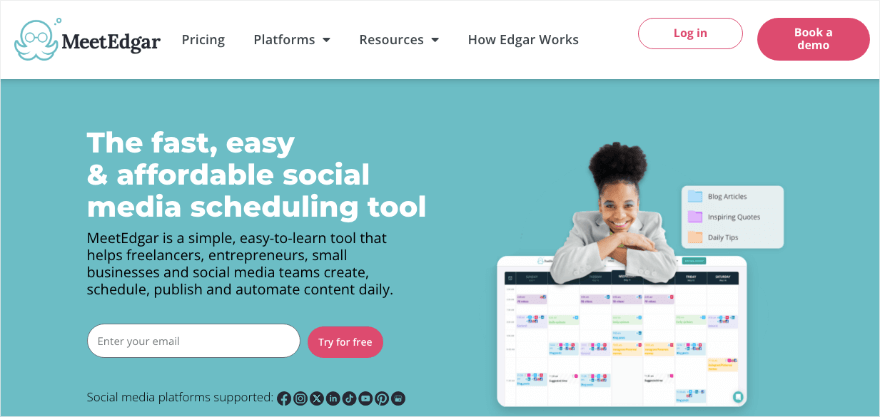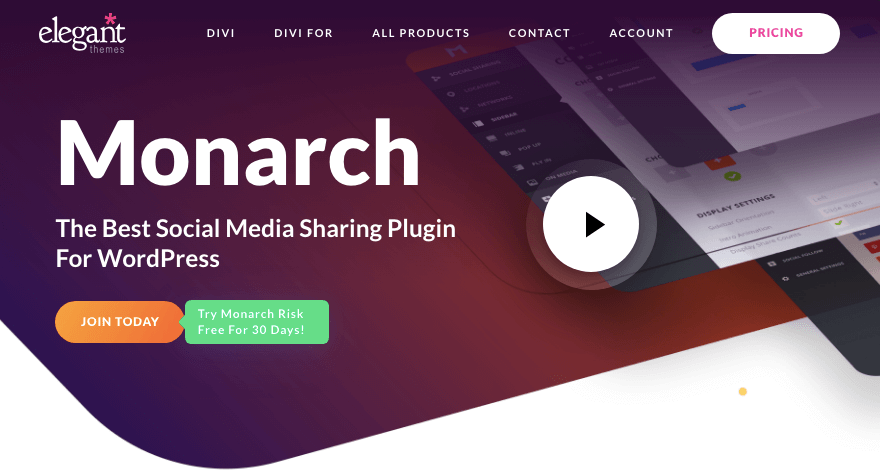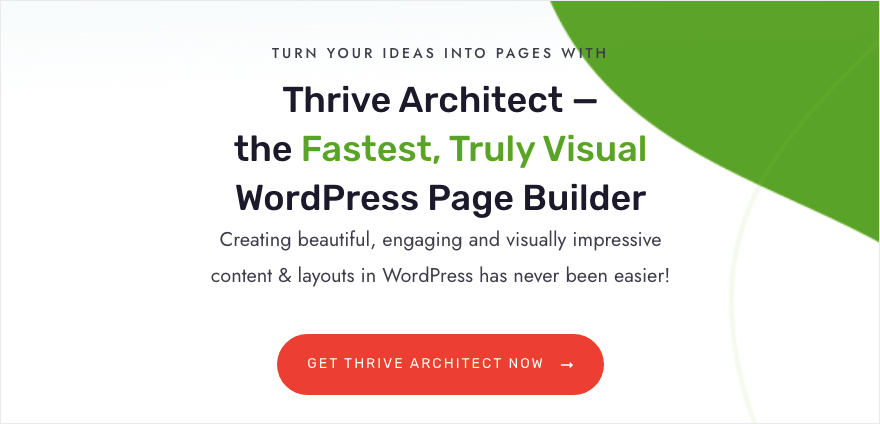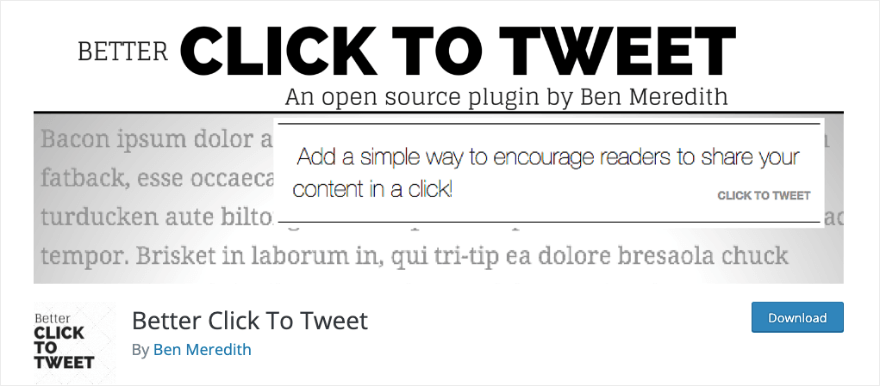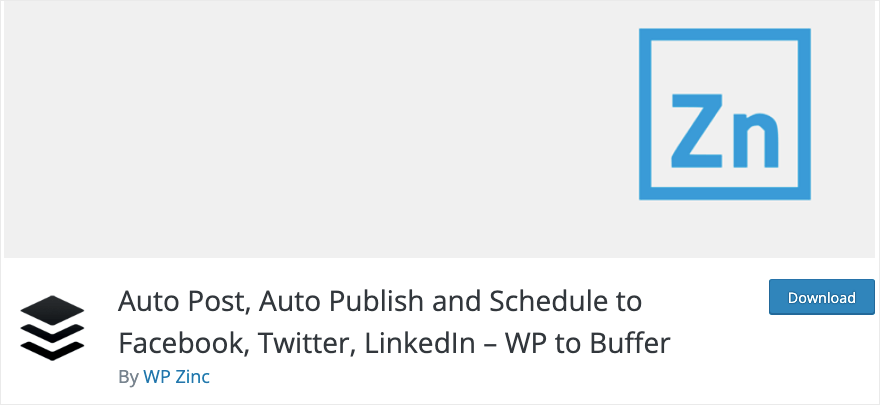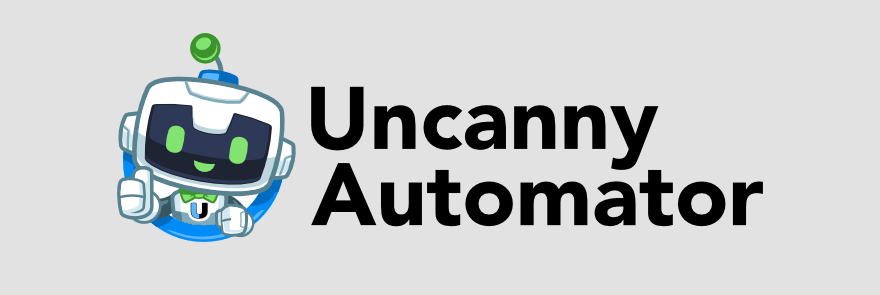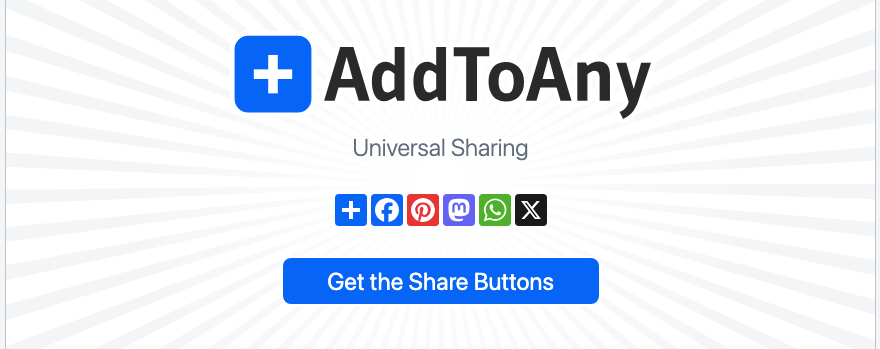Do you want to get the best WordPress social media plugins to automate and grow your social media presence?
These plugins can help you connect your website with various social media platforms. Then you can display social media feeds, share content on social networks, and enhance the overall social media presence of your site.
In this guide, we’ll reveal the best social media plugins for WordPress.
Best WordPress Social Media Plugins
1. Smash Balloon
Smash Balloon is hands down the best social media feeds plugin for WordPress.
Imagine showcasing your latest tweets, Insta pics, and Facebook updates directly on your site – that’s what Smash Balloon does, beautifully.
You can use this plugin to connect to Facebook, Instagram, YouTube, and Twitter. So for instance, for a Facebook Feed, you can choose to display your entire timeline or you can choose to showcase only photos, videos, or events.
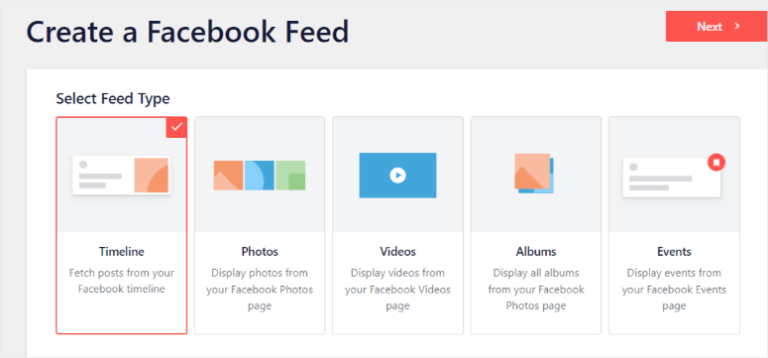
With customizable sharing buttons, your visitors can effortlessly spread the word about your awesome content on these platforms.
The best part about this is that the plugin is automated. You only have to set it up once. Once you connect your site to your social media profile, you can configure it to show/hide certain posts, hashtags, and so on. You decide the layout, share/follow buttons, and other design aspects.
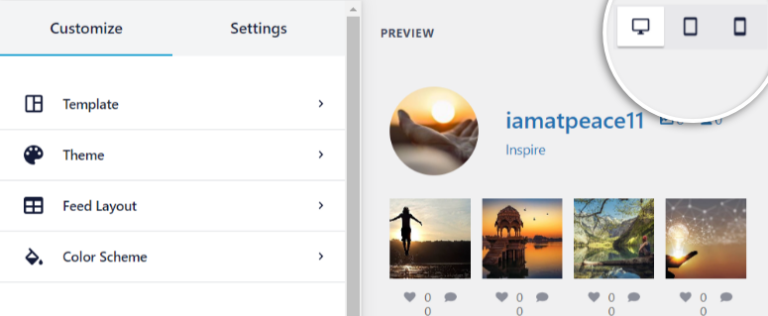
After you publish your feed, Smash Balloon will automatically detect new content on your social media accounts and display it on your site.
Aside from social media feeds, you can even sync your live streams so anyone on your website can watch your live streaming sessions that you’re hosting on YouTube, Facebook, or Instagram.
You’ll never need to touch any coding. Everything is simple and straightforward. Plus, it works seamlessly with the default WordPress Gutenberg editor as well.
Get started with Smash Balloon »
2. Shared Counts
Shared Counts is a free social media share buttons plugin for WordPress.
First, it lets you add all the social media buttons you need including:
- Facebook Share Button
- Pinterest Pin Button
- Yummly Button
- Twitter Tweet Button (using the third-party Twitcount.com API)
- Email Sharing (with reCAPTCHA support to prevent abuse)
- Share Count Total
- Print Button
- LinkedIn Share Button
Next, the plugin tracks and displays the number of social shares right on your site, adding a dash of social proof to your content.
You can also customize the look and feel of your social share buttons to seamlessly match your site’s design – because aesthetics matter.
This plugin is designed to be lightweight so your site’s performance and load time stays top-notch even with social sharing in the mix.
Get started with Shared Counts »
3. Social Warfare
Social Warfare is similar to the Shared Counts plugin. It offers sleek, customizable buttons that make it easy to share your content to 20+ social platforms.
So for instance, it lets you create click-to-tweet quotes within your content, encouraging readers to share your wisdom in a click.
For those who love Pinterest, Social Warfare ensures your images are optimized for maximum pinning, helping your content reach a broader audience.
Next, it lets you make evergreen tweets to share your content. This makes it easy for others to share it the same way.
You get full control over how your headlines, content descriptions, hashtags, and featured images appear.
Social Warfare also tracks share counts and displays them as social proof on your site. A cool feature of this plugin is that you can keep your share counts hidden until the post reaches a minimum number of shares.
Aside from that, it also lets you keep tabs on your social media impact. You get share counts and analytics, giving you insights into what’s resonating with your audience.
The plugin makes it easy to place these share buttons anywhere with a simple shortcode or PHP snippet.
Get started with Social Warfare »
4. MeetEdgar
MeetEdgar is by far the best tool to create, schedule, publish, and automate content daily. It gives you a centralized dashboard to publish all social media content from one place. This saves time in planning, creating, and posting so you can work smarter!
The best part is that it lets you create unlimited scheduled posts. This takes automation to a whole new level. You won’t need to post daily, you can just schedule it for months in advance and have it run on auto pilot.
MeetEdgar gives you analytics insights so you can understand your audience’s preferences and refine your social media strategy.
Aside from this, if you have a team, this platform makes it easy to collaborate.
If you ever run out of ideas, Edgar can draw from your library and repurpose older content with content resharing.
5. Monarch
Monarch is a WordPress social sharing plugin from Elegant Themes. It’s similar to Shared Counts and Social Warfare in that you can display easy social share buttons on your site. But there’s a bit more to this plugin.
It works with 35+ social media networks including Pinterest, Twitter, LinkedIn, Amazon, Reddit, and more.
You can display it as a floating sidebar, above and below content, and on images, and videos. You can even turn it into a popup or fly-in. Everything is customizable including the button styles, colors, icons, and more.
What stands out about Monarch is that you can control the timing of the popup of fly-in. Here are a few ways:
- Timed delay
- For a specific duration
- If the reader reaches the bottom of the post
- If the reader scrolls a percentage of the page
- After purchase
- After commenting
- Inactivity period
The plugin generates a simple shortcode that you can place inside any post, page, sidebar, or wherever else you like.
What we really love about this plugin is that there’s a neat dashboard to manage it all from one place.
6. SeedProd
SeedProd is the best landing page and website builder. It comes with powerful social media elements packed inside.
First, SeedProd lets you add social profiles and social sharing blocks to your site.
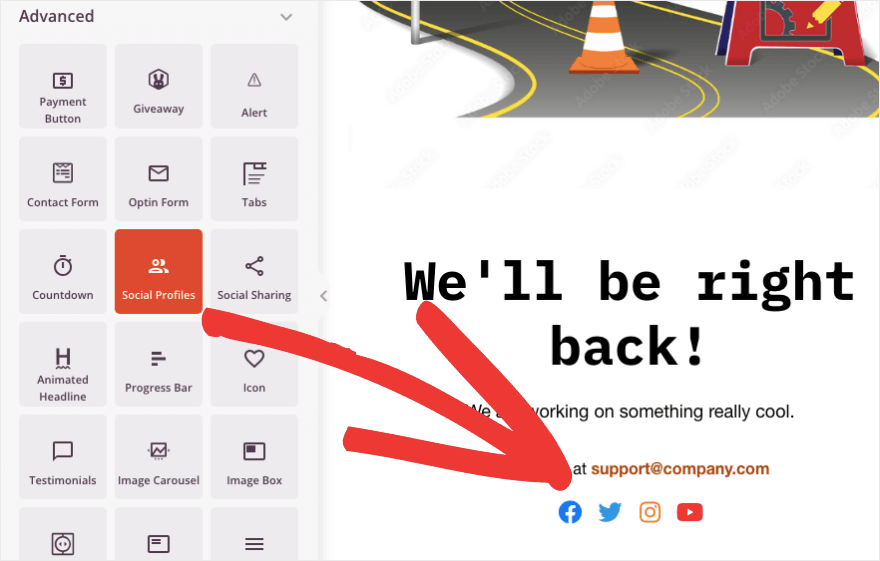
It even has predesigned smart blocks to quickly add an entire social media section to your site. It’s complete with social icons in a neat layout that you can quickly customize and add your own URLs.
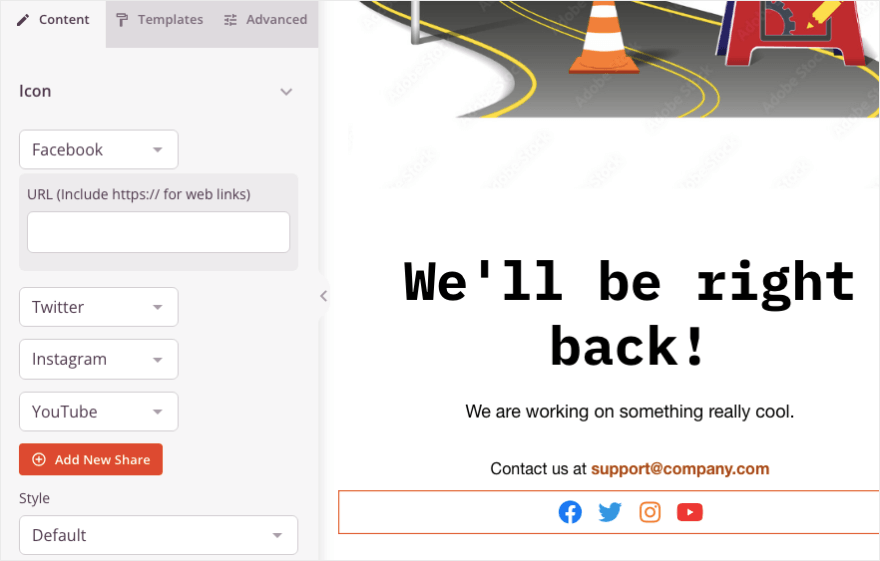
You can also create dedicated landing pages for people coming in through your social media profiles or ads. That way, they land on a page that’s specific to what they clicked on.
For instance, if you’re running a Christmas sale ad on Instagram, then you can have them land on a dedicated landing page that’s designed for the sale. It’s much easier to convert the user into a customer then as they won’t have to explore your homepage to figure out where they need to go
SeedProd also lets you create a Link in Bio page for Instagram. It’s easy to set up and you can add as many links, blog posts, images, videos, and referral products as you like to the page.
One last thing, this plugin also comes with built-in coming soon and maintenance mode. While you work behind the scenes, you can display a beautiful placeholder page leading users to your social profiles. This will help you keep users engaged even while your site is down.
7. Revive Old Posts
Revive Old Posts by Revive Social is a nifty WordPress plugin designed to breathe new life into your social media presence by effortlessly sharing your old content.
Once you set up this plugin, it does the heavy lifting by automatically sharing your previously published content at scheduled intervals. This ensures a consistent flow of posts on your social media so your audience is always engaged.
The plugin lets you set specific rules, such as selecting categories or excluding certain content, giving you control over what gets shared and when. You can quickly schedule your posts during peak hours or when your audience is most active.
Revive Old Posts lets you maximize your reach across different networks as it supports various social media platforms, including Twitter, Facebook, LinkedIn, Tumblr, and more.
It also gives you insights into social media engagement, allowing you to gauge the impact of your resurfaced posts.
Get started with Revive Old Posts »
8. Thrive Architect
Thrive Architect is another powerful page builder for WordPress. It lets you add social media follow and share buttons to any page or post you create.
You won’t need a separate plugin to do that. You can connect to your social accounts with just a few clicks. It supports all popular platforms including Facebook, YouTube, LinkedIn, Pinterest, Instagram, Zing, and Twitter (X).
Inside the builder, you’ll find a whole lot of blocks and elements. You can simply drag and drop it into your page design.
These elements include Social share, Click to Tweet, Disqus comments, Facebook comments, Social Follow, and more.
You can play around with colors, icons, animations, and even parallax effects.
Want to show share counts? You simply need to switch on a button and Thrive will automatically do that for you. You can also set a minimum limit of shares before the share counts are displayed.
Get started with Thrive Architect »
9. Better Click to Tweet
Better Click to Tweet is a free WordPress click to tweet plugin. It’s extremely popular as it’s simple to set up and use, and the rest is pretty straightforward.
What it does is allow you to create tweetable content for your readers. They can then just click a button to share it on their own Twitter profile.
You can add this element to any page or post using a Gutenberg block. It also works with shortcodes which isn’t complicated at all. Simply paste the shortcode where you want it to appear.
You can customize the block with CSS. There’s also a premium styling add-on that you can buy to get more customization options.
Get started with Better Click to Tweet »
10. WP to Buffer
WP to Buffer is a free WordPress plugin for all the folks who use Buffer to auto-post content to social media.
To use this plugin, you need to have a Buffer account. If you’re not sure what Buffer is, it is a social media management platform that allows individuals and businesses to schedule, publish, and analyze their social media content across various platforms.
It simplifies the process of managing multiple social media accounts. It comes with a centralized dashboard for scheduling posts, monitoring performance, and engaging with the audience.
This WP to Buffer plugin serves as a connector between your WordPress site and Buffer account.
When you publish or update a page, post, or custom post type, this plugin will auto-post your content to your Buffer account.
Whether you prefer Buffer’s default schedule or want to customize your own posting times, WP to Buffer offers flexibility to suit your audience’s preferences. You can craft distinctive status updates by adding elements such as your WordPress Post’s Title, Content, Excerpt, and more.
Get started with WP to Buffer »
11. Social Media Icons Widget
Social Media Icons Widget makes it incredibly simple to add social media icons to your site. It comes with several icon sets so you can link your social media profiles from 100+ popular social networks.
There’s a library of 400+ custom icons you can choose from. You’ll find all the popular ones and more including icons for Dribbble, Skype, Yelp, RSS, DeviantArt, Mailchimp, Telegram, Vine, Periscope, Feedly, and Lookbook. If you’re in academics, you’ll love this plugin as it has 38 icons dedicated to academia!
If you want to link to anything else, you can substitute generic icons and add your URL. This functionality opens up the box and lets you create clickable icons for just about anything you want on your site.
This social media sharing plugin comes with a Gutenberg block so it’s easy to add to any page or post using the default WordPress builder. You also get options to customize the color icons, margins, padding, alignment, and more.
Get started with Social Media Icons Widget »
12. RafflePress
RafflePress is the best viral giveaway plugin for WordPress. It’s insanely powerful at giving your social media following and engagement a sudden boost.
How it works is it makes it easy for you to host contests and giveaways on your site. When a user wants to participate, you can ask them to perform a task in exchange for 1 entry.
So for instance, you can get them to follow your social profiles, share posts, comment, or tag friends.
Like this, you can run photo or video contests, guest post contests, hashtag contests, sweepstakes, and more.
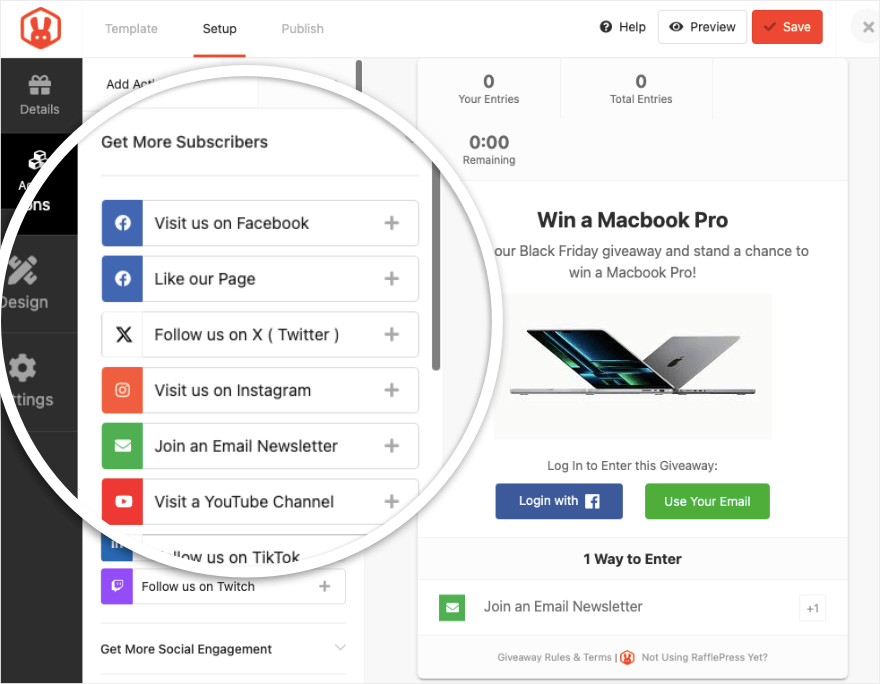
Participants can easily share your giveaways on their social media too. This creates a viral effect that extends your contest’s visibility far beyond your website’s audience. Plus, you can ask them to join your newsletter to grow your subscribers list.
RafflePress comes with premade templates so it’s easy to set up. It also lets you add your own branding, images, and descriptions so you can make the contest your own.
Want to set this up right away? Learn How to Create a Successful Contest in WordPress (5 Easy Steps).
There’s an automated winner generator in RafflePress that effortlessly selects a random winner. This keeps your contest fair. Plus, the plugin comes with features to ensure that your giveaway remains compliant with regulations.
Get started with RafflePress »
13. Uncanny Automator
Uncanny Automator is a robust tool designed to streamline and automate various tasks between your WordPress site and third-party tools. This means you can create workflows that run on autopilot between your website and social media profiles.
It works using triggers and actions based on “if this, then that” scenarios. To explain this a bit more, you can say, “If I publish a new blog post on my website (this), then automatically share it on my Twitter and Facebook (that).”
You can include things like sending emails, updating social media, or even changing user roles based on actions.
The Uncanny Automator plugin supports 140+ plugin and app integrations. You can create advanced automations using a simple recipe builder that’s so easy to use even if you’re a beginner.
There are no limits to how many recipes you can create or how many times you run the workflow.
With Uncanny Automator, it’s all about making your online life smoother and more efficient without having to manually handle every little task.
Get started with Uncanny Automator »
14. AddToAny
AddToAny is a popular social sharing plugin for websites with 400,000+ active installations on WordPress. It provides a simple and effective way to let visitors share your content across various social media platforms.
It includes floating share buttons that move along with the user as they scroll down the page. This ensures that sharing options are always easily accessible.
You can adjust the appearance of the sharing buttons to match the design and theme of your website. Plus, you can display the number of shares a piece of content has received on each platform.
A neat feature here is the Google Analytics integration. So your metrics automatically show up in your Google Analytics data so you can see how it’s performing.
The plugin is lightweight so won’t slow down your site. Plus, AddToAny lets you install and use the plugin without any signup or registration.
This plugin is free to use, there’s no premium version.
That’s our list of the best social media plugins for WordPress. Up next, we reveal our top 3 picks for every website whether you’re a blogger, entrepreneur, business, or corporate.
Verdict: Which is the Best WordPress Social Media Plugin?
If you want to supercharge your social media engagement through your website, these are the 3 plugins we think you must have:
- Smash Balloon – Display your social media content on your site
- SeedProd – Add social elements including social share icons, follow buttons, and share counts
- Uncanny Automator – Set up automated workflows between your social media and website
And if you want to give your social media growth an instant boost, then RafflePress is the way to go!
FAQs on WordPress Social Media Plugins?
1. Are there free WordPress social media plugins?
Yes, Smash Balloon and SeedProd have a free version with essential features. The pro versions are much more powerful with advanced features that can really boost social media growth. Other free plugins included Shared Counts and Better Click to Tweet.
2. How to create an Instagram feed on my WordPress website?
Smash Balloon is the best plugin to embed an Instagram feed in WordPress.
3. Can I create a shoppable social media feed?
Yes, Smash Balloon lets you add product links to your social media feeds making it easy for customers to find your product and buy it. This is a must-have feature for eCommerce/WooCommerce sites that want to maximize social media marketing.
4. Which plugin to use for Twitter feeds?
Our #1 pick to create a Twitter feed on your site is Smash Balloon. It’s easy to set up and runs on its own fetching new tweets and displaying them on your site. Smash Balloon also lets you combine feeds from multiple social media sites to create a powerful Social Wall.
5. Are there other social media plugins that are not mentioned here?
Yes, we mention only the ones we think are the best and most popular social plugins. Other plugins include Sassy Social Share, MashShare, JetPack, Shareaholic, BuddyPress, WordPress Social Login, and Social Snap.
6. Will the social media plugin be compatible with my WordPress theme?
Most WordPress social media plugins are compatible with all popular WordPress themes. Make sure you choose a reliable plugin like Smash Balloon and SeedProd that are tested with the latest versions of WordPress. You also want to check if the developers are regularly maintaining and updating the plugin. This will ensure speed optimization and a good user experience as well.
We hope you liked our round-up of the best WordPress social media plugins. Up next, you may also want to see our reviews:
- 11 Best WordPress Page Builders Reviewed
- 16 Best WordPress SEO Plugins and Tools
- 6 Best WordPress Caching Plugins
These tools will help you create stunning pages, boost SEO, and improve speed and performance on your site.