Are you in search of tools to put your blog on autopilot?
Technology is advancing so rapidly that it’s now possible to have a blog that’s completely AI-generated. But would that be wise to do? Would you be penalized later on?
There’s nothing wrong with using AI and blogging tools to assist in your writing.
In this guide, we’re going to share tools we use to speed up our content creation. Plus, we’ll give you tips and tricks on how to auto blog the right way!
Overview of Best Autoblogging Plugins
| Plugin | Focus | Free Version | Beginner-friendly |
|---|---|---|---|
| Blog Post Idea Generator | Brainstorming | ✅ | ✅ |
| Semrush AI Writing Assistant | Content creation | ❌ | ❌ |
| AIOSEO | Meta title and description | ✅ | ✅ |
| WPForms | User generated content collection | ✅ | ✅ |
| Uncanny Automator | Blogging workflow automation | ✅ | ❌ |
| Smash Balloon | Automated social media integration | ✅ | ✅ |
Before we dive into the list of tools, here are a few things you absolutely need to know.
Dos and Don’ts of Autoblogging
It’s definitely possible to create blogs on autopilot, but there are some pros and cons to consider before diving in.
AI can help brainstorm new topics and content ideas and churn out content quickly, saving you time and effort. Plus, an AI doesn’t need sleep, so you could potentially have new content published around the clock.
However, there are also downsides to consider:
Lack of Originality: AI content can often be generic. It can lack the unique voice and insights a human writer can bring.
Factual Errors: AI relies on the data it’s trained on, and that data may not always be accurate. This can lead to factual errors or misleading information in your blog.
Search Engine Optimization (SEO): Search engines like Google value high-quality, informative content. AI-generated content might not always meet those standards, potentially hurting your SEO ranking.
Engagement: Blogs often rely on reader engagement through comments and discussions. AI-generated content can feel impersonal, making it harder to connect with your audience.
As for penalties, search engines like Google don’t explicitly penalize AI-generated content. However, they do focus on rewarding high-quality content that provides value to users. If your AI-generated blog lacks originality, accuracy, or depth, it might not perform well in search results.
Here’s a compromise that might be the best of both worlds:
- Use AI for assistance, not automation: Let AI help you brainstorm ideas, research topics, or overcome writer’s block. But focus on crafting the content yourself to ensure it’s original, accurate, and engaging for your audience.
- Fact-check and edit heavily: Don’t rely solely on AI-generated content. Always double-check the information for accuracy and edit the writing to ensure it has your unique voice and style.
Ultimately, whether you use autoblogging tools depends on your goals and resources. If you prioritize speed and efficiency over originality and engagement, an AI-generated blog might be an option. But for most cases, using AI as a helpful tool alongside your own creativity is likely the best approach.
With that out of the way, here are unique autoblogging tools that can help you generate high quality content faster.
Keep in mind, this is a list of tools to help with autoblogging. If you’re looking for AI tools, then take a look at: Best AI Plugins for WordPress »
How We Test and Review WordPress Autoblogging Plugins
We picked the best autoblogging plugins by looking at their features, user reviews, and how well they integrate with WordPress. Here’s our process:
- We install each selected plugin on a test WordPress site. Then we evaluate the plugin’s installation, setup, and compatibility with your website theme and other plugins.
- We review and test its process and interface to check for ease of use, customization options, automation, and reliability.
- With most WordPress plugins, there’s no one-size-fits-all. So we look for unique features to help you decide if it’s the right plugin for your website’s needs.
Our goal is to find plugins that make it easy for you to automate your blogging tasks.
Why Trust WP101
At WP101, we have 16+ years of experience teaching WordPress to thousands of people. Our team of WordPress experts reviews every plugin and tool on real websites. We also regularly update our content to keep up with changes in WordPress and the marketing world to make sure you get the latest information.
Best WordPress AutoBlogging Tools
Below we’ve listed 6 tools in order of how you can use them to create an automated blogging workflow that’s fast and easy. Our aim is to save time without compromising on the quality of content you publish on your site.
1. Blog Post Idea Generator
Auto-generate tons of blog topic ideas
Blog Post Idea Generator is another great addition to your autoblogging toolbelt. This tool can help you come up with engaging and relevant post ideas for your WordPress blog. It doesn’t create content for you, but gives you a springboard to jump off of with creative post titles and themes.
You can enter a specific niche or topic to generate ideas that are relevant to your readers’ interests. You’ll be able to easily plan out your blog posts for weeks or even months ahead of time.
Blog Post Idea Generator Features
- Keyword inspiration and ideas
- Multiple idea formats
- Data-driven approach
- Downloadable ideas
Expert Opinion: Blog Post Idea Generator
WPBeginner’s Blog Post Idea Generator is a fantastic tool for bloggers of all levels. It helps overcome writer’s block and provides a data-driven approach to content creation. Whether you’re just starting out or looking to expand your content strategy, this tool can be a valuable asset.
Overall, it is a free and powerful tool that can transform your content creation process.
Who is Blog Post Idea Generator Best For?
Best for those who want to save time brainstorming by letting the tool spark new ideas while you focus on crafting high-quality content.
Once you’ve generated enough ideas, you can feed them into tools like Semrush’s AI Writing Assistant to churn out blog content. Let’s dive into that!
Get started with Blog Post Idea Generator »
2. Semrush AI Writing Assistant
Auto generate content
Semrush AI Writing Assistant is an AI-powered content generation tool aimed at marketers, bloggers, and SEOs. It boasts 75 different AI tools to tackle various content formats, from social media posts to website copy.
Whether you need blog outlines, ad copy, or product descriptions, there’s likely a tool to fit your needs.
First, the AI can spark inspiration and help you overcome writer’s block with various content ideas generated from a single prompt.
Added to that, the AI Writing Assistant can churn out content in seconds, a definite time-saver for busy content creators.
Need content in multiple languages? This tool caters to a global audience with content generation in 28 different languages.
The interface is intuitive, and features like adjustable creativity levels and plagiarism checks make it easy to tailor content and ensure originality.
One thing to keep in mind the quality of your prompts heavily influences the quality of the generated content.
Semrush’s AI Writing Assistant Features
- Choose your audience
- Generate multiple ideas from one prompt
- Adjust the tone of voice
- Choose creativity level
- Add keywords
- Check for plagiarism
- Save and view content later
- Easily copy text for quick pasting
Expert Opinion: Semrush’s AI Writing Assistant
Semrush’s AI Writing Assistant is a valuable tool for content creators, especially for overcoming writer’s block, generating content ideas, and saving time on repetitive tasks. However, it’s important to remember that AI is a writing assistant, not a replacement writer. Critical thinking, editing, and human expertise are still essential for creating high-quality, engaging content.
Who is Semrush Best For?
If you’re a content creator looking for a way to boost your productivity and explore new content ideas, AI Writing Assistant is definitely worth a try. Just remember to maintain a healthy balance between AI assistance and your own creative input.
The biggest obstacle is the pricing. While the 7-day free trial is a plus, the $25 monthly subscription might not be feasible for everyone.
Get started with Semrush AI Writing Assistant »
3. AIOSEO
Auto Generate SEO Titles and Meta Descriptions
AIOSEO, the #1 WordPress SEO plugin, offers an AI-powered solution to craft compelling titles and descriptions.
This can be a huge time-saver for busy website owners and content creators. All you need to do is connect your AIOSEO account to an Open AI account.
Then you’ll be able to generate AI titles right inside your WordPress editor.
In fact you’ll be able to churn out multiple title and description variations in seconds. AIOSEO’s AI can help you explore different phrasing and approaches, potentially leading to better SEO results.
AIOSEO’s suggestions can spark new ideas and help you break out of a creative rut.
The best part is that AIOSEO’s AI features seamlessly integrate with its existing SEO functionalities, offering a comprehensive solution for optimizing your website.
AIOSEO Features
- Generate multiple titles and descriptions
- Optimize for your target keyword
- SEO advanced features
- AI internal linking tool
- Readability analysis
- Schema markup integration
- Automatic XML Sitemaps
Expert Opinion: AIOSEO
AIOSEO’s AI can provide a helpful starting point for those unfamiliar with crafting SEO-optimized titles and descriptions. The suggestions can guide them towards including relevant keywords and structuring their content in a search-engine friendly way.
AIOSEO allows you to choose from various AI-generated titles and descriptions. This provides a wider pool of options to test and see which ones resonate best with your audience and perform well in search results.
Who is AIOSEO Best For?
Busy bloggers, website owners, and content managers can leverage AIOSEO’s AI to quickly generate multiple title and description variations, saving them precious time while focusing on content creation itself.
4. WPForms
Get User-Generated Content
WPForms is the most powerful form builder for WordPress to create any kind of form you need such as contact, registration, surveys, polls, and more.
It’s on this list because it can help you leverage user-generated content (UGC) for your website.
There are readymade form templates to create a user-friendly guest post submission form. There’s a File Upload form field that lets users submit files like Word docs, PDFs, and other formats.
You can easily embed the form using shortcodes or the readymade Gutenberg block/widget.
Next, all user submissions are stored within your WordPress dashboard.
Then all you have to do is review submissions and publish high-quality content from your audience.
For complex forms, WPForms lets you use conditional logic to show or hide certain fields based on user choices. This streamlines the submission process and improves user experience.
Now when you start accepting form submissions, the biggest issue that crops up is spam! WPForms takes care of that with built-in spam protection for every form you create. You can also enable CAPTCHA to prevent bots and fraud submissions.
WPForms Features
- 1600+ customizable form templates
- File upload
- Supports all popular file types
- Smart conditional logic
- Automatically responsive
- Automated email confirmations and notifications
- Easy entry management
- Readymade block and widgets to embed
- Spam protection
Expert Opinion: WPForms
WPForms, a respected form builder plugin for WordPress, has won over experts with its user-friendly approach. Even beginners can create professional forms with its drag-and-drop interface.
Packed with features like conditional logic, email notifications, and integrations with popular marketing tools, WPForms goes beyond the basics. One key feature for experts is the ability to accept file uploads.
This allows you to create forms where users can submit documents, images, or other files, making it ideal for things like photo contests or user-generated content collection.
Who is WPForms Best For?
Best for leveraging user-generated and curated content. There are lots of add-ons available that you can enable according to your needs. There’s a free version available too!
5. Uncanny Automator
Set Up Automated Blogging Workflows
Uncanny Automator is a powerful WordPress plugin that can help with automating various blogging tasks.
It lets you create “recipes” (automated workflows) that trigger actions based on specific events on your WordPress site.
These events could be things like a user registering, purchasing a product, completing a form, or even something as simple as a new blog post being published.
The actions can involve sending emails, adding users to membership levels, enrolling them in courses, updating databases, and much more.
For instance, you can import content from relevant RSS feeds. You can set up a recipe tp grab fresh content from your favorite sources and publish it on your blog at scheduled intervals.
Next, you can also connect Uncanny Automator to OpenAI. This lets you do all sorts of cool things. So for instance, you can set up a recipe like this:
- Tell OpenAI to auto-create featured images for your blog posts.
- Set the featured image of the post in WordPress
- Publish post in WordPress
You can also automatically share your post to Facebook and other social media platforms.
Uncanny Automator Features
- Easy to setup recipes
- Automated workflows and sequences
- Integrates with email marketing, eCommerce, membership plugins, and more
- Conditional logic
Expert Opinion: Uncanny Automator
Great for streamlining workflows, saving time, and boosting user experience. Uncanny Automator bridges the gap between your different WordPress plugins.
Who is Uncanny Automator Best For?
It’s best for you if you rely on various WordPress plugins and tools and want to connect their workflows. Uncanny Automator helps streamline workflows, improve user experience, and save you time by automating repetitive tasks.
Uncanny Automator offers a free WordPress plugin with basic functionality and a limited number of triggers and actions. The Pro version unlocks more features, integrations, and customization options.
Get started with Uncanny Automator »
6. Smash Balloon
Auto Display Social Media Content on Your Blog
A blog isn’t complete without its social media counterpart. That’s why we’ve included Smash Balloon. It’s the best social media feeds plugin for WordPress to seamlessly integrate your social media feeds directly into your WordPress website.
Smash Balloon allows you to connect your Facebook, Instagram, Twitter, and YouTube accounts. Then with a few clicks, you can curate a dynamic feed showcasing your latest WordPress posts, photos, videos, and tweets.
This not only saves you the time and effort of manually creating new blog posts, but it also leverages the content you’re already creating for your social media audience.
By displaying your social media activity directly on your blog, Smash Balloon helps you showcase your brand’s voice, personality, and engagement with your audience.
What sets Smash Balloon apart is that it’s a set-and-forget tool. You only need to set up the feed once and then the plugin will automatically check your social media profiles for new content.
It will fetch and display it on your site without any intervention from you.
You get full control over your feed using filters, tags, hashtags, post types, and more. Visitors can see real-time updates, user-generated content, and positive interactions. All of this can build trust and credibility for your blog.
Smash Balloon Features
- Easily connect your site to social media
- Supports Facebook, Twitter, YouTube videos, TikTok, and Instagram
- Connect to multiple feed sources
- Control over caching intervals
- Display multiple feeds across your site
- Lightning-fast load time
- Auto-fetch new content
Expert Opinion: Smash Balloon
Smash Balloon can reduce the burden of constant content creation. It will automatically keep your blog updated with fresh, engaging content.
You can leverage the power of social proof to build trust with your audience. Plus, user comments can give you valuable insights to inspire future blog posts.
Who is Smash Balloon Best For?
If you’re already creating engaging content for your social media channels, Smash Balloon is a fantastic way to leverage that content for your blog. It saves time and effort by automatically displaying your social media feeds, keeping your blog fresh without the need for constant new content creation from scratch.
Get started with Smash Balloon »
That’s all we have. We hope you found this guide helpful. Here’s a quick recap of the plugins on this autoblogging list:
| Plugin | Focus | Free Version | Beginner-friendly |
|---|---|---|---|
| Blog Post Idea Generator | Brainstorming | ✅ | ✅ |
| Semrush AI Writing Assistant | Content creation | ❌ | ❌ |
| AIOSEO | Meta title and description | ✅ | ✅ |
| WPForms | User generated content collection | ✅ | ✅ |
| Uncanny Automator | Blogging workflow automation | ✅ | ❌ |
| Smash Balloon | Automated social media integration | ✅ | ✅ |
Next, we answer frequently asked questions on autoblogging plugins.
FAQs on Autoblogging Plugins for WordPress
What is an autoblogging plugin?
An autoblogging plugin is a WordPress plugin that automatically imports content from various sources, like RSS feeds, YouTube channels, or social media platforms, and publishes them as new posts on your website.
What are some of the benefits of using an autoblogging plugin?
- Saves time: Automates content creation, freeing up your time for other tasks.
- Keeps your website fresh: Regularly adds new content to keep visitors engaged.
- Content curation: Helps you discover and share relevant content from other sources.
Is there anything I should be careful of with autoblogging?
Yes! Autoblogging tools should be used responsibly with a quality check. You could face issues like:
- Duplicate content: Imported content needs to be edited to avoid duplicate content penalties from search engines.
- Quality control: Content quality from external sources may vary.
- Limited customization: Formatting and styling of imported content might require adjustments.
- Reliance on external sources: If a source changes or goes down, it can affect your autoblogging.
- Copyrights: Make sure you properly attribute sources to avoid copyright infringements.
We don’t recommend using content spinners that rewrite somebody else’s published content. You’re more likely to face copyright issues and SEO penalities.
Which is the best auto-insert link plugin for affiliate marketing?
You can use plugins like Auto Affiliate Links and Auto Amazon Links.
Can I import images with automatic plugins for bloggers?
Yes, plugins like WP RSS Aggregator can automatically import images from feed sources and store them in your WordPress media library.
Can Smash Balloon import from Flickr or Vimeo?
Right now, Smash Balloon supports YouTube, Instagram, Twitter, TikTok, and Facebook. You can also fetch reviews from Yelp, Google, Trustpilot, WordPress.org, TripAdvisor and Facebook.
Is Yoast SEO better than AIOSEO?
We recommend AIOSEO. See our comparison: All in One SEO vs Yoast SEO plugin: Which is the #1 SEO Solution?
Will the autoblogging plugin work with my WordPress theme?
Most autoblogging plugins are designed to be compatible with various WordPress themes. However, it’s always a good idea to check the plugin’s documentation for specific compatibility information.
Are there other autoblogging plugins not mentioned in this list?
Yes, we prefer to limit the number of plugins we review so that we don’t give our users choice paralysis. That said, other plugins include WP Content Pilot, Atom Feeds, WPeMatico, WP Robot, Feedzy RSS Feeds, Youtubomatic, to name a few.
Next, you may also want to read our other helpful resources:
- 9+ Best WordPress Security Plugins to Shield Your Website
- 11 Best WordPress Backup Plugins to Keep Your Site Safe
- Best Email Marketing Services for WordPress
The first two posts will help you safeguard the content on your website. The last post will help you kickstart your email marketing strategy to build of strong base of loyal readers.
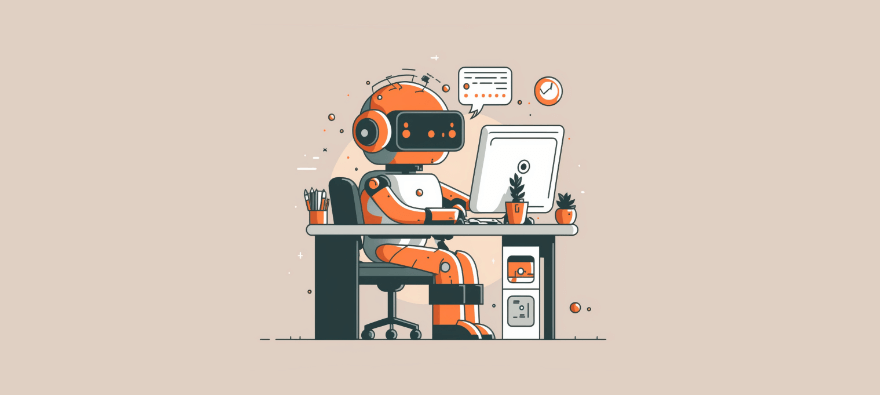
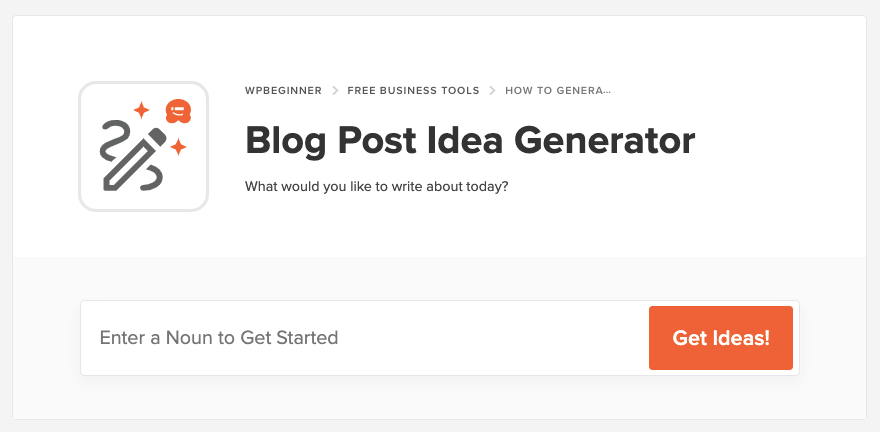
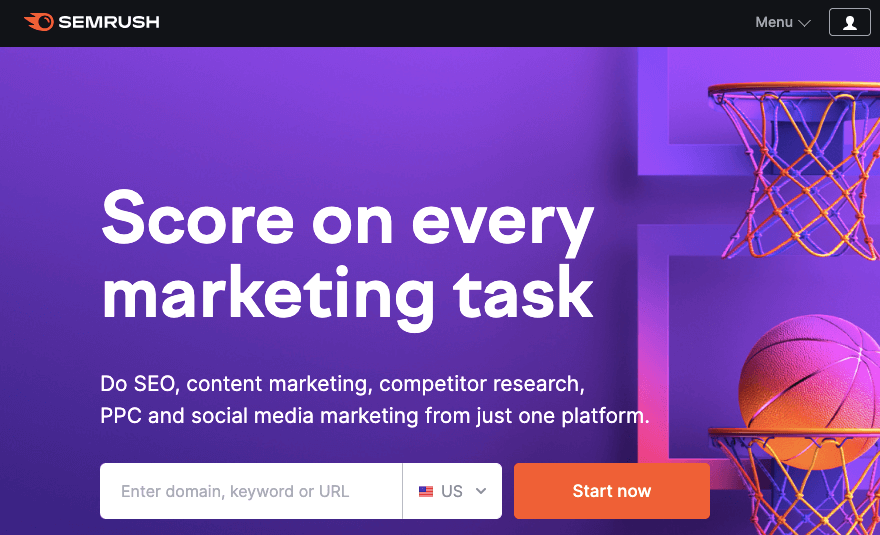
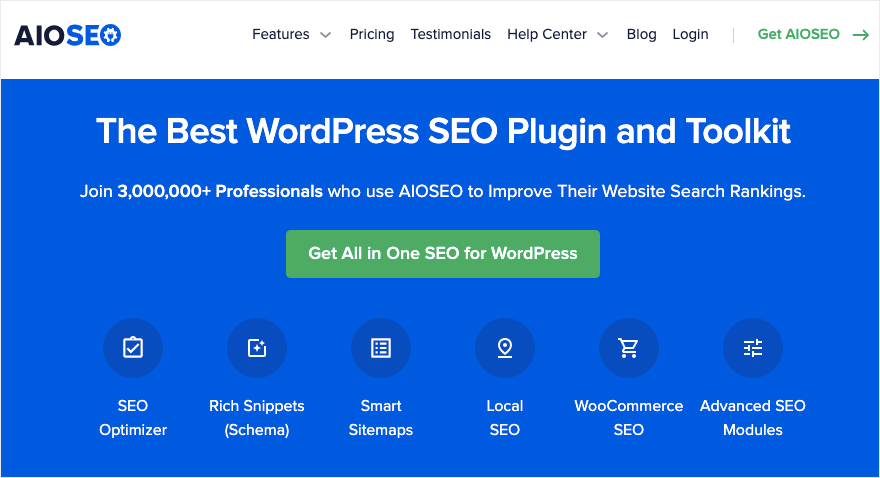
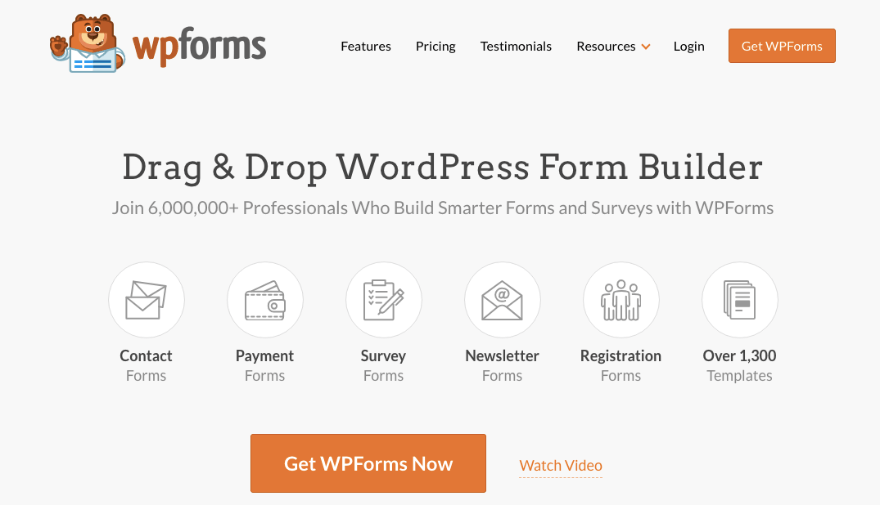
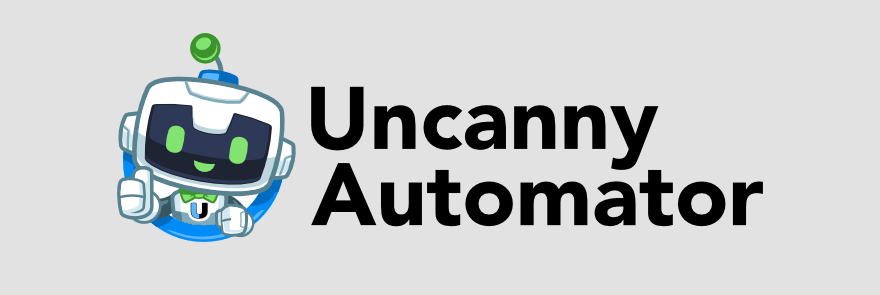
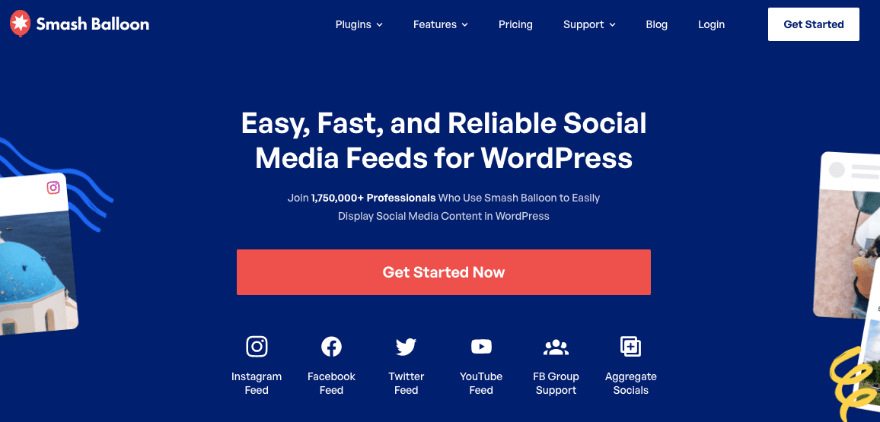
Leave a Reply