Do you want to set up an online course website? Want the best plugin that makes it easy and affordable to launch your idea?
An LMS (Learning Management System) plugin lets you create and manage online courses. This means you’ll be able to create a site like Udemy or Coursera.
You’ll be able to create online courses, accept payments and subscriptions, run quizzes, and issue grades or certificates.
In this guide, we’ll reveal our handpicked selection of the best WordPress LMS plugins to launch your online course site.
Overview: Top 3 WordPress LMS Plugins
| Plugin | Best For? | Pricing? | What's Unique? |
|---|---|---|---|
| MemberPress Courses | Membership sites with courses | $179.50/year | Classroom Mode for a professional online classroom setup, content dripping to reveal content gradually |
| Thrive Apprentice | Engaging online courses & training programs | $149/year | Drag-and-drop course builder with pre-made templates, conditional Display to show personalized content |
| Courses for MemberMouse | Subscription-based businesses with courses | $199.50/year | Easy course creation with automatic lesson templates & progress tracking |
| WishList Member | Fast course building with flexibility and control | $149.50/year | Unmatched flexibility and control over design, integrations, & functionality |
| LearnDash | Serious online course creation & selling | $199/year | Advanced quizzes & assignments, seamless WooCommerce integration |
How We Test and Review WordPress Plugins
We picked the best plugins by looking at their features, ease of use, user reviews, and how well they integrate with WordPress. Here’s our process:
- Testing: We install each selected plugin on a test WordPress site. Then we evaluate the installation process for simplicity, performance, and compatibility with your website theme and other plugins.
- Feature Review: We review and test its features and interface to check for ease of use, customization options, and reliability. We check if the plugin delivers on what it promises.
- What’s Unique?: With most WordPress plugins, there’s no one-size-fits-all. So we look for unique features to help you decide if it’s the right plugin for your website’s needs.
Our goal here is to find the perfect plugins to help you create and sell online courses with ease.
Why Trust WP101
At WP101, we have 16+ years of experience teaching WordPress to thousands of people. Our team of WordPress experts reviews every plugin and tool on real websites. We also regularly update our content to keep up with changes in WordPress and the marketing world to make sure you get the latest information.
Just getting started with WordPress? Want to learn how to use this platform to maximize your online reach? Sign up for our video tutorials and unlock your website’s full potential:
Get started with WORDPRESS 101 »
There’s a 7-day free trial along with a 14-day no risk money back guarantee so you can join with peace of mind and start learning today.
What’s In This Guide?
- What You Should Look for in an LMS Plugin
- Best LMS Plugins for WordPress
- Which is the Best LMS Plugin for WordPress?
- FAQs on WordPress LMS Plugins
What You Should Look for in an LMS Plugin
There are plenty of options for WordPress site owners to create online courses. Many go by the lowest priced option but there’s a lot more you need to look at. Here’s what we recommend keeping in mind:
- Ease of Use: Look for a clean and user-friendly interface that doesn’t require a lot of training. Ensure the plugin enables you to create courses easily.
- Course Creation: Look for backend features like drag-and-drop course builders, customizable templates, and the ability to set eligibility criteria to sign up for courses. Check if the LMS allows you to organize and deliver various types of content, such as text, video, audio, PDFs, quizzes, and assignments. It should support different formats to cater to diverse learning styles.
- Content Drip and Access Control: Look for features that allow you to schedule content releases and control when learners can access specific modules or lessons, helping to pace the learning experience.
- Assessment and Quizzes: Assessments are a crucial part of any learning system. Make sure the LMS supports various question types, allows you to create quizzes and exams, and offers features like automated grading.
- User Management: You’ll need to manage different user roles, such as instructors, learners, and administrators. User management features should include user registration, enrollment, and permissions.
- Mobile Responsiveness: Many learners like to make progress with their course on their phones whenever they have spare time. The LMS should be responsive and accessible on various devices, including smartphones and tablets.
- Course Progress Tracking: The LMS should provide tools to track learners’ progress, such as tracking completed courses, time spent on each module, and quiz scores. This data helps you evaluate the effectiveness of your courses.
- Payment and Subscriptions: The plugin should make it easy to manage payments, both one-time and recurring subscriptions of learners. It’s helpful if the plugin also sends notifications for renewals and cancellations.
Aside from this, with any plugin, always make sure it has extensive documentation, tutorials, and customer support. This is crucial for troubleshooting issues and getting help when needed.
Now, let’s take a look at the best LMS plugins for WordPress.
Best LMS Plugins for WordPress
1. MemberPress Courses
MemberPress is the best WordPress membership plugin to create any kind of membership site you need. It comes with a course creator to launch your online courses.
With MemberPress Courses, you can create lessons with quizzes, awards, and certificates – all without any coding. MemberPress makes it an easy click-and-go process.
MemberPress Features
- Easy to install
- Visual drag and drop builder
- Content protection
- Subscriptions
- Progress tracking
- Quizzes and graded tests
- Third-party integrations
Let’s take a deeper look. First, MemberPress makes it easy to create your courses. It uses the familiar WordPress block editor (Gutenberg), allowing you to add lessons, topics, categories, and multimedia elements like videos and images effortlessly.
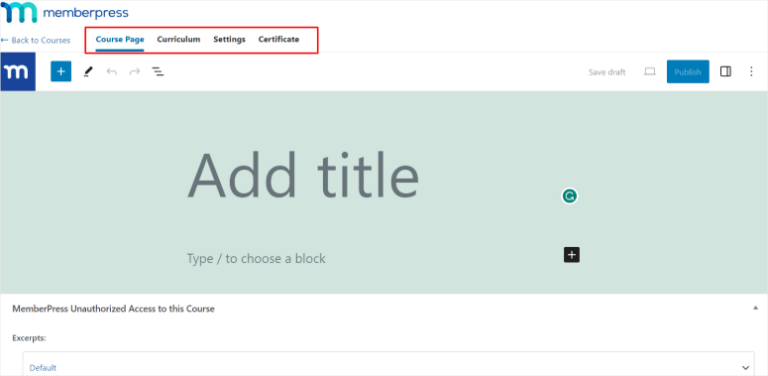
MemberPress has a helpful feature called Classroom Mode. This lets you create an online classroom for your students using a professional setup.
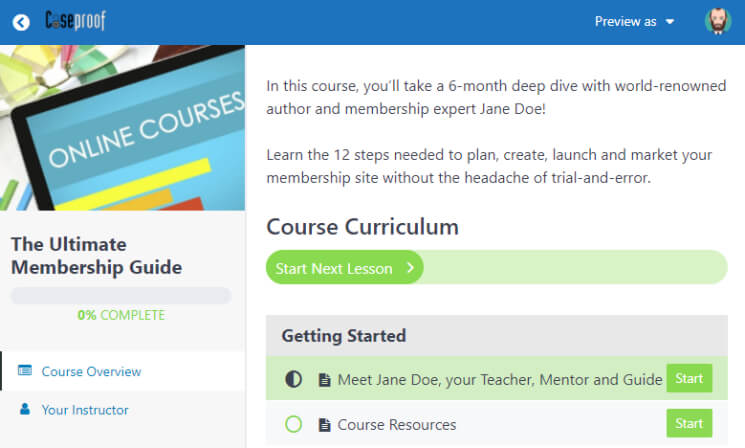
For those who like to get creative, the course builder even supports custom CSS, giving you the freedom to create a unique design for your online courses.
Want to release content gradually? MemberPress has you covered with its content-dripping feature, allowing you to reveal restricted content to members over time. For instance, you can unveil a new lesson each week, keeping your members engaged. This can also encourage them to renew their memberships.
Every course you publish will have an easy-to-navigate style. This makes sure your students always know what to do next, avoiding any confusion during their online learning journey.
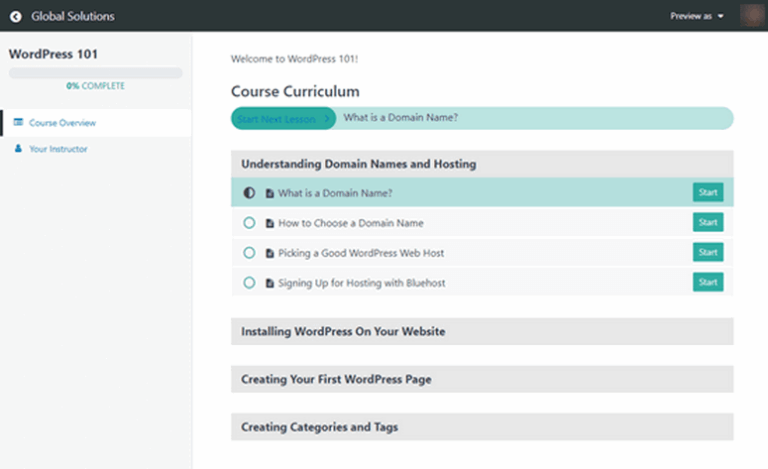
Plus, tracking your student’s progress is a breeze with MemberPress. You can monitor their advancement directly from your WordPress dashboard.
MemberPress seamlessly integrates with Google Analytics, helping you monitor what’s working and what’s not on your training site.
Now coming to monetization options. You can provide free courses, sell membership subscriptions, or create bundles to boost your sales. For example, you could offer a package granting access to all your beginner-level courses, attracting more members, and enticing existing ones to upgrade for extra benefits.
Accepting secure payments is easy with MemberPress, as it integrates with payment gateways like PayPal, Stripe, and Authorize.net. There are also plenty of addons available.
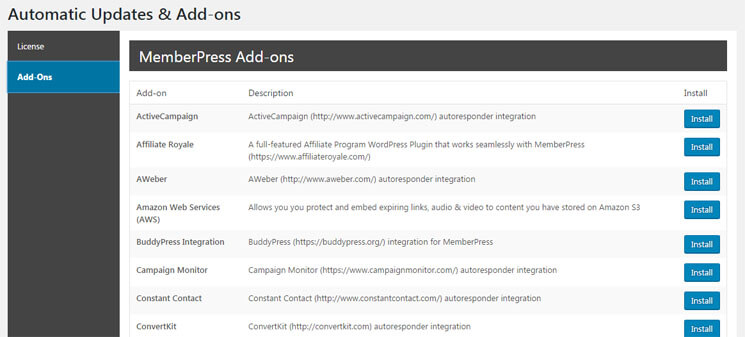
If you’re using email marketing, MemberPress plays nicely with popular third-party tools. These providers include Brevo, Constant Contact, Mailchimp, and Drip, making it easier to build your audience, capture leads, and boost sales.
Who is MemberPress For?
MemberPress is ideal for WordPress users who want to create membership sites with ease. Its intuitive interface and robust features allow you to control access to content, manage subscriptions, and monetize your site effortlessly.
MemberPress Pricing
Starts at $179.50 per year.
Get started with MemberPress Courses »
2. Thrive Apprentice
Thrive Apprentice is a powerful WordPress plugin designed for creating online courses and managing memberships seamlessly.
Thrive Apprentice Features
- Ready-to-go templates
- Diverse lesson formats
- Dedicated course resources area
- Content drip-feed
- Membership management
- Easy to use front-end for members
- Advanced reporting
- Email and WooCommerce integrations
Thrive Apprentice comes with 55+ premade course templates, along with a user-friendly drag-and-drop course builder. This makes it a breeze to create well-organized modules, chapters, and lessons for your courses.
You can create a variety of lesson types, including text, video, and audio lessons, allowing you to keep your students engaged with different media formats. Mix and match these formats as needed. You also get control over how the lessons are released.
You can choose to add regular intervals, ensuring a consistent learning experience for your students. You can even apply different drip schedules to the same course without the need for duplicating content.
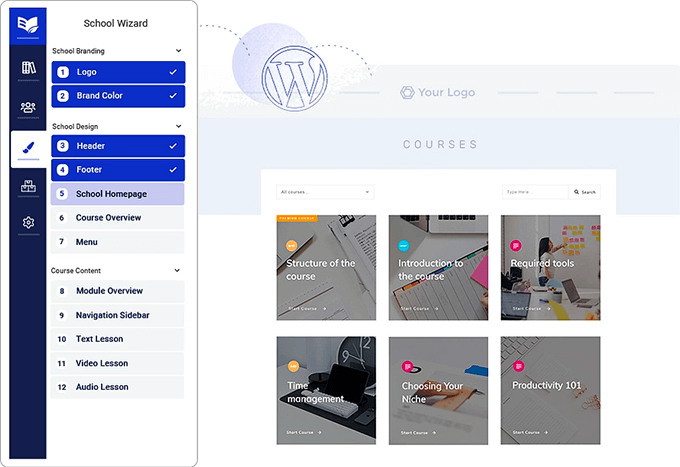
If you want to supply students with resources like PDFs, URLs, and other files, there’s a dedicated resource area that students can access.
Thrive Apprentice offers a full-featured member management dashboard. This allows you to efficiently grant or revoke access to courses or membership products based on users’ membership types. This makes membership site management so easy and uncomplicated!
One feature that really stands out is that when a student finishes a course, you can present them with a customized course completion page. This page can include a downloadable certificate with a QR code for easy verification.
Another powerful feature worth noting is the Conditional Display function. This lets you show personalized content to different users. For example, you can display a separate course overview for visitors and a different one for students. You could also tailor the content students see based on their progress.
Who is Thrive Apprentice For?
Thrive Apprentice is perfect for WordPress users looking to create engaging online courses and training programs. With its drag-and-drop course builder, customizable templates, and seamless integration with Thrive Themes, you can create stunning courses that captivate your audience.
Thrive Apprentice Pricing
You can purchase Thrive Apprentice as a standalone plugin for $149 per year. You can also get it by purchasing Thrive Suite which includes all of ThriveThemes plugins including the page builder, quiz maker, automator, social proof plugin and more. The suite starts at $299 per year.
All plans come with a 30-day moneyback guarantee.
Get started with Thrive Apprentice »
3. Courses for MemberMouse
MemberMouse is a membership management plugin for WordPress that allows you to sell memberships and restrict access to content on your website. It comes with a comprehensive learning management system called Courses for MemberMouse.
MemberMouse Features
- Easy course creation
- Automatic course tracking
- Fully customizable
- Recurring and one-time payments
- Handle overdue payments
- Step-by-step drip content
You can create online courses, quizzes, and certificates with a simple drag-and-drop builder. It’s like building with blocks, no coding needed. If you want your courses to look different, you can change the design to suit your style.
MemberMouse helps you make your courses look and feel professional by adding lesson templates and progress tracking automatically.
Plus, you can schedule when your students get access to new course parts. So users will feel like they are unlocking new levels in a game.
You can sell your courses easily to your existing members with just one click. You can also offer free courses or bundle them together for better deals.
MemberMouse works with many other online tools like email services and payment gateways. These include Convertkit, Drip, Stripe, PayPal, ClickBank, and more.
There are a lot of tools and integrations to set your membership course site on autopilot.
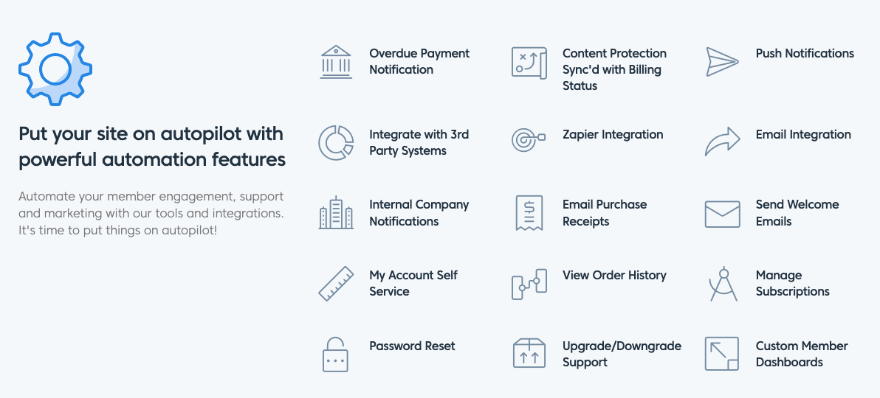
Overall, MemberMouse is a top-notch tool for managing memberships and creating courses. It makes it easy to see how well your students are doing and offers helpful features like drip content, easy upselling, and customizable course displays.
Who is MemberMouse For?
MemberMouse is designed for WordPress users who want to build and grow subscription-based businesses. With its powerful membership management features, flexible pricing options, and advanced reporting capabilities, MemberMouse empowers you to monetize your content and maximize revenue.
MemberMouse Pricing
Starts at $199.50 per year. There’s a 14-day 100% no risk money back guarantee.
Get started with Courses for MemberMouse »
4. WishList Member
WishList Member is a versatile WordPress plugin designed for building membership subscription websites. It also includes CourseCure, a robust learning management system (LMS) for crafting online courses.
WishList Member Features
- Quick course creation
- Easy course preview
- Progress tracking
- Badges and points
- Membership control
- Integrations
WishList Member seamlessly integrates with WordPress, working harmoniously with your themes, page builders, and plugins. Your site’s design remains intact, and your content stays protected.
You can build your entire course in minutes with the speedy course builder. It even provides professionally-designed page templates to make your course look fantastic from the start. You can also add quizzes to test their knowledge and view the results easily.
With WishList Member, you have unmatched flexibility and control. There are no restrictions on design, integrations, redirects, or functionality. If you want your course to have a unique look, WishList Member connects seamlessly with popular page builders like Elementor and Divi, allowing you to fully customize the design.
Create as many membership levels as you need, with the ability to decide who can access specific content or promotions. It’s like building your membership site with building blocks.
Potential students can get a sneak peek at certain lessons with a simple switch, which can encourage more people to enroll. WishList Member automatically tracks your students’ progress as they go through your lessons.
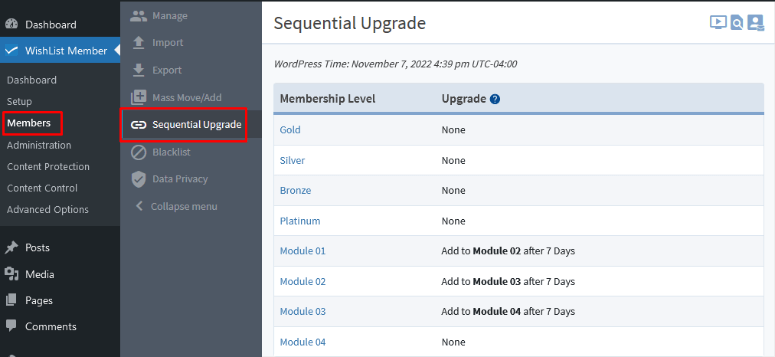
To make learning more fun, students can earn badges and points for completing tasks like finishing a course, passing a quiz, or leaving a comment.
Coming to membership management, you control who can access your online courses. For example, you can allow access to members in specific membership levels or offer pay-per-course access.
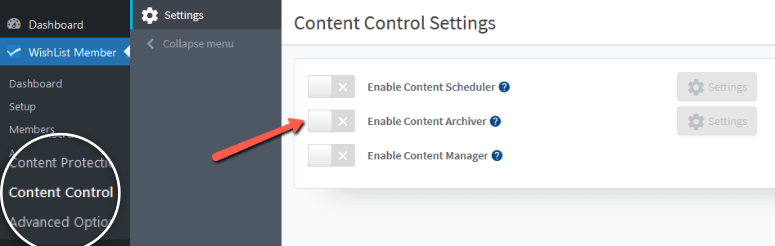
There’s a powerful feature called trigger-level actions. This makes it easy to set triggers using a logical system to automate tasks like creating new posts or moving members within your site. The possibilities are endless, giving you more control than ever before.
Who is WishList Member For?
WishList is tailored for WordPress users who want to create membership sites with ease. Its comprehensive suite of features, including content protection, drip content delivery, and flexible membership levels, make it a top choice for entrepreneurs and businesses seeking to build thriving online communities.
WishList Member Pricing
Starts at $149.50 per year. There’s a 14-day 100% no risk money back guarantee.
5. LearnDash
LearnDash is a full-fledged learning management system for WordPress. It comes with a user-friendly course builder that allows you to create and organize your online courses easily. You can structure your courses with lessons, topics, quizzes, assignments, and more.
LearnDash Features
- Drip content
- Quiz and assessment
- Interactive lessons
- Certificates and badges
- Access control
- Responsive design
LearnDash enables you to make your courses engaging with multimedia-rich content. It’s easy to embed videos, images, audio, and downloadable files within your lessons.
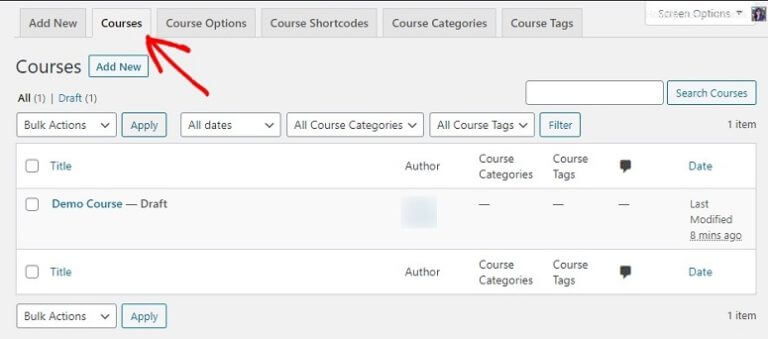
You can schedule content to be released to learners over time. Then reward your learners with certificates and badges upon course completion or for achieving specific milestones.
The progress trackers let you view detailed reports on course activity, quiz results, and more, helping you understand how your courses are performing.
One thing to keep in mind is that LearnDash offers membership-like functionality, allowing you to control access to your courses. You can create multiple membership levels, sell courses individually, or bundle them together.
With that, it’s easy to monetize your courses. LearnDash integrates with popular payment gateways like PayPal, Stripe, and WooCommerce.
A big plus for LearnDash is that it offers extensive documentation, tutorials, and customer support to assist you in setting up and managing your online courses.
Whether you’re an individual educator, a training organization, or a business looking to offer employee training, LearnDash provides a feature-rich and flexible learning platform for creating and delivering courses online.
Who is LearnDash For?
LearnDash is the go-to choice for WordPress users serious about creating and selling online courses. LearnDash offers unparalleled flexibility and customization options. It also features advanced quizzes and assignments, and seamless integration with popular plugins like WooCommerce.
LearnDash Pricing
Starts at $199 per year.
6. WP Courseware
WP Courseware by Fly Plugins is a popular WordPress plugin designed for creating and managing online courses. It’s a free plugin so you can save a ton at least while you get started on a low budget.
It provides a range of features and tools to help educators, trainers, and businesses sell online courses.
WP Courseware Features
- Course creation in minutes using the drag and drop builder
- Video courses
- Payments through PayPal or credit card
- Extended functionality with integrations
- Downloadable and customizable PDF certificates
- Autopilot notifications and quiz grading
- Reliable support team
When you install this plugin, you get a user-friendly course builder that enables you to create and organize your online courses with ease. You can structure your courses using modules, units, and lessons.
You have the option to schedule content release over time, allowing you to control when students gain access to specific course materials.
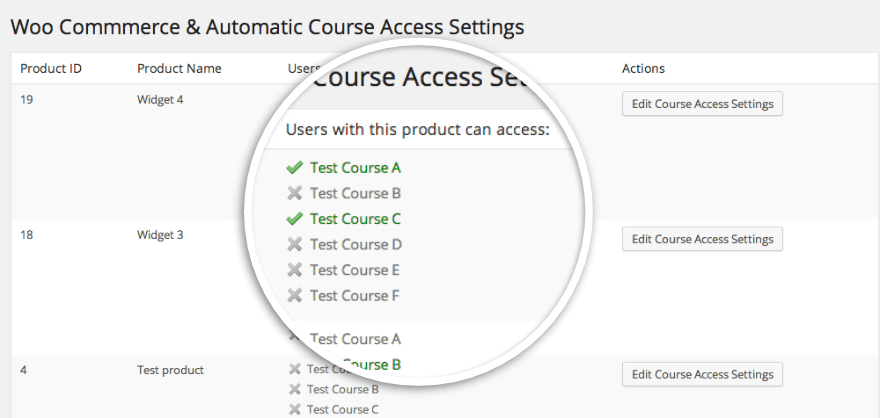
The plugin also integrates directly with WooCommerce so that you can sell online courses along with your goods or other digital downloads.
WP Courseware includes all essential features including quizzes, progress trackers, certificates, and multimedia integrations. With quizzes, you can add Advanced quiz question types, question banks, timers, notifications, retake limits, and surveys.
Every student can take notes while viewing a course. They also get a grade book with detailed quiz records.
WP Courseware also comes with communication tools. You can stay in constant communication with your students via automated emails or classroom email blasts.
WP Courseware offers customer support, documentation, and tutorials so you won’t have to worry about getting stuck along the way.
Who is WP Courseware For?
WP Courseware caters to WordPress users who want to create professional-looking online education courses without the hassle. Its drag-and-drop course builder, multimedia support, and built-in assessment tools make it easy to create engaging courses that deliver results.
WP Courseware Pricing
Free
7. LifterLMS
LifterLMS is another powerful all-in-one WordPress LMS plugin. It allows you to create engaging online training using a drag-and-drop course builder.
LifterLMS Features
- Fully automated enrolments
- Personalized courses
- Gamification elements
- Instructor interactions
This plugin lets you create beautiful courses and landing pages using the easy-to-use course builder. With LifterLMS, you can make your courses more interesting by adding videos, audios, images, and more.
Firstly, it lets you organize your courses into different levels, modules, and lessons. You can create both short courses and full-degree programs. You can also set it up so that students have to complete certain courses before they can access others.
You can set up prerequisites for your courses. This means students may have to finish specific courses or modules before they can access more content.
Then you can test your students with quizzes once they finish a course.
LifterLMS comes with features like automated emails, badges for achievements, and certificates for students who finish a course. Students can even leave reviews once they complete a course.
You can even create a private community on your WordPress website.
If you need more features, LifterLMS offers addons to help you manage affiliates, work with eCommerce plugins, sell group memberships, and more.
To make money from your courses, you can offer a one-time or recurring revenue pricing model. It supports credit cards, PayPal, Stripe, and other popular payment methods.
Who is LifterLMS For?
If you’re looking to create impactful learning experiences for your audience, LifterLMS is a great choice. It’s free and is designed for WordPress users who want to build and sell online courses, memberships, and coaching programs.
LifterLMS Pricing
The core plugin is free. Addon bundles start at $149.50 per year.
8. Teachable
Teachable is an online platform that helps individuals, businesses, and organizations create and sell their own online courses. It’s designed to simplify the process of course creation and delivery.
Teachable Features
- Online courses
- Digital downloads
- Coaching
- Straightforward process
- Free plan available
You get tools and templates to help you create your online courses. This makes it easy to organize your course content into lessons, quizzes, and assignments. You can also easily include videos, text, images, and downloadable files in your courses to make them engaging and informative.
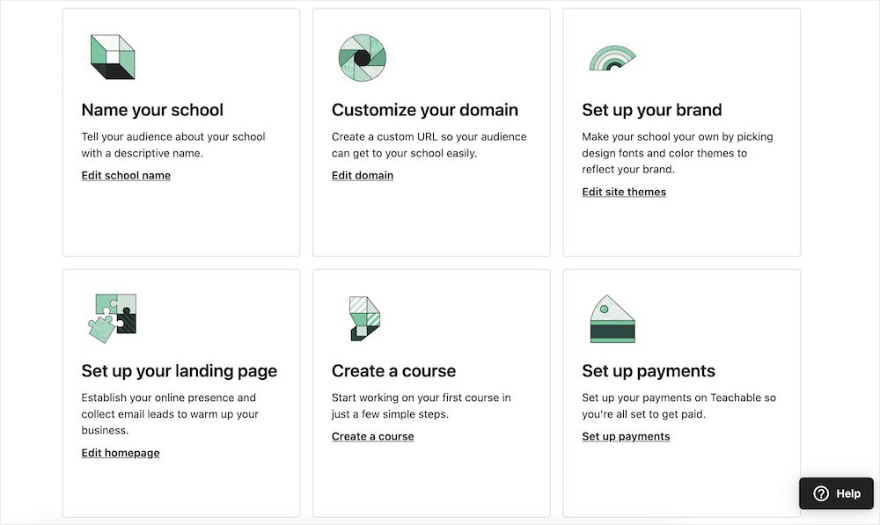
Teachable allows you to customize the appearance of your LMS website to match your brand. You can choose colors, fonts, and layout options.
You can also add quizzes, discussion forums, and certificates to keep your students engaged and motivated. The discussion forums let you build a community around your courses by fostering discussions and interaction among students.
You can track your students’ progress, monitor their quiz results, and gather insights into your course’s performance through analytics and reporting tools.
Your courses on Teachable are accessible on various devices, including smartphones and tablets.
You can sell your courses on Teachable and set your own pricing. It supports various payment options, including one-time purchases, subscription plans, and payment plans.
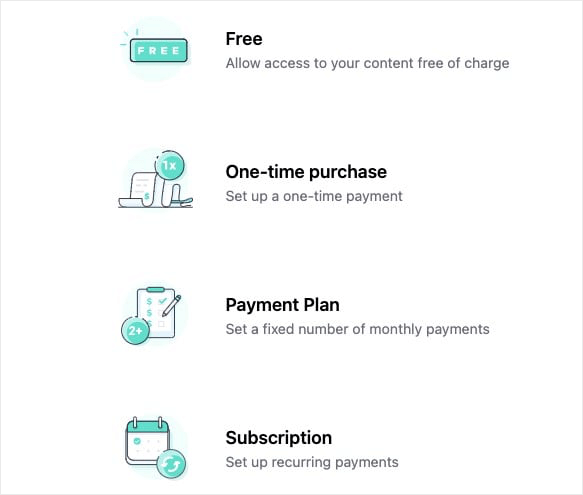
Who is Teachable For?
The basic Teachable plans are suitable for those who want a free platform to create courses and don’t mind incurring a transaction fee. If you want to avoid the transaction fee, you need to upgrade to the Pro plan or higher.
Teachable Pricing
There’s a free plan to try it out before you invest. There’s a $1 + 10% transaction fee. The Basic plan costs$39 per month with a 5% transaction fee. The Pro plan costs $119 per month with 0% transaction fees.
10. Sensei
Sensei is a WordPress LMS Plugin created by Automattic, the same folk behind WordPress.com. They also made WooCommerce and Jetpack.
With their Sensei LMS solution, you can create and sell courses on your own. No coding, designers, or developers needed.
Sensei Features
- Lower transaction fee
- Import/export content
- Familiar WordPress editor
- Works with any WordPress theme
- Integrates with 100s of WordPress plugins
They have WordPress themes and course templates that are fully customizable so you can get a design that matches your brand and website.
It comes with elements designed to keep your students engaged such as interactive videos, flashcards, image hotspots, and automated quiz feedback.
You can also select from various quiz question types and settings, such as multiple-choice, fill-in-the-blank, true/false, free response, file uploads, and more.
There is both a free and paid WordPress plugin. The free plugin is great for creating basic courses, especially training videos. You can also embed videos from YouTube, Vimeo, and VideoPress.
The paid plugin gives you access to advanced features. For instance, you can organize students into groups and cohorts to manage access and customize learning experiences.
Who is Sensei For?
Sensei is ideal if you want to add e-learning features to your existing website. As a plugin developed by WooCommerce, Sensei seamlessly integrates with WordPress and WooCommerce, allowing you to create and sell courses alongside your products and services.
Sensei Pricing
There’s a free plan available. The premium plugin starts at $15 per month (billed annually at $179 per year)
11. LearnPress
LearnPress by ThimPress is a free WordPress plugin designed to help you create and manage online courses on your website. You can structure your courses with lessons, quizzes, and assignments.
LearnPress Features
- Feature-rich LMS
- Easy to set up
- Tons of integrations
- Mobile app
With this plugin, you can create any kind of LMS that you want. You can start an Online Coaching Platform, School Learning Management System, Corporate Training LMS, or eLearning Marketplace.
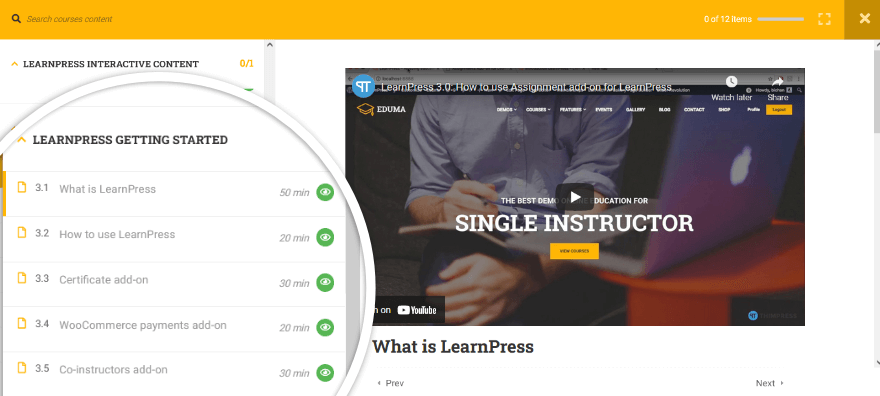
It’s easy to access all the settings inside your WordPress dashboard. You can keep students updated with automated email notifications for course enrollment, completion, and other course-related activities.
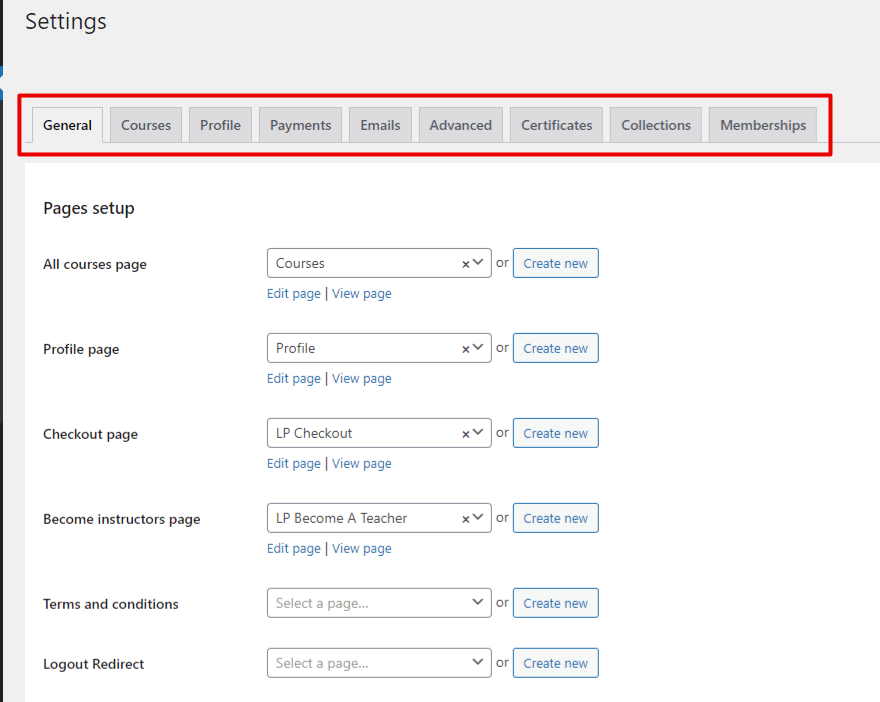
LearnPress integrates with WooCommerce. It also integrates with bbPress, a WordPress forum plugin, allowing you to add discussion forums to your courses for student interaction.
You can sell your courses with many billing methods supported such as PayPal, WooCommerce, Stripe, Instamojo, Authorize.net, Razorpay, and more. LearnPress has also partnered with Elementor, GoogleMeet, BuddyPress, bbPress, WPML and more.
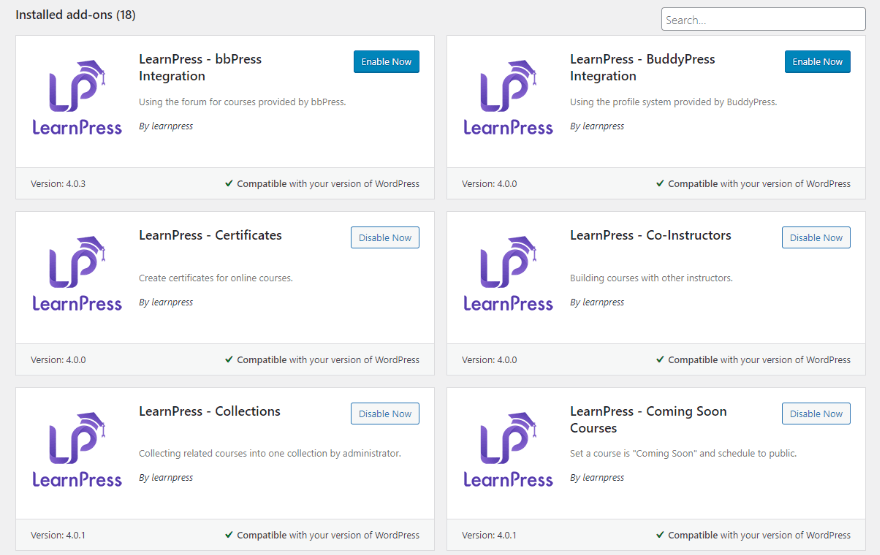
The core plugin is lightweight and super powerful with lots of addons to empower its core system. This ensures your website isn’t loaded with too many plugin features which is best for site speed and performance.
LearnPress also has an LMS mobile app built for both iOS and Android. This lets you easily convert your website to an app so students can learn on their smartphones.
Who is LearnPress For?
LearnPress is tailored for WordPress users seeking a free and flexible solution to create online courses.
LearnPress Pricing
You can get started for free. The Pro bundles start at $299 per year.
That’s our list of the best LMS plugins for WordPress. Up next, we give you our verdict.
Which is the Best LMS Plugin for WordPress?
| Plugin | Best For? | Pricing? | What's Unique? |
|---|---|---|---|
| MemberPress Courses | Membership sites with courses | $179.50/year | Classroom Mode for a professional online classroom setup, content dripping to reveal content gradually |
| Thrive Apprentice | Engaging online courses & training programs | $149/year | Drag-and-drop course builder with pre-made templates, conditional Display to show personalized content |
| Courses for MemberMouse | Subscription-based businesses with courses | $199.50/year | Easy course creation with automatic lesson templates & progress tracking |
| WishList Member | Fast course building with flexibility and control | $149.50/year | Unmatched flexibility and control over design, integrations, & functionality |
| LearnDash | Serious online course creation & selling | $199/year | Advanced quizzes & assignments, seamless WooCommerce integration |
After reviewing everything the popular plugins have to offer, we believe MemberPress is the top LMS plugin.
It’s so powerful and has every feature you’ll need to run an online course and membership website. It offers an intuitive course builder, drip content scheduling, detailed progress tracking, and flexible monetization options.
Our next picks would be Thrive Apprentice and MemberMouse.
With Thrive, we recommend signing up for the Thrive Suite as you’ll get access to a whole toolkit to supercharge your website. It provides everything you need to grow your online presence, capture leads, boost conversions, and streamline your digital marketing efforts—all in one convenient package.
FAQs on WordPress LMS Plugins
Which is the best LMS plugin for WordPress?
MemberPress stands as the ultimate WordPress LMS plugin for WordPress users. It offers a comprehensive suite of tools to effortlessly craft and market online courses.
Are there other LMS plugins for WordPress?
Yes, there are including Tutor LMS, MasterStudy LMS, Paid Memberships Pro, and more.
Which is the cheapest LMS for WordPress?
The more affordable LMS options for WordPress are Teachable, LearnPress, and Sensei.
Is there a free WordPress LMS plugin?
Yes, LearnPress by ThimPress is a free LMS plugin for WordPress. They don’t offer a premium version. Instead, they let you opt for premium add-ons so you can extend functionality as you grow.
Does MemberPress have a free version?
No, MemberPress doesn’t have a free version but they do offer a 14-day money-back guarantee.
Can I create unlimited courses with an LMS plugin?
Yes, most plugins let you create as many courses as you want. They usually don’t limit the number of courses. Rather, they limit how many sites you can use the LMS plugin on. If you purchase a single site license, then you can use it only on one site.
Can I use Easy Digital Downloads as an LMS plugin?
You can! Easy Digital Downloads isn’t primarily an LMS plugin. However, you can use it to sell your courses online. It lets you sell any kind of digital file, accept online payments, and manage subscriptions.
Up next, you may also want to see our reviews:
- 7 Best Form Builder Plugins for WordPress
- 16 Best WordPress SEO Plugins and Tools
- 11 Best WordPress Page Builders Reviewed
These guides will help you find the best plugins to build stunning pages for your site, boost SEO, and connect with your users.
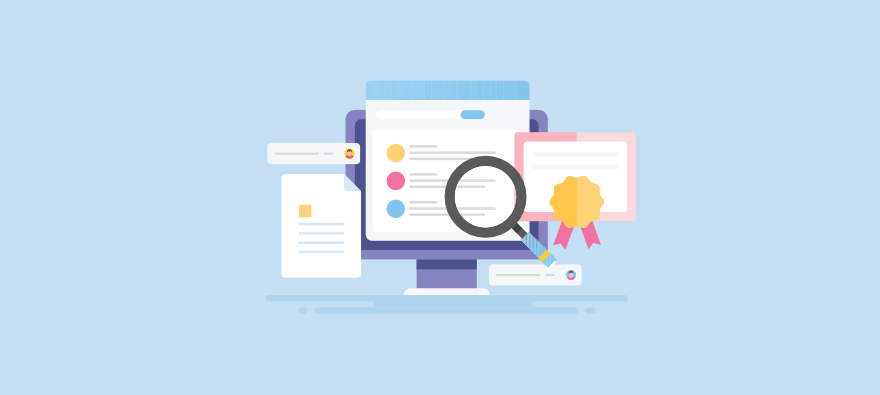

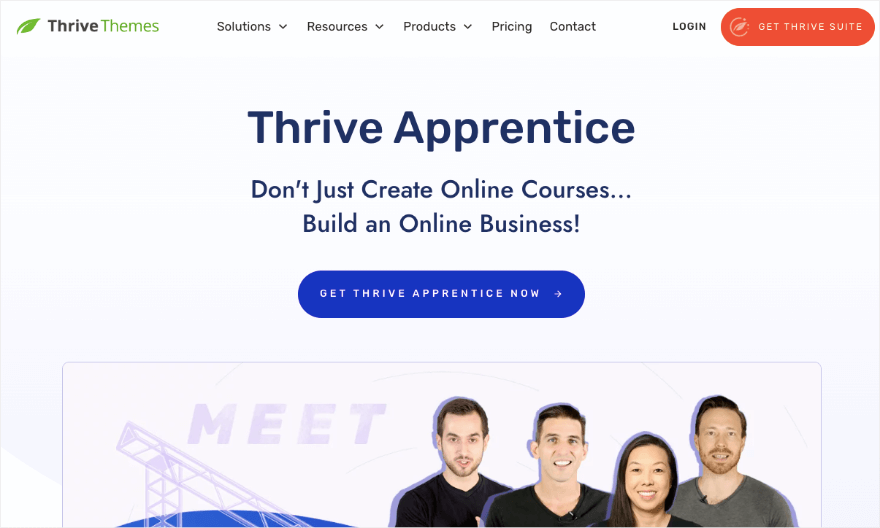


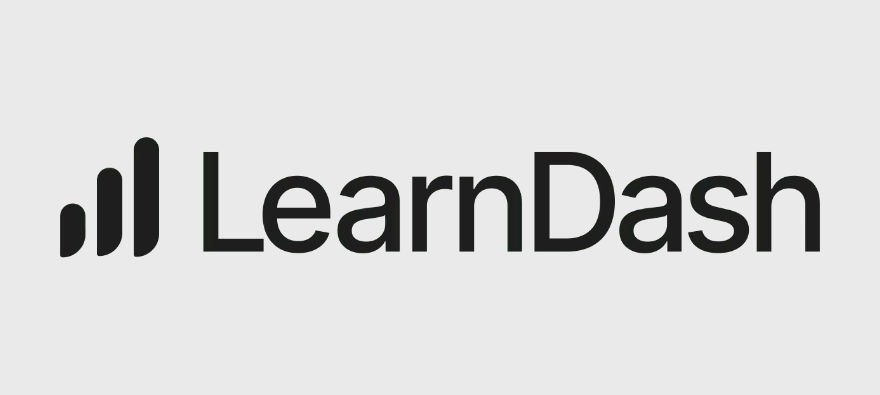
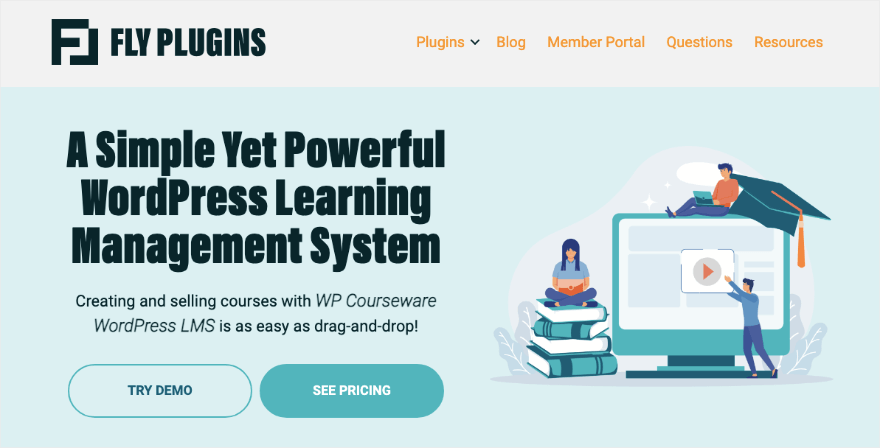



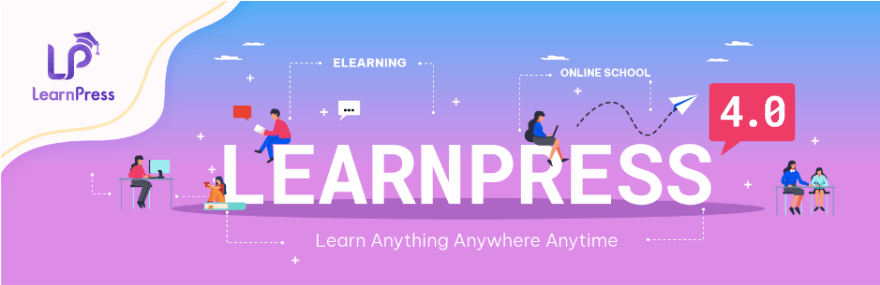
Leave a Reply