Do you want to make your site load at lightning-fast speeds?
There are plugins that are designed to make your website faster. This in turn will improve user experience and SEO.
Over the years, we’ve used a number of plugins to optimize the speed and performance of our website.
In this review, we give you our expert opinion on the best and most popular speed and performance optimization WordPress plugins.
Overview of Speed and Performance Optimization Plugins
| Plugin | Best For? | Pricing | Free Version | Image Optimization | Mobile Optimization | CDN Integration |
|---|---|---|---|---|---|---|
| WP Rocket | All levels, especially busy sites | $59/yr | ✅ | Paid | Yes | Yes |
| WP Optimize | Beginners, database optimization | $49/yr | ✅ | Yes | Yes | No |
| WP Fastest Cache | Beginners, simple caching | $49 lifetime | ✅ | No | Yes | Yes |
| SiteGround Optimizer | SiteGround hosting customers | Free | ✅ | Yes | No | Yes |
| WP Super Cache | Intermediate users, generated static files | Free | ✅ | Yes | No | Yes |
| LiteSpeed Cache | LiteSpeed web server users | $65/yr | ✅ | Yes | Yes | Yes |
| W3 Total Cache | Advanced users, extensive caching options | $99/yr | ✅ | Yes | Yes | Yes |
| Comet Cache | All levels, easy to use | $39 one time | ✅ | No | Yes | Yes |
How We Test and Review WordPress Plugins
We picked the best speed and optimization plugins by looking at their features, user reviews, and how well they integrate with WordPress. Here’s our process:
- Testing: We install each selected plugin on a test WordPress site. Then we evaluate the installation process for simplicity, performance, and compatibility with your website theme and other plugins.
- Feature Review: We review and test its features and interface to check for ease of use, customization options, and reliability.
- What’s Unique?: With most WordPress plugins, there’s no one-size-fits-all. So we look for unique features to help you decide if it’s the right plugin for your website’s needs.
Our goal is to find plugins that make it easy for you to optimize your website’s performance and reduce web page load time.
Why Trust WP101
At WP101, we have 16+ years of experience teaching WordPress to thousands of people. Our team of WordPress experts reviews every plugin and tool on real websites. We also regularly update our content to keep up with changes in WordPress and the marketing world to make sure you get the latest information.
What’s In this Guide?
Here are the best WordPress plugins we’ve reviewed for you to optimize your site’s speed and performance. You can use the quick links below to jump to the plugin that interests you the most.
- WP Rocket
- WP Optimize
- WP Fastest Cache
- SiteGround Optimizer
- WP Super Cache
- LiteSpeed Cache
- W3 Total Cache
- Comet Cache
We’ve made sure to include a variety of plugins to match different website owners’ needs. That said, let’s get started.
Best WordPress Speed and Performance Optimization Plugins
1. WP Rocket
WP Rocket is the best performance optimization designed to specifically address website speed issues on WordPress sites.
When you install the plugin on your site, it automatically runs recommended speed optimization measures. This makes your website faster instantly without any intervention from you.
It uses several techniques, like caching and file optimization, to make your website load significantly faster. This keeps visitors happy and engaged, and they’re more likely to stick around and explore your content.
WP Rocket is designed to be user-friendly, with a simple interface and minimal technical knowledge required.
WP Rocket Highlights
- Quick setup
- Broad compatibility with WordPress themes, plugins, and hosting
- eCommerce compatibility
- Multilingual support
- Page caching and browser caching
- GZIP compression
- Advanced features like LazyLoad, Preload, Delay JS, and Remove Unused CSS
Who is WP Rocket Best For?
Every website owner should have WP Rocket enabled on their site to improve website speed time.
If website speed is a major concern and you’re looking for a solution to significantly improve loading times, WP Rocket is the go-to solution.
If you’re ready to optimize your site right away, follow our easy video tutorial course below.
Get Started with WPRocket 101 »
2. WP Optimize
WP Optimize is a popular WordPress plugin designed to optimize and clean up your WordPress database to improve website performance. It helps you remove unnecessary data, such as spam comments, trashed posts, and revisions, which can accumulate over time and slow down your website.
In addition to database optimization, WP Optimize also offers features like image compression to reduce file sizes and caching to speed up website loading time. It helps you keep your website running smoothly and efficiently, ensuring a better user experience for your visitors.
Overall, WP Optimize is a valuable tool for WordPress website owners looking to streamline their database and improve WordPress performance with minimal effort.
WP Optimize Highlights
- Lazy loading
- Multisite support
- Optimize fonts
- Image compression
- Minify and combine HTML, CSS, and Javascript
- Turbo boost for WooCommerce
Who is WP Optimize Best For?
Best for those who want to keep the website running smoothly with automated asset cleanups.
Get Started with WP Optimize »
3. WP Fastest Cache
WP Fastest Cache is another popular WordPress caching plugin designed to tackle website loading speed and performance.
Similar to WP Rocket, WP Fastest Cache utilizes caching techniques to store pre-rendered versions of your website’s pages. This significantly reduces loading times for returning visitors, as they don’t need to download all the content every time they visit.
WP Fastest Cache can automatically compress and optimize images, HTML, and CSS files on your website. Smaller files translate to faster loading speeds.
With the rise of mobile browsing, WP Fastest Cache also prioritizes optimizing your website’s performance for smartphones and tablets.
WP Fastest Cache Highlights
- Page caching functionality
- Minify and combine HTML, CSS, JS
- Gzip compression
- Cloudflare support
- Mobile and widget cache
- Database cleanup
- Lazy Load
- Image optimization
Who is WP Fastest Cache Best For?
If you’re on a budget and just starting out, the free version of WP Fastest Cache offers a solid foundation for website speed optimization. The user-friendly interface makes it easy to get started with website speed optimization, even for those without technical expertise.
Get Started with WP Fastest Cache »
4. SiteGround Optimizer
SiteGround Optimizer is a free plugin specifically designed for WordPress websites hosted on SiteGround servers. Although, it will work on other WordPress websites too on any hosting platform.
It offers a suite of features to optimize site performance and speed, all within a user-friendly interface.
How it works is that SiteGround Optimizer creates static cached versions of your website’s pages, significantly reducing loading times for repeat visitors. For pages that require dynamic elements (like shopping carts or user logins), SiteGround Optimizer implements dynamic caching solutions to optimize performance while maintaining functionality.
Next, SiteGround Optimizer can automatically optimize your website’s images, reducing their file size without sacrificing quality. This can significantly improve loading speeds, especially for image-heavy websites.
It also shrinks your website’s HTML, CSS, and Javascript files by removing unnecessary characters and whitespace, leading to faster loading times.
SiteGround Optimizer Highlights
- Powerful caching including Memcached, file-based, and dynamic caching
- Frontend and media optimization
- WordPress environment optimization
- Speed tests and tips
Who is SiteGround Optimizer Best For?
If your website is hosted on SiteGround, SiteGround Optimizer is a natural choice. It’s free, easy to use, and specifically designed to work seamlessly with your hosting environment.
The user-friendly interface and free tier make SiteGround Optimizer a good starting point for website speed optimization, even if you’re not hosted on SiteGround.
Get Started with SiteGround Optimizer »
5. WP Super Cache
WP Super Cache is a free and popular WordPress plugin designed to significantly improve your website’s loading speed and overall performance.
Similar to other website speed optimization plugins, WP Super Cache creates static HTML files of your website’s pages. These cached versions are served to visitors, reducing the need for your server to generate pages from scratch every time. This leads to a dramatic boost in loading speeds.
Now WP Super Cache is known for its straightforward setup process. No complex configuration is required; you can activate the plugin and enjoy a noticeable improvement in website speed.
Despite its simplicity, WP Super Cache makes tweaking options and settings easy so it caters well to different website needs.
For instance, you can instruct web browsers to store certain website elements (images, CSS, Javascript) locally on visitor devices. This reduces the need to download them on subsequent visits, further improving loading times.
You can also choose the caching method (static or dynamic), set cache expiry times, and even exclude specific pages from caching if needed.
While powerful for its free tier, WP Super Cache might lack some advanced optimization features offered by premium plugins like WP Rocket or SiteGround Optimizer. For instance, it may not have advanced image optimization capabilities or CDN integration.
WP Super Cache Highlights
- Simple caching
- Compress pages
- Option to not cache pages for known users
- Cache rebuild
- CDN support
- Auto garbage collection
Who is WP Super Cache Best For?
Being a free plugin with a proven track record, WP Super Cache is a fantastic choice for website owners looking to improve loading speeds without breaking the bank. The straightforward setup process and user-friendly interface make it accessible to those without extensive technical knowledge.
Get Started with WP Super Cache »
6. LiteSpeed Cache
LiteSpeed Cache, also known as LSCache, is a website speed optimization solution. There are two key components to this plugin:
- LiteSpeed Server Cache (LSCache Module): This is a server-level cache built directly into LiteSpeed web server software. It offers robust caching specifically designed to work seamlessly with the LiteSpeed server environment.
- LiteSpeed Cache for WordPress (LSCWP): This is a free WordPress plugin that acts as a bridge between your WordPress website and the LSCache module on the server. It allows you to manage your website’s caching behavior from within your WordPress dashboard.
This plugin uses advanced caching techniques to store pre-rendered versions of your website’s pages. This significantly reduces the server workload and delivers content to visitors much faster, especially for repeat visitors.
It also minimizes the strain on your server resources. This can be particularly beneficial for websites with high traffic volumes.
What we loved about the LSCWP plugin makes managing your website’s caching behavior straightforward and user-friendly from within your WordPress dashboard.
LiteSpeed Cache Highlights
- Free QUIC.cloud CDN Cache
- Image optimization
- Lazy-load images/iframes
- Import/export settings
- Heartbeat control
- Multiple CDN support
- Cloudflare API
Who is LiteSpeed Cache Best For?
For those who prioritize website speed and a smooth user experience, LiteSpeed Cache offers a powerful and efficient solution.
If your website is already hosted on a LiteSpeed server, LiteSpeed Cache is a good choice. It uses the server’s built-in caching for optimal performance.
Get Started with LiteSpeed Cache »
7. W3 Total Cache
W3 Total Cache (W3TC) is a comprehensive WordPress plugin designed to optimize your website’s performance and loading speed on multiple fronts.
It comes with a variety of caching mechanisms, including page caching, browser caching, object caching, and cache preloading. This multi-layered approach ensures that different elements of your website are cached efficiently, leading to faster loading times.
You get a high degree of control over caching behavior. You can fine-tune cache expiration times, exclude specific pages from caching, and even integrate with Content Delivery Networks (CDNs) for further performance improvements.
Next, this plugin helps clean up and optimize your WordPress database, potentially improving website performance and efficiency.
W3 Total Cache Highlights
- Powerful caching
- Minify HTML, minify CSS and minify JS files
- Accelerated Mobile Pages (AMP) support
- Compatible with shared hosting, virtual private/dedicated servers, and dedicated servers/clusters
- Support for mobile devices
- SSL support
- Transperant content delivery network (CDN)
Who is W3 Total Cache Best For?
For those who want to tackle website speed optimization from multiple angles, this plugin offers features for caching, content optimization, database management, and more. If you want in-depth control over your website’s caching behavior, W3 Total Cache offers a high degree of customization.
It’s best suited for advanced users comfortable with technical aspects of website management and optimization.
Get Started with W3 Total Cache »
8. Comet Cache
Comet Cache is a WordPress plugin designed to improve website speed and performance by focusing on caching.
It is known for its straightforward setup and easy-to-use interface. It avoids overwhelming users with complex configurations.
Comet Cache uses page caching to create static versions of your website’s pages, significantly reducing loading times for repeat visitors. They don’t need to download all the content every time they visit.
It also uses client-side caching to instruct web browsers to store certain website elements (images, CSS, Javascript) locally on visitor devices. This reduces the need to download them on subsequent visits, further improving loading speeds.
What we loved about this plugin is that it can automatically clear its cache based on pre-defined rules. This ensures your visitors always see the latest version of your content when necessary, like after you publish a new blog post.
The Pro version of Comet Cache allows integration with Content Delivery Networks (CDNs) to deliver website content from geographically distributed servers, minimizing latency and improving loading times for visitors worldwide.
Comet Cache Highlights
- Page and client-side caching
- Automatic clear cache
- Easy configuration
- Cache statistics
- Automatic updater
Who is Comet Cache Best For?
The user-friendly interface makes Comet Cache a good starting point for website speed optimization, especially for those new to WordPress plugins and website management.
Get Started with Comet Cache »
Bonus: CDN Plugins
Bunny.net: This global CDN delivers website content from servers around the world, ensuring lightning-fast loading times for visitors everywhere. It goes beyond just a CDN by offering extras like storage and security solutions, all with a user-friendly interface. You can even try it out for free before committing.
Sucuri: Sucuri is a comprehensive website security and performance solution. Their CDN service ensures your website loads quickly for visitors globally by delivering content from geographically distributed servers. It also offers additional security features to protect your website from attacks.
Bonus: Image Optimization
Shortpixel: A popular image optimization plugin. It uses lossless and lossy compression techniques to reduce image file sizes significantly, while maintaining good visual quality. It offers both free and paid plans with varying optimization quotas.
EWW Image Optimizer: This free plugin optimizes images on your WordPress website by compressing file sizes without sacrificing quality. It offers various optimization methods and integrates seamlessly with WordPress for easy image management.
That’s all we have for you. We hope you found this review helpful.
Up next, we give you our final verdict on these plugins.
How to Choose the Right WordPress Speed and Performance Plugin
Here’s a quick overview of all the plugins we covered in this review so that you can easily find the right one for you:
| Plugin | Best For? | Pricing | Free Version | Image Optimization | Mobile Optimization | CDN Integration |
|---|---|---|---|---|---|---|
| WP Rocket | All levels, especially busy sites | $59/yr | ✅ | Paid | Yes | Yes |
| WP Optimize | Beginners, database optimization | $49/yr | ✅ | Yes | Yes | No |
| WP Fastest Cache | Beginners, simple caching | $49 lifetime | ✅ | No | Yes | Yes |
| SiteGround Optimizer | SiteGround hosting customers | Free | ✅ | Yes | No | Yes |
| WP Super Cache | Intermediate users, generated static files | Free | ✅ | Yes | No | Yes |
| LiteSpeed Cache | LiteSpeed web server users | $65/yr | ✅ | Yes | Yes | Yes |
| W3 Total Cache | Advanced users, extensive caching options | $99/yr | ✅ | Yes | Yes | Yes |
| Comet Cache | All levels, easy to use | $39 one time | ✅ | No | Yes | Yes |
If you’re still wondering what to consider for your site, here are the key factors:
Budget: Free vs Paid options. Paid plugins often offer more features, support, and advanced functionalities.
Technical Expertise: Consider your comfort level with technical configurations. Some plugins require more technical knowledge than others.
Features Needed: Prioritize features like caching, image optimization, mobile optimization, or CDN integration (Content Delivery Network).
Website Hosting: If you’re on a specific hosting platform like SiteGround, they might offer a free, optimized plugin.
Next, we answer frequently asked questions to clear up any doubts you may have.
FAQs on Best WordPress Speed Plugins
Why is website speed important?
Faster websites provide better user experience, higher search engine rankings, and increased conversions.
How do plugins help optimize speed?
WordPress speed optimization plugins enable features like caching, file minification, image optimization, and other performance techniques on your site.
What’s the best caching plugin?
WP Rocket is a popular choice for comprehensive caching features. It serves as an all-in-one solution to speed up WordPress sites. It’s user-friendly too making it great for beginners.
How can I optimize images?
Use plugins like WP Smush or ShortPixel to compress, resize, and convert images to WebP. You can also use free tools like TinyPNG to compress jpeg and png images before you upload them to WordPress
What plugin minifies files?
Most caching plugins offer this feature. For instance, Autoptimize is a popular plugin for minifying and optimizing HTML, CSS, and JavaScript files in WordPress. It combines and minifies these files, reducing HTTP requests and file sizes, resulting in faster page load times.
How do I check site speed?
You can check your site speed for free using IsItWP’s Website Speed Test Tool. You can also use Google PageSpeed Insights, WebPageTest, or Pingdom to analyze and identify bottlenecks. Tools like WebPageTest and Pingdom offer more detailed insights into website performance, including analysis of Core Web Vitals and other essential metrics.
Can optimization plugins conflict?
Yes, if you’re installing multiple optimization plugins, make sure to test new plugins thoroughly and follow best practices to avoid conflicts.
That’s all we have for you! We hope you found this guide helpful in picking the right WordPress plugin to optimize your site’s speed!
If you’re ready to optimize your site right away, follow our easy video tutorial course.

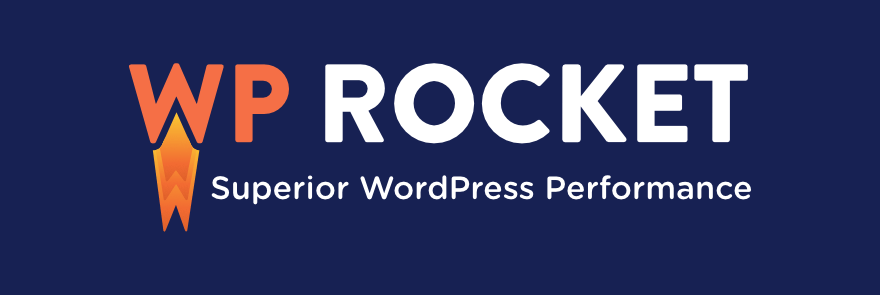
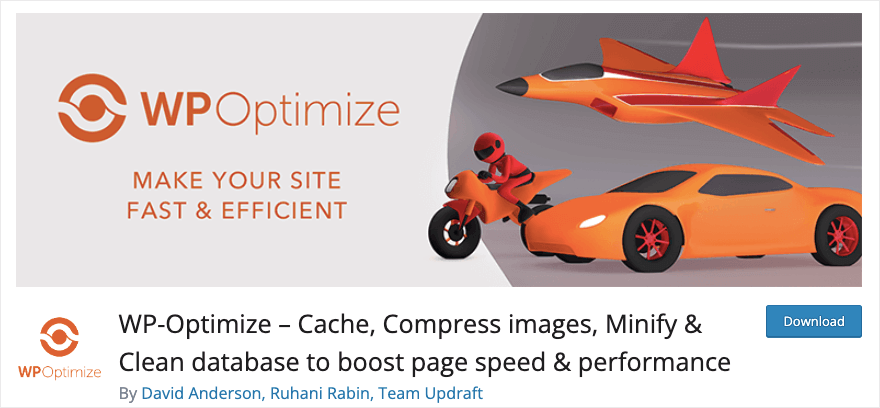
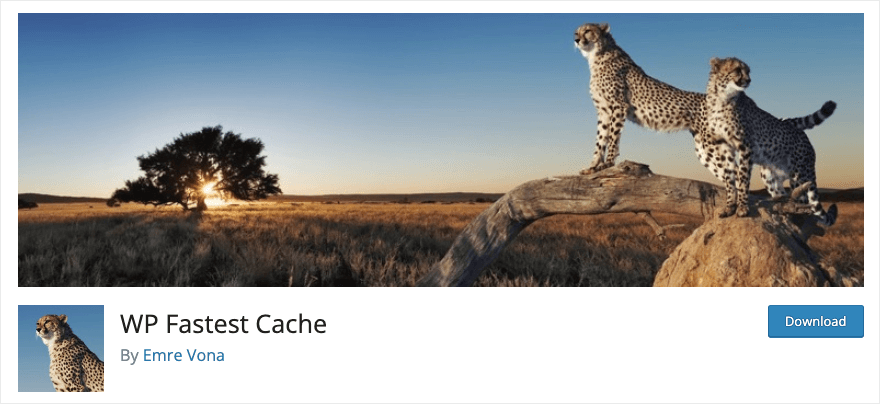
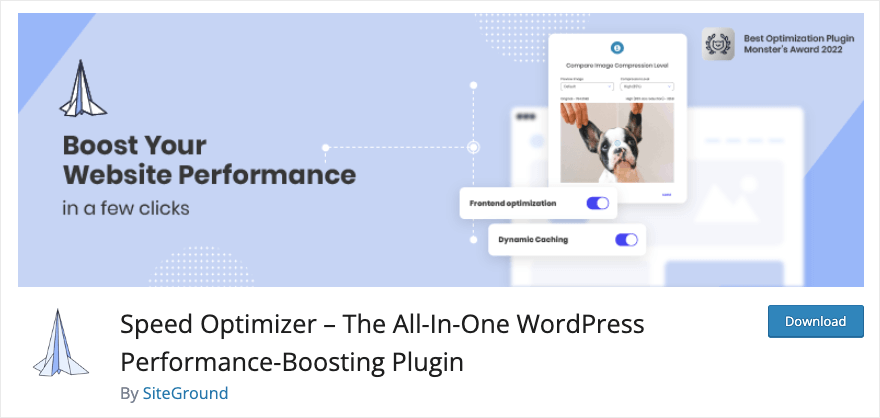
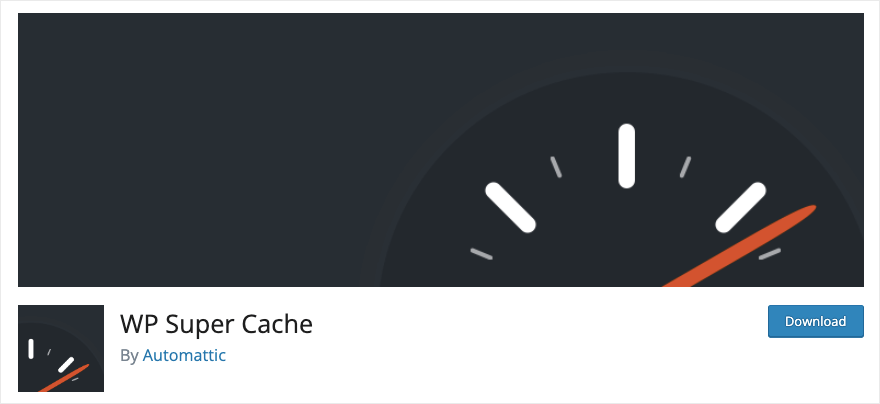
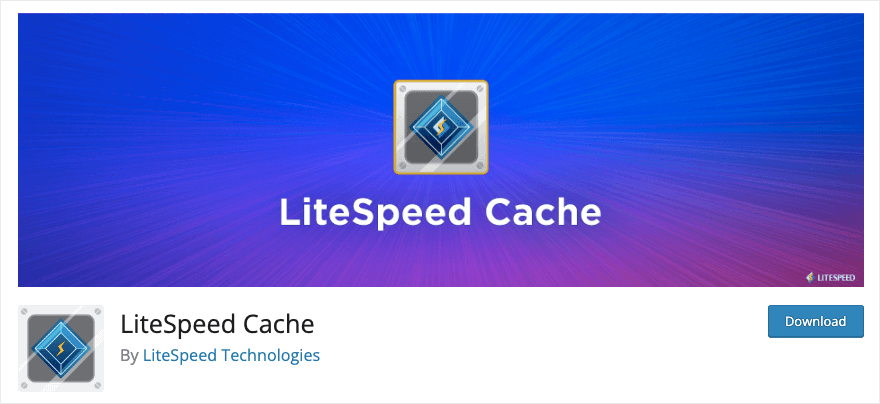
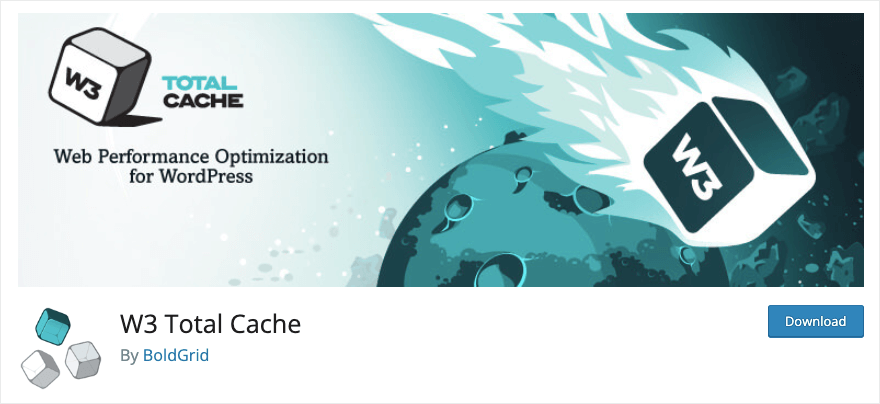
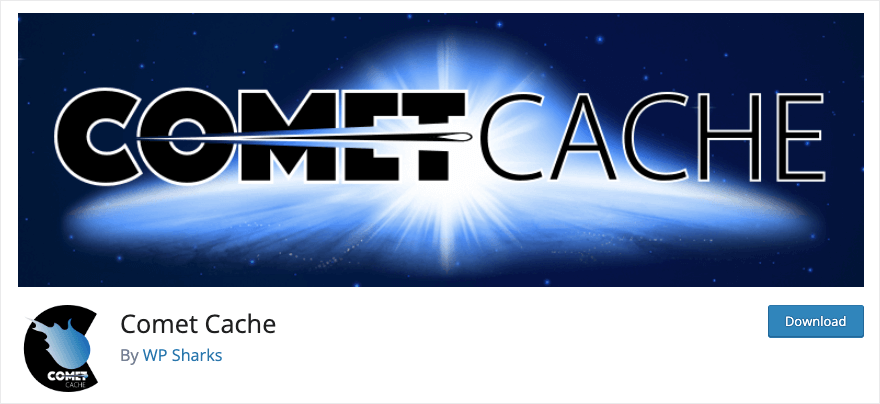
Leave a Reply