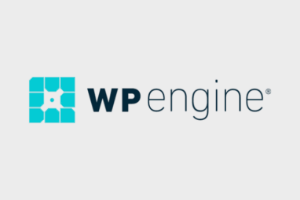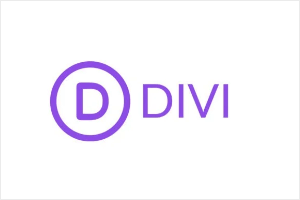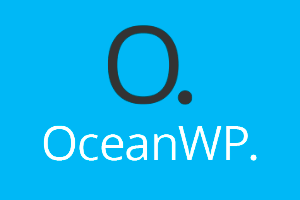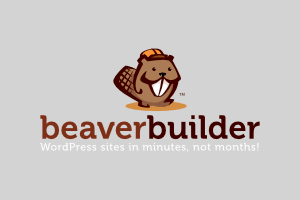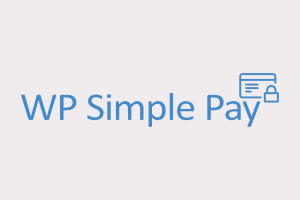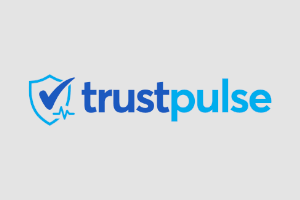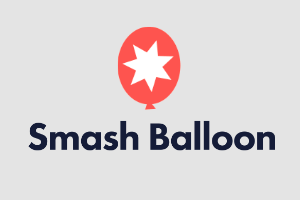When you start a WordPress website, there are some important things you’ll need to make it work smoothly.
First, there’s hosting – that’s like the home for your website on the internet. Then you’ll need to pick a WordPress theme that matches how you want your site to look. There are also plugins – these are like add-ons that can give your site extra features and make it more awesome.
Our Ultimate WordPress Toolkit covers everything you’ll need to set up, manage, and grow your WordPress website. We’ve added it all in one place so you can get your WordPress site up and running successfully!
Here’s what you’ll find in this WordPress Toolkit:
- Best WordPress Hosting Providers
- Best WordPress Themes
- Best Website and Page Builder Plugins
- Essential WordPress Plugins
- Best Plugins for Online Stores
- Best Plugins for Marketing & Growth
- Best Email Marketing Services
Let’s get started with the first thing you’ll need for your WordPress site – a hosting plan.
Best WordPress Hosting Providers
There are a lot of web hosting services out there making it difficult to pick one. Many website owners pick one based on the cheapest plan but you also need to look at website performance, uptime, and support.
Below, we’ve listed only the trusted web hosting providers that are backed by years of experience and good reviews. We’ve taken into account budget-friendly options and managed hosting as well. We hope this will help you make an informed choice that aligns perfectly with your website’s needs.
Bluehost
- Free domain name
- Free CDN + SSL
- Great customer support
- Officially Recommended by WordPress
- 1-click WordPress installations
Bluehost is the best web hosting provider in the market and is renowned for their exceptional performance and stellar customer service. Their hosting plans come with a user-friendly interface, cPanel, and robust security features making it great for beginners. In fact, it comes officially recommended by WordPress.org. You can install WordPress in one click so you can have your WordPress site up and running in no time. Added to that, plans are easily scalable making growth a seamless experience for you and your users.
Get started at just $2.75 per month »
Hostinger
- Affordable plans
- Free SSL + CDN + Email
- Daily backups
- 24/7 customer support
- User-friendly interface
- Easy WordPress setup
Hostinger stands out as another top choice for its affordability, performance, and user-friendly features. It comes with budget-friendly options and yet doesn’t compromise on speed and reliability so your website will load fast. There’s an easy-to-use control panel that makes it easy to manage your website. Other features include automatic website migration, a vulnerability scanner, and a drag-and-drop website builder.
Get started at just $2.99 per month »
SiteGround
- Managed WordPress
- Exceptional customer support
- Free SSL + CDN + Email
- Officially recommended by WordPress
- Top-tier performance
Looking for lightning-fast hosting? SiteGround excels at that. They use cutting-edge technologies like SSD drives, NGINX servers, and the latest PHP versions. This ensures your site loads quickly and smoothly. Plus, they prioritize security as well. Your hosting plan will come with free daily backups, enhanced security solutions, and real-time monitoring to keep your website safe from threats like malware and hacking attempts.
Get started at just $3.99 per month »
Domain.com
- Best for domain registration
- User-friendly website builder
- eCommerce solutions
- WordPress hosting plans
- Helpful customer support
Domain.com is a well-known platform to register your website’s domain name. It also offers web hosting, a website builder, and growth and marketing tools. Under web hosting, they offer scalable shared hosting and WordPress hosting plans. These plans come with features like unlimited storage, free domain, and free SSL, making it suitable for both personal and business websites.
Get started at just $3.75 per month »
DreamHost
- Fast and reliable hosting
- Optimized for performance
- Custom control panel
- Full-featured tool suite
- Expert support
DreamHost has established a reputation for its reliable services and commitment to customer satisfaction. Their custom control panel makes it possible even for beginners to manage their site with ease. Hosting plans come with a full-featured tool suite with everything you need to be successful.
Get started at just $2.59 per month »
HostGator
- 2.5x WordPress hosting speed
- 99.9% uptime guarantee
- Scalable plans
- Free site transfers
- 1-click installs
- Unmetered bandwidth
HostGator offers web hosting plans that are flexible and easy to scale. You’ll get 99.9% uptime guarantee, free SSL certificate, easy WordPress installs, and a free domain for a year. They also offer unmetered bandwidth which means you can bring in as much traffic as you want to your site. There are no limits as such.
Get started at just $3.75 per month »
WPEngine
- Managed WordPress hosting
- High-performance infrastructure
- Auto updates
- Staging environments
- WordPress expertise
- Global CDN
WP Engine is a powerful Managed WordPress host. They have a robust world-class infrastructure built specifically for WordPress sites. They handle a lot of the technical work for you so you can focus on growing your website. For instance, they run automatic updates to your WordPress core, plugins, themes, and PHP. Aside from smart updates, they’ll also automatically renew SSL certificates, and make daily backups of your site. It’s really easy to install, configure and manage WordPress with WP Engine.
Get started at just $20 per month »
There are different kinds of hosting plans offered like shared, managed, dedicated, VPS, and reseller hosting. If you’re on a budget, shared hosting is the most affordable. We recommend managed WordPress hosting that will take care of the technical side of things while you focus on building and growing your site.
That’s the best hosting providers in our WordPress Toolkit. Next, we’ll look at your website design.
Best WordPress Themes
The theme you choose will determine much of your website’s personality and branding. You want to make sure you pick the right one in terms of design, customizations, and features. Here are the WordPress themes we recommend coming from talented, highly-reputable WordPress theme companies.
SeedProd
- Premade theme kits
- 200+ page templates
- Responsive mobile-ready
- Coming soon & maintenance mode
- SEO-optimized
SeedProd is hands down the best website and page builder for WordPress and is #1 in our WordPress Toolkit. It’s designed to be easy for beginners to be able to quickly import a readymade theme and then customize it with a drag and drop builder. You never need any coding or complex setup. Plus, there are smart blocks and elements to make your website stand out. You can add elements like countdown timers and optin forms to optimize your site to capture leads and conversions.
Thrive Themes
- Conversion-focused design
- Built-in lead generation features
- Emphasis on driving conversions
- A/B testing capabilities
- Speed and performance optimization
Thrive Themes is one of the most popular themes and website builders in the market. All theme sets are designed to attract visitors and make them take action such as signing up or buying. You can choose from different looks and easily change them to fit what you want. With Thrive Themes, you’re not just building a website; you can craft a visually stunning, highly functional, and successful online business.
Divi
- Multipurpose themes
- Extensive layout library
- Customization without coding
- Responsive design controls
- Works for various website types
Divi is a multipurpose theme that makes it easy to design your website the way you want it. With a library of pre-designed templates, you can kickstart your project and customize every detail to fit your brand. With advanced design settings, you can create dynamic animations, add shadows, and adjust spacing effortlessly. Divi’s responsive editing ensures your site looks great on all devices. You can create a website that gets people interested and makes them want to stay and explore.
Astra
- Lightweight and fast-loading
- Seamless integration with page builders
- Ready-to-import starter sites
- Highly customizable design
- Accessibility-ready and SEO-friendly
Astra is one of the most popular WordPress themes owing to their starter templates. You can import an entire website demo and then customize it with page builders like Elementor and Beaver Builder. What sets Astra apart is its focus on speed and optimization. It’s lightweight, meaning your website will load quickly even on slower connections. Astra’s flexibility and compatibility with popular plugins make it a perfect choice for businesses, bloggers, and creative professionals looking to build a responsive, attractive, and high-performing website without hassle.
OceanWP
- Best SEO practices
- Extensive demo library
- E-commerce ready with WooCommerce support
- Gutenberg-ready
- RTL & Translation Ready
- Highly customizable options
OceanWP lets you create a professional and engaging website that captures attention and drives results. You can quickly import website demo templates in one click. Every template is fully customizable meaning you can create the web design you want, there are no limits! You can also build a WooCommerce site with this theme.
Best Website and Page Builder Plugins
Once you select a theme, you’ll want a website and page builder plugin to customize the design and create new pages or posts. Some themes also come with a builder plugin. Below are our top recommendations for website and page builder plugins:
SeedProd Builder
- Drag-and-drop page builder
- Customizable templates
- Beginner-friendly interface
- Responsive design control
- Smart blocks and sections
- eCommerce ready
- Integration with popular WordPress plugins
Along with its theme kits, SeedProd comes with a drag and drop website and page builder. Its real-time visual editor allows you to see your changes as you make them, eliminating guesswork. This makes building a website incredibly easy. You can create layouts, add content blocks, change colors and backgrounds, and so much more. It supports global elements and styles, meaning changes you make to one part of your site automatically apply everywhere, saving you time. Plus, its integration with popular WordPress plugins extends its functionality, allowing you to add features like contact forms, social media buttons, and more.
Thrive Theme Builder
- Visual drag-and-drop editor
- Theme customization without coding
- Conversion-focused design elements
- Pre-designed templates for various niches
- Emphasis on speed and performance
The Thrive Theme Builder is a drag-and-drop editor, which allows you to design custom layouts with ease. It’s best suited for those who want precise design control without coding, along with the power to create websites that not only look stunning but are strategically optimized for conversions and engagement. There are built-in conversion elements, like call-to-action buttons and lead generation forms, to help target your audience and reach your goals – be it signing up, purchasing, or engaging with your content. You can even conduct A/B tests to optimize your site for maximum impact.
Divi Builder
- Visual drag-and-drop page builder
- Real-time design customization
- Extensive library of pre-designed templates
- Advanced customization options for each element
- Integration with Divi Theme and other themes
Divi is also a drag-and-drop builder but doesn’t come with a menu of elements Instead, Divi lets you select the layout of the section you want to add and then allows you to choose the element you’d like to add. You choose how each part looks. You can change things like fonts, colors, and borders. You can make elements look different when you hover over them and even use special effects to make them look better. If you want, you can also use a special code to edit things in your own way.
Beaver Builder
- Intuitive drag-and-drop interface
- Front-end editing for real-time design
- Modular content building with modules and rows
- Responsive design control
- Compatible with most WordPress themes
Beaver Builder is a beginner-friendly website builder. It helps you create a professional-looking website using layouts and templates. There’s a demo site where you can test out Beaver Builder’s features before you make a commitment to it.
Now we’ve covered hosting and designing your website. Up next in our WordPress Toolkit, we’ll reveal the best plugins to manage and grow your website.
Essential WordPress Plugins
Plugins are like apps for your website. You can install plugins on your site to add new features and customizations, optimize performance, improve security, and so much more, without needing to write code from scratch. They can range from simple tasks like adding a contact form or social media sharing buttons to complex functions like e-commerce systems or advanced SEO tools.
Below is our pick of the most essential plugins every website needs to have. We selected ones you’ll need when you’re just starting out and we made sure to pick ones that deliver results, have good reviews, customer support and knowledge bases that will help you setup and use the plugin with ease.
WPForms
- Build any form you need
- Drag and drop visual builder
- 800+ templates
- Email marketing integrations
- Built-in spam protection
WPForms is the best form builder plugin for WordPress. You can create contact forms, surveys, payment forms, and more without any coding. There are 800+ premade templates and a visual editor to make any changes you need. WPForms also integrates seamlessly with email marketing services and payment gateways. It comes with anti-spam and password protection features as well.
Overall, it’s simple yet offers an advanced range of features making it a popular form builder for users of all levels.
Duplicator
- Easy backup and restore
- Scheduled automated backups
- Multiple storage options
- Simple site migration
- Site cloning and staging
Duplicator is the best WordPress backup and migration plugin. You can set up automated scheduled backups to keep your website’s data safely stored at all times. There’s a quick restore option so when things go wrong, you can restore your site and have it back up in no time.
MonsterInsights
- Easiest way to connect to Google Analytics
- User-friendly dashboard
- Neat site data reports
- Addons for advanced tracking
MonsterInsights is hands down the best Google Analytics plugin for WordPress. You can connect your site to Google Analytics in a few clicks. You never have to touch any coding or website files. Then you can view your website’s performance and user behavior right inside your WordPress dashboard. This will help you optimize your site based on data, improving user experience and achieving your goals more effectively.
Alternatives: ExactMetrics
All in One SEO
- Full site audit
- SEO optimization suggestions
- On-page SEO
- Schema markup
- Automated sitemaps
All in One SEO is a comprehensive SEO solution for WordPress sites. It makes it easy to optimize your website’s content and meta tags, making it more visible to search engines. It even gives suggestions to improve your content’s readability, keyword usage, and other factors that influence search engine rankings.
With this SEO plugin, you can also create XML sitemaps, which help search engines understand your site’s structure better and speed up search engine indexing. Whether you’re a beginner or an experienced website owner, AIOSEO is a must have plugin to boost your site’s visibility in search results, ultimately driving more organic traffic to your website.
WP Rocket
- Boosts site speed instantly
- Automated and manual options
- Advanced caching
- Lazy loading of images
Need to boost your site’s speed? WP Rocket is a popular WordPress caching plugin designed to instantly improve your website’s speed and performance. WP Rocket offers simple settings that anyone can understand. Once activated, it automatically applies recommended measures like page caching, browser caching, and GZIP compression to speed up your site. Another standout feature is its lazy loading functionality, which helps improve page load times by only loading images and videos when they’re visible to the user.
Sucuri
- Monitors site security
- Firewall protection against attacks and threats
- DDoS attack mitigation and prevention
- Alerts for threats or breach
Your WordPress site is exposed to online threats and vulnerabilities and you need. to take measures to safeguard and against them. Sucuri is a WordPress security plugin that offers advanced security solutions that safeguard your website from various attacks like malware, hacking attempts, and DDoS attacks. It offers a website firewall that acts as a barrier between your site and potential threats. Your website will be constantly monitored and you can view the security status in the Sucuri dashboard. Plus, you’ll get real-time alerts so you can act fast if it detects anything suspicious.
WP Mail SMTP
- Solves WordPress email deliverability issues
- Supports popular email services
- Ensures important emails reach recipients’ inboxes
- White glove setup
WordPress sometimes faces difficulties sending emails reliably. This can be a problem because emails are important for things like contact forms, user registrations, and notifications. WP Mail SMTP fixes these common email delivery problems that might occur on your site. It makes sure your emails get delivered properly by using reliable email servers. It’s like giving WordPress a helping hand to make sure your emails don’t end up in spam folders or get lost. So, if you want to be sure that your website’s emails reach their intended recipients, WP Mail SMTP is the go-to tool to use.
Best Plugins for Online Stores
If you plan on creating an online store or selling products or services online, then you need an eCommerce setup or secure gateway to accept payments online. These are the best plugins to help you sell online:
WooCommerce
- Free eCommerce platform
- Extensive features for creating online stores
- Flexible product and inventory management
- Secure payment gateways and shipping options
- Extensions for enhanced functionality
WooCommerce is a powerful plugin that turns your site into a full-fledged e-commerce platform. You get all the tools needed to showcase products, manage inventory, process payments, and handle shipping. You can sell physical products, digital downloads, and even subscriptions. It integrates with various payment gateways and shipping options giving you the freedom to create the online shopping experience you want.
Easy Digital Downloads
- Specialized for selling digital products
- Seamless integration with WordPress
- User-friendly interface
- Customizable purchase receipts and email notifications
- Add-ons for additional features and integrations
If you only want to sell digital products, then Easy Digital Downloads is best for that. It’s designed specifically for digital products like ebooks, software, music, and more. You can manage your digital products, track sales, and handle payments without a full blown expensive eCommerce setup. If you need to extend functionality to include more payment gateways and subscription options, there are extensions for that.
WP Simple Pay
- Simple and user-friendly Stripe payments plugin
- Easily accept one-time and recurring payments
- Quick setup for selling products and services
- Customizable payment forms and buttons
WP Simple Pay is the best Stripe Payments plugin for your WordPress site. If you want to sell products, services, or even accept donations with a simple setup, WP Simple Pay has got you covered. It’s simple to set up and use. You can create payment forms, accept one-time payments and recurring subscriptions, and more. It’s a straightforward solution to start accepting payments securely and efficiently on your WordPress website.
Keep in mind that it’s important to choose the right eCommerce solution right at the start. It’s not impossible but hard to switch later on.
Best Plugins for Marketing & Growth
After you set up your WordPress site, the next thing you need to do is grow it! How you nurture your site will make all the difference in how successful it will be. Here are the top plugins and tools that actually get you results!
OptinMonster
- Create lead generation campaigns
- Popups, slide-ins, floating bars, and more
- Target your audience with precision
- A/B test for better results
- Get powerful built-in analytics
OptinMonster helps you get leads, grow your email list and boost conversions on your site. You can create stunning campaigns like popups, floating bars, slide-in boxes, and even coupon wheels. What stands out is that you can target your audience by location, scroll depth, exit intent, user device, user behavior, past activity, and more.
TrustPulse
- Social proof notifications to boost trust and conversions
- Real-time display of recent customer activities
- Customizable design and display settings
- Encourages website visitors to take action based on others’ actions
Need to get users to trust your site? Most users won’t take action like signing up or buying if they haven’t heard of you, simply cause there’s no reason to trust you. TrustPulse is a social proof notification plugin that will show live notifications of recent actions taken by other visitors on your site. For example, it can display messages like “John from New York just bought my eBook” or “Sarah just signed up for our newsletter.” These notifications create a sense of social proof and also add FOMO to your site – showing that real people are engaging with your website. So when others see people engaging with your site, they’re more likely to trust you and take action.
RafflePress
- Pre-built giveaway templates
- 1 click entry
- Marketing & CRM integrations
- Tracking and retargeting
- Built-in security features
RafflePress lets you create and launch successful giveaways or contests to boost engagement on your site. It also helps build your social media following. There are customizable templates and drag-and-drop features, so you can create engaging contests without coding. To enter the contest, you can encourage participants to subscribe to your newsletter, follow social media accounts, or share with a friend.
Smash Balloon
- Social media integration
- Display your social media content on your website
- Customizable feed design and layouts
- Supports Facebook, Instagram, Twitter, YouTube, and more
It’s hard to grow a business without a social media presence these days. Smash Balloon makes it possible to connect your website to your social media profiles. Then it displays beautiful social feeds on your site so website users can interact with your social accounts without ever leaving your site. It allows you to display your latest posts, photos, videos, and tweets directly on your website, and the best part? It’s automated so it will fetch new content available and display it on its own.
PushEngage
- Browser push notification platform
- Reach users even when they’re not on your site
- Personalized notifications based on user behavior
- Segmentation and scheduling options
- Boosts user engagement and retention
Push Engage is a web push notification tool that lets you engage with users even when they’re not on your website. It does this by sending non-intrusive notifications directly to users’ browsers, keeping them informed about updates, new content, or promotions. It can help bring users back to your website and boost your bottom line.
Live Chat
- Real-time chat support for website visitors
- Instant communication with customers
- Customizable chat widgets and automated greetings
- Integration with various helpdesk and CRM tools
- Enhances customer support and user experience
Whether you run an online store, offer services, or provide information, adding a live chat to your website will enhance user experience, give them quick help, and build stronger relationships with your audience. Live Chat makes it possible to answer customer queries in real-time, address presale concerns, and guide users through your website.
Nextiva
- Best business phone system
- Video conferencing, messaging, and file sharing
- Integrates communication across devices and locations
- Streamlines team communication and customer interactions
Nextiva is an all-in-one business communication platform with multiple tools to help you manage how you communicate with customers, clients, and your team. It’s popularly known for offering business phone services with automated attendants, toll-free numbers, and virtual voicemail. However, there’s much more to it like messaging, video conferencing, helpdesk software, and more.
MemberPress
- Turn your website into a membership-based platform
- Tiered membership levels and subscriptions
- Content access control and drip content
- Integration with popular payment gateways
If you want to offer exclusive or paid content, courses, or services to a specific group of people, MemberPress can help you do that in a user-friendly way. You can set up different membership levels with various permissions and pricing. This is really useful if you’re offering different tiers of content or services to your audience.
It offers a complete member management solution to easily handle new members, renewals, and more.
MemberPress is by far the most powerful membership plugin out there.
Alternatives: MemberMouse and WishList Member
WPML
- Translate and display content in multiple languages
- SEO-friendly
- Compatible with popular themes and plugins
- Enhances your website’s global reach
WPML helps you break language barriers and serve your content in multiple languages. It lets you translate everything on your site, including posts, pages, menus, and even theme texts. You can also choose between manual and automatic translation options based on your needs. There’s an easy-to-use interface to manage translations directly from your WordPress dashboard.
Alternatives: TranslatePress and Weglot
Sugar Calendar
- Easily create and manage events on your website
- Customizable calendar views and event details
- Integration with WordPress themes and page builders
- Ideal for businesses, organizations, and personal websites
Sugar Calendar helps manage events, appointments, or schedules. It lets you create beautiful calendars that showcase on your site to inform visitors about available slots and upcoming events and give them easy access to book a seat. You can even create categories, automate timezone conversions, set up recurring events, and so much more.
Affiliate WP
- Set up your own affiliate program
- Accurate referral tracking and reporting
- Integration with popular e-commerce and membership pluginsa
- Boosts revenue by incentivizing affiliates to promote your products
AffiliateWP helps create and manage your own affiliate marketing program. You can use this to recruit affiliate partners who will promote your product and make sales on your behalf in exchange for a small commission. This plugin helps you with end-to-end management including referrals, commission payouts, and a built-in payment management system.
Alternative: Easy Affiliate
SearchWP
- Make your site searchable
- Improve user experience
- Create custom search engine settings
- Advanced keyword recognition
SearchWP is a powerful plugin that lets you make your entire site searchable. This will help users find what they need without spending minutes or even hours looking for it. Think of it as having your own search engine to enhance user experience. The plugin can also understand typos and similar keywords so the search results will be accurate.
User Feedback
- Collects user feedback and insights on your website
- User-friendly feedback forms and surveys
- Identifies pain points and improvements from user perspectives
- Aids in optimizing your website’s user experience
User Feedback lets you see what your website users are really thinking. It’s easy to set up and it will automatically ask users for feedback. You can ask as many or as few questions as you like. Then you’ll get reports that are easy to understand so you can find out what users think of your website and service. Whether it’s comments, reviews, surveys, or direct messages, user feedback can reveal what’s working well, what needs improvement, and what features your users might want.
WP Charitable
- Donation and fundraising plugin for WordPress
- Create and manage fundraising campaigns
- Flexible donation forms and customization options
- Integration with popular payment gateways
- Supports nonprofits and charitable organizations
WP Charitable is the best WordPress plugin to set up donation and fundraiser campaigns. These include one-time donations, time-sensitive donations, and goal-based campaigns. There’s a dedicated section to manage your donations and donors. The plugin is easy to use and you won’t incur costly transaction fees or lose control of your campaign.
WP Code
- Create and embed custom code snippets
- Free snippet library
- Best for coders and WordPress developers
- Easy debugging with Safe Mode
- Beginner-friendly
WPCode is a WordPress code snippets plugin that gives you a simple way to insert code snippets from your WordPress dashboard. You can reduce the number of plugins you install on your site by around 6-7 plugins. You can create and manage your private cloud library and then add these snippets across multiple sites. This makes setting up new sites faster and easier. It comes with a Safe Error Handling feature. This helps you prevent common code errors when adding custom snippets to ensure you never break your site.
Best Email Marketing Services
Whether you’re a blogger, entrepreneur, or business owner, email marketing services offer a reliable platform to build and maintain strong relationships with your audience through effective email marketing campaigns. In this section of the WordPress Toolkit, we give you the best email marketing services you can sign up for to launch your email marketing campaigns.
Constant Contact
- Email marketing and automation platform
- Easily create and send email campaigns
- Welcome campaigns and scheduled emails
- Integrates with popular marketing tools
Constant Contact is a top email marketing service to create, manage, and send email campaigns to your subscribers. First, there are tools like sign-up forms and pop-ups to help you grow your email list and capture leads. Then, it offers customizable email templates, a drag-and-drop editor, and contact management tools. You can set up automated email sequences, event promotion, and even surveys to gather feedback from subscribers. Constant Contact also provides detailed reports on email open rates, click-through rates, and other engagement metrics.
Brevo
- Email marketing campaigns
- SMS marketing campaigns
- Marketing automation workflows
- Transactional email and SMS
- Contact segmentation and personalization
- Landing page builder
- A/B testing for optimization
- Real-time analytics and reporting
Brevo (formerly Sendinblue) is an all-in-one marketing platform that offers a range of tools to help businesses manage their email marketing, SMS campaigns, marketing automation, and more. It offers affordable and flexible plans. It has a free plan with essential features that include transactional emails, SMS and WhatsAPP campaigns.
Omnisend
- Personalized email and SMS marketing campaigns
- Abandoned cart recovery and segmentation
- Integration with major e-commerce platforms
- Maximizes customer engagement and conversions
Omnisend is a powerful marketing platform that integrates email, SMS, social media, and other channels into one platform, allowing businesses to engage their customers across various touchpoints. It’s specifically designed for e-commerce businesses, helping them create and manage personalized marketing campaigns. It includes automated email flows for cart abandonment, order follow-ups, and product recommendations.
Aweber
- User-friendly interface
- Customizable signup forms
- Drag-and-drop automation builder
- Automatically send emails based on subscriber behaviors
AWeber caters to both beginners and experienced marketers. It offers customizable email templates, easy-to-use drag-and-drop editors, and robust automation tools. You can send automated email sequences triggered by subscriber actions or specific events. This helps you nurture leads, welcome new subscribers, and keep your audience engaged over time. It also comes with analytics and reporting to provide valuable insights into email campaign performance, including open rates, click-through rates, and more. This data-driven approach helps you refine your strategies and enhance campaign effectiveness.
MailerLite
- Dynamic emails
- User-friendly drag-and-drop email editor
- Automation and segmentation features
- Landing page builder and pop-up forms
- Analytics and reports
MailerLite is a feature-rich email marketing platform that enables businesses and individuals to create, send, and automate effective email campaigns. You can set up sign-up forms to grow your email list. To create beautiful newsletters, you can choose from 3 editors: Drag and drop editor, rich-text editor, and custom HTML editor. The platform also offers advanced automation workflows, personalized content, and A/B testing.
That’s our Ultimate WordPress Toolkit of the products we love and recommend for WordPress sites. We hope you found it helpful.
Ready to learn more about WordPress to build your website right away? We have plenty of helpful WordPress courses and video tutorials to help you on your WordPress journey.
Check out the WordPress 101 course!
Note: We participate in affiliate programs with many of the companies listed above because we believe in them. We may receive a small commission when products are purchased through the links on this website. You can rest assured that we only recommend products we’ve used ourselves and where we have a personal relationship with the developer(s).