Do you want the best booking plugin for your WordPress site?
A booking plugin can help streamline bookings and appointments on your WordPress website. Whether you’re managing reservations for a hotel, scheduling client appointments for a service-based business, or organizing events, having the right booking plugin can make all the difference.
But with so many options available, choosing the right booking plugin can be overwhelming. That’s where we come in. Our team of experts have spent hours testing and comparing the leading WordPress booking plugins to bring you this curated list of the very best.
Best Booking Plugins for WordPress
| Plugin | Best For | Pricing | Free Version | Money Back |
|---|---|---|---|---|
| Sugar Calendar | Easy scheduling, calendar integration, good for basic to mid-level needs | $49 per year | ✅ | 30 Days |
| WPForms | Creating simple booking forms with payment and email integrations | $49.50 per year | ✅ | 14 Days |
| BirchPress | Comprehensive appointment booking management, ideal for complex needs | $99 per year | ❌ | 30 Days |
How We Test and Review WordPress Plugins
We picked the best plugins by looking at their features, ease of use, user reviews, and how well they integrate with WordPress. Here’s our process:
- Testing: We install each selected plugin on a test WordPress site. Then we evaluate the installation process for simplicity, performance, and compatibility with your website theme and other plugins.
- Feature Review: We review and test its features and interface to check for ease of use, customization options, and reliability. We check if the plugin delivers on what it promises.
- What’s Unique?: With most WordPress plugins, there’s no one-size-fits-all. So we look for unique features to help you decide if it’s the right plugin for your website’s needs.
Our goal here is to find the perfect plugin to streamline bookings and appointments.
Why Trust WP101
At WP101, we have 16+ years of experience teaching WordPress to thousands of people. Our team of WordPress experts reviews every plugin and tool on real websites. We also regularly update our content to keep up with changes in WordPress and the marketing world to make sure you get the latest information.
Just getting started with WordPress? Want to learn how to use this platform to maximize your online reach? Sign up for our video tutorials and unlock your website’s full potential:
Get started with WORDPRESS 101 »
There’s a 7-day free trial along with a 14-day no risk money back guarantee so you can join with peace of mind and start learning today.
What’s In This Guide?
In this guide, we put the following booking plugins to the test:
- Sugar Calendar
- WPForms
- BirchPress
- The Events Calendar
- StartBooking
- Booking Calendar
- Modern Events Calendar
- Calendarize It!
- WooCommerce Bookings
- Amelia
- WP Simple Booking Calendar
Best WordPress Booking Plugins
Booking plugins offer a range of features, from customizable booking forms and calendars to automated reminders and payment processing. With the right plugin, you can enhance the user experience, increase efficiency, and ultimately grow your business. Let’s take a look at what these plugins have to offer.
1. Sugar Calendar
Sugar Calendar is a robust solution for managing appointments, events, and reservations directly within your WordPress website. It’s designed to simplify scheduling tasks without compromising on functionality.
Once you install and activate the Sugar Calendar plugin, all you have to do is follow the setup wizard to configure your calendar settings. It’s a hassle-free process that gets you up and running in no time.
Then, you can customize booking forms, event details, and calendar layouts to match your brand and website design seamlessly. You can also view upcoming events, make edits or deletions as needed, and monitor availability directly from the calendar interface.
Whether you’re scheduling one-time appointments, recurring events, or multi-day reservations, Sugar Calendar offers flexibility to accommodate various booking scenarios. You can be sure it meets your specific needs.
Next, it’s easy to stay organized and keep your clients or attendees informed with Sugar Calendar’s built-in notification and reminder features. From booking confirmations to event reminders, you can automate communication and reduce no-shows effortlessly.
As a native WordPress plugin, Sugar Calendar integrates seamlessly with your WordPress dashboard, allowing for a smooth user experience. No need to juggle multiple platforms – everything you need is right at your fingertips.
It also integrates with popular WordPress plugins like Google Calendar, WPForms, Gravity Forms, Stripe, Woo, and many more.
Sugar Calendar Features
- Simple and lightweight plugin
- Event start and end times
- Single and multi-day events
- Event time zones
- Easy event ticketing
- Event categories
- Recurring events
- Translation-ready
Who is Sugar Calendar Best For?
Best if you need a flexible scheduling solution directly integrated with your WordPress site, allowing you to manage appointments, events, or reservations seamlessly.
✅ Free Trial ✅ Affordable ✅ Beginner-Friendly
Get Started With Sugar Calendar »
2. WPForms
WPForms is a powerful WordPress form plugin to create customizable and user-friendly forms for various purposes, including booking forms.
You can create forms from scratch or select one of the 1600+ pre-built templates that closely matches your needs. Then there’s a drag-and-drop form builder, making it easy to customize your form without any coding knowledge.
This lets you add fields to your form, such as name, email, phone number, and appointment date/time. You can customize each field to collect the necessary information from your visitors.
There are also powerful settings for your booking form, including automated notifications, confirmation messages, and form permissions.
Once you’ve created and customized your booking form, you can easily embed it into any page, post, or sidebar on your WordPress site using a shortcode or WPForms block.
Aside from that, it also seamlessly integrates with other popular WordPress plugins and services. Whether you need to integrate with email marketing services, CRM platforms, or payment gateways, WPForms has you covered.
What we love about WPForms here is the payment integrations that include PayPal, Stripe, Authorize.net and Square. It takes a few clicks to set it up and you can accept online bookings and payments seamlessly and securely.
Considering many users are booking appointments, events, and tickets online, WPForms makes sure every form you create is responsive.
Your booking forms will look great and function smoothly on all devices, including desktops, tablets, and smartphones. This ensures a positive user experience for your visitors, regardless of the device they’re using to access your site.
Now WPForms goes above and beyond basic forms. It also offers advanced features such as multi-page forms, file uploads, conditional logic, and spam protection. These features allow you to create sophisticated booking forms that meet your specific requirements.
WPForms Features
- 1600+ form templates
- Drag and drop visual builder
- Payment, CRM, and email marketing integrations
- Automated email notifications
- Responsive mobile friendly
- Smart conditional logic
- Entry management
- Built-in spam protection
Who is WPForms Best For?
Ideal for customizable and user-friendly forms for various purposes such as contact forms, surveys, registrations, and payments.
✅ Free Trial ✅ Affordable ✅ Beginner-Friendly
3. BirchPress
BirchPress is a comprehensive WordPress booking plugin designed specifically for service-based businesses such as salons, spas, healthcare providers, and fitness centers. It gives you a user-friendly solution for managing appointments, staff schedules, and client bookings directly from your WordPress website.
First, you can manage staff availability and assign appointments with ease using BirchPress. You can set individual schedules for each staff member, track their appointments, and ensure that your team is always organized and prepared.
Next, with customizable booking forms and easy-to-use calendar interfaces, you can streamline the appointment booking system and minimize scheduling conflicts. Clients will be able to book appointments online at their own convenience. With 24/7 access to your booking system, clients can schedule appointments anytime, anywhere, reducing the need for phone calls or emails.
BirchPress offers flexible customization options for your booking forms, appointment notifications, and calendar layouts to match your brand and website design seamlessly.
The best part is that it’s easy to monitor and manage appointments directly from your WordPress dashboard. You can view upcoming appointments, reschedule bookings, and send appointment reminders to clients to reduce cancellations and no-shows.
BirchPress Features
- Customizable booking form
- Easy booking management
- Accept online payments
- Calendar sync
- Email notifications and reminders
- Developer friendly
Who is BirchPress Best For?
Suited for businesses needing to schedule appointments, manage staff availability, and handle client bookings efficiently, especially in service-based industries like salons, spas, healthcare, and fitness centers. It simplifies the process of scheduling appointments for both clients and staff.
❌ Free Version ❌ Affordable ✅ Advanced Features
4. The Events Calendar
The Events Calendar makes it easy to create, manage, and promote events directly from your WordPress website. You can add event details such as title, date, time, location, description, and more in just a few clicks.
It gives you the freedom to customize the appearance and functionality of your event listings to match your brand and website design. The Events Calendar offers various customization options, including event templates, calendar layouts, and styling settings.
Whether you’re organizing one-time events, recurring events, or multi-day festivals, The Events Calendar can handle it all. You can set up event categories, tags, and organizers to keep your events organized and easy to find.
This scheduling plugin even lets you promote your events and attract attendees with built-in features such as event widgets, calendar views, and event search functionality.
You can also integrate with social media platforms and email marketing services to reach a wider audience.
What really stands out is how you can keep track of event attendees, registrations, and ticket sales with ease. The Events Calendar offers robust attendee management features, including RSVP forms, ticketing options, and attendee check-in tools.
The Events Calendar Features
- Add tickets and RSVPs
- Keyword search
- Recurring events and series
- Subscribe with iCal / Google Calendar / Outlook
- Developer-friendly
- Event status
- Import events
- Time zone support
Who is The Events Calendar Best For?
Perfect for showcasing and managing events effectively, catering to event planners, community organizations, educational institutions, and businesses hosting workshops, seminars, or conferences.
✅ Forever-Free Plan ✅ Affordable ✅ Beginner-Friendly
Get Started With The Events Calendar »
5. StartBooking
StartBooking is a user-friendly WordPress appointment booking plugin designed to streamline appointment scheduling.
First, you can create beautiful booking forms. It’s easy to customize your booking forms, appointment details, and events calendar layouts to match your brand and website design seamlessly.
Once published, customers can browse your available times, select the service they need, and book an appointment in just a few clicks.
This plugin also helps you reduce the risk of missed appointments with automated confirmation emails and reminders.
What stands out about StartBooking is that it provides a centralized view of your entire schedule, making it easier to manage appointments and avoid double bookings.
StartBooking Features
- Online scheduling and appointments
- Supports classes and group booking
- Customer relationship management
- Customer communication
- Accept online payments
- Powerful integrations with Google Analtyics, Google Calendar, and more
Who is StartBooking Best For?
Best for service-based businesses requiring a straightforward booking system to schedule appointments and manage client bookings, such as consultants, coaches, therapists, and personal trainers.
✅ Free Demo ❌ Affordable ✅ Beginner-Friendly
$79 per year.
Get Started With StartBooking »
6. WooCommerce Bookings and Appointments
WooCommerce Bookings and Appointments is built specifically for WooCommerce store owners who want to schedule bookings online.
This plugin seamlessly integrates with your existing online store, allowing you to offer bookable products or services alongside your other products.
You can specify the booking details, such as availability, duration, and pricing. You can also customize the product listing on the booking page to showcase your offerings effectively.
Next, it’s easy to monitor and manage bookings directly from your WooCommerce dashboard. View upcoming appointments, process booking requests, and communicate with customers seamlessly to ensure a smooth booking experience.
Need to collect payments? You can accept payments for bookings using WooCommerce’s integrated payment gateways.
Customers can securely pay for their appointments online, providing a convenient and hassle-free booking process.
Added to all this, you can send booking confirmations, reminders, and updates to customers via email or SMS, ensuring they stay informed throughout the booking process.
PluginHive WooCommerce Bookings Features
- Book multiple appointments
- Centralized calendar
- Cancellation time limits
- Set minimum and maximum booking durations
- Displays real-time availability
- Google Calendar Sync
- Staff management
- Seamless WooCommerce integration
Who is PluginHive WooCommerce Bookings Best For?
Tailored for businesses offering rental properties, accommodations, or resources that require a booking system to manage reservations. Best for vacation rental owners, hotels, bed and breakfasts, and event venues.
✅ Live Demo ❌ Beginner-Friendly
Get Started With WooCommerce Bookings and Appointments »
7. Modern Events Calendar
Modern Events Calendar boasts a wide range of features that cater to both simple and complex event needs.
When we installed this plugin, we liked the sleek and modern design that enhances the overall look and feel of your website.
So for instance, it comes with recurring events, event categories, event countdowns, and custom event fields.
Customize your appointment booking calendar to match your brand and website design seamlessly. With customizable calendar layouts, color schemes, and event templates, you can create a unique and immersive event experience for your visitors.
It also offers integrations with WooCommerce, Google Calendar, and popular payment gateways to enhance functionality and streamline workflows.
A standout feature of this plugin is that it helps your visitors find the events they’re interested in with powerful event filtering and searching.
One thing to keep in mind though is that the Pro version with its advanced features might have a slightly steeper learning curve.
Our expert recommendation: Several other event calendar plugins for WordPress exist, so compare features and pricing before choosing.
Modern Events Calendar Features
- Set up events easily
- Detailed settings and options
- 50+ event display layouts
- Various payment gateways
- Booking and ticketing
- Host virtual and in-person events
Who is Modern Events Calendar Best For?
Geared towards businesses, event organizers, and agencies needing a feature-rich calendar plugin to display and manage events on their WordPress sites, suitable for events of any scale.
✅ Free Version ❌ Affordable ✅ Beginner-Friendly
Get Started With Modern Events Calendar »
8. Calendarize It!
Calendarize It! has powerful features that can take your event management to a whole new level.
Calendarize it! is optimized for Gutenberg, the new block editor in WordPress. This means you can create stunning calendars directly within Gutenberg, without any compatibility issues or headaches.
But here’s the best part – even if you’re using a different page builder, the plugin lets you use shortcodes to embed your calendar anywhere you need.
One of the standout features of Calendarize It! is its customization options. With the CSS Editor, you have full control over the look and feel of your calendar.
You get to choose from over 800 Google Fonts to personalize the typography, and easily tweak the styles and colors of every element in the calendar. Plus, with ten pre-built color schemes, getting started is a breeze.
But what really sets Calendarize It! apart is its user-friendly approach. Whether you’re a beginner or a seasoned pro, navigating this plugin is a breeze. And if you’re still on the fence, you can take advantage of the free demo to test drive Calendarize it! before making a commitment.
And let’s not forget about add-ons. With Calendarize it!, accessing additional features is a breeze. Simply download free or premium add-ons from within the wp-admin dashboard and you’re all set.
Calendarize It! Features
- Author filtering
- Events map view
- Accordion upcoming events widget
- Custom taxonomy labels
- Events in blogroll
- Visual CSS editor
- Event Ticket WooCommerce
Who is Calendarize It! Best For?
Ideal for users needing advanced calendar features and customization options, including businesses, organizations, and developers looking to create dynamic event calendars with extensive functionality and integrations.
✅ Free Demo ✅ Premium Paid Addons
Get Started With Calendarize It! »
9. WooCommerce Bookings
WooCommerce Bookings is another plugin tailored specifically for bookings on eCommerce sites.
Whether you’re offering classes, appointments, or rentals, WooCommerce Bookings allows you to define set options or offer flexible booking ranges. Choose from fixed time slots for classes or appointments, or let customers select the times that work best for them, such as checking into a hotel.
It’s easy to tailor your pricing to suit your business needs with WooCommerce Bookings. Offer special pricing for groups, individuals, or specific days.
You can provide discounts for early bookings, weekends, or multiple slots, giving you full control over your pricing strategy.
Added to that, you can set up confirmation emails to review bookings before making them official. Automatically send reminders leading up to bookings to reduce no-shows.
So you can keep clients informed with notification emails for reservations made, confirmed, and a day before the booking date.
If you need to enhance your booking experience, there are add-ons available that are compatible with WooCommerce Bookings. These add-ons let you take deposits for reservations, automate reminders with AutomateWoo, or present available slots with Bookings Availability.
WooCommerce Bookings Features
- One-on-one appointments
- Multi-person events
- Offer special pricing for groups, days, or individuals
- Show availability in the customer time zone
- Send reminders
- Prevent double bookings
Who is WooCommerce Bookings Best For?
Suited for eCommerce businesses using WooCommerce and wanting to offer bookable products or services directly from their online store, perfect for appointments, rentals, classes, or tours alongside product offerings.
❌ Free Trial ❌ Affordable ❌ Beginner-Friendly
Get Started With WooCommerce Bookings »
10. Amelia
Amelia is a user-friendly and powerful appointment booking plugin designed specifically for WordPress websites.
It offers features that make your events and service management quite flexible.
So for instance, you can create and manage various services with customizable durations, prices, and staff assignments. Offer individual appointments, group sessions, or recurring bookings to cater to different needs.
Your clients can easily schedule appointments 24/7 through a user-friendly interface. They can browse available time slots, select the service they need, and confirm their booking in just a few clicks.
All the while, you maintain a clear overview of your schedule with a centralized calendar. You can view appointments, manage availability, and avoid double bookings with ease.
It’s also simple to integrate Amelia with popular payment gateways like PayPal and Stripe to accept online payments during the booking process. Added to this, it integrates with Google Calendar, Outlook, Lesson Space, Zoom, and Facebook Pixel to keep everything in sync.
Amelia Features
- Easy to use
- Customizable designs
- Automated notifications
- Insightful admin dashboard
- Booking wizard
- Event list and booking calendar view
- Enterprise-level booking experience
- Front end and back end demos
- Integrate with Divi and Elementor
Who is Amelia Best For?
Best for businesses and entrepreneurs across various industries looking for an all-in-one booking solution, offering comprehensive features and flexibility for businesses of all sizes.
✅ Demo ❌ Affordable
11. WP Simple Booking Calendar
WP Simple Booking Calendar, staying true to its name, offers a simple solution to online bookings.
Installing and embedding the booking calendar on your website takes just a few minutes, thanks to its user-friendly interface and simple setup process.
Once installed, visitors to your website can easily check the availability of your holiday home with just a few clicks, reducing the need for extensive communication via phone, chat, or email.
The free version of WP Simple Booking Calendar provides access to essential features, including the ability to create one calendar, display a legend near the calendar, and add booking information for each day.
Added to that, the calendar layout is responsive, ensuring a seamless viewing experience across all devices.
For those looking for more advanced features and customization options, the premium version of WP Simple Booking Calendar offers additional benefits.
Users can create an unlimited number of booking calendars, sync calendars with platforms like Airbnb and Booking.com, display multiple months, and utilize bulk editing tools.
Other features of the premium booking platform include the ability to create custom legends, export dates as CSV files, and manage users assigned to specific calendars.
WP Simple Booking Calendar Features
- Create one free calendar
- Displays availability
- Add and save booking information for each day
- Backup/restore calendars and data
- Custom legend items
- Advanced editing and publishing options
- Export dates as CSV file
- Sync your calendars with Airbnb, Booking.com, HomeAway and other sites that support iCal
Who is WP Simple Booking Calendar Best For?
Ideal for individuals or small businesses needing a straightforward and lightweight booking calendar to display availability and manage reservations, commonly used by vacation rental owners, holiday home owners, and property managers.
✅ Free Version
Get Started With WP Simple Booking Calendar »
That’s our list of the best booking plugins for WordPress.
Verdict: Which is the Best Booking Plugins for WordPress
Here’s our expert recommendations on the top 3 booking plugins:
| Plugin | Best For | Pricing | Free Version | Money Back |
|---|---|---|---|---|
| Sugar Calendar | Easy scheduling, calendar integration, good for basic to mid-level needs | $49 per year | ✅ | 30 Days |
| WPForms | Creating simple booking forms with payment and email integrations | $49.50 per year | ✅ | 14 Days |
| BirchPress | Comprehensive appointment booking management, ideal for complex needs | $99 per year | ❌ | 30 Days |
We recommend that you explore the options, test out demos, and consider your business requirements before making a decision. With the right WordPress booking plugin by your side, you can simplify your booking process, enhance the customer experience, and take your business to new heights.
Need to build a stunning checkout page for your booking platform? Check out Thrive Architect and SeedProd which both offer beautiful templates and a drag and drop builder.
If you want to hire a reliable professional to handle your site’s creation and maintenance for you, we recommend Professional Services from WPBeginner. Their team of experts will help you set up a beautiful WordPress site, add a robust booking system, optimize it for speed and performance, and also maintain it for you.
Whether you’re a blogger, small business owner, or an eCommerce merchant, they offer custom-tailored services based on your unique individual needs.
Next, we’ll answer questions users frequently ask about booking plugins for WordPress.
FAQs on the Best Booking WordPress Plugins
Does WordPress have a booking plugin?
WordPress does not have a built-in booking feature. You’ll need to install a third-party plugin like Sugar Calendar or Start Booking.
How do I add a booking to WordPress?
- Choose a Booking Plugin: Research and select a plugin that suits your specific needs (appointment booking, hotel booking, etc.). Consider factors like features, ease of use, and pricing.
- Install and Activate the Plugin: In your WordPress dashboard, navigate to the “Plugins” section and search for the chosen plugin. Install and activate it.
- Configure Plugin Settings: Most plugins offer detailed settings pages where you can define services, time slots, booking forms, payment options (if applicable), and email notifications.
- Integrate with Your Website: Many plugins provide shortcodes or widgets to embed the booking form onto specific pages on your website. Follow the plugin’s instructions for integration.
- Test Your Booking System: Make a test booking to ensure everything functions smoothly, from scheduling to confirmation emails.
Will adding a booking calendar affect my SEO?
If you set up a booking calendar that improves the user experience, you can positively impact your site’s SEO.
Which is the best hotel booking plugin for WordPress?
WooCommerce Bookings and Appointments and MotoPress are two great options for hotel bookings.
Which is a free WordPress booking plugin?
WP Simple Booking Calendar is a free WordPress booking plugin. Plugins like WPForms, Events Calendar, and BirchPress have free versions available.
Which is a free WordPress booking plugin with payment?
WPForms is a free WordPress booking plugin with payment.
That’s it! Next, you may also want to read our other reviews:
- 10 Best Live Chat WordPress Plugins for Better Customer Support
- 8+ Best WordPress Plugins to Speed Up Your WordPress Site
- 13+ Best WordPress Lead Generation Plugins
These guides reveal more helpful and powerful tools to grow your business and get more bookings!
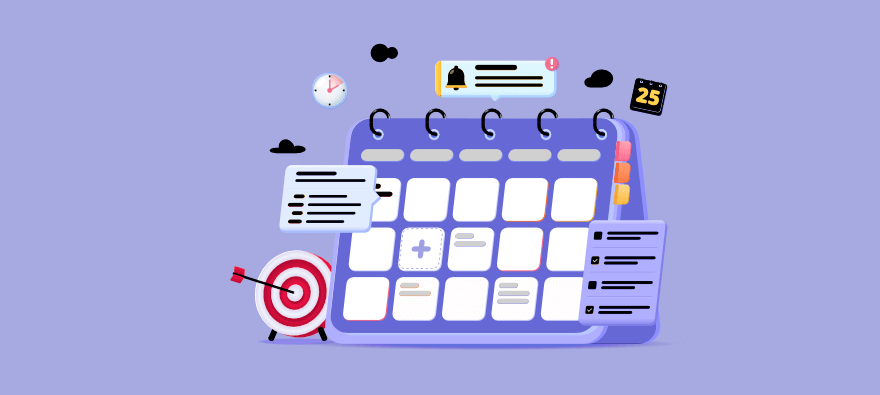
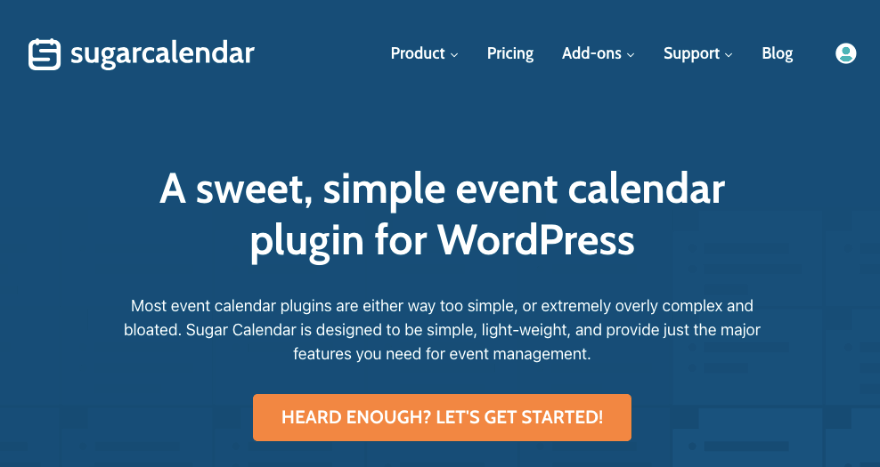
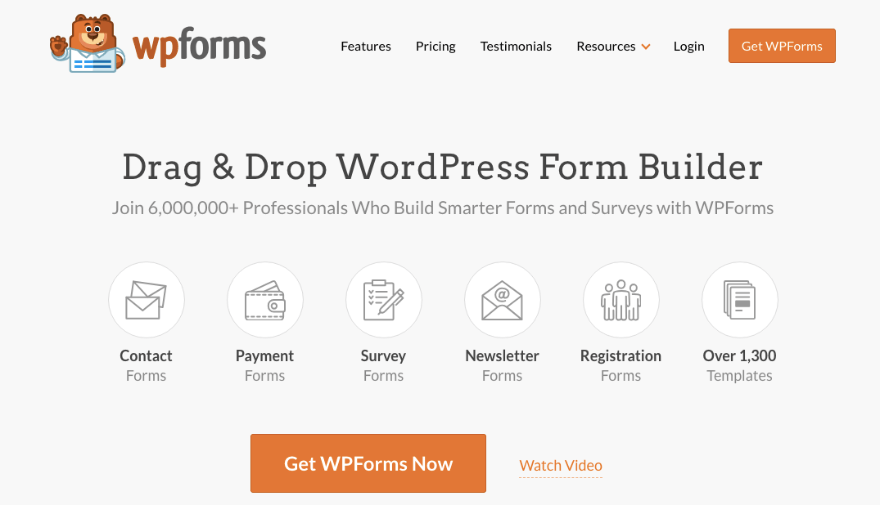
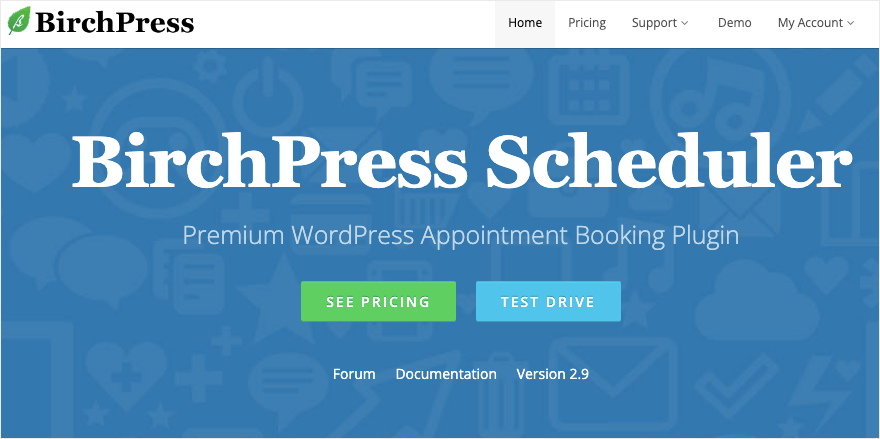
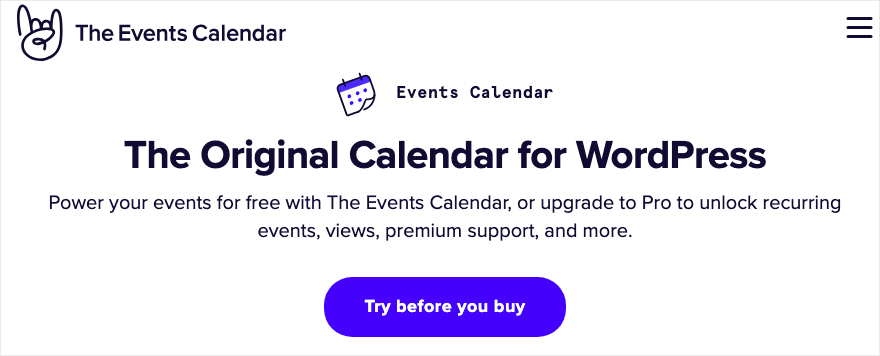
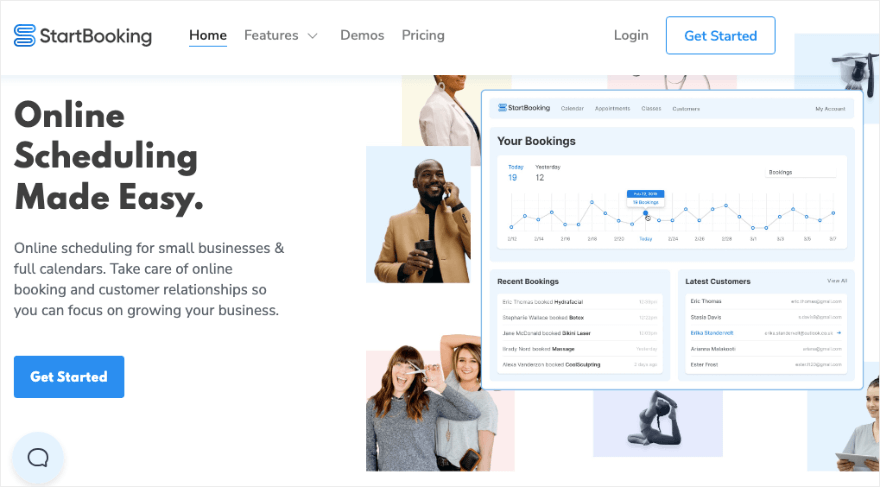
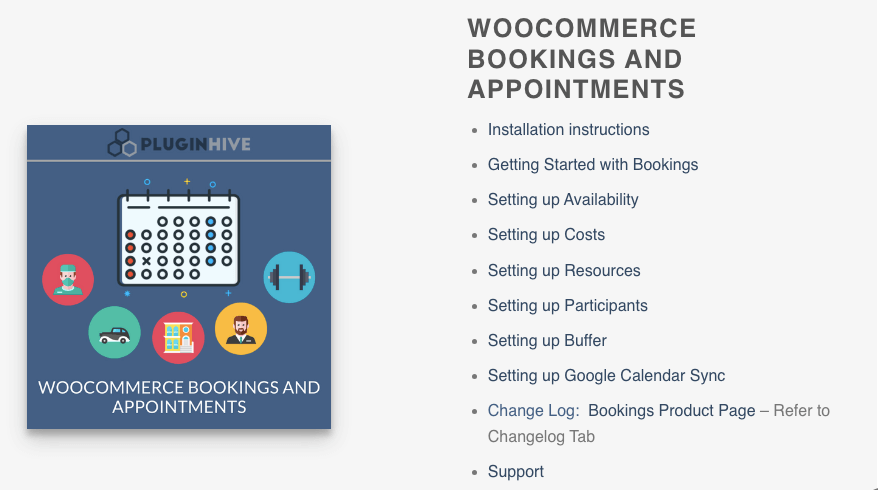
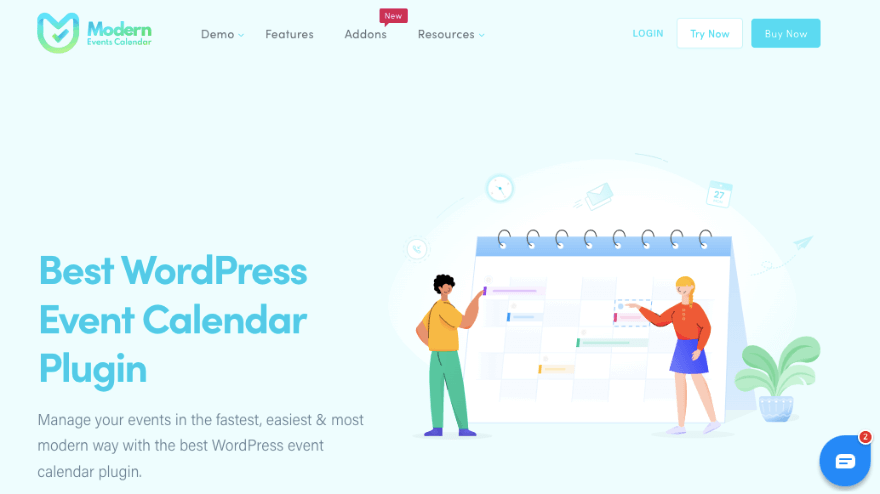
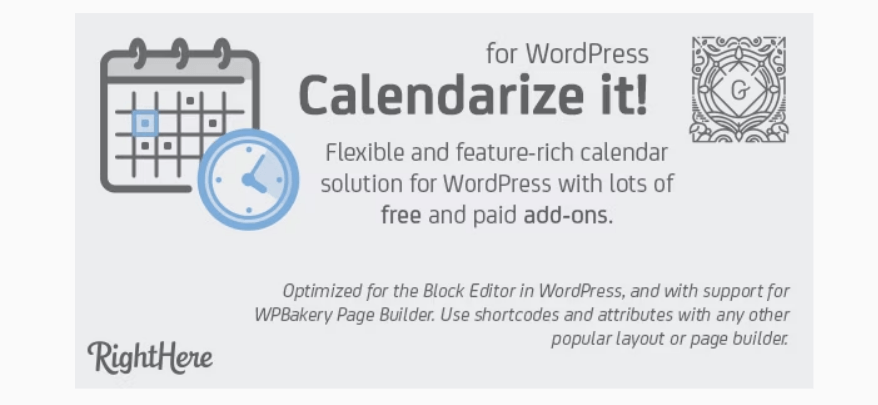
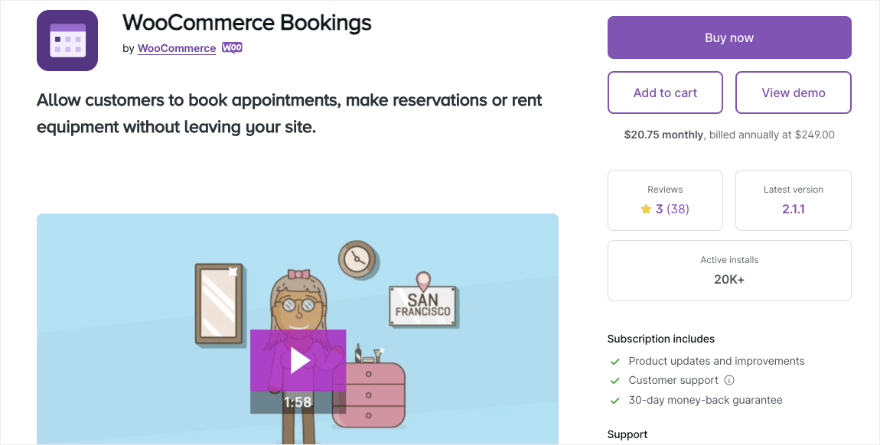
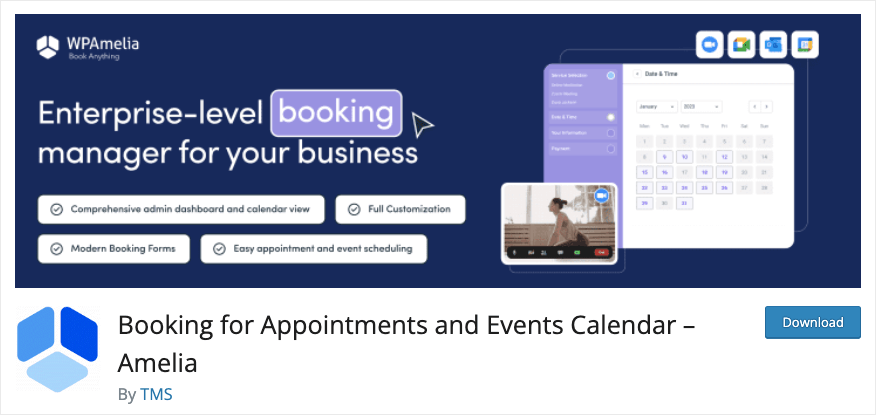
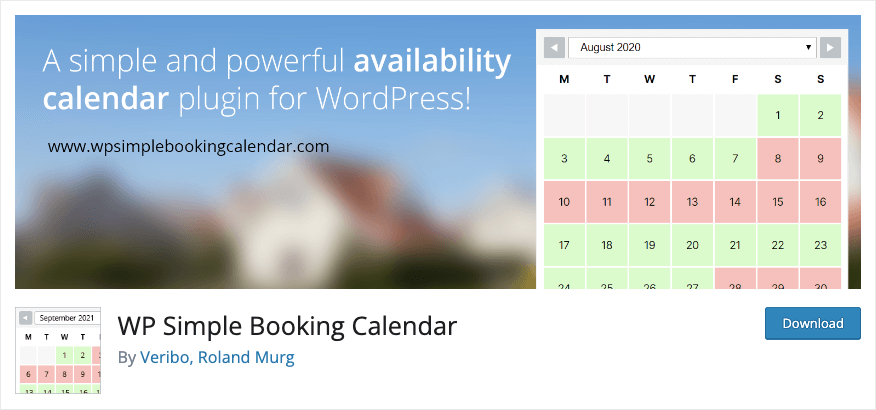
Leave a Reply