Are you looking for the best live chat plugins for your site?
Live chat plugins can be a game-changer!
These tools allow you to chat with visitors in real-time, answer their questions, and provide support directly on your website.
In this review, we’ll take a look at the top 10 plugins to add live chat to your WordPress site.
Top 3 Live Chat WordPress Plugins
| Plugin | Review | Best For | Free Trial |
|---|---|---|---|
| LiveChat | Best Overall | Comprehensive features for online stores | 14 days |
| GrooveHQ | All-in-One Solution | Manage all communication channels | 7 days |
| HubSpot Chat | Free and User-Friendly | Basic chat functionality with CRM integration | 14 days |
How We Test and Review Live Chat Plugins
We picked the best live chat plugins from experience as well as by trying and testing their services. We look at their features, user reviews, and how well they integrate with WordPress. Here’s our process:
- Core Features & Integration: We test ease of use, list building tools, email design, and WordPress compatibility.
- Advanced Features: We analyze automation features, segmentation options, and eCommerce functionality (if relevant).
- Value & Support: We assess pricing, free trials, and customer support quality.
Why Trust WP101
At WP101, we have 16+ years of experience teaching WordPress to thousands of people. Our team of WordPress experts review every plugin and service on real websites. We also regularly update our content to keep up with changes in WordPress and the marketing world to make sure you get the latest information.
Just getting started with WordPress? Want to learn how to use this platform to maximize your online reach? Sign up for our video tutorials and unlock your website’s full potential:
There’s a 7-day free trial along with a 14-day no-risk money-back guarantee so you can join with peace of mind and start learning today.
What’s in This Guide?
Why Use Live Chat Plugins?
Live Chat plugins are a must-have for online businesses, eCommerce stores, SaaS companies, small businesses, and the like. Think of it this way, if your business could be a brick and mortar store, would you hire a salesperson? Or a receptionist maybe?
If so, then that’s what live chat can represent on your website. It serves customers to help them with any presales queries, doubts, complaints, and more.
Here are some ways we think live chat is helpful:
- Enhanced Customer Service: Offer real-time live chat support and resolve issues quickly, improving customer satisfaction.
- Increased Sales: Answer product questions and convert website visitors into paying customers.
- Reduced Support Tickets: Address concerns through chat, minimizing the need for email or phone support.
- Improved User Experience: Provide a convenient way for visitors to get help, leading to a more user-friendly website.
- Build Relationships: Engage with visitors on a personal level and build stronger customer relationships.
That said, let’s take a look at our top recommendations of the Best WordPress Live Chat Plugins.
Top Live Chat WordPress Plugins
1. LiveChat
LiveChat is the ultimate solution to engage customers in real-time conversations.
With LiveChat for WordPress, you can capture your customers’ attention right from the start. The plugin adds a sleek chat window and eye-catching chat buttons to your site. This not only grabs attention but also enhances the overall look and feel of your website.
Now the team behind LiveChat understands the importance of offering round-the-clock support to your customers, which is why LiveChat ensures you’re covered 24/7. So you can say goodbye to missed queries and hello to enhanced customer satisfaction.
Added to that, LiveChat comes with proactive greetings. The platform can detect visitor actions on your website and issue personalized chat invitations accordingly. So for example you can welcome first-time visitors and reach out separately to those exploring help pages.
Another standout feature is LiveChat’s survey which gives you a chance to gain valuable insights into your customers’ preferences.
Coming to AI, LiveChat’s got that too! Its AI Assist feature can cut reading time with Chat Summary, and get instant reply suggestions based on your knowledge sources. You can automate certain tasks and reply twice as fast.
A good thing to note is that LiveChat seamlessly integrates with WordPress through a dedicated plugin.
Expert Review: What We Think About LiveChat
- Real-time customer conversations
- Streamlined team collaboration
- Effortless ticket management
- Personalized customer interactions
Pros of LiveChat
- User-Friendly Interface: Offers an intuitive and user-friendly interface, making it easy for both agents and customers to navigate. LiveChat also comes with a mobile app for Android and iOS.
- Multichannel Support: Supports website chat, email, and social media integration. You can engage with customers across various platforms from a single dashboard.
- Advanced Features: Get chat routing, automatic canned responses, chat transcripts, and real-time visitor monitoring.
- Integrations: Integrates seamlessly with 200+ popular CRM systems, helpdesk software, and eCommerce platforms that include Facebook, Whatsapp, Mailchimp, Telegram, and Zoom, to name a few.
- Analytics and Reporting: There are comprehensive analytics and reporting tools to track key metrics such as chat volume, response times, and customer satisfaction scores.
- Security and Compliance: Prioritizes security and compliance, offering features such as data encryption, IP whitelisting, and GDPR compliance.
- Scalability: Scalable and suitable for businesses of all sizes, from small startups to large enterprises. The platform can accommodate growing customer support needs and can be customized to meet your specific business requirements.
- Customer Support: Get responsive customer support 24/7 for all 365 days of the year. Their support team is knowledgeable and readily available to assist with any technical issues or questions.
Cons of LiveChat
- Learning Curve: Configuring LiveChat may require some technical expertise, and there could be a learning curve for users who are not familiar with the platform. Training agents to use the software effectively may also take time and resources.
Who is Livechat Best For?
Best for businesses of all sizes that prioritize real-time customer support and engagement. It offers a comprehensive set of features and integrations suitable for eCommerce, SaaS, and service-based companies.
LiveChat Free Version/Trial?
Starts at $20 per month. There’s a 14-day free trial period. You’ll get a free WP Live Chat connector plugin to add to your WordPress site.
2. GrooveHQ
GrooveHQ, or just Groove, is a customer support and helpdesk software designed to streamline communication between businesses and customers.
You can manage all your customer support request within this platform. It’s perfect for growing businesses that need something as simple as email but with powerful features.
That’s where Groove comes in. It makes it easy for growing teams to work together. You can easily assign support messages to co-workers. Your team can even add private notes and see who’s replying to what.
With Groove’s Live Chat, you can engage your customers, answer questions, and gather feedback in real-time. It lets you automatically send a suggestion or special offer at the right time.
Added to this, you can let customers leave a message, and follow up via email.
Added to this, it gives you powerful insights and analytics. You can see your team’s top questions, volume, busiest hours, and more. You’ll also get reports on response times, handle times, and wait times.
Expert Review: What We Think About GrooveHQ
- Efficient helpdesk solutions
- Collaborative customer support
- Seamless ticket management
- Personalized support interactions
Pros of GrooveHQ
- Customer History: It shows you the entire support history of every customer at a glance, without having to search.
- Assignments: You have full control over which teammates you assign conversations, so it’s always clear who is responsible for what.
- Statuses: Every chat conversation has a marked status: Open, Snoozed or Closed. That way, you’ll know what needs your attention.
- Reporting and Analytics: Get all the important customer support metrics and data you need right inside your Groove dashboard.
- Private Comments: Need to collaborate behind the scenes? Groove lets you add comments that only you and your team can see.
- Collision Detection: Easily see if a teammate is already replying to a conversation to avoid embarrassing double replies.
- 25+ Integrations: Integrate with the tools your team knows and loves like Slack, Zapier, and many more.
- Smart automation: Set up automation and rules to step in while you’re away or busy. You can also create instant replies to common questions so you have them ready at your fingertips.
Cons of GrooveHQ
- Limited Customization: GrooveHQ’s customization options for the helpdesk interface may be somewhat limited compared to other helpdesk software solutions. You may find it challenging to tailor the helpdesk interface to match your specific branding, WordPress theme, or workflow preferences.
Who is GrooveHQ Best For?
Best for small to medium-sized businesses looking for an integrated helpdesk solution with live chat. GrooveHQ is ideal for businesses that prioritize email communication and want to streamline their customer support operations.
GrooveHQ Free Version/Trial?
There’s a 30-day money back guarantee. There’s a 7 day trial.
3. HubSpot Chat
HubSpot Chat offers a free live chat software to connect with website visitors. It makes it easy to convert new leads and close deals in real time.
The great thing about HubSpot Chat is that it makes it easy to route new leads to the right person in your team. So for instance, if someone has a presales question, you can connect them to the salesperson. Whereas if someone has a collaboration question, then you can put them in touch with your PR team.
Now HubSpot lets you customize your live chat widget to match the look and feel of your brand. You can create welcome messages that target different web pages or segments of your audience.
Added to all this, you can use chat automation to deliver fast responses to common questions. You can create your own chatbots using the chatbot builder. This makes it possible to create bots that help you qualify leads, book meetings, provide answers to common questions, and more.
In a nutshell, HubSpot lets you provide real-time customer support while on the go.
Expert Review: What We Think About HubSpot Chat
- Advanced customer communication
- Effortless team collaboration
- Manage support on the go on your phone
- Full interaction context
Pros of HubSpot Chat
- Customer context: Every chat conversation is stored in a universal inbox so your team can get complete context while interacting with customers.
- Advanced chat features: You can not only respond to chats, but also take notes, send emails, make calls, schedule follow-up tasks, create support tickets, and more.
- Mobile App: You can use HubSpot’s free Slack integration to get live chat notifications, respond directly via Slack, or carry out conversations using the HubSpot mobile app.
- Chat Hours: Schedule available chat office hours so site visitors know when you’re available to chat.
- Real-time support: Talk with customers or prospects to address their needs in real time.
- Chat automation: Quickly route conversations through automated flows so that the best person answer relevant queries.
- Integration with HubSpot CRM: You will get a full picture of the customer and prospect information to help your team provide better support and close more deals.
Cons of HubSpot Chat
- Integration dependency: HubSpot Chat’s effectiveness relies heavily on integration with other HubSpot tools. If you’re not using the full HubSpot suite, you may miss out on some features and functionalities.
- Cost: While HubSpot Chat is included in HubSpot’s marketing and sales software bundles, the overall cost of using HubSpot can be higher compared to standalone chat solutions or more budget-friendly alternatives.
Who is HubSpot Chat Best For?
Best for businesses already using the HubSpot CRM or marketing tools. HubSpot Chat integrates seamlessly with other HubSpot tools, making it an excellent choice for businesses looking for an all-in-one solution for marketing, sales, and customer service.
HubSpot Chat Free Version/Trial?
Free WordPress plugin.
4. ChatBot
ChatBot lets you answer customer queries using an instant AI-driven chatbot. When you install this plugin, it will scan your entire website. You can also give it more information from your help center, knowledge base, and other designated resources.
The best part is you have granular control over what gets included in the bot. You can switch on/off website URLs, help center articles and text snippets to select sources for the bot.
Now when customers ask questions, the chatbot will be prepped and ready to answer.
What stands out about ChatBot is its AI Assist feature. This lets you create your own generative AI Large Language Model framework. It’s so easy to set up and launch that you can do it in minutes without coding. It’s all based on the resources yo already have. You won’t have to depend on any third-party providers like OpenAI, Google Bard or Bing AI.
ChatBot is best for those businesses who prioritize security as all data is processed and hosted only in the ChatBot platform.
Expert Review: What We Think About ChatBot
- Fully automated customer interactions
- Seamless bot-user communication
- Transfer to live agents
Pros of ChatBot
- Virtual Agent: This automated chatbot will answer common questions to resolve customers’ problems the best it can.
- Proactive Greetings: Create your own greetings to welcome users and encourage them to chat with you.
- Create support tickets: Automatically have support tickets created for the customer to be transferred to a live agent.
- Helpful Links: Have the bot send links to help center articles or other educational content
- Lead Generation: Integrate with your email account, and let the chatbot collect leads and pass them to email marketing lists.
- Boost Sales: The chatbot can qualify and segment leads, create personalized sales offers, pass leads to CRM, and transfer qualified chats to sales representatives.
Cons of ChatBot
- Limitations in Natural Language Processing (NLP): ChatBot’s natural language processing capabilities may not be as advanced as some other chatbot platforms. This can result in less accurate responses and may require more manual intervention to handle complex queries.
- Longer Support Journey: While ChatBot provides customer support, some users may find that resolving technical issues or getting assistance with customization can be challenging or time-consuming.
Who is ChatBot Best For?
Best if you’re looking to automate customer support and lead generation processes using chatbots. ChatBot is suitable for a wide range of industries such as eCommerce, finance, and healthcare, where repetitive tasks can be automated to improve efficiency and customer satisfaction.
ChatBot Free Version/Trial?
ChatBot only offers a premium plan with a 14-day free trial.
5. Brevo Chat
Brevo Chat is an all-in-one customer communications platform. Its live chat feature is only one part of a much bigger ecosystem of email marketing, SMS Facebook ads, landing pages, signup forms, and more.
That said, setting up chat only takes a few minutes and you can personalize it to match your business.
You can customize the colors, and also add your business name and logo. This way the chat seamlessly merges with your website plus users will immediately recognize that it’s you.
First, there’s a chatbot that provides instant answers and canned replies for FAQs. It also collects and qualifies leads through contact forms and targeted chats.
Next, there’s a live chat that helps you deliver instant support and product recommendations.
All queries go directly to your Brevo Chat Inbox! Plus, you can respond via the Brevo mobile app.
Inside the chat, you can even see which page of your website the visitor is on directly. This will give you better context for the conversation.
Finally, you can organize your workflow by assigning conversations to different chat user agents.
Expert Review: What We Think About Brevo
- Livechat and AI chatbot
- Optimize response time with organized workflows
- Prevent missed opportunities
Pros of Brevo
- Ease of Use: The user-friendly interface and intuitive features make it easy for both agents and customers to navigate and interact with the chat system effortlessly.
- Customizable chat: You can tailor the chat interface and functionality to match your brand.
- Efficient team collaboration: Agents can communicate and collaborate in real-time, ensuring prompt and effective responses to customer queries.
- Personalized interactions: Let users experience a meaningful connection. This will help build stronger relationships that drive loyalty and repeat business.
Cons of Brevo
- Technical Setup: To set up Brevo chat on your site, you need to copy a code snippet and paste it into the header of your site.
Who is Brevo Best For?
Best for those who want to offer personalized and proactive customer support. It’s best used in tandem with the rest of the Brevo platform.
Brevo Free Version/Trial?
Free plugin available. 30-day trial.
6. Tidio
Tidio is a AI customer service chat platform. First, there’s the Lyro AI chatbot that uses conversational AI to talk to your audience in 7 languages. Customers will receive a response in 6 seconds using only your data and human-like language.
Now, Tidio claims that this can help resolve up to 70% of customer problems.
The Lyro AI can also performs tasks on your behalf which can free up your support agents’ time so that they can focus on high-value requests.
Next, there’s the Live chat and helpdesk feature. This lets you engage with visitors in real-time. You can track users across your website, see what pages they’re browsing, and send them personalized discounts to boost sales.
There are automation features to add plug-and-play Flows. This can handle missed conversations, offer discounts, recover abandoned carts, recommend products, and so much more.
What we love about Tidio is its centralized dashboard to handle messages from all your communication channels.
It also comes with features like ticket filtering and prioritization to improve response times.
Then there’s also actionable analytics to help you keep track of your live chat performance.
Expert Review: What We Think About Tidio
- Beginner-friendly
- Conversational AI
- Multilingual support
Pros of Tidio
- Beginner-friendly: Tidio offers a free version with basic features, making it easy for beginners to get started with live chat. The interface is considered user-friendly and straightforward.
- Customization: Tidio allows you to customize the chat widget to match your website’s branding. You can also add canned responses and greetings to personalize the chat experience.
- Free Features: Even the free plan includes essential features like chat history, file sharing, and integrations with some popular platforms.
- Mobile App: Tidio offers a mobile app for agents, enabling them to stay connected and respond to chats even when they’re away from their desks.
- WooCommerce Integration: If you have an online store using WooCommerce, Tidio integrates seamlessly, allowing your support team to view customer carts and recommend products within the chat window.
- Other Integrations: Connect to more than 120+ tools like HubSpot, Google Analytics, Omnisend, and Zapier.
Cons of Tidio
- Limited Features in Free Version: While the free plan is a good starting point, some essential features like chat routing and ticketing are only available in paid plans.
- Not as feature-rich: Compared to some competitors like GrooveHQ or Smartsupp, Tidio might lack advanced features like AI-powered chatbots or in-depth analytics.
Who is Tidio Best For?
Tidio is a solid choice for businesses, especially those new to live chat, due to its user-friendly interface, free plan, and core functionalities. However, if you need advanced features like AI chatbots or extensive analytics, you might need to consider a more comprehensive paid plan or explore other live chat plugin options.
Tidio Free Version/Trial?
Yes, there’s a free version and a 7-day free trial.
7. JivoChat
Jivochat is a live chat software that helps businesses like yours engage with website visitors in real-time.
With JivoChat, you can communicate with customers instantly, answer their questions, and provide support right when they need it. Plus, it’s super easy to set up and integrate with your website.
One of the coolest features is the ability to use chatbots, which can handle simple inquiries and even collect visitor information when we’re not available. It acts like a virtual assistant to help manage customer interactions.
We love how JivoChat offers visitor monitoring. You can see who’s on your website and proactively reach out to them. It’s a game-changer for customer service and sales!
Expert Review: What We Think About JivoChat
- Real-time chat support
- Streamlined team communication
- Centralized communications
- Beginner-friendly
Pros of JivoChat
- Real-Time Communication: JivoChat enables businesses to engage with website visitors in real-time, providing instant assistance and support.
- Multi-Channel Integration: The software can be integrated with websites, social media platforms, and messaging apps, allowing businesses to communicate with customers across various channels.
- Chatbots: JivoChat offers chatbot functionality, enabling businesses to automate responses to common inquiries and collect visitor information.
- Visitor Monitoring: Businesses can track website visitors in real-time, allowing them to proactively initiate conversations and provide personalized assistance.
- Reporting and Analytics: JivoChat provides robust reporting and analytics tools to help businesses track chat performance, measure customer satisfaction, and optimize support strategies.
Cons of JivoChat
- Learning Curve: Some users may initially find JivoChat’s interface and features complex, requiring time to learn and fully utilize all functionalities.
Who is JivoChat Best For?
Good if you prioritize multichannel communication and want to engage with customers across various platforms. JivoChat offers integrations with popular messaging apps and social media platforms, making it suitable for businesses with a diverse customer base.
JivoChat Free Version/Trial?
There’s a free plan and a 14-day free trial period on paid plans.
8. Olark
Olark is your friendly customer service rep available 24/7 to chat with visitors on your website.
Whether it’s answering questions, providing support, or just having a friendly chat, Olark makes it easy for you to connect with your audience instantly.
Setting up Olark on your website is a breeze, and the chat widget seamlessly integrates with your site’s design. Plus, Olark offers a range of customization options, so you can tailor the chat widget to match your brand’s look and feel.
Olark also packs a punch when it comes to features. From visitor monitoring and searchable chat transcripts to integrations with other business tools like CRM systems and helpdesk software, Olark has everything you need to provide top-notch customer support and improve customer experience.
Expert Review: What We Think About Olark
- Simple chat and messaging tools
- AI-powered assistants
- Pay for features you need
Pros of Olark
- Customized Chat: Make visual tweaks to make your Olark chat box look.
- Automation: Configure rules to greet customers, route chats to the right department, send custom messages based on visitor behavior, show and hide your chat box, and more.
- Live chat analytics: Monitor chat volume, customer satisfaction, and agent activity in real-time or have summary reports delivered straight to your inbox.
- Searchable transcripts: Get full access to your complete transcript archive to get actionable insights into customer feedback. You can search, sort, and filter the most relevant insights.
- Custom chatbox forms: Build forms to collect information from your visitors before a chat begins such as the name and email to team size, product preferences, or problem type.
Cons of Olark
- Cost: Some users may find the pricing a bit steep, especially for larger teams or businesses with high chat volume.
- Plugin Support: While Olark provides customer support, some users have reported longer wait times for technical assistance.
Who is Olark Best For?
Caters to anyone who wants a straightforward live chat solution with a focus on customer engagement and lead generation. Olark offers customizable chat widgets and reporting tools, making it suitable for businesses in industries such as hospitality, education, and retail.
Olark Free Version/Trial?
There’s a 2-week free trial.
9. Chaty
Chaty makes it easy to engage with your audience instantly. You can connect with visitors through multiple messaging platforms like Facebook Messenger, WhatsApp, Teelgram, and more—all from one convenient chat widget.
There’s no need for visitors to download separate apps or navigate to different pages to reach you.
Not just that, you can customize the look and feel of the chat widget to match your brand’s style. So your chat will seamlessly integrate with your website’s design.
Plus, Chaty offers a range of features like chatbots, automated responses, and visitor tracking, so you can provide top-notch support and improve user experience.
Expert Review: What We Think About Chaty
- Streamline multiple messaging apps into one platform
- Covers most popular chat and social media networks
- Scalable solution
Pros of Chaty
- 20+ Messaging Apps: Connect with website visitors through multiple messaging platforms such as Facebook Messenger, WhatsApp, and more.
- Customization Options: Tailor the appearance and functionality of the chat widget to match your brand’s style and preferences.
- Enhanced User Engagement: With Chaty’s features like chatbots, automated responses, and visitor tracking, businesses can provide personalized and interactive experiences for their website visitors, leading to increased engagement and customer satisfaction.
- Chat View: There are two chat popup layouts that you can edit and insert merge tags such as URL and title within the popup box itself. It even lets you use analytics to customize the widget based on visitor interactions.
- Multiple Agents: You can add multiple agents to the platform to engage and chat with more customers across multiple channels.
- Contact Form & Syncing Leads: Save leads from contact forms in Chaty or follow up with them via email.
- Advanced Targeting: Choose to show/hide the chat widget to specific traffic sources. You can also create widgets for various devices, languages, and pages. Plus, target specific countries or certain pages.
Cons of Chaty
- Platform Limitations: While Chaty supports multiple messaging platforms, it may not offer the same level of depth or functionality as standalone solutions dedicated to individual platforms. Users may find certain features lacking compared to specialized chat widgets.
Who is Chaty Best For?
Perfect for businesses of all sizes looking to connect with their audience in a more personal and convenient way across multiple messaging platforms.
Chaty Free Version/Trial?
Free plan available for 500 visitors per month. There’s a 30-day refund policy.
10. SmartsUpp
SmartsUpp combines live chat with AI-powered chatbots. The AI-powered assistants can answer questions, guide visitors to products, and even qualify leads while you’re away.
Once you or a representative can hop on the live chat, you can connect with customers in real time, replicating a friendly, face-to-face conversation.
Plus, it integrates with Messenger and email, allowing you to manage all interactions easily, even on the Smartsupp mobile app.
One of the key features that set Smartsupp apart is its visitor recording. This lets you see exactly how visitors interact with your website in real time. You’ll be in a position to better understand their customers’ needs and behaviors.
Added to that, Smartsupp provides insights into conversation trends, customer satisfaction, and team performance. You’ll see what questions are being asked, how well your team is doing, and who needs a little extra attention.
Expert Review: What We Think About SmartsUpp
- AI-driven customer interactions
- Efficient team collaboration
- Automated support handling
- Personalized chat experiences
Pros of SmartsUpp
- Visitor Recording: Gain valuable insights into visitor behavior and interactions with real-time visitor recordings.
- User-Friendly Interface: Smartsupp offers an intuitive interface that is easy to navigate for both agents and visitors.
- Customizable Chat Widgets: Tailor the appearance and functionality of the chat widget to match your brand’s style and preferences.
- Integrations: Smartsupp integrates seamlessly with popular CRM, email, social media, and e-commerce platforms.
- Detailed Visitor Analytics: Access detailed analytics and reports to track chat performance, measure customer satisfaction, and optimize support strategies.
Cons of SmartsUpp
- Limited Automation: While Smartsupp offers some automation features like automated messages, it may not be as robust as some other live chat platforms on this list.
Who is SmartsUpp Best For?
Best for those looking for an AI-driven chat solution that can handle complex customer inquiries and support interactions. SmartsUpp offers natural language processing and chatbot automation, making it suitable for industries such as healthcare, insurance, and legal services.
SmartsUpp Free Version/Trial?
There’s a forever free plan for 1 agent. On the premium version, there’s a 14-day trial.
Choosing the Right Live Chat Plugin For You
We’ve done an in-depth review of the best live chat solutions for WordPress. Now we know you just need one and it can be hard to pick the right one for your needs.
Here’s a quick recommendation guide:
| Plugin | Review | Best For | Free Trial |
|---|---|---|---|
| LiveChat | Best Overall | Comprehensive features for online stores | 14 days |
| GrooveHQ | All-in-One Solution | Manage all communication channels | 7 days |
| HubSpot Chat | Free and User-Friendly | Basic chat functionality with CRM integration | 14 days |
FAQs on Live Chat Plugins
Do you need a Live Chat Plugin?
If you need to interact with customers or website users, then Live Chat is a great channel to open on your site. Live chat plugins can significantly enhance your website’s communication, customer service, and overall user experience.
What are some popular live chat plugins for WordPress?
- LiveChat: Feature-rich solution, ideal for online stores (integrates with WooCommerce).
- GrooveHQ: All-in-one platform managing email, social media, and live chat conversations.
- HubSpot Chat: User-friendly with a free plan, allows adding chatbots and live chat functionality.
- ChatBot: Best AI chatbot builder for your WordPress site (create chatbots in any language).
- Tidio: Beginner-friendly with a free version, offers basic chat functionalities.
How do I choose the right live chat plugin?
Consider these factors:
- Budget: Free vs. Paid plans and features offered.
- Features: Do you need basic chat functionality, chatbots, or advanced analytics?
- Ease of Use: How user-friendly is the interface for both visitors and chat agents?
- Integrations: Does it connect with your CRM and marketing automation tools?
Are there any security concerns with live chat plugins?
Choose a plugin that prioritizes data security. Look for features like data encryption and compliance with data privacy regulations (GDPR, CCPA).
Is Chaty plugin free?
There’s a free plan available for Chaty. It’s limited to 500 unique visitors per month who can view the Chaty widget on your site.
Is there a WordPress LiveChat?
No, WordPress does not offer a built-in live chat feature. You need to install a plugin like LiveChat or GrooveHQ.
Is tawk.to LiveChat free?
Yes. Tawk.to is a free messaging app to monitor and chat with site visitors. There are no limits to the number of agents, chat volumes, or sites you can add widgets to.
Are there any other live chat plugins for WordPress?
Sure, there are plenty of live chat plugins and CRM software out there. We prefer to give our users a limited choice so as to not cause choice paralysis. Other tools include Formilla, Zendesk, and Salesforce.
How do I create a LiveChat in WordPress?
- In your WordPress dashboard, navigate to the “Plugins” section.
- Click “Add New” and search for ‘LiveChat’
- Once you’ve found it, click “Install Now” and then “Activate” the plugin.
Some premium plugins require you to sign up for an account on the plugin’s official website. Then you’ll get a plugin file that you can upload under Plugins » Add New » Upload Plugin.
That’s all we have for you. We hope you found this guide helpful. If you’re just getting started with WordPress, you may want to learn how to use this platform to maximize your online reach. Sign up for our video tutorials and unlock your website’s full potential:
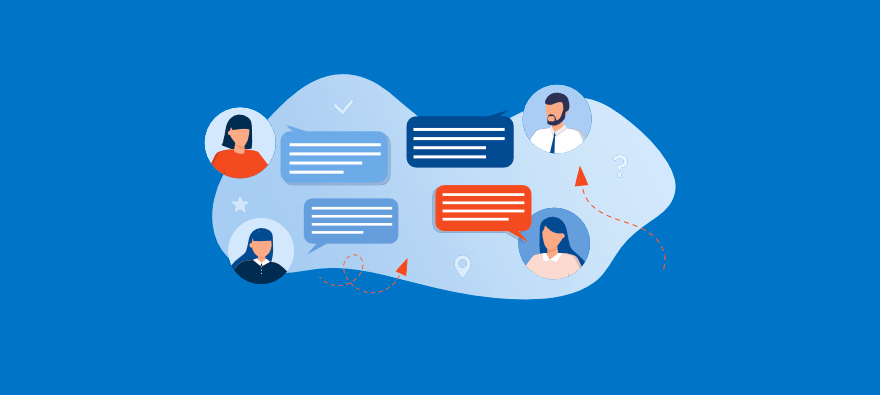

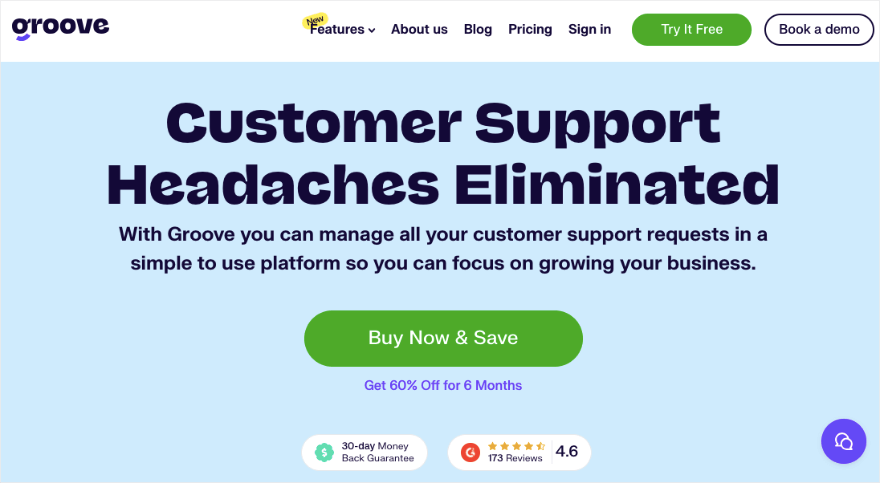
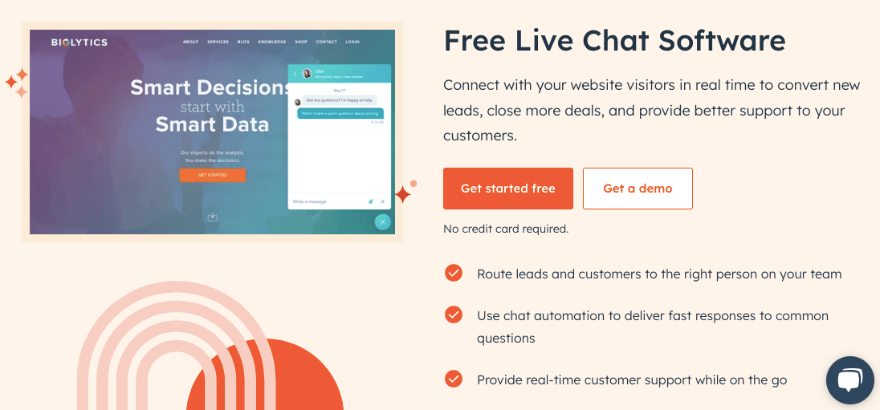
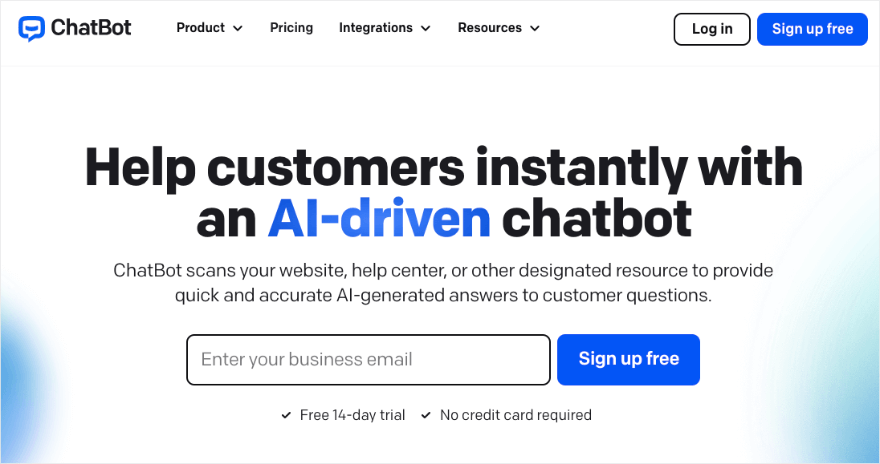
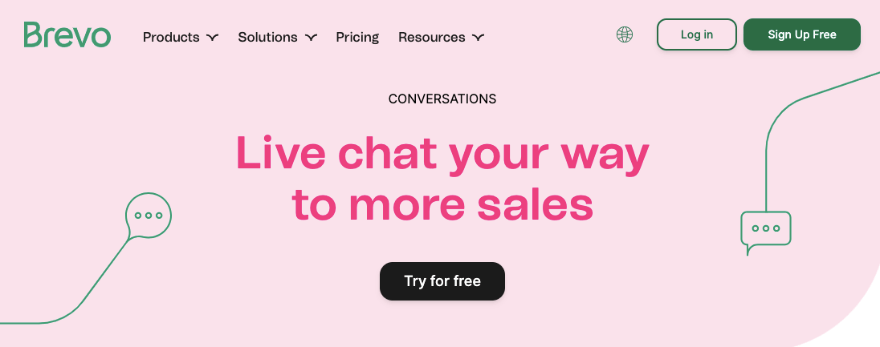
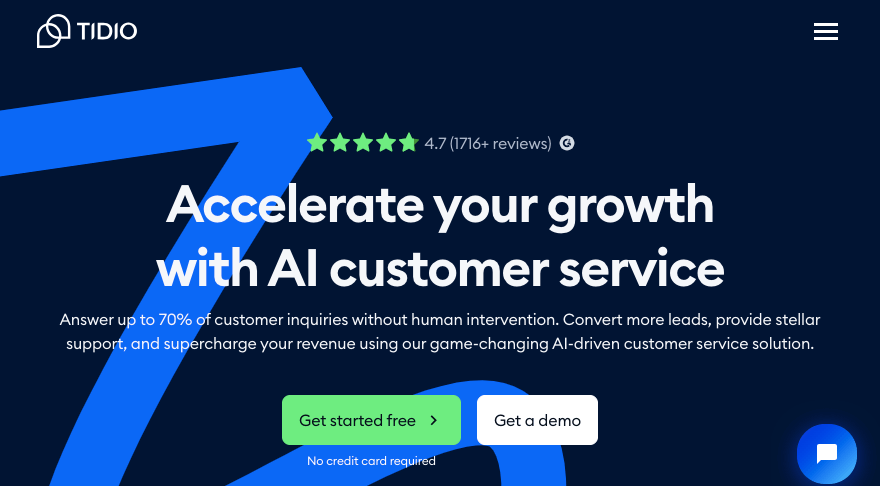
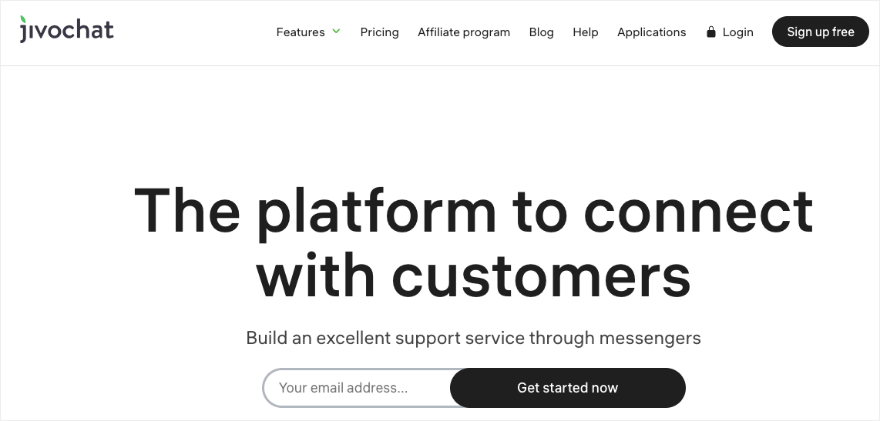
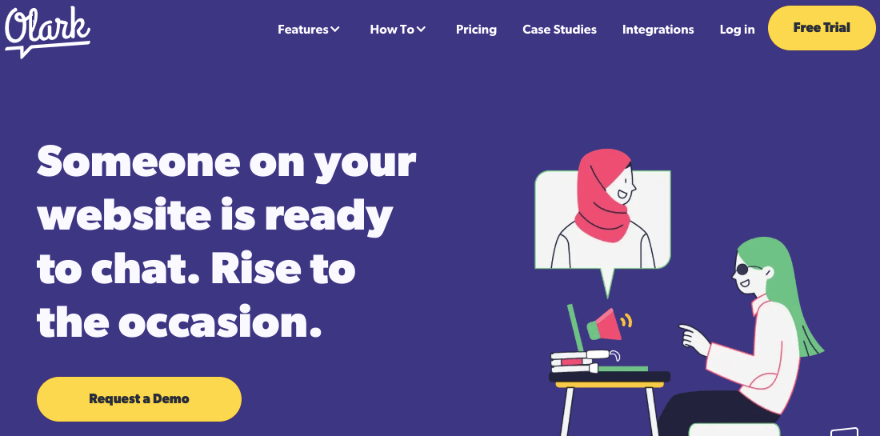
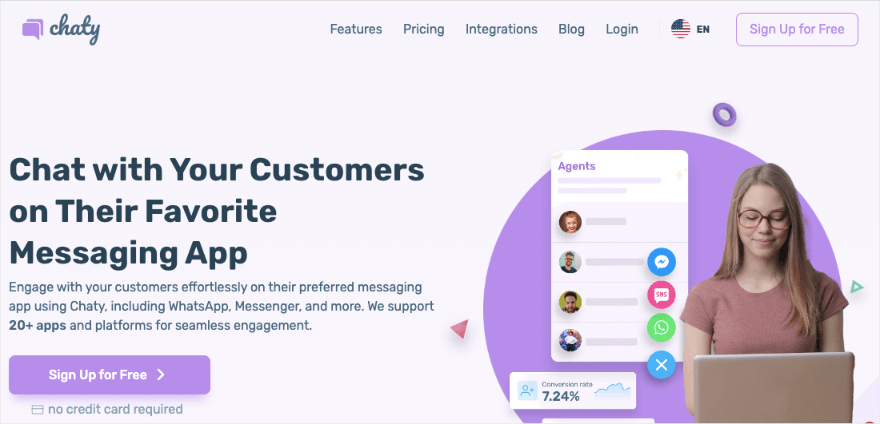
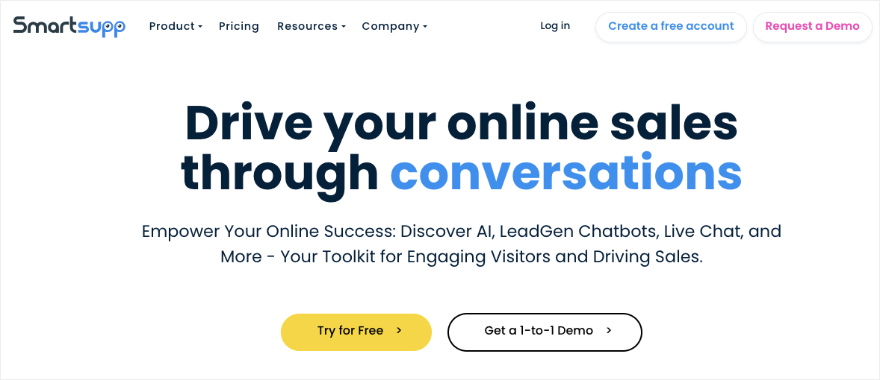
Leave a Reply