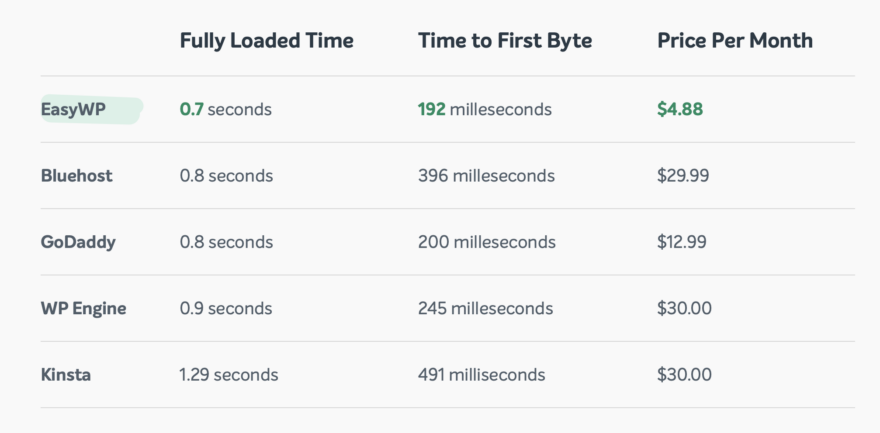Are you overwhelmed by choices for WordPress hosting? With so many choices out there, it’s hard to know which is the best WordPress hosting for your site!
Finding the best hosting company for your WordPress website is not as easy as it should be. Is reliability and uptime most important to you? Or fast servers and page load times? What about the cost? Why does one host charge so much more than the other? What if you want it all?
Our goal in this post is to simplify the process and help you choose the best WordPress hosting partner for you.
Why Do I Need a Managed WordPress Host?
Hosting companies provide technology and server space for customers who want to run websites on the Internet. You can think of a hosting company as an apartment landlord, where the individual apartments represent server space for rent. Just like you need shelter in order to live, a website needs a server and a hosting provider to exist.
But your website is powered by the WordPress web publishing software, which requires additional resources in order to run smoothly and scale when you site receives lots of traffic. Now, nearly every hosting company out there will claim that you can install and run WordPress on their servers. But you’ll quickly discover that just because you can install WordPress on a web server doesn’t mean that your site will hold up to traffic.
You need a web hosting provider who specializes in hosting WordPress websites.
Related Reading: “Why We Recommend Managed WordPress Hosting”
What’s the difference between Managed WordPress Hosting vs. Traditional Hosting?
Traditional hosting essentially means you are provided with space on a shared web server and some level of support. The hosting provider may claim that their servers can run WordPress websites. But what they don’t tell you is that you’re responsible for:
- Setting up your hosting access.
- Installing WordPress
- Migrating your old site to WordPress.
- Keeping your WordPress software and plugins up-to-date.
- Backing up your site.
- Monitoring your site for malware, security breaches, or hacking attempts.
- Handling traffic scaling when you have a surge in website traffic.
All of this, in addition to actually creating the website to begin with!
Managed WordPress hosting providers take care of all these items for you, so you can focus on what matters most to you… your content.
This is why we only recommend Managed WordPress hosting.
So, Which Is the Best WordPress Hosting for Me?
That depends entirely on what you need. Your needs will likely be different than the next person. To decide which Managed WordPress host will best fit your needs, consider how important each of the following features are to you:
- Price?
- Support?
- Scale?
- Simple Setup?
- Security?
- Speed?
Now, the obvious answer is going to be, “All of these are important to me!” But not all Managed WordPress hosts can deliver equally on all of these fronts. So we’re going to recommend the best Managed WordPress hosting for you based on the type of website owner you are.
Please note that we only recommend hosting providers who offer all these core features:
- WordPress pre-installed for you.
- Automatic nightly backups for peace of mind.
- Automatic WordPress updates, ensuring your site is always up to date.
- 24/7 security monitoring for malware or attempts to hack your site.
- Web servers that are specifically built for hosting WordPress sites… fast.
- Truly managed WordPress hosting… not just a “1-click” cPanel installer.
- Innovative features you can’t get anywhere else.
- Stellar support from people who know WordPress inside and out, not just reading from a book of scripts.
1. New to WordPress? Start with EasyWP.
If you’re a WordPress beginner, or just want the easiest, least expensive managed WordPress hosting, start with EasyWP. You can spin up a new WordPress site on EasyWP in less than 90 seconds!
Watch me set up a brand new WordPress site in 90 seconds with EasyWP…
It doesn’t get any easier! No stressing over complicated interfaces, or trying to figure out how to install WordPress. With EasyWP, you can create a brand new WordPress website with just a few clicks. EasyWP by far the easiest managed WordPress hosting we’ve seen.
Plus, EasyWP costs just $4.88 per month!
But don’t get the wrong idea. This is not cheap, shared hosting. EasyWP is super-fast and incredibly reliable, because it was purpose-built by Namecheap, one of the most trusted domain name registrars in the world.
Imagine having a WordPress site live in just two minutes. No stressing over managing your hosting, handling old panel interfaces, or working out how to install WordPress. Everything ready with just one click.
So, if you’re new to WordPress, or you just don’t want to pay a lot for managed WordPress hosting, start with EasyWP.
2. Do you run a business website where speed matters? Pressable.
If you’re looking for a partner who can manage your WordPress website while you focus on your business, Pressable is the perfect fit. With Pressable, your website is hosted on Automattic’s WP Cloud… the only cloud platform optimized exclusively for WordPress site speed, uptime, security, and scalability. It’s the same servers that power WordPress VIP!
Tired of dealing with unplanned downtime issues with your current host? Pressable is the only managed WordPress hosting provider that guarantees in their SLA that their cloud infrastructure will be available 100% of the time. This keeps your clients happy and your team focused on the big picture.
They offer free migration assistance, to make your switch to Pressable as simple as possible, with no downtime.
Better still, Pressable automatically scales to handle traffic spikes, so there’s no need to worry. Enjoy faster load times and improved SEO with their global, cloud-based network, plus peace of mind with industry-leading security and FREE Jetpack on all their plans. And all of this starts at just $19/month.
So if you run a web-based business, you owe it to yourself to check out Pressable. You’ll be impressed.
3. Do you need help managing your site or handling sudden traffic? Kinsta.
Starting at just $30/month, Kinsta is the first managed WordPress host to be exclusively powered by Google Cloud Platform. This cutting-edge technology utilizes Google Cloud’s premium global tier network, thus guaranteeing faster site loads. As of today, customers may choose from 17 global data center locations, including their most recent one in LA, California.
Kinsta is different from other shared, VPS or dedicated providers, as they use LXD-managed hosts and orchestrated LXC software containers for each site. This means that each site gets its own container with all the resources required to run it — not shared between other sites.
Kinsta is also obsessed with security. In addition to providing SSL support in every plan, daily uptime checks (1440/site), automatic backups, and two-factor authentication, they also offer a hack-fix guarantee. Their support team is selected from highly-skilled and experienced WordPress developers and Linux engineers, ready to handle site migrations, monitor uptime, and help out with any questions you may have. If something goes wrong, their average response time for support tickets is less than 5 minutes!
Unlike many other hosting companies, Kinsta is completely bootstrapped. They started by offering web development and online marketing services and then slowly grew into a trusted WordPress hosting provider. The founders have been there every step of the way, listening to customers’ needs, shaping Kinsta’s services to meet those requirements and demands. Today, Kinsta has grown to serve enterprise clients like Intuit, Ricoh, and Ubisoft. They take every customer seriously, big or small.
4. Do you run a growing business website and need serious support? WP Engine.
WP Engine is perfect for medium to large business and ecommerce websites that need fast speed, scalability, and security. Of course, they provide staging servers, Git, SSH, and other developer tools. But their award-winning customer service team is unparalleled and will likely become your favorite ‘feature.’ With plans starting at $25/month, they hit the sweet spot on pricing, which means you won’t spend a fortune on Managed WordPress hosting.
Plus, they include over $2,000 in WordPress themes, including the wildly popular Genesis framework.
Remember those Managed WordPress hosting features we suggested earlier to help you determine what is most important to you in a host? Well, if you were one of the people that said, “All of these are important to me!” then you’ll want to check out WP Engine.
5. Have you outgrown your current host and need more control of your server? Cloudways.
We trust Cloudways to host this site, because they provide managed cloud hosting, with your choice of underlying hardware and more control over your server, when you’re ready to step up your game. Plans start at just $10/month.
Cloudways is different than the other Managed WordPress hosts we recommend. If you’re just getting started, choose one of the other hosts we recommend. But if you’re ready to get serious about your WordPress hosting, Cloudways is our top recommendation.
Unlike other Managed WordPress hosts, Cloudways enables you to choose the actual underlying hardware and software that will power your WordPress site. Choose between cloud providers like Digital Ocean, Vultr, Linode, Google Cloud, and AWS. No matter which provider you choose, you’ll get a robust control panel with granular control over the core services like Apache, MySQL, Nginx, Redis, Varnish, and more.
The Managed Web Hosting features include advanced caches coupled with Breeze, a simplified Cloudways cache, New Relice data monitoring, and Cloudflare Enterprise for faster performance & added security. They all come together to provide a seamless web hosting experience.
BONUS: Get Astra Pro FREE for one year with a Cloudways WordPress hosting account!
If you’re ready to get serious about your WordPress hosting, check out Cloudways.
You’ll quickly see why we trust Cloudways to host this site!
If you’re looking for the best WordPress hosting, we hope you’ll take our advice and consider using managed WordPress hosting instead of cheap, shared hosting. There really is no replacement for peace of mind when it comes to keeping your WordPress site secure, flexible, and online.
Good luck and happy hosting!