Do you want to find the best WordPress page builder to create stunning pages on your site?
We tried and tested the most popular page builder plugins in the market including SeedProd, Thrive Themes, Divi, and much more.
These page builders make it easy to create and customize the layout and design of your website’s pages without needing to write code or have any technical skills.
In this guide, we’ll reveal what you need to know about each plugin before you install any of them on your site. We hope to help you pick the right page builder that will give you exactly what you need for your WordPress website.
Best WordPress Page Builders
Here’s a table of the page builder plugins and apps we’ll cover in this guide.
- SeedProd
- Thrive Architect
- Divi Builder
- Beaver Builder
- Themify
- Elementor
- WP Bakery
- SiteOrigin
- Brizy
- Spectra
- MotoPress Content Editor
- BoldGrid Page Builder
- Kadence Blocks
- Page Builder Sandwich
- Stackable
- Oxygen
- Fusion Page Builder
- GoDaddy Website Builder
- OptinMonster
Feel free to use the quick links to jump straight to the one you’re interested in the most. Before we review each builder, let’s set the criteria for how to pick the right one for your website.
How to Choose the Right Page Builder Plugin for WordPress?
There are many great page builder plugins out there but not all of them offer the same features and functionality. Here’s some of the factors you’ll want to keep in mind while choosing a page builder:
- Ease of Use: Look for a page builder with an intuitive and user-friendly interface. A drag-and-drop WordPress page builder lets you easily add, rearrange, and customize elements on your pages.
- Templates and Layouts: Check if the page builder offers a variety of templates and page layouts that match your web design preferences. Having a range of options can help you start building your website quickly.
- Customization Options: Look for a page builder that provides a high level of customization, allowing you to adjust colors, fonts, spacing, and other design elements to match your brand identity.
- Responsiveness: Your chosen page builder should enable you to create responsive website designs that look good on different devices and screen sizes. Preview how your pages will appear on mobile, tablet, and desktop views.
- Support and Updates: The page builder should be actively maintained and regularly updated. This helps ensure compatibility with the latest version of WordPress and provides access to new features and bug fixes.
- Compatibility: Check if the page builder is compatible with your WordPress theme and any other plugins you plan to use. Compatibility issues can lead to design and functionality problems.
- Integration with Plugins: If you plan to use specific plugins (say for eCommerce, forms, social media integration), check whether the page builder easily integrates with them.
Aside from this, you should also look for user reviews and ratings of the page builder. This can give you insights into real-world experiences and potential issues.
You might also want to consider the pricing of the page builder. Some are available for free with premium add-ons, while others are 100% paid. You’ll need to be sure that the features you’re getting justify the cost.
Each form builder has its own strengths and weaknesses, so it’s important to assess which one aligns best with your specific needs and website goals.
With that in mind, let’s take a look at the best page builders for WordPress.
Best Page Builder Plugins for WordPress
We tried and tested the most popular page builders exploring everything they had to offer including drag and drop editing, page elements, conversion optimization options, support, and pricing.
Below, we give you only the best ones that we think you’ll find worth it.
1. SeedProd
SeedProd is the best WordPress page and website builder in the market. It’s trusted by 1+ million users who love this plugin for its simple approach to building and customizing an entire website.
SeedProd offers a user-friendly drag-and-drop interface that requires no coding skills. This allows you to effortlessly customize your coming soon pages or landing pages with elements such as headlines, images, videos, countdown timers, and social media icons.
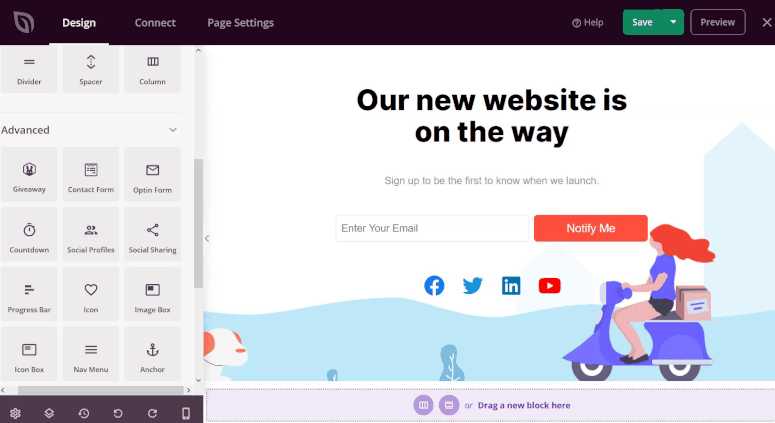
There are 200+ professionally templates and full website theme kits that cater to different niches and styles. These templates provide a solid foundation to start building your page, saving you time and effort in the web design process.
Beyond that, SeedProd lets you customize pretty much everything! You can easily adjust colors, fonts, spacing, and more to align the page’s appearance with your brand identity. You can also make mobile-only changes or apply global changes to the entire page.
Now we think SeedProd stands apart from the rest as it comes with built-in coming soon and maintenance mode with access control. This lets you temporarily hide your website from the public while you work on it and allow only specific users to access your site.
In the meantime, you can display a beautiful placeholder page where you can even add optin forms and countdown timers to the page. This makes it possible to collect leads and build your email list even before your website launches.
What we loved about this feature is that all it takes is one click to enable or disable the coming soon or maintenance mode. You’ll never need to follow a long technical process or touch a line of code.
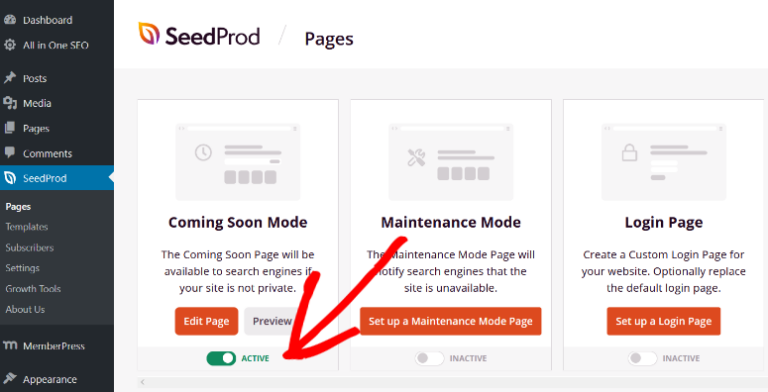
Added to all this, it integrates with popular marketing tools and email marketing services that include WooCommerce, WPForms, Constant Contact, and All in One SEO.
SeedProd’s got everything you’ll need to build and customize a stunning website that matches exactly what you want.
Highlights
- Drag-and-drop page builder
- Built in coming soon mode
- Templates and easy customizations
- SEO focussed
- WooCommerce integration
- Optimized for speed to boost user experience
- Integrations with all popular tools and email services
You can get started for free with the lite version of this page builder. They also have a pro version available. There are different pricing plans to choose from depending on the advanced features you need and whether you want to use it on 1 site, a few sites, or unlimited sites.
2. Thrive Architect
Thrive Architect is the best conversion-focussed WordPress page builder plugin. It not only lets you create stunning pages for your site, it also comes with powerful conversion-focussed elements.
Thrive Architect is geared towards marketers, entrepreneurs, and bloggers looking to create impactful pages that drive engagement and conversions.
When you launch the Thrive Architect builder, you’ll see a live visual preview of your page.
You can quickly drag and drop blocks like customizable buttons, testimonials, countdown timers, and lead generation forms.
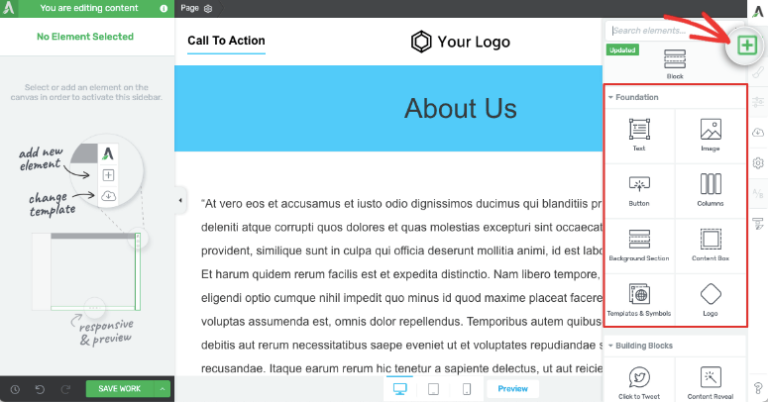
You can also add animation effects to your page elements like you can make your block slide, zoom, grow, shrink, fade, rotate, and roll. Plus, there are options to make any block scroll as a static or parallax element.
One thing that we’d like to highlight about this builder is that you can import/export content and save this page as a template. You can then use it to quickly create similar web pages with different content for your site.
Highlights
- ‘Click to edit’ builder
- Smart landing page templates
- Email marketing integrations
- Advanced blocks and customizations
- Plenty of support and documentation
Get started with Thrive Architect »
3. Divi Builder
The Divi Builder stands as one of the most popular and versatile WordPress page builder plugins available today.
It’s developed by Elegant Themes, has earned its reputation for delivering a seamless and intuitive website-building experience.
Tailored for a wide range of users, from bloggers and freelancers to businesses and agencies, Divi Builder makes it easy to create stunning websites and web pages.
Divi uses modules that you can drag and drop to design your page. This includes everything from text and images to more advanced components like sliders, image galleries, forms, and call-to-action buttons.
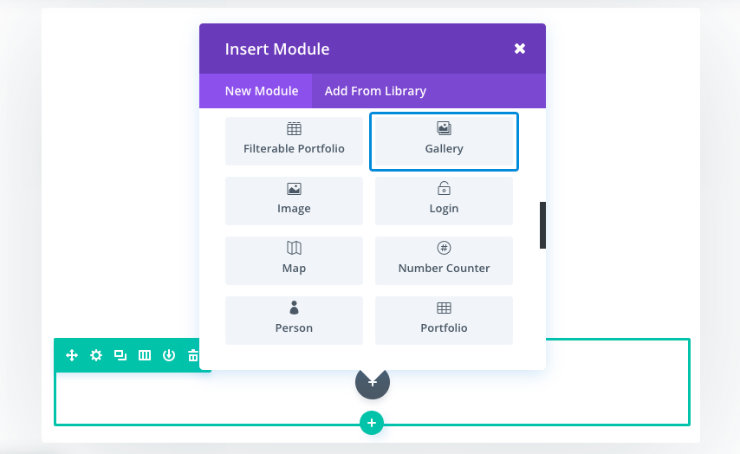
Every design crafted using Divi Builder is automatically optimized for various screen sizes and devices so your page will look good for every user.
Divi Builder doesn’t just stop at individual pages; it offers a unique feature called the Global Library. This allows users to create content modules, rows, or sections that can be reused across multiple pages, ensuring consistency and saving time.
Highlights
- WYSIWYG builder (what you see is what you get)
- Modular content elements
- Extensive customization options
- WooCommerce integration
- Global Elements system for reusable content
4. Beaver Builder
Beaver Builder is another WordPress page builder that simplifies the process of creating custom web pages, with zero coding involved.
There are templates for content pages, micro pages, and even pre-designed rows. The templates even include contact pages, newsletter signups, about pages, pricing tables, and more.
Similar to SeedProd, Beaver Builder comes with a visual builder so you can see the changes you make to your design right away. You don’t have to guess or wait to see what it will look like – you see it as you work.
You can add basic and advanced modules that include accordion menus, content sliders, number counters, social buttons, and post carousels.
Beaver Builder works with all popular themes and integrates with plenty of marketing and email services. Added to that, it works well on sites of all sizes.
Highlights
- Beginner-friendly
- Powerful ready-to-use modules
- Front-end visual editor
- Professionally designed templates
- Multisite support
Get started with Beaver Builder »
5. Themify Builder
Themify Builder is a powerful WordPress page builder that combines frontend editing, a variety of modules, and global styling options to help you create your site just the way you pictured it.
It comes with a collection of pre-designed layouts that you can import and customize.
There are tons of modules and elements that you can use to build your pages. These modules include text, images, videos, sliders, maps, buttons, and more. Each module is highly customizable, allowing you to adjust settings like colors, typography, and spacing to match your design vision.
Also, you can apply entrance, exit, and hover animations to different elements, enhancing the visual appeal of your site.
While it works with most WordPress themes, using a Themify theme can unlock additional design options and seamless integration with the builder.
Highlights
- 40+ professional designs
- Backend interface and frontend edit mode
- Custom styling
- Resuable layouts
- Multilingual support
Get started with Themify Builder »
6. Elementor
Elementor is one of the most popular and widely used page builders for WordPress. It has a basic version that lets you customize your site for free, no hidden charges whatsoever.
If you’re just getting started with WordPress, Elementor makes it easy to get used to designing and customizing your site. Like all other builders on this list, at the heart of Elementor is its live frontend editing, allowing you to see real-time changes as you design your website.
You’ll get access to an extensive widget library, responsive design controls, and in-depth documentation.
The Elementor Pro version takes things to the next level with additional widgets, templates, and features. WooCommerce integration makes it a top choice for creating online stores. Pop-up builder, advanced animations, and dynamic content capabilities further enhance your design possibilities.
Elementor also added built-in hosting service powered by Google to its offerings. The Google Cloud Platform is known for its robust and scalable infrastructure, which provides reliable and high-performance hosting for websites built with Elementor. This lets you not only design your websites but also host them within the same ecosystem
One more thing we’d like to highlight is Elementor’s Theme Builder that’s a real game-changer. It lets you design custom headers, footers, single post templates, and other dynamic sections of your site. This means you can maintain a consistent design throughout your website, even for specific content types.
Highlights
- Built-in hosting powered by Google
- 100+ full website kits
- 100+ widgets.
- Extensive knowledge base and video tutorials
- Popular and custom integrations
7. WP Bakery
WP Bakery is a WordPress page builder that lets you create complex layouts using a drag and drop editor. Many confuse this to be Visual Composer, which is a website builder from the same company. They are two different builders.
The WPBakery page builder plugin boasts an extensive library of content elements that you can add to your pages. It includes everything from basic elements like text blocks and images to more advanced ones like countdown timers and progress bars.
Now whether you want to add text, images, buttons, or even more advanced features like sliders and contact forms, all you have to do is drag and drop the elements on the page.
One feature that stands out about this plugin is that it lets you control who can access and edit different parts of your site built with WP Bakery. This lets you collaborate with clients, team members, and other users without compromising security.
Highlights
- Frontend and backend editing
- Template and block library
- Developer-friendly features
- Responsive design controls
- Supports popular multilingual plugins like WPML and Polylang
8. SiteOrigin
SiteOrigin is a WordPress page builder that works a bit differently than most builders. It integrates directly into the familiar WordPress visual and text editors. This can be a plus for users who prefer not to switch between different interfaces while designing their pages.
SiteOrigin also provides a powerful row and column structure system, allowing you to create multi-column layouts. You can adjust column widths, padding, and other styling options to create a custom look for your website.
The standout feature of the SiteOrigin page builder is its “Widgets Bundle.” This includes headings, images, post grids, price tables, and call-to-action buttons. You can add, delete, edit, and combine widgets as you envision your page.
SiteOrigin also offers a History Browser. This allows you to revisit previous versions of your page, which can be a lifesaver if you accidentally delete or change something you want to recover.
For web developers and those who enjoy fine-tuning their websites, this page builder supports custom CSS for further customization. It also plays well with other WordPress plugins, so you can integrate specialized functionalities seamlessly.
SiteOrigin’s strong point is its compatibility with most WordPress themes. It doesn’t lock you into a specific theme, giving you the freedom to switch themes without losing your content.
However, this isn’t a visual builder. So beginners may find it much harder to learn how to use this page builder.
Highlights
- Free page builder
- Integrate with standard WordPress editor
- Widget-based system
- History browser
- Premium addons
9. Brizy
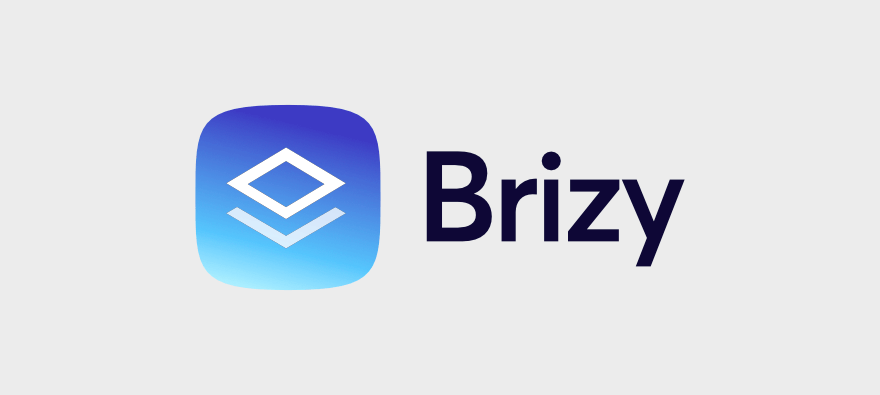
Brizy is a modern and user-friendly WordPress page builder plugin.
It uses the “click-to-edit” approach so you can directly click on any element on your page to start editing it, making the process feel natural and intuitive.
There’s a wide range of pre-designed blocks from headers, footers, and testimonials to more specialized elements like pricing tables and contact forms. The blocks are designed to be customizable, allowing you to adjust colors, fonts, and other styling options to match your brand.
We also loved its global styling options. You can create and apply global settings for fonts, colors, and other design elements, ensuring consistency throughout your website.
Added to that, Brizy offers a feature called “Dynamic Content.” This allows you to connect your designs to dynamic data sources like blog posts or WooCommerce products. Basically, you can create templates that automatically display new content as it’s added to your site.
Brizy Cloud, a separate offering, provides additional features like cloud storage for your designs and the ability to collaborate with others on your projects.
Highlights
- Visual editing
- Extensive block library
- Global styling options
- Dynamic content
- Host on Brizy or 3rd part server
10. Spectra

Spectra is a relatively new player in the WordPress realm. It’s designed to be beginner-friendly so anyone can start building their website.
Similar to SiteOrigin, this builder works with the native WordPress editor. It doesn’t depend on external code making it a fast and stable builder.
There are 100+ prebuilt website and page templates to choose from. All you have to do is click to import them to your site. Then you can customize them with a builder that’s similar to the WordPress interface.
Highlights
- Professionally-designed templates
- Organized block navigation and collapsible tabs
- Total design freedom
- Ready-to-use block presets
- Integrate with popular tools
11. GoDaddy Website Builder
GoDaddy Website Builder is a website creation platform designed to make it easy for individuals and businesses to create their own websites. It’s aimed at those who are looking for a straightforward and user-friendly way to establish an online presence.
You get a range of customizable templates that cover various industries and design styles. Simply select a template that suits your needs. Then use a drag-and-drop interface to add and arrange elements on your web pages. This means you can insert text, images, videos, contact forms, social media buttons, and more by simply dragging them onto the page.
Also, GoDaddy offers a library of stock images to choose from, which can be especially useful if you don’t have your own high-quality visuals. The platform also has an integrated hosting approach to the website builder. This means GoDaddy handles the technical aspects of hosting, so you don’t need to worry about finding a separate hosting provider. Your website will be hosted on GoDaddy’s servers.
While GoDaddy Website Builder is user-friendly and ideal for beginners, it’s worth noting that its simplicity also means there may be limitations in terms of customization and advanced features. More experienced users or those with specific design requirements might find the platform somewhat restrictive.
Highlights
- Start a website for free
- Online store addons
- Built-in marketing tools
- Payment integrations
- 24*7 customer support
Get started with GoDaddy Website Builder »
12. MotoPress Content Editor
MotoPress Content Editor is drag-and-drop builder that lets you create and customize your website’s layout and design without the need for coding skills.
You can view changes in real-time as you adjust the layout and design of their website. This adds an interactive and user-friendly editing experience.
You’ll get pre-built content elements or modules, such as sliders, buttons, images, and more, making it easier to add and customize different types of content on a page.
Plus, you can customize various aspects of the design, including fonts, colors, spacing, and more, giving you greater control over the appearance of your website.
Highlights
- Front-end editing style builder
- Premade themes and predefined layouts
- Google Web Fonts
- WordPress Multisite compatible
- Multilingual interface and WPML compatible
Get started with MotoPress Content Editor »
13. BoldGrid Page Builder
BoldGrid Page Builder is a premium WordPress plugin to create stunning pages for your site. It comes with hundreds of templates that are designed by industry. So you can quickly pick a design that’s relevant to your business and get your pages published faster.
The customization and controls are simple so anyone can use this builder. You can add new icons, section backgrounds, column designs, row colors, text settings, and more.
This builder uses blocks so it’s much easier to design entire sections of your page using prebuilt page elements.
Added to this, BoldGrid supports advanced customizations. You can create custom CSS classes on all elements that you can reuse in multiple places.
There’s a free plugin available as well with limited functionality.
Highlights
- Expansive design tools
- Supports widgets and components
- Block builder
- Responsive designs
- Advanced customization
Get started with BoldGrid Page Builder »
14. Kadence Blocks
Kadence Blocks equips WordPress users with tools to effortlessly craft unique and meaningful content within the native WordPress editor.
Transforming the editor into a robust page builder, this editing toolkit offers comprehensive controls and functionality.
The layout controls give you the freedom to build and control layouts of any size using the row/layout block. This flexibility opens up a world of possibilities for creative and customized page designs.
One of the standout features of Kadence Blocks is its commitment to a lean user experience – no extra bloat, no unnecessary limitations. You can focus on creating content without the hindrance of unnecessary elements in the native WordPress editor.
There’s also an intelligent loading system. Kadence Blocks is designed to load CSS or Javascript only when needed and specifically for the blocks in use on a particular page. This not only streamlines the editing process but also contributes to a more efficient and optimized website.
Highlights
- Intelligence load for CSS or Javascript
- 900+ Google fonts
- 1500+ SVG icons
- Color and background controls
- Visibility controls
- Animations and dynamic content
Get started with Kadence Blocks »
15. Page Builder Sandwich
Page Builder Sandwich offers a comprehensive set of elements, functions, and features to meet all your WordPress page-building needs.
With its drag-and-drop functionality, you can effortlessly create beautiful WordPress pages without the need for any coding, CSS, or complex web design terminology.
This WordPress page builder is equipped with user-friendly functions, and time-saving features, including landing page themes and pre-designed page sections.
Engineered to be lightweight, fast, and functional, it avoids cluttering your pages with unnecessary code and CSS.
Whether you’re a WordPress novice or a seasoned professional, this plugin is tailored to meet the needs of users at every skill level.
Highlights
- Lightweight, fast and functional
- Easy embed
- Landing page themes and pre-designed page sections
- Budget-friendly
- Shortcode integrations
Get started with Page Builder Sandwich »
16. Stackable
Stackable gives you powerful custom blocks, ready-made designs, and easy customization options—all with lightning-fast performance.
Stackable turns the regular WordPress Block Editor into a full-fledged page builder. It’s trusted by bloggers, merchants, designers, and more, as it offers a simple and intuitive way to make the most out of the Block Editor.
No need to start from scratch! Stackable gives you a Design Library with dozens of UI Kit designs, hundreds of block designs, and various layouts to kickstart your creativity.
Choose from 42 flexible custom blocks that look great right away. You don’t need to be a coder to use them, and you can pick and choose the ones that fit your needs. Plus, you can easily turn off any blocks you don’t want.
Highlights
- Works with the native WordPress builder
- Global colors & typography settings
- Fast-loading page speed
- Readymade templates and blocks
- Plenty of integrations with third-party tools
17. Oxygen
Oxygen combines user-friendly drag-and-drop editing with powerful features, making it a versatile tool for both beginners and developers alike.
You can easily set spacing by dragging element edges or re-order elements effortlessly.
In our opinion, what stands out about this builder is that it gives you the ability to take charge of your WooCommerce store with visual control over every aspect.
Next, you can visually craft unique website headers with Oxygen Builder’s Header Builder. Tailor headers to your liking, including options for sticky and overlay headers.
A neat feature is the global color control. This lets you make changes in one central place, and watch as these modifications seamlessly reflect across your entire website wherever that color was applied.
Highlights
- Header Builder
- Global colors
- Visual control of WooCommerce
- High level of flexibility and control
- Advanced functionality
18. Fusion Page Builder
Fusion Page Builder is a free WordPress plugin that helps you build pages easily for your WordPress site. It’s designed to make your website look and feel like it’s part of WordPress itself.
Using Fusion, you can organize your website’s content into different sections that look good on both big and small screens. It’s like arranging your content in a neat and responsive way.
Think of Fusion as having different building blocks. The main part gives you basic blocks like text and code, and you can add more cool features with extra blocks called Extensions. These can include things like galleries, videos, and maps for your WordPress site.
With this builder, you can also make components, which are like building pieces that you can use on different pages. You edit them in one place, and the changes show up everywhere you use them. In contrast to that, templates are like ready-made page designs that you can use as a starting point for new pages.
The best part is that Fusion is friendly to developers. If you’re a WordPress expert, you can add, change, and expand Fusion however you want, making it super versatile for all kinds of websites.
Highlights
- User-friendly interface
- Global components
- Plenty of extensions to get more functionality
- Developer friendly
Get started with Fusion Page Builder »
Bonus: 19. OptinMonster
OptinMonster is a powerful lead generation builder to create popups, floating bars, scroll boxes, inline forms, and even fullscreen pages.
You can create engaging fullscreen pages that grab your visitors’ attention. These pages take up the entire screen, providing a focused and immersive experience. You can use this feature to showcase special offers, promote products, or capture email sign-ups in a visually compelling way.
The user-friendly interface and customizable options make it easy to tailor these features to match your brand and capture the attention of your audience.
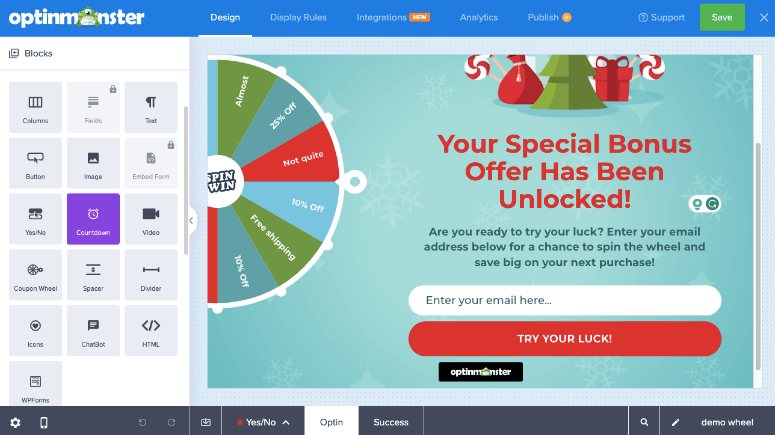
With OptinMonster, you can even target the page to appear to specific users. So for instance, OptinMonster’s exit-intent technology detects when a visitor is about to leave your site and triggers a targeted campaign at that crucial moment. This helps in capturing leads before users navigate away.
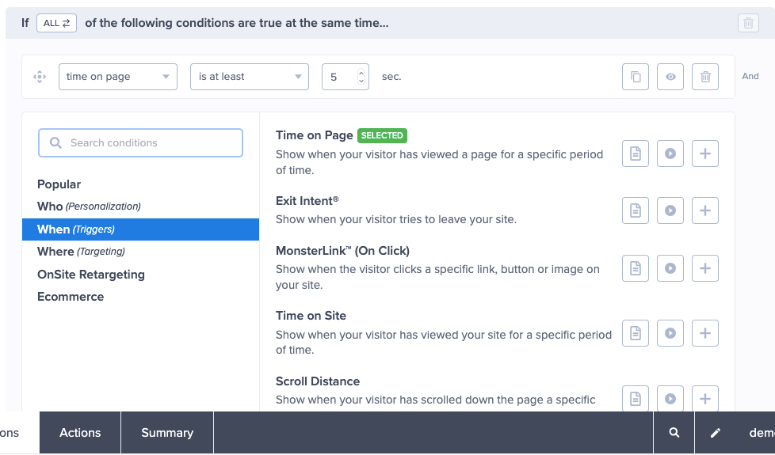
You can choose to display campaigns on specific pages or categories of your website. This allows you to tailor your message based on the content your visitors are viewing.
There’s also an option to trigger a campaign based on the source from which a visitor arrived. This can be a specific website, search engine, or social media platform. Like this, you can target by location, device, cookies, activity, and more.
Overall, it’s a powerful tool to create all sorts of promotional campaigns.
Highlights
- Easy-to-use interface
- 50+ templates and a drag and drop builder
- Variety of campaigns like popups, fullscreen mats, floating bars, and more
- Powerful targeting rules and triggers
- Email integrations
- Built-in analytics
Get started with OptinMonster »
That’s our list of the best WordPress page builders. Next, we’ll give you our final verdict.
Which is the Best Page Builder for WordPress? (Expert Pick)
Every page builder we mentioned in this post has something unique to offer, however, you need only one builder to customize your site.
From our experience, we recommend SeedProd as #1. There’s a free version that you can use if you’re a beginner on a tight budget. It comes with all the essential features you need to design your pages and even hide your site while you’re designing it.
The SeedProd Pro plugin is a real powerhouse. It comes with a custom theme builder, sales funnel builder, and dynamic personalization. Any Plus or higher plan comes with subscriber management, access control, email integrations, and 2+ million stock photos!
So it includes everything you’ll need to design, market, and grow your website.
Our next recommendation is Thrive Themes. We focussed on Thrive Architect – the landing page builder. You can use it as a stand alone plugin but it also finds its home in a suite of tools offered by Thrive Themes.
This suite includes tools to create lead generation campaigns, interactive quizzes, online courses, scarcity campaigns, and much more. It even has a theme builder that includes premade themes and a drag-and-drop editor.
We hope you were able to find the right page builder for your site. Up next, we’ll answer questions our users ask us often. We hope it will clear up any queries you might have about WordPress page builders.
FAQs on WordPress Page Builders
Which is the best WordPress Page Builder for beginners?
SeedProd is the most beginner-friendly page builder for WordPress. If you’re looking for an interface that’s similar to the WordPress native builder, then you may want to use page builders like SiteOrigin and Spectra.
Do page builders work with any WordPress theme?
Most page builders work with any WordPress theme, but some might be more optimized for specific themes. It’s a good idea to make sure your page builder is compatible with your theme before you buy or install it.
Can I switch between page builders without losing content?
Switching between page builders can sometimes lead to compatibility issues and data loss. Some page builders offer migration tools to help with the transition, but it’s best to choose a builder you’re comfortable with from the start.
Does WordPress come with a default page builder?
WordPress lets you edit your pages and posts using its Gutenberg editor (or block editor). It lets you use Gutenberg blocks to add text, buttons, forms, HTML code, and so on. You can also drag and drop them to rearrange the order. If you want a basic design, this editor is free and will work just fine.
Which is the best free page builder for WordPress?
SeedProd, Elementor, and SiteOrigin are the best choices for free site builders for WordPress.
Do page builders have limitations compared to custom coding?
Most website builders give you complete freedom to design your site the way you want. However, there are some builder that limit what you can and cannot customize. This is especially true of hosted website builders like GoDaddy and Wix.
Do WordPress page builders affect website speed?
Yes, page builders can impact website speed, especially if they are built using complex code. Most page builders like SeedProd, Thrive, and Spectra are created using clean code that will ensure your site is blazing fast and SEO-friendly.
Can I build an e-commerce store with page builders?
Absolutely! Page Builders like SeedProd offer integrations with eCommerce plugins like WooCommerce, enabling you to build online stores. However, for extremely complex eCommerce functionalities, you might still need some custom coding.
Which is the best WordPress page builder for small business?
For small businesses, we recommend SeedProd. It’s rich in features and comes with all the elements and integrations you need. These include contact forms, optin forms, countdown timers, and CTA buttons. You’ll also find smart template blocks for about us, our team, our clients, testimonials, FAQs, and more. You simply have to add the block and change the content and you’re done. It’s by far the easiest plugin to design a stunning business site.
That’s all we have for you. We hope you liked our review of the best WordPress page builder plugins. While page builders simplify the website building process, it’s important to choose the right one for your specific needs. Consider factors like compatibility with your theme, the level of customization you need, and the features offered.
As you’re building and customizing your website, you will likely need extra plugins to grow your site. These include SEO, analytics, contact forms, lead generation campaigns, and more. Here’s our top pick of the must-have plugins for WordPress.
- WPForms: Create any kind of form you need for your site including contact, registration, login, webinar signup, surveys, polls, and more.
- All in One SEO: Boost your site’s SEO with on page and technical optimization.
- MonsterInsights: Connect your site to Google Analytics to get actionable insights.
- OptinMonster: Create stunning high-converting campaigns to build your email list and get more sales.
- WP Simple Pay: Accepts payments online securely with ease to sell products, accept donations, and more.
- Duplicator: Back up your WordPress site so you never lose your data.
Most of these plugins have both a free and premium version available. So you can get started right away with building and growing your website. Interested in finding the right plugins, themes, and hosting for your site? Check out our Ultimate WordPress Toolkit.
We hope this guide helped you find the best page builder for your WordPress site. You may also want to see our ultimate WordPress SEO 101: A Beginner’s Guide.
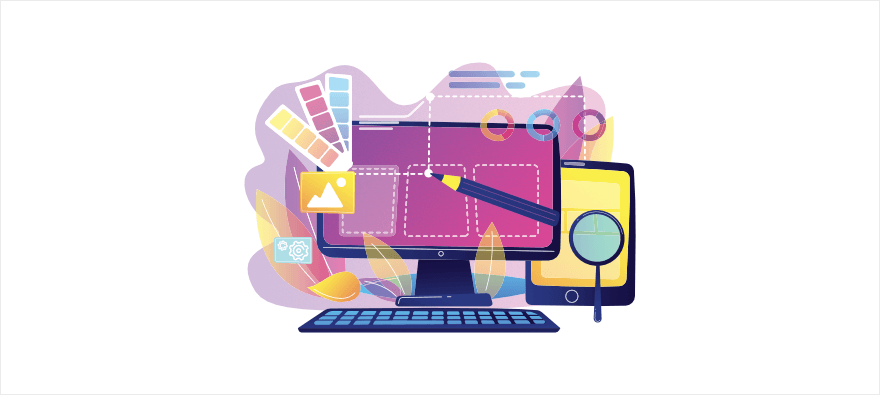


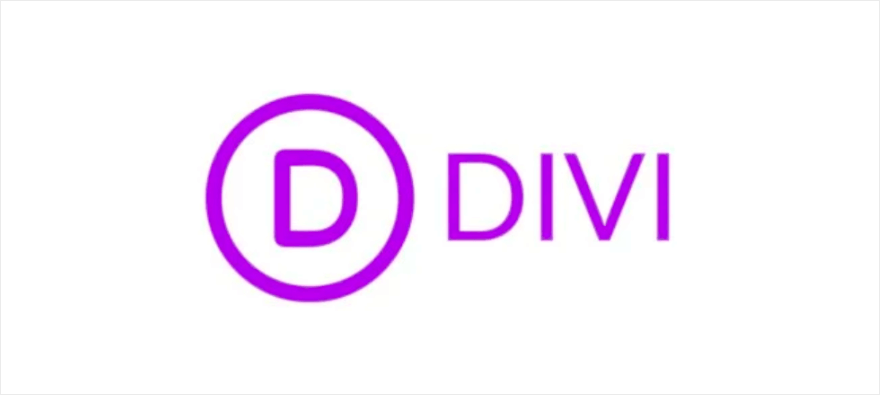

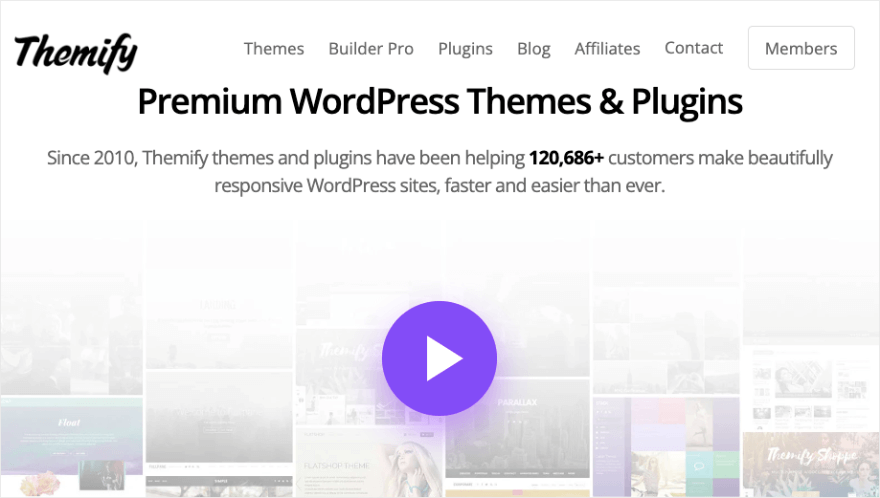




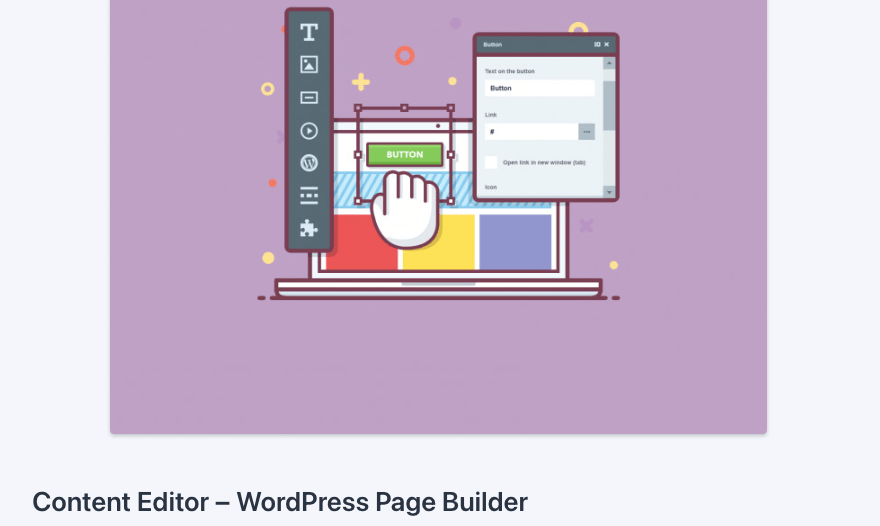
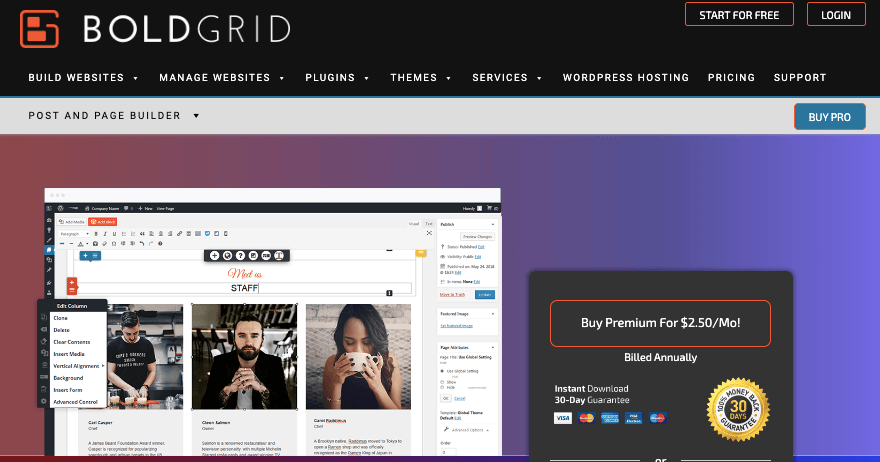
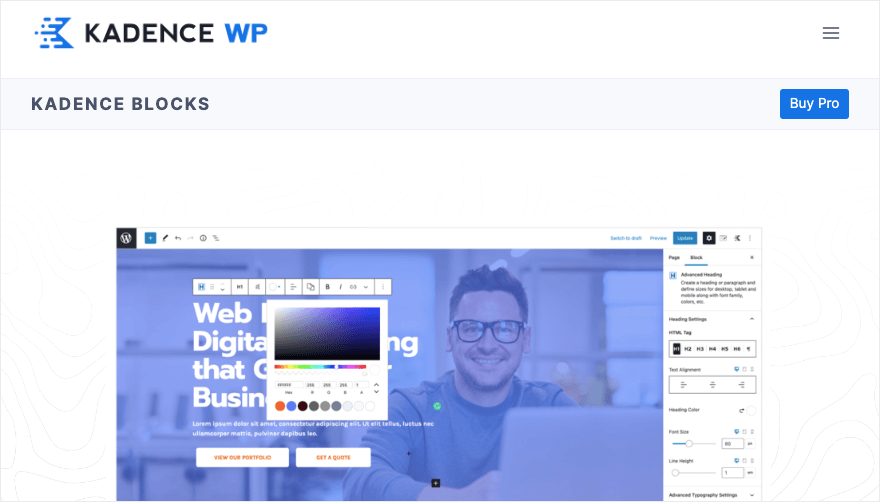
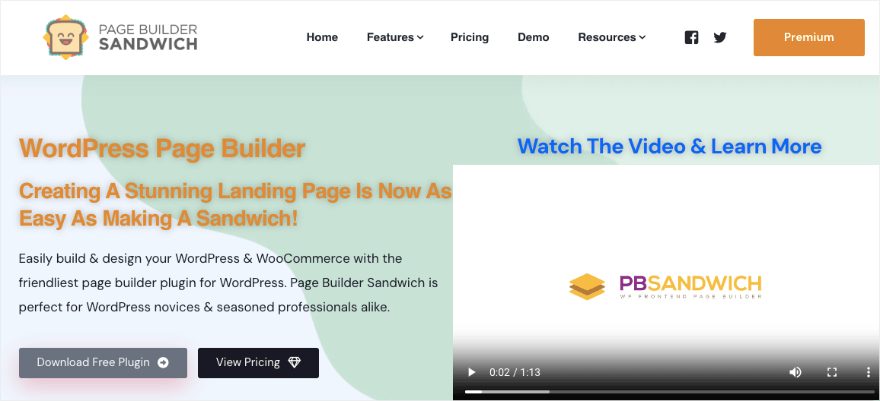
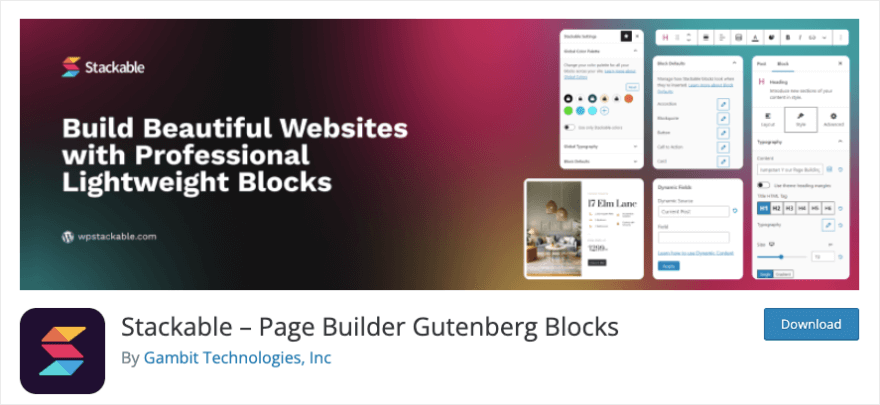
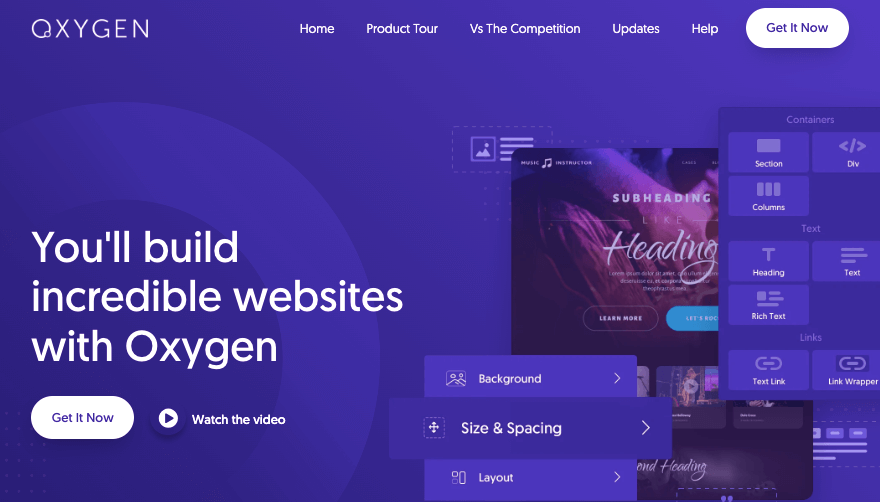
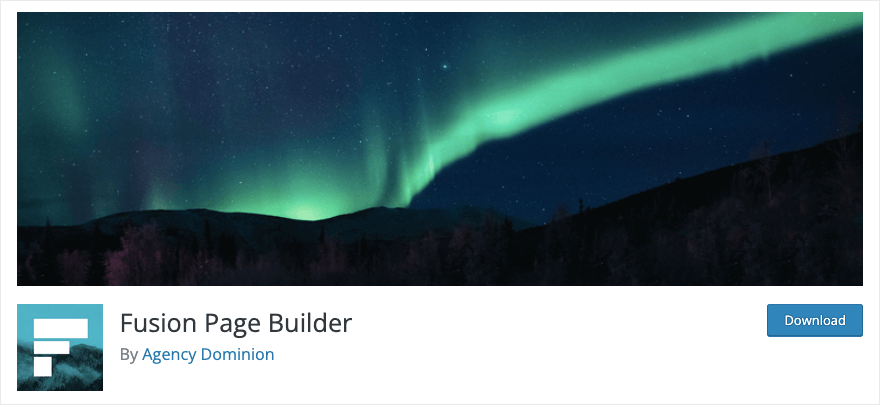

I’m glad to see a comprehensive review of the best WordPress page builders on the market! I’ve been using Elementor for my clients’ websites and have been really impressed with its flexibility and ease of use. I’m thinking of switching to Thrive Architect, however, as it seems to have more advanced design capabilities. Thanks for sharing this detailed guide!
Hello, unfortunately Yootheme Pro was not mentioned at all in your test. I switched from Elementor Pro to Yootheme Pro 2 years ago and absolutely love it. It is not for nothing that Yootheme Pro has already received several awards. It offers at least the same range of functions as Elementor Pro, is cleanly coded and extremely fast. Definitely worth a look.