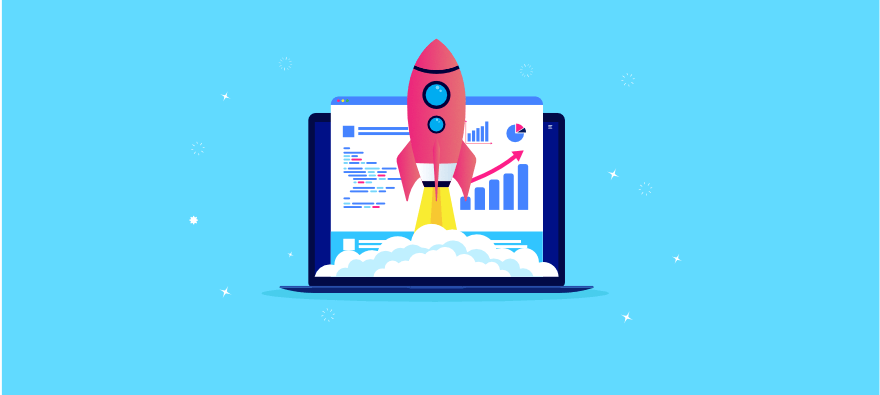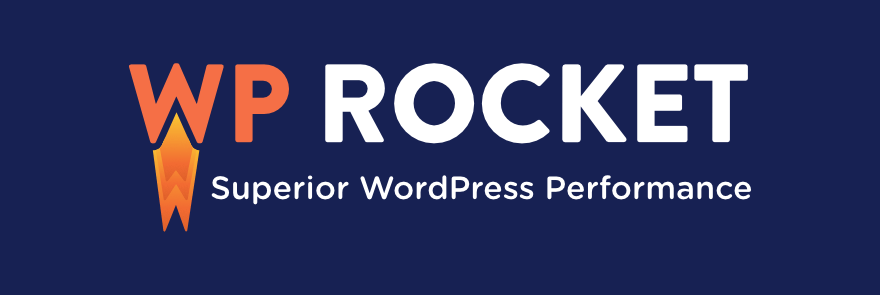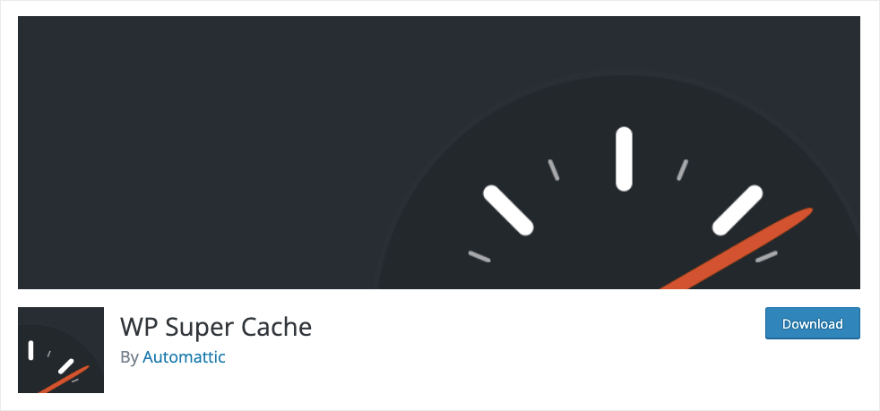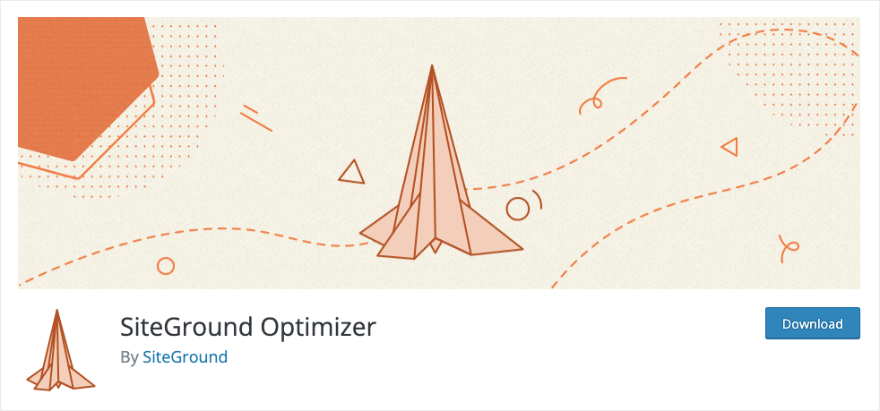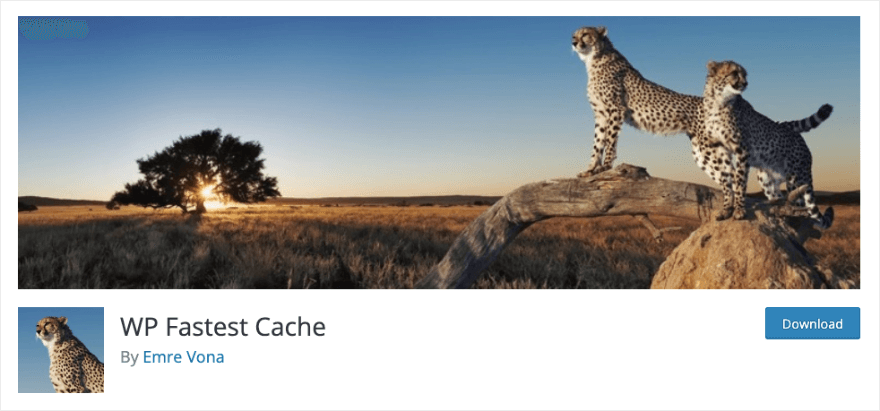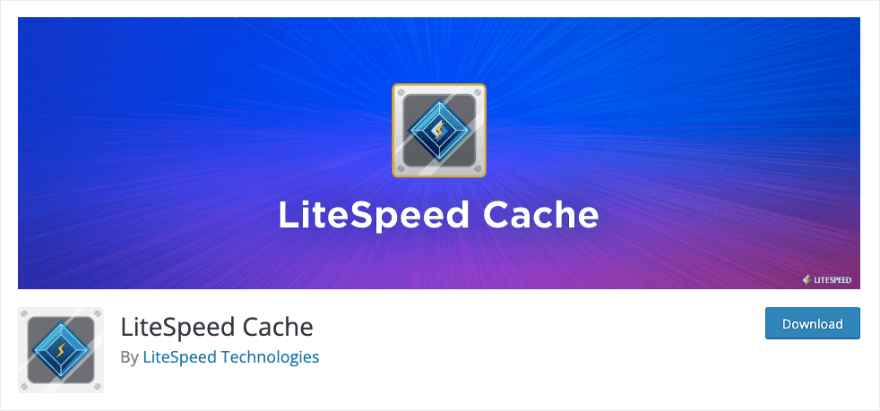Do you want to speed up your website with a really good caching plugin?
Caching reduces the time it takes to load a page on your website. This results in a better user experience, lower bounce rates, and potentially higher search engine rankings.
In this guide, we reveal the top caching plugins available for WordPress websites.
1. WP Rocket
WP Rocket is a popular and powerful caching plugin for WordPress websites. It helps improve your PageSpeed performance score and optimize your Core Web Vitals. We’ve used this plugin on our own websites and it works wonders!
How it works is it creates and stores static copies (caches) of your web pages. When a visitor accesses your website, these stored pages are served quickly instead of generating the page content from scratch.
WP Rocket is known for its user-friendly interface, making it accessible to both beginners and experienced WordPress users. When you install the plugin on your site, it auto-applies 80% of website performance best practices.
This not only saves you time, but you don’t need to know any of the technical stuff to get your site running at faster speeds.
Here’s a look at the cache settings options in the dashboard:
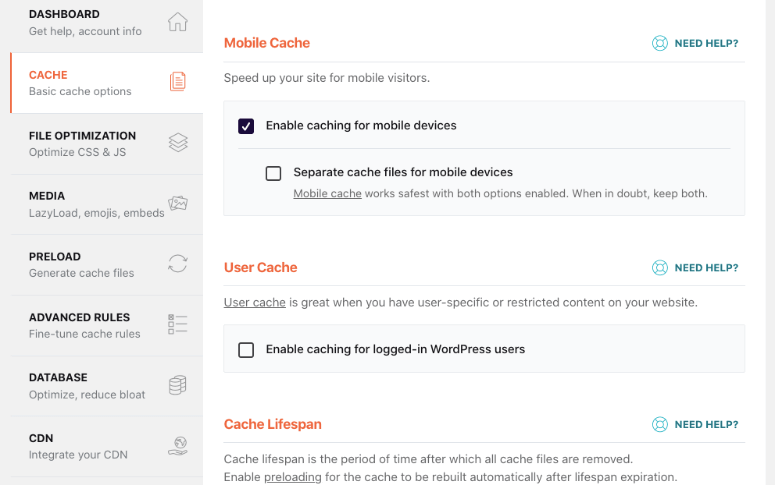
WP Rocket includes lazy loading functionality for images and videos. This means that images and videos are only loaded when they become visible on the user’s screen.
The plugin can optimize your WordPress database too by removing unnecessary data, spam comments, and revisions.
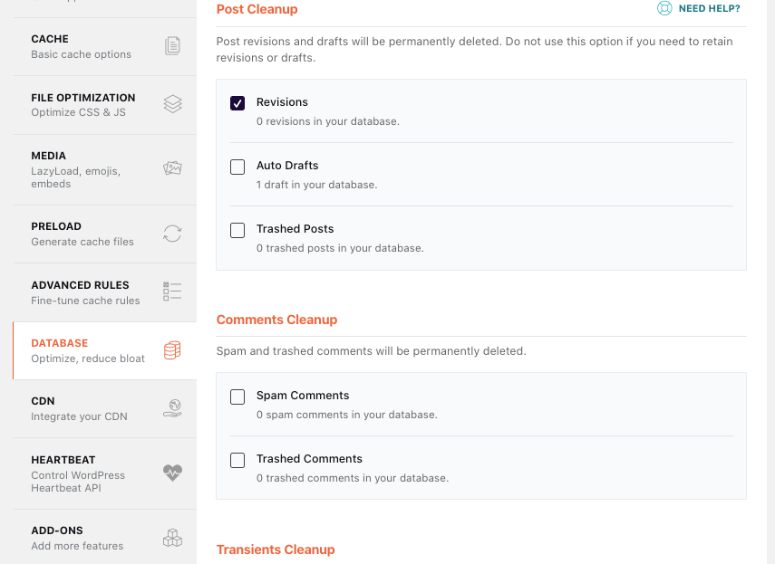
Highlights
- 3-minute setup
- Ease of use
- Auto-applied speed-boosting measures
- Page and browser caching
- GZIP compression
- Remove unused CSS, minification and LazyLoad
- eCommerce optimization
- Free version available
WP Rocket is compatible with the most popular themes and plugins. It’s our top choice when it comes to optimizing a website’s speed. It’s packed with powerful features and your site will instantly get a dramatic speed boost.
Want to learn how to use WP Rocket with step-by-step video tutorials?
Check out the WP Rocket Course
2. WP Super Cache
WP Super Cache is a popular and free caching plugin for WordPress websites. It’s created by Automattic, the same folks behind WordPress.com.
This plugin functions a bit differently than others. 99% of users will be served static html files. The same cached file can be served thousands of times over to 3 types of users:
- Users who are not logged in
- Users who have not left a comment on your blog
- Users who have not viewed a password-protected post
If the user is logged in, or has left comments, then a custom cached file will be created that’s tailored to their visit. So those extra details will be displayed and cached for them.
Highlights
- Easy caching process
- Built-in cache tester
- Custom caching
- Garbage collection of old and obsolete cached files
- CDN integration
Get started with WP Super Cache »
3. Sucuri Firewall
Sucuri Firewall is a powerful website security service that protects your WordPress site from online threats, including malware, hacking attempts, DDoS attacks, and more.
The Sucuri firewall acts as a Web Application Firewall (WAF) that sits between your website and incoming web traffic. It inspects incoming requests and filters out malicious or suspicious requests before they reach your website. This helps protect your site from known security threats and vulnerabilities.
With the Sucuri Firewall, you also get high-performance caching solution. You can cache your website content and enable gzip compression with a click of a button.
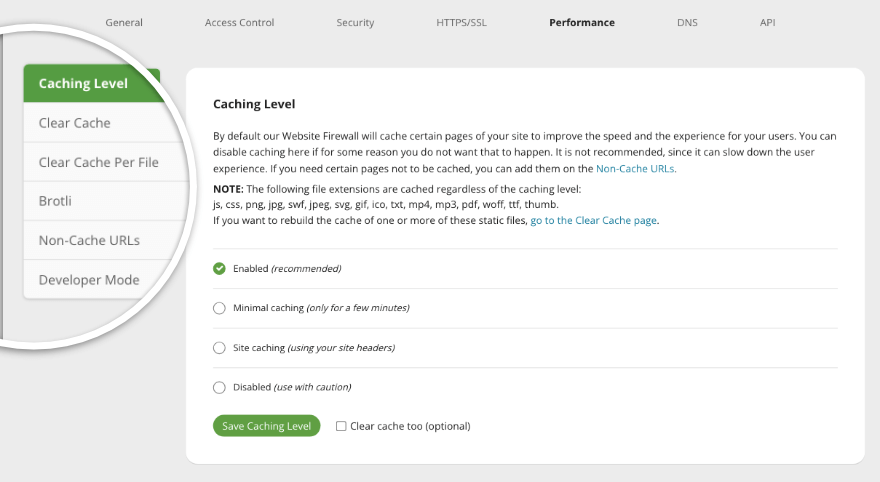
While not primarily a caching feature, Sucuri’s Firewall also offers a CDN to distribute your website’s static content to geographically dispersed servers. This can also help improve page load times by 60% on average and reduce server load.
Highlights
- Easy set up
- Firewall with caching functionality
- High-performance caching options
- Multiple caching options
- Reliable website uptime
- Dedicated support
Get started with Sucuri Firewall »
4. SG Optimizer
SG Optimizer is a WordPress plugin developed by SiteGround, a popular web hosting company. It is specifically designed to enhance the performance of WordPress websites no matter which web host you’re using.
That said, some of the features will work only if you’re using SiteGround’s hosting.
For all websites, the plugin offers advanced caching options, including dynamic and static caching. It generates static HTML versions of your web pages, reducing server load and improving page load times for visitors.
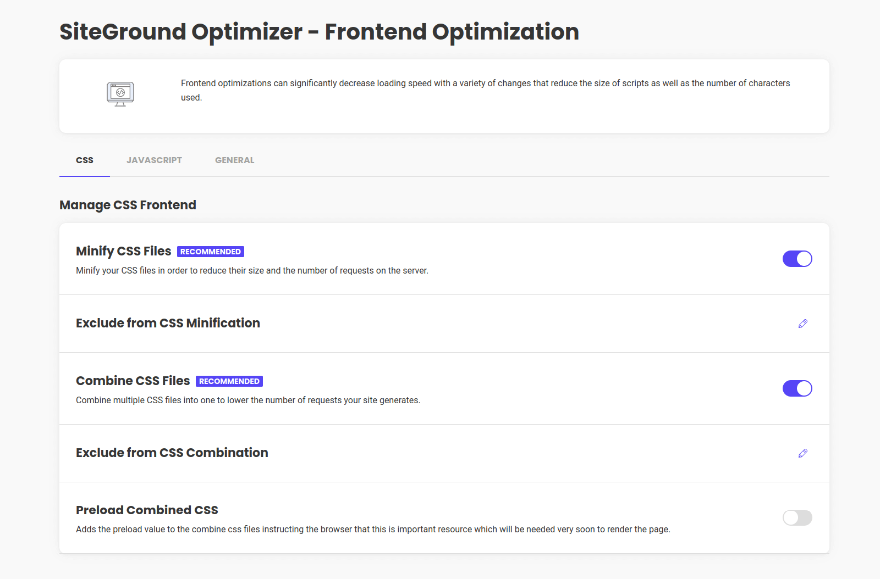
Next, it also uses browser caching, instructing web browsers to store static files locally. This reduces the need to re-download files on subsequent visits, further improving page load times.
The plugin includes features like minify HTML, CSS, and JavaScript files, which means it removes unnecessary spaces, comments, and line breaks from these files. Minification reduces file sizes and speeds up page rendering in web browsers.
Added to all this, SG Optimizer includes an image optimization feature that automatically compresses and resizes images to reduce their file sizes without sacrificing quality. Smaller images load faster and save bandwidth.
On the SiteGround environment, it offers Memcached caching which caches objects on your site. There’s also a built-in speed test to check your site loading speed.
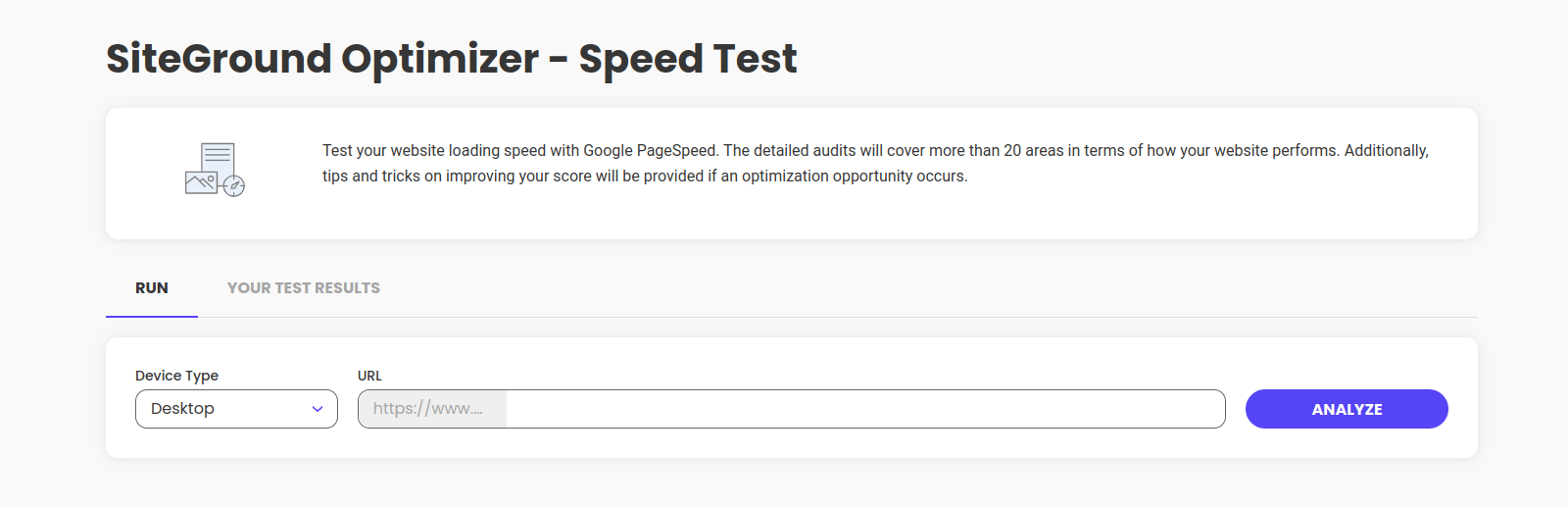
Highlights
- Dynamic caching
- File-Based caching
- Browser-specific caching
- Automatic purge
- Image compression
- Lazy load images
- Database cleanup tool
Get started with SG Optimizer »
5. WP Fastest Cache
WP Fastest Cache is a free WordPress caching and speed optimization plugin.
It’s easy to set up and you won’t need to modify any WordPress files like the .htaccess file. The plugin will handle the technical part for you.
WP Fastest Cache has a handful of powerful features. It includes the essentials like Minify HTML, Minify CSS, and Gzip Compression.
Another feature that’s worth noting is that once your page or post is published, all cached files are deleted. The admin has the power to delete all cached files, minified CSS, and JS files manually.
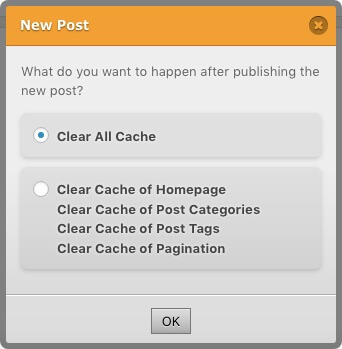
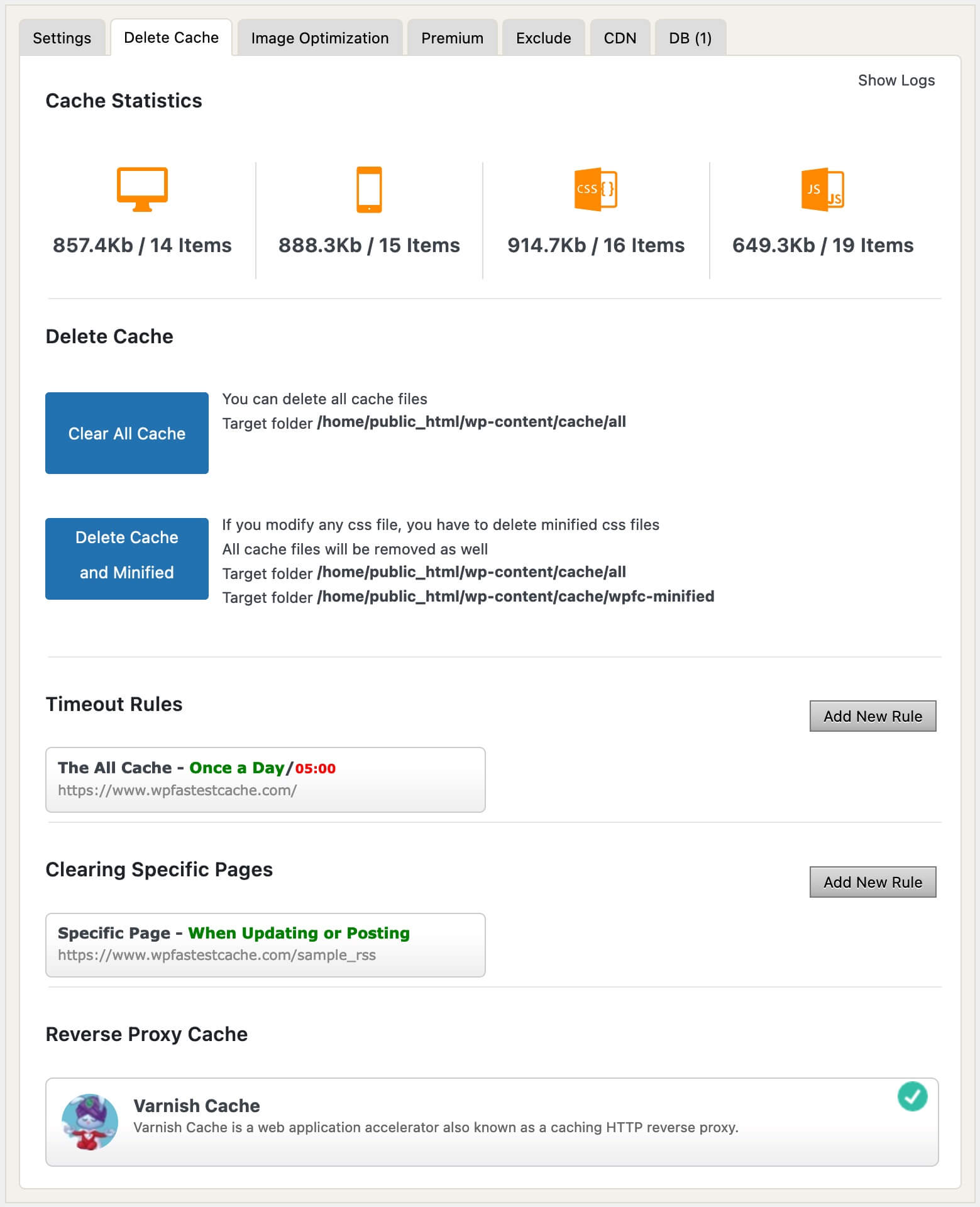
Lastly, in WP Fastest Cache, there are options to enable or disable caching for mobile devices and logged in users.
Highlights
- Easy to configure
- Cache Timeout
- Cloudflare support
- WP-CLI cache clearing
- SSL support
- CDN support
This plugin also has a pro version with advanced features to improve site performance. This includes Mobile Cache, Widget Cache, Minify HTML Plus, Minify CSS Plus, Minify JS, Combine JS Plus, Google Fonts Async, and Defer Javascript.
One more thing we want to mention is that WP Fastest Cache also comes with cool speed optimization tools to optimize images, convert WebP, and clean up the database for super-fast load times.
Get started with WP Fastest Cache »
6. LiteSpeed Cache
LiteSpeed Cache (LSCWP) is an all-in-one plugin to accelerate site speed and performance.
The free plugin comes with general features that can be used by any site on any web server. This includes image optimization – both lossless and lossy. It also has Minify CSS and HTML.
Here’s a look at the LiteSpeed Cache dashboard:
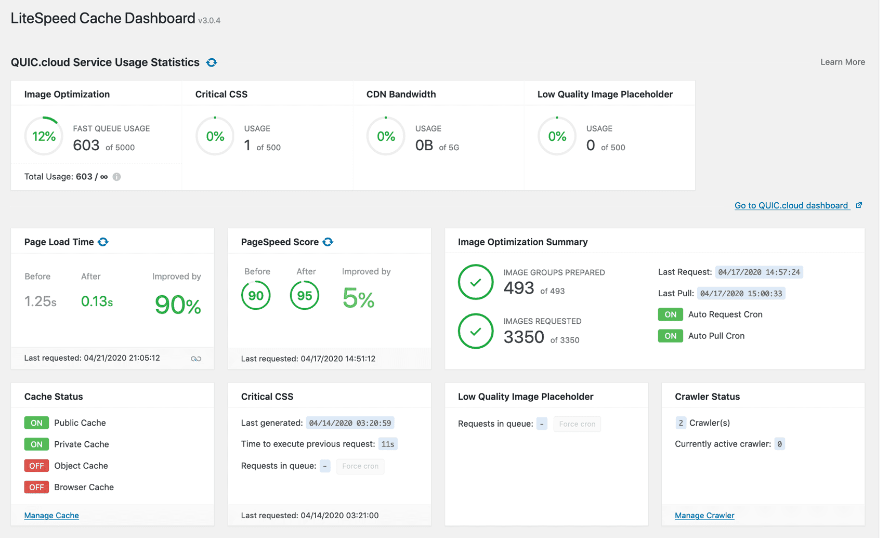
LiteSpeed Cache also comes with exclusive features that require that your site already has one of these: OpenLiteSpeed, commercial LiteSpeed products, LiteSpeed-powered hosting, or QUIC.cloud CDN.
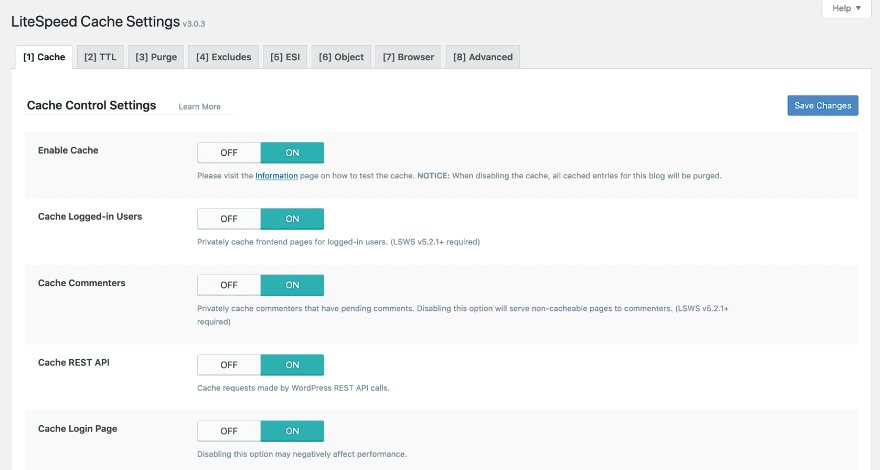
With exclusive features, you can have a private cache for logged-in users, automatic purge, and scheduled purges, among a list of other advanced features.
Highlights
- Free QUIC.cloud CDN Cache
- Object Cache
- Exclusive server-level cache
- Compatible with most popular plugins, including WooCommerce, bbPress, and Yoast SEO
- Cloudflare API
- Multisite support
- Multiple CDN Support
- Import/Export settings
Get started with LiteSpeed Cache »
That’s our list of the best WordPress caching plugins. We hope you found this guide helpful.
Our #1 pick is WP Rocket as it is easy to use and auto-applies 80% of the recommended measures. Your site becomes faster instantly when you activate this plugin on your site. After that, you can enable advanced caching measures as your site needs, all with clicks of your mouse button.
Aside from the best caching plugins mentioned in this list, you may also want to check out W3 Total Cache, WP-Optimize, and Hummingbird.
Up next, you may also want to see our list of the Best WordPress SEO Plugins and Tools to boost rankings and traffic.
Want to learn how to use WP Rocket with step-by-step video tutorials?