Are you looking for a WordPress plugin that will help you boost SEO?
Search engine optimization (SEO) helps you get noticed on search engines like Google and Bing. When people search for something, you want your site to appear right on top for relevant queries. This will help you attract more organic traffic which in turn results in better sales, revenue, and brand visibility.
Now SEO isn’t a set-and-forget tactic. You need to stay up to date with the latest SEO guidelines, and create and optimize your content accordingly. But not everyone has the time for this.
That’s where SEO tools can help you!
Over the years, we’ve used a number of plugins to optimize search engine rankings and performance. We’ve learned what works and doesn’t work, and how to keep up with the dynamic landscape of SEO.
In this guide, we give you our expert opinion on the best WordPress SEO tools and plugins that you can use to refine your SEO strategy for better search engine rankings.
Top 5 Best SEO Plugins for WordPress
| Plugin | Overview | Pricing | Free Version? | |
|---|---|---|---|---|
| All in One SEO (AIOSEO) | Best all-round comprehensive SEO solution for WordPress sites | $49.50 per year | ✅ | |
| Keyword Generator | Free tool for keyword research | Free | ✅ | |
| Keyword Density Checker | Free SEO tool to analyze traffic and user behavior | Free | ✅ | |
| WP Rocket | Best caching plugin to optimize site speed | $9 per year | ✅ | |
| Semrush | Premium tool for SEO research and performance tracking | $108 per month | ❌ |
How We Test and Review WordPress Plugins
We picked the best SEO plugins by looking at their features, ease of use, user reviews, and how well they integrate with WordPress. Here’s our process:
- Testing: We install each selected plugin on a test WordPress site. Then we evaluate the installation process for simplicity, performance, and compatibility with your website theme and other plugins.
- Feature Review: We review and test its features and interface to check for ease of use, customization options, and reliability. We check if the plugin delivers on what it promises.
- What’s Unique?: With most WordPress plugins, there’s no one-size-fits-all. So we look for unique features to help you decide if it’s the right plugin for your website’s needs.
Our goal is to find plugins that make it easy for you to optimize your website’s SEO performance with ease no matter your SEO expertise.
Why Trust WP101
At WP101, we have 16+ years of experience teaching WordPress to thousands of people. Our team of WordPress experts reviews every plugin and tool on real websites. We also regularly update our content to keep up with changes in WordPress and the marketing world to make sure you get the latest information.
How to Choose the Right SEO Plugin for Your Site
When choosing SEO tools for your site, you’ll want to consider what features are essential for your website’s SEO.
Are you looking for simple keyword research tools? Or do you need on-page optimization tools, XML sitemap generation, schema markup support, and other advanced features?
Make sure you choose a plugin that’s easy to use and has the features you need to boost your site’s SEO.
Here are the essential features you should look at if you are serious about optimizing your site for search engines:
- On-Page Analysis: This lets you conduct in-depth analysis of on-page elements such as heading tags, image alt attributes, and internal linking structure.
- XML Sitemap Generation: XML sitemaps for your website make it easier for search engines to crawl and index your content.
- Schema Markups: Helps search engines understand the content on your website better, leading to richer search results.
- Redirects: This feature lets you monitor 404 errors on your website and set up redirects to fix broken and old links.
- Canonical URLs: Specify the preferred URL or version of a page that search engines should index and display in search results.
- SEO Audit and Reporting: To analyze your website’s overall SEO performance, identify issues, and get actionable insights for improvement.
Aside from this, having advanced features like Local SEO, WooCommerce SEO, Multilingual SEO, AMP (accelerated mobile pages) support will depend on what kind of site you run.
In this guide, we’ll compare the features offered by each plugin to help you determine which ones are most important for your website.
The Best SEO Plugins for WordPress
A good SEO strategy will use a blend of tools to help you get insights into keywords, content optimization, backlinks, and also help take care of technical SEO aspects. So we’ve also highlighted which ones are best for specific aspects of SEO.
- AIOSEO – Best all-round comprehensive SEO solution for WordPress sites
- Keyword Generator – Free tool for keyword research
- Keyword Density Checker – Free tool to check keyword usage in content
- Semrush – Premium tool for SEO research and performance tracking
- Schema Pro – Simple plugin to add schema markup
- RankMath – Premium tool to optimize content
- Broken Link Checker – Free tool to check broken links
- YoastSEO – Alternative to AIOSEO
- SEOPress – Premium plugin to improve on-page SEO with AI
- Ahrefs – Best for competitor research and link building
- MonsterInsights – Best Google Analytics plugin to track performance
- Google Search Console – Free SEO tool to analyze traffic and user behavior
- Moz Pro – Premium SEO tools with free browser extension
- WP Rocket – Best caching plugin to optimize site speed
- Redirection – Free redirection plugin for 301 and 404 errors
You can use the quick links above to jump to the plugin that interests you the most. That said, let’s get started.
1. All in One SEO (AIOSEO)
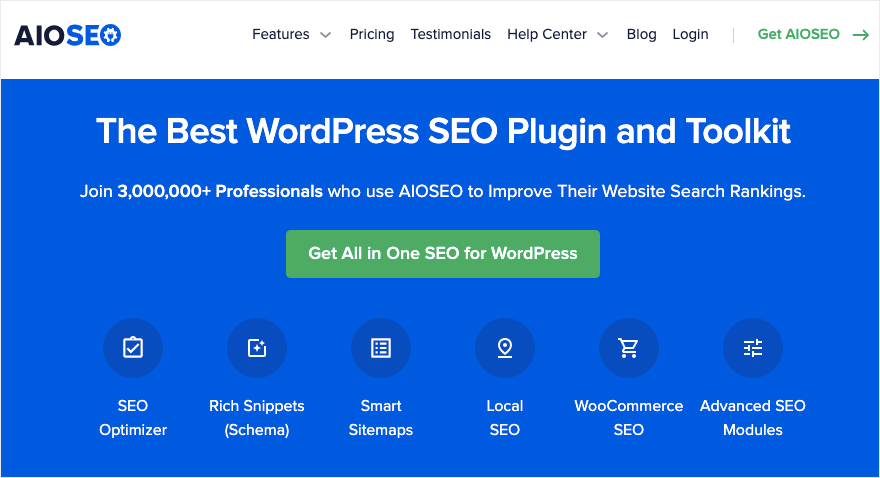
All in One SEO is without a doubt the best WordPress SEO plugin you can have. Staying true to its name, it is an all-in-one comprehensive suite of SEO Tools that you can use to boost your site’s SEO.
Even if you’re a beginner, All in One SEO is so easy to use. When you install this plugin on your site, it launches a setup wizard that will help you set the right SEO settings for your site. Added to that, it will automatically run a site audit and give you suggestions on how you can improve your SEO.
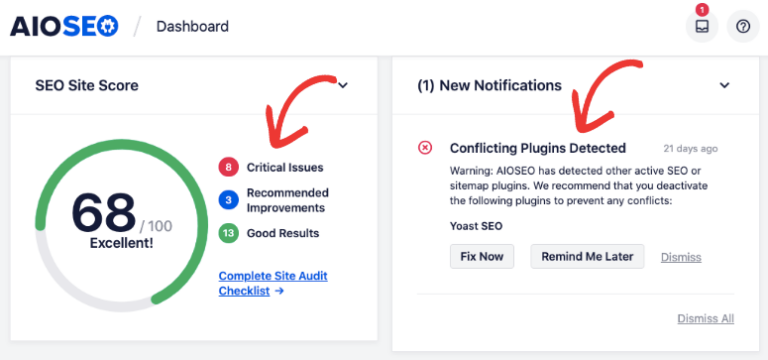
Next, before you publish any page or post, you’ll see an AIOSEO section in the WordPress editor. This is an on-page SEO analyzer where you can set the post title, meta description, focus keyword, and schemas.
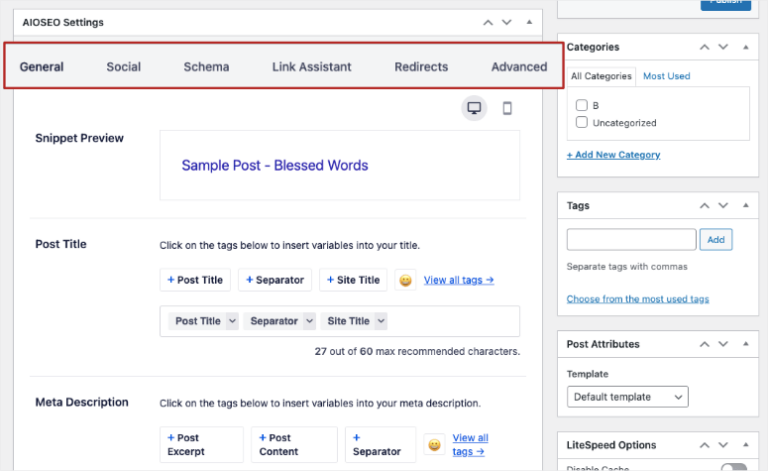
AIOSEO comes with AI (artificial intelligence) features to analyze your headline and content and gives it a score along with suggestions on how to optimize your content.
If you’re an SEO expert, you’ll love the easy access to advanced features that include:
- RSS feeds
- Robots.txt editor
- Local SEO
- Breadcrumbs
- ChatGPT AI tools
- Google News sitemaps
- Video SEO
- Advanced redirect manager
- 404 tracking
- IndexNow integration
Added to all this, you get an AI Link Assistant that helps find internal linking opportunities. This makes it easy for search engines to crawl your website and find new content. You can also quickly add ‘open in new tab’ and ‘nofollow’ meta tags.
AIOSEO also recently added a Search Statistics addon that lets you track keywords, see search insights, and more right inside your WordPress dashboard.
Overall, this is the most comprehensive SEO tool for WordPress. It takes care of multiple SEO elements so you won’t need multiple plugins on your site. They also have plenty of helpful tutorials and documentation to help you make the most of the plugin.
Want to learn how to use this plugin in just under an hour? Check out our step-by-step AIOSEO 101 course – It teaches you everything you need to know, from the basics to the most advanced SEO settings you need for your website with All in One SEO (AIOSEO)
AIOSEO Highlights
- Easy setup and configuration
- Full site SEO audit and recommendations
- Advanced on-page optimization features
- XML sitemap generation and submission
- Social media integration for sharing
- Rich snippets for enhanced search results
- Image SEO and Video SEO modules
- Local SEO tools for businesses
- WooCommerce integration for online stores
- Reliable support and regular updates
Who is AIOSEO For?
AIOSEO is designed for website owners, bloggers, and businesses who want a comprehensive SEO solution with easy setup, advanced optimization features, and robust support.
AIOSEO Pricing
There’s a free plugin available. The premium plugin starts at $49.50 per year.
2. WPBeginner Keyword Generator
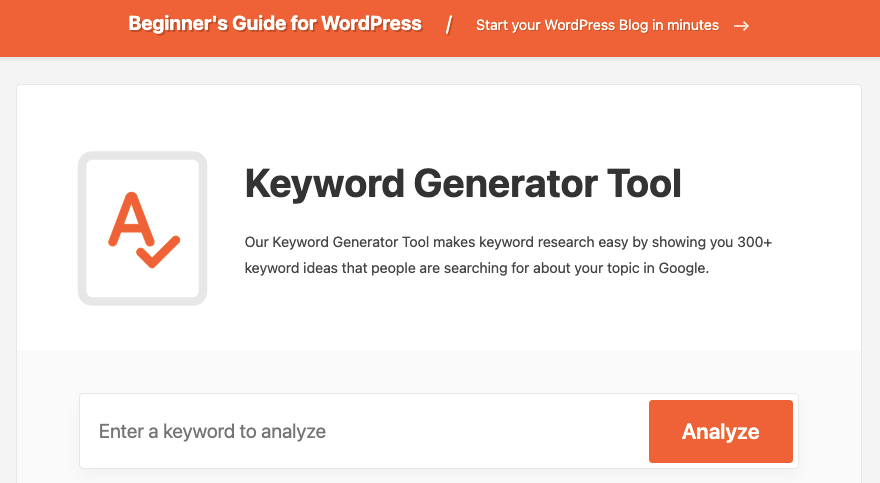
WPBeginner offers a Keyword Generator Tool that’s absolutely free to use. It helps you brainstorm blog content ideas and SEO keyword ideas. The best part about this keyword research tool is you don’t have to sign up or disclose your email.
You simply need to type in a keyword you want to analyze and it will instantly show you 300+ keyword ideas for that topic. This is based on what people are actually searching for in Google.
The results include alphabet suggestions, prepositions, and questions that you can use to create blog topics and content around. You can also download the keyword report to use it offline.
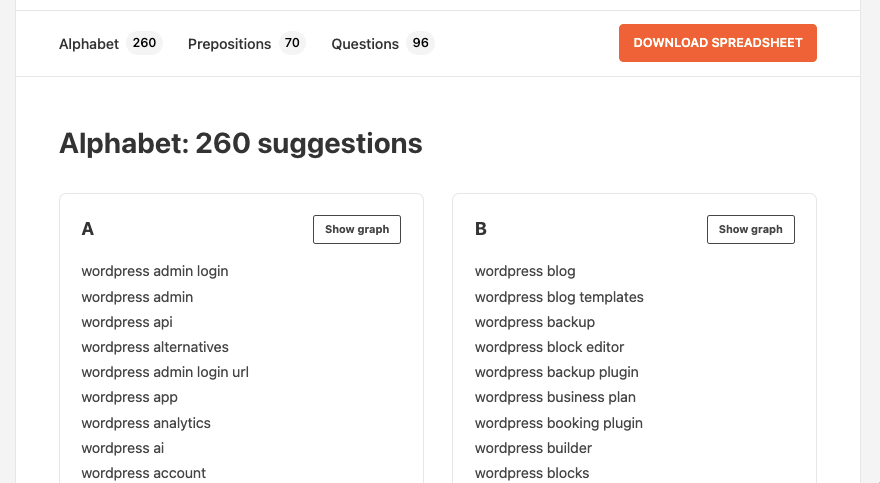
To see keyword suggestions organized as a SEO topical entity graph, simply head over to any of those sections and click Show graph.
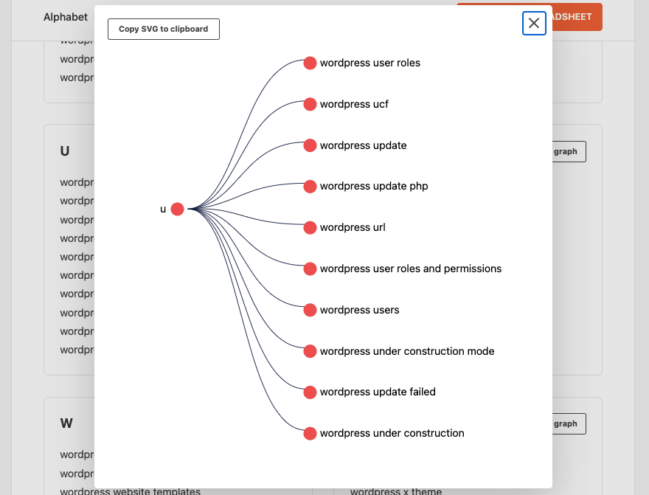
You can even copy the SVG file of the graph to a text editor like Notepad or download the report.
Keyword Generator Highlights
- Instant keyword suggestions for content creation
- Simple interface suitable for all users
- Explore a variety of relevant keywords
- Efficiently plan content with valuable insights
- Free tool accessible to all users
Who is WPBeginner’s Keyword Generator For?
Suited for content creators and marketers looking to identify relevant keywords for their website or blog content, helping improve search engine rankings and visibility.
Keyword Generator Pricing
Free.
Get started with Keyword Generator »
3. Free Keyword Density Checker
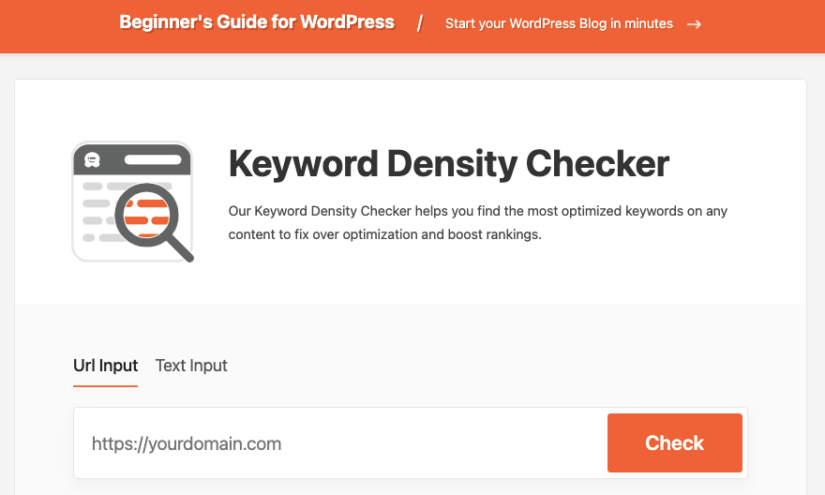
After you find the right keywords to optimize your site, you also need to make sure you’re not over optimizing a keyword. Google might view it as keyword stuffing which can lead to lower rankings.
To help with this, WPBeginner has another free tool called Keyword Density Checker. It helps you find keywords that you need to optimize on your site. It also shows you any keywords that have been over-optimized. If it finds high keyword density on your site, it will display a warning.
You need to enter a URL you want to analyze and you’ll see the keyword density on that site. This means you can also enter competitor URLs and check out their keyword research strategy. You can get a list of the most used keywords from your competitor’s websites and find areas where you can triumph over them.
Keyword Density Checker Highlights
- Analyze keyword usage in content
- Ensure optimal keyword density effortlessly
- User-friendly interface for quick analysis
- Identify keyword overuse or underuse
Who is Keyword Density Checker For?
Best for writers and editors who want to ensure their content is optimized for specific keywords by monitoring keyword density and making necessary adjustments for improved SEO performance.
Keyword Density Checker Pricing
Free.
Get started with Keyword Density Checker »
4. Semrush
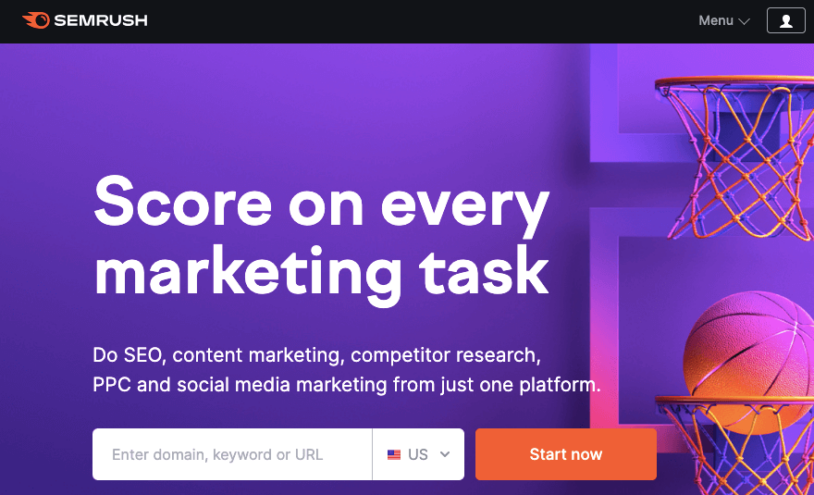
Semrush is a powerful SEO platform to gather insights on your website and boost SEO performance. It has a whole suite of SEO tools so let’s take a look at the most popularly used.
First, there’s the Organic Research tool that lets you track the performance of pages and posts. You can see how a post is performing over a period of time, which keywords it’s ranking for, and how much traffic each keyword gets.
Then, you can use the Keyword Magic Tool to research specific keywords and find search volume. If you’re stuck for ideas or not sure what your audience is interested in, you can check out the Keyword Gap tool. This helps find new opportunities to create content that your audience is interested in.
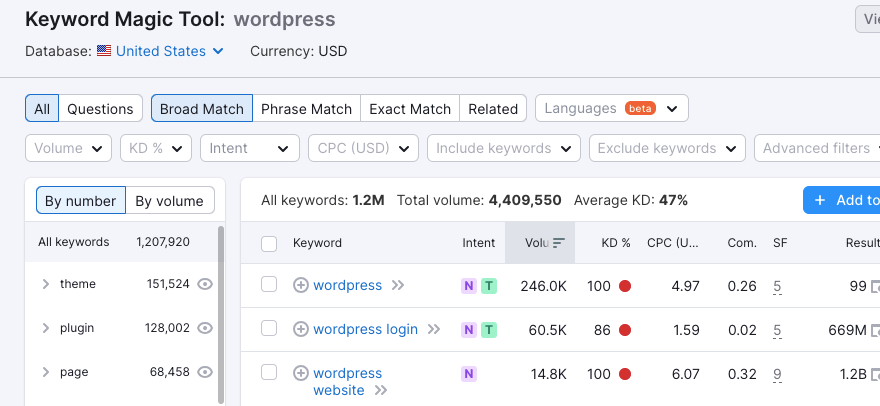
Next, there are the competitor analysis tools. This functionality lets you see their estimated total traffic, top traffic sources, bounce rate, time on page, and more.
That’s not all. You can also optimize your content before going live on your site. Semrush has a Writing Assistant and an SEO Content Template to help build your headings, outline, and optimize for keywords.
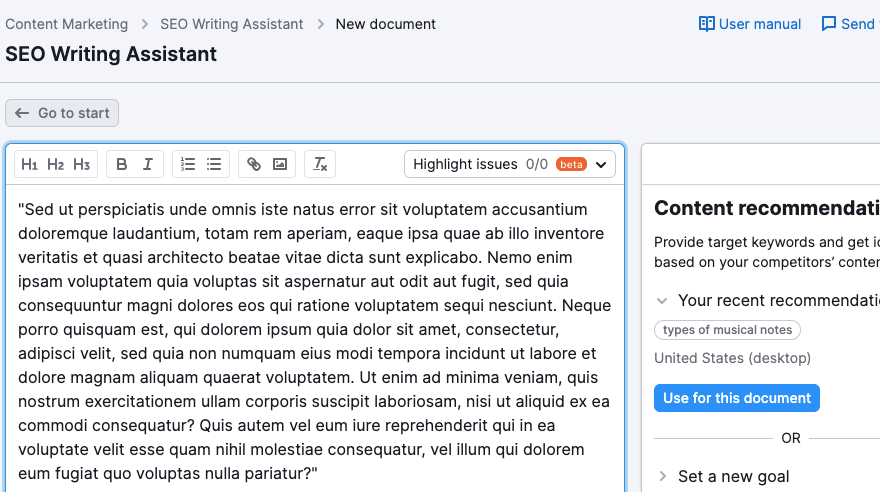
It also has a readability and plagiarism checker.
Semrush Highlights
- Keyword research tools
- Competitor analysis and backlink tracking
- Identify lucrative keywords for content optimization
- Monitor website performance with detailed analytics
- Track keyword rankings and organic search traffic
- Audit website for technical SEO improvements
Who is Semrush For?
Perfect for digital marketers, SEO professionals, and businesses looking for a powerful SEO toolkit with features like keyword research, competitor analysis, backlink analysis, and site audit.
Semrush Pricing
Starts at $108 per month.
5. Schema Pro
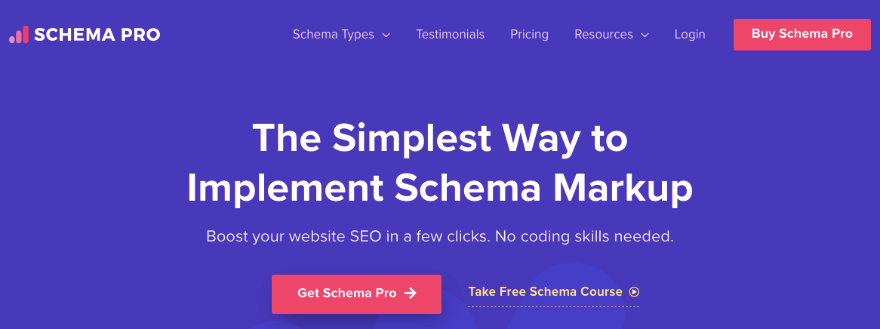
Schema Pro lets you add accurate schema markup to your content without touching a line of code.
If you’re not familiar with SEO, schemas are like tags for your content. They help search engines understand what your content is about. For example, you can tag your content as an article, review, event, or FAQ.
Once you do this, Google knows better where to put your content in search results. That means more people will find your site, and it might help you get more people to buy or do what you want on your site.
Schema also helps you get featured in rich snippets that appear at the top of Google’s search results page.
Setting up Schema Pro is easy – you don’t need to know any fancy coding stuff. Once installed, you can choose from 20+ schema types for your content. The cool part? You can pick a tag and use it for your whole site. You’re in charge of when and where it shows up.
Schema Pro Highlights
- Add structured data markup effortlessly
- 20+ schema types
- User-friendly interface
Who is Schema Pro For?
Schema Pro is for those looking to enhance their search engine listings with rich snippets and schema markup, improving visibility and click-through rates in search results.
Schema Pro Pricing
Starts at $69 per year.
6. Rank Math

Rank Math is an SEO tool to help your website get noticed by search engines and people searching online. Whether you’re a pro or just starting, Rank Math makes it easy for anyone to optimize their content. It comes with built-in suggestions to boost SEO.
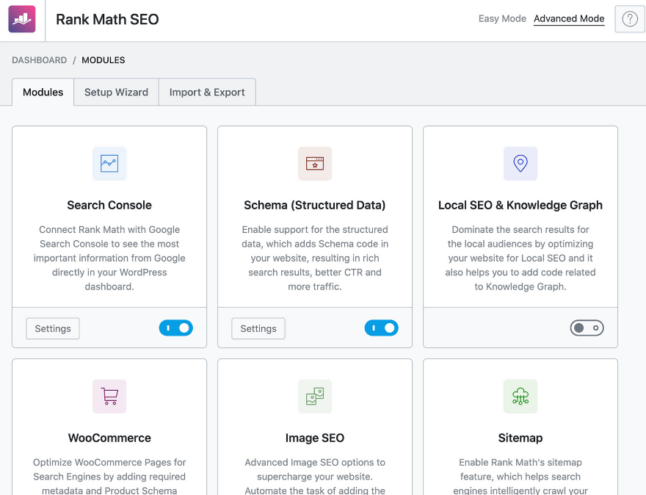
You can easily customize SEO settings, control which pages get indexed by search engines, and even how you want your website to appear in search results.
You can run a detailed SEO analysis that’s based on 30 known SEO factors. This helps identify issues on your site.
It also includes SEO features like schema, sitemaps, meta data, page speed tracker, and more.
RankMath Highlights
- Easy setup wizard
- User-friendly interface
- Local business SEO
- Built-in advanced SEO analytics
- Personal AI assistant for content
- Google Index status
- Rank and position tracker
- Schema generator
Who is Rank Math For?
Cates to those who need a comprehensive SEO plugin with advanced features like on-page optimization, XML sitemap generation, and rich snippet integration, along with user-friendly interface and support.
Rank Math Pricing
Rank Math SEO starts at $5.75 per month (+ taxes)
7. Broken Link Checker
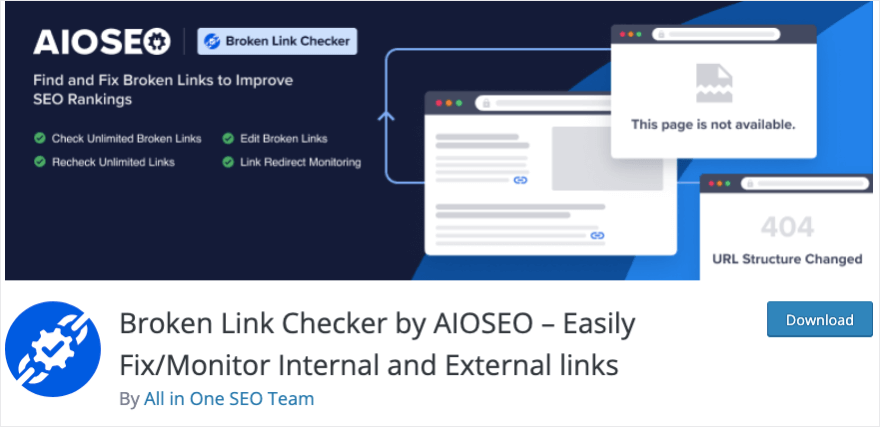
Broken Link Checker is a free tool by AIOSEO. This tool is a must-have for website owners and managers to ensure all internal and external links work smoothly. It crawls your website regularly and checks each link to ensure it’s not broken.
You decide what to crawl including post types, such as pages, posts, or custom post types. You can even choose from post statuses, such as published, draft, or pending review. Need to exclude certain URLs from being monitored? You can easily exclude it.
Unlike other plugins, it’s a SaaS (Software as a Service) tool that’s hosted on AIOSEO’s servers instead of your website’s server. This is a smart move as it safeguards your server’s IP from blocks and prevents hosting providers from pushing you to upgrade due to resource usage. However, this means you need to sign up for an AIOSEO account. You can do this for free in under a minute.
Broken Link Checker Highlights
- Spot valid links, broken ones, and redirects
- Filter which posts you want monitored
- Skip certain URLs from the checking process
- Scheduled checks
- Save time by editing links right where they are
Who is Broken Link Checker For?
Essential for website administrators and SEO professionals who need to identify and fix broken links on their website, ensuring a smooth user experience and maintaining search engine credibility. Keep in mind, tools like AIOSEO come with this feature built into the plugin.
Broken Link Checker Pricing
Free.
Get started with Broken Link Checker »
8. Yoast SEO
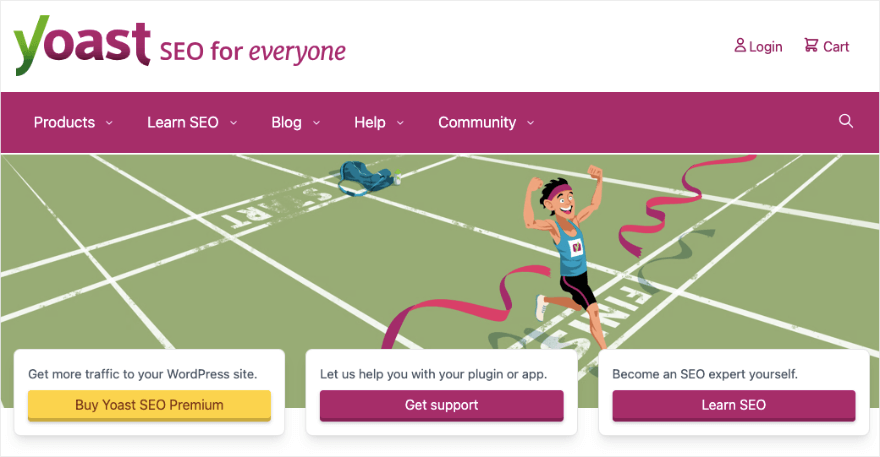
Yoast SEO is a popular WordPress plugin designed to help website owners optimize their content for search engines, primarily Google. It provides a range of tools and features to improve on-page SEO, making it easier for websites to rank higher in search engine results and attract more organic traffic.
There’s a real-time content analysis tool that assesses the readability and SEO-friendliness of your content as you create or edit it. It even gives you recommendations on improving your content’s structure, use of headings, keyword usage, and more.
The Yoast SEO plugin shows you a preview of how your content will appear in search engine results. This helps you optimize your title and meta description to make them more compelling and likely to attract clicks.
Other features include internal linking suggestions, redirection manager, and schemas. It also integrates with other powerful platforms like Semrush and Elementor.
Yoast SEO Highlights
- User-friendly interface for easy optimization
- On-page SEO content analysis
- Content quality and link suggestions
- Previews for sharing on socials
- Dead link checker
Who is Yoast SEO For?
If you’re looking for a simple and user-friendly SEO plugin with features like content analysis, XML sitemap generation, and social media integration, Yoast SEO is good. It lacks some essential features when compared to AIOSEO. See our guide: All in One SEO vs Yoast SEO plugin: Which is the #1 SEO Solution?
Yoast SEO Pricing
$99 per year. Free SEO plugin available.
9. SEOPress
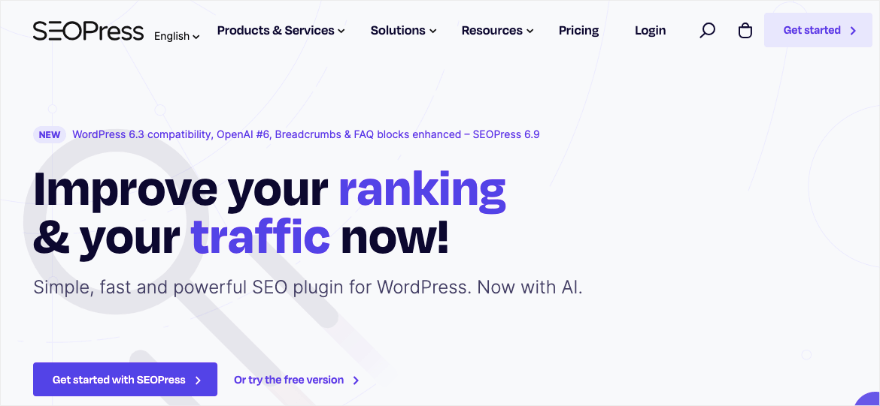
SEOPress offers a range of features to improve on-page SEO and enhance the visibility of your website in search engine results.
Similar to Yoast, it offers suggestions for optimizing your content’s structure, headings, keyword usage, and other on-page SEO elements. It also offers a preview of how your content will appear in search results, allowing you to customize your snippets for better click-through rates.
SEOPress also gives you the ability to import and export SEO settings, making it convenient to transfer settings between websites or when migrating content.
This WordPress SEO tool is available in both a free version and a premium version with advanced features and extended support.
SEOPress Highlights
- Installation wizard guide
- Manage your meta title and descriptions
- Build an XML and HTML sitemaps
- Track your visitors with Google Analytics
- Optimize your social media sharing
Who is SEOPress For?
Good for those looking for a lightweight yet powerful SEO plugin with features. It comes with on-page optimization, XML sitemap generation, and social media integration, offering flexibility and ease of use.
SEOPress Pricing
Starts at $49 per year.
10. Ahrefs
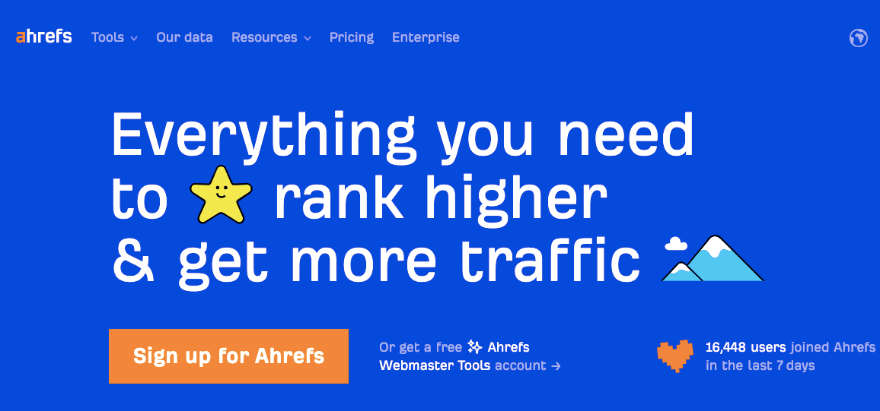
Ahrefs is popularly known as a backlink tool but it’s grown into much more than that. It’s a comprehensive SEO tool rivaling SEMrush.
It has a powerful dashboard to research, manage, and track the performance of your site. You’ll see an SEO audit of your site’s performance, HTML tags, social tags, and incoming and outgoing links.
Aside from being a great link-building tool, Ahrefs lets you monitor your rankings over time and compare them to your competition. You can also view your recent and historical backlinks, as well as your referring domains.
Next, you can search for keywords and use built-in filters to remove unwanted keywords. You’ll get fewer keywords to choose from but only the most valuable ones.
Ahrefs is great for small business owners, freelancers, and SEO professionals who want valuable data to improve their website’s SEO.
Ahrefs Highlights
- Extensive keyword explorer
- Comprehensive backlink analysis and monitoring
- Track competitors’ search rankings and strategies
- Identify top-performing content and opportunities
- Monitor website health and technical SEO issues
- Analyze and improve site’s search visibility
Who is Ahrefs For?
This is a more advanced tool ideal for digital marketers, SEO professionals, and businesses requiring comprehensive SEO insights, including competitor analysis, keyword research, backlink analysis, and rank tracking, to inform strategic decision-making and improve search engine performance.
Ahrefs Pricing
Starts at $99 per month.
11. MonsterInsights
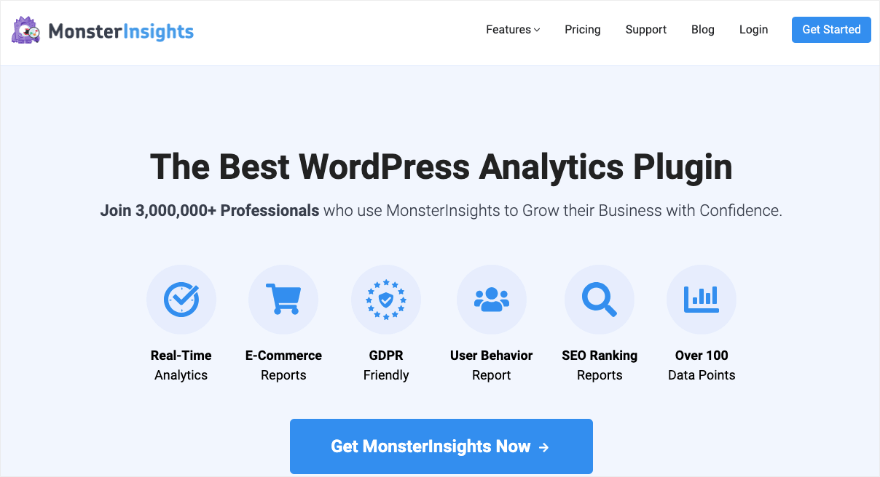
MonsterInsights is a WordPress plugin designed to make Google Analytics integration and data tracking easier for website owners. It lets you connect your Google Analytics accounts to WordPress without requiring any coding knowledge.
Once connected, you’ll get valuable insights right inside your WordPress dashboard. You’ll find reports that are easy to understand so you can get actionable insights into your website’s performance, user behavior, traffic sources, and more.
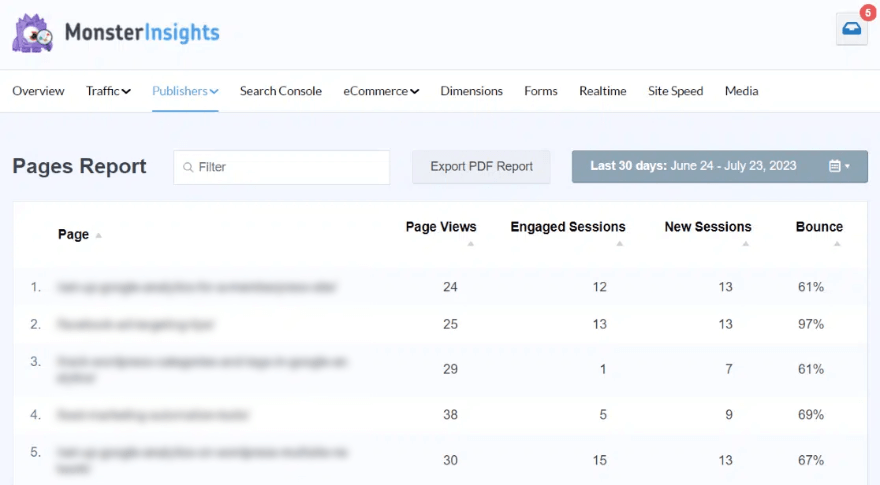
This will help you make informed decisions to correctly optimize your content, marketing strategies, and user experience.
MonsterInsights Highlights
- Google Analytics integration for WordPress websites
- Track website traffic and user behavior
- Analyze key metrics like page views and bounce rates
- Monitor eCommerce performance with conversion tracking
- Gain insights into audience demographics and interests
- Customize tracking to suit your specific needs
- User-friendly dashboard with intuitive reports
Who is MonsterInsights For?
Best for those who want to track website analytics and user behavior directly within WordPress. It helps you optimize content and improve SEO based on actionable insights and data.
MonsterInsights Pricing
Starts at $99.50 per year.
Get started with MonsterInsights »
12. Google Search Console
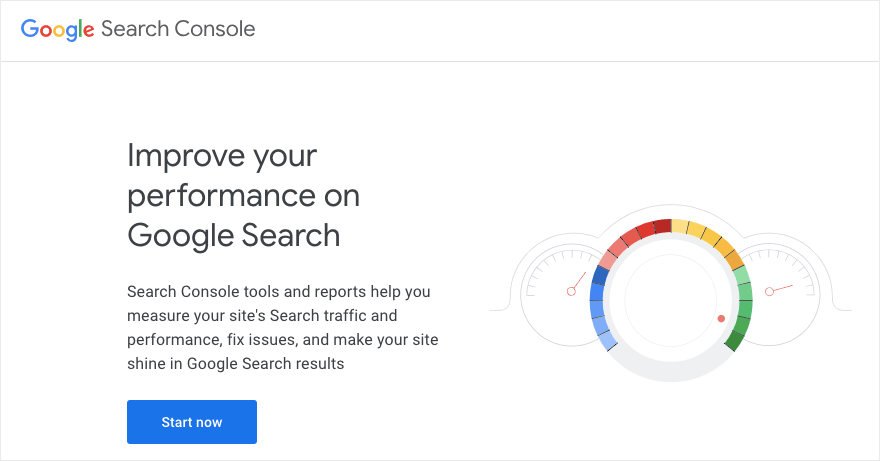
Google Webmasters (or Google Search Console) is a free SEO tool from Google. You can use it to see how users are finding your content.
There’s a performance report that shows you key metrics like the number of clicks, impressions, click-through rates, and average positions for specific keywords. This helps you understand which keywords drive traffic to your site and how your site’s visibility changes over time.
There’s also a URL inspection tool to find any indexing issues and errors that are affecting how Google ranks your content. This is a must-have tool for any website that wants to rank on Google. Search Console is also where you’ll submit your XML sitemaps to let Google know the structure and layout of your site. If you’re using a plugin like AIOSEO, the plugin will handle that for you.
You can use this tool to check if your site has security issues or has violated any of Google’s guidelines.
Google Search Console Highlights
- Monitor website indexing and search appearance
- Identify and fix indexing issues and errors
- Track search traffic and keyword rankings
- Submit XML sitemaps for better crawlability
- Receive alerts for critical website issues
- Access performance reports and insights
Who is Google Search Console For?
Essential for every website owner to monitor and optimize their site’s performance in Google search results. This tool gives you valuable insights into search queries, indexing status, site errors, and more, helping improve visibility and user experience.
Google Search Console Pricing
Free tool from Google
Get started with Google Webmasters »
14. Moz Pro
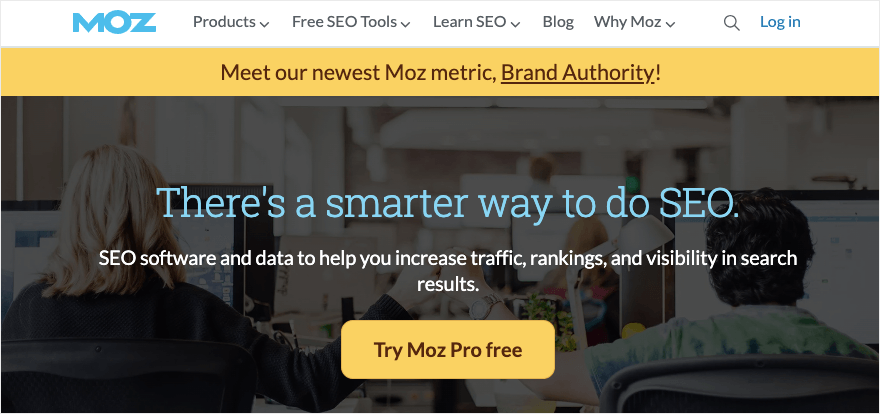
Moz features a range of SEO tools to help you boost search rankings. First, there’s the free Mozbar that comes as a browser extension. This lets you discover SEO metrics on any web page or SERP (Search Engine Results Page). This includes Page Authority, Domain Authority, and Spam Score.
Next, you can sign up for the Moz Pro plan to access the all-in-one suite of SEO tools. You can see how people find your products and content, such as what questions are users asking to find you.
You can use this data to strategically target keywords and user queries.
Moz also lets you track your own site’s performance as well as your competitors. This gives you a clear search visibility score to see how your site performs on search engines.
Moz Pro Highlights
- On page optimization
- Site audits
- Backlink analysis
- Keyword explorer and Rank tracker
- Performance metrics
Who is Moz Pro For?
Tailored for digital marketers, SEO professionals, and businesses that need advanced SEO tools and analytics. This includes keyword research, rank tracking, backlink analysis, and site auditing.
Moz Pro Pricing
Starts at $99 per month.
15. WP Rocket
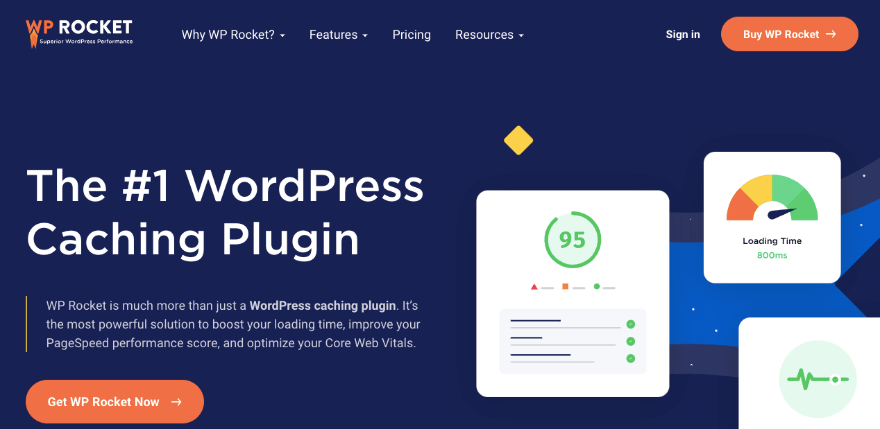
WP Rocket isn’t exactly an SEO plugin but is a WordPress caching plugin to boost your site’s speed and performance. When you install this plugin, it will automatically apply 80% of the recommended settings and measures to your site. This will give your site an instant speed boost.
Why should this be in your SEO toolkit? Speed directly impacts user experience and can influence how search engines rank and index your website.
Google’s algorithm takes into account various metrics, including website speed, to determine the quality of user experience. Faster-loading pages are more likely to be ranked higher because they provide a better experience for users.
WP Rocket helps you speed up your site even if you have zero technical knowledge. First, it has various caching options, including page caching, browser caching, and object caching. Caching stores a static version of your website’s pages in the user’s browser.
When a user visits your site for the second or third time, the cached version is served instead of generating the page from scratch. This reduces the load on your server and speeds up page loading times.
It also uses other techniques like lazy loading, GZIP compression, database optimization, delaying JavaScript execution, removing unused CSS, and minification.
Not sure how fast your site is? Check your site speed for free »
WP Rocket Highlights
- Beginner-friendly
- Set and forget configuration
- Advanced caching
- Great support team
- eCommerce compatibility
Who is WP Rocket For?
Perfect for WordPress website owners looking to improve website speed and performance without technical expertise. Offers caching, minification, lazy loading, and other optimization features to improve user experience, reduce bounce rates, and improve search engine rankings.
WP Rocket Pricing
$9 per year. It comes with a 14-day money back guarantee.
16. Redirection

Redirection is a free WordPress redirection plugin that lets you set up redirects on your site. It lets you manage 301 redirections and track 404 errors.
Keep in mind, that plugins like All in One SEO give you access to a redirection manager. However, if you’re looking for a free plugin, then this is a good plugin.
If you’ve changed your permalink structure, this plugin will let you migrate to the new structure seamlessly.
Added to this, you can add HTTP headers to redirects or your entire site. This helps reduce the impact of redirects or helps increase security
Redirection Highlights
- Easy redirection manager
- Track 404 errors
- Set up conditional redirects
- Import/export system
Who is Redirection For?
Best for those looking for a simple solution to manage URL redirects effectively. Enables easy creation, management, and monitoring of 301 redirects, helping maintain website integrity, resolve broken links, and preserve SEO value.
Redirection Pricing
Free.
Get started with Redirection »
That’s our list of the best SEO plugins for your WordPress site. While individual SEO plugins offer a wealth of functionality, true optimization often lies in a strategic combination of tools.
Our goal here is to help you optimize your site no matter your budget. So below, we give you our final verdict on which is the best SEO tool.
Verdict: Which is the Best WordPress SEO Plugin?
Here’s our expert recommendation for a powerful SEO toolkit that caters to both user-friendliness and in-depth analysis:
1. All in One SEO is a must-have in your SEO toolbelt. It’s beginner-friendly and streamlines the initial setup process, making SEO less daunting for those new to the field. We love the user-friendly interface with clear instructions on how to boost your site’s SEO. It also comes with advanced SEO modules such as WooCommerce, Local and Video SEO, and sitemap automation, that cater to both beginners and SEO experts.
2. Keyword Generator will help you discover relevant keywords with search volume, allowing you to tailor your content to user intent and search trends. You can identify keywords your target audience is actively searching for and then craft content that addresses the specific search queries users have.
3. Google Search Console will give you invaluable insights into your website’s search performance. Consider GSC the voice of the search engine itself, offering guidance on how to improve your website’s visibility. The main aspect is that you can track your website’s ranking for specific keywords and identify areas for improvement. It will also point out any technical issues that might hinder search engines from indexing your website effectively.
Now if you’re new to SEO, we want to make it easy to learn, which is why we’ve created this course for you »
Get Started With AIOSEO 101 »
This course will take you a little over an hour and teach you everything you need to know, from the basics to the most advanced SEO settings you need for your website with All in One SEO (AIOSEO).
You’ll learn how to effectively optimize your website with AIOSEO for search engines like Google and Bing… without any technical SEO expertise or writing a single line of code.
Here’s a quick recap of the top 5 SEO plugins for WordPress:
| Plugin | Overview | Pricing | Free Version? | |
|---|---|---|---|---|
| All in One SEO (AIOSEO) | Best all-round comprehensive SEO solution for WordPress sites | $49.50 per year | ✅ | |
| Keyword Generator | Free tool for keyword research | Free | ✅ | |
| Keyword Density Checker | Free SEO tool to analyze traffic and user behavior | Free | ✅ | |
| WP Rocket | Best caching plugin to optimize site speed | $9 per year | ✅ | |
| Semrush | Premium tool for SEO research and performance tracking | $108 per month | ❌ |
Up next, we’ll answer common questions our WordPress users ask us.
FAQs on WordPress SEO Plugins
Which plugin is best for SEO in WordPress?
We recommend All in One SEO as the best WordPress SEO plugin as it includes everything you need to boost rankings and drive organic traffic to your site.
Should I use an SEO plugin in WordPress?
Using an SEO plugin in WordPress is highly recommended. These plugins help you optimize your content, meta data, and other on-page elements to improve your website’s search engine visibility. They simplify the process of adding SEO best practices, which increases your chances of ranking higher in search engine results pages (SERPs).
Does WordPress have an SEO tool?
No, WordPress.org does not come with a built-in SEO tool. You can install a tool like AIOSEO for free to get started.
Can I use more than one SEO plugin at a time?
It’s generally not recommended to use multiple SEO plugins together as they may conflict with each other and cause issues. Stick to one plugin that aligns with your needs and preferences.
Do I need technical expertise to use these plugins?
Not at all. These plugins are designed to be user-friendly, even for beginners. They offer guided setups and interfaces that make optimizing your content and website easy, regardless of your technical background.
Are these SEO plugins compatible with other WordPress tools and themes?
Yes, most reputable SEO plugins are developed with compatibility in mind. However, it’s a good practice to ensure that the plugin you choose is compatible with your theme and other plugins by checking their documentation or support forums.
Which SEO plugin is best for e-commerce websites?
All in One SEO has a dedicated WooCommerce SEO module to optimize online stores built on WordPress. You’ll also want to make sure you use an SEO-friendly page builder like SeedProd.
We hope this guide helped you find the best SEO plugin for your WordPress site. You may also want to see our ultimate WordPress SEO 101: A Beginner’s Guide.
If you’re ready to optimize your site the right way, then check out the AIOSEO 101 course – It teaches you everything you need to know through video tutorials, from the basics to the most advanced SEO settings you need for your website.
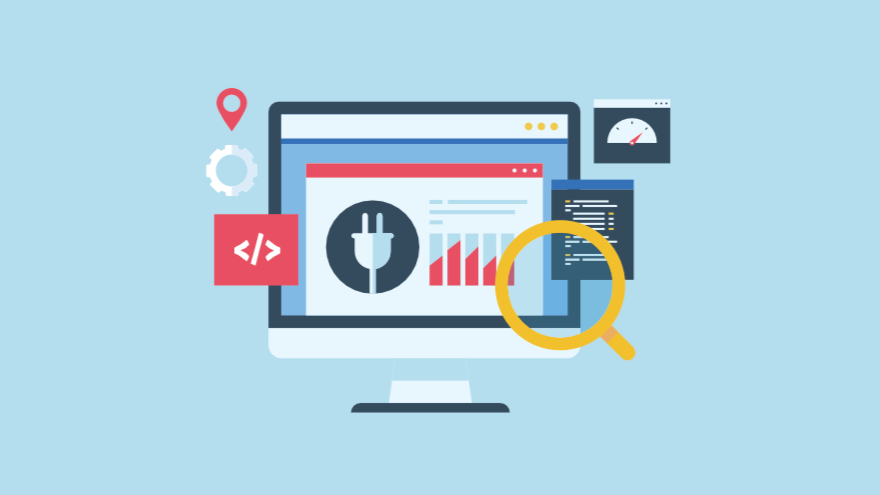
Thank you for bringing this amazing website to life! Your creativity and hard work truly shine through every page.