A great website is the first step in growing your business. But, it’s not enough. Your website needs to be visible on Google, Yahoo, and Bing to attract visitors and drive growth. So, how do you get your WordPress website found on search engines? You do that via search engine optimization (or SEO).
In this beginner’s guide to SEO, we’ll introduce the basics of search engine optimization. Then, we’ll share a few of the most common approaches so you can determine the best course of action to help grow your WordPress website’s traffic from Google.
What is SEO?
‘SEO’ stands for search engine optimization. It’s the art and science of getting your website found in the free or organic space of Google, Yahoo and Bing. The objective is to increase sales, generate leads, and improve brand awareness.
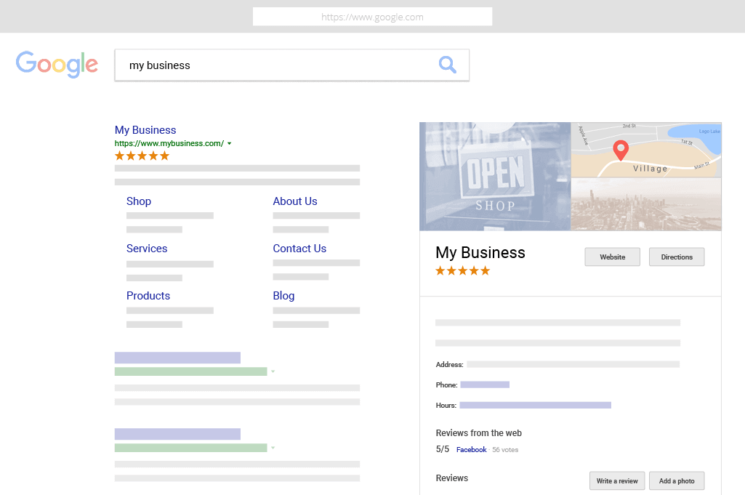
SEO is a long-term initiative. The time and energy you invest today will pay dividends in the years to come. We think of it as building long-term digital capital.
SEO requires a steady input of effort. It’s similar to running a marathon. A steady, methodical approach is more efficient (and less expensive, in this case) than sprints and stops.
How Do Search Engines Work?
To understand SEO, you first need to understand how search engines work. Here’s a simplified view in three steps:
- Search engines use web crawlers (also known as ‘spiders’ or ‘bots’) to explore the web. When they find a new page, they add it to their directory, or index. You can think of this as a filing cabinet of information. You can imagine that since the web is enormous, this filing cabinet would be huge!
- When you type a search query into Google, it uses an algorithm to calculate rank. An algorithm is nothing more than a process or set of rules to be followed when solving a problem. In SEO the problems are the search queries and the answers are the webpages in search engine results. The algorithms are the computer programs in between that pair the two. The algorithms used by the search engines consist of many different ranking factors. They evolve. And they are secret/proprietary. This can make SEO feel very mysterious. But, the goal of the search engines is consistent — it’s to provide the best possible webpage for each search.
- The search engines then deliver the results on the search engine results pages. You click on a listing (called a ‘snippet’ in SEO-speak) and visit that webpage. Now it gets really interesting — the search engines use machine learning to monitor users’ behavior so that they can learn and improve. If you visit a website and bounce right back to Google, they think, “Hmm, maybe that wasn’t the best result for this query.” On the other hand, if you spend several minutes visiting that page, then they think, “Wow, that must be engaging content and a great user-experience.”
Now, this is an oversimplified view of how search engines work, but it highlights two important themes:
- Search engines must be able to crawl and index your website.
- The content and user-experience on your website needs to be engaging.
4 Pillars of SEO
Now, let’s dive in and take a closer look at search engine optimization. To do so, it’s helpful to lean on a framework to break SEO into its component parts. These parts overlap with the ranking factors and algorithms we reviewed above.
In this article, we’ll borrow from the 4 Pillars of SEO framework shared by our friends at Pathfinder SEO.
1. Technical SEO
The first pillar is technical SEO. Why? In order for the search engines to show your web pages in the search results, they first need to find, crawl, and index them. The key components of technical SEO include:
Your robots.txt file. This file tells the search engines where not to go. Most of the time, you want to allow the search engines to crawl all of your web content. Your robots.txt file is located at yourwebsite.com/robots.txt.
An XML sitemap is the opposite of the robots.txt file. It provides the search engines with a list of all of the pages on your website that you do want to be crawled, indexed, and shown in search results. Think of it as your website’s resume. You typically create an XML sitemap on a WordPress website using plugins such as Yoast, Rank Math, or All in One SEO.
There are also meta directives in the form of code snippets that live in the header of each webpage. These directives aren’t visible to website visitors. Instead, they provide search engines bots page-by-page instructions about how to index the content on the page.
Security is an important component of technical SEO. The search engines want to make sure that the information passed over the web during a check out or form completion is secure. This starts with making sure your website has an SSL certificate and thus is found at HTTPS.
It should come as no surprise that the search engines also value mobile-friendly (responsive) websites. Fortunately, with modern WordPress themes, this comes out of the box, which ensures that a visitor’s experience is great, regardless of the size of their device.
Lastly, speed matters! It doesn’t matter how great the content on a page is if it loads slowly. People are quick to leave a page that loads slowly (more than 2 seconds) and in turn, they’ll be frustrated with Google for sending them there. Thus, the search engines reward high-speed sites.
2. Content
With technical SEO in place, search engines can find and index your web pages. What they find on each page is content.
Content has been the backbone of SEO since its inception. It includes text, images, video, tables, PDFs, and much more. Search engines extract meaning from each webpage based on the content on the page.
More specifically, search engines value content because it shares your expertise. It’s this expertise that is so relevant to your audience. And search engines are focused on delivering relevant results.
There are four factors to keep in mind as it relates to content and SEO:
- Quality – Your content needs to be unique and original.
- Keywords – Your content needs to incorporate the words and phrases you want it to rank for.
- Recency – Recently published content can be a signal that the expertise shared is timely.
- Type – The search engines love the written word. They also value images, video, tables, and more.
3. On-Site SEO
On-site optimization gives the search engines more context around your content.
You can imagine that a blog post with 2,000 words written in one massive paragraph would be hard to digest. The user-experience wouldn’t be great. Just like people, the search engines wouldn’t be able to scan the post and glean an overview from it.
On-site optimization is how we give the search engines (and users) quick clues and resources to get more value out of our content. The key components of on-site SEO include:
- Page titles and meta descriptions are tags in the header of each webpage. The search engines use these to craft the snippets of information you see in the search engines results page like this:
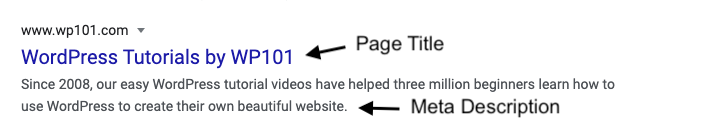
- Headers break your content into sections. This makes it easier to read. It also gives the search engines a quick outline of the article if they simply scan through and read the headers.
- Alternative text lives behind images. They are first and foremost a principle of accessibility, but help the search engines derive meaning from images as well.
- Internal links allow the search engines and website visitors to easily click-through to other pages on your website. The clickable text on a given link (anchor text) conveys the context and meaning of an internal link. They also pass ranking power from one page to another on your website.
4. Off-Site SEO
The first three pillars of SEO have focused on your website. Your website is where you share your expertise. But, SEO isn’t just about your website. Google and the other search engines also are looking for signals around trust and authority.
It’s via off-site SEO that you work to grow your online trust and authority. It’s the lack of these elements that is the biggest hurdle to overcome for brand new websites.
The good news is that getting started with off-site SEO is relatively easy. There are three main places that Google, Yahoo, and Bing are listening for these off-site signals:
- Backlinks: These are links that point from other websites to your website. They act like votes of confidence from one website for another. A great place to pick up your website’s first backlink is from a listing with your local chamber of commerce.
- Local Search: If you have a physical location or serve a particular geographic area, then a Google Maps listing is a must. You create and manage this listing via Google My Business. Simply verifying your location and contact details with Google builds trust. And, you can build more trust by getting five star customer reviews.
- Social Media: A link from a Facebook Post to your website doesn’t pass the same trust and authority as a traditional backlink as outlined above. But, your social media profiles on Facebook, Twitter, LinkedIn and beyond do carry SEO value.
Holistic SEO Strategy
Investing your efforts into each of these pillars is how you create a holistic SEO strategy. It’s not enough to have great technical SEO and content, but lack on-site and off-site SEO.
The best part of a holistic strategy is that it is long-term and future-proof. You’re steadily making improvements in each of these areas that add up over time to generate more traffic and sales.
You can also easily evolve components of this strategy as the search engines evolve.
How to Get Started with SEO
Now that you understand how the search engines work and the various components that influence your website’s performance on Google, Yahoo, and Bing, it’s time to think about how you will approach SEO. There are three common approaches:
1. Hire a Professional — There are many freelancers and agencies who offer professional SEO services. The services are typically provided on a monthly basis via retainer. Costs typically start in the $500/month range and quickly go up to several thousand dollars a month.
2. Do It Yourself — Hiring a professional is outside of the budget of many businesses. And you know your own business best. So you might be interested in a DIY approach. Typically, this starts with learning by taking a course like ours on Yoast SEO. The do-it-yourself approach generally is less expensive than hiring a professional. But your time is money. And you may not want to become an SEO expert just to get your website found on Google.
3. Guided SEO — A guided approach to SEO is a hybrid solution offered by Pathfinder SEO. It’s the middle ground between hiring an agency and DIY. It offers a series of lessons with specific homework assignments so that you can start to get your site ranking in just a few hours a week. And the best part is that guided SEO includes a coach. An expert you can meet with monthly to make sure you are on the right track.
That’s why we highly recommend the guided SEO approach by our friends at Pathfinder SEO. They’ve distilled decades of experience into easy tools and tasks that get results. Guided SEO cuts down the cost of hiring an expert to do the work for you, while providing step-by-step lessons and accountability so you don’t have to waste time trying to figure things out on your own!
If you do purchase a subscription to Pathfinder SEO through the links on this page, we may earn a small referral commission, which helps us keep this site running. You can read our full affiliate disclosure here.

Hello Shawn Hesketh,
Thank you so much! This blog helps me a lot and even sort out some of the confusion I have till NOW!