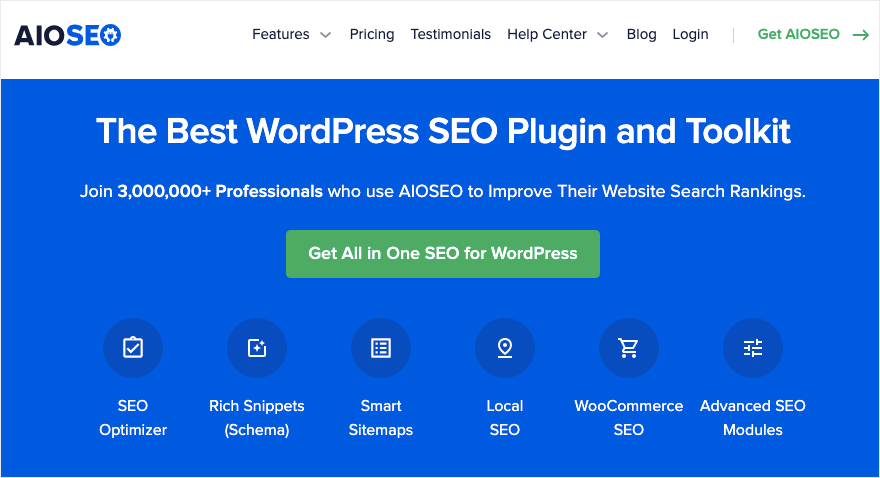Do you want to know which SEO plugin is the best for your site?
All in One SEO and Yoast SEO are the 2 most popular SEO plugins for WordPress. Both plugins offer powerful features to optimize your site’s SEO and boost rankings.
We’ve used both plugins extensively and have seen first hand what kind of results each one delivers.
In this comparison, we’re going to put AIOSEO and Yoast SEO head to head in a battle to see who comes out on top.
Here’s what we’ll be covering today:
- Overview
- Installation & Set Up
- Site Audits
- On Page SEO
- Technical SEO
- Pricing
- Support & Documentation
Let’s get started.
Overview of All in One SEO
All in One SEO or AIOSEO is the best SEO plugin for WordPress. It offers a range of features and tools to optimize your websites for search engines, such as Google.
AIOSEO is used by 3+ million professionals to optimize their websites and content to rank on search engines.
It is known for its user-friendly interface that has explanations for everything so you’ll never be lost. Even if you are new to website building and SEO, you’ll be able to optimize your site like a pro.
Overall, AIOSEO’s features are far superior to any other SEO plugin out there. We say this because it offers everything you’ll possibly need when it comes to SEO. So no longer do you need to hire an SEO expert. With this plugin, you can optimize your entire site with just clicks of your mouse. No need for complicated coding and technical files.
Here are the highlights of this plugin:
- Run full site audits and get SEO recommendations
- Create and submit XML sitemaps
- Analyze and optimize your content
- Add schema markups to boost rankings
- Easily manage redirects
- Integrate with social media
- Optimize for local and WooCommerce SEO
- Get access to advanced technical SEO tools
- AI generator
AIOSEO is definitely a valuable tool if you’re looking to optimize your WordPress website for better search engine rankings and visibility.
Overview of Yoast SEO
Yoast SEO, often simply known as ‘Yoast,’ ranks among the top SEO plugins for WordPress websites. It’s known for its user-friendly interface, making it an excellent choice for both beginners and experienced users.
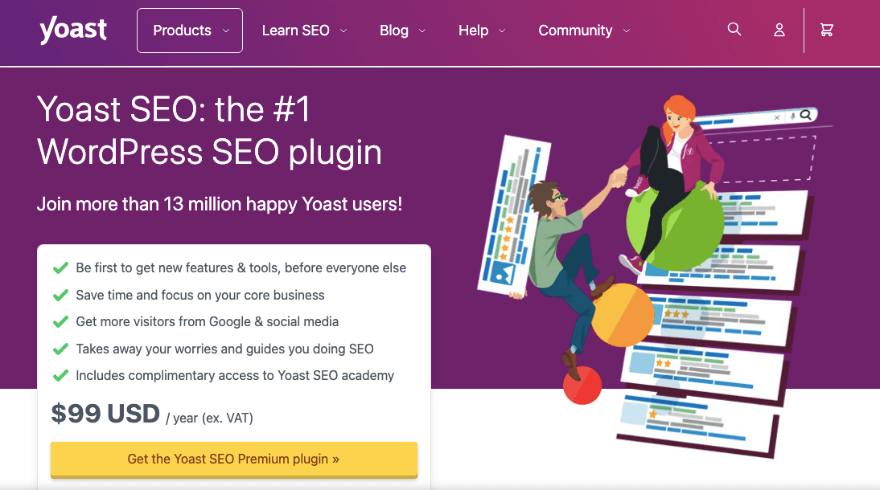
This plugin helps you enhance your website’s content to make it more appealing to both search engines and readers.
Here are the highlights of this plugin:
- Identify optimization opportunities
- Optimize your posts for the desired keyphrases
- Get powerful internal linking tools
- Manage 404 redirects
- Add structured data
- Integrate with other tools like Semrush and Elementor
Overall, it’s a great plugin to optimize your site’s SEO, but overall, AIOSEO seems to have a lot more features. That said, we’re going to compare them head to head to see which one comes out on top.
Both plugins have limited free versions too, but we’re comparing the pro versions so that you can see what both plugins really have to offer.
Installation & Set Up
All in One SEO Installation & Setup
The installation and initial setup of the All in One SEO plugin for WordPress is straightforward and user-friendly. It’s designed to be easy for both beginners and experienced users.
The plugin gives you clear instructions for configuring basic and advanced settings. Even if you’re new to SEO, the plugin provides helpful prompts and explanations to guide you through the process.
To install the free plugin, log in to your WordPress website’s admin dashboard using your username and password. In the left-hand menu, go to the Plugins » Add New page. In the search bar here, look for ‘All in One SEO’ and install and activate the plugin.
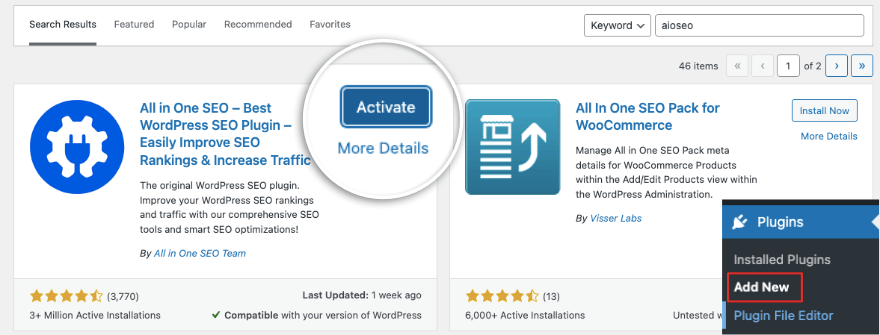
If you want the Pro version, you need to choose a plan on the AIOSEO website and sign up for an account. Then, you’ll get a plugin file to download and a license key you can copy.
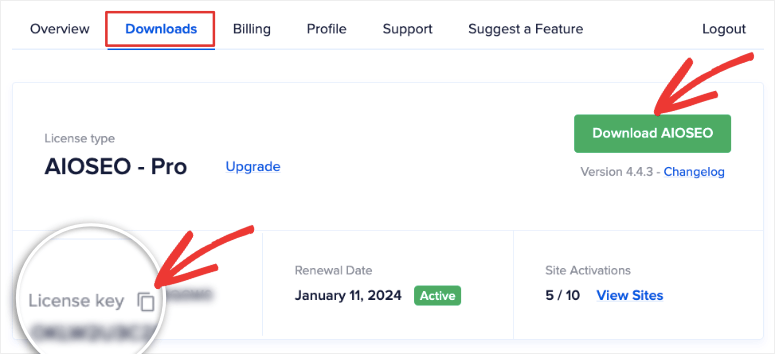
Head over to your WordPress dashboard, then to the Plugins » Add New page. Use the Upload Plugin button to get to a new page where you can choose your plugin file from your local computer.
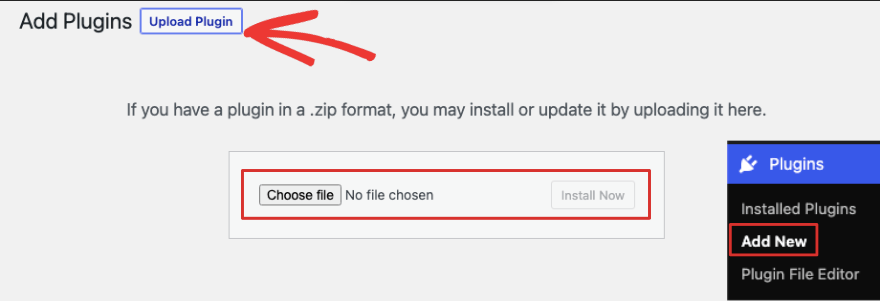
Now the AIOSEO setup wizard will launch. You can follow the onscreen steps to add all the right SEO settings you need for your WordPress site.
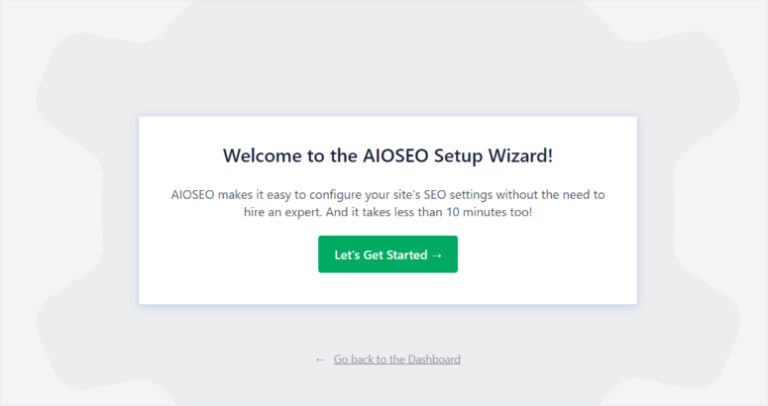
This includes configuring your site’s title and description, setting up your sitemap, connecting to Google Search Console, and enabling features like social media integration.
If you encounter any challenges or have questions during the installation and setup process, the All in One SEO plugin has an active support community, and there are many tutorials and resources available online to help you.
Yoast SEO Installation & Setup
Yoast SEO offers an easy setup process, however, some users may find the Configuration Wizard a bit lengthy or overwhelming.
Just like AIOSEO, you can install and activate the plugin inside the WordPress plugin repository.
To get the premium version, you need to buy a pro plan from their website. Then you can get the plugin file and upload it under the Plugins » Add New page.
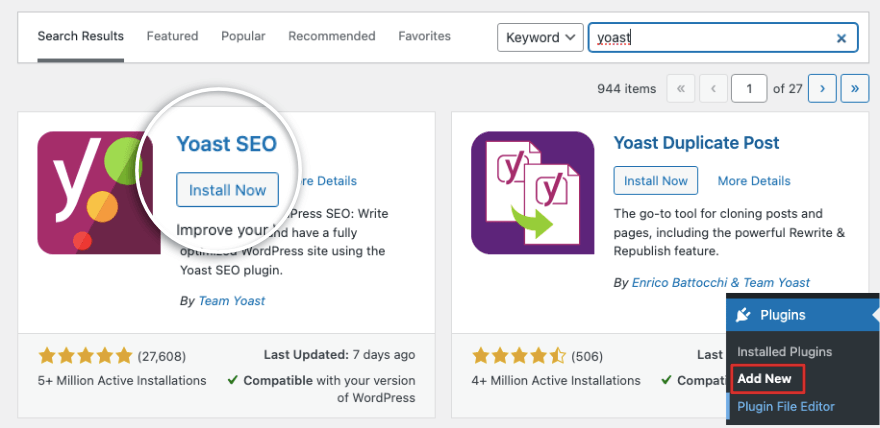
Once activated on your site, the setup wizard will guide you through the initial settings, including choosing whether your site is run by an individual or a company, social media profiles, and other basic configurations.
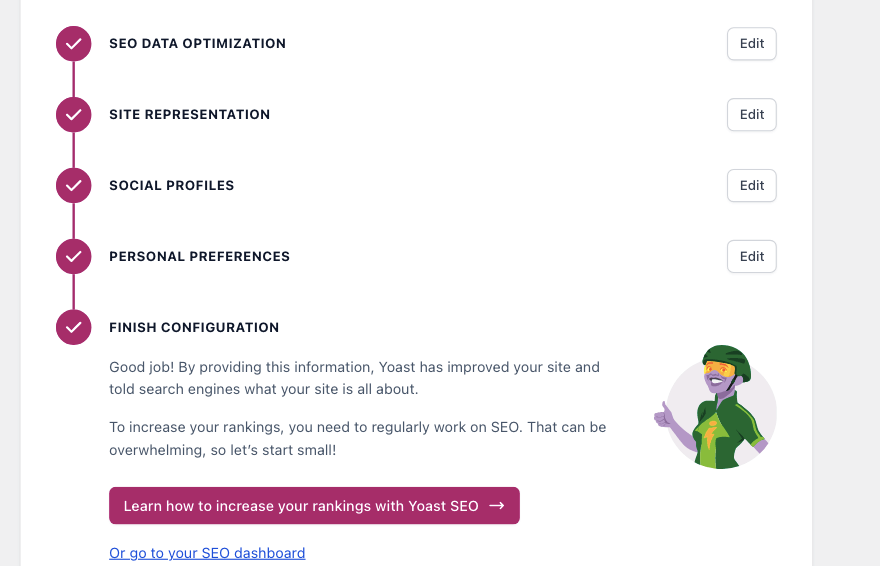
If you need to configure the advanced settings, you can do that under the General settings of the Yoast plugin.
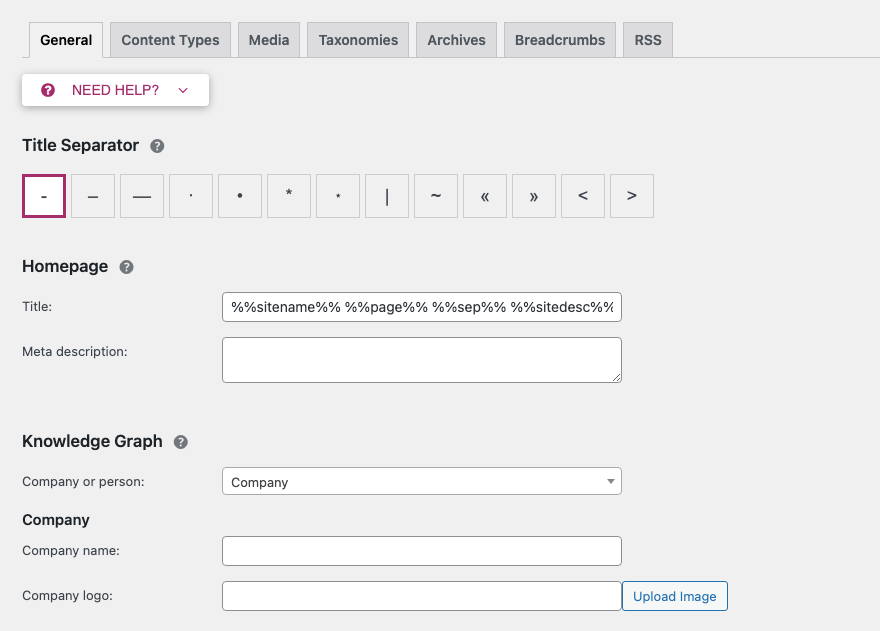
In terms of which one is easier, All in One SEO or Yoast, it often comes down to personal preference and specific needs. Both plugins are designed to be beginner-friendly, but the way they guide you through the setup process may appeal to different users in slightly different ways.
Some users may find Yoast SEO’s Configuration Wizard to be helpful, while others may prefer AIOSEO’s more streamlined setup.
Site Audits
A site audit is a process that examines and evaluates your website’s overall performance and SEO health. It helps identify areas that need improvement to enhance your site’s search engine visibility and user experience.
It’s advisable to run site audits periodically to monitor your site’s health and make necessary improvements. Regular audits help maintain and enhance your site’s SEO over time.
All in One SEO: Site Audit
When you install AIOSEO, it automatically runs a full site audit for you. It will analyze various aspects of your website, such as SEO settings, performance, and content. The time required for the audit to finish depends on the size of your site.
Once the audit is complete, AIOSEO will provide you with a detailed report. This SEO analysis report includes an overall SEO score, issues found on your site, and recommendations for improvement.
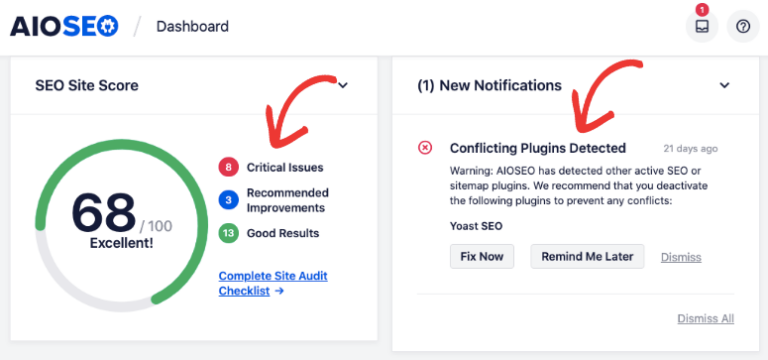
AIOSEO also prioritizes the identified issues so you know which ones you need to tackle first. Common issues may include broken links, missing meta tags, slow-loading pages, and more.
Yoast SEO: Site Audit
Yoast SEO doesn’t offer a full site audit like AIOSEO does. It focusses more on helping you optimize your content. Moving on to that, let’s see how each plugin helps you get your content to rank on search engines.
On Page SEO Features
On-page SEO makes your webpage as appealing as possible to search engines and users online.
By using the right keywords, titles, and descriptions, you make sure that search engines find your page easily and that visitors like what they see. This helps your webpage show up higher in search results and brings more people to your site who are interested in what you offer.
Both AIOSEO and Yoast offer On Page SEO features. Let’s take a look at what these plugins can do for your content.
All in One SEO: On Page SEO
All in One SEO (AIOSEO) gives you really powerful on-page SEO features that can help improve the search engine optimization of your WordPress website’s individual pages and posts.
Inside the block editor, you’ll see an AIOSEO Settings section at the bottom of the page. This kind of user interface gives you easy access to all the SEO data settings you need to optimize this post.
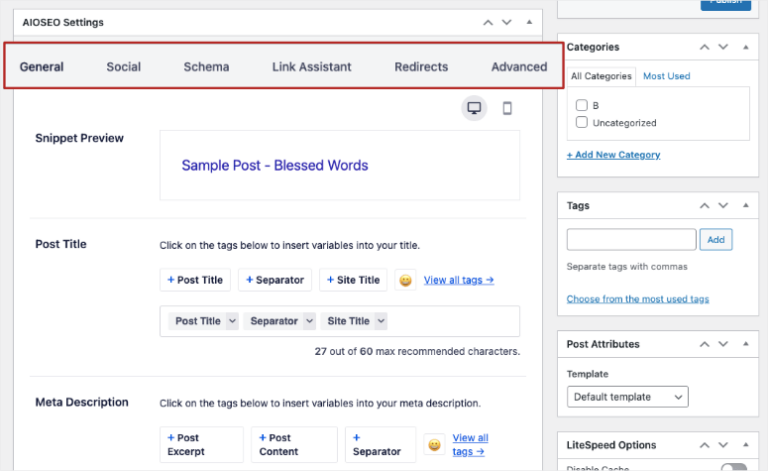
The key on-page SEO features in AIOSEO include:
- Snippet Preview: View and customize your site’s search appearance.
- Title Optimization: Customize the title tag of each page or post to make it more search engine-friendly and appealing to users.
- Meta Description Optimization: Set custom meta descriptions and meta data for your content, which are displayed in search engine results and can entice users to click on your links.
- Keyword Optimization: Add focus keywords, and choose and optimize target keywords for your content. It provides recommendations for keyword placement and density.
- Content Analysis Tool: Improve the quality and SEO-friendliness of your text, including suggestions for optimizing headings, images, and content length.
- Open Graph and Social Integration: Optimize how your content appears when shared on social media platforms by setting Open Graph and Twitter card data.
- Social Media: Customize the appearance of content when it’s shared on platforms like Facebook and Twitter.
- Schema Markup: Supports schema markup, which allows you to add structured data to your content. This helps search engines understand and display your content more effectively in search results.
Here’s a look at the schema generator. This lets you add schema data instantly by just selecting it.
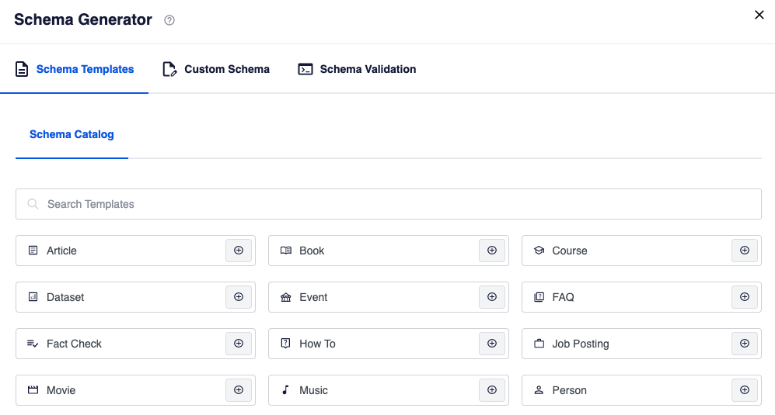
At the top right corner of the block editor, you’ll also see a headline score and content score, like this:
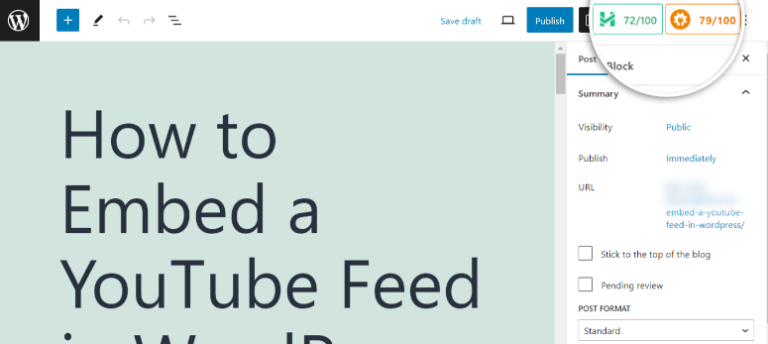
When you click on this, you’ll get recommendations to optimize your title as well as the content. As you make changes, this score will improve and then you can publish your content.
Yoast SEO: On Page SEO
Yoast SEO also offers similar features to AIOSEO. It also lets you customize the title tag for each page or post, helping you create search engine-friendly and user-friendly titles. You can also set custom meta descriptions for your content, which are displayed in search engine results and can influence users to click on your links.
Yoast SEO seamlessly integrates with the WordPress Block Editor (Gutenberg), offering on-page SEO suggestions directly within the editor. This feature streamlines the optimization process for users of the block editor.
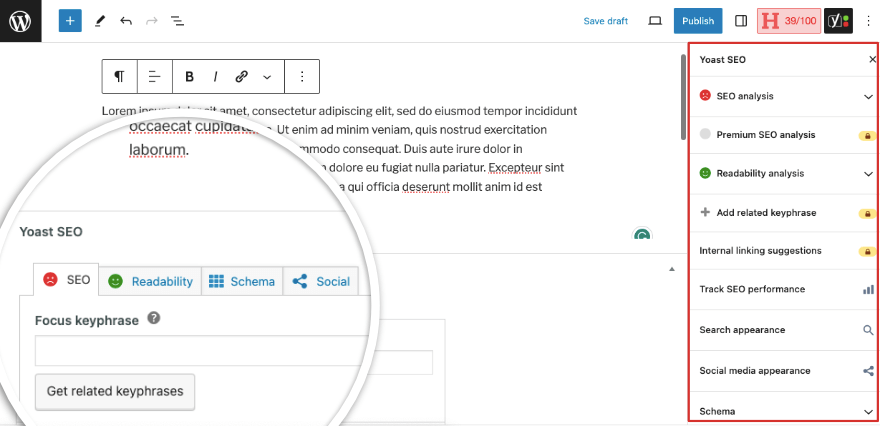
Aside from that, here are some of the key on-page SEO features offered by Yoast SEO:
- Readability Analysis: Checks if your content is easy to read by your audience.
- Internal Linking Suggestions: Provides recommendations for relevant internal links to include in your articles.
- Cornerstone Content: Mark specific content as “cornerstone content,” to indicate that it’s important within your website’s overall SEO strategy. This feature helps you emphasize and prioritize key articles for search engines.
- Content Insights: Yoast SEO analyzes your content and offers content insights, including suggestions for using related keyphrases.
- Social Previews: Offers a social preview feature that allows you to see how your content will appear when shared on social media platforms. You can customize the appearance of content on platforms like Facebook and Twitter.
Now, coming to the more advanced SEO settings in these plugins, let’s take a look at the technical SEO features.
Technical SEO
Technical SEO involves optimizing the behind-the-scenes elements of your website to make it easier for search engines to understand and rank. This includes improving website speed, fixing broken links, creating XML sitemaps, and ensuring proper code structure.
Technical SEO helps your website perform better in search results by providing a solid foundation for search engines to navigate and understand your content.
Not too long ago, you needed to hire an SEO specialist to handle this for you. Plugins like AIOSEO changed all that. You can now take care of technical SEO on your own even if you’re new to this.
All in One SEO: Technical SEO
The team behind All in One SEO is constantly innovating to bring you all the features you need to optimize your site. You’ll find that this plugin is up to date with the latest ranking factors and recommended SEO measures from Google and other search engines.
XML Sitemaps
One of the main tasks you need to do for your website is to create a sitemap and submit a site map to search engines. It helps them understand the structure of your site, discover new content, and index your web pages more efficiently.
With AIOSEO, sitemaps are just a simple click. That’s it. The plugin will take care of the rest for you including updating them regularly.
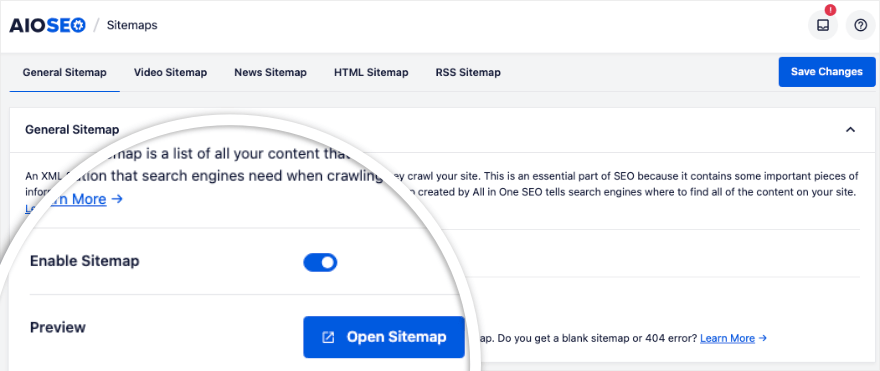
You can also generate other sitemaps for news, video, HTML, and RSS feeds. So for instance, the video sitemap will help search engines index and display video content from your website in search results.
Redirection Manager
AIOSEO helps you set up and manage 301 redirects for deleted or changed URLs.
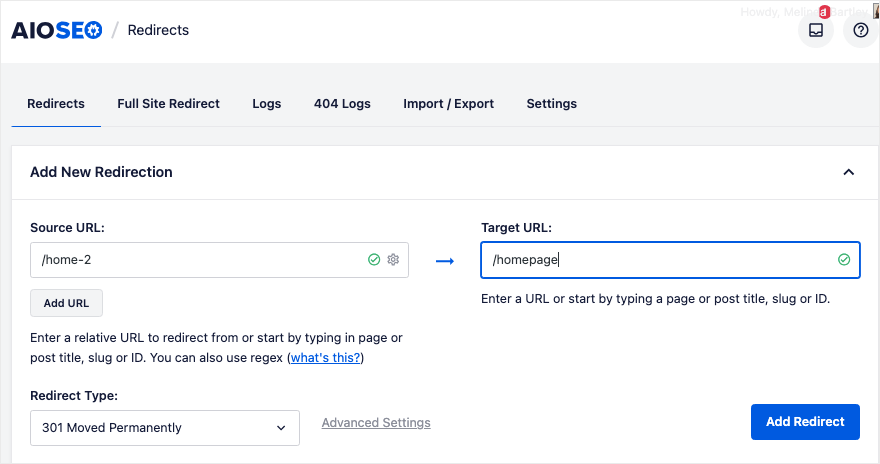
When you change or remove content or URLs on your website, old links can become broken. AIOSEO redirects allow you to redirect these broken links to the correct, updated pages, improving user experience and preventing users from encountering dead ends.
Added to this, AIOSEO also helps resolve 404 errors, which can negatively impact user experience and SEO. By redirecting users to relevant content, you reduce the frustration of encountering broken links.
Robots.txt and .htaccess Editor
AIOSEO provides tools to manage the robots.txt file and the .htaccess file directly from your WordPress dashboard. This allows you to control how search engines crawl and access your website. You can also set canonical URLs to tell search engines which URL to prefer when you have duplicate URLs.
Local SEO Features
AIOSEO has features specifically tailored for local SEO, such as Google Maps integration, local business information, and geositemap generation.
WooCommerce SEO
For e-commerce websites using Woo, AIOSEO offers schema markup specifically designed for products, reviews, and other e-commerce data.
Control Search Engine Appearance:
AIOSEO lets you control how our site appears in search engine results. It also has various settings to control how search engines crawl and index your site, such as excluding specific pages or post types from indexing.
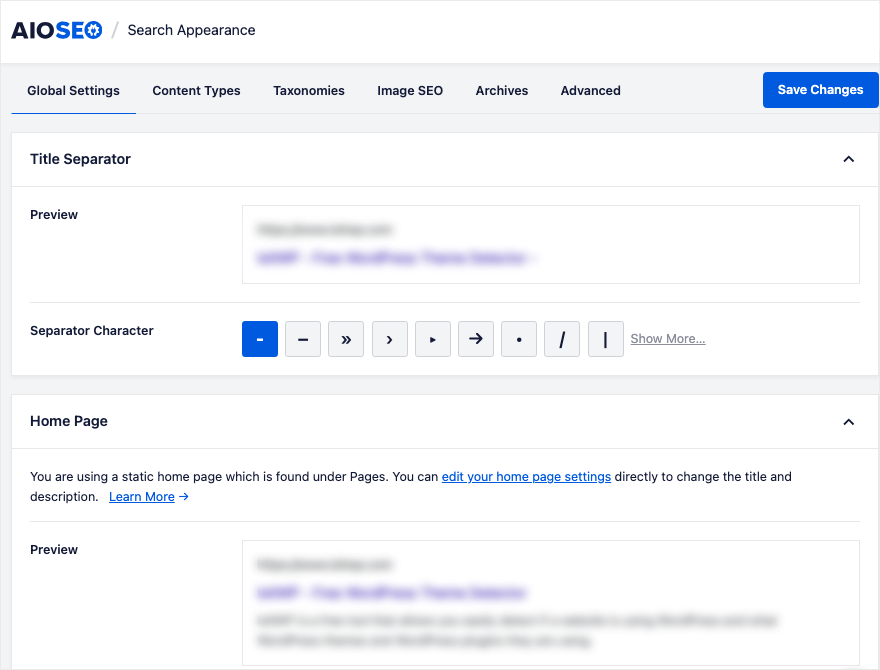
You can also optimize your site’s Image SEO here.
That’s it for AIOSEO. Let’s see how it compares to Yoast SEO’s technical features.
Yoast SEO: Technical SEO
Yoast also offers similar features to AIOSEO, however, it lacks key elements like sitemaps.
Here’s what you can do with Yoast:
Breadcrumb Navigation: Yoast SEO provides the option to implement breadcrumb navigation on your website.
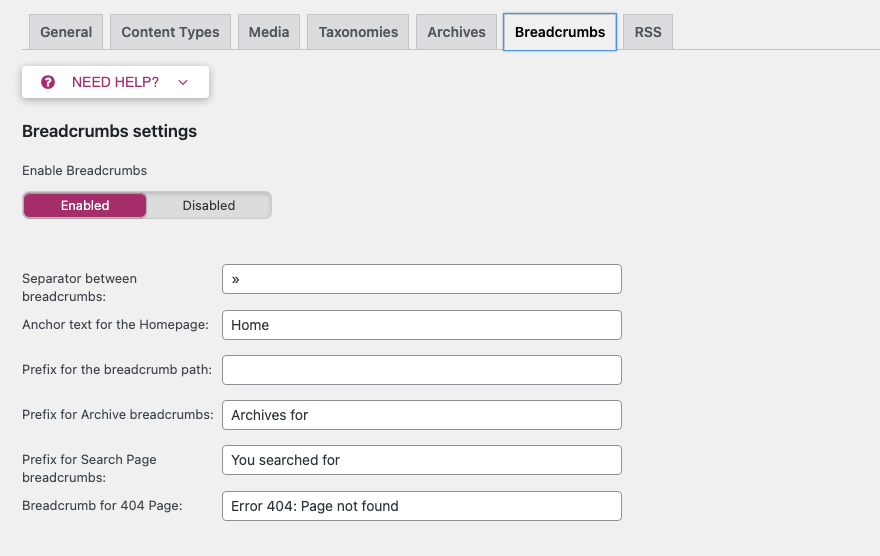
Breadcrumbs are a type of secondary navigation that helps users and search engines understand the site’s structure better.
Manage Content Types
You can fine-tune how different types of content are displayed in search engine results and provides tools to enhance their visibility and performance.
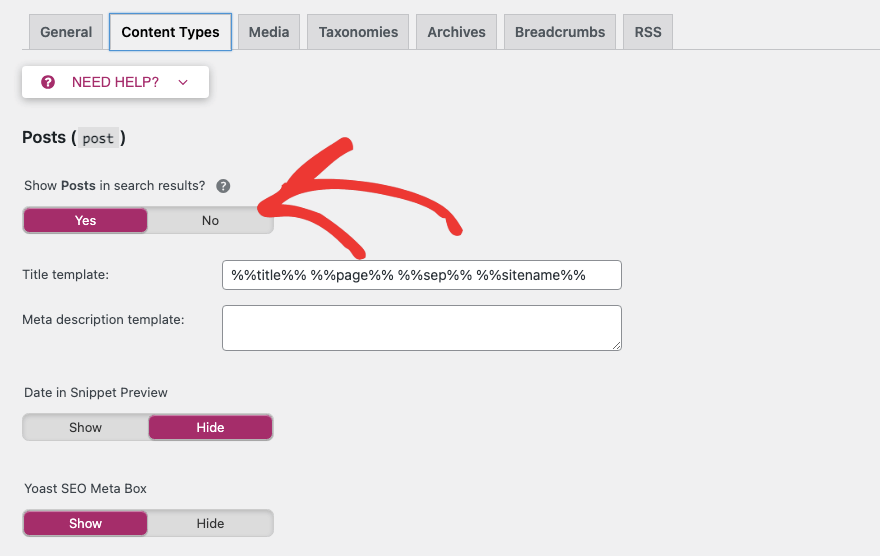
This includes posts, pages, media, categories, tags, and archives. For each content type, Yoast SEO provides settings and options that allow you to customize how they are displayed in search results, set SEO title templates, meta descriptions, and more.
By optimizing these content types, you can improve how your website appears in search engine listings, making it more attractive to users and potentially boosting your click-through rates.
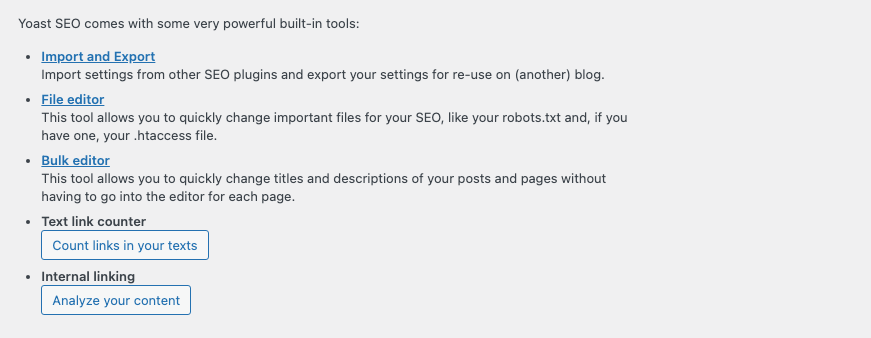
Manage URL Redirects
Similar to AIOSEO, Yoast comes with a redirection manager. It allows you to set up 301 (permanent) and 302 (temporary) redirects, monitor 404 errors, and maintain a log of all redirects.
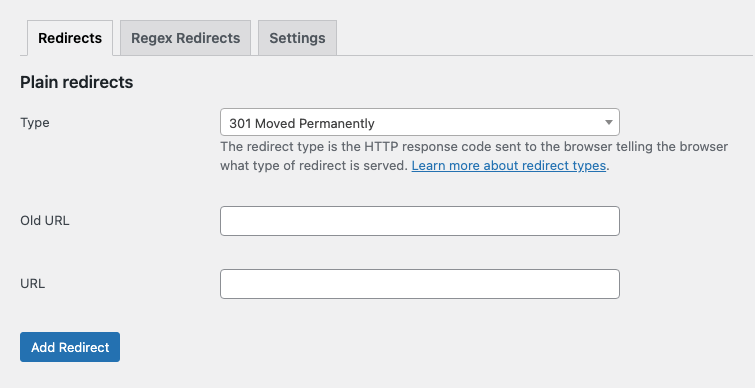
You simply need to enter the old URL and the new URL and add the redirect. It’s easy.
Manage Social Profiles
Yoast lets you access a social tab where you can manage all your social profiles in one place.
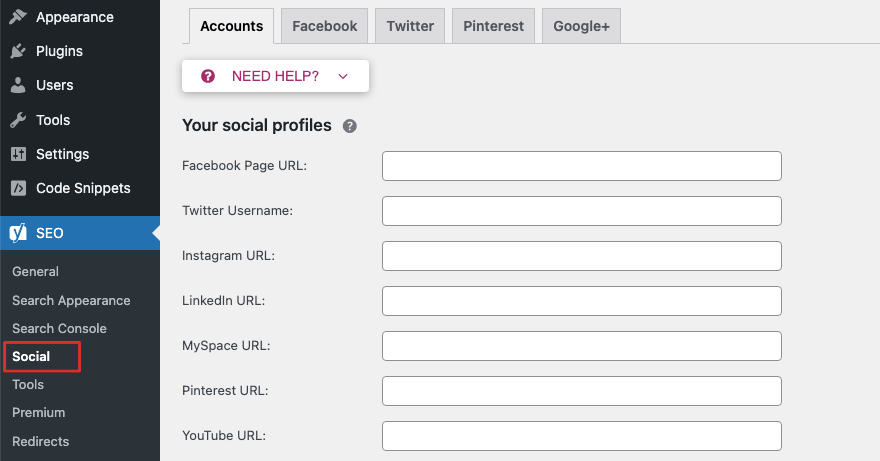
You can add URLs to all your accounts such as Facebook, Twitter, Instagram, LinkedIn, and so on.
Yoast RSS
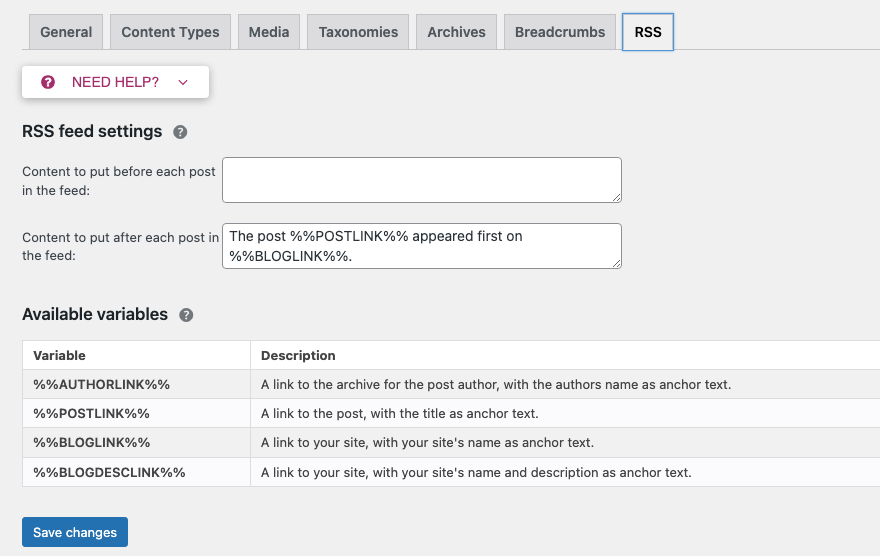
Manage Robots.txt and .htacess Files
There’s also a File editor where you can access files like robots.txt and .htaccess files.
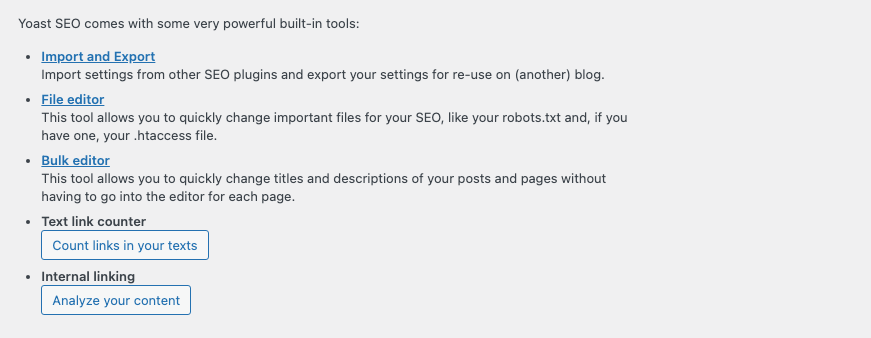
You can make changes to the robots.txt file to let search engines know which parts of your site should be crawled and indexed and which parts should not. It helps you control which pages search engines can access.
Bulk Editor
One of the cool features of Yoast is that you can edit all your posts and pages with a bird’s eye view. So if you have a messy list of posts, you can quickly fix them all in one place.
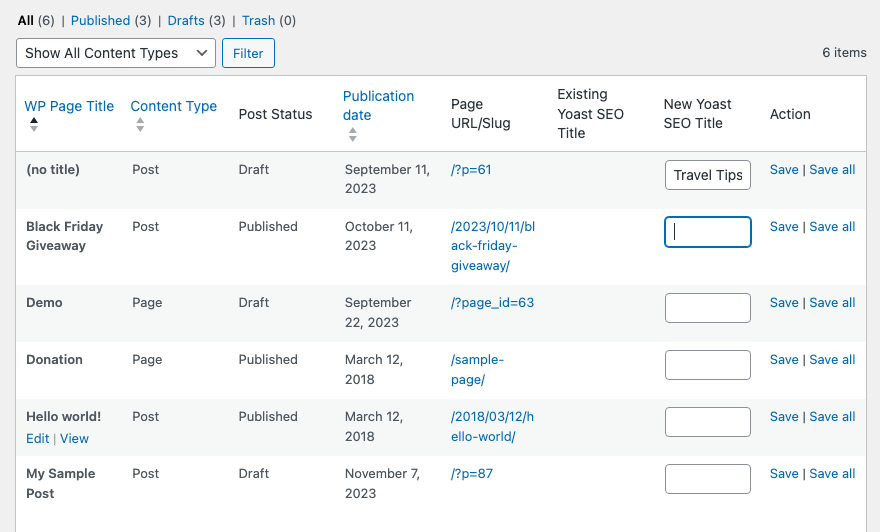
Finally, Yoast SEO also lets you analyze your internal links. This is an automated feature. When you run it, Yoast will optimize your internal linking suggestions. These suggestions will appear alongside your content when you are writing or editing a post.
That’s our comparison of the features and functionalities of AIOSEO and Yoast SEO. Now, we’ll take a look at 2 of the most important deciding factors: Pricing and support.
Plugin Pricing
All in One SEO Pricing
All in One SEO has a free version that is fantastic by itself. It comes with everything you need to tackle all the basic and essential SEO optimization needs of your site.
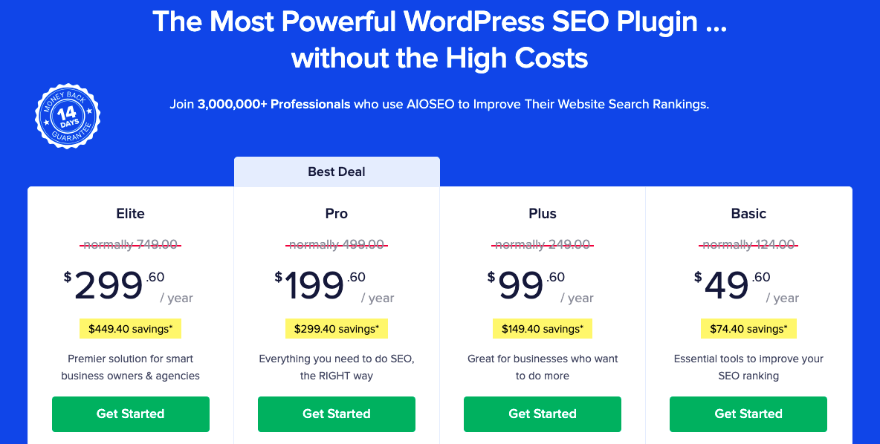
With the paid version, AIOSEO has a pricing plan for everyone! It starts at $49.60 per year for a single site license and goes up to $299.60 per year.
All plans come with:
- Unlimited TruSEO Keywords
- Unlimited SEO Audits
- Unlimited Users
- Advanced SEO Modules
- WooCommerce SEO
- Powerful XML Sitemaps
- Smart Schema Markup
- Custom Breadcrumbs
- User Access Control
- ChatGPT AI Tools
- TruSEO Analysis
- Headline Analyzer
The higher-end plans come with more advanced features.
Yoast SEO Pricing
Yoast’s pricing is straightforward. There’s a free version available. The paid plan costs $99 per year (not including taxes).
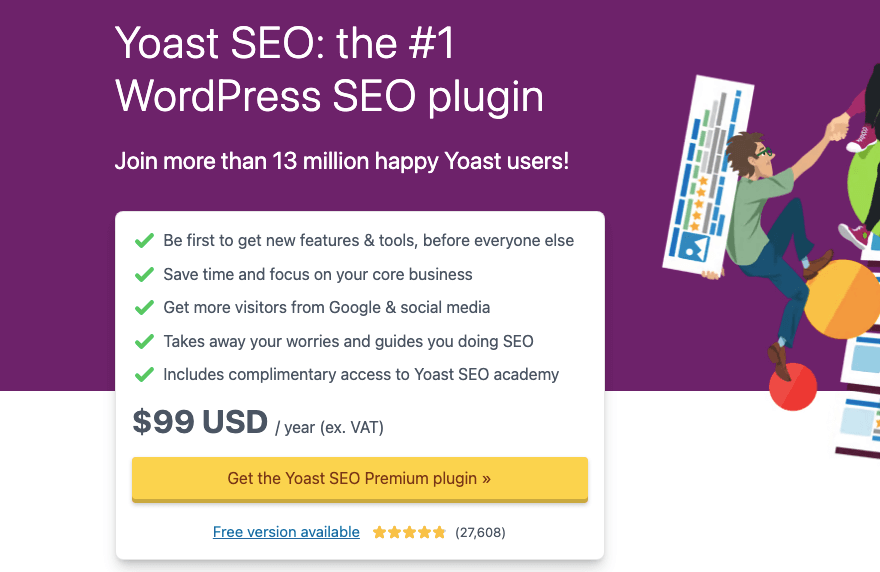
The premium plugin includes:
- Optimize your site for the right keywords for your users
- Avoid dead links on your site
- Previews for sharing on socials
- Content quality suggestions
- Link suggestions
- Redirection management
- Access to Yoast SEO academy
You also get premium support for faster resolution of queries.
Support & Documentation
All in One SEO Support
AIOSEO offers premium support to its paid users. You can submit support tickets for more personalized assistance with technical issues and questions related to the plugin. For the free plugin, you can use the WordPress plugin support page to get help from the developers.
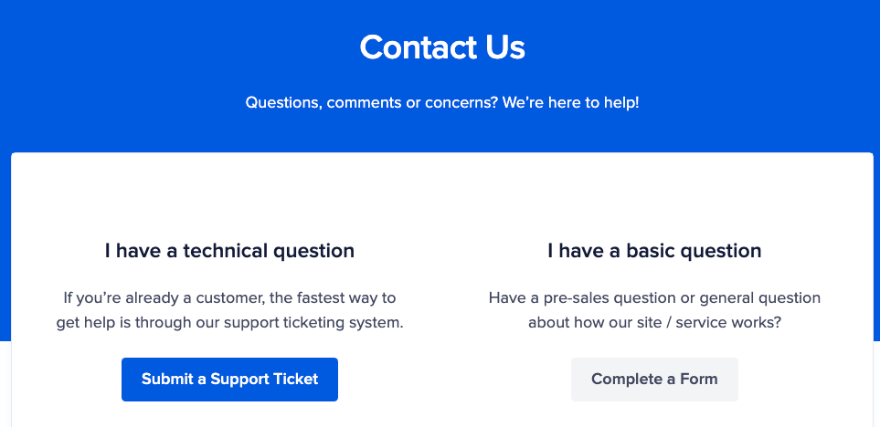
The official AIOSEO website is a valuable resource for users. You can find information about the plugin’s features, pricing, and additional add-ons on the website.
There’s extensive documentation that covers various aspects of using the plugin. You can access detailed guides, tutorials, and step-by-step instructions to set up and configure AIOSEO effectively.
You can also subscribe to the AIOSEO newsletter to receive updates, tips, and news about the plugin and SEO in general.
Yoast SEO
Yoast has a helpful blog where they publish content on SEO tips, practices, updates, along with how you can use their plugin.
They offer 24/7 support for the premium plugin.
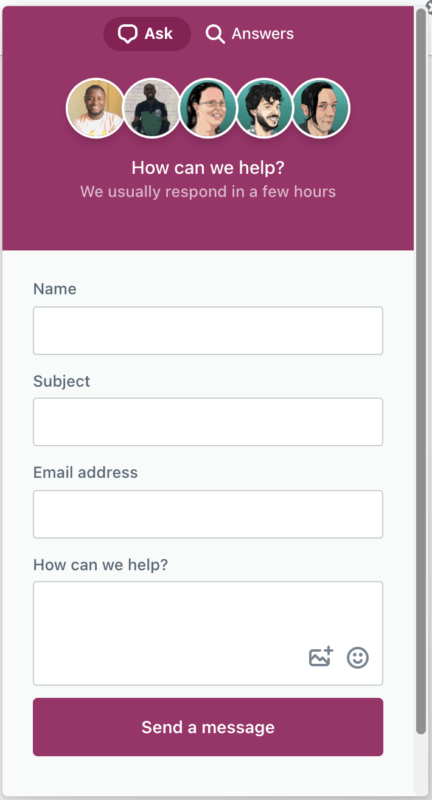
Under the Yoast SEO » Support page in your WordPress backend, you’ll find frequently asked questions, additional resources, and a quick way to reach the support team.
Now that we’ve taken a thorough look at what the two plugins have to offer, we’ll give you our final verdict.
Verdict: AIOSEO vs Yoast SEO, who wins?
We’ve taken an honest look at both SEO plugins and what they have to offer in this All in One SEO vs Yoast comparison. We can say with confidence that AIOSEO comes out on top.
It’s simply more powerful and offers such ease of use. It gives you essential features like full site audits and XML sitemaps that you need in order to optimize your website’s SEO and keep track of it as well.
The free plugin takes care of all your basic SEO needs without you having to spend a dime. The premium version comes with all the powerful additional features that benefit all website owners who want to boost rankings and drive organic traffic.
Now, we must mention that SEO isn’t a one-time setup. It needs regular attention and that’s what you get with AIOSEO.
If you want to learn how to use the AIOSEO plugin to optimize your website, take a look at our AIOSEO 101 Course.
This course will take you a little over an hour and teach you everything you need to know, from the basics to the most advanced SEO settings you need for your website with All in One SEO (AIOSEO). You’ll learn how to audit your site’s SEO, optimize every piece of content, and handle technical SEO with ease.
That’s it! We hope you liked this post. You may also want to see our list of the Best WordPress SEO Plugins and Tools to boost traffic and rankings.