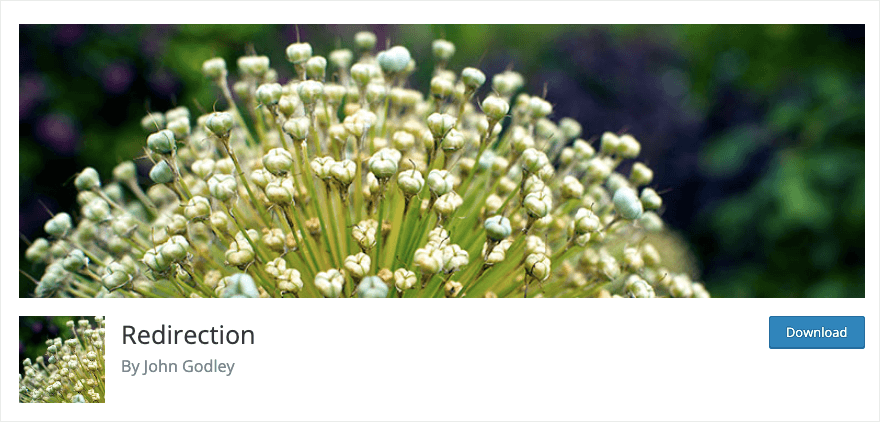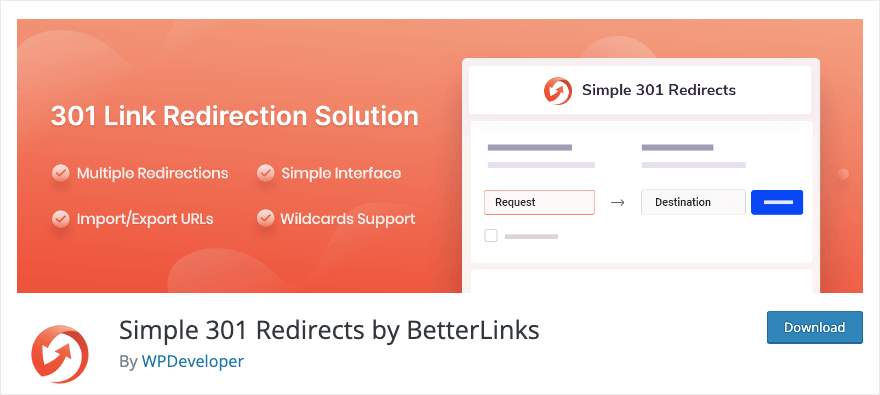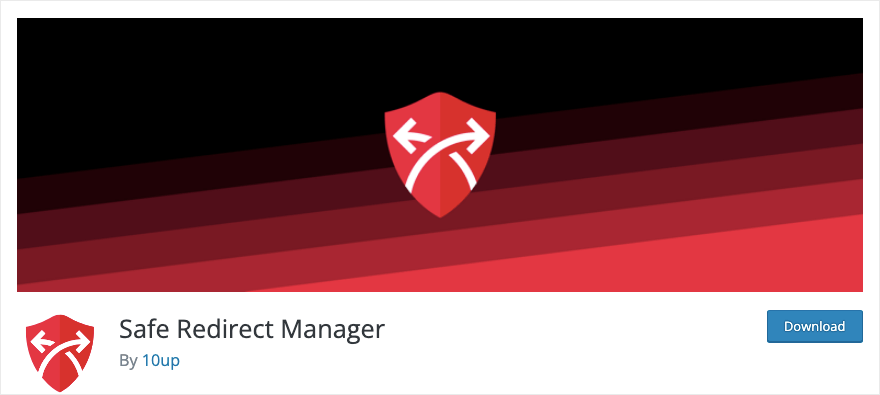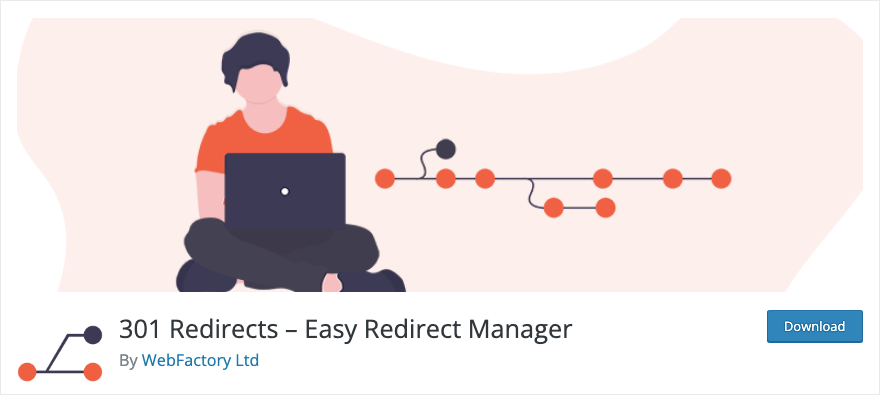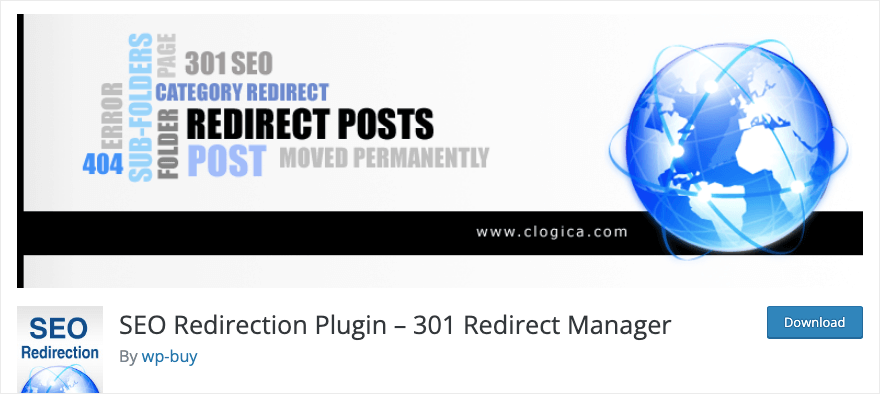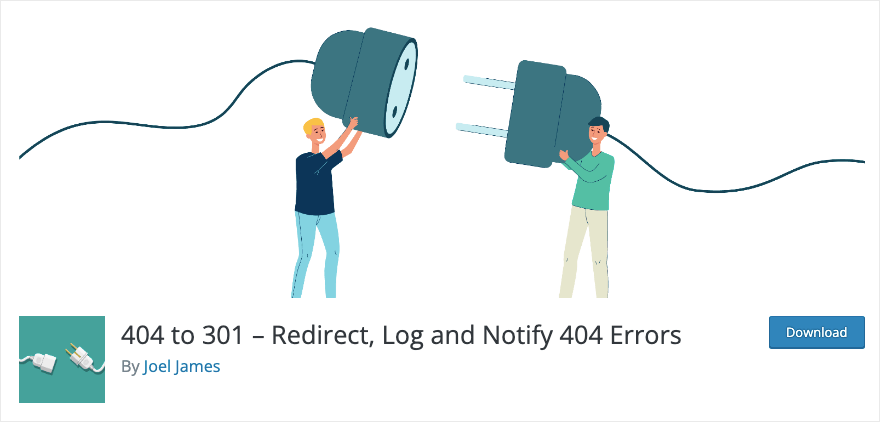Are you looking for the best WordPress plugin to manage redirects on your website?
A redirection plugin can help you make sure URLs are well-managed, leading to a better user experience and improved SEO. It also helps handle changes and updates to content on your WordPress site.
In this guide, we’ve handpicked the best redirection plugins you can use on your site. We’ve selected a range of plugins based on popularity, reviews, results, and the different purposes they cover.
Top 5 WordPress Redirect Plugins
| Plugin Name | Ease of Use | Free Version | Best For? | Highlights |
|---|---|---|---|---|
| All in One SEO | Easy | ✅ | Comprehensive SEO suite and redirects | Easy v redirection features within a broader SEO plugin |
| Redirection | Easy | ✅ | Simple & Powerful Redirects | Lightweight, monitor 404 errors, bulk imports |
| Rank Math | Advanced | ✅ | SEO & Redirects | All-in-one SEO features, conditional redirects |
| Simple 301 Redirects | Easy | ✅ | Basic Redirects | User-friendly interface, limited features |
| Safe Redirect Manager | Easy | ✅ | SEO & Redirects | Secure HTTPS redirections, manage redirects by post type |
How We Test and Review WordPress Plugins
We picked the best plugins by looking at their features, ease of use, user reviews, and how well they integrate with WordPress. Here’s our process:
- Testing: We install each selected plugin on a test WordPress site. Then we evaluate the installation process for simplicity, performance, and compatibility with your website theme and other plugins.
- Feature Review: We review and test its features and interface to check for ease of use, customization options, and reliability. We check if the plugin delivers on what it promises.
- What’s Unique?: With most WordPress plugins, there’s no one-size-fits-all. So we look for unique features to help you decide if it’s the right plugin for your website’s needs.
Our goal here is to find the perfect plugins to help you set up and manage redirects on your site
Why Trust WP101
At WP101, we have 16+ years of experience teaching WordPress to thousands of people. Our team of WordPress experts reviews every plugin and tool on real websites. We also regularly update our content to keep up with changes in WordPress and the marketing world to make sure you get the latest information.
Just getting started with WordPress? Want to learn how to use this platform to maximize your online reach? Sign up for our video tutorials and unlock your website’s full potential:
Get started with WORDPRESS 101 »
There’s a 7-day free trial along with a 14-day no risk money back guarantee so you can join with peace of mind and start learning today.
Why Use a Redirection Plugin in WordPress?
A redirection plugin can play a crucial role in managing URL structures and duplicate content issues. This ensures search engines properly understand your preferred URLs, and helps to maintain a clean and SEO-friendly website structure.
Here are some of the most critical reasons to use a redirection plugin:
- URL Structure Changes: If you decide to reorganize your site’s permalink structure or make changes to individual URLs, a redirection plugin helps ensure that visitors are automatically directed to the new URLs. This is crucial for maintaining a seamless user experience and avoiding broken links.
- Changing Domain or Moving Content: When you change your domain name or migrate content to a new location, redirection plugins can automatically forward users from the old URLs to the new ones. This helps in preserving your site’s SEO rankings and preventing a loss of traffic.
- Fixing Broken Links: Over time, URLs might become broken or obsolete due to changes in content or site structure. A redirection plugin allows you to easily identify and fix broken links, ensuring that visitors don’t encounter 404 and 301 errors when navigating your site.
- Saving Duplicate Content: Duplicate content issues can arise when multiple URLs lead to the same or very similar content. Search engines may have difficulty determining which version to index, potentially impacting your SEO. A redirection plugin can help by setting a canonical URL that indicates the preferred version of the content. This helps search engines understand the primary source and consolidate ranking signals.
Overall, it helps improve SEO as search engines consider the consistency and accuracy of URLs when ranking websites. Redirection plugins help in maintaining a clean and organized URL structure.
Best WordPress Redirection Plugins
Here are the best WordPress redirects plugins we’ve reviewed for you:
- All in One SEO
- Redirection
- Rank Math
- Simple 301 Redirects
- Safe Redirect Manager
- 301 Redirects
- 404 to 301
- SEO Redirection
Let’s get started!
1. All in One SEO
All in One SEO is the best SEO plugin for WordPress sites. It comes with all the features you need to manage and boost your SEO including a comprehensive redirection manager.
This functionality helps you find broken links, add redirects, and keep track of other errors on your site.
Take a look at the AIOSEO dashboard for redirects. It has everything you need.
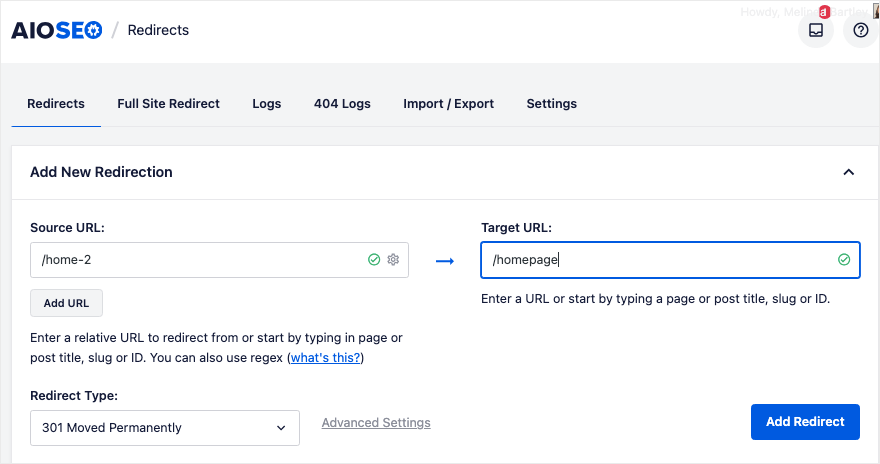
To set up a new redirect, you simply need to add the source URL and the target URL. You can then choose the redirect type such as ‘301 Moved Permanently’ or ‘307 Temporary Redirect’.
That’s it! No complicated WordPress files and folders, and the risk of making technical mistakes. AIOSEO simplifies all that for you.
You can even add a full site redirect if you’ve moved your website to another domain. You can force an HTTPS redirection or add/remove ‘www’ from your site URL.
Plus, AIOSEO comes with a redirect log and 404 log. This keeps track of each time the redirect is used. Also, this tool lets you comply with GDPR laws by disabling IP logging or anonymizing IP addresses.
In case you’ve been using another redirection plugin, you can import the redirects. You won’t face any issues switching to AIOSEO. The redirects are automatically created for you.
Need to manage canonical tags? AIOSEO has a dedicated section for that right inside the block editor. You can add the canonical tag and give the post/page a priority score as well.
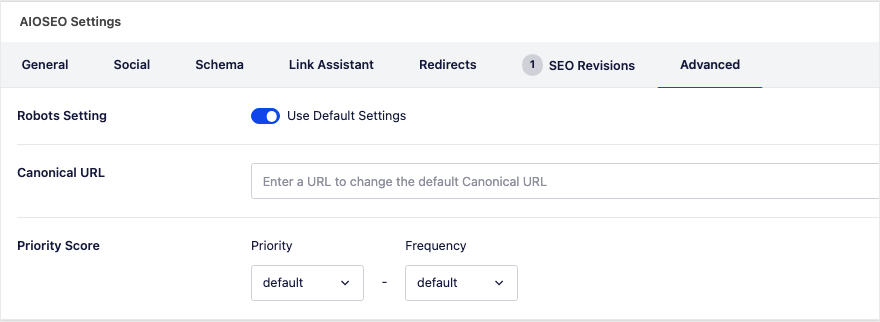
Aside from the redirection manager, AIOSEO also comes with features like:
- Full site SEO audit and recommendations
- On page SEO analysis to add title tags, meta descriptions, and keywords
- Schema markups to rank in rich snippets
- Smart XML sitemaps to notify all search engines of any updates
- Local SEO to rank as a local business
- WooCommerce SEO to rank for products and services
- Social media integrations
- Link assistant to find internal linking opportunities
That’s just to highlight the essentials. AIOSEO is so powerful, it’s a must-have for every website that wants to rank on search engines and drive organic traffic.
Get started with All in One SEO »
Want to learn how to use this plugin through easy video tutorials that show you how to boost your entire site’s SEO? You’ll want to sign up for our AIOSEO 101 Course.
2. Redirection
Redirection is a free WordPress plugin to help you manage 301 redirects, track 404 errors, and improve your site’s SEO.
First, it lets you set up 301 redirects from one URL to another. This is useful when you’ve changed permalinks, moved content, or made structural changes to your site.
Next, you can create conditional redirects based on various parameters such as login status, browser, referrer, cookies, and more. This allows for highly customizable redirection rules.
The plugin tracks 404 errors on your site, providing you with insights into pages that users tried to access but couldn’t find. You can then set up redirects for these missing pages to improve user experience and retain SEO value.
Redirection supports both Apache and Nginx servers, ensuring compatibility with different server environments.
Highlights of this plugin include:
- URL and unconditional redirects
- 404 error monitoring
- Import/export functionality
- Redirect statistics
This plugin’s functionality is completely limited to redirects. While it’s 100% free, you won’t get any other SEO features with it.
Get started with Redirection »
3. Rank Math
Rank Math is a popular SEO plugin with powerful redirect features. It lets you set up and manage redirects without any complex processes involved.
You can redirect attachments to their parent posts, pages, or custom post types. You can also remove the category from URLs. So for instance, if your URL reads ‘example.com/cats/how-to-feed, you can remove the category ‘cats’ from all URLs.
Aside from this, Rank Math has a 404 monitor to find and get rid of these errors quickly.
It also comes with bulk editing options which lets you edit multiple pages/posts/custom post types together. You can remove multiple canonical URLs and add or remove redirects in one go.
This feature also lets you add or remove noindex, index, nofollow tags, as well as schema types in bulk. Overall, it saves you a lot of time.
Key features of Rank Math include:
- Custom setup wizard
- Quick access to Robots.txt and .htaccess editor
- Customizable breadcrumbs
- Integration with Gutenberg editor
- 1-click import/export settings
4. Simple 301 Redirects
Simple 301 Redirects is a user-friendly WordPress plugin designed for effortless URL redirection.
This plugin stands out for its straightforward approach. You can add a source and destination URL redirect. Its interface is easy to use, allowing you to quickly redirect URLs without dealing with confusing settings. It’s a great choice for users who want a simple and efficient solution for handling URL redirects.
You can import redirect links in bulk from your device and then upload them to your site using this plugin. The plugin also lets you export redirect links in CSV format.
Also, it supports wildcard redirects. This will redirect all files within a directory to the same filename in the redirected directory. To use wildcards, all you have to do is put an asterisk (*) after the folder name that you want to redirect.
Key features of Simple 301 Redirects:
- Effortless setup and management of 301 redirects (Permanent redirection)
- User-friendly interface for quick navigation
- Specialized in redirecting outdated URLs
- Import/export redirect links
- eCommerce support
Get started with Simple 301 Redirects »
5. Safe Redirect Manager
Safe Redirect Manager is another free redirection plugin for WordPress and is open source software.
The plugin is simple to set up and use, however, it’s more developer-friendly than beginner-friendly.
One thing that’s different about this plugin is that it stores your redirects as custom post types rather than in custom tables. What this means is that your redirect data becomes portable.
There are actions and filters you can use to extend the functionality of this plugin. The drawback is that by default the plugin only allows at most 1000 redirects to prevent performance issues. You’ll need to use a code filter to increase this number.
- Developer-friendly
- Open source software
- Simplified redirects
Get started with Safe Redirect Manager »
6. 301 Redirects
301 Redirects by WebFactory lets you manage and create 301, 302, 307 redirects for your WordPress site.
Whether you’re restructuring your site, changing permalinks, or managing outdated URLs, this plugin offers a reliable solution to ensure smooth redirection and preserve your site’s SEO value.
301 Redirects supports wildcard redirects, enabling you to create advanced redirection rules using patterns.
The plugin allows you to import and export redirect rules, making it convenient for users who need to replicate redirect configurations.
With the pro plugin, you can gain insights into how your redirects are performing with logging and analytics integration. Track the usage of redirect rules, monitor which URLs are being redirected, and assess the overall impact on your site’s traffic.
Highlights of this plugin include:
- Outgoing link checker
- Insight statistics
- Redirect and 404 log
- Centralized SaaS dashboard
- Compatible with translation plugins
Get started with 301 Redirects »
7. SEO Redirection
SEO Redirection plugin boasts a user-friendly interface that simplifies the process of setting up and managing redirects. The intuitive design ensures that users of varying technical expertise can navigate the plugin with ease.
The plugin supports various redirection methods, including 301 (Permanent), 302 (Temporary), and 307 (Temporary), providing users with flexibility based on their specific needs and scenarios.
SEO Redirection offers conditional redirects based on diverse criteria such as login status, browser, referrer, and more.
It lets you track the performance of your redirects by displaying analytics about your redirect log.
Key features include:
- Advanced control panel
- Logging and analytics features
- Identify and address missing or broken pages
- Manage HTTP headers during the redirection process
- Supports wild card redirection
- WPML support
- Fix crawl errors (404 & soft 404) in Google Search Console
Get started with SEO Redirection »
8. 404 to 301
404 to 301 is a free WordPress plugin designed to address the common issue of 404 errors on websites.
You can set up individual redirects or send all 404 errors to a custom link. The plugin will handle the rest for you.
It sends you email alerts either hourly, twice a day, daily, twice a week, or weekly – depending on your preference.
You can get a PDF attachment of the error logs and have it sent to multiple recipients.
Need to exclude specific URL paths from errors? No problem. This plugin lets you do that with a few clicks.
You can choose which redirect method to be used (301, 302, 307). The 404 to 301 plugin also provides detailed logs related to 404 errors and redirects.
It’s free to use and follows the best WordPress coding standards.
Highlights of this plugin include:
- Instant email alerts
- Automatically clear old error logs based on time period.
- Set custom redirect for each 404 path
- Redirect errors to any existing page or custom global link
- Developer friendly
Bonus Plugins:
9. SeedProd
SeedProd is the best website and page builder for WordPress. If you’re using this plugin, you can take advantage of its maintenance mode, redirection, and 404 features.
First, you have the option of enabling 301 redirects for your 404 page. All you have to do is enable the redirect mode from the settings and enter the URL you want visitors to be redirected to.
Next, SeedProd makes it easy to put your site in maintenance mode or coming soon mode. During maintenance or when your website is not yet live, you can display a custom page that informs visitors about the status of the site.
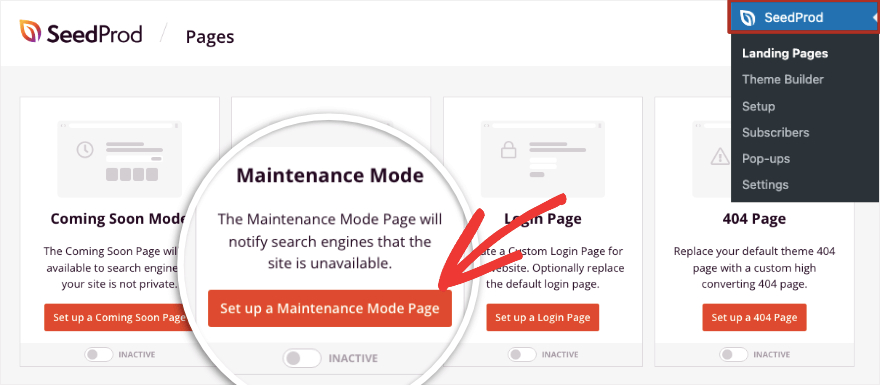
While this is not a traditional redirect, it serves a similar purpose by directing users to a specific page when your main site is temporarily inaccessible.
This builder also lets you customize the 404 error page, letting you display a branded or informative page when visitors encounter a broken link.
SeedProd also lets you create custom landing pages with various elements, including forms, countdown timers, and multimedia. You can temporarily direct traffic to these custom pages during specific campaigns, promotions, or events.
10. SearchWP
SearchWP lets you make your whole website searchable. It focuses on improving the search experience by providing more relevant and customizable search results.
When users search for specific terms or queries on your site, you can redirect them to the dedicated pages you want.
For instance, redirecting the term “sale” to a dedicated evergreen sale page consolidates all discounted items in one convenient location. This simplifies the browsing process for customers compared to navigating numerous individual sale item pages.
Similarly, terms like “hours” or “location” can be redirected to your website’s About page, sparing visitors the effort of sifting through multiple search results.
SearchWP serves as an intuitive tool to anticipate your customer’s needs, delivering relevant information even when they may not express it explicitly.
11. OptinMonster
OptinMonster is the best conversion rate optimization tool. If you want to grab a visitor’s attention and get them to land on a specific page, OptinMonster can help you do that.
You can set up campaigns like popups, floating bars, scroll boxes, slide-ins, and more to appear on your posts and pages.
There are readymade templates you can customize with a drag and drop builder. You can add elements like countdown timers, optin forms, and CTA buttons.
You can then hyperlink the campaign to the specific page you want your user to visit.
Now OptinMonster lets you set up display triggers and targeting rules. So for instance, if the user lands on a specific product page, you can display a popup that shows them a high-end version of the product that’s on discount. This can help you upsell and get the user to check out the other product.
Like this, you can target visitors who are leaving your site and abandoning their cart. You can also display campaigns to users coming from a specific referral source or geographical location.
While not your typical redirect plugin, it can help you send users to high-value pages or areas of your site where they are more likely to convert.
Get started with OptinMonster »
That’s our list of the best WordPress redirection plugins. We hope you found this guide helpful.
Verdict: Which is the Best SEO Redirect Plugin for WordPress?
In our opinion, AIOSEO is the only plugin you need to take care of all your SEO and redirection needs under one roof. Here’s our pick of the top 5:
| Plugin Name | Ease of Use | Free Version | Best For? | Highlights |
|---|---|---|---|---|
| All in One SEO | Easy | ✅ | Comprehensive SEO suite and redirects | Easy v redirection features within a broader SEO plugin |
| Redirection | Easy | ✅ | Simple & Powerful Redirects | Lightweight, monitor 404 errors, bulk imports |
| Rank Math | Advanced | ✅ | SEO & Redirects | All-in-one SEO features, conditional redirects |
| Simple 301 Redirects | Easy | ✅ | Basic Redirects | User-friendly interface, limited features |
| Safe Redirect Manager | Easy | ✅ | SEO & Redirects | Secure HTTPS redirections, manage redirects by post type |
Up next, you may also want to read more on the Best Form Builder Plugins for WordPress and the Best WordPress SEO Plugins and Tools to Boost Rankings.