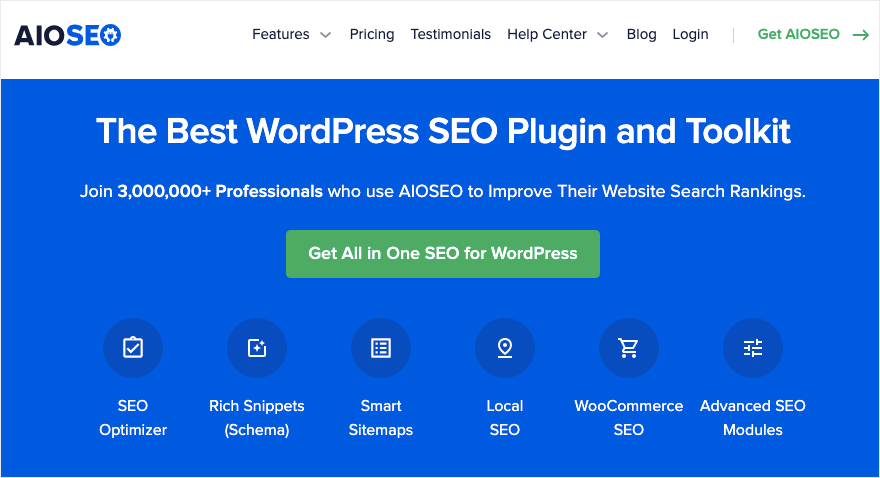Are you finding it hard to rank on search engines? Do you wish you could learn how to use the right SEO tool that will actually get results?
Learning to use a WordPress SEO tool, like All in One SEO (AIOSEO), doesn’t have to be hard or take months! Nor do you have to hire an SEO consultant to audit your site’s SEO, which a tool could easily do. We want to make SEO easy to learn, which is why…
We’re thrilled to announce that our latest AIOSEO 101 course is live!
This course will take you a little over an hour and teach you everything you need to know, from the basics to the most advanced SEO settings you need for your website with All in One SEO (AIOSEO).
What Is AIOSEO?
Staying true to its name, All in One SEO is by far the most powerful and comprehensive SEO plugin out there. It’s used by 3+ million site owners across the globe!
It helps you optimize your pages and posts with just a few clicks. In a nutshell, it gives you insights into what works and what doesn’t and helps you rank high on search engine results.
The tool also comes with advanced SEO modules to help you take care of the technical side of SEO on your site. You can run complete SEO site audits to see where your site needs improvement.
AIOSEO also lets you create and submit sitemaps, add schemas, manage redirects, and more.
If that’s not enough, this power tool comes with specialized settings for WooCommerce SEO, Local SEO, video SEO, and more.
It truly is the most comprehensive SEO suite for WordPress. It’s got everything you need to optimize your site, dominate search rankings, and stay ahead of the competition.
Now usually, these kinds of tools cost a fortune to get access to, but AIOSEO is actually budget-friendly. It also comes with a lite version that’s available for free.
It truly is an SEO toolkit that’s both powerful and easy to master, and that’s why we chose this tool to create this SEO course for you.
Why Take the AIOSEO 101 Course?
You should take the AIOSEO 101 course if you want to learn how to effectively optimize your website with AIOSEO for search engines like Google and Bing… without any technical SEO expertise or writing a single line of code.
The course takes complex SEO processes and makes them simple so that you can actually optimize your website the right way – and do it with ease! It covers 3 main aspects of SEO:
Audit your site’s SEO
We’ll show you how to run a complete site audit and read the results as well. You’ll be confident in monitoring your site’s SEO stats on your own.
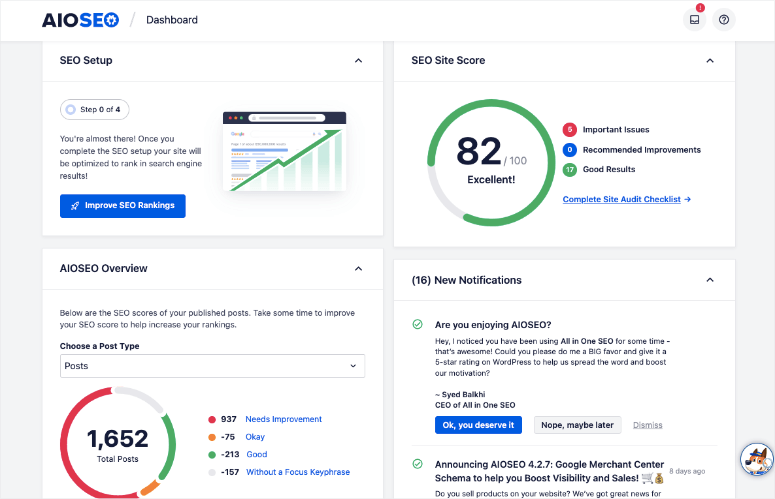
You won’t just know what your site’s SEO status is, you’ll also be equipped to fix common critical SEO issues. This can include site speed, page errors, crawl errors, image optimization, and more.
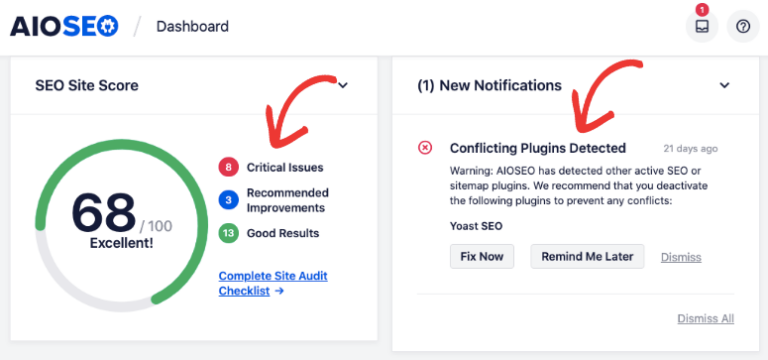
Optimize every piece of content
In the course, you’ll learn the best way to optimize every page or post before you publish them. You’ll know how to add an SEO-optimized meta description, title, and the right schemas.
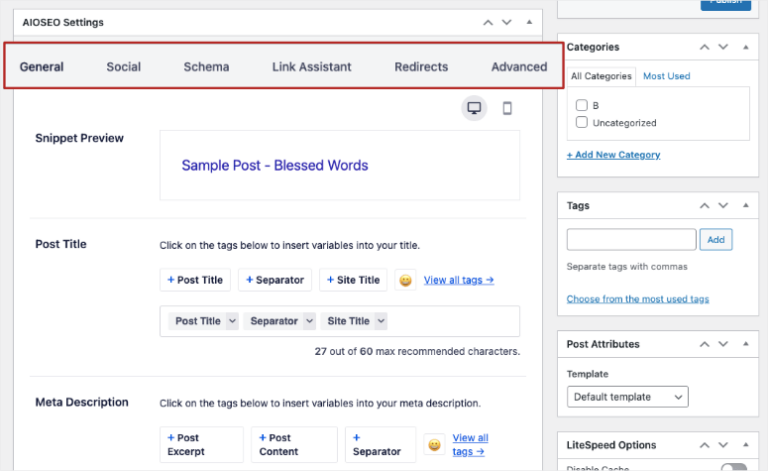
To improve how your content is indexed and how it performs on search engines, you’ll also learn how to analyze your headlines, add internal links, social media integrations, redirects, and more.
Handle technical SEO with ease
There’s a technical side to SEO that can make it seem like a daunting task. We’ve made it easy for you to learn and implement on your own site.
You’ll learn how to create and submit sitemaps to Google – no coding needed. These sitemaps make it easier to get your content indexed so it shows up on Google.
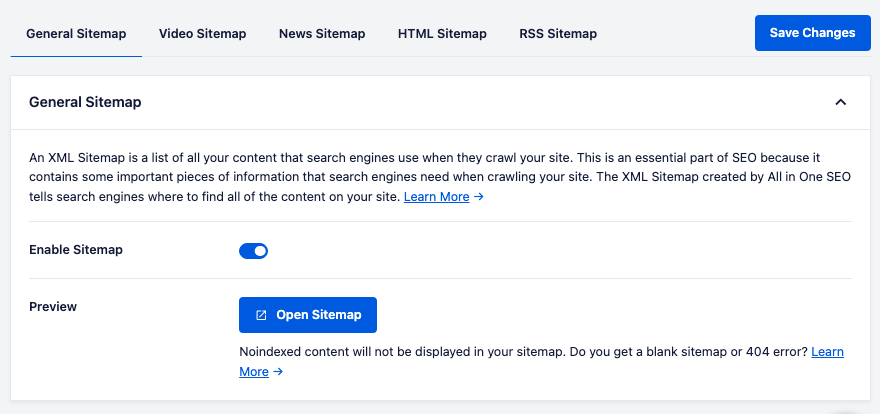
The course also explores the advanced settings you need like properly managing redirects and optimizing for local and WooCommerce SEO.
Ready to master SEO?
View AIOSEO 101 Course Details
What’s in the AIOSEO 101 Course?
We want our SEO course to positively impact your website’s visibility, open up new growth opportunities, and improve your understanding of online marketing.
So we’ve created a 21-part comprehensive course that will teach you the ins and outs of SEO. And, unlike any other ordinary SEO tutorial, we made sure our AIOSEO 101 course is easy to understand, even for absolute beginners.
The course includes lessons on how to:
Run a Site Health Check: Keep your website in peak condition with AIOSEO’s site health check, which identifies and helps fix common technical SEO issues.
Optimize Content: Optimize your posts and pages for target keywords, making it easier for search engines to understand your content’s focus.
Add Meta Titles and Descriptions: Create and customize meta titles and descriptions for each page and post on your WordPress site. This helps improve click-through rates from search engine results pages (SERPs).
Create XML Sitemaps: Generate comprehensive XML sitemaps to help search engines better understand your site’s structure and content, leading to improved indexing.
Edit Robots.txt Editor: Easily configure your site’s robots.txt file to control which parts of your website search engines can access and index.
Manage Redirects: Effortlessly create, configure, and manage 301 redirects to pass on the link equity (also known as “link juice”) from an old URL to a new one.
Local SEO: Learn how to improve local search rankings, manage business information, and enhance your presence in local search results.
WooCommerce SEO: Optimize product pages, rich snippets, and structured data for your WooCommerce store.
Optimize Images: Know how to optimize your visuals for search engines using AIOSEO.
Integrate Social Media: Control how your content appears when shared on social media platforms, ensuring a consistent and appealing presence across different channels.
Use AIOSEO Tools: Know the ins and outs of AIOSEO including the Link Assistant, TruSEO, and Headline Analyzer.
…and more!
At the end of the course, you’ll be equipped to optimize your website’s SEO like a pro!
Best of all, AIOSEO 101 is free for WP101 members!
If you already have a WP101 membership, sign into your account, then visit the AIOSEO 101 course description page and start the course.
Don’t have an All-Access Pass yet?
Purchase an All-Access Pass today and you’ll get this course, plus all of our future courses! In addition to WordPress basics, you’ll also learn how to sell products from your website, create custom forms, and much more. Get your All-Access Pass today!