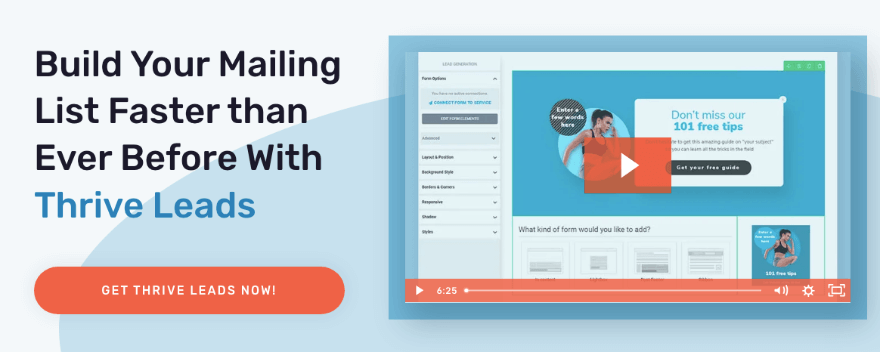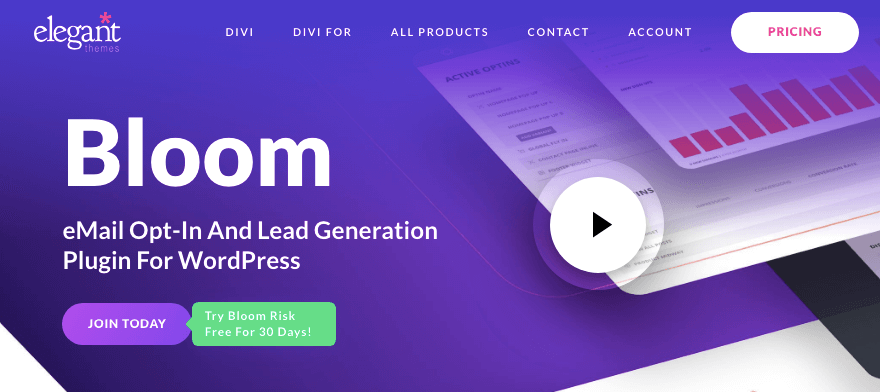Are you looking for the best popup plugin for your WordPress site?
Popups help you grab your visitor’s attention and get them to take action. This can be to signup for a newsletter, buy a product, or register for an event.
The catch here is that popups can be powerful or annoying. You need to do it the right way by targeting your user at the right time and place.
That’s where getting the right popup plugin matters. It’s not just about the design of the campaign, it’s also about the results.
In this guide, we’ll take a look at the popup plugins available for WordPress users so you can make the right choice for your site.
What Should You Look For in a Popup Plugin?
When it comes to WordPress, there are thousands of plugins to choose from. While this is a plus, it can also make it confusing to pick just one!
For popups, here are the essentials the plugin should have:
- Easy to set up and use, so you don’t waste a lot of time making popups
- Readymade designs that you can customize easily
- Different types of popups, like ones that float on the screen or slide in from the side
- Works with email platforms and other marketing tools
- Comes with targeting rules to show popups at the right time to the right people
- Keeps track of how well your popups are doing, so you can make them better
We’ve picked the best popup tools in this list based on these things. We’ve also considered how much they cost and how good their customer support is. Let’s get started.
Best Popup Plugins for WordPress Sites
1. OptinMonster
OptinMonster is hands down the best WordPress popup plugin. It’s used by website owners and marketers all over the world to improve their lead generation and conversion rates.
There are beautiful templates already created for you. To customize them, there’s drag and drop visual builder that’s so easy to use. You don’t need to be a tech expert to make popups and forms with it. You can do it without any coding.
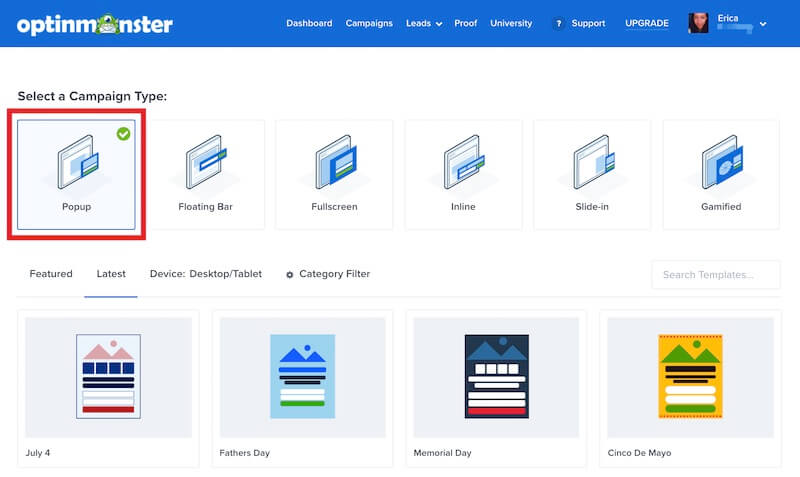
When you sign up for OptinMonster, you get campaign types beyond just popup forms. These include welcome gates, fullscreen mats, floating bars, slide-ins, inline forms, and more. So you can choose the type that best suits your website and audience.
Inside the builder, you’ll find powerful elements like countdown timers, CTA buttons, image/videos, and more.
Next, to optimize results, you can be precise with who sees your campaign. OptinMonster lets you choose when and where your popups show up. This makes sure you’re talking to the right people at the right time.
Some of the targeting rules include by location, device, new/returning visitor, date/time, specific page, and more.
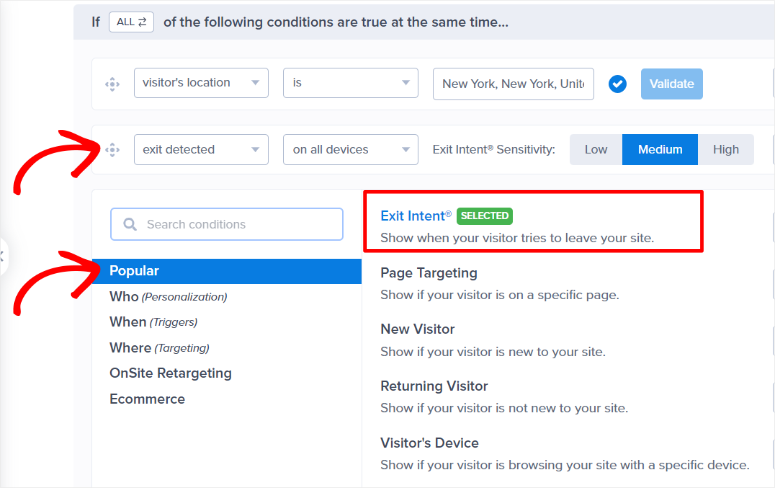
One of its most powerful features is Exit-Intent targeting functionality. It can detect when someone is about to leave your website. Then, it shows them a popup to try and get them to sign up for email or checkout with a discount or freebie.
It also connects nicely with email marketing providers like Constant Contact, AWeber, and Mailchimp. So, when people sign up through your popups, you can easily add them to your email list.
Next, OptinMonster lets you test different versions of your popups to see which ones work best. This helps you get more conversions and leads. It also comes with built-in analytics to see what’s working and what’s not.
Highlights
- Unlimited popups
- Stunning templates
- Drag and drop visual builder
- Powerful targeting rules
- Cart abandonment features
- Email marketing integrations
- Built-in analytics
- Extensive documentation
- Reliable customer support
Get started with OptinMonster »
2. TrustPulse
TrustPulse is a powerful social proof popup tool for your WordPress website.
TrustPulse tracks activity on your site like recent sales or signups. Then it showcases this in small non-intrusive notifications to your website visitors. They appear discreetly at the corner of the screen, ensuring they don’t disrupt or annoy your visitors.
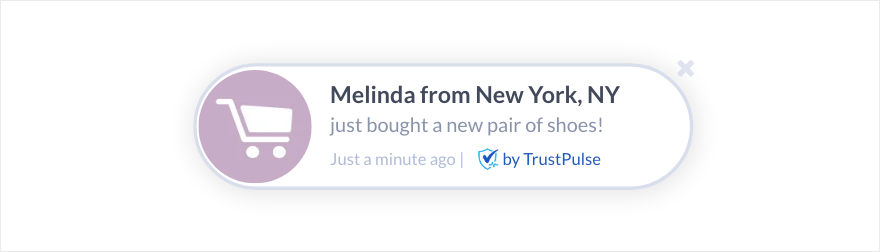
These popups have several effects on your users. First, it increases the chances of them trusting your website as they see others are actively engaging with you.
Second, it brings about FOMO – the fear of missing out. When the user sees others are signup for your newsletter, they’re more likely to do the same as they want in on the action too.
TrustPulse also lets you create static popups so you can alert visitors about ongoing sales, upcoming events, price drops, and more.
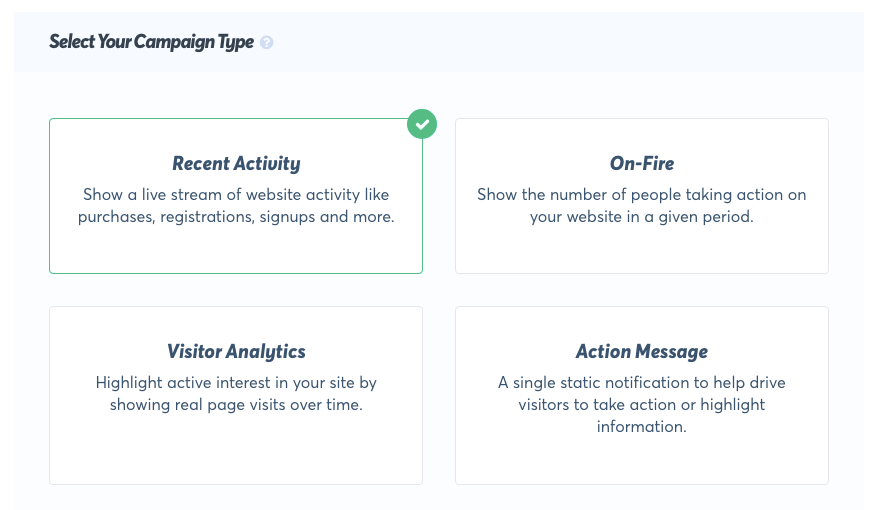
The popups are clickable too so you can add a link that will take them straight to your signup form, contact form, promotion page, checkout, or any other page you like.
There are plenty of customization options to match your website’s design and style seamlessly. You can make it look appealing and perfectly integrated into your site’s aesthetics.
You can also control when and where you want these popups to appear. You can use page-level targeting and device targeting.
TrustPulse lets you set up multiple campaigns to run at the same time too. You can have a different popup appearing on different pages.
You can also have multiple popups appearing with a timed delay. You get to set which popup campaign is prioritized.
Overall, TrustPulse lets you connect with your users and grab their attention without disrupting their user experience.
Highlights
- Track individual and group activity automatically
- Real-time activity tracking
- Smart targeting rules
- Fully customizable popups to match your brand
- Static messages with custom notification
- Integrates with Zapier to capture third-party activity
3. Thrive Leads
Thrive Leads is a great lead generation tool from Thrive Themes.
You can create various types of optin forms, such as popups, slide-ins, and sticky ribbons, without needing any coding skills. This user-friendly interface ensures that you can design attractive forms tailored to your website’s style.
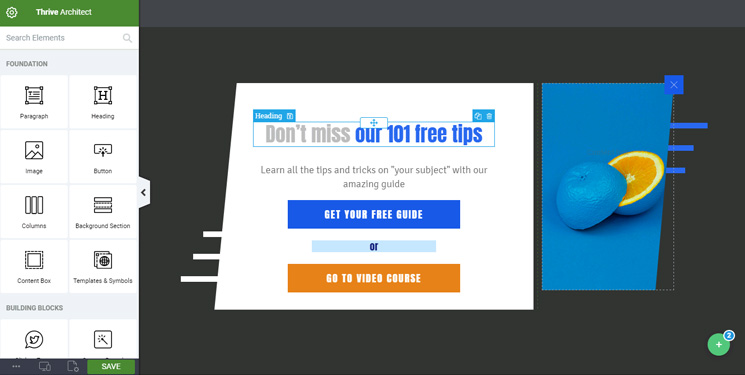
Thrive Leads provides advanced targeting options. You can display optin popups based on user behavior, preferences, or the pages they visit. You can even use a scroll trigger to display the popup when a user scrolls a percentage of the page or reaches a specific point in the content.
This means you can show the right offer to the right audience at the perfect moment.
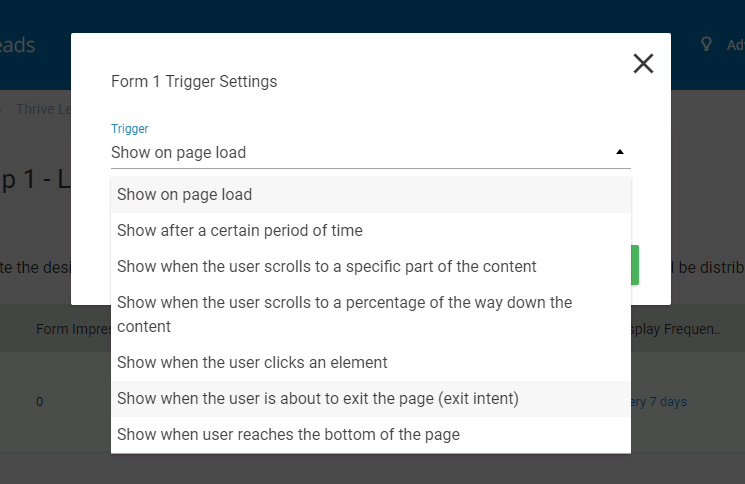
Next, A/B testing lets you test different versions of your popups to see which ones perform best.
Added to this, integration with email marketing services is seamless. You can connect Thrive Leads with popular email platforms like Mailchimp and AWeber, making it easy to manage your leads and send targeted email campaigns.
It’s worth noting that Thrive Leads focuses on conversion optimization. The tool provides actionable insights and reporting so you can track the performance of your optin forms and make data-driven decisions to improve your conversion rates.
Thrive Leads can be bought as a stand-alone plugin but it’s also a part of a bigger suite from Thrive Themes. Thrive Suite comes with a handful of must-have tools for your site including a page builder, quiz builder, scarcity campaigns, course creator and more.
Highlights
- Professionally pre-designed template
- WYSIWYG Thrive Visual Editor
- Hide optin forms from subscribers
- 1-click signup
- GDPR Compliance
- A/B testing
- Targeted follow-up campaigns
- Autoresponder messages
Get started with Thrive Leads »
4. Bloom
Bloom from Elegant Themes is another awesome popup maker.
Bloom lets you create all sorts of email optin forms that you can easily add to your website. These include poupups, fly-ins, inline forms, and widgets to encourage visitors to subscribe to your email list.
One of the key features of Bloom is its ease of use. It offers a user-friendly interface to create and customize your popups.
The tool also includes a range of pre-designed templates and styling options, making it simple to match the look and feel of your forms to your website’s design.
Next, you also get access to advanced targeting options. With this, you can display optin forms to specific segments of your audience based on factors like user behavior, location, or the content they’re viewing.
Integration with email marketing services is seamless. You can connect Bloom to popular email platforms like Mailchimp, Constant Contact, or ConvertKit, ensuring that your collected leads are automatically added to your email lists.
Added to this, Bloom gives you statistics and insights on the performance of your popups. You’ll be equipped to know what’s performing well and which campaigns you need to improve or scrap from your strategy.
Highlights
- 100+ customizable templates
- 6 display types
- Targeting and trigger rules
- Email marketing integrations
- Fully responsive
5. HubSpot
HubSpot Popups is a feature within the HubSpot platform designed to help websites engage with visitors and capture leads.
You can create customizable popups for your site.
One of its strengths is its integration with the broader HubSpot ecosystem, which includes a full suite of marketing, sales, and customer service tools. This means you can seamlessly collect leads through popups and manage them within HubSpot CRM and email marketing.
You can use HubSpot Popups to target specific segments of your audience with personalized messages. This helps you tailor your offers and content to the right people at the right time.
The tool offers analytics and reporting, giving you insights into how well your popups are performing. You can track conversion rates, engagement, and other important metrics to optimize your lead generation strategy.
HubSpot Popups also has A/B testing options. This allows you to experiment with different popup designs and content to determine which ones are most effective in converting visitors into leads.
There’s a free version as well as a premium version available that gives you access to advanced features.
Highlights
- Seamless HubSpot integration
- Customizable popup templates
- Advanced targeting options
- Real-time analytics
- A/B testing
- Responsive design
6. Convert Pro
Convert Pro is a user-friendly WordPress plugin that offers a range of features to create popups for your site.
It comes with a library of professionally designed templates that can be easily customized to match your website’s style and branding. Plus, all forms and popups created with ConvertPro are fully responsive, ensuring a seamless experience for users on various devices.
You can trigger popups and forms based on user behavior, such as exit intent, scroll depth, user inactivity, time on page, and more, ensuring they appear at the right moment.
It also comes with targeted display rules to target specific pages, referral sources, new/old visitors, and more.
Together, this lets you precisely target specific audience segments and display personalized messages, improving relevance and engagement.
You can connect ConvertPro with popular email marketing platforms like Mailchimp, AWeber, and others to streamline lead management. You can also run A/B tests to compare different versions of your forms and popups, optimizing your conversion rates over time.
ConvertPro provides detailed analytics and insights, helping you track performance and make data-driven decisions to improve your lead generation strategy.
Highlights
- Drag and drop editor
- Advanced trigger options
- Device-specific popups
- Mobile editor
- Ready to use templates
- Real-time analytics
Get started with Convert Pro »
That’s our list of the best popup plugins to choose from for WordPress.
Which is the Best Popup Plugin for WordPress?
Our #1 pick goes to OptinMonster and for good reason. OptinMonster offers a user-friendly drag-and-drop builder that makes it incredibly easy for beginners to create stunning popups without any coding knowledge. It also integrates seamlessly with WordPress, ensuring a smooth setup process.
What sets it apart is its targeting rules that no other plugin comes close to. It has every possible targeting rule and trigger you can think of. The most powerful one is exit-intent popups. Plus, it lets you combine multiple rules making the possibilities endless.
Another thing that sticks out is that OptinMonster has a reputation for excellent customer support, tutorials, demos, and comprehensive documentation. If you ever run into issues or have questions, you can rely on their support team for assistance.
FAQs on WordPress Popup Builders
Are there other popup form plugins that aren’t mentioned here?
Yes, there are. We’ve narrowed it down to the ones we think are best to not give our users choice paralysis. Other popup builder plugins include Sumo, Elementor Popups, Icegram, Popups for Divi, and Ninja Popups.
What is a lightbox popup?
A lightbox popup appears like a window or box of light on top of the existing page. It creates a semi-transparent overlay on the webpage, preventing users from interacting with the background content. This is sometimes also called a modal popup.
Can I track the performance of my popups?
Yes, most popup builder plugins come with analytics features that allow you to track the performance of your popups. You can monitor metrics such as conversion rates, click-through rates, and engagement data. Some popup builders like OptinMonster also let you integrate with Google Analytics.
Will using popups negatively affect my site’s SEO?
While popups themselves don’t directly impact SEO, intrusive popups that interfere with the user experience may affect your site’s ranking. It’s crucial to use popups strategically and ensure they don’t disrupt the user’s ability to access content.
Are there any free WordPress popup plugins?
Popup Maker, Icegram, and HubSpot have free versions of their popup plugins. They also offer premium plans.
Which is the best popup plugin for WooCommerce sites?
OptinMonster is hands down the best option for any eCommerce site. It has powerful features that are designed to recover abandoning users, increase sales, and boost conversions.
Do I need coding to make a popup in WordPress?
With most popup plugins you do not need any coding like CSS, PHP, or HTML. Some plugins make you embed the popup using shortcodes which is really simple to do, you don’t need coding knowledge for that.
How to add an optin form to my sidebar?
Use WPForms to create a sidebar optin form. It’s beginner-friendly and you can create any kind of form you need for your site.
What is the WordPress plugin for image popup?
OptinMonster lets you create image popups for your site.
That’s it. Up next, you may also want to see our other lists:
- 16 Best WordPress SEO Plugins and Tools
- 7 Best WordPress Membership Plugins
- 7 Best Form Builder Plugins for WordPress
These posts reveal the best WordPress plugins to build forms, and membership options, and boost your site’s SEO.