Do you want to find the best form builder for your WordPress site?
There are plenty of plugins that will let you create a form making it confusing to choose just one. Some builders are too simple while others come with advanced features that only developers need.
In this guide, we’ll show you the best form builders that you can use to create all sorts of forms for your website.
Overview of the Best Form Builder Plugins
| Best For | Price | Free Version | |
|---|---|---|---|
| WPForms | Creating any form you need | $49.50 per year | ✅ |
| Thrive Leads | Generating leads and signups | $99 per year | ❌ |
| Formidable Forms | Configuring advanced forms | $39.50 per year | ❌ |
| HubSpot Forms | All-in-one marketing solution | $75 per month | ✅ |
| Forminator | Buzzfeed style forms | $72 per year | ❌ |
| Gravity Forms | Making simple to complex forms | $59 per year | ❌ |
| Ninja Forms | Creating basic forms for free | $99 per year | ✅ |
How We Test and Review Form Builders
We picked the best form builder plugins by looking at their features, user reviews, and how well they integrate with WordPress. Here’s our process:
- We install each selected plugin on a test WordPress site. Then we evaluate the installation process for simplicity and compatibility with your website theme and other plugins.
- We review and test its process and interface to check for ease of use, customization options, and reliability.
- With most WordPress plugins, there’s no one-size-fits-all. So we look for unique features to help you decide if it’s the right plugin for your website’s needs.
Our goal is to find plugins that make it easy for you to create forms, customize them to your needs, and embed them anywhere on your site.
Why Trust WP101
At WP101, we have 16+ years of experience teaching WordPress to thousands of people. Our team of WordPress experts reviews every plugin and tool on real websites. We also regularly update our content to keep up with changes in WordPress and the marketing world to make sure you get the latest information.
The Best WordPress Form Builder Plugins
Here are the best form builder plugins we’ve reviewed for you. You can use the quicklinks below to jump to the plugin that interests you the most.
We’ve made sure to include a variety of plugins to match different website owners’ needs. That said, let’s get started.
1. WPForms

WPForms is the best form builder for WordPress. It has 4+ million active installations around the world and for good reason.
To get started, there are 1500+ pre-built form templates such as WordPress contact forms, registration forms, order forms, survey forms, donation forms, and more. These templates can save you time and serve as starting points for your forms.
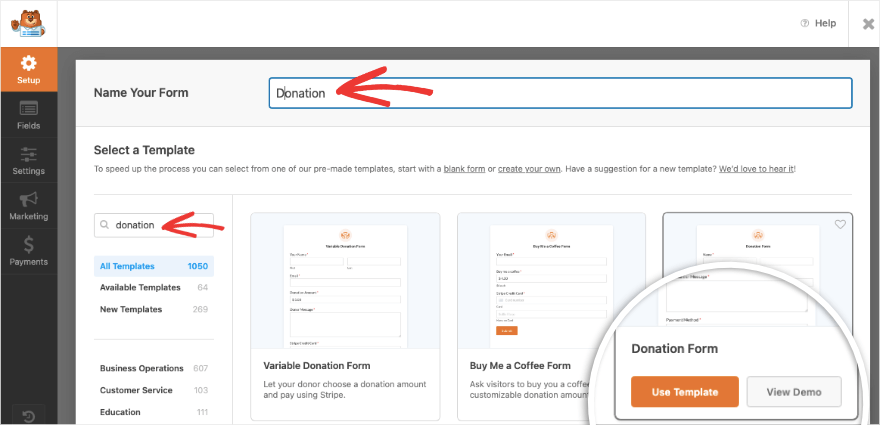
Next, there’s an intuitive drag-and-drop form builder, making it easy for both beginners and experienced users to create custom forms without needing to write any code. You can add and arrange form fields, customize settings, and see real-time previews of how the form will look.
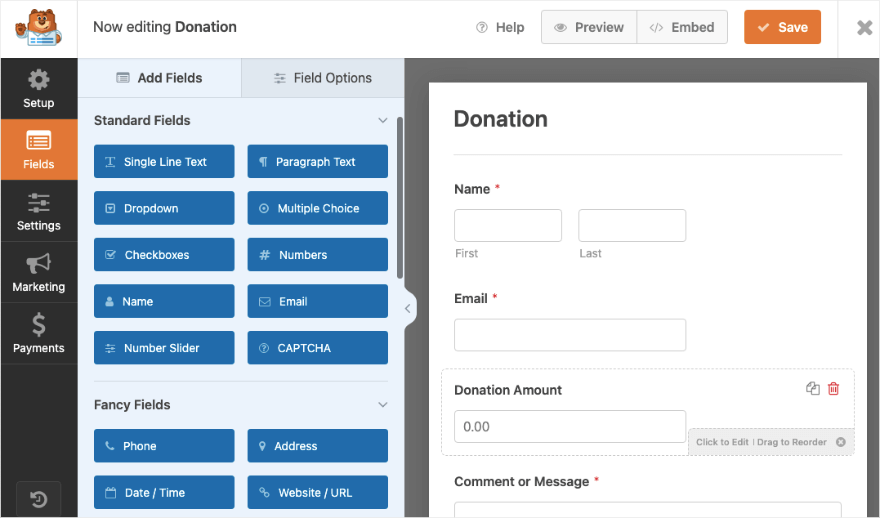
Some of the fields available include dropdown, multiple choice, star ratings, GDPR agreement, file upload, and Likert scale.
You can also set up customized email notifications that will go to you or your users when a form is submitted.
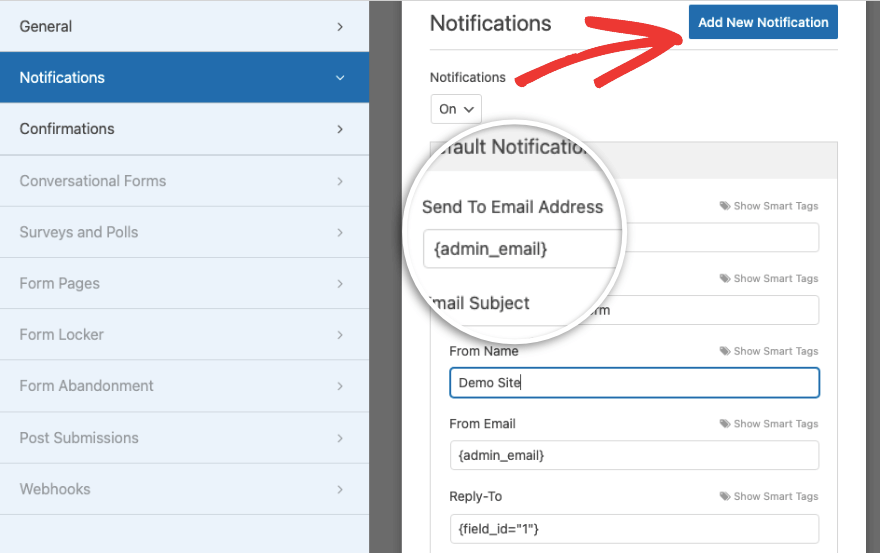
Finally, this user-friendly plugin also lets you connect to various third-party services and tools, including email marketing services like Constant Contact and AWeber, payment gateways like PayPal and Stripe, and CRM systems like Salesforce.
WPForms offers reliable customer support, tutorials, and documentation to help users with any questions or issues they may face while using the plugin.
WPForms Highlights
- Conditional logic: This lets you show or hide certain fields or sections based on user input.
- Multi-Page Forms: Create forms with multiple pages, breaking longer forms into sections. This improves user experience as it prevents overwhelming users with too many fields on a single page.
- File Uploads: Let users upload files through your forms, which is useful for scenarios like job applications or image submissions.
- Form Entry Management: View, sort, and export form submissions right inside your WordPress dashboard
- User Survey and Polls: Create surveys, polls, and questionnaires to gather user opinions and feedback.
- Conversational Forms: Use conversational style of asking one question at a time to make your form interactive and engaging
- Built-in Anti-Spam Protection: WPForms features honeypot spam protection and you can add captcha options. This prevents spam bots from submitting your form with fraudulent or malicious entries.
Who is WPForms Best For?
WPForms is designed to be easy for anyone to use from beginners to seasoned WordPress users. You can create any kind of form you need including registration, login, event booking, and payment forms.
WPForms Pricing
The free version of this plugin called WPForms Lite lets you create basic contact forms and other simple forms.
The pro version starts at $49.50 per year and comes with powerful features to accept post submissions, collect donations and online payments, set up user registration forms, create unlimited forms, and much more.
Recommended: Check out WPForms 101 – our comprehensive video tutorial course that will teach you how to master WPForms in under an hour.
2. Thrive Leads
Thrive Leads is one of the best lead generation plugins that lets you create optin forms on your WordPress site.
You can build inline forms, 2-step opt in forms, Yes/No forms, Multiple Choice forms, and more.
You can also create popup boxes and floating bars where users can enter their email and sign up for your newsletter. It’s super easy because you just drag and drop elements to design the form.
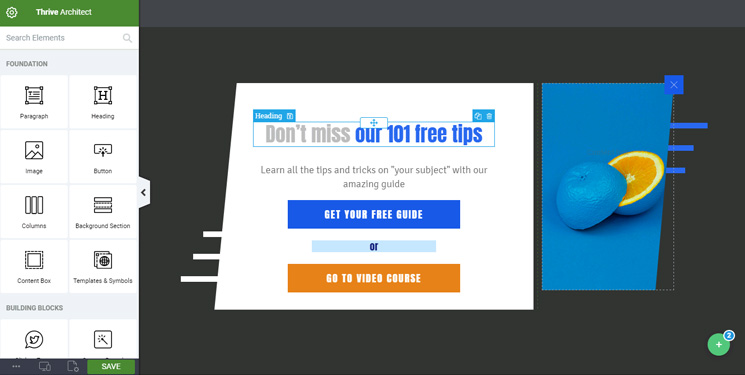
A neat feature is that you can control when and where your form shows up. That means you can target your audience at the right time and place. You can even pick where they appear based on what you’ve written, like posts, categories, or tags.
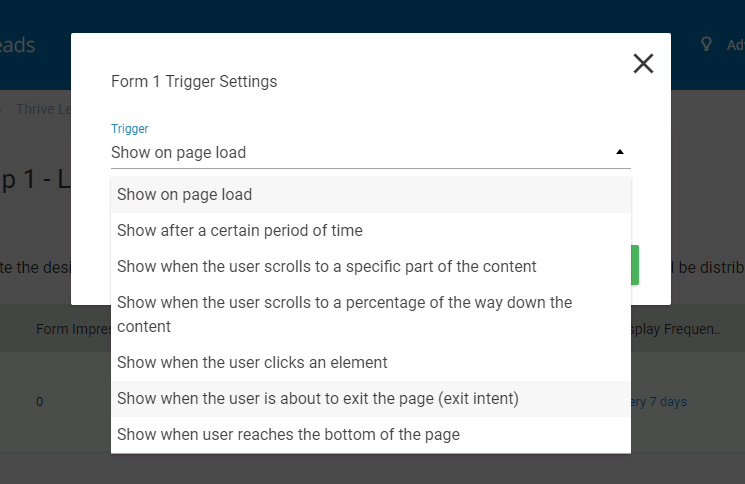
Thrive Leads also comes with A/B testing. This lets you test two versions of your form to see which one people like more. Plus, you get reports that tell you how your popup is doing and where most of your visitors come from.
Thrive Leads Highlights
- Beautiful templates: There are dozens of templates to create eye-catching, effective list building forms
- Advanced targeting: Show relevant, highly targeted offers to your visitors based on posts, categories, tags and more
- A/B Testing: Split test designs and content to see which one drives better results
- Actionable reporting & insights: View how your form is performing over time and where your most valuable traffic comes from
Who is Thrive Leads Best For?
This plugin is best for those who want to grow their email subscriber list and boost conversions. It provides various opt-in form types, A/B testing, smart targeting options, and detailed analytics to improve conversion rates.
If you’re focussed on lead generation and conversion optimization, Thrive Suite is the best all-in-one marketing suite.
Thrive Leads Pricing
Thrive Leads can be bought for $99 per year. However, it’s worth mentioning that this plugin is part of a bigger bag of tools called Thrive Suite that costs $299 per year. It features a page builder, quiz builder, scarcity marketing campaigns, and other conversion tools.
Get started with Thrive Leads »
3. Formidable Forms

Formidable Forms is another popular WordPress form builder plugin and is known for its flexibility and advanced customization options.
Similar to WPForms, it has a drag-and-drop interface to create forms with various field types, including text fields, checkboxes, radio buttons, dropdowns, file uploads, and more.
The plugin lets you design advanced forms with custom layouts and styling to match your website’s branding. You can also use pre-designed form templates to save time.
What stands out about Formidable Forms is its powerful conditional logic and calculation features. You can create complex forms that change based on user input and perform calculations using form field values.
This is great if you want to set up a calculator game or quiz to engage users. You can even use it for estimations on eCommerce sites.
Formidable Forms is a more advanced builder for WordPress. It’s also developer friendly and comes with 125+ webhooks and customizable HTML.
Formidable Forms Highlights
- Multi-Step Forms: Break your form into steps to make it more manageable
- Views and Visualizations: Display form data on your website in various formats, such as tables, lists, directories, and graphs
- Data Export and Import: You can export form entries and import data from other sources, making it easier to manage and migrate your form data.
- Dynamic Fields: Automatically populate fields with saved entries, user meta and much more.
Who is Formidable Forms Best For?
Formidable Forms is great for users who need advanced form-building features and data management. It offers features like repeater fields, calculations, conditional logic, and integration with third-party services for robust form functionalities.
Formidable Forms Pricing
Formidable Forms comes in a premium version that starts at $39.50 per year for the Basic plan. There’s a 14-day unconditional money back guarantee.
Get started with Formidable Forms »
4. HubSpot Forms

HubSpot Forms is a free form builder offered by the renowned inbound marketing and sales platform HubSpot.
The form builder is included in the HubSpot WordPress plugin along with live chat, popups, analytics, and other marketing features for your website.
So if you’re already using HubSpot’s email marketing and CRM platform, then adopting this form builder will be the easy choice. You can link your forms to other HubSpot features.
It also seamlessly integrates with other form tools featured on our list, including WPForms, Formidable Forms, Gravity Forms, and others.
HubSpot Forms Highlights
- Premade templates: Start with a form with pre-selected fields for a specific use case
- Form fields: Includes multiple choice, checkbox, radio select, dropdown select, date, file upload, phone number, or blog subscription field
- Payment integration: Collect secure online payments through your forms
- Automatic chat tickets: Connect your support team to ticket submissions through your support form
Who is HubSpot Forms Best For?
HubSpot Forms is best for those who want to integrate their forms into the HubSpot marketing platform. It’s geared to those who want to build lasting customer relationships and drive business growth.
HubSpot Forms Pricing
HubSpot’s forms tool is free to get started with. That said, this tool is part of the HubSpot Marketing Hub. If you’re looking for more advanced features to help automate and scale your marketing, plans start at $75 per month.
Get started with HubSpot Forms »
5. Forminator

Forminator gives WordPress users an easy way to create all types of forms they need. This includes contact form, order form, payment form, email form, feedback widgets, and more.
You can also create interactive polls with real-time results and Buzzfeed-style “no wrong answer” quizzes. No longer are these complex quizzes only for advanced users, with Forminator, anyone can set up these advanced forms.
Forminator is GDPR ready so you can be sure your forms are compliant.
Forminator Highlights
- Interactive Quizzes: Create Buzzfeed-style and Facebook-style quizzes to collect leads
- Integrations: Connect to 1,000+ apps including email services, CRM, storage, and project managers
- Advanced calculators: Create any kind of calculator you need including service estimators and WooCommerce stores
- Payment Integration: There’s a built-in Stripe and PayPal integration to create order forms and accept payments directly through your forms
Who is Forminator Best For?
Best for those looking for PDF forms, e-signatures, geolocation, and other such features.
Forminator Pricing
Starts at $6 per month (billed annually). There’s a 30-day money back guarantee.
6. Gravity Forms

Gravity Forms is a feature-rich WordPress form builder plugin that is widely used for creating a variety of forms, from simple contact forms to complex applications.
There’s a visual front-end form editor to design your forms and configure settings. Then you can easily embed the forms anywhere on your site.
Gravity Forms also supports online payments so you can sell products, subscriptions, or collect donations.
This plugin stands apart from the rest due to its workflow automation. This feature lets you show or hide fields, sections, pages, and buttons based on user selections.
Gravity Forms Highlights
- Entry Management and Export: View, manage, and export form entries with ease
- Conditional Notifications and Confirmations: Set up conditional notifications to send customized emails to different recipients based on user selections or form inputs.
- File Uploads and Storage: Users can upload files through forms which can then be stored securely
- Integrations: Connect to marketing, email, and payment apps like PayPal, Stripe, Mailchimp, HubSpot, and Zapier
Who is Gravity Forms Best For?
Gravity Forms is ideal for developers and advanced users who need highly customizable forms and extensive integration options. It comes with advanced features like multi-page forms, file uploads, conditional logic, and developer-friendly hooks and filters.
Gravity Forms Pricing
Starts at $59 per year. Gravity Forms is a premium plugin with different pricing tiers based on the features and support you need. There’s no free plugin but you can sign up for a demo to explore how it works before investing in it.
Get started with Gravity Forms »
7. Ninja Forms

Ninja Forms is a free WordPress contact form plugin that you can use to create the forms you need for your WordPress site. It’s built and maintained by WP Ninjas.
This plugin gives you the basic form builder for free and then you can buy addons separately. selling addons separately. This means you don’t have to purchase a costly bundle. Instead, you can choose just the features you need.
Ninja Forms Highlights
- File Uploads: Accept files from users. You can set allowed file types, sizes, upload directories and save to WordPress, Google Drive, and more
- Export: Send or export submissions as a PDF, Microsoft Excel file, even Google Sheets
- Lead Generation: Create fully customizable email subscription forms or lead generation forms
- Mobile Responsive: Choose from mobile-friendly templates and layouts
- Save Progress: Let users save their progress and continue filling the form later
Who is Ninja Forms Best For?
Perfect for users who want flexible and scalable forms. It offers a modular approach which means you need to add extensions for additional features like conditional logic, file uploads, and CRM integration, tailored to specific needs.
Ninja Forms Pricing
The core Ninja Forms plugin is free. Paid plans start at $99 per year.
Get started with Ninja Forms »
That’s our list of the best form builder plugins for WordPress.
Which is the Best WordPress Form Plugin?
Now that we’ve tested and evaluated the most popular form builders in the market, we rank WPForms as #1.
First, it comes with a free version that gives you all the essential features you need to create and manage basic forms on your site such as contact and sign up forms. Features include essential form fields, templates, form notifications and confirmations, Stripe integration, and more.
The paid version comes with powerful and advanced features you’ll need to grow your website. This includes entry management, conditional logic email integrations, payment integrations, and more.
You’ll have everything you need to create any kind of form for your website.
Up next, we’ll answer questions that our users ask us often.
FAQs on WordPress Form Builders
Does WordPress have a form builder?
No, WordPress.org does not have a built-in form builder. You need to install a plugin for form creation.
What is the best free form builder for WordPress?
We recommend WPForms as the best free form builder for WordPress. It’s popularly known as the best contact form builder, but it lets you build any kind of form you need. It gives you access to templates, the visual editor, and other essential features you need to create a good functional form for your site.
How do I publish a form on my WordPress site?
WordPress plugins let you publish your form using Gutenberg blocks, widgets, or shortcodes. You simply need to add the block to any page or post where you want the form to appear. You can also paste a shortcode that the plugin gives you. With plugins like WPForms, they also integrate with popular page builders like SeedProd and Elementor. So if you’re using these builders, you’ll find the WPForms block available inside.
Is there a free version of WPForms?
Yes, WPForms Lite is a free version available in the WordPress.org plugin repository. This lets you create essential online forms you need for your site.
How do I install a form builder plugin on my WordPress site?
To install a form builder plugin, go to your WordPress dashboard, navigate to the Plugins » Add New page. Here, search for the desired form builder plugin, and click “Install” and then “Activate.”
Can I customize the appearance of my WordPress forms?
Yes, most form builders offer customization options to match the forms with your WordPress website’s design and branding. You can adjust colors, fonts, layouts, add custom CSS, and more to create a blended look with your existing WordPress theme.
What is conditional logic in form builders?
Conditional logic allows you to show or hide specific form fields or sections based on user responses. This makes forms more dynamic and personalized, as users see only the relevant fields based on their selections.
Can I use multiple form builder plugins on my site?
While it’s possible to use multiple plugins, it’s recommended to stick with one form builder to maintain consistency and avoid conflicts between plugins.
Do form builders affect website performance?
Well-coded form builder plugins like WPForms and Formidable are designed to have minimal impact on website performance. However, it’s a good practice to choose a reputable and well-optimized plugin to ensure smooth functionality.
Are there other form builders for WordPress?
Yes, there are other form builders like Formstack, WeForms, Contact Form 7, JetPack, and Fluent Forms. We’ve mentioned only the top 7. Email marketing services like Campaign Monitor and Mailchimp also let you create basic sign-up forms for your WordPress website.
Is Contact Form 7 a good form builder?
Contact Form 7 is a free form plugin but it isn’t beginner friendly. You can create a basic form on your site but you’ll get limited customization options. You might want to consider using one of the popular third-party form builder plugins mentioned above such as WPForms, Formidable Forms, Gravity Forms, Ninja Forms, or Forminator.
Why is my WordPress form not sending emails?
This usually happens due to improper server configurations. Consider using an SMTP plugin on your site like WP Mail SMTP. Follow this course for step by step instructions: WP Mail SMTP 101.
Why do I need spam filtering on WordPress forms?
Hackers and spammers target forms as they have input fields where they can send you spam messages and malicious code. It’s best to have spam filtering on your forms. Plugins like WPForms come with anti-spam features, plus it supports Google Recaptcha and hCaptcha.
We hope you liked this post on the best WordPress form builder plugins. You may also want to see our guide on the Best WordPress SEO plugins to boost rankings and traffic. Don’t miss our Ultimate WordPress Toolkit which has everything you need to set up and grow your WordPress website successfully.
Interested in learning the ins and outs of WordPress in just under 2 hours? Get started with our free video tutorials, then unlock the rest with an All-Access Pass.


Leave a Reply