Do you want the best SMTP plugin to fix email delivery issues on your WordPress site?
SMTP improves the reliability and deliverability of email notifications and transactional emails sent by your WordPress website.
While this seems really technical, SMTP plugins make it easy for anyone to apply these changes to their site.
In this guide, we’ve handpicked the best SMTP plugins for your WordPress site that will fix email delivery issues and make sure your emails hit the recipient’s inbox.
First, let’s be clear on what SMTP is and why you need it.
What is SMTP in WordPress?
In technical terms, SMTP is a communication protocol used for sending email messages between servers. It stands for Simple Mail Transfer Protocol,
In the context of your WordPress site, SMTP can improve email delivery rates. It helps you set up the right configurations so that every email you send from your WordPress site gets delivered. It also makes sure the email hits the recipient’s inbox and doesn’t go into the spam folder.
Aside from that, SMTP also helps in the following ways:
- Reduce spam flags
- Customize email ‘From Name’
- Monitor the status of email delivery
- Test and troubleshoot any issues
To understand how SMTP works, you need to know that by default, WordPress uses a built-in PHP mail function to send emails. This method may not work reliably, especially in shared web hosting environments.
This is why you need an SMTP plugin. Once SMTP is set up, all email notifications generated by your WordPress website are sent through the configured SMTP server.
This includes contact form submissions, user registration emails, password reset emails, and WooCommerce order notifications.
You can usually test the connection to ensure that your website can successfully communicate with the SMTP server. Plus, SMTP allows you to authenticate your website when sending emails, reducing the likelihood that your emails will be flagged as spam.
In a nutshell, SMTP will help you avoid common email delivery problems and enhance the professionalism of your communication.
With that said, let’s check out the list of the best SMTP plugins.
Best SMTP Plugins for WordPress
1. WP Mail SMTP
WP Mail SMTP is the best SMTP plugin for WordPress. It helps you quickly configure SMTP on your site right from your WordPress dashboard – no coding, or meddling with backend files.
It’s hands down the most popular SMTP plugin with 3+ million active installations. One of the reasons for that is it’s such a simple plugin but carries really powerful features.
You can install it from the WordPress.org plugin repository for free. Then all you have to do is follow the onscreen instructions to set it up.
You can configure email boxes for Brevo (Sendinblue), Amazon SES, Gmail, Mailgun, Outlook, Zoho Mail, and so many more.
Now suppose you’re sending transactional emails from your WordPress website, such as user registration emails, password reset emails, and contact form submissions. In that case, WP Mail SMTP will make sure they are delivered successfully to recipients’ inboxes.
There’s a testing feature that allows you to send a test email to ensure that your email configuration is correct. With just a click, the plugin will test if your WordPress website can successfully communicate with the SMTP server.
The plugin will also send you email alerts if your emails fail to be sent. You’ll get weekly summaries and you can create custom email reports with graphs of deliverability statistics.
WP Mail SMTP Highlights
- Simple set up
- Set up a secondary email provider in case your primary provider fails
- Instant alerts when emails fail to send
- Use conditional logic to send emails through different providers
- Email log with every email sent from your WordPress site
- Check open and click-through rates for your WordPress emails
- Email reports with graphs of email tracking and deliverability statistics
- Integrations with popular email service providers including SendLayer, SMTP.com, Brevo, Mailgun, Gmail, and more
Do you prefer to learn how to use this tool by watching video tutorials? Then get started with our WP Mail SMTP 101 Course where we’ll teach you how to fix email deliverability issues on your own without hiring an expert. The course gives you access to step-by-step tutorials and will take you about an hour to complete.
If you want to hand off the process, WP Mail SMTP offers a white glove setup where the team will do everything for you. You simply have to sign up for an Elite plan or higher, and let them handle the rest.
WP Mail SMTP Pricing
There’s a free WP Mail SMTP plugin in the WordPress plugin repository. The pro version starts at $49 per year.
Get started with WP Mail SMTP »
2. Easy WP SMTP
Easy WP SMTP is a WordPress plugin designed to make it simple to configure SMTP settings for sending emails from your WordPress website.
It comes with an easy-to-use interface and an easy setup wizard. You will need to specify the SMTP server address, port number, authentication credentials (username and password), and encryption method (like SSL or TLS). Then the plugin manages the rest for you.
You can choose between different email-sending methods like SendLayer, Brevo, Mailgun, SMTP.com, Microsoft Outlook/ 365, Amazon SES, and other SMTP.
It also supports other email services like Gmail or Yahoo SMTP servers. You can even use SMTP – it’s one of the most commonly used and recommended methods for reliable email delivery.
Once you’ve configured the plugin, it will fix all email issues with your contact form. So you never miss an email confirmation or notification.
It will also ensure that every email sent to your customer is delivered to their inbox. This is especially important if you’re running an eCommerce site. Easy WP SMTP is designed to work great with all popular WordPress shopping cart plugins. So you can be sure of reliable delivery of invoices, delivery updates, and order receipts.
A standout feature is that for every email you send, Easy WP SMTP lets you keep a copy in WordPress. You can also check the email log and resend any email in just a few clicks.
Inside the plugin’s dashboard, you can generate reports to check how many emails were sent from your site.
Easy WP SMTP Highlights
- Easy setup wizard
- Choose your favorite email provider
- Create custom reports
- Email logs and reports
- Debug feature for failed emails
- Send test emails
- Works seamlessly with 1000+ plugins
Easy WP SMTP Pricing
There’s a free version available that lets you configure and send all outgoing emails via 8 transactional mailers or an SMTP server. The pro version starts at $49.50 per year.
Get started with Easy WP SMTP »
3. Post SMTP Mailer
Post SMTP Mailer helps provide authentication that makes sure your emails get delivered and don’t end up in the spam filter or the undelivered email queue. It’s trusted by 300,000+ users worldwide.
The plugin comes with an intelligent setup wizard that guides you every step of the way. It uses OAuth (open authentication) that lets you set up any SMTP Mailer securely. By using API keys, you can set it up in seconds – without the need to provide your SMTP account credentials.
Even if you’re new to this, the wizard will guide you from start to finish.
There’s also a connectivity test that scans your SMTP server to detect firewall blocks. This helps avoid any configuration mistakes.
Now the pro version unlocks advanced features. This includes email logging, email delivery stats, reporting, and multiple email failure alert options. You also get integrations with Microsoft 365, Amazon SES, Zoho SMTP, Gmail SMTP integration, and more.
Post SMTP Mailer Highlights
- Quick setup wizard
- Detailed email log
- Post SMTP mobile app
- Smart email failure detection
- Multisite compatible
- Fallback to the second SMTP server
- Post SMTP Notification Chrome Extension
Post SMTP Mailer Pricing
Free plugin available. The premium plugin Postman SMTP starts at $49.99 per year.
Get started with Post SMTP Mailer »
4. SMTP Mailer
SMTP Mailer is a WordPress plugin that helps you easily set up a mail server that handles all outgoing emails from your website.
It’s a simple and free WordPress SMTP plugin to ensure your emails are delivered to the user’s inbox and not the spam folder.
Like most other SMTP plugins, SMTP Mailer lets you choose whether to use SMTP authentication when sending an email. If you choose to authenticate, you will also need to provide your username and password.
This allows the plugin to quickly connect to your SMTP server. You can connect to Gmail, Mailgun, Brevo, SendGrid, Postmark, Office365, Zohomail, and any SMTP port.
SMTP Mailer is compatible with all popular contact form plugins including JetPack, Contact Form 7, Formidable Forms, and more.
SMTP Mailer Highlights
- Straightforward setup
- SMTP email tester
- Tested with popular form plugins
SMTP Mailer Pricing
Free.
Get started with SMTP Mailer »
5. SendLayer
SendLayer isn’t exactly a WordPress SMTP plugin. Instead, this is an SMTP service that ensures your transactional emails are delivered.
An SMTP service is an external service or server that specializes in sending emails on your behalf. It works independently of your website or web application. So you can use this service alongside an SMTP plugin like WP Mail SMTP.
SendLayer has a dedicated infrastructure and expertise in email delivery. It makes sure your emails hit the inbox every time.
You can use this SMTP provider for transactional emails, order confirmation and shipping notifications, and password resets. It also supports API-based emails.
Inside the dashboard, there’s built-in analytics to track emails that are sent, open and click rates, and bounce rates.
It also comes with a feature to protect your delivery reputation by easily suppressing email addresses you don’t want to send to.
The platform is easy to set up and the first 200 emails are free. So you can try the platform before you invest.
As for integrations, SendLayer works seamlessly with 1000+ platforms including WordPress, WooCommerce, Magento, BigCommerce, Drupal, and HelpScout.
SendLayer Highlights
- Create and manage email lists
- SMTP and API-based email relaying
- Event-based webhooks
- Spam filter protection
- Protect delivery reputation
- Premium support
SendLayer Pricing
Starts at just $5 per month.
6. SMTP.com
SMTP.com is another powerful email delivery service to send transaction emails.
It is built on a highly responsive infrastructure to make sure your emails are delivered on time without delay. It supports all leading authentication standards including DKIM, SPF, and DMARC, aside from standard encryption.
It’s easy to set up and get started with so you can start sending out emails right away. All you have to do is enter your API key into the SMTP plugin settings and you’re done. It takes less than a minute.
If you want to monitor your email list health, there’s an addon called Reputation Defender that you can install. This will give you insights into what’s happening with your email list and protect you against both soft and hard bounces.
Finally, SMTP gives you access to reports with comprehensive data about your email delivery and performance.
SMTP Highlights
- Plug and play API
- Support high volume emails
- Proactive monitoring
- Scalable infrastructure
- Expert support
- Detailed reporting
SMTP Pricing
Start a free trial with 50,000 emails for 30 days. Paid plans start from $25/mo after trial period. Cancel anytime.
There you have it! The best SMTP plugins and services for WordPress. We hope this post helped you find what you were looking for.
To simply resolve email issues on WordPress, WP Mail SMTP is our top choice. To get onboard a transactional email service, we recommend SendLayer.
Next, we answer some questions our WordPress users ask us often.
FAQs on the Best WordPress SMTP Plugins
1. How can I set up routing with WordPress SMTP plugins?
Most plugins offer easy-to-use routing options within their settings. You can specify the SMTP server and credentials for routing emails through your desired service.
2. Is WP Mail SMTP free?
Yes, there is a free WP Mail SMTP plugin available.
3. Does WP Mail SMTP have tutorials for setup?
Yes, you’ll find comprehensive tutorials or documentation on how to set up and configure the plugin effectively on its official website.
4. Can I integrate an SMTP plugin with WPForms?
Yes, WP Mail SMTP integrates seamlessly with WPForms.
5. Which plugin is best suited for WordPress multisite installations?
WP Mail SMTP and FluentSMTP both have robust support for WordPress multisite setups, making them ideal choices for such configurations
6. Can I get notified of email issues via Slack?
Yes. WP Mail SMTP can also notify you via Slack, Twilio, or by using custom webhooks.
7. What is the best free SMTP server?
Google, Amazon SES, and Moosend are some of the best SMTP servers with free options.
8. Do you have to pay for SMTP?
There are free SMTP server plans. You can get a free SMTP account when you create a free business email address with Google or Outlook. These free plans come with limits on how many emails you can send. In those cases, you might consider signing up for a paid SMTP service.
9. Is Google SMTP free?
Yes, the Google SMTP server is free for anyone to use. You can manage email transactions from your Gmail account using email clients or web applications.
10. Which are the best email marketing services for WordPress?
Constant Contact, Aweber, and Omnisend are some of the best email marketing services for WordPress.
An SMTP plugin will help you resolve email delivery issues on your site. That said, you should also make sure that the foundation of your website is rock solid. That means you’re using a reliable WordPress hosting plan. We recommend checking out Bluehost and Hostinger.
If you liked this post, you should definitely check out our Ultimate WordPress Toolkit: Everything You Need For Your Website.
Next, you may also be interested in learning more about:
- Best WordPress Popup Plugins to Grow Leads and Sales
- Best WordPress Captcha Plugins Reviewed
- Best WordPress Security Plugins to Shield Your Website
The first post will help you create stunning popups on your site to grow your email list. The last two posts will help you prevent spam entries and protect your website from hackers and malware.
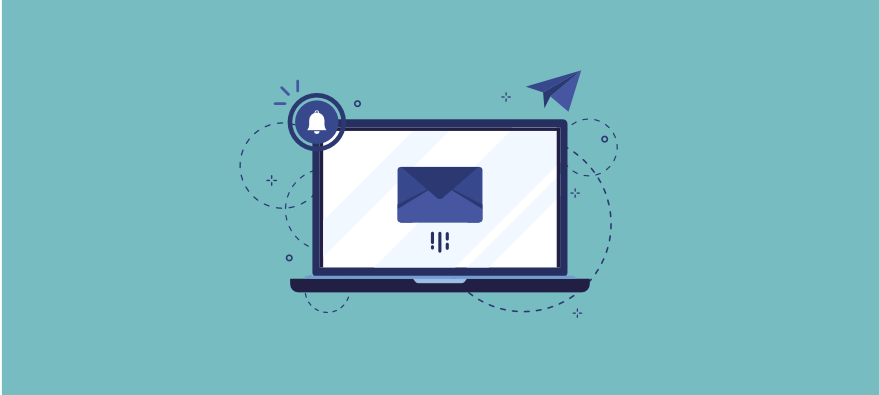




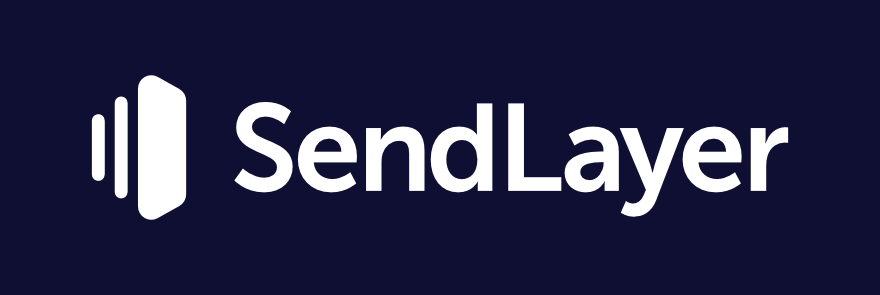

Leave a Reply