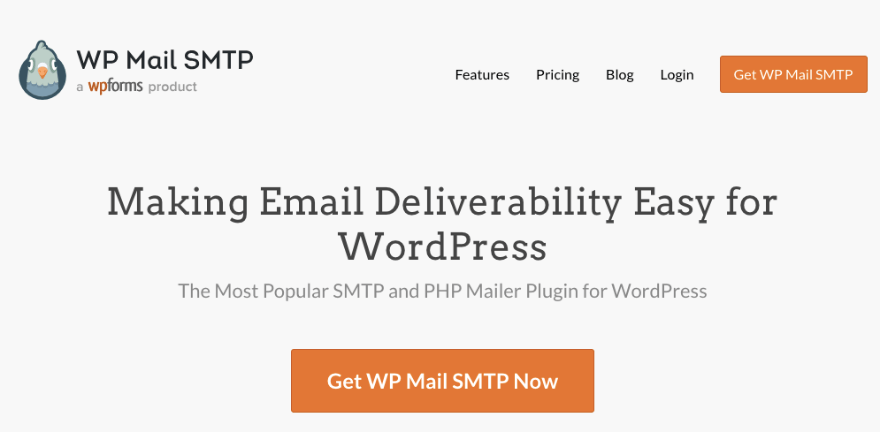Do you want to learn how to fix email delivery issues on your WordPress site?
Learning to use an SMTP plugin, like WP Mail SMTP will help you fix email deliverability issues on your own without hiring an expert.
That’s why we’re thrilled to announce that we’ve just launched the WP Mail SMTP 101 course!
In this course, you’ll learn how to use the right tool to make sure your emails are sent and received reliably.
You’ll be equipped to handle complex email deliverability issues. Plus, your website will function better and you can trust that emails from and to your site won’t get lost or marked as spam.
What is WP Mail SMTP?
WP Mail SMTP is a simple yet powerful WordPress plugin to improve the way your WordPress site handles email.
If you’re using WordPress to send email messages and notifications, you’ll face issues with email not being delivered or being marked as spam.
This is because WordPress, by default, uses the PHP mail function to send email notifications and messages. Often, this function does not correctly work due to server misconfigurations, theme/plugin conflicts, or spam filtering issues.
WP Mail SMTP helps fix these issues without getting into the technical details of it.
With this plugin, you can set up email configurations to work seamlessly with external SMTP servers or popular email services like Gmail, Outlook, Amazon SES, and SendGrid.
You can also send emails from custom email addresses associated with your domain, which looks more professional and can help establish trust with your recipients.
Get Started with WP Mail SMTP 101
Why Take the WP Mail SMTP 101 Course?
Our aim with the WP Mail SMTP 101 course is to help you fix WordPress email issues once and for all so that your emails always hit the recipient’s inbox and don’t end up in the spam folder.
So we’ve created the WP Mail SMTP 101 Course in a simple yet comprehensive format. It’s designed to be easy to follow so that even if you’re a beginner, you can learn how to handle complex email issues and resolve them with ease.
Here’s what you’ll learn:
Learn the Basics of WordPress Email
Email is a fundamental means of communication for websites. If you’re using email for user engagement, including newsletters, notifications, updates, and user account-related emails, then knowing the basics will help you engage with your audience more effectively.
Plus, when email issues arise, having a basic understanding of WordPress email can help you diagnose and resolve problems quickly.
Added to this, many WordPress plugins and services in WordPress rely on email for notifications and communication. If you don’t have your email properly set up, you could miss important notifications, security updates, and renewal notifications.
The course will show you how to connect your site to different email services like SendLayer, Gmail, and Outlook.
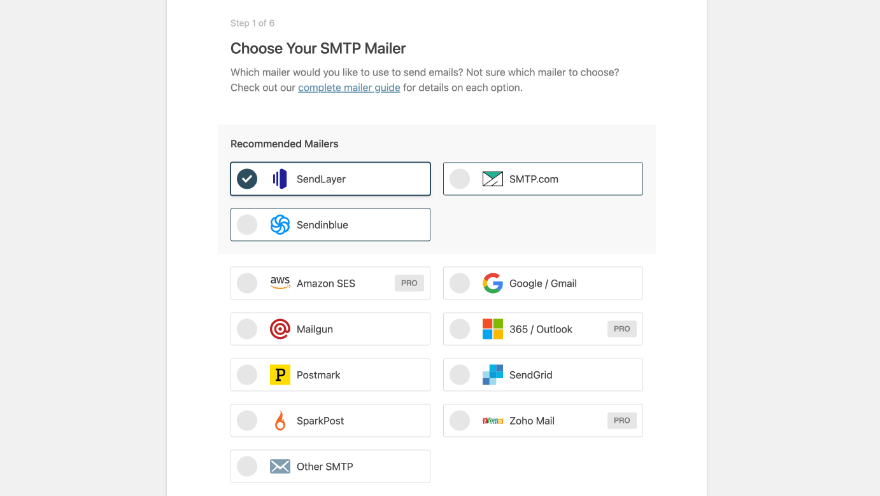
It also shows you how to create and view email logs, reports, optimization, smart routing, and other tools.
Learn How To Fix Email Delivery Issues on Your Own
This course will equip you to handle any email issues you’re facing on your site – basic and advanced. You won’t need to hire a developer or tech engineer to get this done every time you face a problem.
You’ll know how to quickly identify and resolve issues that cause your emails to be undelivered or marked as spam.
Plus, we’ll show you how to send test emails whenever you need.
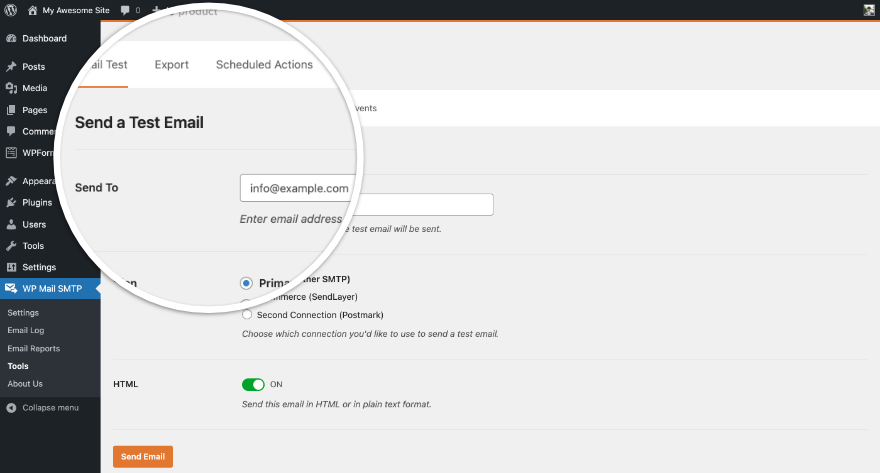
This will help you check instantly if your emails are being sent and received.
Improve Your Website Experience
Email is an integral part of any website as you need it for contact forms, user registrations, password reset emails, and more.
For instance, if a user asks for a password reset, you want them to receive the email promptly. This ensures that they can login within a few minutes. If it takes days, then they probably won’t come back to your site.
So properly configuring your email settings ensures a positive user experience.
Aside from the right configurations and settings, you’ll also learn how to manage and keep track of email.
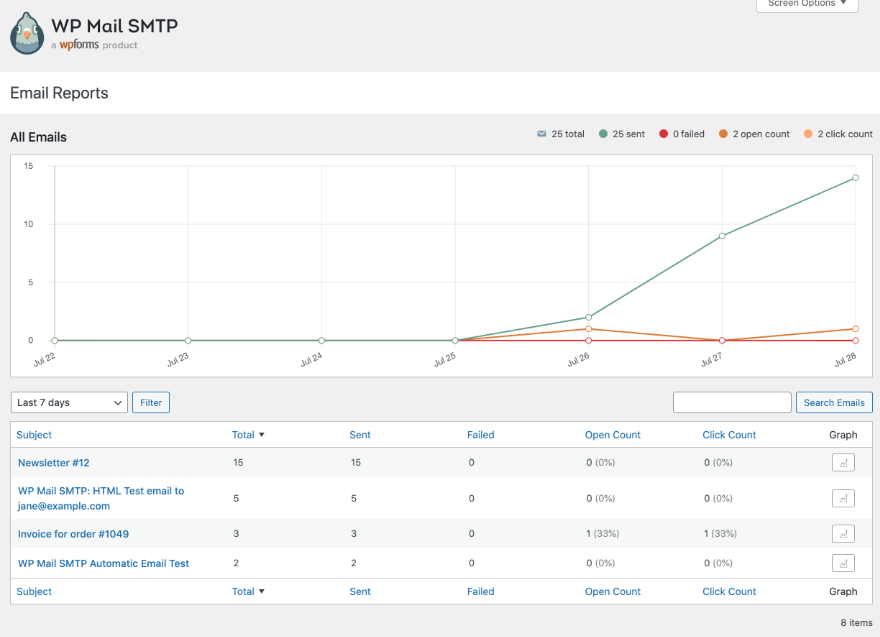
With that, you can see exactly what’s happening on your site.
What’s in the WP Mail SMTP 101 Course?
To create this course, we’ve collaborated with the WP Mail SMTP team to make sure the tutorials show you the best way to use and configure this plugin so that you get the maximum benefit.
This 12-part course includes everything you need to set up, configure the right settings, and resolve email issues quickly.
We’ve removed all the complex jargon and made it simple so that you can follow along with ease.
The course includes lessons to help you in the following ways:
- Quickly set up the WP Mail SMTP plugin for your WordPress site
- Connect to the SendLayer, Gmail and Outlook mailer services
- Explore email features and testing
- Configure and view email logs
- Effectively use email reports and weekly summaries
- Optimize your setup using alerts, additional and backup connections
- Take full control of transactional emails with Smart Routing
At the end of this course, you’ll be fully equipped to identify and resolve email issues, and track everything email-related on your WordPress site.
Best of all, WP Mail SMTP 101 is free for WP101 members!
If you already have a WP101 membership, sign into your account, then visit the WP Mail SMTP 101 course description page and start the course.
Don’t have an All-Access Pass yet?
Purchase an All-Access Pass today and you’ll get this course, plus all of our future courses! In addition to WordPress basics, you’ll also learn how to sell products from your website, create custom forms, and much more. Get your All-Access Pass today!