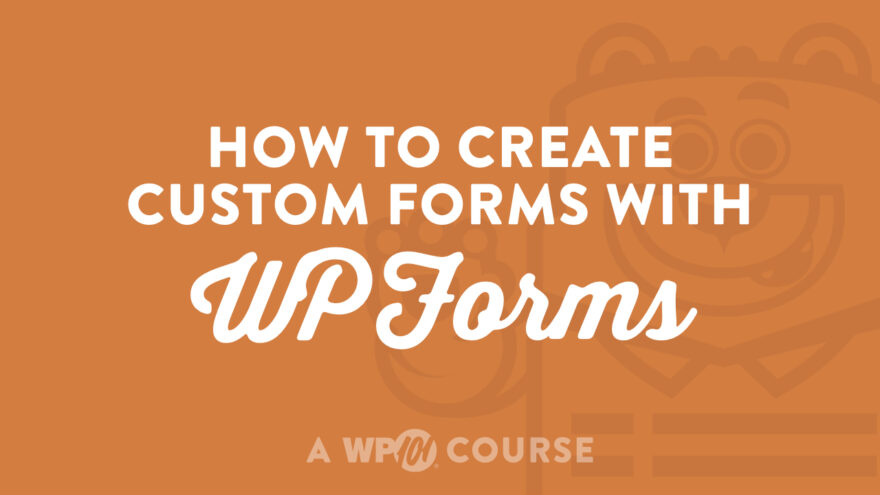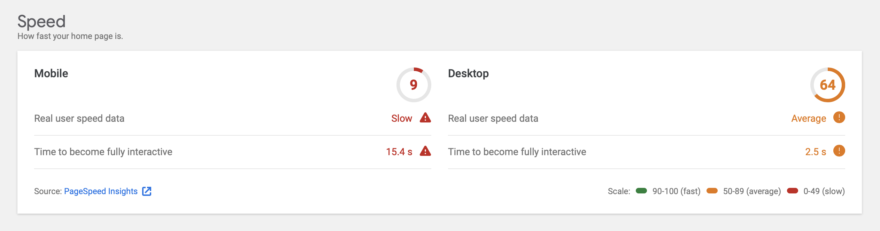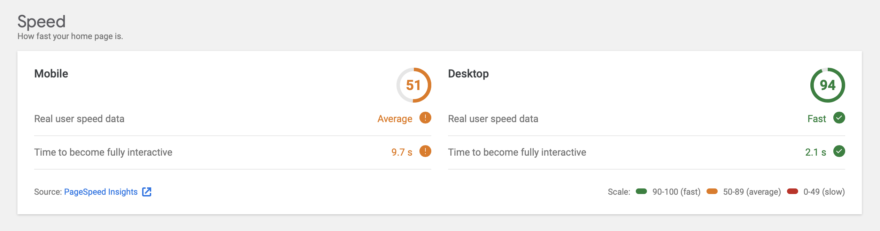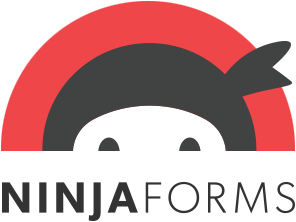Do you want to learn how to use code snippets on your site without the need for coding skills?
By learning to use a plugin like WPCode, you’ll have complete control over how you customize and grow your website.
That’s why we’re thrilled to announce that our latest WPCode 101 course is live!
In this course, you’ll learn how to effortlessly insert different types of code snippets safely on your site, even if you have no coding knowledge at all.
You’ll be equipped to add powerful features to your website that go beyond what pre-built themes and plugins offer.



 We partnered once again with expert WordPress educator,
We partnered once again with expert WordPress educator,