Do you want to find the best Google Analytics plugin for your WordPress site?
Connecting Google Analytics to WordPress isn’t easy. The process is a bit technical. That’s where Google Analytics plugins are so helpful.
With the right plugin, you can quickly integrate your site with your Google Analytics account and then get all the insights right inside your WordPress dashboard.
In this guide, we’ll reveal our handpicked list of the best Google Analytics plugins for WordPress.
Overview: Top WordPress Analytics Plugins
| Plugin Name | User Level | Free Version | Best For? | Highlights |
|---|---|---|---|---|
| MonsterInsights | Easy | ✅ | Individuals and businesses of all sizes | Easy setup, Google Analytics integration, custom reports and addons |
| ExactMetrics | Easy | ✅ | Small businesses and bloggers | Simple interface, conversion tracking, eCommerce analytics |
| JetPack | Easy | ❌ | Existing Jetpack customers | Basic traffic stats, security features |
| Matomo | Moderate | ✅ | Privacy-conscious users | Self-hosted data ownership, detailed visitor tracking, heatmaps |
| MixPanel | Advanced | ✅ | Product & user behavior analysis | Funnels, user journeys, A/B testing |
| Heap | Advanced | ✅ | Developers & advanced users | Automatic data capture, custom events, powerful filtering |
| Crazy Egg | Moderate | ❌ | Visual data & conversion optimization | Heatmaps, session recordings, click tracking |
| WP Statistics | Easy | ✅ | Simple analytics needs | Lightweight plugin, basic traffic stats, easy to use |
| StatCounter | Easy | ✅ | Basic website monitoring | Simple setup, visitor demographics, real-time stats |
| Woopra | Advanced | ✅ | Customer journey & real time analysis | Session replays, live visitor tracking, user profiles |
How We Test and Review WordPress Plugins
We picked the best analytics plugins by looking at their features, ease of use, user reviews, and how well they integrate with WordPress. Here’s our process:
- Testing: We install each selected plugin on a test WordPress site. Then we evaluate the installation process for simplicity, performance, and compatibility with your website theme and other plugins.
- Feature Review: We review and test its features and interface to check for ease of use, customization options, and reliability. We check if the plugin delivers on what it promises.
- What’s Unique?: With most WordPress plugins, there’s no one-size-fits-all. So we look for unique features to help you decide if it’s the right plugin for your website’s needs.
Our goal here is to find the perfect plugins to help you track and analyze your website’s performance with ease.
Why Trust WP101
At WP101, we have 16+ years of experience teaching WordPress to thousands of people. Our team of WordPress experts reviews every plugin and tool on real websites. We also regularly update our content to keep up with changes in WordPress and the marketing world to make sure you get the latest information.
Just getting started with WordPress? Want to learn how to use this platform to maximize your online reach? Sign up for our video tutorials and unlock your website’s full potential:
Get started with WORDPRESS 101 »
There’s a 7-day free trial along with a 14-day no risk money back guarantee so you can join with peace of mind and start learning today.
Best Google Analytics Plugins and Tools
We’ve reviewed the best and most popular tools you can use to track important data and metrics on your website. Feel free to use the quick links below if you find a tool you’re most interested in:
- MonsterInsights
- ExactMetrics
- Jetpack
- Matomo
- Mixpanel
- Heap
- Crazy Egg
- WP Statistics
- StatCounter
- Woopra
Let’s get started.
1. MonsterInsights
MonsterInsights is the best and most popular Google Analytics plugin for WordPress. It has over 3 million active installs and for good reason.
It offers a user-friendly way to connect your WordPress website with Google Analytics.
You don’t need to mess around with code or technical stuff. Just install the plugin, connect it to your Google Analytics account, and you’re good to go. One thing you need to keep in mind is when you manually add Google’s tracking code to your WordPress site, any time you try out new WordPress themes or switch a theme, you can lose this Google Analytics tracking code and will have to make the connection all over again.
That won’t happen with MonsterInsights. There’s an easy setup wizard to help you connect your site and configure the recommended settings:
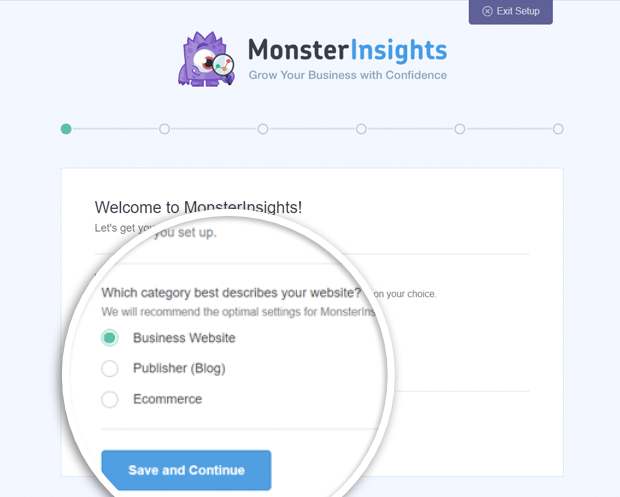
Once connected, MonsterInsights brings Google Analytics data right into your WordPress dashboard.
You can see a front-end dashboard with important graphs and information about your website’s performance without leaving your WordPress admin area. This includes things like how many people are visiting your site, where they’re coming from, which pages they’re viewing, and more.
You can see dedicated Google Analytics reports for traffic, publishers, search console, eCommerce reports, forms data, and more.
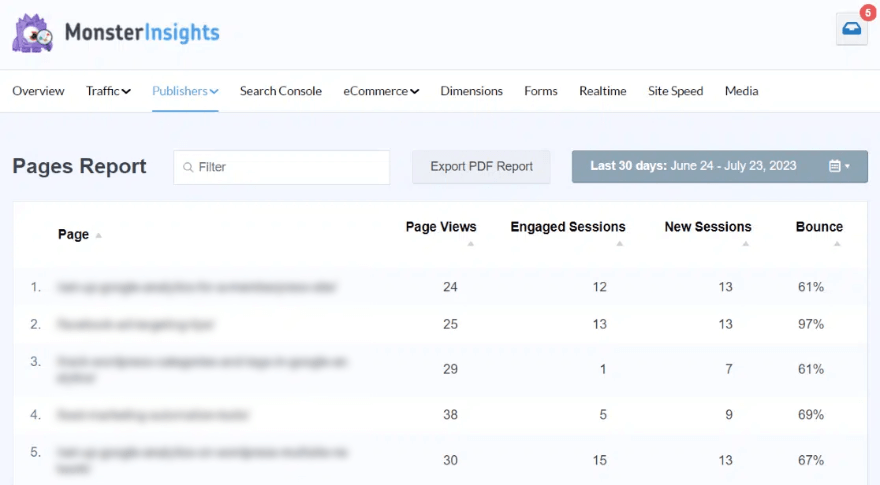
With real-time stats, you can see how many people are currently on your website, where they’re located, and what they’re doing. This is great for monitoring live events or promotions.
It also helps you track specific actions on your website, such as clicks on buttons, downloads, and form submissions. This helps you understand what your visitors are doing and what’s working on your site.
If you have an online store, MonsterInsights can help you track your sales, conversions, and products. It’s especially useful if you’re using WooCommerce for your online shop.
You can also get weekly email reports so you don’t have to visit your website or Google Analytics to see how it’s performing. There are plenty of add-ons too plus you can set up custom dimensions tracking to view the performance of specific campaigns, landing pages, UTMs, popups, call to action buttons, and more.
With such detailed data and insights into your website, you can optimize your site’s performance and user experience.
MonsterInsights is designed to be lightweight and won’t slow down your website. It loads Google Analytics code in an optimized way, so it doesn’t affect your site’s speed.
MonsterInsights Key Features
- Seamless Google Analytics integration
- Real-time stats dashboard for quick insights
- E-commerce tracking for online stores
- Customizable reports tailored to your needs
- Page-level analytics for in-depth analysis
- Enhanced link tracking for understanding user behavior
- Universal tracking across devices for comprehensive data collection
Who is MonsterInsights For?
MonsterInsights is suitable for any WordPress user who wants to track their website’s performance with Google Analytics integration. It’s best for you if you want an easy way to connect your site to Google Analytics and get reports that are easy to understand.
MonsterInsights Pricing?
There’s a free plugin available with all the essential features. The premium version of MonsterInsights starts from $99.50 per year for a single site license.
Get started with MonsterInsights »
2. ExactMetrics

ExactMetrics gives you a straightforward way to connect your WordPress website to Google Analytics without requiring any coding skills. Whether you’re interested in basic traffic metrics or advanced event tracking, ExactMetrics provides valuable insights to help you make data-driven decisions and optimize your online presence.
Once connected, it adds a dedicated Google Analytics dashboard to your WordPress admin, making it easy to access your analytics without leaving your website. You can view information such as the number of website visitors, pageviews, bounce rate, and more.
You can track specific user interactions and events on your website, such as clicks on buttons, video views, downloads, and form submissions. This helps you understand how users engage with your content and accomplish their goals.
Like MonsterInsights, ExactMetrics also supports enhanced eCommerce tracking. So if you run an online store using WooCommerce or Easy Digital Downloads, ExactMetrics can provide detailed eCommerce tracking. This includes tracking sales, revenue, product performance, average order value, and transaction data, helping you optimize your online shop.
This plugin is pretty powerful and comes with various advanced tracking options, including outbound link tracking, affiliate link tracking, and file download tracking. This allows you to gain insights into how users interact with external links and downloadable files.
There’s a free and pro version available.
ExactMetrics Key Features
- Intuitive Google Analytics dashboard directly in WordPress
- Real-time stats to monitor website performance instantly
- Enhanced e-commerce tracking for online stores
- Customizable reports for detailed analysis
- GDPR compliance for data privacy
- Event tracking to measure user interactions
- Easy setup and configuration for hassle-free analytics implementation
Who is ExactMetrics For?
If you’re looking for a user-friendly Google Analytics solution with advanced tracking features, this plugin will meet your needs. It’s suitable for website owners, marketers, and e-commerce businesses aiming to optimize their online performance.
ExactMetrics Pricing?
You can get started with the free version with basic features. The pro plugin pricing for ExactMetrics starts from $99.50 per year for a single site license.
Get started with ExactMetrics »
3. JetPack
JetPack is a popular WordPress plugin developed by Automattic, the company behind WordPress.com. It offers a suite of tools and features to enhance the functionality and security of WordPress websites. One of the features that Jetpack provides is the ability to integrate with Google Analytics tracking.
You can connect your site to your Google Analytics account directly from the Jetpack settings in your WordPress dashboard. Then you’ll get basic website statistics within your WordPress dashboard. This includes information on the number of visitors, pageviews, conversion rate, and popular content.
While Jetpack’s Google Analytics integration is user-friendly, it may not offer the same level of customization and advanced tracking options as some dedicated Google Analytics plugins or manual implementation of the tracking code.
That said, Jetpack offers a variety of other features, such as site security, performance optimization, and social sharing. When you use Jetpack for Google Analytics, you get the benefit of having all these features integrated into one plugin.
Another thing to keep in mind is that Jetpack may collect data from your website for its own analytics purposes. Make sure you review Jetpack’s privacy policy and terms of service to understand how your data is handled.
JetPack Key Features
- Site performance optimization
- Security features like brute force protection
- Automated site backups and restores
- Integrated CDN for faster content delivery
- Website analytics and insights
Who is JetPack For?
JetPack is ideal for those who want an all-in-one solution for site optimization, security, backups, and analytics.
JetPack Pricing?
Jetpack starts from $19.95 per month for a single site license.
4. Matomo
Matomo (formerly known as Piwik) is an open-source web analytics platform that allows website owners to track and analyze user behavior on their websites.
It serves as an alternative to Google Analytics and provides several advantages, including data ownership, privacy control, and customization. You can create custom reports, dashboards, and tracking goals tailored to your specific business needs.
What you need to know is that Matomo is a self-hosted analytics platform, which means you install it on your own web server. This gives you complete control over your data and ensures that you own and manage all the analytics data generated by your website.
A big plus here is that Matomo strongly emphasizes on user privacy. It allows you to anonymize IP addresses, respect “Do Not Track” requests, and comply with data protection regulations like GDPR (General Data Protection Regulation). If your site or business needs to prioritize data privacy, then Matomo is a great option.
With Matomo, you get real-time analytics, eCommerce tracking features, visitor segmentation, demographics, A/B testing, and more.
Matomo Key Features
- Self-hosted analytics platform for data ownership
- Real-time visitor tracking and reporting
- Customizable dashboards and reports
- GDPR compliance for data privacy
- Advanced analytics features like heatmaps and session recordings
Who is Matomo For?
Best for those who prioritize data ownership and privacy. It gives you in-depth analytics while you maintain control over your data.
Matomo Pricing?
Matomo offers a free self-hosted version with basic features. The pro plugin starts from $19 per month for a single site license.
5. MixPanel
MixPanel is a comprehensive product analytics platform to get insights into how users engage with digital products. It comes with event tracking, funnel analysis, retention analysis, and user segmentation features.
You can create custom reports, dashboards, and alerts tailored to your specific business goals and KPIs. You can even visualize data in various ways to gain insights quickly.
This platform easily integrates with other tools and platforms, including popular marketing automation software, CRM systems, and data warehouses. This helps centralize and analyze data from different sources.
Mixpanel provides features for user consent management and data privacy compliance, helping businesses meet regulatory requirements like GDPR, CCPA, and EU compliance.
Mixpanel Key Features
- Track user actions and behaviors
- Analyze user journeys and conversions
- Segment users based on behavior
- Experiment with A/B testing
- Understand user retention over time
Who is Mixpanel For?
Mixpanel is tailored for WordPress users who need advanced analytics to track user behavior, optimize conversions, and improve user engagement. It’s best suited for large businesses, marketers, and product managers who want to get actionable insights to drive growth.
Mixpanel Pricing?
Mixpanel starts from $25 per month for a single site license.
6. Heap
Heap is a web and mobile app analytics platform that helps you track and analyze user interactions.
You can track specific user interactions on your website or mobile app, such as clicks, form submissions, pageviews, and custom events. You can also define what events you want to track without needing to modify your website’s code.
Unlike traditional analytics tools, Heap captures all user interactions automatically, so you don’t need to set up event tracking manually. This “auto-capture” feature simplifies the setup process and reduces the risk of missing important data.
One feature that really stands out is the funnel analysis tools that help you understand the steps users take to complete specific actions on your website or app. This helps identify where users drop off in the conversion process.
Heap offers integrations with other popular analytics tools, marketing platforms, and data warehouses, allowing you to combine data from different sources for a more comprehensive view of your user journey.
Heap Key Features
- Automatically track user interactions
- Analyze historical data without setup
- Optimize user flows with funnel analysis
- Target specific user groups with segmentation
- Visualize data with heatmaps and recordings
Who is Heap For?
Heap is best for those who want effortless event tracking and comprehensive analytics without the need for manual setup.
Heap Pricing?
Heap offers a free plan with 10k sessions per month. They don’t have set pricing plans, instead, you need to start a free trial first or contact their support team. They will give you an estimated pricing after that.
7. Crazy Egg
Crazy Egg is a website optimization and analytics tool that provides visual insights into how visitors interact with your website. It’s primarily focused on helping website owners and marketers understand user behavior through heatmaps, scrollmaps, and other visual tools.
The heatmaps help you identify which areas of your website are getting the most attention and where users might be dropping off. Crazy Egg offers various types of heat maps, including click maps, move maps, and scroll maps. They give you visual representations of user interactions on your web pages, showing where users click, move their cursors, and how far they scroll down the page.
Next, there are also scrollmaps that add insights into how far users scroll down your web pages. It even shows you user session recordings where you can watch video replays of individual user interactions on your website.
You also get overlay reports that display the number of clicks on individual page elements, such as buttons, links, and image galleries. This helps you identify which elements are most engaging and which may need improvement.
Another thing we’d like to highlight is the mobile-specific features and insights. This helps you understand how mobile users interact with your responsive or mobile-optimized site.
Crazy Egg Key Features
- Heatmaps to visualize user behavior
- Scrollmaps for understanding page engagement
- A/B testing for optimizing website elements
- User recordings for viewing individual sessions
- Website analysis tools for actionable insights
Who is Crazy Egg For?
Crazy Egg is best suited for WordPress users who want to understand how visitors interact with their website visually.
Crazy Egg Pricing?
Crazy Egg starts from $24 per month for a single site license.
8. WP Statistics
WP Statistics is a free WordPress plugin that gives you detailed statistics and analytics about your WordPress websites.
It tracks various site stats like visitor data, including the number of visitors, page views, and unique visitors. It also records information such as the user’s browser, operating system, and IP address.
Want in-depth geographical data on your users? This plugin tracks country, city, and even their IP addresses. This can help you understand the global reach of your website.
You can also see referral sources of your website traffic such as search engines, social media platforms, and other websites.
WP Statistics also allows you to export data and generate reports to use offline or with clients. You’ll also get emails of your stats reports.
This plugin has a free version with basic analytics features and a premium version with advanced features and support.
WP Statistics Key Features
- Website analytics dashboard
- Visitor tracking and IP geolocation
- Page views and visitor statistics
- Search engine and social media referrals
- Customizable reporting and data export options
Who is WP Statistics For?
WP Statistics is designed for WordPress users who want a simple and straightforward analytics solution directly within their WordPress dashboard. It’s suitable for bloggers, small businesses, and website owners who prefer a self-hosted analytics tool.
WP Statistics Pricing?
WP Statistics is entirely free, but it offers premium extensions for additional features, such as $79 for the Email Reports extension.
Get started with WP Statistics »
9. StatCounter
StatCounter is a free WordPress plugin to see real-time visitor stats of your site. This gives you basic analytics. If you want more advanced features, you need a pro plan that gives you access to detailed analytics and data retention.
You can view how your visitors experience your website, where they’re getting stuck, and why they’re getting frustrated.
The plugin also shows you real-time live feeds of your visitors. You can take a tour of your visitor’s location and system stats. If you want to track important visitors, you can set alerts for their activity.
StatCounter comes with a Google Ads Integration. This shows you the Google Ads details that correspond to each individual visitor session in Statcounter. You can view keywords, campaign, ad group, location of interest and more. This will help you identify irrelevant and fraudulent clicks so you can use your ad budget more wisely.
StatCounter Key Features
- Real-time website traffic monitoring
- Visitor analysis and demographics
- Page view tracking and popular pages
- Keyword analysis for search engine traffic
- Customizable reporting and alerts
Who is StatCounter For?
StatCounter is suitable for WordPress users who need real-time insights into their website traffic and visitor demographics.
StatCounter Pricing?
StatCounter offers a free version with basic features. The pro plugin pricing for StatCounter starts from $9 per month for a single site license. There’s a 30-day trial to test the platform before investing in it.
Get started with StatCounter »
10. Woopra
Woopra is a customer analytics and tracking platform to get real-time data and insights into customers’ behaviors and interactions. It covers various touchpoints, including websites, mobile apps, and email campaigns.
This tool isn’t just for WordPress users and can be used on other website platforms as well. It specializes in real-time analytics, allowing you to track and analyze customer behavior as it happens.
Overall, Woopra offers a more holistic view of the customer journey, enabling businesses to understand their customers better and make data-driven decisions for improving marketing, sales, and customer experiences.
That said, Woopra can be complex to set up and configure, especially for users who are new to advanced analytics tools. It may need some technical expertise to get the most out of the platform.
Also, Woopra’s pricing can be relatively high putting it out of reach for small businesses and individuals.
Woopra Key Features
- Real-time customer analytics
- Customer journey tracking across devices
- Behavioral segmentation for targeted marketing
- Customizable reports and dashboards
- Integration with CRM and email marketing platforms
Who is Woopra For?
Woopra is designed for advanced WordPress users who want to understand their customers’ behavior and optimize their marketing efforts. It’s best for large e-commerce businesses, SaaS companies, and marketing pros who need comprehensive customer analytics to drive growth.
Woopra Pricing?
Woopra starts from $999 per year for a single site license.
That’s our list of the best Google Analytics plugins for WordPress. Now, you just need one plugin for your site, so we’ll give you our #1 pick next.
Which is the Best Google Analytics Plugin for WordPress
Our #1 pick is MonsterInsights as the best Google Analytics plugin for WordPress. It comes with a user-friendly interface and an easy setup process. It doesn’t require any coding at all. So connecting Google Analytics to your WordPress site or WooCommerce store is straightforward, making it beginner-friendly.
It’s a powerful plugin with real-time reports, custom events, and eCommerce tracking.
MonsterInsights also offers customer support and regular updates to ensure the plugin remains up-to-date with the latest Google Analytics features and WordPress changes.
You can choose to use the free version with basic analytics and reports. There are also premium plans that give you access to all the advanced stats you’ll need to grow your business.
If you’re ready to set up Google Analytics on your site right away, follow our guide here: How to Set Up Google Analytics in WordPress (4 Easy Steps).
Bonus: How to Start Tracking Analytics with MonsterInsights
MonsterInsights is designed to be easy for anyone to use.
First, you need to sign up for a free Google Analytics account.
Then, you can install the free MonsterInsights plugin from the WordPress.org repository.
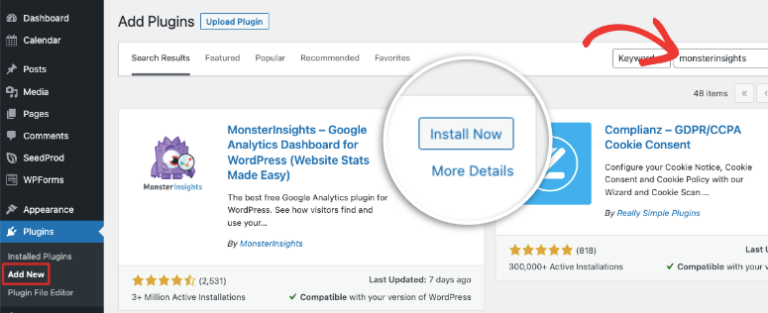
If you want the pro plugin, sign up for an account on the official MonsterInsights website. Then, you’ll get a plugin file to download along with a license key.
You’ll need to upload this plugin to WordPress under the Plugins » Add New » Upload Plugin option.
MonsterInsights automatically launches a setup wizard. All you have to do is follow the onscreen instructions. You’ll click the Connect MonsterInsights button.
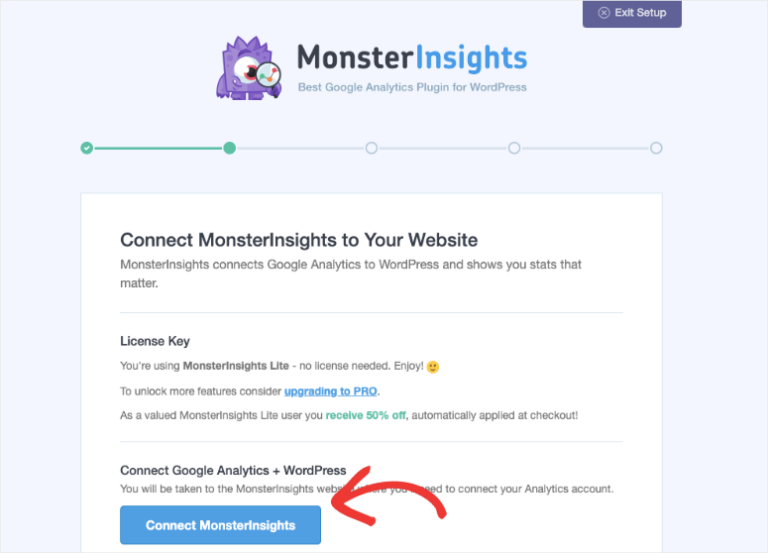
Next, choose the Google account you want to connect to and grant MonsterInsights the permissions it needs.
Finally, choose the correct website profile for your blog and click Complete Connection.
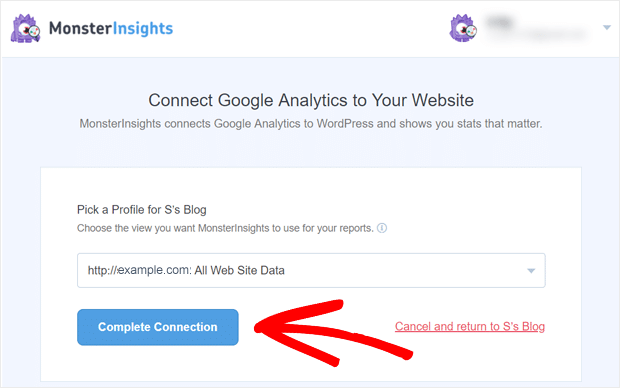
Now you’re all set to track analytics right inside your WordPress dashboard.
Here’s a quick recap of our review of the best WordPress Google Analytics Plugins:
| Plugin Name | User Level | Free Version | Best For? | Highlights |
|---|---|---|---|---|
| MonsterInsights | Easy | ✅ | Individuals and businesses of all sizes | Easy setup, Google Analytics integration, custom reports and addons |
| ExactMetrics | Easy | ✅ | Small businesses and bloggers | Simple interface, conversion tracking, eCommerce analytics |
| JetPack | Easy | ❌ | Existing Jetpack customers | Basic traffic stats, security features |
| Matomo | Moderate | ✅ | Privacy-conscious users | Self-hosted data ownership, detailed visitor tracking, heatmaps |
| MixPanel | Advanced | ✅ | Product & user behavior analysis | Funnels, user journeys, A/B testing |
| Heap | Advanced | ✅ | Developers & advanced users | Automatic data capture, custom events, powerful filtering |
| Crazy Egg | Moderate | ❌ | Visual data & conversion optimization | Heatmaps, session recordings, click tracking |
| WP Statistics | Easy | ✅ | Simple analytics needs | Lightweight plugin, basic traffic stats, easy to use |
| StatCounter | Easy | ✅ | Basic website monitoring | Simple setup, visitor demographics, real-time stats |
| Woopra | Advanced | ✅ | Customer journey & real time analysis | Session replays, live visitor tracking, user profiles |
Before we wrap up, we’ll answer the most common questions our users often ask us.
FAQs on WordPress Google Analytics Plugins
1. Is there a free Google Analytics plugin for WordPress?
Yes, MonsterInsights lets you connect your WordPress site to Google Analytics for free. Then you can access basic reports right inside your WordPress dashboard.
2. What is Google Analytics, and why is it important for my website?
Google Analytics is a web analytics service provided by Google that allows website owners to track and analyze user behavior on their websites. It provides insights into website traffic, user engagement, and conversion metrics. This helps you make data-driven decisions to improve your online presence and marketing strategies.
3. Do I need technical expertise to set up Google Analytics?
If you set up Google Analytics on your own, you need to add a tracking code to your website’s files. You can avoid this by using a WordPress plugin like MonsterInsights that removes the technical process and makes it as easy as clicking a few buttons.
4. How do I add Google Analytics to WordPress with plugins?
- Step 1: Download and Install MonsterInsights on your WordPress site.
- Step 2: Sign into your Google Account and set up a new property
- Step 3: Connect your site to Google Analytics using MonsterInsights
5. What is Google Analytics 4 for WordPress?
Google Analytics 4 (GA4) was the latest version of Google Analytics. The previous version was called Universal Analytics. GA4 offers more advanced analysis features, including predictive metrics, machine learning-driven insights, and a more flexible reporting interface.
6. Is Google Analytics free?
Yes, Google Analytics is free for everyone to use. All you need to do is sign up for a free Google account to start using it. You either need to be the domain owner or have admin access to connect your website to Google Analytics. Google also has other free tools such as Google Search Console, Google Adsense, and Google Insights that you might want to check out.
7. How to track form conversion in WordPress?
MonsterInsights comes with a form tracker that lets you see form views, conversions, conversion rate, and more. This will show you which form is performing better and where you need to make improvements.
8. Are there other Google Analytics Plugins than the ones mentioned in this list?
Yes, we’ve listed just the best and most popular ones. There are also Google Analytics WordPress plugins like Google Site Kit and Analytify.
9. How do I track popups on my site?
You can use OptinMonster, the most powerful lead generation tool for WordPress. It comes with built-in stats to track views and conversions. You can also connect it to Google Analytics to view more advanced data.
10. How do I add my WordPress contact form tracking to Google Analytics?
When you connect your site to Google Analytics using MonsterInsights, the plugin will automatically track all your WordPress forms.
11. Where can I find my Google Analytics tracking ID or tracking code?
Your Google Analytics tracking code can be found in your Google Analytics account. After creating a property for your website, you’ll be provided with a tracking ID or code snippet that you can copy and paste into your WordPress website’s header using a plugin or manually.
12. What is Google Tag Manager? Do I need it for tracking analytics?
Google Tag Manager (GTM) is a free tool provided by Google that lets you manage and deploy various tracking codes and marketing tags on your websites without having to edit the website’s code directly. streamlines the process of managing multiple tracking and marketing tags, enabling website owners to track user interactions, analyze website performance, and optimize their marketing efforts more effectively. No, you don’t necessarily need Google Tag Manager (GTM) for Google Analytics tracking. Plugins like MonsterInsights take care of these aspects for you.
That’s our list of the best WordPress plugins for Google Analytics. We hope you found this guide helpful.
For more easy step-by-step video tutorials: Check out our WordPress101 Course »
Now, we want to help you make your website successful so we’ve also created these guides:
- 16 Best WordPress SEO Plugins and Tools
- 11 Best WordPress Backup Plugins to Keep Your Site Safe
- 7 Best Form Builder Plugins for WordPress
These resources reveal the best plugins and tools to boost SEO, backup your site, and create forms to increase conversions and leads on your site.
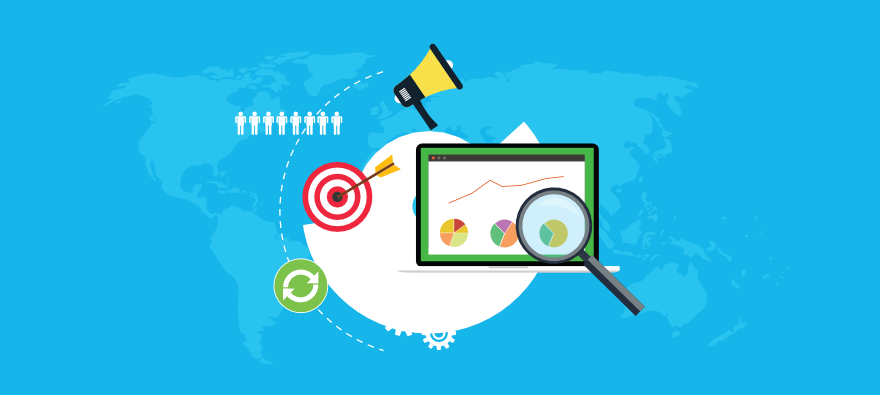



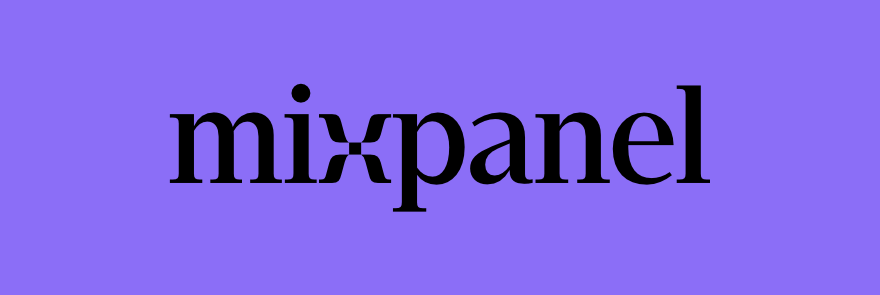





Leave a Reply