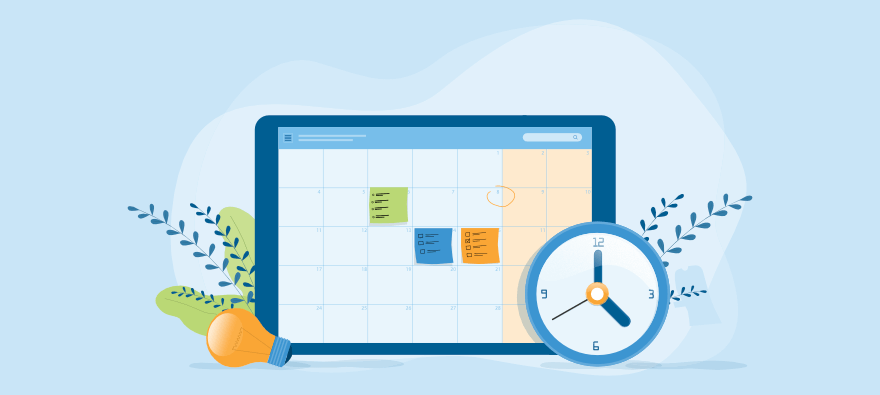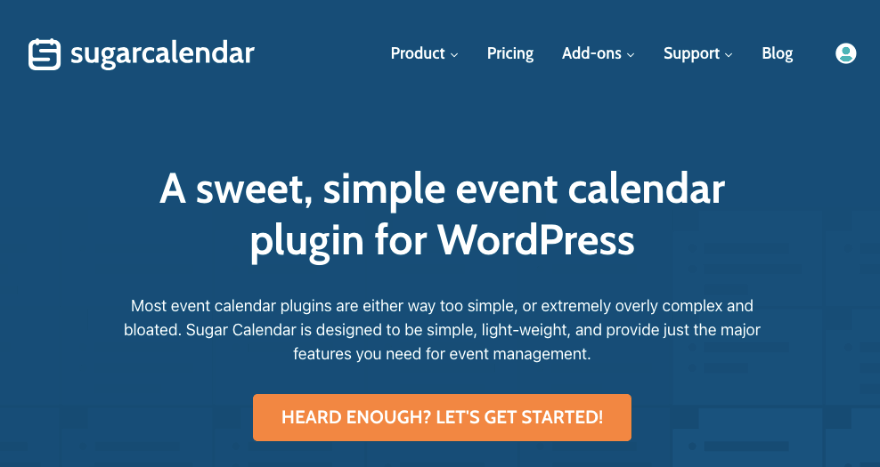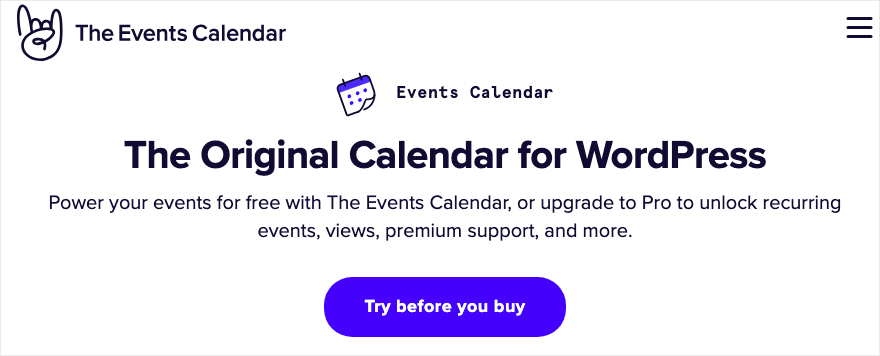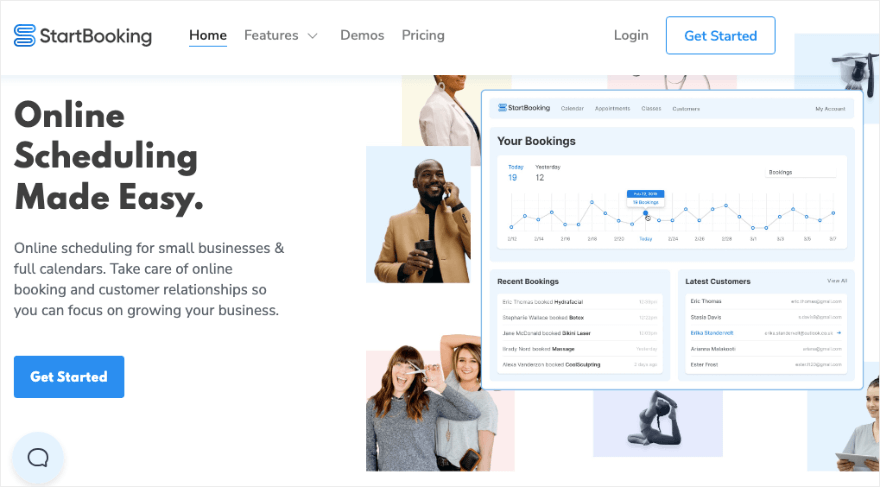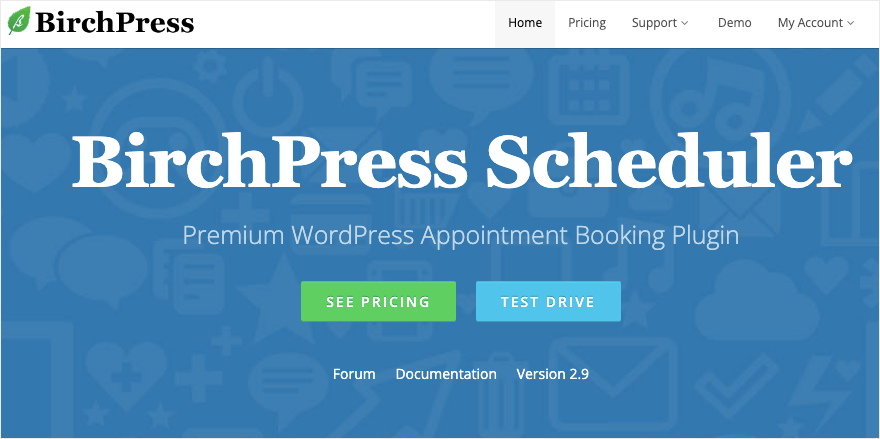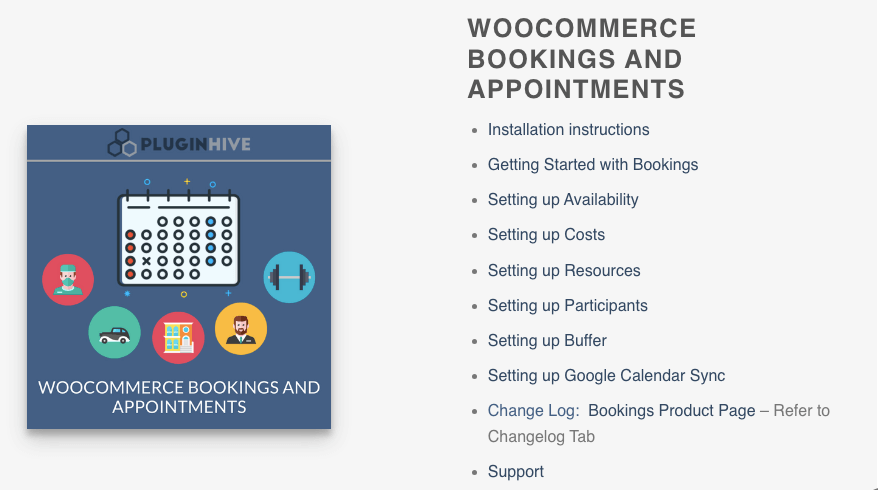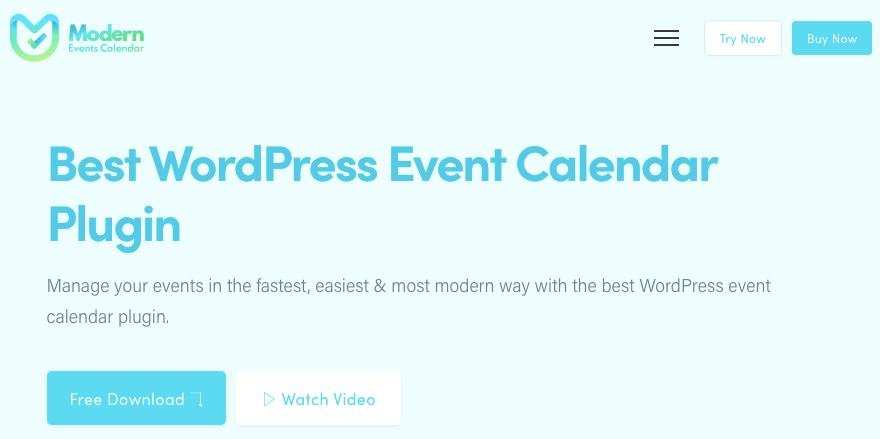Do you want the best calendar plugin for your WordPress site?
A WordPress calendar plugin can help you organize events, schedule appointments, take bookings or reservations, and so much more. Based on your purpose, it’s important to pick the right calendar plugin that has the features and functionality you need.
Over the years, we’ve tested the different calendar plugins available for WordPress. In this guide, we review the top 9 WordPress calendar plugins for your site.
We’ve handpicked them based on features, pricing, support, and the actual results they deliver. Let’s jump in.
What to Look For in a WordPress Calendar Plugin?
When choosing the right WordPress calendar plugin for your website, make sure you define the specific needs and the features that are important to you. For instance, you may need robust scheduling features over ticketing and payment integrations.
Aside from that, here are the essentials you’ll want in any calendar plugin:
- Ease of use: Make sure the plugin is easy to understand and use without being too complicated.
- Customization: Check if you can change how the calendar looks to match your website’s style.
- Mobile-friendly: Most customers like to book/schedule things on their phones. Make sure your calendar works on mobiles too.
- Email integrations: It’s important to communicate with the user once they’ve interacted with your calendar. You may need to send confirmations, reminders, payment details, and so on. Make sure the plugin lets you integrate with your email account.
- Search & Filters: Check if users can easily search for events or filter them based on what they’re interested in. You may also want to be able to organize different types of events using categories and tags.
- Speed & Performance: Make sure the calendar plugin is lightweight so that it doesn’t hang while users are interacting with it. It also shouldn’t slow down your site.
You’ll also want to make sure your plugin is backed up by a good support team and documentation. With all WordPress plugins, you’ll generally need help troubleshooting issues, setting up, and navigating the interface. It’s critical to have access to the support staff that can guide you.
Now, let’s check out the best WordPress Calendar Plugins.
Best WordPress Calendar Plugins
1. Sugar Calendar
Sugar Calendar is hands down the best calendar plugin out there. It’s user-friendly and powerful so it’s a great place to start if you’re a beginner. At the same time, it also comes with advanced calendar features that will take your event and booking management to the next level.
With this plugin, you can create and manage events, appointments, and schedules directly within the WordPress dashboard.
Next, you can set up events with details such as date, time, location, and descriptions. Everything about this plugin is simple and easy so you can manage various aspects of events smoothly.
There are customization options so you can adjust the appearance of the calendar to match the design of your website. Plus, the calendar designs are responsive so it displays well on different devices, including mobile phones and tablets.
Highlights
- Unlimited events
- Event locations and categories
- Single and multi-day events
- Supports recurring events
- Supports time zones
- Lightweight & fast
- Translation ready for localization
- Integrates with Stripe and Woo for ticket sales
- Sync your calendars to Google, iCal, and other systems
Get started with Sugar Calendar »
2. The Events Calendar
The Events Calendar makes it easy to organize and show your events in a clear and user-friendly way on your site.
With this plugin, you can easily create events and share all the important details like when and where they’re happening. The result? A neat calendar right on your website. You can display it in List view, Day view, Week view, Photo view, Map view, and Summary View.
Whether you’re a business owner or a blogger, this plugin is handy for announcing anything from product launches to webinars or regular content updates. It helps you stay organized and keeps your audience in the loop.
What’s cool is that this plugin is easy to use for WordPress users. You don’t need to be a tech expert to figure it out. It lets you focus on your event details and getting more conversions.
In a nutshell, The Events Calendar Plugin is a useful tool for WordPress website owners. It makes managing events a breeze and ensures a clean and professional look for your audience.
Highlights
- Elementor compatible
- Custom events and recurring events schedule
- Subscribe with iCal / Google Calendar / Outlook
- Add event tickets and RSVPs to your WordPress site
- Events manager
- Location search
- Zoom integration
There’s a free and pro version available.
Get started with The Events Calendar »
3. WPForms
WPForms is the best form builder plugin for WordPress. It’s known as the most popular contact form plugin.
But it’s not just about contact forms – it lets you build any kind of form you need including booking, appointments, and event registration forms. You can tailor forms according to your event details, feedback, or everything else you may require.
You can even run surveys and polls for your events. This gives you valuable insights into what the users expect from your events or what they’d like it to include. You can also use it to boost engagement and gain momentum for your upcoming events.
Next, WPForms also lets you insert a link to ‘Add to Google Calendar’. This lets users save the event to their own calendar so they don’t forget.
What we love about WPForms is that it’s user-friendly. You don’t need coding superpowers. Just drag, drop, and you’re good to go. Your forms will look slick, and the info gathered can easily feed into your event calendar.
Highlights
- 1200+ form templates
- Drag and drop visual builder
- Event submissions
- Powerful addons and integrations
- Email integration with services like Constant Contact, Mailchimp, and AWeber
- Automatic email notifications for both customers and administrators
- Event tickets with payment gateways including Stripe, PayPal, and Square
- Google Maps and calendar features
There’s a free version with essential features. However, if you want access to payment integrations and powerful addons, then you’ll want to sign up for the premium version.
4. Start Booking
Start Booking is a great plugin for your website if you need to schedule events, meetings, or appointments.
Start Booking streamlines the whole booking process. It’s not just about you; it’s about making it super easy for your clients or visitors to schedule time with you.
The plugin provides a sleek and user-friendly interface that integrates seamlessly with your site. Clients can easily pick a date and time, and you get notified instantly. No more back-and-forth emails or missed opportunities.
The best part? It’s versatile. Whether you’re running a service-based business, a consultancy, or you just need to manage your time effectively, Start Booking has got your back.
To sum it up, Start Booking is your go-to WordPress plugin for painless scheduling. It’s all about making life simpler for you and your clients.
Highlights
- Guided setup
- Online booking, scheduling & appointments
- Classes & group booking
- Customer relationship management
- Customer communication
- Online payments
- Powerful integrations with Google, Mailchimp, Stripe, and more
Get started with Start Booking »
5. BirchPress
BirchPress is a WordPress plugin that’s all about simplifying your scheduling and appointment management.
If your website deals with appointments, reservations, or meetings, BirchPress is here to make that process smooth as butter.
Now, why consider BirchPress for your WordPress site? The answer is straightforward: efficiency. BirchPress offers a user-friendly and customizable booking system. Clients or visitors can easily pick a time slot that works for them, and you get the details in a snap.
The plugin is versatile, catering to various industries. Whether you’re in the service sector, running a salon, a consultancy, or organizing events, BirchPress can be tailored to your needs.
Another perk? It syncs with your calendar. No worries about double bookings or missed appointments. BirchPress keeps everything organized and in one place.
Highlights
- Customizable booking form
- Support minimum time requirement prior to booking
- Accept online payment
- Email notifications and reminders
- Send reminder emails
- Cancel/Reschedule appointments by customer
- Syncs with Google, iCal, iPhone, Android, or Outlook
6. Calendarize It
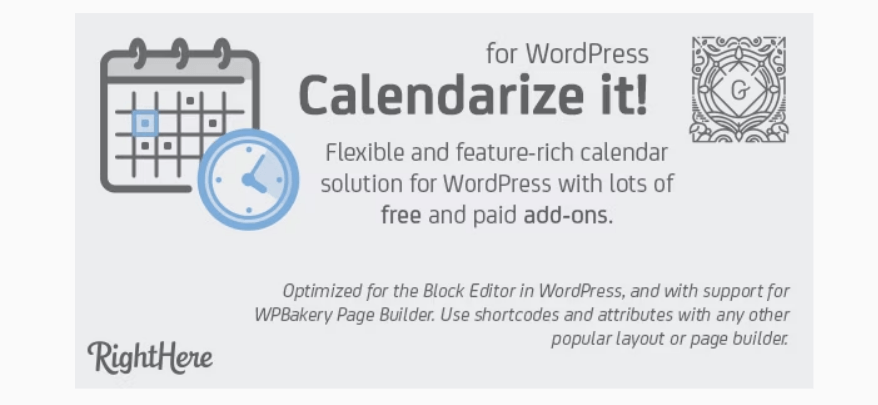
Calendarize It is a WordPress calendar plugin that’s about to level up your event management game. Think of it as your all-in-one solution for creating and managing events on your WordPress site.
You can tweak the calendar’s look to match your site’s vibe seamlessly. No need to stress about tech hurdles; it’s designed to be user-friendly.
But wait, there’s more. Calendarize It is not just about events; it’s your go-to for managing schedules, appointments, and even selling tickets. It’s like having a virtual event coordinator right on your site.
Whether you’re a business showcasing product launches, a blogger promoting content, or an organization planning various activities, Calendarize It adapts to your needs.
It keeps your events organized, looks great, and lets your audience stay in the loop effortlessly. In short, Calendarize It is the WordPress plugin that takes your events from okay to outstanding.
Highlights
- Multiple widgets like upcoming events and accordion events
- Multiple calendar views
- 39 WP Bakery elements to build templates
- Optimized for the new block editor Gutenberg
- Plenty of addons
Get started with Calendarize It »
7. EventON
EventON is designed to help you effortlessly create, customize, and manage events right from your WordPress dashboard. You can display events that stand out with customizable calendars that seamlessly blend with your website’s look and feel.
EventON packs a punch in terms of features. It offers highly customizable and visually appealing calendar designs. You can choose from various calendar layouts to match the style of your website.
You can add details, images, and even integrate Google Maps to guide your audience to the venue. You even can add eye-catching thumbnails to your event listings, providing a visual preview and making your calendar more attractive and informative.
There’s a custom repeat interval feature, allowing you to set specific repeat patterns for your events. This is handy for events that don’t follow standard weekly or monthly schedules.
This event management plugin lets you display countdown timers, creating anticipation and excitement leading up to your events.
What really stands out is that you can organize and categorize events with color-coded labels. This feature helps users quickly identify different types of events on your calendar.
Plus, it’s user-friendly – no need to be a tech whiz to get the hang of it.
Highlights
- Customizable calendars
- Integrates with Google Maps
- Filter events based on categories or tags,
- Manage multi-day events
- Enable social sharing directly from your events
8. WooCommerce Bookings and Appointments
WooCommerce Bookings and Appointments is a powerful extension for the WooCommerce plugin on WordPress, designed for booking and scheduling appointments or reservations directly through your online store.
So you can manage bookings and appointments alongside your products and services in a unified interface.
Customers can see real-time availability for appointments or reservations. This feature helps in preventing double-bookings and provides a smooth booking experience for your customers.
Added to this, you have the flexibility to set up various booking rules, such as specific time slots, buffer periods between appointments, and minimum or maximum booking durations.
Tailor the booking form to collect specific information from customers during the booking process. This could include details like names, contact information, or any other relevant information for the appointment.
Moreover, WooCommerce Bookings and Appointments allows customers to book appointments for multiple people in a single booking session. This is ideal for group activities or services.
Highlights
- Display real-time availability
- Set limits on the number of bookings per time slot
- Integration with Google Calendar
- Email alerts and notifications
Get started with WooCommerce Bookings and Appointments »
9. Modern Events Calendar
Modern Events Calendar is a robust plugin to effortlessly create and manage events, calendars, and schedules. It comes with a user-friendly interface that simplifies the process of creating and managing events.
The plugin provides modern and visually appealing calendar designs. Users can customize the appearance to align with their website’s aesthetics seamlessly.
It also offers a range of powerful shortcodes that enable you to embed event calendars or specific events anywhere on your website including sidebars and footers. This flexibility is useful for displaying calendars on different pages or posts.
Aside from this, the plugin ensures a consistent and user-friendly experience across various devices, ensuring that your events calendar looks and functions well on desktops, tablets, and smartphones.
Modern Events Calendar comes with a user-friendly nature, modern design, and versatile features making it a good choice for those looking to showcase and manage events effectively.
Highlights
- Manage events, calendars, and schedules
- Elementor integration
- Google maps integration
- Integrated booking and ticketing system
- Share events seamlessly on social media platforms directly from the calendar
- Multiple calendar views, including monthly, weekly, daily, and even a countdown view
Get started with Modern Events Calendar »
That’s our list of the best calendar plugins for WordPress. We hope you found this roundup helpful.
Our #1 pick is Sugar Calendar. It’s the most powerful yet simple plugin to use to schedule your appointments and bookings. It’s optimized for the best user experience as well as gives you a user-friendly backend at the same time.
Do you want to create dedicated event pages? Then check out SeedProd. It comes with beautiful premade templates that you can customize and quickly create dedicated events pages. You can include countdown timers, optin forms, CTA buttons, ticket selection, checkout buttons, and more.
And if you want to boost your events on search rankings, then you’ll want to use AIOSEO. It’s the most powerful SEO suite to optimize your pages and posts so that you get noticed on search engine results pages. You can also optimize for local SEO so that people can find your site and its relevant events based on their area or location.
FAQs on Calendar Plugins
1. Are there other calendar plugins for WordPress not mentioned in this list?
Yes, there are other plugins that are not mentioned in this list. We only reviewed the best and most popular calendar and events plugins with powerful and advanced features. Others include All-in-One Events Calendar, Amelia, My Calendar, Elegant Calendar, and WP Event Manager.
2. Which is the best WordPress calendar plugin?
Sugar Calendar. It’s feature-rich and easy to configure.
3. Is there a free calendar plugin for WordPress?
The Events Calendar has a lite version that is free to use. Timely All-in-One Events Calendar is another plugin with a free version as well as premium add-ons.
4. Is there a Google Calendar plugin for WordPress?
Simple Calendar, WP Simple Booking Calendar, and Calendar Events for Google are some of the Google Calendar plugins for WordPress.
5. Does WordPress have a calendar feature?
WordPress itself doesn’t have a built-in calendar feature for managing events or appointments. However, you can easily add calendar functionality to your WordPress site by using plugins.
6. What features to look for in a WordPress event calendar plugin?
- A robust frontend for users to view, interact, and engage with the calendar seamlessly
- Customization options and CSS styling to match the website’s design and WordPress theme
- Different calendar formats like list view, grid view, carousel, and others
- Integration with third-party tools for email, marketing, and payments
- Calendar widget, block, or shortcode for easy embedding
- Import/export features to migrate to other plugins or websites
Next, you may also want to see 11 Best WordPress Page Builders Reviewed and 7 Best Form Builder Plugins for WordPress. These tools will help you create stunning pages and forms for your website.