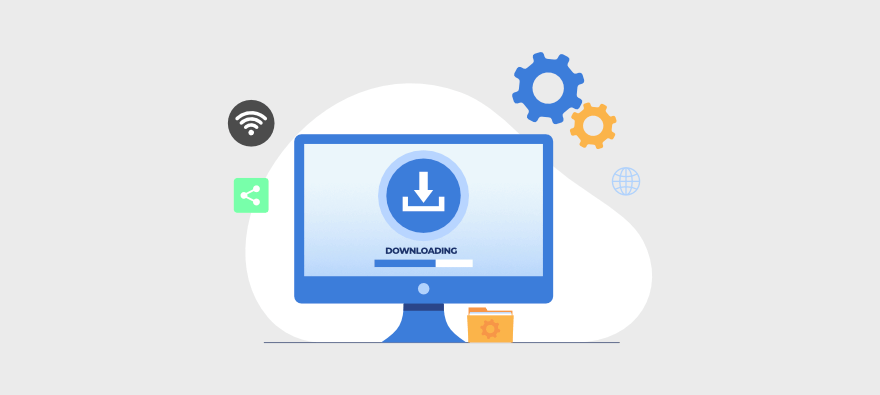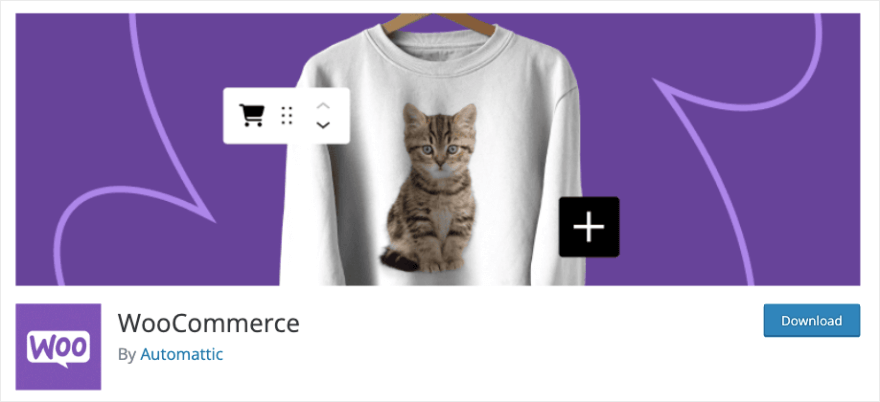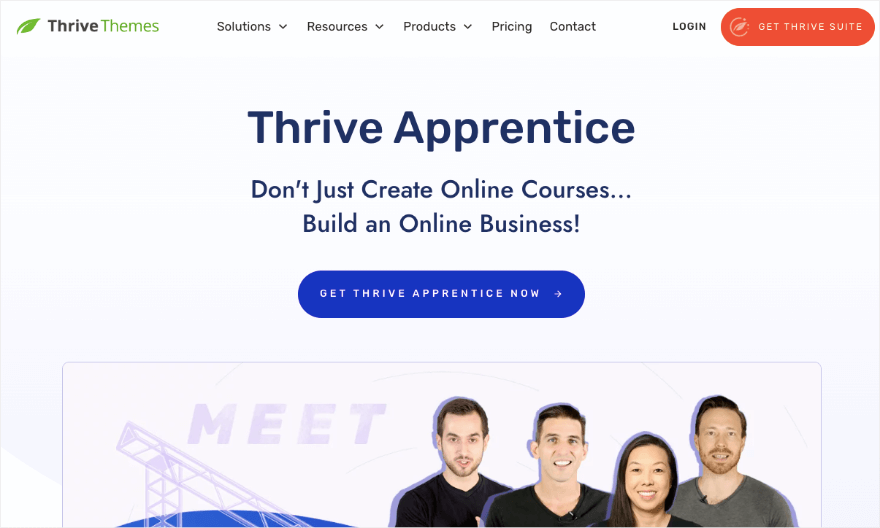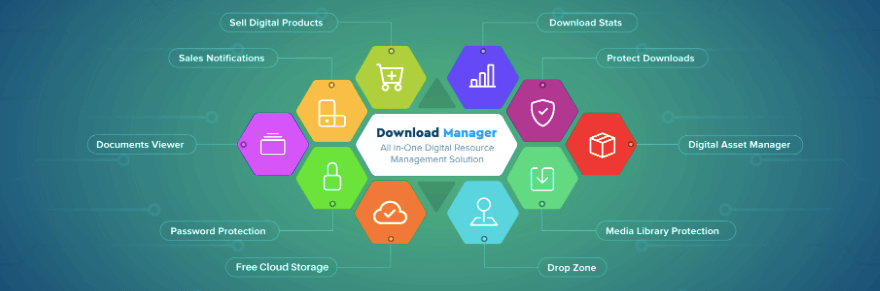Are you looking for the best digital downloads plugin for your site?
These plugins make it easy to offer downloadable products to users such as eBooks, photos, music files, and more.
You can monetize your work or use it to get more leads and email subscribers.
We’ve been testing out some of the best digital downloads plugins available. In this guide, we reveal just the top 8 that actually work, have the features you need, and deliver results.
Overview of WordPress Digital Downloads Plugins
| Plugn Name | Ease of Use | Free Version | Best For? | Highlights |
|---|---|---|---|---|
| Easy Digital Downloads (EDD) | Easy | ✅ | Selling all kinds of digital files | Easy setup, shopping cart, discount codes, Dropbox integration |
| WPForms | Easy | ✅ | Selling one or a handful of digital products | Drag-and-drop builder, conditional logic, payment integrations |
| Woo (Formerly WooCommerce) | Moderate | ✅ | Full-fledged online stores | Product variations, inventory management, payment gateways, scalability |
| OptinMonster | Moderate | ❌ | Promoting digital downloads and capturing leads | Campaign templates, A/B testing, exit-intent popups, analytics |
| MemberPress | Moderate | ❌ | Downloads and premium content access for members | Membership levels, drip content, course creation, download tracking |
| Thrive Apprentice | Moderate | ❌ | Downloads and premium content for course enrollers | Lesson dripping, progress tracking, sales funnels |
| WordPress Download Manager | Easy | ✅ | Simple file delivery & access control | Password protection, download limits, user download history |
| Download Monitor | Easy | ✅ | Basic download statistic & user tracking | Download counts, IP logging, user reports |
How We Test and Review WordPress Plugins
We picked the best plugins by looking at their features, ease of use, user reviews, and how well they integrate with WordPress. Here’s our process:
- Testing: We install each selected plugin on a test WordPress site. Then we evaluate the installation process for simplicity, performance, and compatibility with your website theme and other plugins.
- Feature Review: We review and test its features and interface to check for ease of use, customization options, and reliability. We check if the plugin delivers on what it promises.
- What’s Unique?: With most WordPress plugins, there’s no one-size-fits-all. So we look for unique features to help you decide if it’s the right plugin for your website’s needs.
Our goal here is to find the perfect plugins to help you sell and distribute your digital downloads to monetize your site, get more leads, and grow your site.
Why Trust WP101
At WP101, we have 16+ years of experience teaching WordPress to thousands of people. Our team of WordPress experts reviews every plugin and tool on real websites. We also regularly update our content to keep up with changes in WordPress and the marketing world to make sure you get the latest information.
Just getting started with WordPress? Want to learn how to use this platform to maximize your online reach? Sign up for our video tutorials and unlock your website’s full potential:
Get started with WORDPRESS 101 »
There’s a 7-day free trial along with a 14-day no risk money back guarantee so you can join with peace of mind and start learning today.
Best Digital Download Plugins for WordPress
In this guide, we put the following WordPress Digital Download plugins to the test:
- Easy Digital Downloads (EDD)
- WPForms
- Woo (Formerly WooCommerce)
- OptinMonster
- MemberPress
- Thrive Apprentice
- WordPress Download Manager
- Download Monitor
Let’s get started.
1. Easy Digital Downloads (EDD)
Easy Digital Downloads is the most powerful WordPress digital downloads plugin. This plugin is designed to help you start selling downloads in under 10 minutes.
You can use this platform to sell digital goods like eBooks, software, music, graphics, videos, and more.
It seamlessly integrates with popular payment gateways like Stripe, Authorize.net and PayPal. You can also connect to email and marketing platforms that include Zapier, Slack, AWeber, AffiliateWP, and more.
One stand-out integration is with Dropbox. This lets you store, manage, and deliver product files of any size. It’s a much more secure option as it’s separate from your web host. This makes sure your downloadable files don’t slow down your website.
When you sign up for Easy Digital Downloads, you get access to a centralized dashboard like this:
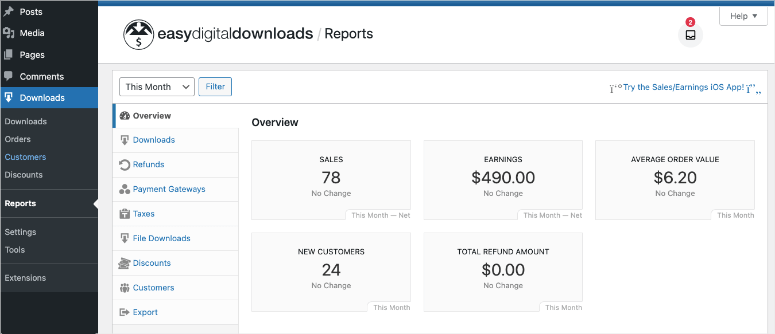
You get an overview of your sales, earnings, average order value, and other important stats. Under the Settings page, you can set up your payment gateways and test their configurations. You can also set up email integrations, taxes, styles, and other settings.
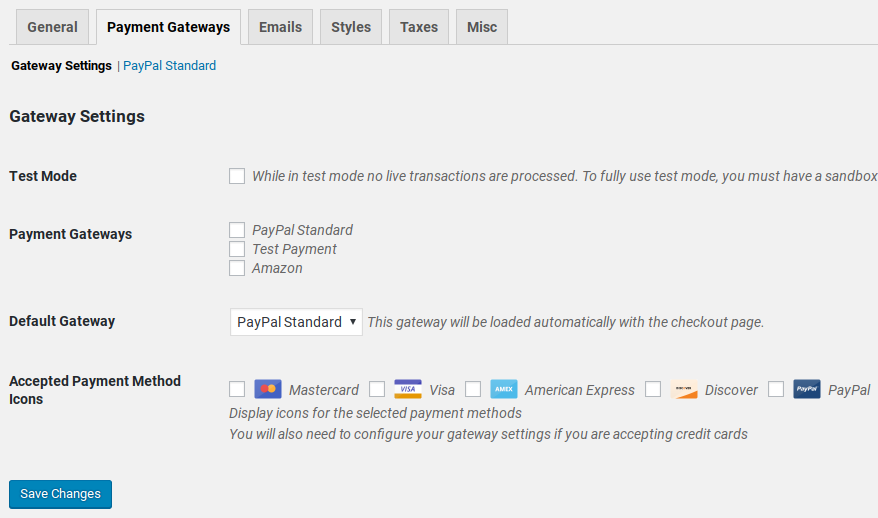
Easy Digital Downloads also supports refunds and discount coupons. Added to that, you can protect product files and prevent unauthorized access.
Highlights
- Built-in checkout and shopping cart
- Detailed reporting
- Easy order management
- Customer management
- Export store data to CSV file
- Plenty of addons and integrations
✅ Free Version ✅ Beginner-friendly
Get started with Easy Digital Downloads »
2. WPForms
WPForms is the best WordPress form builder that lets you sell digital products from your website. It’s a simple solution to selling on a smaller scale where you don’t need a full-fledged eCommerce platform.
First, there are 1600+ form templates where you’ll find ready-to-go digital download forms.
It has all the fields you need and if you need to edit or add more elements, there’s a visual drag and drop builder for that.
It’s packed with form fields like dropdown lists, multiple choice, and checkboxes to give users options on what products they want. You can collect essential data such as their name, phone number, and email for your records.
If you want to keep spam bots out, WPForms comes with built-in spam protection. You can also add Captcha to ensure that only genuine users place orders on your site.
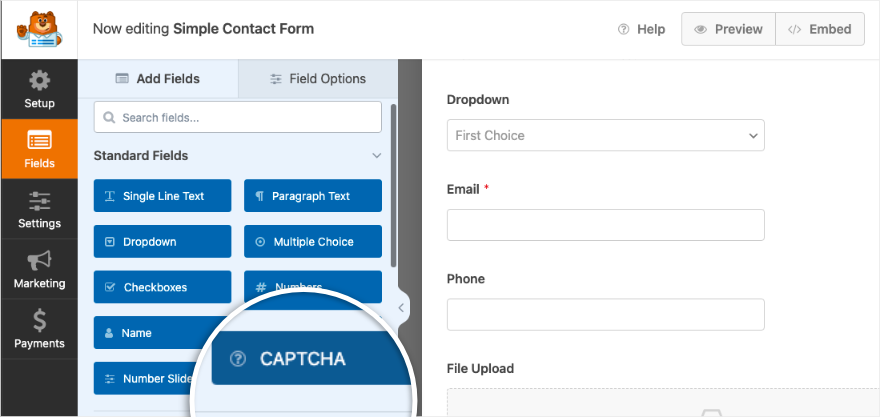
Next, there’s a dedicated section for payment fields. You can add payment gateway options, coupons, total, and more.
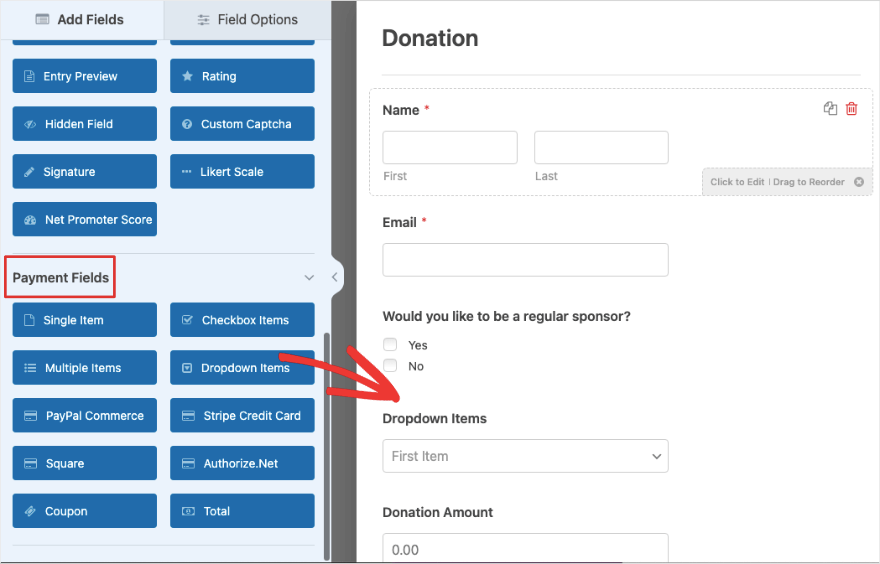
Now, if you’re running a site where you’d prefer to allow the user to choose the amount they want to pay or donate, WPForms makes that easy. You can allow user-defined item price fields. That way, the customer chooses how much they want to contribute to your product or services.
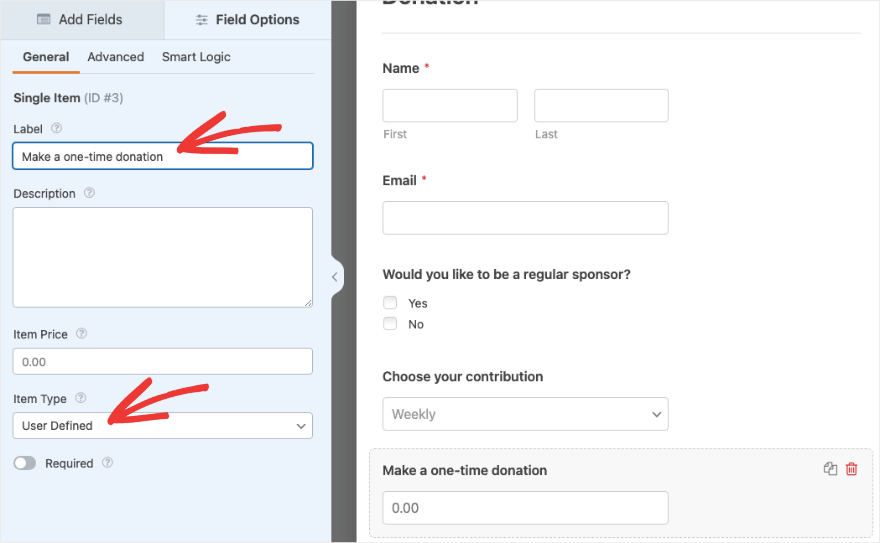
Added to all this, connecting to a payment gateway is as easy as clicking a few buttons. There’s no complex setup. So all in all, even if you’ve never done this before, you’ll be able to set this up on your site.
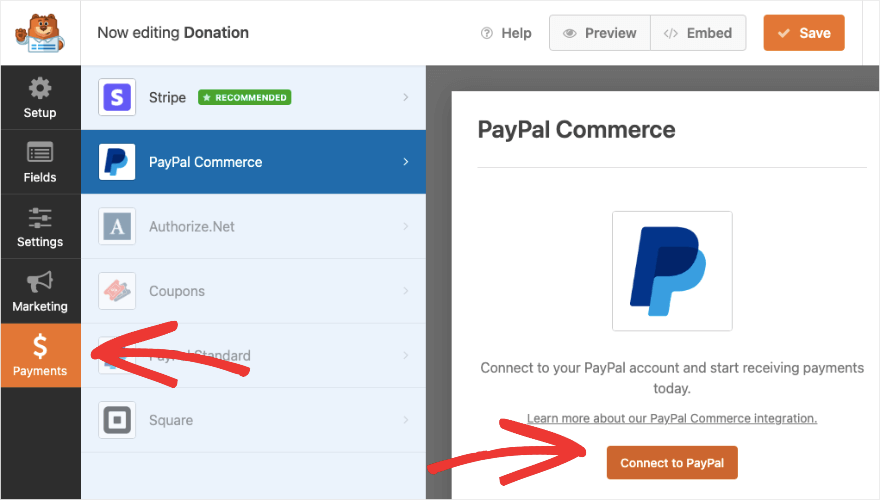
One more thing, WPForms lets you set up automated email notifications. You can send emails to your admin account to alert you of new orders or requests. You can also send out order confirmations and file download links through these automated emails.
WPForms uses smart conditional logic, so you can send different files based on what option the user has selected in the form.
WPForms has plenty of documentation, tutorials, and blogs you can follow to create a digital downloads form on your site. The plugin also comes with excellent customer support so you can resolve any issue quickly.
The plugin offers a free and pro version so anyone can get started with this.
See our full WPForms Review »
Highlights
- Premade form templates
- Smart conditional logic
- Built-in user management
- Gutenberg block ,widget, and shortcode support
- Integrations with payment, email, and marketing platforms
- GDPR compliance
✅ Free Version ✅ Beginner-friendly
3. Woo (Formerly WooCommerce)
Woo (Formerly WooCommerce) is a popular free eCommerce plugin for WordPress. It lets you sell both physical and digital goods on your website.
It generates unique download links for each purchase, enhancing security and preventing unauthorized access to digital files.
The Woocommerce plugin is built on the WordPress platform so its interface is familiar and user-friendly.
It supports various payment methods, including credit cards, PayPal, and other popular options. You can manage your products, track sales, and handle customer interactions with ease.
Added to this, Woo makes it easy to connect to marketing and social channels like Google Ads, HubSpot, Mailchimp, and Facebook integrations.
If you need to enhance your store’s functionality, there are hundreds of free and paid extensions from the official WooCommerce Marketplace.
The stand-out feature of WooCommerce is that it sets you up for future expansion. You’re free to export all your content and take your site to any platform you choose. So you’re not limited in your growth.
Highlights
- Advanced features
- Sell affiliate items
- Custom configurations
- Instant downloads
- Flexible payment options
- Simplified sales tax
Woo now has an all-in-one platform called Woo Express to set up your eCommerce store. You can try it for 14 days and then get the first 3 months at just $1.
✅ Free Version ❌ Beginner-friendly
4. OptinMonster
OptinMonster is the best conversion optimization tool for WordPress. It is hands down the best tool to offer digital products like eBooks and PDFs as lead magnets.
You can display popups, slide-ins, floating bars, and coupon wheels to users. This gives you plenty of opportunities to target users and offer them digital products that they can download right away.
There are plenty of amazing templates to choose from. You’ll find one for every marketing purpose and holiday.
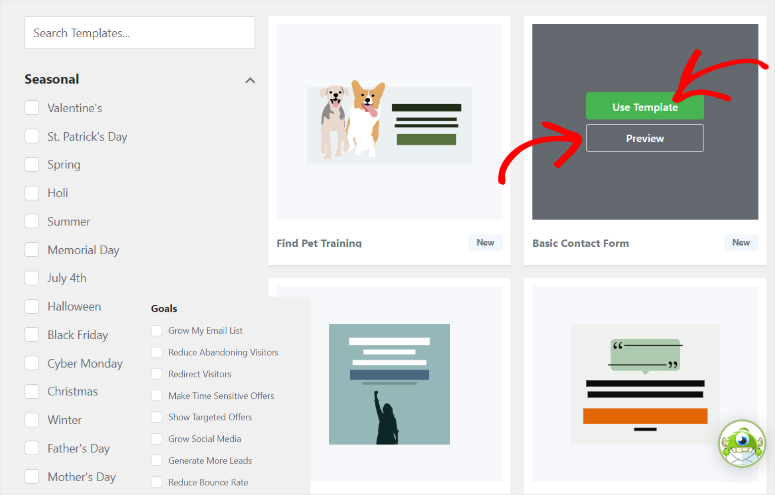
To customize the templates, there’s a drag and drop visual builder. It’s easy to use and powerful at the same time. You can add elements like a countdown timer to add a sense of urgency.
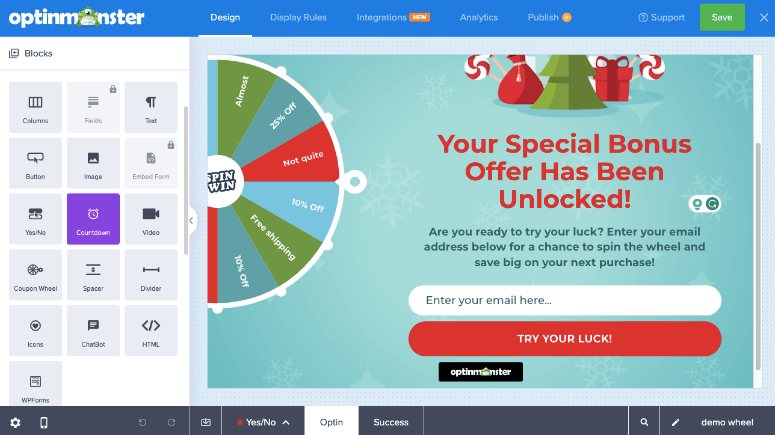
Now the best part about OptinMonster is its advanced targeting rules. There’s an option to display popups right before a visitor leaves your site. This lets you recover abandoning users and convert them into subscribers before they’re gone forever.
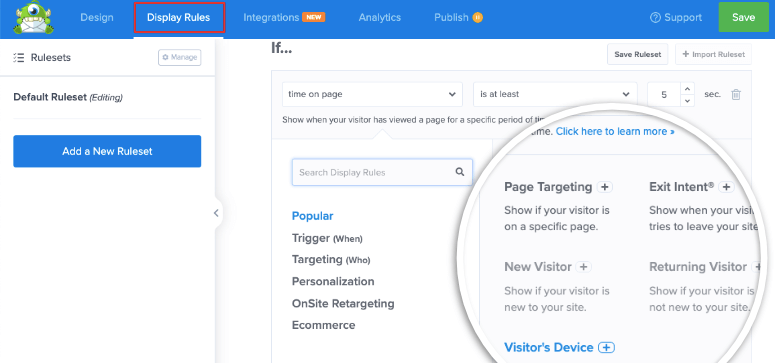
You can also target them by:
- The page they are viewing
- Whether they are new/returning visitors
- Where they are location geographically
- What device they are using
- Their previous interactions with your site
- How much of the page they’ve scrolled
… and much more.
OptinMonster doesn’t have built-in payment integrations. This means you won’t be able to collect secure payments for your digital downloads. You’ll need to use this in combination with another tool to sell digital files.
However, you can add a ‘Buy Now’ button and have that direct them to any URL such as a product page, sales page, or checkout page. Or you could entice users to checkout using a discount code that’s displayed onscreen or sent via email.
You can integrate with your email marketing service and set up automated emails to deliver any digital good you promise.
✅ Free Trial ❌ Beginner-friendly
Get started with OptinMonster »
5. MemberPress
MemberPress is the best membership plugin for WordPress. It lets you create an exclusive members-only area on your site. Users would need to sign up or create an account in order to access this premium content.
This membership plugin lets you lock your content, sell subscriptions, and allow digital downloads.
In fact, MemberPress has a dedicated addon for downloads. This lets you upload files to your membership site and get a downloadable link. It also creates a unique URL for each uploaded file.
You can even track the number of times members download your files.
Coming to getting paid for your digital files, the platform lets you set up payment gateways like Stripe, Authorize.net, and PayPal.
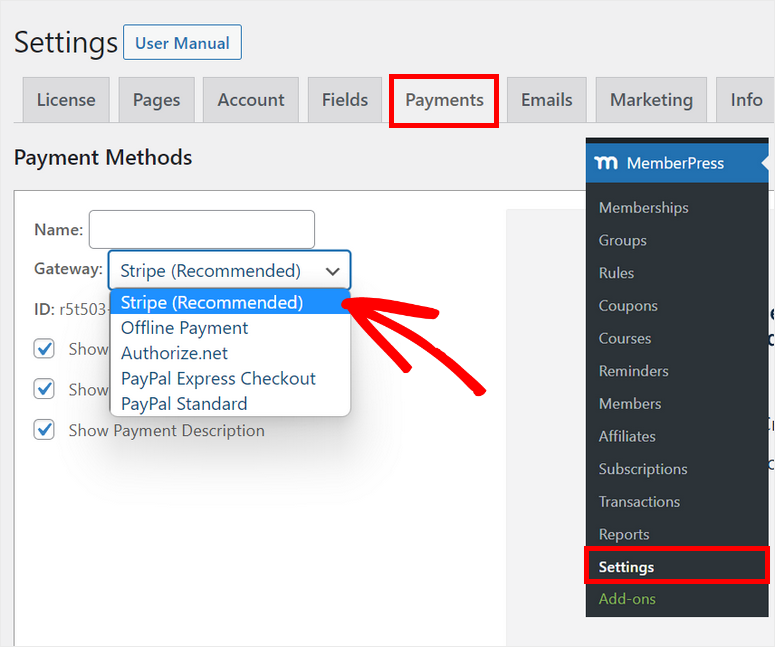
It’s easy to set this up. You don’t need any technical know-how to get this done.
Now, MemberPress is really powerful. You can filter and lock individual files, files with specific categories, or files with specific tags.
You can manage transactions, subscriptions, affiliates, and more. You even get insightful reports on what’s happening with your downloads.
Lastly, MemberPress integrates with popular email marketing services and software including ActiveCampaign, Zapier, Elementor, MonsterInsights, AWeber, Constant Contact, and more. So you can easily sync your digital downloads and email marketing campaigns.
Highlights
- Lock content
- Offer downloadable content
- Supports recurring payments
- Auto renew memberships
- Access and revoke rules
- Password protected community forums
- Add coupons and eligibility rules
- Integrations with email, marketing apps, and payment platforms
✅ 14-day money-back guarantee ✅ Advanced Features ❌ Affordable
Get started with MemberPress »
6. Thrive Apprentice
Thrive Apprentice is a powerful LMS WordPress plugin developed by Thrive Themes. It helps you create and manage online courses directly within your WordPress websites
If you want to offer downloadable courses, tutorials, and videos, this is the plugin for you. It lets you structure your content into lessons and modules, making it simple for students to navigate through the course material.
When you sign up for this plugin, you get a course creator wizard like this:
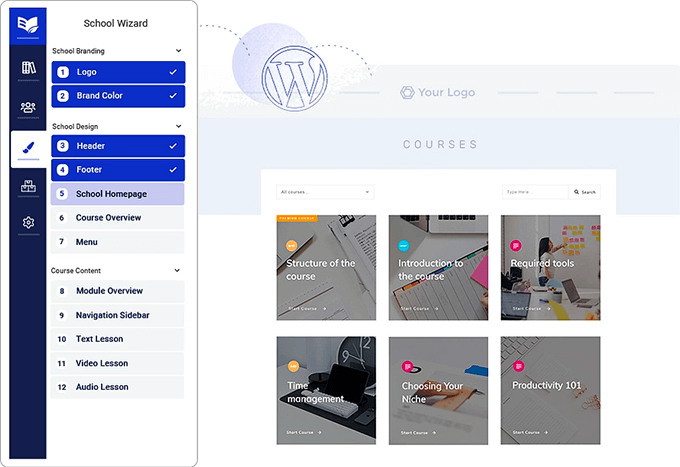
It’s easy to add your own logo, brand colors, header, footer, and more. You can create a dedicated homepage and course overview as well.
Your students get a member dashboard where they can log in to access their courses, track their progress, and interact with any additional course materials. This creates a personalized learning experience.
You can track and monitor students’ progress. Plus, you can offer quizzes, assignments, or progress bars to keep learners motivated and provide instructors with insights into student activity.
For those offering paid courses, Thrive Apprentice integrates with various payment gateways, including PayPal and Stripe. It also integrates with SendOwl, ThriveCart and WooCommerce.
Courses created with Thrive Apprentice are designed to be responsive. This means your content looks good and functions well on various devices, including desktops, tablets, and mobile phones.
Highlights
- Unlimited courses
- Ultimate control over courses and design
- 100s of design elements and course elements
- Access to free training to sell more
✅ 30-day money-back guarantee ✅ Advanced Features ❌ Affordable
Get started with Thrive Apprentice »
7. WordPress Download Manager
WordPress Download Manager is a free downloads plugin designed for websites built on the WordPress platform. It offers a range of features to manage and control file downloads on your site.
This plugin is best for those who frequently share files, such as bloggers, content creators, and businesses. It comes with access control features, enabling you to restrict file access based on user roles and permissions. You can be sure that sensitive or premium content is accessible only to authorized users,
One unique feature of WordPress Download Manager is its ability to categorize and organize files effectively. Users can create folders and assign files to specific categories, making it easier for visitors to navigate and find the content they need.
Another standout feature is the customizable download button and link options. WordPress Download Manager allows users to tailor the appearance of download buttons to match your site’s aesthetics.
Furthermore, the plugin offers download tracking and statistics. This gives you insights into user engagement with your files.
Highlights
- Drag and drop file upload
- Media library file protection
- Integrated document viewer (PDF, Doc, PPT)
- Google Drive, OneDrive, Dropbox support
- Access control and password protection
- Download logs
✅ Free ✅ Premium Add-ons ❌ Advanced Features
Get started with WordPress Download Manager »
8. Download Monitor
Download Monitor is another notable WordPress plugin for managing and tracking file downloads on your website. It’s designed to simplify the process of sharing files and monitoring user engagement.
You can add, edit and remove downloads from a familiar WP interface, just like you would with posts or pages.
It comes with a user-friendly interface, making it accessible to users of all technical skill levels. The intuitive dashboard allows you to easily upload, organize, and manage your downloadable files.
Download Monitor offers support for different file types and media. Whether you’re sharing documents, images, audio files, or videos, the plugin accommodates a wide range of file formats.
The plugin also offers customizable templates and styling options, enabling you to match the appearance of download links and pages with your website’s design.
You also get detailed insights into download activity, including the number of downloads, dates, and user details. Plus, you can sync it with Google Analytics, allowing you to consolidate your website analytics and download data in one place.
Highlights
- 100% Gutenberg compatible
- Member only downloads
- Quick-add panel
- Categories and tags
- Track download counts and log user download attempts
✅ Free ✅ Beginner-friendly
Get started with Download Monitor »
That’s our list of the best WordPress plugins for selling digital downloads! We hope this guide helped you find the right digital downloads plugin for your site.
Verdict: Which is The Best Easy Digital Downloads Plugin?
We recommend Easy Digital Downloads. It’s a WordPress plugin that’s dedicated to digital downloads so you get all the essential and advanced features you’ll need. It lets you sell everything you can think of like eBooks, plugins, documents, and any downloadable file.
You can charge one-time fees or launch a subscription-based model. Plus, every payment made to you is secure.
To top it all off, you get powerful reports and insights that can help you pivot your online business in the right direction.
Here’s a recap of our review:
| Plugn Name | Ease of Use | Free Version | Best For? | Highlights |
|---|---|---|---|---|
| Easy Digital Downloads (EDD) | Easy | ✅ | Selling all kinds of digital files | Easy setup, shopping cart, discount codes, Dropbox integration |
| WPForms | Easy | ✅ | Selling one or a handful of digital products | Drag-and-drop builder, conditional logic, payment integrations |
| Woo (Formerly WooCommerce) | Moderate | ✅ | Full-fledged online stores | Product variations, inventory management, payment gateways, scalability |
| OptinMonster | Moderate | ❌ | Promoting digital downloads and capturing leads | Campaign templates, A/B testing, exit-intent popups, analytics |
| MemberPress | Moderate | ❌ | Downloads and premium content access for members | Membership levels, drip content, course creation, download tracking |
| Thrive Apprentice | Moderate | ❌ | Downloads and premium content for course enrollers | Lesson dripping, progress tracking, sales funnels |
| WordPress Download Manager | Easy | ✅ | Simple file delivery & access control | Password protection, download limits, user download history |
| Download Monitor | Easy | ✅ | Basic download statistic & user tracking | Download counts, IP logging, user reports |
Up next, we answer questions that are users ask us often.
FAQs on Digital Download Plugins
How do digital download plugins work?
Digital download plugins typically work by integrating with your WordPress site and providing features to upload, categorize, and sell digital products. They allow secure transactions, handle file delivery, and include download tracking, access control, and payment gateway integration.
Can I sell physical products with a digital download plugin?
While these plugins are primarily designed for digital products, plugins like WooCommerce have features or integrations that allow you to sell physical products as well.
Do I need coding skills to use a digital download plugin?
Not at all! Plugins like Easy Digital Downloads are designed to be user-friendly, and you can manage them without coding skills.
Can I track the performance of my digital products?
Yes, almost all digital download plugins offer download tracking and analytics. You can monitor the number of downloads, user engagement, and other relevant statistics to assess the performance of your digital products.
Is it possible to sell digital products on platforms like Amazon and Apple using these plugins?
Digital download plugins are typically designed for selling products directly on your WordPress site. While they may not directly integrate with platforms like Amazon or Apple, you can use them to create a standalone online store for your digital products.
How does the checkout process work with digital download plugins?
The checkout process involves selecting digital products, adding them to the cart, and completing the purchase. Digital download plugins ensure a secure and efficient checkout experience, often including features like one-click purchases and various payment gateways.
Can digital download plugins be used to create an online store?
Absolutely! Digital download plugins are ideal for creating online stores, allowing you to showcase and sell your digital products to a global audience.
Are there free digital download plugins available?
Yes, there are free digital download plugins available in the WordPress plugin repository. You can find free versions of Easy Digital Downloads, WPForms, and WooCommerce. These plugins often provide basic functionalities, but for advanced features and support, you may consider premium options.
Next, you may also want to see our guides:
- 13 Best WordPress Lead Generation Plugins (Compared)
- How to Create a Donation Form in WordPress (With Secure Payments)
- How to Set Up Google Analytics in WordPress (4 Easy Steps)
These resources will help you in your journey of selling digital products on your site.