Do you want to know if WPForms is the right form builder for you?
WPForms is a powerful form builder for WordPress. You can use it to create all sorts of forms for your site including contact forms, registration forms, surveys, polls, and more.
That said, every WordPress plugin has its pros and cons. We’ve used this form builder plugin for years and can give you an honest review of what it has to offer and what it lacks.
In this indepth review, we’ll help you decide whether WPForms is the right plugin for you.
Here’s what we’ll be covering:
- What is WPForms?
- Pros and Cons of WPForms
- How to Use WPForms?
- WPForms Lite vs Pro
- WPForms Pricing
- WPForms Support and Documentation
- Verdict: Is WPForms worth it?
Let’s get started with a brief about this plugin.
What is WPForms?
WPForms is the best and most popular WordPress plugin designed for creating forms on your website.
This form builder lets you easily add contact forms, registration forms, survey forms, payment forms, and various other types of forms to your WordPress site without requiring advanced technical knowledge or coding skills.
You get pre-built form templates to quickly set up the form you need. There’s also a drag and drop visual builder so you can easily make changes and edits as you need.
Every design is mobile-responsive so you won’t have to worry about how it will look on different devices.
Added to this, WPForms comes with advanced features like smart conditional logic. This lets you ask follow-up questions based on the user’s response to the previous question.
Now when it comes to WordPress, spambots flood forms with their own entries to promote and defend you.
WPForms takes this seriously. It comes with built-in spam protection and captcha features to keep spambots at bay.
Coming to integrations, you can easily connect to third-party services such as email marketing platforms and payment gateways. Everything can be done with just a few clicks, no need for technical coding.
WPForms comes in both free and premium versions. Whether you need a simple contact form or a complex payment form, WPForms lets you do it with ease.
Now let’s take a look at where WPForms shines and where it can be improved.
Pros and Cons of WPForms
WPForms is a robust plugin, there’s no denying that. But every software has its highlights and drawbacks. Here are the pros of WPForms
Pros
- User-Friendly Interface: WPForms is incredibly easy to use, even for beginners. It offers a drag-and-drop form builder that allows you to create forms quickly without any coding knowledge.
- Multiple Form Types: Create as many forms as you like including contact forms, survey forms, payment forms, subscription forms, and more.
- Pre-Built Templates: There are 1000+ templates that you can use as a starting point for your forms. This can save you time and effort in form creation.
- Spam Protection: There’s built-in spam protection with features like CAPTCHA, Honeypot, and custom anti-spam measures to prevent unwanted form submissions.
- Responsive Design: Every form is mobile-responsive, ensuring it looks and works well on different devices.
- Conditional Logic: Make your forms smarter using this feature to show or hide fields, sections, or even entire forms based on user responses, making your forms more interactive and user-friendly.
- Email Notifications: Set up email notifications to receive instant alerts when someone submits a form on your website. This is useful for staying updated and responding promptly to user inquiries.
- Integrations: Connect your form to popular email marketing services, payment gateways, CRM systems, and more.
Now let’s take a look at the cons of this plugin.
Cons
- Complex Settings: Some of the advanced features like conditional logic and integrations maybe complicated for beginners to use.
- Limited Free Version: While there’s a free version of WPForms available, some of the more advanced features and integrations are only accessible in the premium versions.
- Pricing: The pricing of premium WPForms plans can be a bit higher compared to some other form plugins, which may be a drawback for those on a tight budget.
Now that we’re clear on the pros and cons of this plugin, let’s check out how easy it is to use this builder.
How to Use WPForms?
WPForms has a lite version that’s available in the WordPress plugin repository. You can install it on your site by heading to the Plugins » Add New page.
Search for WPForms and install and activate it. That’s it. You’re ready to use the plugin.
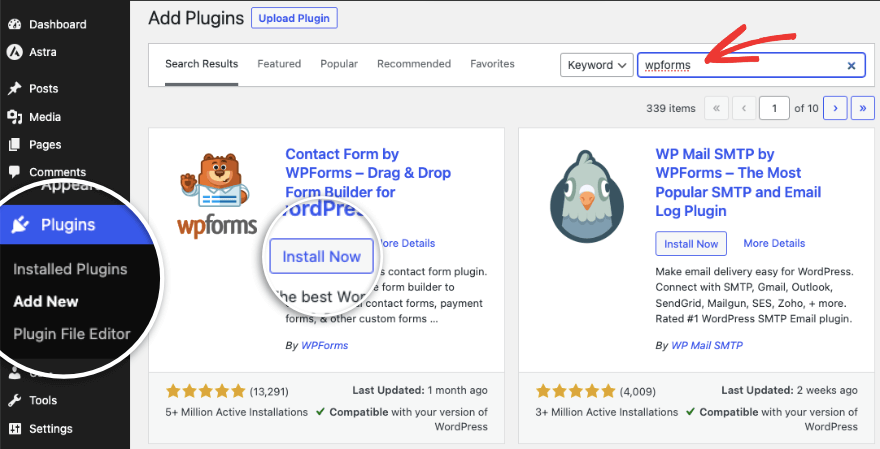
If you want the pro version, then you need to sign up for a plan on the WPForms website. You’ll get access to your own account where you can download the plugin file and copy a license key.
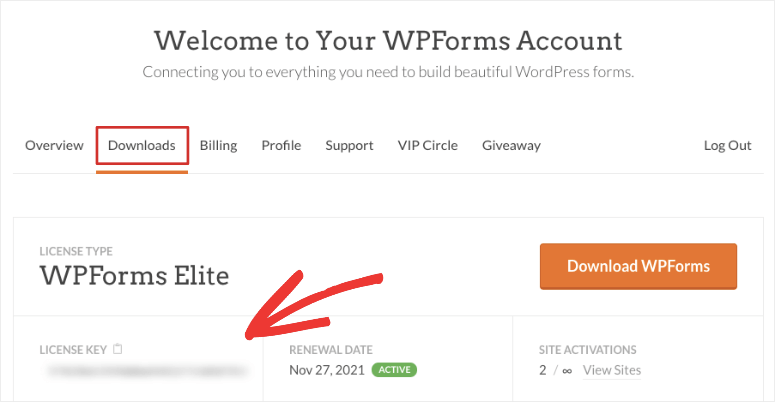
Then, you can upload the file under the Plugins » Add New » Upload Plugin page.
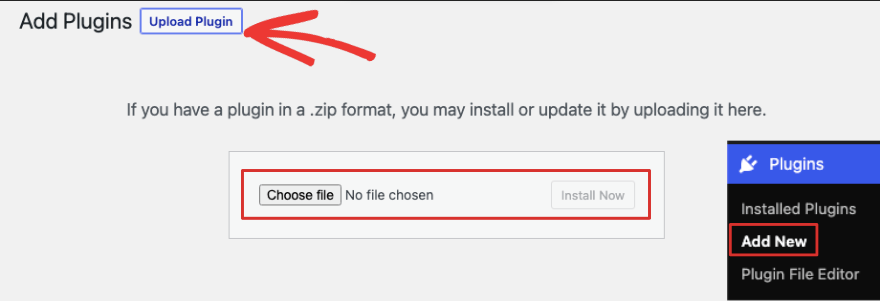
Once installed, you’ll get an option to paste your license key to activate the license.
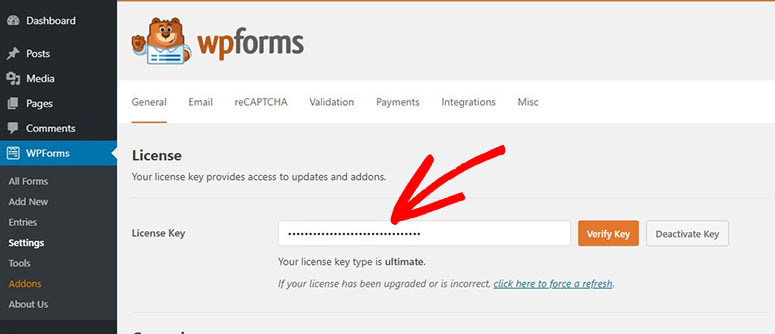
Now you can start building forms inside your WordPress admin panel. WPForms comes with a library of templates where you can find a template for almost every purpose.
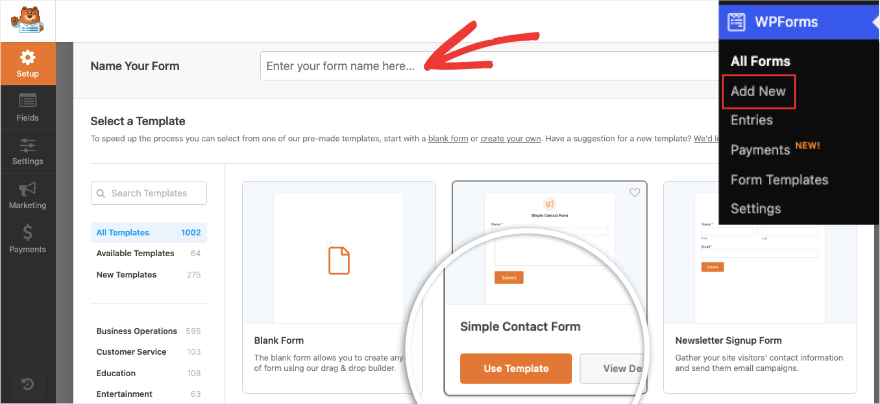
When you choose a template, the drag and drop visual builder will open. You can add, edit, and remove form fields using this drag-and-drop interface.
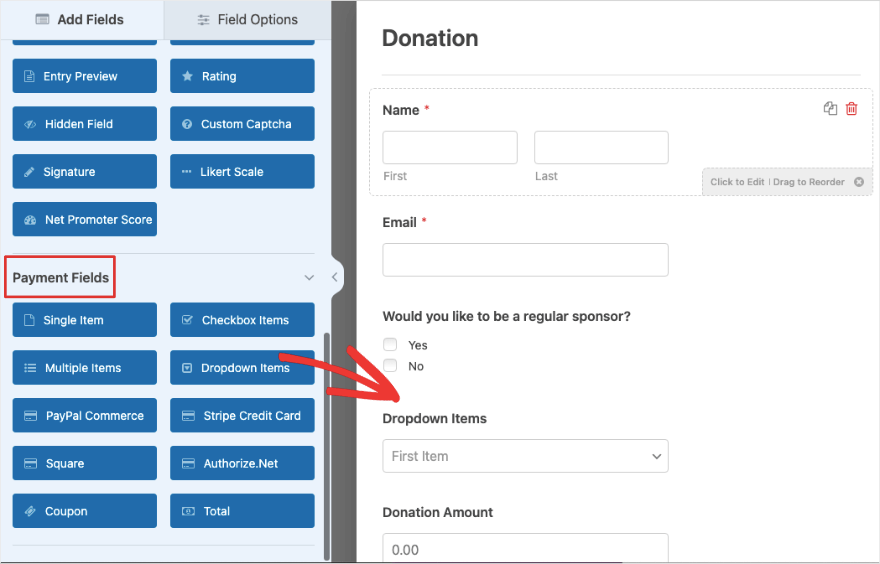
Making edits is simple. All you have to do is click on the field and you’ll see its settings open up on the left. Here, you can change the field labels, placeholders, and validation rules.
In this same builder, you can access more advanced configurations on the left.
First, there’s the Settings tab. The options here let you set up automated notifications and confirmations for you, your team, and users.
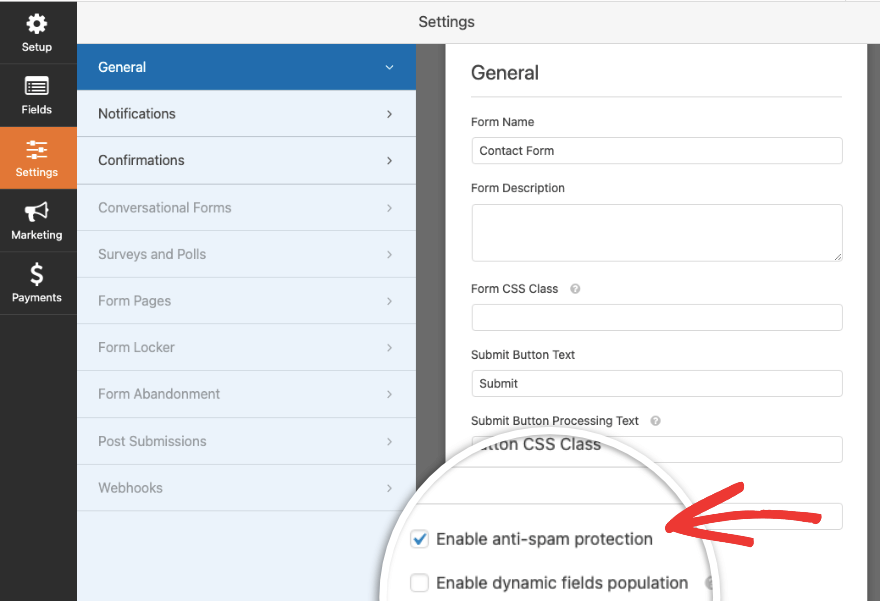
You can also activate add ons like conversational forms, surveys and polls, form pages, form locker, and more.
Under the Marketing tab, you can integrate the form with your email marketing provider like Constant Contact or AWeber.
Under Payments, you can set up payment gateways like Stripe, Square, PayPal, and Authorize.net. This lets you accept online payments securely.
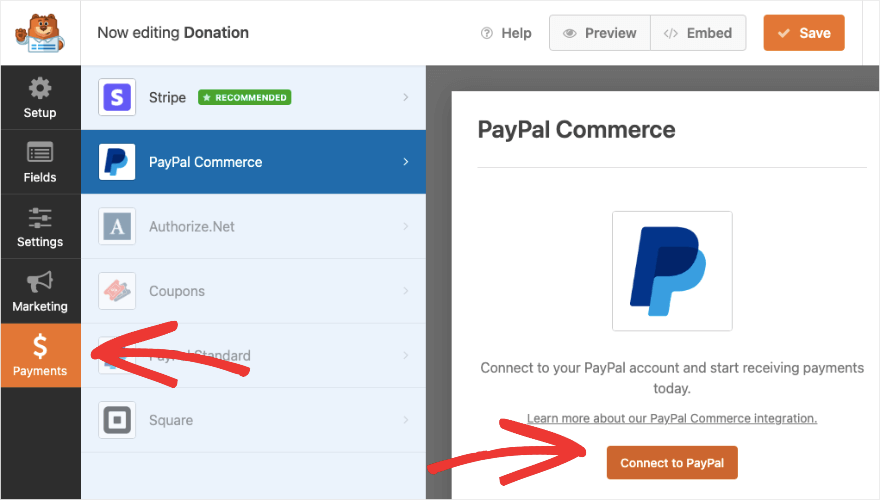
With the payment feature, you can use the form to take online orders for products, food, and services. You can also accept donations.
Everything is self-explanatory and can be done with a few clicks. There’s never any coding involved here.
Finally, adding the form to your site is really easy. There’s a readymade WPForms block.
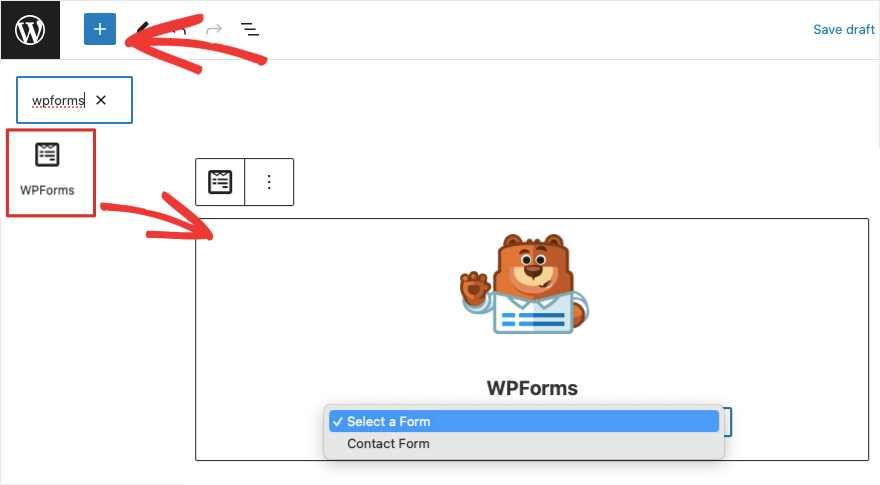
You simply have to search for it in the block editor while editing any page, post, or sidebar. Then choose your form and publish it.
WPForms Lite vs Pro
WPForms Lite
WPForms Lite is available for free so anyone can install it and use it to create forms on their site.
This lets you create simple contact forms and basic forms for free. It’s suitable for users who need straightforward contact forms on their websites.
It includes the drag and drop builder along with a handful of basic templates. Plus, no matter which version you’re using, any form created with WPForms is mobile-responsive. This means they look and function correctly on different screen sizes and devices.
Here’s a look at the WPForms Lite builder.
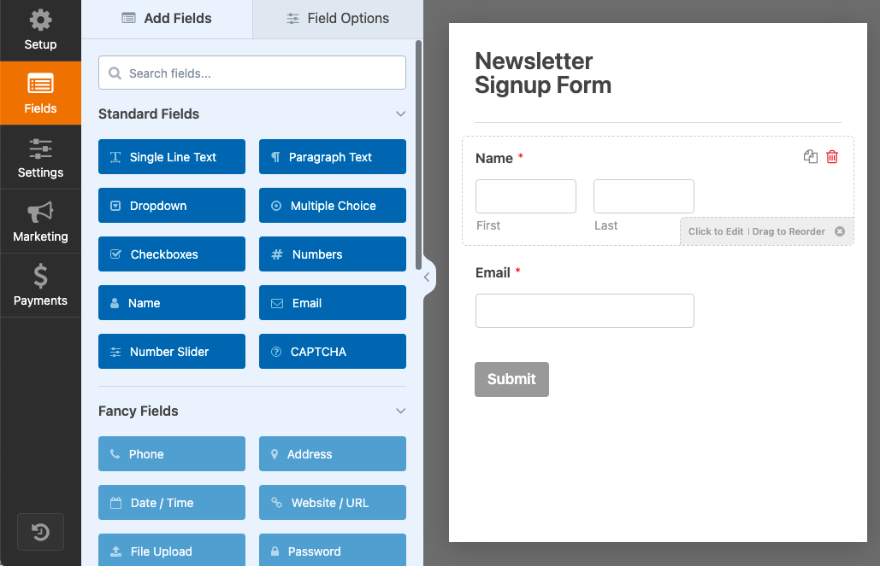
You’ll notice that the Fancy Fields are greyed out. That’s only available in Pro.
Aside from this, here’s what’s included and what’s not:
Form Fields: It offers all the essential form fields you need like text, dropdown, multiple choice, checkboxes, numbers, and number sliders.
Captcha: Every form comes with built-in spam protection. You can also add basic Captcha to your forms for added protection.
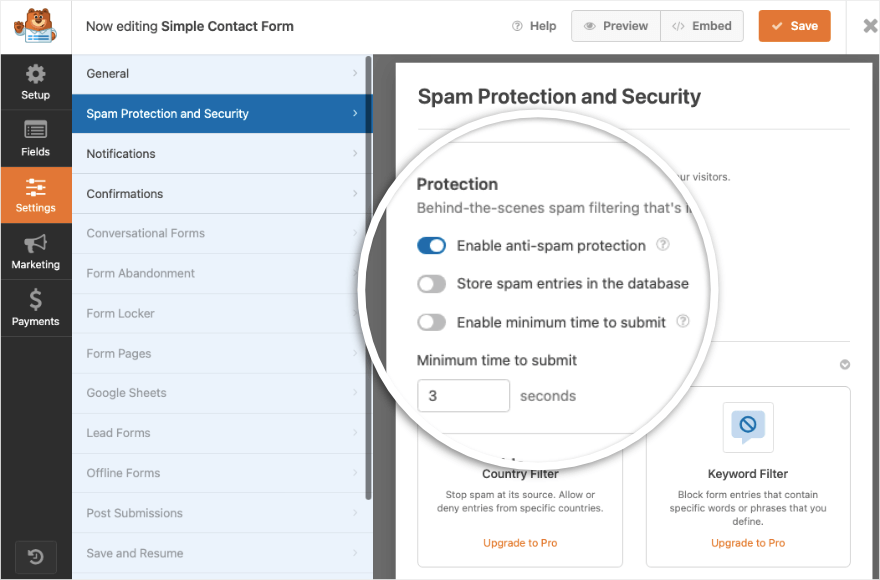
Stripe Payment Integration: WPForms Lite lets you connect to Stripe but you’ll be charged transaction fees. It doesn’t support other payment integrations. If you want to create payment forms or collect payments through your forms, you’ll need WPForms Pro.
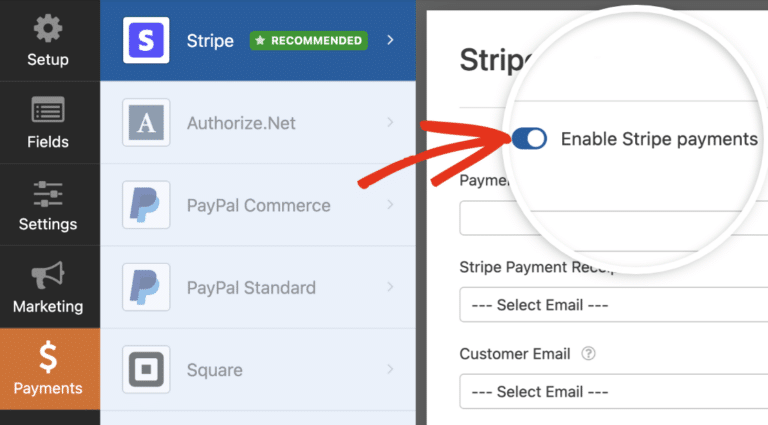
Notifications and Confirmations: You can send automated email notifications to yourself, your team, and to the user who submitted the form. Next, you can also display onscreen messages to users that submit the form. You can also redirect them to a page or URL.
Marketing Integrations: The Lite version supports Constant Contact and Uncanny Automator.
No Add-Ons: WPForms Lite doesn’t support addons, which are extensions that provide additional functionality and integrations.
Basic Support: Users of the free version do not receive priority support. Support is available through the WordPress.org support forums.
That’s WPForms Lite in a nutshell. It’s a great starting point for WordPress users. If you just want a simple contact form, this plugin is more than enough.
If you want to create advanced forms such as event registrations, newsletter signups, payment forms, surveys and polls, then you need to check out WPForms Pro.
WPForms Pro
The pro version of WPForms is really power-packed. You get access to more form fields that include:
- Phone
- Date/Time
- Password
- File Upload
- Coupons
- Signature
- Rating
- Net Promoter Score/Likert Scale
That’s just to name a few. Check out a preview of the Pro builder:
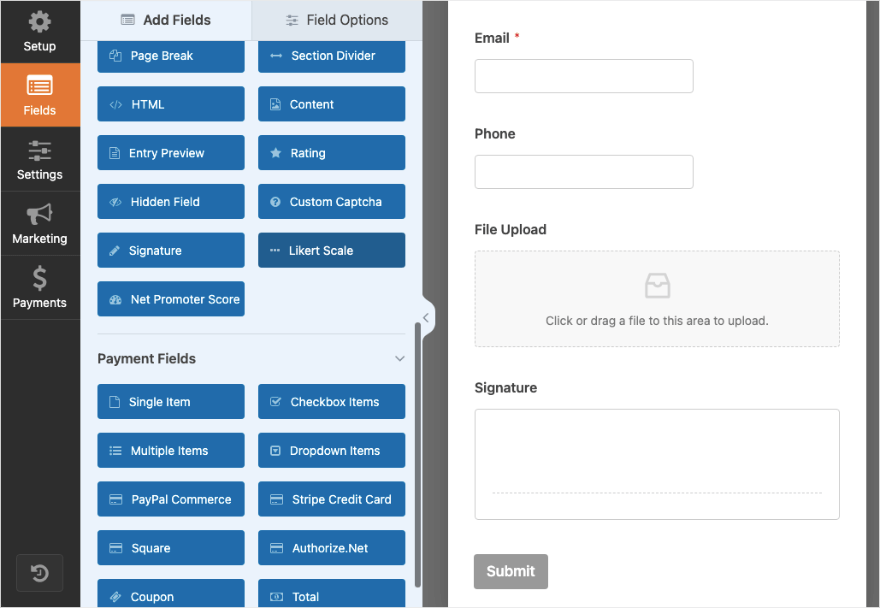
You get 1000+ pre-built form templates for various purposes, making it easy to get started quickly. Advanced templates include order forms, booking forms, survey forms, donation forms, and more.
With these templates and form fields, you can create any kind of form you need including registration forms, subscription forms, payment forms, and survey forms.
Aside from that, here are the advanced features of WPForms Pro:
File Uploads: You can enable users to upload files through your forms, which is handy for situations like job applications or file sharing.
Multi-Page Forms: Use multi-page forms to make it easier to create longer and more engaging forms without overwhelming users.
Advanced Conditional Logic: You can create dynamic forms with conditional logic. This feature allows you to show or hide form fields, sections, or even entire forms based on user responses, improving user experience and making your forms smarter.
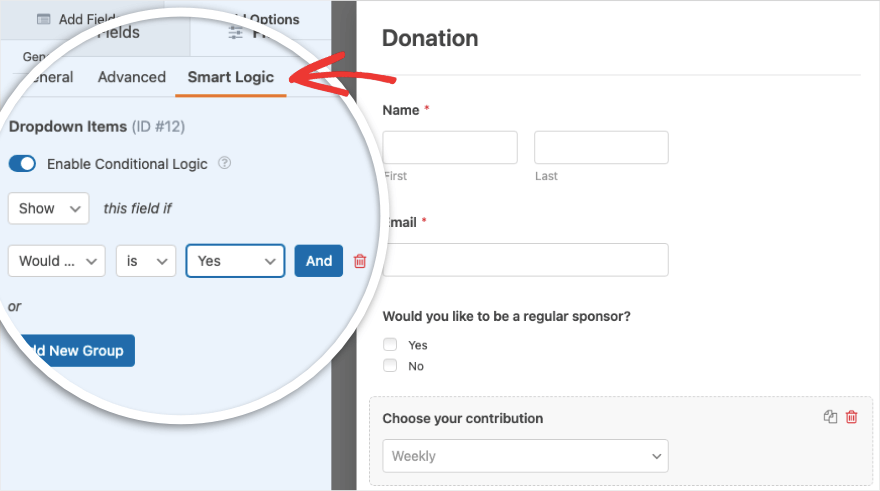
User entry management: When users submit forms on your website, WPForms collects and stores the data in your WordPress database. You can access this data through the WordPress dashboard. This feature lets you view, edit, and delete form submissions. You can even add notes and highlight entries.
Spam Protection: Get access to custom CAPTCHA, Honeypot, and custom anti-spam measures, to prevent unwanted form submissions and reduce spam.
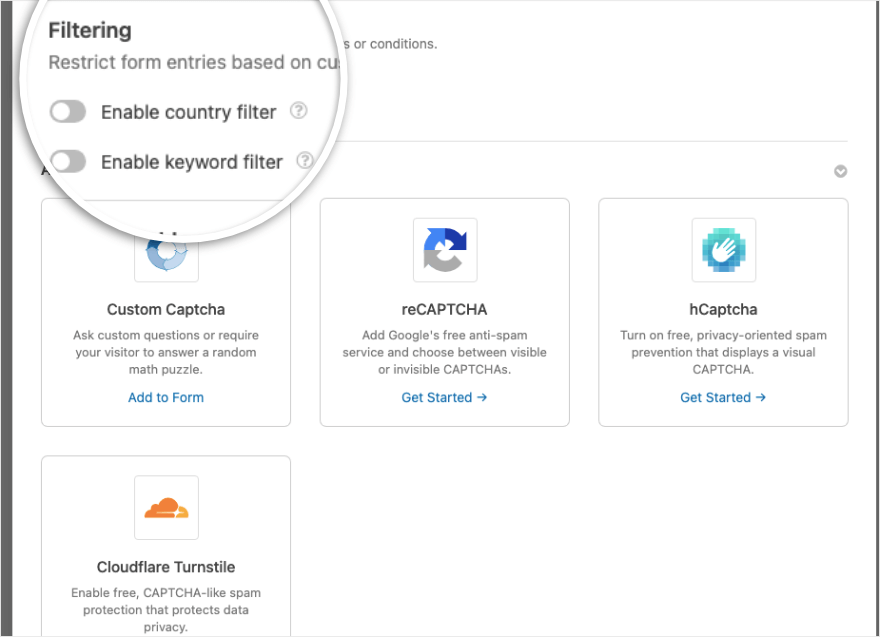
Payment Integration: With the premium version of WPForms, you can integrate popular payment gateways like PayPal and Stripe into your forms to create payment and order forms for products and services.
Coupons: This addon lets you offer customers discounts using custom coupon codes. Add your own percentage or fixed rate discount so when a customer enters your unique code, they’ll receive the specified discount. You can also add limits to restrict when coupons are available and how often they can be used.
Survey and Polling Features: WPForms enables you to create surveys and polls with ratings, Likert scales, and other survey-specific fields to gather feedback and insights from your users.
Geolocation Data: The plugin can collect and store geolocation data of form submitters, providing valuable location information for marketing and analysis.
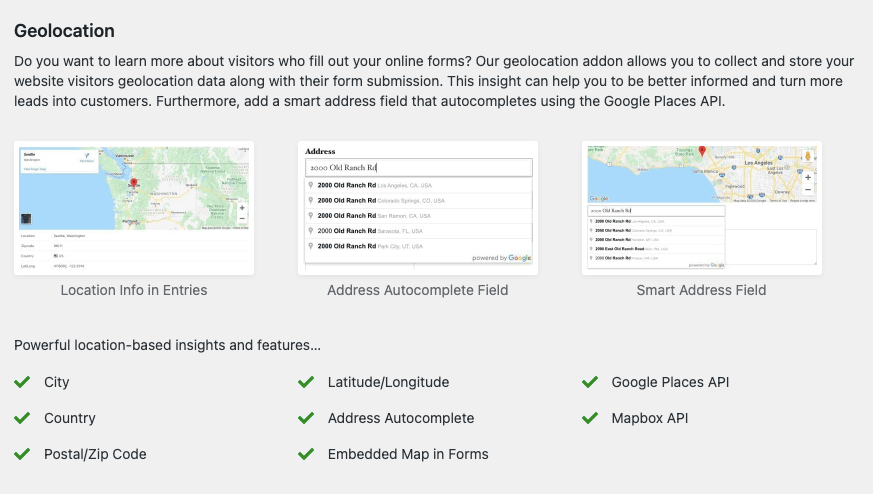
Form Analytics: WPForms offers form entry analytics to help you track submissions, conversions, and user engagement with your forms.
Signature Fields: There’s a signature field that allows users to sign forms electronically, which can be valuable for contracts, agreements, and waivers.
Integration with Third-Party Services: It integrates with various third-party services, including email marketing platforms like Mailchimp and Constant Contact, CRM systems like Salesforce, and web applications like Zapier for automated workflows.
Compliance and Security: If your website needs to comply with data protection regulations like GDPR or CCPA, WPForms Pro offers tools for managing data retention and disabling storing of user data.
Add-Ons: Supports various add-ons, which extend functionality and integrations. Add-ons include email marketing integrations, CRM integrations, Form abandonment, Form locker, User Journey, Webhooks, and more.
Priority Support: Pro users receive priority support, ensuring faster responses to questions and assistance with form-related issues.
WPForms Pro has everything you need to create any kind of form you need. That said, with any plugin, you want to make sure you have access to support and documentation. If you ever run into an issue, you need to be able to quickly connect with support to get help.
WPForms Support and Documentation
WPForms Pro users get access to priority support. This means faster response times to your queries. You can access your WPForms account and submit a ticket.
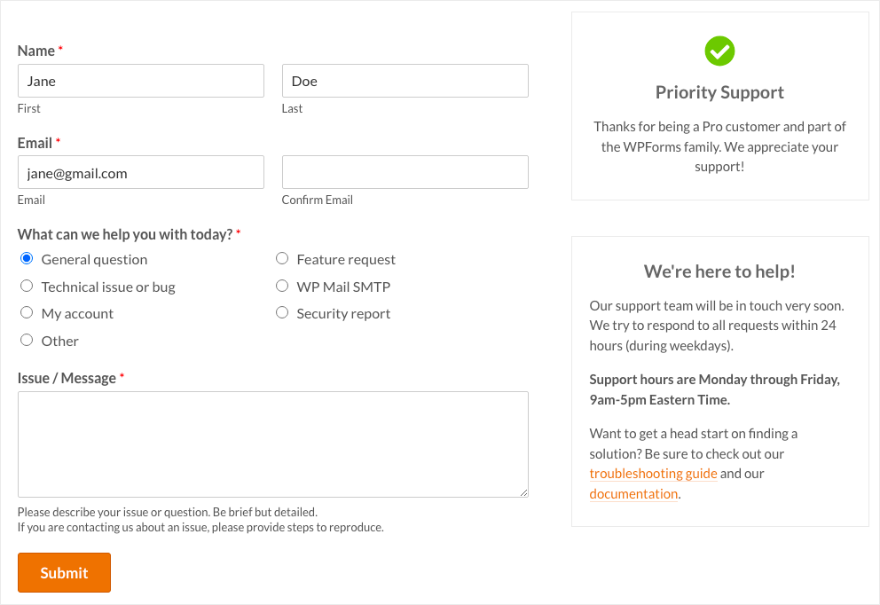
They also have a thriving community on Facebook where you can get help from other users.
Free users can access basic support through the WordPress.org support forums. While response times may vary, the community and WPForms staff often assist free users in these forums.
WPForms also has extensive and well-organized documentation that covers various aspects of using the plugin. There’s a WPForms YouTube channel too with easy video tutorials. This lets you find answers to questions on your own without waiting for support.
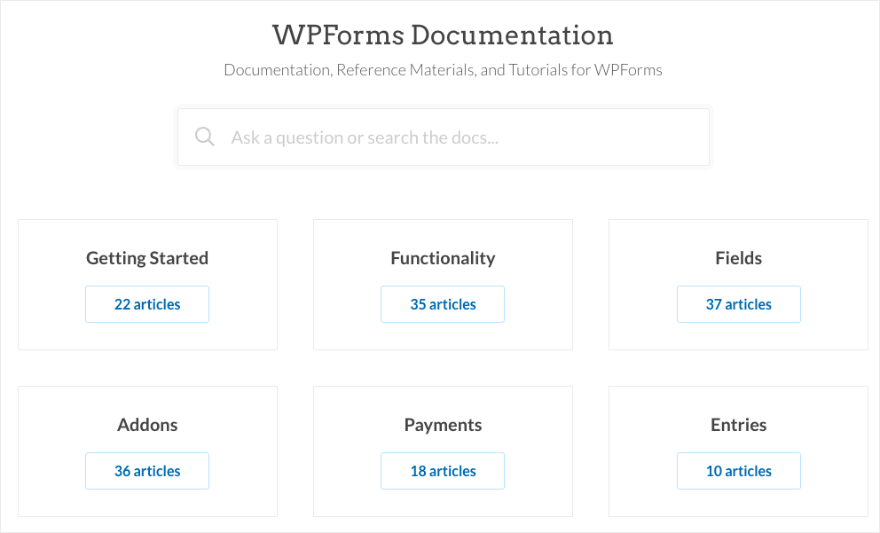
Lastly, there’s a helpful blog that is regularly updated with articles, tips, and news related to form building, website optimization, and user engagement. It’s a great resource for staying up to date with the latest developments and best practices in form building.
WPForms Pricing
WPForms has a free version that lets anyone build a form on their site without spending a dime.
The pro plans with advanced features start at $49.50 per year.
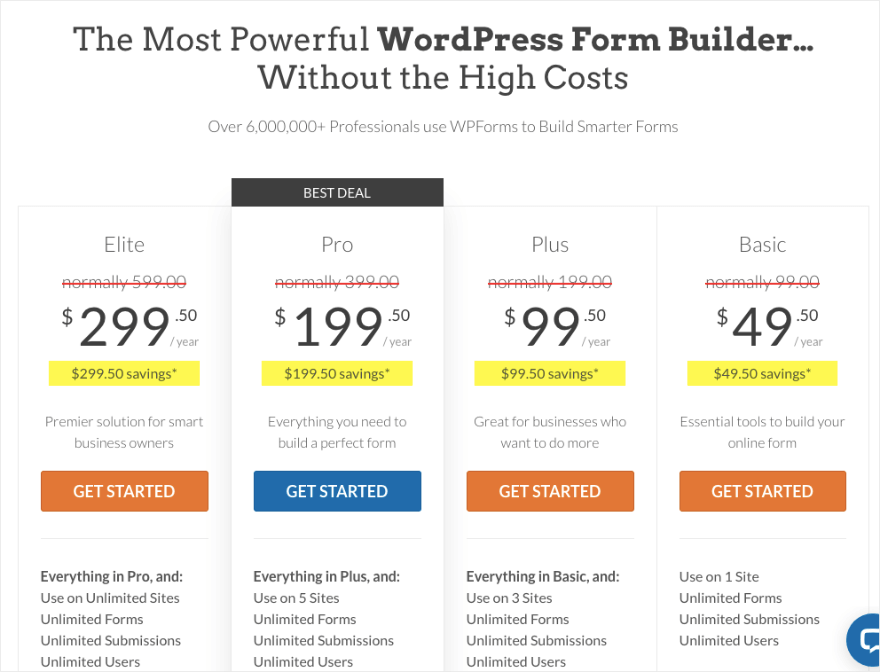
Is the pro plugin worth it? If you plan on using your forms to grow leads, connect better with audience, accept payments, and more, then you’ll definitely want to check out the paid plan.
Verdict: Is WPForms worth it?
WPForms is the #1 form builder for WordPress and is used by 6+ million users. It’s one of the most popular WordPress plugins on the whole and for good reason.
It’s backed by a team that’s constantly innovating and improving their plugin.
This plugin takes the top spot for its user-friendly drag-and-drop builder and pre-built templates that can save you time and effort in creating and customizing forms.
It’s packed with powerful features to really elevate your form game. In the sense that, you can use these forms to actually capture leads, get event signups, gather data, sell products online, and more.
We hope you liked this indepth review of WPForms. Up next, you may also want to see our tutorial on How to Add a Contact Form in WordPress in just 5 Easy Steps.

