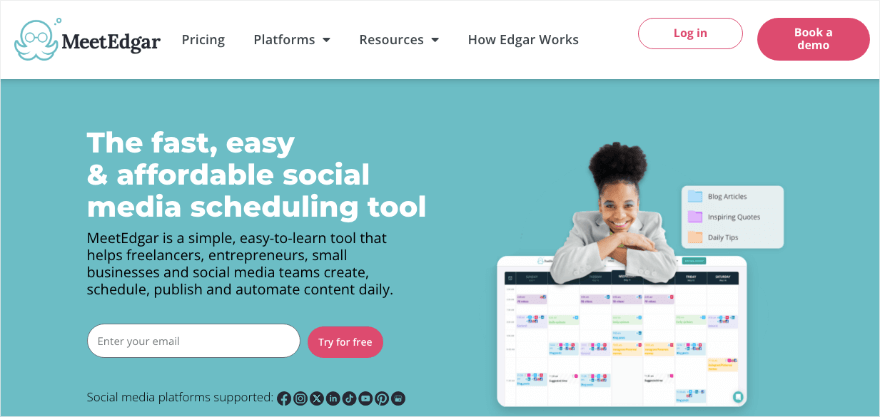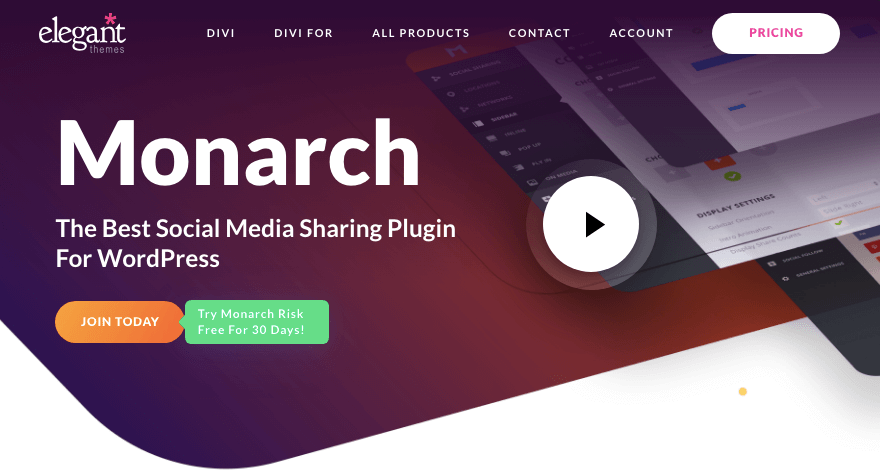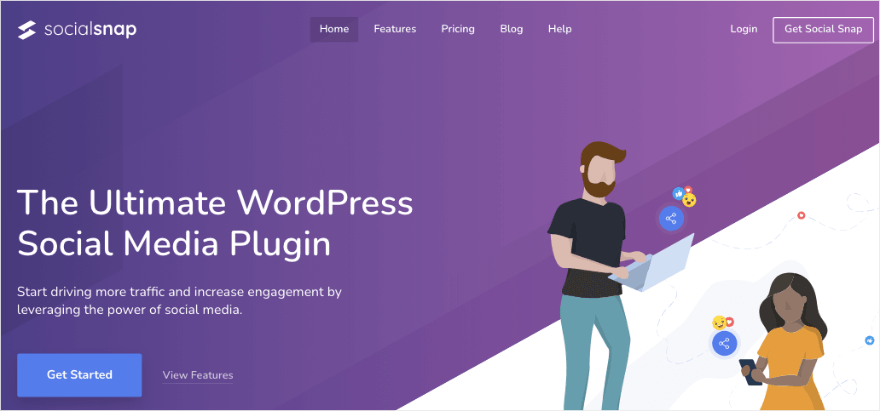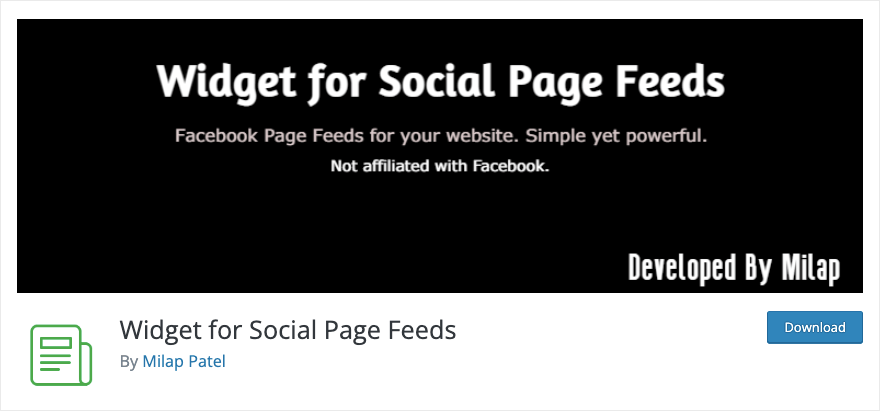Do you want to easily connect your website and Facebook to boost engagement?
A Facebook plugin lets you showcase content from your Facebook page directly on your WordPress site. Visitors can see and interact with latest updates and posts without leaving your website.
This helps diversify your website’s content making it a mix of blog posts, static pages, and dynamic social media updates. The variety can keep your site interesting and engaging.
Aside from that, you may also want an easy way to schedule and automatically publish your site’s content to Facebook. We’ve got you covered.
In this guide, we’ll discuss the top WordPress Facebook plugins you can use to boost engagement, interaction, and content visibility. We’ve handpicked ones that make it easy to automate the process, customize the feed, and make your site interactive.
Here are the best WordPress Facebook Plugins that we’ll review today:
- Smash Balloon
- All in One SEO
- MeetEdgar
- RafflePress
- Monarch
- Social Snap
- Social Warfare
- Shared Counts
- Social Page Feeds
- Nextend Social Login and Register
- WP Social Comments
What to Look For in a Facebook Feed Plugin?
The right Facebook plugin can help you connect your site to your Facebook page or group in a few simple clicks. Ideally, you want an automated process where the plugin takes care of the technical side of things.
Some plugins let you simply display posts from Facebook. If that’s all it does, this doesn’t do much for your brand’s growth.
Instead, you want to choose a powerful tool with features that will help you grow your audience, and get more likes, shares, and comments.
Keeping that in mind, here’s what to look for in a WordPress Facebook Plugin:
- Ease of Use: The process of connecting your site to Facebook should only take 5 minutes.
- Responsive Design: Many users access your site through their mobile devices so make sure your Facebook features are responsive and look good on all devices, including desktops, tablets, and mobile phones.
- Post Filtering and Moderation: You want to be able to filter and moderate the content displayed in the feed. This will help you create targeted feeds that include/exclude certain posts, type of content, or hashtags.
- Update Frequency: Ensure that the plugin can fetch and update your Facebook feed regularly to display the latest content.
- Performance Optimization: Adding a feed that’s image or video-heavy can impact your site’s performance. Look for a plugin that offers lazy loading or other optimization features to ensure that it doesn’t negatively impact your website’s loading times.
- Social Sharing Integration: Social sharing buttons or features let users share or interact with Facebook content directly from your website.
- Automatically Share Blog Posts: This helps publish content to connected social media accounts, including Facebook. It provides a convenient sharing option that you can set up during the publishing process.
Aside from these features, when you install any WordPress plugin on your site, you want to make sure it’s compatible with the WordPress version and WordPress theme that you’re using.
You also should check the availability of customer support, forums, or documentation in case you encounter issues. A responsive support team can be crucial for resolving any problems promptly.
Based on these factors, let’s take a look at the best WordPress Facebook plugins.
Best WordPress Facebook Plugins
1. Smash Balloon Custom Facebook Feed
Smash Balloon Custom Facebook Feed is the best WordPress Facebook plugin to create a beautiful social media feed on your site.
All you have to do is install the tool, connect it to your Facebook account, and voila! Your Facebook world appears on your WordPress website, making it more lively and interesting.
You can customize how your Facebook feed looks so that it matches the style of your site. You can change colors, fonts, and how the posts are arranged. You can even choose to display Facebook comments, share, and like buttons.
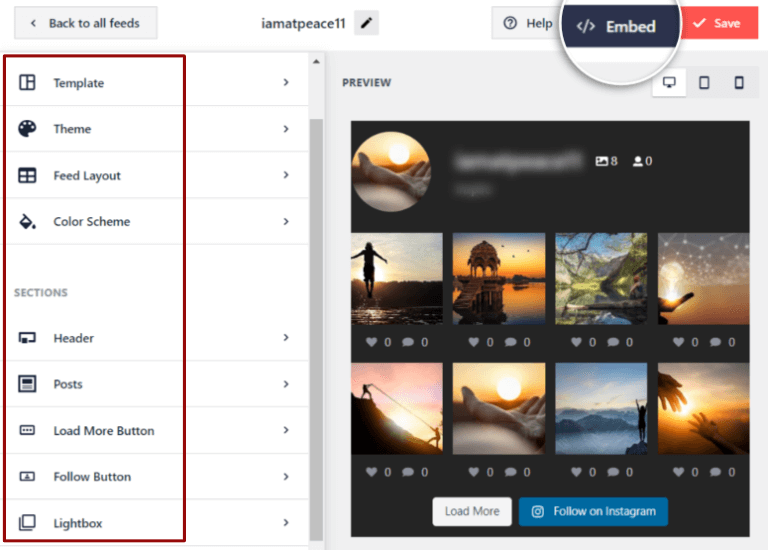
You can filter and moderate the content displayed in the Facebook feed. This can include excluding specific Facebook posts, filtering by content type, or moderating content to maintain a certain standard.
So for example, you can create a feed with photos and videos that you can showcase on your blog. Then you can create an events-only feed that’s displayed on the event calendar page of your site.
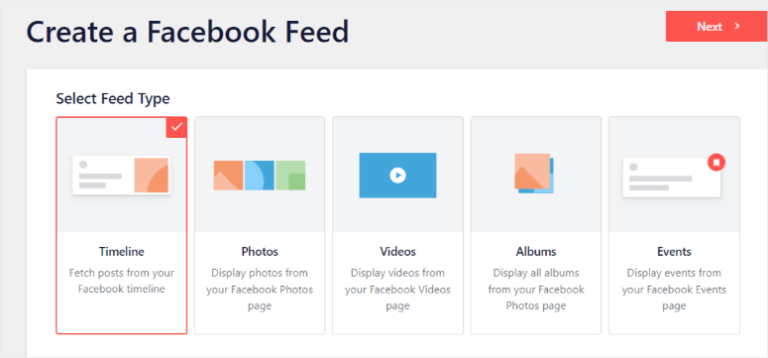
The plugin also lets you display feeds from multiple Facebook pages or profiles. This can be useful for businesses or individuals managing several social media accounts.
The best part is the feed is updated automatically. You only need to set it up once. Then Smash Balloon will check for new content regularly and post it to your website.
Your Facebook feed is designed to be responsive, ensuring that it looks good and functions well on desktops, tablets, and mobile phones.
All of this can be done with the click of your mouse button, no need for custom CSS and meddling with code.
SmashBalloon Highlights
- Easy setup & customization options
- Layout options including carousel, grid, and list
- Automated configurations
- Filtered Facebook feeds
- Optimized for speed and SEO
- GDPR compliant
- Site health check
SmashBalloon Pricing
Free version available. Pro plugin starts at $49/year (approx $4.08 per month)
Who Is SmashBalloon For?
SmashBalloon is for anyone from beginners to professionals who want to connect their WordPress site to their Facebook page or group to display social media content on their website.
You can use Smash Balloon to set up different social post feeds such as Instagram Feed, YouTube Feed, and Twitter Feed.
Get started with Smash Balloon Facebook Feed »
Bonus: Smash Balloon Reviews Feed automatically displays your best reviews from platforms like Facebook, Google, Yelp, and more.
2. All in One SEO
All in One SEO is the best SEO plugin for WordPress. It comes with specific features to help you share your website content to Facebook.
Once installed, you can access these settings for any page or post you create in the WordPress block or classic editor. You’ll see an AIOSEO settings section below the post edit screen.
There’s a dedicated Facebook tab where you can view/edit the following settings:
- Facebook Preview
- Facebook Title
- Facebook Description
- Image Source
- Video URL
- Object Type
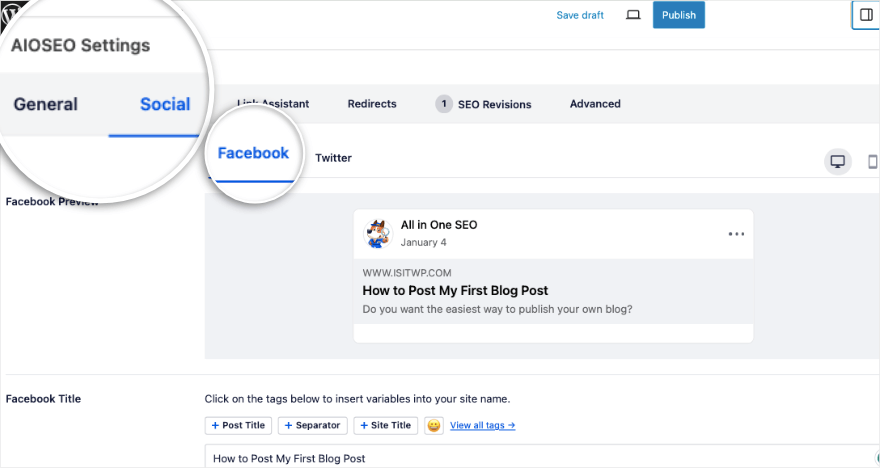
First, you can edit your title and description so that it suits your Facebook audience rather than a website audience.
Next, there’s an option to upload or select an image. This is helpful because Facebook prefers images that are 1200 pixels wide by 630 pixels tall. The minimum dimensions they accept are 200 pixels by 200 pixels. So this setting here gives you the option to add a different image size for Facebook.
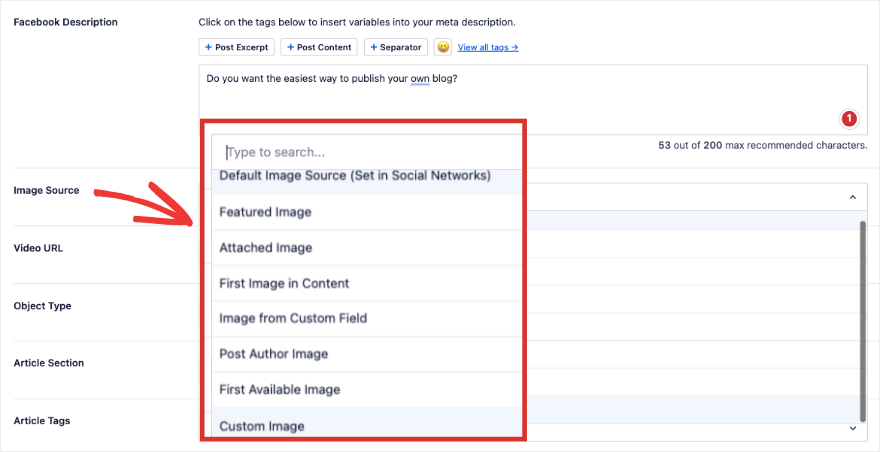
Next, AIOSEO provides a social media preview feature, allowing you to see how your content will look when shared on social platforms. This includes a preview of the title, description, and image. Optimizing this information can enhance the appearance of your content on Facebook.
The plugin also lets you set up social media settings for taxonomies (categories and tags). This allows you to customize how category and tag pages appear when shared on social platforms like Facebook.
Finally, AIOSEO also lets you set up a Facebook Author URL for all social networks. If you wish to not display an author, there’s an easy toggle switch to turn off this setting.
Overall, AIOSEO is a powerful plugin to boost your site’s visibility on search engines and social media to get more traffic to your site.
All in One SEO Highlights
- Easy setup and social media integration
- Boost overall site SEO
- Ensure content is optimized for Facebook sharing
- Add Facebook author URLs
- WooCommerce and Local SEO
- XML Sitemaps
- Full site SEO audit
All in One SEO Pricing
Free plugin available. Premium plugin starts at $49.50 per year.
Who Is All in One SEO For?
AIOSEO is for those who want to optimize their WordPress site’s SEO and social media visibility. It gives you full control over how your content and thumbnails look when shared on Facebook, Twitter, and other social media networks
Get started with All in One SEO »
3. MeetEdgar
MeetEdgar is a social media scheduling and automation tool to manage and schedule content across various social media platforms, including Facebook.
You can schedule posts in advance for various social media platforms, including Facebook. This helps maintain a consistent posting schedule and ensures that your audience sees your content regularly.
One unique feature of MeetEdgar is its content library where you can build a queue of content. This gives you the ability to recycle and reshare evergreen content. The tool can automatically repost older content at specified intervals, maximizing the visibility of important messages or evergreen content.
Added to this, the tool automatically generates and suggests hashtags for your posts based on the content, making it easier to increase the discoverability of your posts.
You also get access to analytics and reporting features to track the performance of your social media content. This includes engagement metrics, click-through rates, and more.
MeetEdgar Highlights
- Automated social media scheduler
- Unlimited scheduled posts
- Customizable content categories
- Limitless content library
- Real-time insights
MeetEdgar Pricing
Starts at $24.91 per month.
Who Is MeetEdgar For?
Meetedgar is for those who want to streamline their social media scheduling and content posting. It lets you schedule and organize their social media posts across various platforms like Facebook, Twitter, LinkedIn, and Instagram.
4. RafflePress
RafflePress is the best WordPress giveaway plugin designed to help you instantly boost Facebook followers and engagement.
You can quickly set up your contest using premade templates. Then for users to enter the contest, you can require them to perform specific actions on Facebook, such as liking a page, sharing a post, or commenting, to earn entries into the giveaway.
RafflePress also supports entry methods that involve participants sharing the contest on their Facebook profiles or referring friends via Facebook. This can help increase the reach of your giveaway as participants spread the word on their social networks.
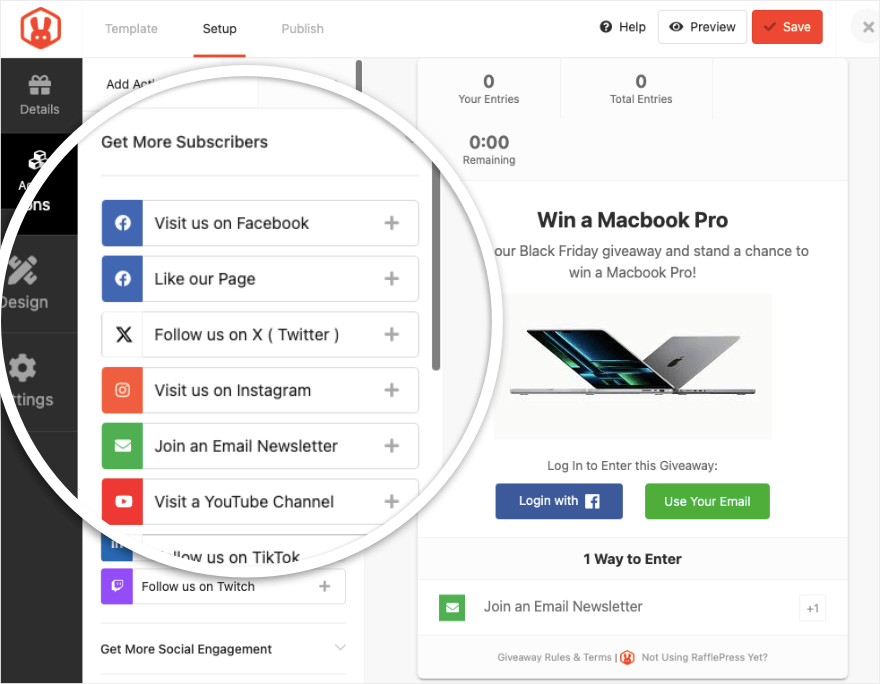
You can even customize the messages that participants share on Facebook when they promote the giveaway. This allows you to tailor the messaging to align with your branding or campaign goals.
Added to all this, RafflePress supports entry methods that involve participants sharing the contest on their Facebook profiles or referring friends via Facebook. This can help increase the reach of your giveaway as participants spread the word on their social networks.
RafflePress Highlights
- Drag and drop giveaway builder
- Viral giveaway templates
- Responsive designs
- 1-click entry options
- Fraud protection
- Social media integrations with Facebook, Instagram, YouTube, Twitter, and more
- Email marketing & CRM integrations
- Advanced success tracking and retargeting
RafflePress Pricing
Basic version for free. The pro version start at $99.50 per year.
Who Is RafflePress For?
RafflePress is designed for website owners, businesses, and marketers who want to run online giveaways and contests to engage their audience on both their website and social media platforms. It helps you generate leads and increase your online presence.
Get started with RafflePress »
5. Monarch
Monarch is a social sharing plugin created by Elegant Themes, a popular WordPress theme and plugin provider. The tool is designed to help you add stylish and functional social sharing buttons to your WordPress sites.
It allows users to encourage social sharing and engagement with their content across various social media platforms.
You can customize the social sharing buttons and then display them in different locations on your website, such as floating sidebars, inline content, or pop-ups.
Aside from Facebook, Monarch supports a wide range of social networks, allowing users to include buttons for popular platforms like Twitter, Pinterest, Instagram, LinkedIn, and more.
A neat feature of Monarch is that you can set automatic triggers for social sharing buttons. For example, you can choose to display buttons after a user has scrolled down a certain percentage of the page or when they reach the end of a post.
Monarch Highlights
- Multiple display locations such as sidebar, popups, fly-ins
- Targeting and trigger rules
- Customizable designs
- Mobile friendly
- Supports 20+ social networks
Monarch Pricing
This tool is part of a bigger suite of Divi that costs $89 per year. You get the Dive Theme & Builder, along with plugins Extra, Monarch, and Bloom. There’s a 30-day risk free moneyback guarantee.
Who Is Monarch For?
Monarch is for website or business owners who want to enhance their social media presence and encourage social sharing of their content. It is also ideal for bloggers and content creators who want to make it easy for their readers to share their content on various social media platforms.
6. Social Snap
Social Snap is an all-in-one social media WordPress plugin designed to enhance social sharing and engagement on websites. It makes it easy to integrate and customize social sharing buttons, encourage content sharing, and improve your social media presence.
First, you can allow users to share your posts and pages on their Facebook profiles. Next, you can showcase beautiful social links that display your follower count.
It also includes a social media auto-poster tool. This will automatically post to Facebook when you publish a new post.
What stands out about SocialSnap is that you can allow your visitors to login to your website using their Facebook account.
You get insights into social share statistics to track performance and understand which content resonates most with your audience.
Overall, the plugin is easy to use and you can set this up in minutes, without having any coding skills whatsoever.
Social Snap Highlights
- 40+ social networks
- Social sharing & social follower count
- Automatic poster
- Social login
- Boost old posts
- Social meta tags
- Advanced analytics
Social Snap Pricing
Starts at $39 per year. There’s a 30-day risk free moneyback guarantee.
Who Is Social Snap For?
Social Snap is best for those looking for an all-in-one social media tool to display social counts, automatically post to social media, and also enable social logins in WordPress.
Alternative: If you’re looking for a social login plugin, try Nextend Social Login and Register.
Get started with Social Snap »
7. Social Warfare
Social Warfare is a social sharing plugin for WordPress. You can use it to add social sharing buttons to your WordPress site, making it easy for visitors to share content on 20+ social media platforms. This includes Facebook, Twitter, Pinterest, LinkedIn, and more.
You can customize your social share buttons to match your branding. There’s also a ‘follow’ widget that makes it easy for readers to follow and engage with you on all social media profiles.
Social Warfare also comes with a Share Recovery feature. This ensures you never lose your social share counts when changing your domain name or moving to SSL.
It also comes with social analytics to help you understand how your users engage with your content on social media so you can make data-driven decisions.
Also, the plugin is lightweight and face so that it doesn’t slow down your site.
Social Warfare Highlights
- Control how your content is shared
- 20+ social sharing platforms
- Out of box setup
- Lightning fast and lightweight
- Social analytics
Social Warfare Pricing
Free plugin available. The premium version starts at $29.
Who Is Social Warfare For?
Social Warfare is for WordPress users who want to optimize and control the way their content is shared on social media platforms. The tool helps you make it easy for website visitors to share their products, services, and blog posts on various social media platforms.
Get started with Social Warfare »
8. Shared Counts
Shared Counts is a free WordPress plugin that gives you a simple and customizable solution for displaying social share counts on your website.
It allows you to integrate social sharing buttons and showcase the number of shares for each piece of content.
It includes the following buttons
- Facebook Share Button
- Pinterest Pin Button
- Yummly Button
- Twitter Tweet Button
- Email Sharing
- Share Count Total
- Print Button
- LinkedIn Share Button
You can select where the share buttons appear such as Before Content, After Content, Before & After Content. There’s also an option to enable/disable the shared counts on any post or page.
The plugin is GDPR friendly as it does not use cookies, tracking scripts, or store any user data.
Shared Counts Highlights
- Email Sharing
- Share Count Total
- Print Button
- Easy shortcode embed
- User-friendly styling options
- Social media buttons for Facebook, LinkedIn, Twitter, and more
Shared Counts Pricing
Free.
Who Is Shared Counts For?
Shared Counts plugin is for bloggers and content creators who want to increase the visibility of their articles and encourage social sharing among their audience.
Get started with Shared Counts »
9. Widget for Social Page Feeds
Widget for Social Page Feeds is a free WordPress plugin to connect your site to Facebook and display a feed on your site.
This lightweight and user-friendly widget offers a simple yet attractive way to showcase your Facebook page’s popularity directly within your website.
The plugin is easy to configure, ensuring a hassle-free experience for users at any skill level. No unnecessary complexities – just a straightforward setup process.
Seamlessly integrate your Facebook page likes by adding your application ID from your created Facebook application. Alternatively, you can use the default application ID. Add it to the widget along with your Facebook page URL, and you’re ready to roll.
Then all you have to do is tailor the widget to match your preferences with a range of configuration options. Choose to show or hide posts from the timeline, cover, and profile photos.
More customization features include displaying a small header, adjusting width options, language selection, and even incorporating custom CSS for a personalized touch.
Widget for Social Page Feeds Highlights
- Easy to set up
- Embed with shortcodes
- Helpful support
Social Page Feeds Pricing
Free plugin. For premium help with installation, configurations, issues, you can reach out for paid support.
Who Is Social Page Feeds For?
This free plugin is best for WordPress users looking for a basic way to integrate and display their social media page feeds directly on their website.
Get started with Widget for Social Page Feeds »
10. Nextend Social Login and Register
Nextend Social Login and Register is a user-friendly, and free WordPress plugin designed to simplify the registration and login process on your site.
Visitors can register and log in to the site using their social profiles, such as Facebook, Google, and X (formerly Twitter), eliminating the need to fill out the default registration form.
The plugin seamlessly integrates with the existing WordPress login and registration forms, providing a smooth user experience.
Existing users have the flexibility to add or remove their social accounts directly from their WordPress profile page.
Nextend Highlights
- One-click registration and login via Facebook, Google, and X (formerly Twitter)
- Customizable redirect URLs after registration or each login
- Display of Facebook, Google, and X (formerly Twitter) profile pictures as avatars
- Login widget and shortcodes
- Customizable designs
- Editable and translatable texts on login buttons
Nextend Pricing
Free.
Who is Nextend for?
This plugin is for any website owners wanting to give their audience to register and log in using social profiles.
Get started with Nextend Social Login and Register »
11. WP Social Comments
WP Social Comments lets you enable a feature on your site that gives people the option to comment on site content using their Facebook account.
They can also share their comment activity on Facebook with friends and friends of friends, extending the reach of the content.
You can also moderate the comments by using Facebook tools.
WP Social Comments Highlights
- Fully customizable
- Enable using shortcodes
- Localized in 56+ languages
- Easy moderation
WP Social Comments Pricing
Free plugin.
Who is WP Social Comments For?
This plugin is best for those looking to enhance user interaction through Facebook comments. For Social media marketers, this can be a great way to integrate Facebook comments to boost social engagement.
Get started with WP Social Comments »
That’s our list of the best Facebook plugins for WordPress. Now that we’ve reviewed the best options out there, we’ll give you our top picks.
Which is the Best Facebook Plugin for WordPress (Expert Pick)?
If you’re looking to connect your site to Facebook to display social media content on your website, Smash Balloon is hands down the best Facebook plugin for WordPress.
It’s so easy to set up and since the process is automated, you only have to do it once. The plugin takes care of everything else for you including regularly updating the feed.
Plus, you can create filtered feeds based on hashtags, type of content, etc., which opens up so many possibilities for multiple feeds on your website.
Next, if you need an automated tool to schedule and publish content to social media, our top pick is MeetEdgar.
If you want to display social share buttons on your site, then Shared Counts is tried and tested, and has been the most popular plugin for years.
We hope you found this guide to social media plugins helpful.
If you want to set up dedicated Facebook landing pages on your site to target users who are coming from social media ads or posts, then check out SeedProd. It’s the best WordPress page builder plugin to quickly create and publish stunning pages for any purpose.
Also, if you’d like to use social proof on your website such as displaying Facebook reviews, recent purchase activity, and so on, try TrustPulse. This tool displays non-intrusive popups on your site that draw the visitor’s attention without disturbing user experience.
Up next, you may want to read more on:
- 6 Best WordPress Popup Plugins to Grow Leads and Sales
- 8+ Best WordPress Slider Plugins
- 11 Best WordPress Translation Plugins to Bridge the Language Gap
These plugins will help you create neat sliders and lightbox popups for your website to grow leads and sales. The last post will help you cater to local audiences by giving them the option to translate your website.