Do you want to find the best WordPress translation plugin for your site?
WordPress doesn’t offer a built-in translation feature, but there are powerful WordPress plugins that make it easy to effortlessly transform your site into a multilingual masterpiece.
In this guide, we reveal the top WordPress translation plugins along with detailed reviews of their features, pricing, and considerations. We hope this guide will help you choose the perfect plugin to make a multilingual site.
Before we dive into the list of plugins, it’s important to understand what a translation plugin can do for your site.
What to Look For in a WordPress Translation Plugin?
A translation plugin can help you reach a wider global audience. You can serve your website in different languages to cater to different geographical areas.
The thing is there are so many options available in the market, making it hard to choose the right one.
Each plugin offers something different when it comes to localization, so picking one for your site largely depends on what you need. So here are a few things to keep in mind before you make your decision.
First up, there are 2 kinds of translation plugins you can get for your site:
- Auto Translation Plugins: These auto-translate your site into regional languages using online services like Google Translate. Quick and easy, right? But heads up, the translations are machine-generated, so quality might take a hit.
- Manual Translation Plugins: The manual champs let you add multilingual content by hand. Users can then pick from the languages you’ve lined up. It means more admin work for you but you get better control over translation quality.
Once you know which kind of plugin you want, you’ll want to keep an eye out for these essential features:
- Ease of Use: Look for a plugin with a user-friendly interface. You want a tool that simplifies the translation process without creating unnecessary complications.
- Multilingual Support: Ensure the plugin supports the languages you need for your website. The broader the language options, the better.
- SEO Compatibility: Verify that the plugin is SEO-friendly. It should allow search engines to index your translated content properly, ensuring your site ranks well in different languages.
- Integration with Translation Services: Some plugins integrate with professional human translation services, offering higher accuracy. Check if the plugin allows connection to services like Weglot, TranslatePress, or others.
- Performance Impact: Consider the plugin’s impact on your website’s performance. A good translation plugin should be efficient and not significantly slow down your site.
- Compatibility with Themes and Plugins: Ensure the plugin works seamlessly with your WordPress theme and other plugins. Compatibility issues can lead to glitches and conflicts.
- Cost and Pricing Structure: Evaluate the cost of the plugin and its pricing structure. Some plugins have a one-time fee, while others operate on a subscription basis. Choose a pricing model that fits your budget.
With any WordPress plugin, you want to check for good customer support. In case you run into issues or have questions, it’s crucial to have reliable support from the plugin developer.
Also, make sure that the plugin receives regular updates. This ensures compatibility with the latest versions of WordPress and helps address any security concerns.
Now let’s take a look at the best WordPress translation plugins for multilingual websites.
Best WordPress Translation Plugins
Here’s a table of contents of the best and most popular translation plugins we’ll cover. feel free to use the quick links to jump to the plugin that interests you the most.
- WPML
- TranslatePress
- Weglot
- MultilingualPress
- Polylang
- Prisna GWT
- GTranslate
- Lingotek
- Multilanguage
- LocoTranslate
- WPGlobus
We’ve chosen both free and paid plugins. We’ve also made sure to include manual as well as automatic translation options. Let’s get started.
1. WPML
WPML is by far the most popular WordPress multilingual plugin. It lets you translate your pages, posts, custom types, taxonomy, menus and even the theme’s texts.
With this plugin, you get the best of both world: automatic and manual translation.
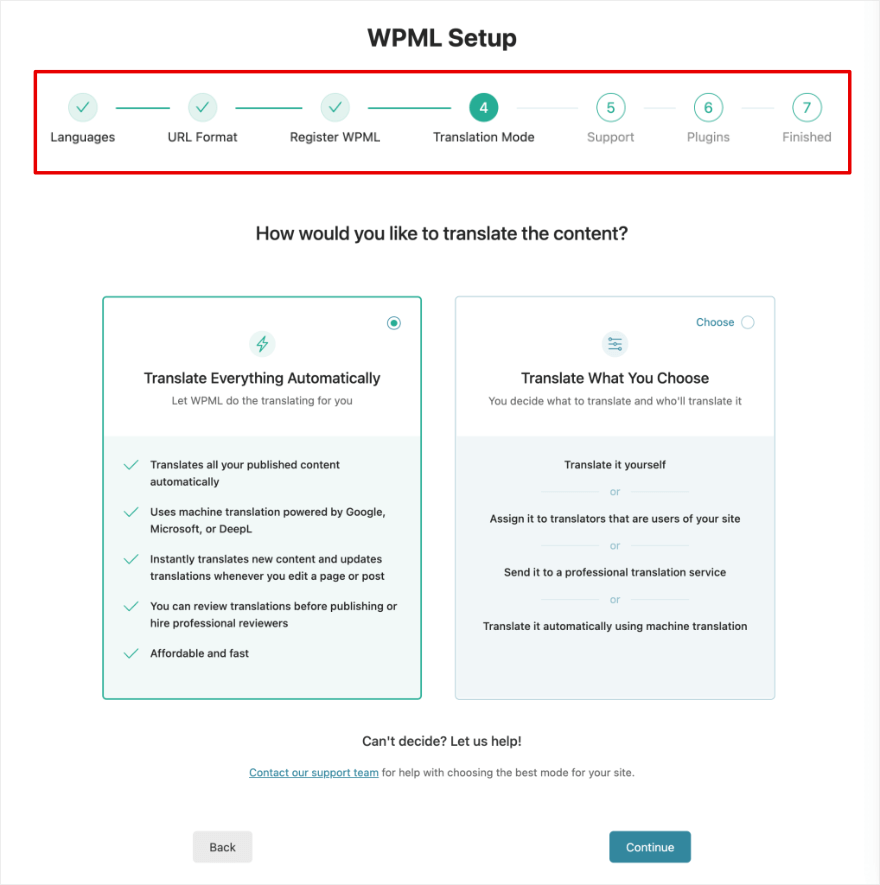
This means you can automatically translate your entire site and then review and edit only what you need. WPML relies on Google, DeepL, and Microsoft so the automatic translator achieves 90% accuracy.
Added to this, the WPML plugin lets you integrate with professional translation services or assign jobs to your own translators. You choose who translates what on your site.
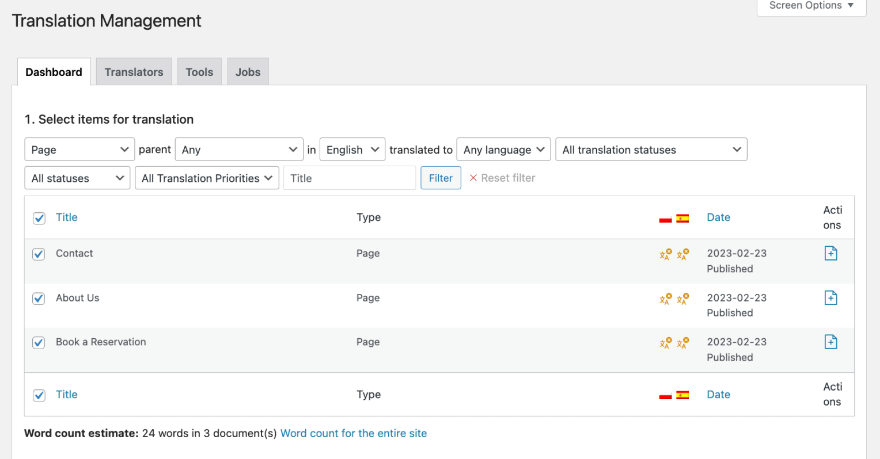
There’s more! This plugin is SEO-friendly. You can control your URLs, meta info, sitemaps, and more.
Lastly, if you run an eCommerce site, there’s a dedicated plugin called WooCommerce Multilingual & Multicurrency with WPML.
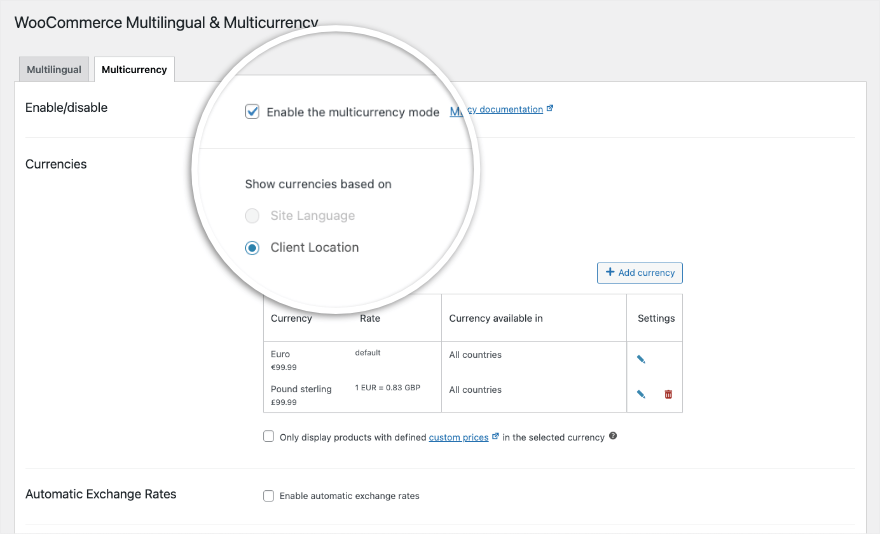
This lets you set up multiple currencies to display based on a customer’s location. You can choose the currencies of your choice and also enable automatic exchange rates.
WPML offers both free and paid plans, allowing users to choose the option that best fits their needs and budget. Paid plans come with additional features such as access to premium templates and support for a greater number of translated languages.
WPML Highlights:
- Translate everything automatically
- Edit and review translations
- Compatible with every theme and plugin that uses WordPress API
- Supports page builders like Elementor and SeedProd
- Dependable support team
WPML Review
With its intuitive visual editor and easy-to-follow tutorial, you can seamlessly translate your content into multiple languages with just a few clicks.
2. TranslatePress
TranslatePress boasts an intuitive interface that makes translating your entire site a breeze. No coding expertise required – it’s as simple as clicking and typing.
Take a look at the dashboard that uses the same native WordPress look and feel. So it’s easy to navigate and configure the plugin.
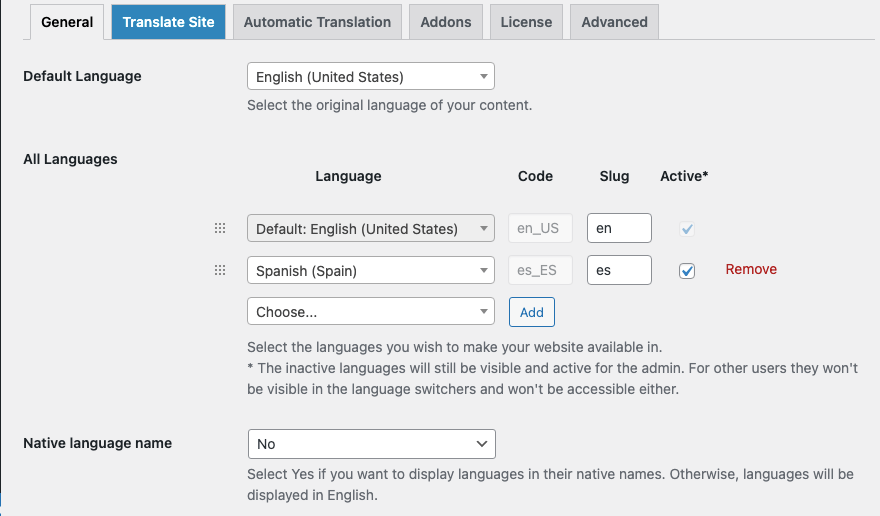
The visual translation editor is a game-changer. You can see exactly how your translations will appear on the front end so you can make sure your translation is flawless and contextually fitting every time.
Say goodbye to partial translations. TranslatePress allows you to translate everything, including pages, posts, widgets, and even SEO metadata. It even supports image translation. This helps deliver a fully localized user experience.
Now, usually dynamic content like sliders, popups, and custom fields is often a headache to translate. Not with TranslatePress – it effortlessly tackles dynamic content translation, preserving the original design.
Another thing – TranslatePress goes beyond translation. It comes with an addon that supports multilingual SEO, allowing you to optimize each language version for search engines independently.
For more advanced features, you can activate advanced and pro add-ons on your site.
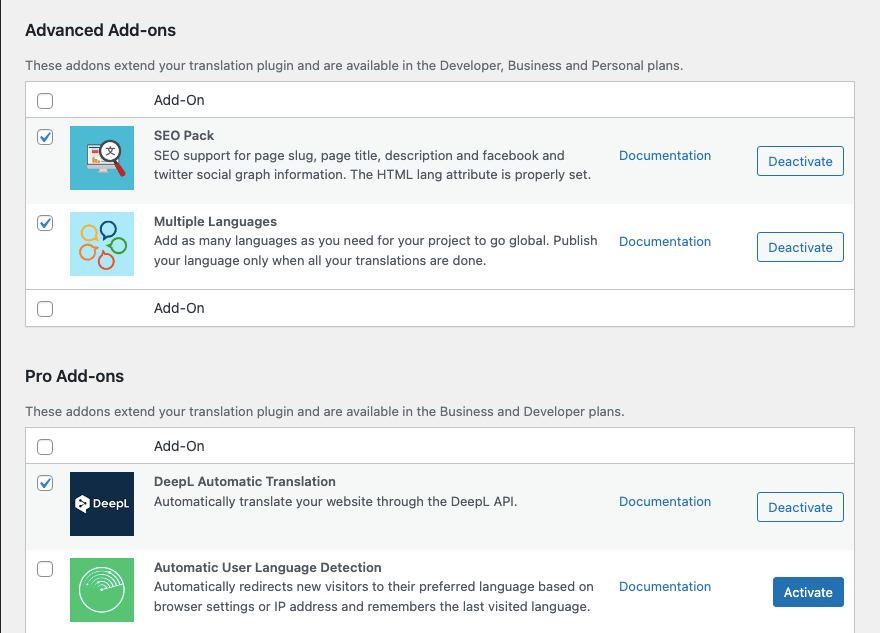
TranslatePress lets you enable automatic plugins with just one click. You can use the Google and DeepL translation engines.
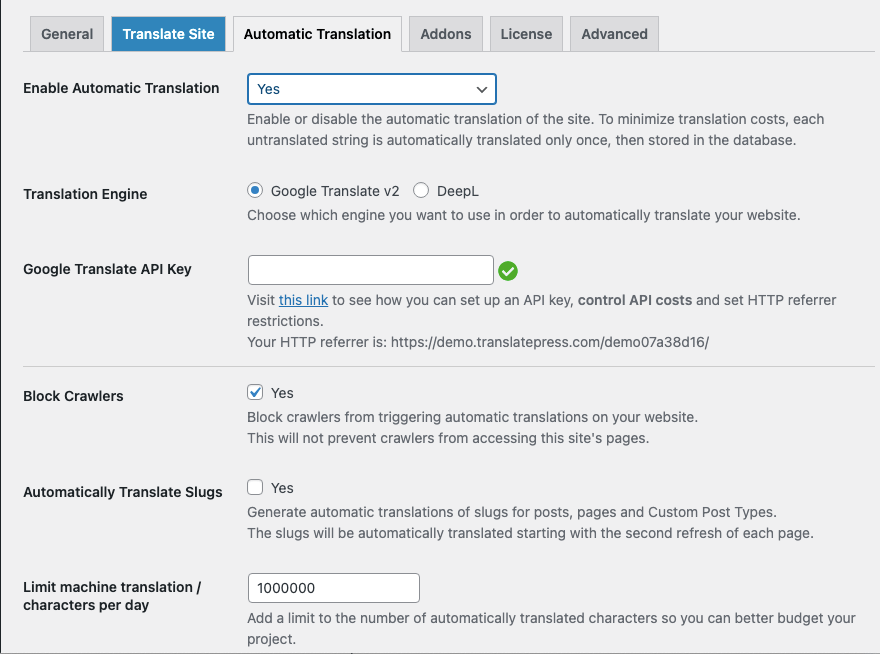
There’s also options to limit the number of automatic translations your site runs per day.
Also, one more thing you might love about TranslatePress is that it’s self-hosted. This means you’ll own all your translations forever. You won’t lose the translations if you stop using this plugin.
TranslatePress Highlights:
- Frontend translator with live preview
- Fully compatible with all themes and plugins
- Supports both manual and automatic translation
- Integrates with Google Translate
- Easily embed language switcher
TranslatePress Review
If you’re aiming for an intuitive translation experience right on your website, TranslatePress is the perfect choice. It’s ideal for bloggers and small businesses who want to translate their content easily without any hassle.
Get started with TranslatePress »
3. Weglot
Weglot lets you translate your site into new languages in a few minutes. It’s easy to install and setup as the plugin automatically detects all your website content for easy translation.
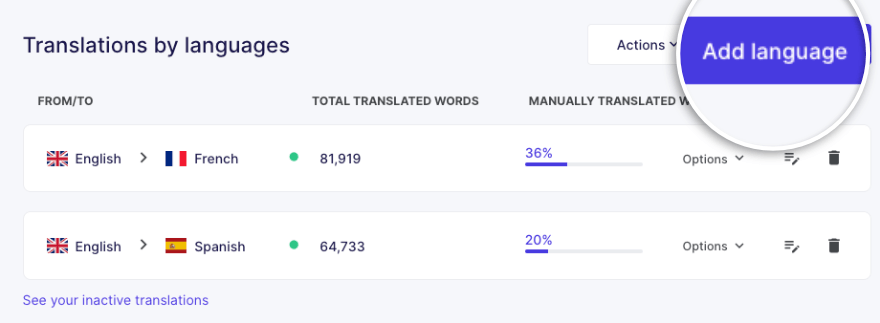
When activated on your site, it seamlessly integrates into your website with just a few clicks. Then it automatically scans and detects the text, images, and SEO metadata of your site. So it replaces the process of manually gathering website content for translation.
Once it’s translated, you can edit and tweak your translations.
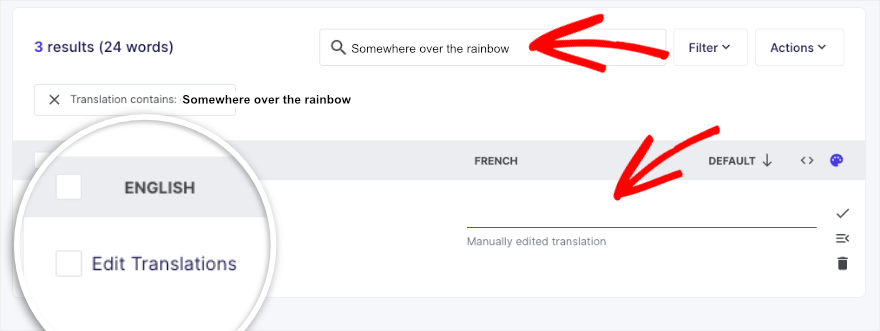
There’s a dashboard where you can add translators, assign tasks, collaborate with teammates, and even order professional translations.
Weglot Highlights
- 110+ languages
- Automated workflow
- No code install
- Translation cost estimator
- Powerful integrations with Woo, HubSpot, Salesforce, and more
- Supports multilingual SEO
Weglot Review
When you need quick and efficient translation solutions with minimal setup, Weglot is your best bet. Its standout feature is its automatic translation, making it ideal for eCommerce stores and multilingual WordPress sites.
4. MultilingualPress
MultilingualPress is an easy solution to make a multilingual WordPress website.
What sets MultilingualPress apart is its simplicity. It doesn’t bog you down with complicated setups. With just a few clicks, you can seamlessly translate your entire site. No need to juggle multiple sites or deal with clunky interfaces.
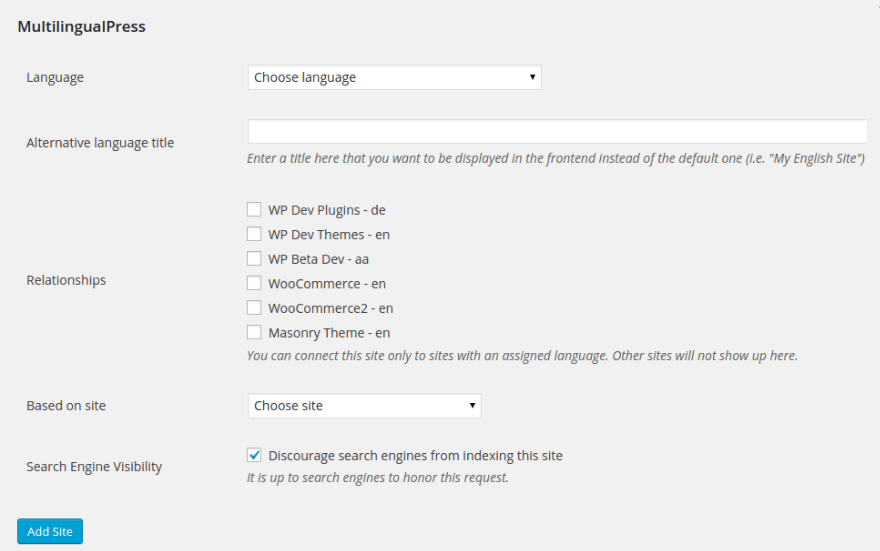
A standout feature is the intuitive dashboard with a language control center at your fingertips. Effortlessly manage translations, connect content across languages, and ensure everything looks just right.
What’s notable is MultilingualPress’s compatibility with major page builders and plugins. It doesn’t disrupt your existing setup; instead, it enhances it. This ensures your translations maintain the same polished look and feel as your original content. You can easily enable the language switcher using the ready
The SEO aspect is something we’ve observed the plugin takes seriously. MultilingualPress prioritizes multilingual SEO, giving each language version a fair chance to shine on search engines. This can help your site reach a broader audience organically.
In summary, if you’re in search of a user-friendly, efficient solution to make your website speak multiple languages, MultilingualPress is a good option.
MultilingualPress Highlights
- More than 800 languages are provided by default
- Translate default WordPress content and Custom Post Types
- Supports Gutenberg, Elementor, Beaver Builder, and more
- Optimized for WooCommerce
- Automatic language redirection
- Translate default WordPress content
- Multisite support
- Yoast SEO sync
- Automatic hreflang support for language sites
MultilingualPress Review
For developers and agencies managing multilingual websites across multiple domains or subdomains, MultilingualPress is the way to go. Its multisite compatibility sets it apart, enabling separate language versions on individual WordPress sites within a multisite network.
Get started with MultilingualPress »
5. Polylang
Polylang makes translating your entire site a seamless process with just a few clicks. You can control the translations right inside the WordPress block editor.
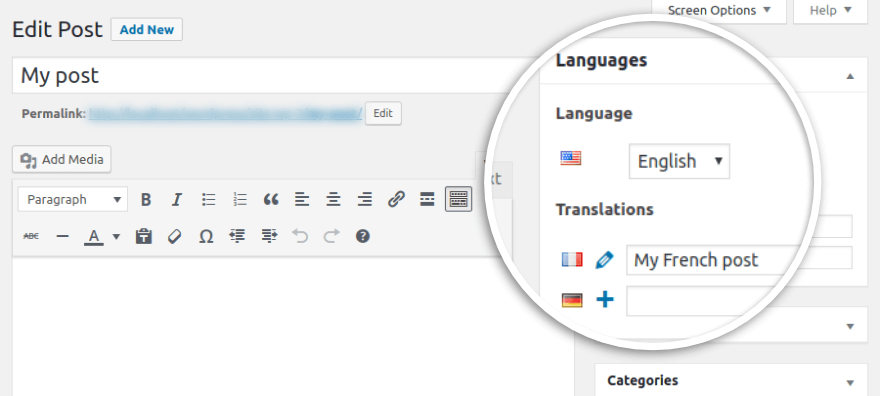
There’s also a control center dashboard for managing translations and connecting content across languages.
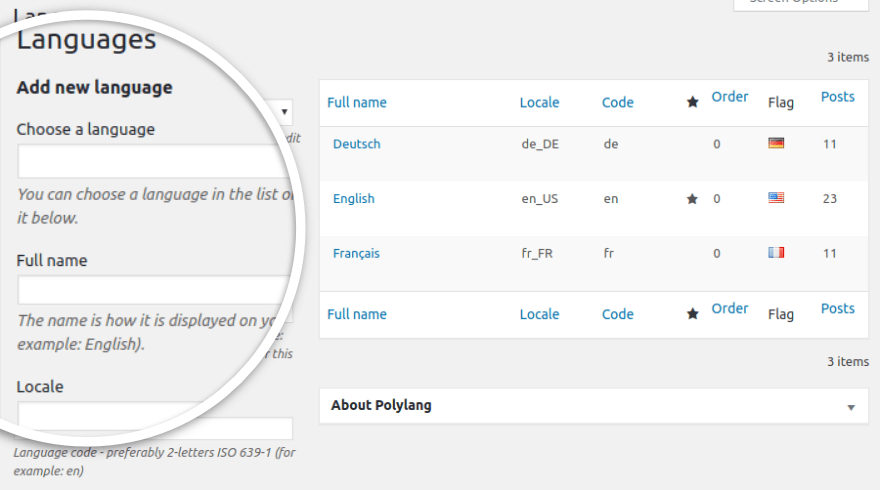
Polylang’s compatibility with major page builders and plugins is another notable aspect. It integrates seamlessly, enhancing your existing setup without causing disruptions. This ensures that your translations maintain the same polished appearance as your original content.
It supports SEO as well allowing each language version to compete effectively on search engines and expand your website’s reach organically.
You can add a language switcher to change the language to just one more or even 10+ more. The language is either set by the language code in URL, or you can use a different sub-domain or domain per language.
Polylang Highlights
- Translate WordPress posts, pages, media, categories, post tags, custom post types and taxonomies
- Translate menu, widgets, and URLs
- Supports RSS feeds and RTL scripts translation
- Customizable language switcher
- Easy setup wizard
Polylang Review
Polylang is your go-to plugin if you’re focused on optimizing your website for multilingual SEO. It’s perfect for content creators and marketers who want to ensure each language version of their site ranks well in search engines.
6. Prisna GWT
Prisna GWT is a Google website translator plugin. Leveraging the power of Google, this plugin provides a bridge for users to effortlessly translate their website content into 100+ languages.
It’s easy to setup making it a great choice for beginners. You can choose from 3 inline and 4 tabbed styles.
The plugin settings are easy to use. You can set your website’s primary language and then either use all languages available for translation, or choose just the ones you want to offer.
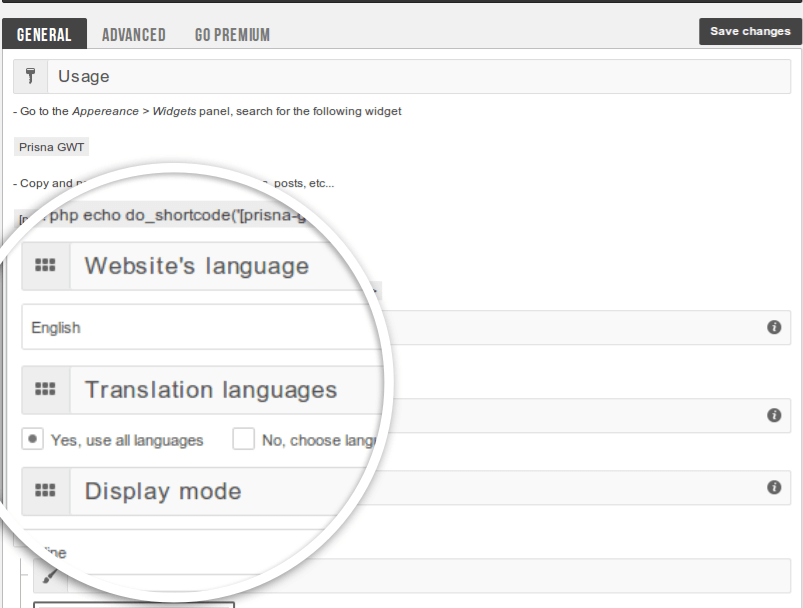
Prisna GWT’s relies on Google Translate API. This ensures accurate and up-to-date translations, keeping your content aligned with the ever-evolving nuances of language.
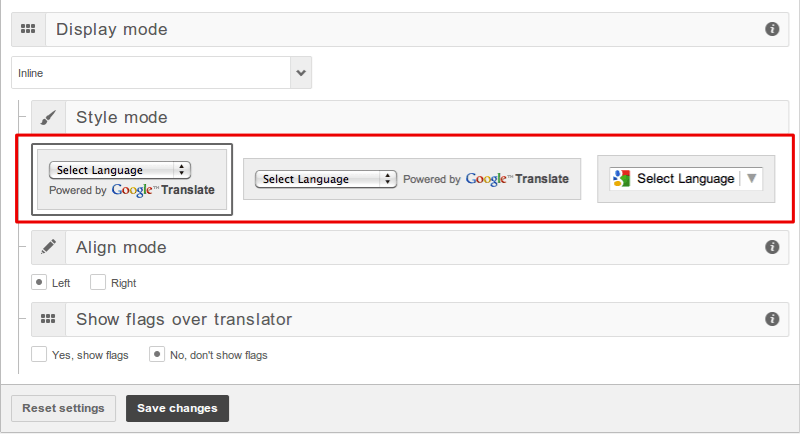
It’s a smart choice for those who want to tap into the extensive language capabilities Google offers. However, this plugin is limited in what you can and cannot translate on your site.
Prisna GWT Highlights
- 100+ languages supported
- Supports widget and shortcode
- Optimized for speed and page load time
- Import/export functionality
Prisna GWT Review
Prisna GWT is the ultimate choice for precise translations with advanced machine learning capabilities. Businesses and enterprises seeking high-quality translations will benefit from its integration of Google’s Neural Machine Translation technology.
7. GTranslate
GTranslate adopts an innovative approach to translate your site into 150+ languages.
The plugin offers a free version that uses statistical machine translations. In the paid versions, it uses neural translations which are highly accurate when translating to and from English language.
When you install the GTranslate plugin on your site, it will instantly translate your site. Then you can edit the translations manually using the inline editor.
Google and Bing provide automatic translations for free. And these search engines will index your translated pages. People will be able to find a product you sell by searching in their native language.
Each language gets its own special URL or domain. For example, domain.ca will rank higher on search engines results in Canada.
There’s a dashboard with metrics so you can see who’s visiting and how many translated versions are happening.
GTranslate Highlights
- Machine and neural translation
- Unlimited words and pageviews
- TDN technology (Translation Delivery Network)
- Search engine indexing
GTranslate Review
GTranslate shines with its support for automatic translation of URL slugs, maintaining SEO-friendly URLs for translated pages. Website owners prioritizing search engine optimization and user experience will find GTranslate invaluable.
8. Lingotek
Lingotek is a cloud-based translation management solution for WordPress.
Whether you’re running a small business, blogging, or part of a large enterprise, Lingotek can be a game-changer. The best part? You don’t need to be a language expert to use it. Lingotek is designed with simplicity in mind, ensuring that even those new to translation tools can navigate it seamlessly.
Lingotek isn’t just about translation; it’s about collaboration. If your team is scattered across the globe, Lingotek brings everyone together on a single platform. It integrates smoothly with platforms like WordPress, making content management and translation a breeze.
One standout feature is the Translation Management System (TMS). It acts as the nerve center of your translation projects, allowing you to keep tabs on progress, manage tasks, and ensure consistency. It’s a feature that sets Lingotek apart from the pack, bringing a level of organization that many other tools lack.
In conclusion, if you’re in the market for a tool that bridges language gaps, Lingotek is a strong contender. It’s like having a linguistically by your side, ensuring your message resonates worldwide.
Lingotek Highlights
- Verified professional linguists
- Out-of-the-box integrations
- Real-time translation and collaboration
- Data aggregation and actionable analytics
Lingotek Review
If you’re managing complex translation projects with multiple contributors, Lingotek is the plugin for you. Its cloud-based translation management system offers collaborative workflows and centralized control over multilingual content, perfect for large enterprises and organizations.
9. Multilanguage
Multilanguage is a free translation plugin available for WordPress users.
What caught our attention right off the bat is how user-friendly this plugin is. No fancy degree in coding required – just a willingness to add some linguistic charm to your site. It’s perfect for bloggers, small business owners, or anyone managing a WordPress website who wants to reach a broader audience.
Multilanguage seamlessly integrates with your existing WordPress setup. It doesn’t demand you to start from scratch, which is a huge relief.
Plus, it’s not just about translation; it’s about managing your content in different languages with ease. The plugin creates a user-friendly environment, allowing you to navigate effortlessly between your various language versions.
One cool feature is the automatic language detection. Your visitors get directed to the version of your site in their preferred language, creating a personalized experience without them lifting a finger. It’s like having a virtual tour guide for each visitor, speaking their language from the moment they arrive.
Multilanguage Highlights
- 80+ pre-installed languages
- Multiple language switcher layouts
- Translation-ready admin dashboard
Multilanguage Review
Multilanguage offers translations for over 80 languages, including regional dialects and variants. It’s the go-to choice for global businesses and international websites catering to diverse linguistic audiences.
Get started with Multilanguage »
10. LocoTranslate
LocoTranslate enables you to effortlessly translate your WordPress themes and plugins. The process is intuitive, allowing you to speak directly to your audience in their preferred language.
The interface is clean and intuitive, making the translation process a walk in the park. What’s more, it allows collaborative translation efforts, so your team can join forces and conquer language barriers together.
Loco Translate provides flexibility in translation methods. While it supports manual translation, allowing users to fine-tune the nuances of their content, it also accommodates automatic translation. This feature is particularly handy for quick and broad translations, saving time and effort.
One nifty feature that grabbed our attention is the in-browser translation editor. It lets you translate your content right where you see it, providing a real-time preview of your changes.
The plugin seamlessly integrates into the WordPress ecosystem, ensuring compatibility with various themes and plugins. This flexibility is crucial for users who might have specific requirements for their websites.
LocoTranslate Highlights
- Easy installation
- Create and update language files
- Built-in translation editor within WordPress admin
- Integration with translation APIs (DeepL, Google, Microsoft and Lecto AI)
LocoTranslate Review
LocoTranslate focuses on localization, allowing you to translate website content, plugin, and theme strings directly within the WordPress dashboard. Developers and theme/plugin authors looking to localize their products efficiently will find LocoTranslate indispensable.
Get started with LocoTranslate »
11. WPGlobus
WPGlobus is a manual translation WordPress plugin. It does not translate text automatically.
What caught our eye is its user-friendly interface, making it accessible for both beginners and experienced users. It’s a plugin that grows with you, whether you’re a solo blogger or managing a complex network of websites.
At its core, WPGlobus excels at providing a robust translation solution for WordPress sites. It supports the translation of posts, pages, categories, tags, and more.
A notable feature is the flexible language-switching mechanism. WPGlobus provides various options for displaying language switchers, including flags, dropdown menus, or simple text links. This flexibility allows you to tailor the language-switching experience to match the aesthetics of your website.
The downside is that when you uninstall this plugin, you lose your translations. There is a tool to help you run a clean-up to keep only one language.
WPGlobus Highlights
- Add one or several languages
- Supports Gutenberg, WPBakery, and more
- Pro addons and integrations
- Enable multilingual SEO features in AIOSEO
- Drop-down menu extension and/or a customizable widget
WPGlobus Review
WPGlobus is perfect for website owners seeking flexible translation options with minimal complexity. Its support for manual translation synchronization enables you to manage translations across multiple languages while maintaining content consistency.
That’s our list of the best WordPress translation plugins. We hope you were able to find the one that’s best for your site. If you want valuable insights into where your users are coming from, then you’ll want to connect your site to Google Analytics. The geographical data will show you which languages you should prioritize.
Below, we answer common questions our users ask.
FAQs on the Best WordPress Translation Plugins
Does WordPress have a translation feature?
WordPress itself doesn’t have a built-in translation feature, but you can easily add translation functionality to your site using translation plugins like WPML, Polylang, or TranslatePress.
How do you translate a WordPress website?
To translate a WordPress website, you can use a translation plugin like WPML or Polylang. These plugins allow you to translate your content manually or automatically, depending on your preference.
What are multilingual plugins for WordPress?
Multilingual plugins for WordPress help you translate your website into different languages easily. They make it simple to create versions of your site in multiple languages so visitors can understand it better.
What is multilingual SEO?
Multilingual SEO means optimizing your website for search engines in different languages. It’s about making sure your site appears in search results when people search in different languages, helping you reach a wider audience.
What Is the WPML Plugin?
WPML is the most popular translation plugin for WordPress that makes it easy to create multilingual websites. It lets you translate your content into different languages and manage everything from one dashboard. One standout feature of WPML is its integration with automatic translation services like Google Language Translator, which offers quick and efficient translation of website content.
Are there any free multilingual plugins available for WordPress?
Yes, there are free multilingual plugins available for WordPress. Plugins like Polylang and Loco Translate offer free versions with basic translation features that can help you get started with translating your website.
What is the best plugin to translate WordPress theme-generated words?
If you want to translate words generated by your WordPress theme, Polylang is a good choice. It lets you translate theme-generated words easily, so your website looks professional in every language.
Which WordPress translation plugin is the most SEO-friendly?
When it comes to SEO-friendly translation plugins, WPML stands out. It helps you optimize your website for search engines in different languages, ensuring your site ranks well in search results across the globe.
Which is the best WordPress translation plugin for automatic content translation?
For automatic translation, GTranslate is a top choice. It automatically translates your website content into multiple languages using machine translation, saving you time and effort.
What is the most user-friendly WordPress translation plugin?
If you’re looking for a user-friendly WordPress translation plugin, TranslatePress is a great option. Its visual translation editor lets you translate your website directly from the front-end, making the process simple and intuitive.
What is the best way to translate your WordPress site?
The best way to translate your WordPress site depends on your needs and preferences. You can choose a manual translation plugin like Polylang or an automatic translation plugin like GTranslate, depending on what works best for you.
Is Polylang better than WPML?
Polylang and WPML are both popular translation plugins for WordPress. While WPML offers more advanced features and support, Polylang is simpler and easier to use for basic translation needs.
What is the easy translate plugin for WordPress?
Easy Translate is a plugin for WordPress that makes translating your website easy and straightforward. It offers a simple interface and intuitive features, making it ideal for beginners.
Up next, you may also want to see our expert reviews:
- 13 Best WordPress Social Media Plugins to Grow Your Online Presence
- 16 Best WordPress SEO Plugins and Tools
- 7 Best Form Builder Plugins for WordPress (Compared)
These posts reveal more powerful tools to grow and enhance your WordPress site.
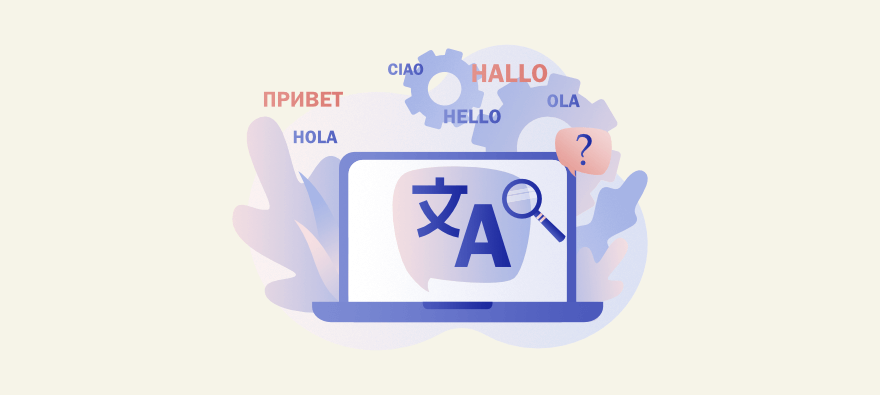




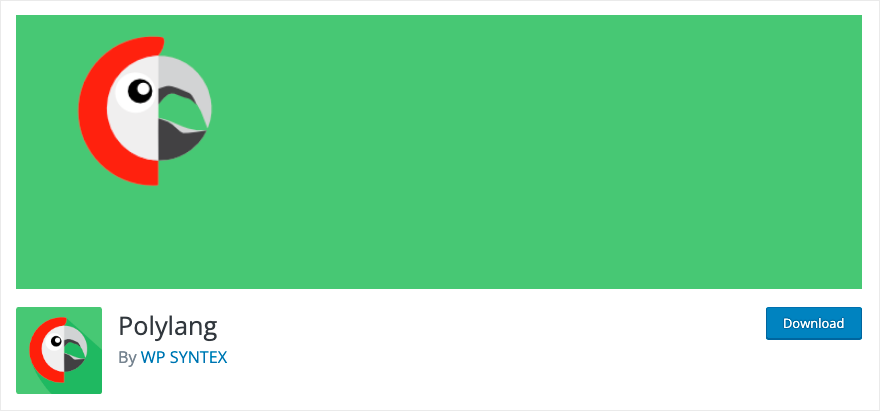
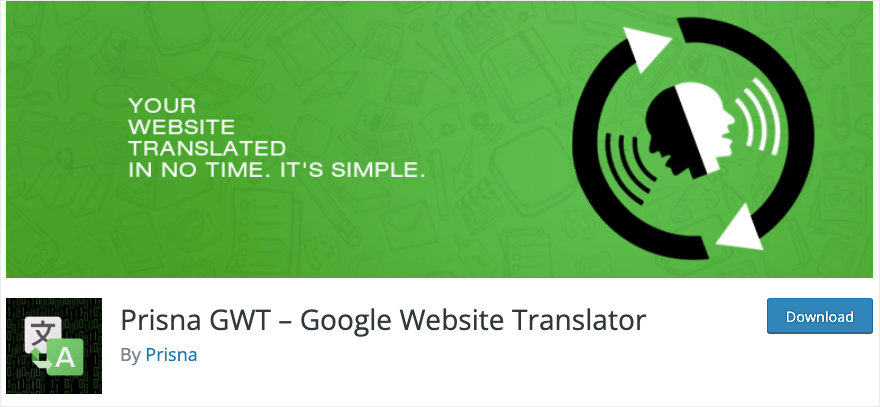


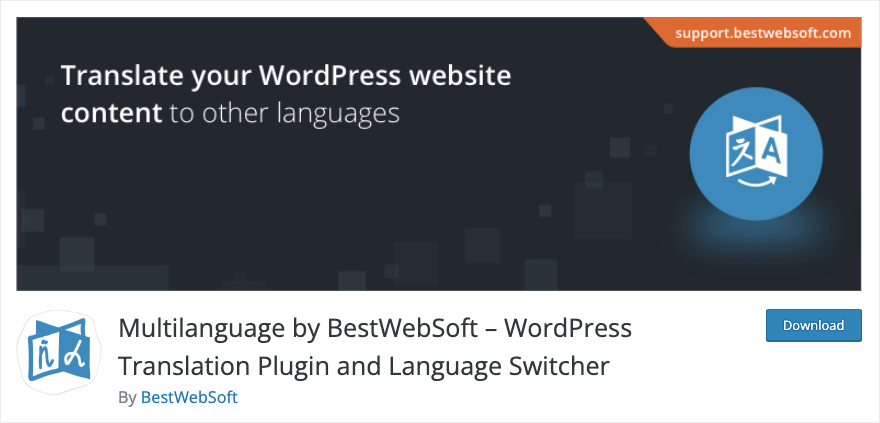

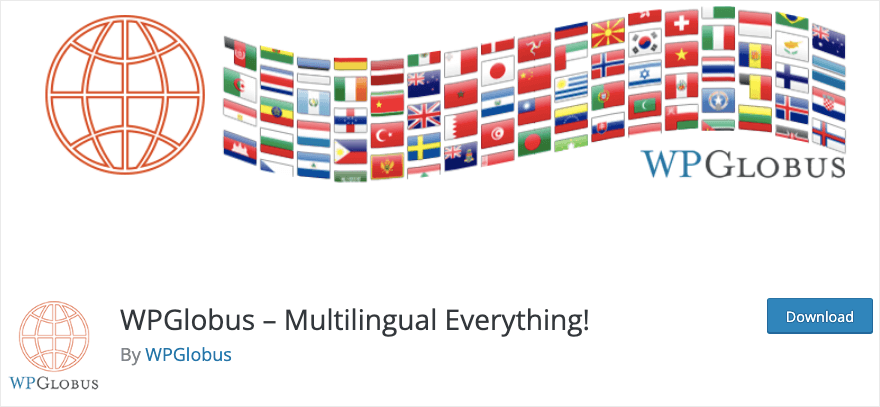
So much information! Thank you!