Are you looking for the best business VoIP service to improve communication?
VoIP lets you make and receive calls from anywhere with an internet connection. This is ideal to handle your business-related calls on the go. Plus, you can also streamline your customer support with a professional toll-free number.
Like this, there are so many benefits to VoIP services. Now there are so many platforms to choose from and the right one for you depends on what you need.
In this review, we give you our expert recommendations on the best and most popular VoIP services available.
Top 3 VoIP Services for WordPress
Here are the top 3 VoIP services we recommend:
| Service | Best For? | Pricing | Toll-Free Number | Demo | |
|---|---|---|---|---|---|
| Nextiva | Seamless customer, client, and team communication | Starts at $18.95 | ✅ | Unlimited voice & video calling | ✅ |
| RingCentral | Unified communications for voice calls, video calls, conference calls, text messaging, and faxing | Starts at $20 | ✅ | Unlimited domestic calling in US/Canada | ✅ |
| Ooma | Customizable phone, video and messaging solution | Starts at $19.95 | ✅ | Unlimited Calling in US, Canada, Mexico and Puerto Rico | ✅ |
All 3 providers are reliable and among the most popular VoIP options in the market. Before we review them in detail, first, let’s take a look at the essential features you want to look for when choosing a VoIP service.
How We Test and Review WordPress Plugins
We picked the best VoIP services by looking at their features, ease of use, user reviews, and how well they integrate with WordPress. Here’s our process:
- Testing: We install each selected plugin on a test WordPress site. Then we evaluate the installation process for simplicity, performance, and compatibility with your website theme and other plugins.
- Feature Review: We review and test its features and interface to check for ease of use, customization options, and reliability. We check if the plugin delivers on what it promises.
- What’s Unique?: With most WordPress plugins, there’s no one-size-fits-all. So we look for unique features to help you decide if it’s the right plugin for your website’s needs.
Our goal here is to find the perfect service to manage your business communications with ease.
Why Trust WP101
At WP101, we have 16+ years of experience teaching WordPress to thousands of people. Our team of WordPress experts reviews every plugin and tool on real websites. We also regularly update our content to keep up with changes in WordPress and the marketing world to make sure you get the latest information.
Just getting started with WordPress? Want to learn how to use this platform to maximize your online reach? Sign up for our video tutorials and unlock your website’s full potential:
Get started with WORDPRESS 101 »
There’s a 7-day free trial along with a 14-day no risk money back guarantee so you can join with peace of mind and start learning today.
How to Choose the Best Business VoIP Provider
VoIP is Voice Over Internet Protocol. It lets you make voice calls using the internet instead of traditional phone lines.
There are plenty of VoIP Providers but not all of them offer the same features and support. So before you invest in one, be sure it has the features and functionality you need to manage and grow your business.
Here’s what we recommend considering when it comes to VoIP:
- Features: Make sure they offer essential features like call forwarding, voicemail, auto-attendant, call recording, conferencing, and mobile app support.
- Call Quality: Reliable call quality is crucial for business communication. Look for a VoIP service that offers high-definition (HD) voice calling and ensures minimal latency, jitter, and packet loss.
- Integrations: If your business uses other communication or collaboration tools, ensure the VoIP service integrates seamlessly with these tools. Integration can streamline workflows, improve productivity, and enhance the overall communication experience.
- Scalability: Assess whether the VoIP service can easily scale up or down to accommodate your business’s growth or changes in staffing.
- Security: Look for features like encryption, secure authentication methods, and compliance with industry regulations (e.g., HIPAA for healthcare businesses). These measures will protect your voice data and prevent unauthorized access.
- Budget: Consider the cost of the VoIP service, including monthly fees, equipment costs, setup fees, and any additional charges. Compare pricing plans from different providers to find one that offers the best value for your budget.
Aside from this, keep in mind that your phone service should offer reliable customer support. If you encounter technical issues or need assistance with setup and configuration, you need responsive customer support. Make sure you can access support through multiple channels like phone, email, and live chat. It also helps to have comprehensive documentation and resources so you can find answers on your own as well.
With this in mind, let’s review the best VoIP services for your business.
Best VoIP Service for Small Businesses
As we mentioned, there are plenty of VoIP solutions available in the market. In this guide, we’re going to narrow it down to the top 3 choices that are reliable, popular, and packed with features.
We do this to not confuse you with too many choices. That said, after our Top 3 Review, we’ll also give you a list of VoIP providers that are good and worth exploring.
1. Nextiva
Nextiva is our #1 choice when it comes to business VoIP services in the market. They let you make unlimited voice and video calls so you’re never limited in how much you communicate with clients or customers.
Their services include essential features like call routing, auto-attendant, and interactive voice response (IVR) systems. They also include a free local or toll-free number with their plans. Plus, you get standard calling features like caller ID, call forwarding, customizable greetings, and hold music. All of this gives your business a professional look.
Along with that, you also get access to complimentary domestic calling, voicemail-to-email and text, online faxing, and more. The video conferencing features include screen sharing, file sharing, live streaming, webinars, and more.
Overall, we feel this VoIP phone system empowers small businesses to compete with large competitors. So if you’re just starting out or are a small player, this can really help you up your game.
What truly impressed us was Nextiva’s exceptional support team, assisting us from pre-sales inquiries through onboarding and setup. They offer a demo to show you around the software and explain the benefits along with how you can get the most out of it.
From our own experience, Nextiva’s call quality was nearly impeccable and the uptime was really good. Plus, we enjoy the convenience of receiving calls on the go via iPhones, Android phones, tablets, and laptops.
Nextiva Highlights
- Unlimited voice & video calling
- Voicemail
- Auto attendant
- Toll-free numbers
- Outlook/Google Contacts integrations
- Unlimited internet fax
- Salesforce, Zendesk, HubSpot integrations
Nextiva Pricing
Starts at $18.95 per user per month
Who is Nextiva Best For?
Ideal for small businesses that need unlimited calling, voicemail, automated greetings, and reliable service with helpful support.
2. RingCentral
RingCentral is a popular VoIP phone service provider catering to small to large-scale businesses. It provides unified communications for voice calls, video calls, conference calls, text messaging, and faxing.
What we love is its smart AI tools that can reply to messages for you. These tools can do simple tasks, make direct calls, and give basic info to callers.
Plus, RingCentral offers advanced call management features that enable you to customize call routing, set up call queues, and monitor call analytics in real time. The analytics and call logs help you keep track of how well you’re communicating with customers.
Next, RingCentral prioritizes security and reliability, providing end-to-end encryption and industry-leading uptime guarantees. With RingCentral, you can trust that your communication data is protected and that your business operations remain uninterrupted, even during peak usage periods.
RingCentral also has a messaging system for teams. Your team can talk in real-time, share files, and work together on projects.
Now whether you’re a small startup or a large enterprise, RingCentral offers scalable solutions tailored to your business needs. They offer flexible pricing plans and customizable features. With that, you can scale your communication system as your business grows, without compromising on performance or quality.
RingCentral Highlights
- Unlimited domestic calling
- SMS, MMS, and IVR
- Comprehensive voice, video, messaging, and collaboration tools
- Responsive customer support
- Robust security measures safeguarding communication
- Business analytics
The drawback here is that RingCentral is costlier compared to top VoIP services like Nextiva.
RingCentral Pricing
Starts at $20 per user per month.
Who is RingCentral Best For?
Great for businesses of all sizes that want smart tools to answer questions, manage calls, and track how calls are performing to improve communication.
Get started with RingCentral »
3. Ooma
Ooma offers phone, video, and messaging solutions customizable for any size business.
Their main product, Ooma Office, is a cloud-based phone system made for small businesses. It has features like a virtual receptionist, call forwarding, voicemail-to-email, and conference calling.
Now we know running a small business comes with its own set of challenges, but with Ooma’s phone solutions tailored for small businesses, you can keep things running smoothly while staying ahead of the competition.
What we love about Ooma is that they have affordable pricing plans and offers where you can get a free phone (traditional landline phones). Plus, it’s easy to set up and use.
Their plans come with HD audio so that every outbound and inbound call is clear and crisp.
You can also enable a virtual receptionist to intercept calls for you when you are unavailable.
With over 50 features to choose from, Ooma makes it easy to run your business from anywhere. From handling calls to collaborating with your team, they’ve got you covered.
Overall, Ooma Office is a reliable and cost-effective solution for businesses looking for a simple yet powerful phone system.
Highlights
- HD Audio for clear and crisp calls every time
- Low international calling rates
- Virtual receptionist
- Mobile app
- Free toll-free phone numbers
- Create ring groups to manage incoming calls efficiently
Pricing
Starts at $19.95 per user per month. 30-day money back guarantee.
Who is Ooma Best For?
Perfect for small businesses looking for a low-cost, easy-to-set-up option with clear calls and cheap international calling rates. Some plans even include free traditional phones.
That’s our recommended list of business phone services for your WordPress site. We like to give our users a limited number of options so as to not cause choice paralysis. Sometimes having too many options can leave you confused so we’ve limited our recommendations to just the top 3.
That said, we’ve listed out the other VoIP for you to explore.
4. Grasshopper
Grasshopper simplifies having a business phone. They offer a range of features designed to enhance your professional image and streamline your communications.
First, Grasshopper provides a virtual phone system that allows you to make and receive calls using your existing devices, whether it’s your personal cell phone/smartphone, desktop computer, or office phone.
You can impress your callers with professional greetings that greet them by name and direct them to the appropriate department or extension.
Grasshopper also lets you communicate with your customers and clients via text message using your business phone number, keeping all your communications in one place.
Plus, you’ll never miss an important call by forwarding incoming calls to your mobile phone or another designated number, ensuring that you’re always reachable.
The best part is that Grasshopper works right on your smartphone or computer. You don’t need to buy any additional phones or equipment.
Highlights
- Toll-free number
- Vanity numbers like 1-800-MYBIZ
- Easy 4-step setup
- Call and text from anywhere on iOS, Android, or desktop
- Call forwarding
Pricing
Starts at$14 per user per month.
Who is Grasshopper Best For?
Simple solution for small teams that lets you use your own phone for calls, greetings, and forwarding. Their app keeps you reachable anywhere.
Get started with Grasshopper »
5. Zoom Phone
Zoom Phone comes from the renowned video conferencing platform, Zoom, designed to transform the way businesses communicate.
It seamlessly integrates with the Zoom Meetings platform and comes with a host of powerful features. You’ll find that Zoom Phone offers a comprehensive solution for your modern business communication needs.
First, Zoom Phone brings together voice, video, and messaging into a single platform, allowing your teams to communicate and collaborate seamlessly across different channels.
You’ll get global coverage, so you can make and receive calls from anywhere in the world without worrying about international calling fees.
Zoom Phone offers advanced features for security by enabling secure voice calls across all supported devices. They use standards-based SIP over TLS 1.2 and Advanced Encryption Standard (AES) 256-bit GCM for calling.
Zoom offers a feature called Bring Your Own Carrier. With BYOC, you have the flexibility to choose your own telecommunication carriers rather than being restricted to a predefined list of providers. So you can use your existing carrier relationships or select carriers that best meet your specific needs and requirements.
Highlights
- Scalable phone system
- Global phone coverage
- Secure communications
- On-premises BYOC
- Mobile and desktop app
- Call transfer, blocking, hold, and forwarding
- Salesforce and Slack integration
Pricing
You need to contact Zoom for pricing information. They offer a Pay-as-you-go model plus additional fees for all outbound calls. You can also opt for unlimited calling.
Who is Zoom Phone Best For?
Best for existing Zoom users who want to integrate video conferencing and calls within the same platform, with clear calling worldwide and secure connections.
6. Phone.com
Phone.com comes with a user-friendly interface and robust feature set for business phones. This includes the essentials like auto-attendant, conference calling, call forwarding, and routing.
The first thing we noted about Phone.com is that it provides a virtual phone system that lets you make and receive calls using your existing devices, such as smartphones, tablets, or computers. You don’t need to buy expensive hardware, plus, your employees can stay connected from anywhere with an internet (wi-fi) connection.
One feature that stands out is that Phone.com transcribes voicemail messages into text and sends them to your email inbox or SMS, making it easy to manage and respond to messages even when you’re on the go.
It also integrates seamlessly with popular CRM and productivity tools, such as AllProWebTools, Zoho, and Zapier. This makes it easier to streamline your workflows, automation, and improve productivity.
We think you’ll love its detailed analytics and reporting tools. This lets you track call volume, duration, and other key metrics. This valuable data can help make informed decisions and optimize communication strategies.
Highlights
- Local, toll-free, and vanity numbers
- Call recording
- CRM integrations
- Conversational text messaging
- Powerful analytics
- Voicemail transcription
Pricing
Starts at $14 per month
Who is Phone.com Best For?
Great for small and medium businesses that want an easy-to-use system with voicemail transcription, integrations with other business tools, and features to track calls and agent performance.
7. Freshdesk Contact Center
Freshdesk Contact Center (formerly Freshcaller) makes it possible to engage with customers across multiple channels, including phone calls, email, chat, social media, and more. This omnichannel approach ensures that customers can reach out through their preferred communication channel, leading to faster response times and improved satisfaction.
Aside from this, Freshworks comes with intelligent routing. With that, incoming customer inquiries are automatically routed to the most appropriate agent based on factors such as skillset, availability, and customer history. This ensures that customers are connected with the right agent who can quickly address their needs, leading to more efficient resolutions and higher customer satisfaction.
Similar to Phone.com, you get robust analytics and reporting tools that provide valuable insights into customer interactions, agent performance, and overall contact center efficiency. By analyzing key metrics such as response times, resolution rates, and customer satisfaction scores, you can identify areas for improvement and optimize support operations for better outcomes.
If you combine this Contact Center with the Freshworks Neo platform, you can create a powerful customer support system. You can respond to challenges and scale your business on Freshdesk with the help of the unified Messaging API, easy integrations using pre-built marketplace apps, and customizable analytics.
Highlights
- Live dashboards
- Advanced voice AI capabilities.
- Bring your own carrier (BYOC)
- Purchase numbers from 90+ countries
- Omni-channel approach
- Speech-enabled IVR
Pricing
There’s a free trial available. Plans start at $15 per user per month.
Who is FreshDesk Contact Center Best For?
Perfect for customer service teams that need to handle calls, emails, chats, and social media inquiries all in one place to improve customer satisfaction and response times.
Get started with Freshdesk Contact Center »
8. GoToConnect
GoToConnect offers a virtual phone system that adapts to your unique needs. It lets you add toll-free numbers or port your current number, create unlimited extensions, and implement a company-wide phone tree directory.
Plus, you can seamlessly integrate with your favorite apps like Salesforce and Slack for enhanced productivity.
With GoTo Connect, you can access your account from any device or location, thanks to their extensive coverage of local and toll-free numbers in over 150 countries. Whether you’re in the office, on the go, or working remotely, you can stay connected with ease.
There are no complex setup processes and scattered administration tools. GoTo Connect comes with a unified admin portal where you can configure all your settings in one convenient location.
The best part is that GoTo Connect works where you do. Easily switch between your desk phone, desktop app, or mobile app to make and receive VoIP calls, ensuring that you’re always reachable no matter where you are.
In addition to robust VoIP features, GoTo Connect also includes HD video conferencing with every license.
Overall, you can consolidate your communication tools with one application and enjoy face-to-face collaboration with colleagues and clients, no matter where they are located.
GoToConnect is constantly improving and innovating. It now offers super simple call routing and dial plans with its all-new Dial Plan Editor. This lets you customize call flows in minutes with our intuitive drag-and-drop interface, create auto-attendants, and set schedules and rules for business hours.
Highlights
- Call from any device, anywhere
- Existing number porting
- Local, Toll-Free, and Vanity numbers
- Smart call routing and forwarding
- Unlimited extensions
- Instant response
- Real-time analytics
Pricing
Starts at $27 per user per month.
Who Is GoToConnect Best For?
Flexible option for many businesses. It offers easy call routing, works with other tools, and provides high-quality video conferencing.
Get started with GoToConnect »
9. 8×8
8×8 offers voice calls, video conferencing, team messaging, and contact center solutions.
You can establish a global presence with local phone numbers in over 55+ countries. Whether you’re expanding into new markets or serving customers around the world, 8×8 ensures that you can connect with them seamlessly, no matter where they are located.
Added to that, there are performance tracking and usage dashboards, plus reporting options for valuable insights.
Highlights
- Award-winning voice quality
- Modern cloud-based phone system
- Secure, fully-redundant data centers
- All-in-one collaboration from desktop and mobile devices
- Integrate business apps including Microsoft Teams and CRM system
Pricing
Connect with the sales staff to get a quote.
Who is 8×8 Best For?
Great for medium to large businesses that require crystal-clear calls around the world, secure connections, and data privacy.
10. CallHippo
CallHippo offers businesses with virtual phone numbers to establish a local presence and connect with customers anywhere in the world. These virtual numbers can be easily managed and configured to suit specific business needs.
You can access your account from any device or location with local and toll-free numbers from over 150 countries.
What makes CallHippo stand out is its user-friendly interface, robust features, and affordable pricing plans.
There’s a smart call routing feature that lets you streamline call flows. This lets you establish business hours and seamlessly connect callers to the most suitable agent. Plus, offer round-the-clock service while prioritizing your team members’ work-life balance.
With Live Call Monitoring you can reduce escalations and offer immediate guidance. You can even communicate with agents during calls or join ongoing conversations with customers for tailored assistance.
Highlights
- Click to dial
- SMS, text message, and MMS
- Multi-lingual IVR
- Analytics reports
- Business hours
Pricing
There’s a free plan available. Premium plans start at $18 per user per month.
Who is CallHippo Best For?
Good for startups and small businesses that want a user-friendly, affordable system with local phone numbers in many countries and the ability to route calls to the right person. Managers can even monitor calls for improvement.
11. Vonage
Vonage is a robust business phone system provider.
It comes with a user-friendly interface that simplifies the management of your communication infrastructure. This makes configuring user settings and managing call routing and analytics so easy.
You also get to set up a custom dashboard where you can manage calls, analytics, notifications, and more.
Whether you’re a small startup or a large enterprise, Vonage offers scalable solutions tailored to your business needs.
You get flexible pricing plans and customizable features. This gives you the freedom to scale your communication system alongside your business growth, without incurring unnecessary costs.
Highlights
- Easy-to-manage omnichannel features
- On-demand scalability
- Click-to-dial or auto-dial
- Virtual Assistant with conversational AI
- Custom dashboards and wallboards
Pricing
Starts at $13.99 per user per line (plus taxes and fees).
Who is Vonage Best For?
Flexible for businesses of many sizes. It offers features for multiple communication channels (calls, emails, etc.), grows with your business needs, and allows for easy one-click calling.
12. GoogleVoice
GoogleVoice is an easy solution designed to streamline communication and enhance collaboration.
Google Voice seamlessly integrates with Google Workspace, allowing you to access all your communication tools in one place. Whether you’re making phone calls, sending text messages, or hosting video meetings, Google Voice makes it easy to stay connected and productive.
You can choose a virtual phone number that suits your business needs. It gives you a local number to establish a presence in a specific area or a toll-free number for nationwide reach.
It also uses Google AI to help save you time by blocking spam calls and transcribing voicemails to text automatically.
Plus, Google Voice’s smart call routing feature automatically forwards incoming calls to your designated devices based on predefined rules. Also, Google Voice transcribes voicemails into text, making it easy to quickly review and respond to messages – even when you’re on the go.
Highlights
- Works on mobile devices, laptops, and supported deskphones
- Familiar Google Workspace Admin console
- Google AI
- Multi-level auto attendants
Pricing
Included in Google Workspace that starts at $6 per user per month with a 14-day trial.
Who is GoogleVoice Best For?
A good option for basic needs. It’s free, integrates with Google Workspace, provides virtual phone numbers, and blocks spam calls. Even the free plan offers a professional greeting.
Get started with GoogleVoice »
That’s our list of the best VoIP phone services for small businesses and individuals.
Verdict: Which is the Best VoIP Services for Small Business
After reviewing all the popular services available in the market, here’s our pick of the top 3:
| Service | Best For? | Pricing | Toll-Free Number | Demo | |
|---|---|---|---|---|---|
| Nextiva | Seamless customer, client, and team communication | Starts at $18.95 | ✅ | Unlimited voice & video calling | ✅ |
| RingCentral | Unified communications for voice calls, video calls, conference calls, text messaging, and faxing | Starts at $20 | ✅ | Unlimited domestic calling in US/Canada | ✅ |
| Ooma | Customizable phone, video and messaging solution | Starts at $19.95 | ✅ | Unlimited Calling in US, Canada, Mexico and Puerto Rico | ✅ |
We hope this guide helped you find the right one for your website and business.
Now, if you’re looking for a simpler solution to make it easy for users to call you, check out WP Call Button. Once installed on your site, you can add a phone icon on your site. When a user clicks on it, they’ll get the option to dial your number.
You may also want to see our Ultimate WordPress Toolkit. It’s packed with all the products and tools we love and has everything you need for your website.
Next, we answer the most common questions users ask about the best VoIP providers.
FAQs on Small Business VoIP Service Providers
1. Which VoIP brand is best?
We recommend Nextiva as the best VoIP service provider. They are known for their reliability, features, and customer support
2. Which is one of the most popular VoIP services?
The most popular VoIP services include Nextiva, RingCentral, and Ooma.
3. Are there VoIP services for home?
Yes, there are VoIP services designed specifically for home use. Providers like Vonage, Ooma, and Google Voice offer residential VoIP plans with features such as unlimited calling, voicemail, call forwarding, and more.
4. Can I get a free VoIP service?
Yes, there are free VoIP services available, although they may have limitations compared to paid options. Google Voice offers free calling within the United States and Canada, and Skype offers free voice and video calling between Skype users.
5. What is visual voicemail?
Visual voicemail allows users to view and manage their voicemail messages visually, usually through a smartphone app or web interface. Users can see a list of their voicemails, play them back, and delete or save them as needed, without having to dial into a voicemail system.
6. What’s the difference between softphones and traditional phones?
A softphone is a software application that allows users to make voice calls over the internet using a headset or microphone and speakers. Softphones are not always necessary for VoIP, but they can be useful for making calls using a computer or mobile device. While traditional desk phones can also be used with VoIP services, softphones offer flexibility and mobility, making them a popular choice for remote work or on-the-go communication.
7. Can I use an analog phone for VoIP?
Yes, with services like Nextiva, you can buy VoIP adapters. This lets you turn your devices into IP devices, such as analog phones and paging systems. Nextiva offers add-ons to buy deskphones, cordless phones, conference devices, and headsets.
8. Can VoIP integrate with call center software?
Yes, VoIP systems can integrate seamlessly with call center software, enabling advanced features like CRM integration, call recording, and real-time analytics.
9. What is Dialpad and how does it relate to VoIP?
Dialpad is a cloud-based business phone system that uses VoIP technology to make and receive calls over the internet, offering features like call forwarding, voicemail, and conferencing.
10. How does VoIP-based PBX differ from traditional PBX systems?
A PBX (Private Branch Exchange) is a telephone system within an organization that switches calls between VoIP users on local lines while allowing all users to share a certain number of external phone lines. VoIP-based PBX systems use the internet to transmit calls, offering cost savings, flexibility, and advanced features compared to traditional PBX systems.
Once you have a business phone set up, you may also want to read more on:
- How to Add Captcha to WordPress in 10 Minutes
- 9+ Best WordPress Security Plugins to Shield Your Website
- 7 Best WordPress Membership Plugins
In the first post, we show you how to use Captcha to stop spammers on your site. We also included a list of security plugins to monitor your site and keep bad actors out. The last one will show you how to set up a membership site where your customers can access a members-only area on your site and have their own account.
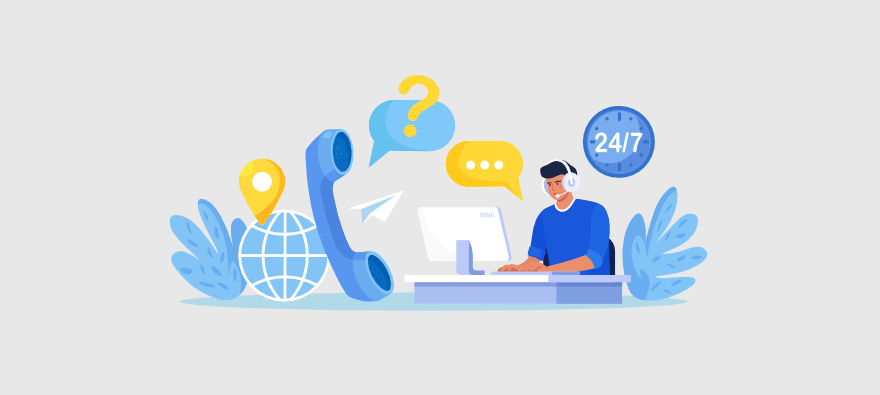


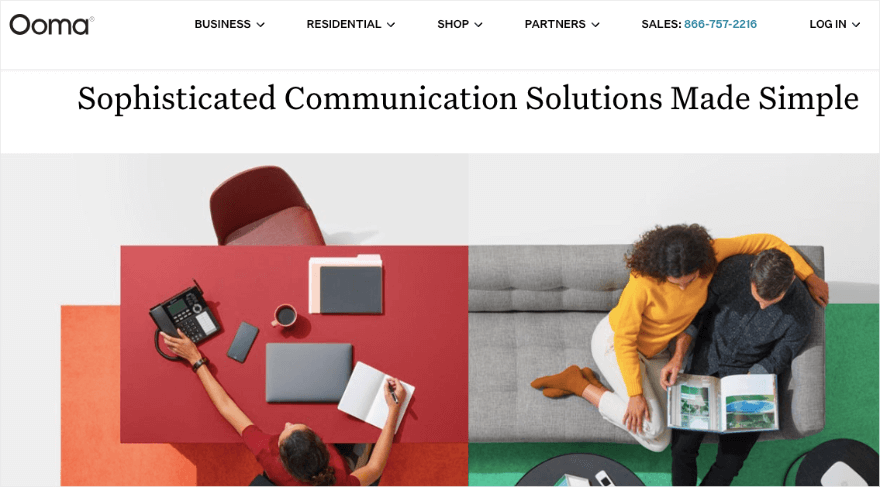

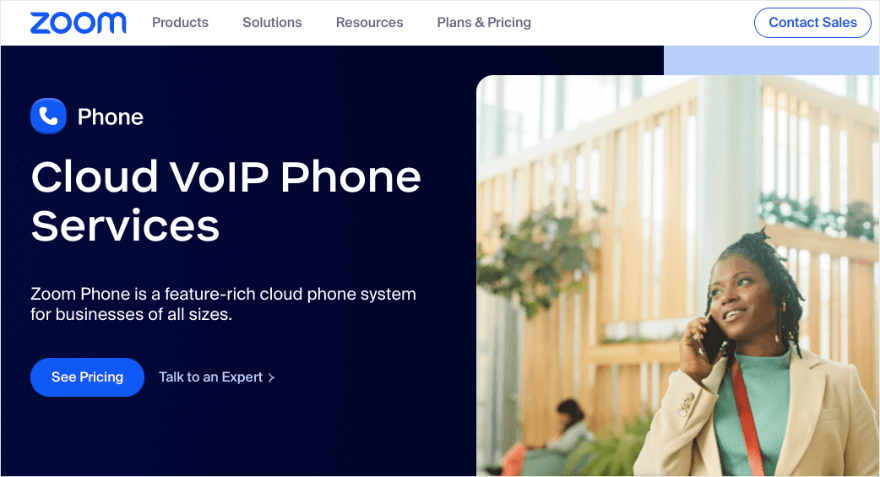

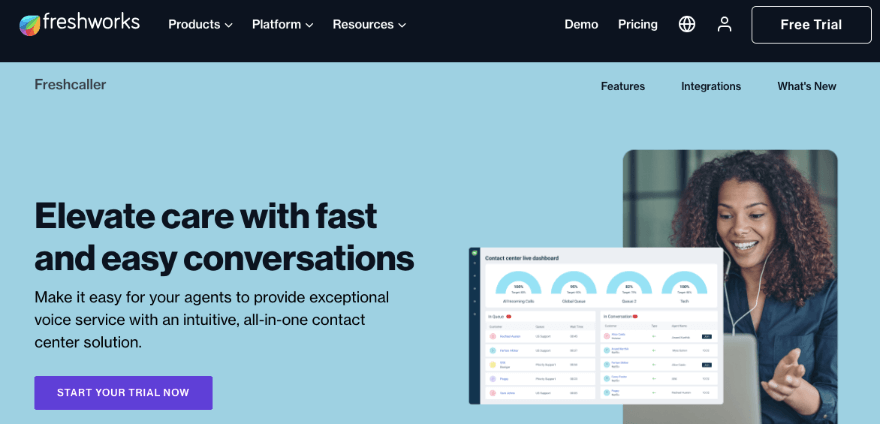
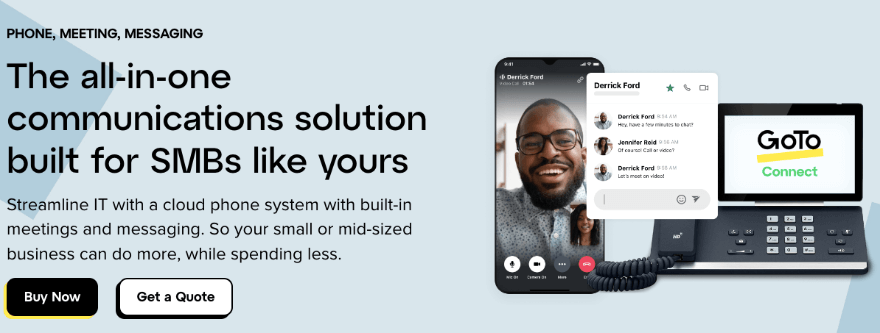
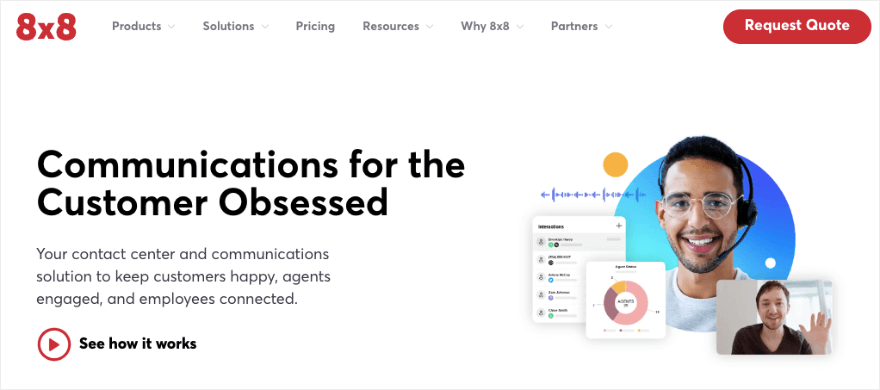

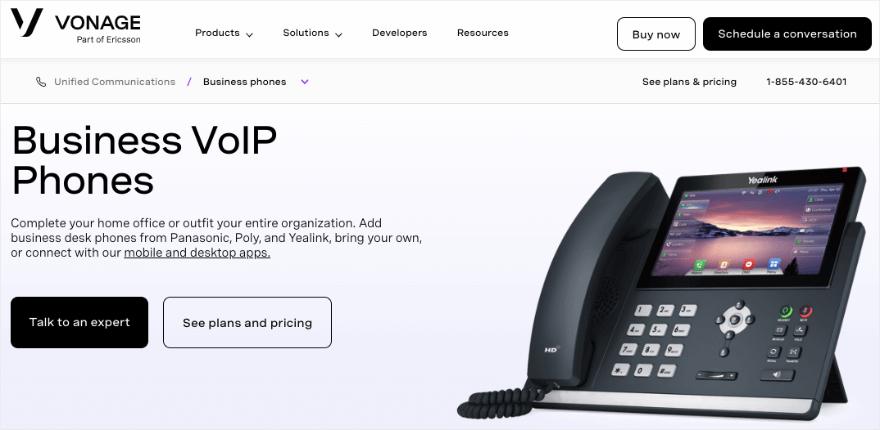
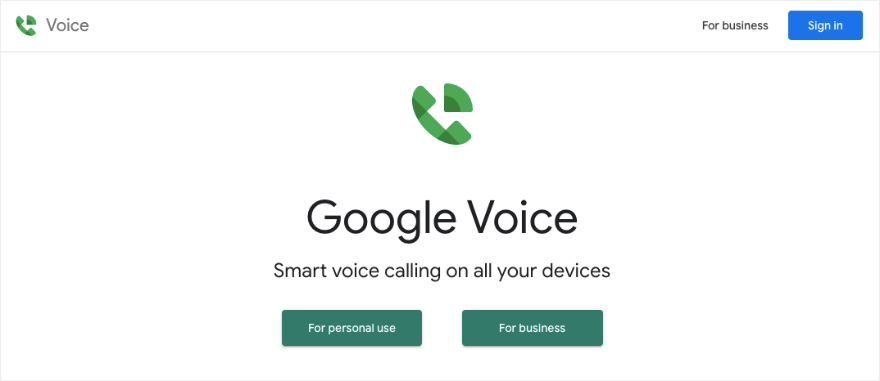
Leave a Reply