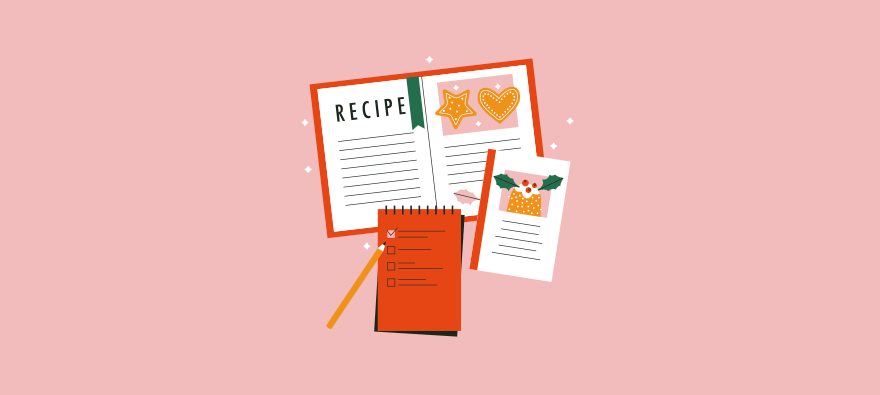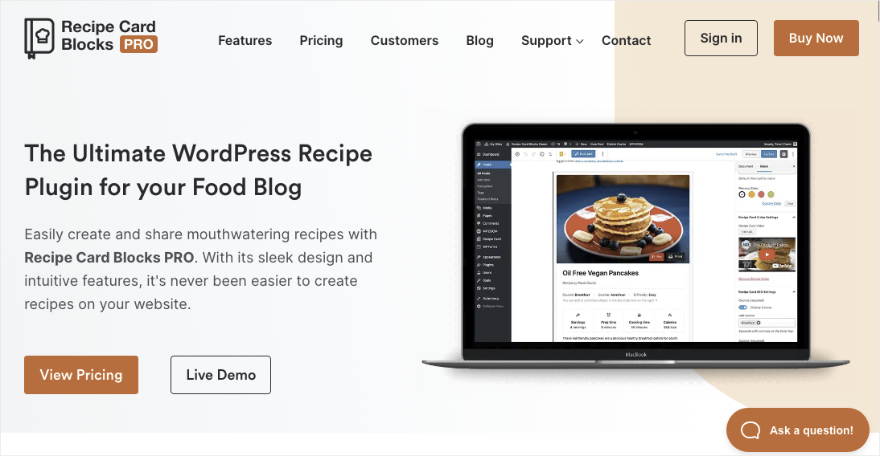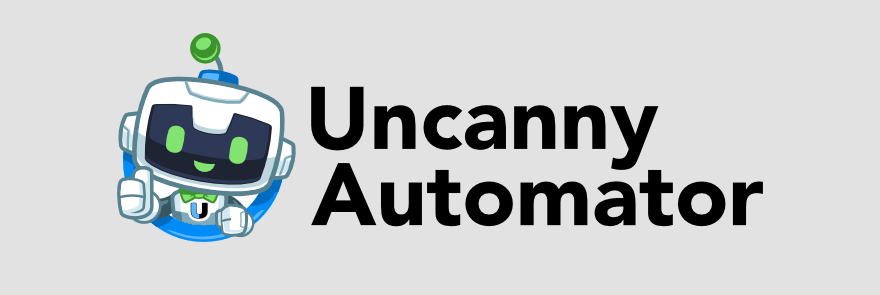Do you want to use a WordPress recipe plugin that makes it easy to run your website?
The food blogging space is highly competitive so it’s hard to get your content noticed online.
This is where recipe plugins can help. They let you add neat recipe templates, organize your content, and make it shareable.
We’ve tried and tested the popular tools in the market to find ones that can really help your blog grow.
In this guide, we’re sharing the top 6 recipe plugins you need for your WordPress site.
First, we’ll compare the top 3 recipe plugins. Then we’ve also curated 3 must-have plugins that will help you tackle different aspects of your recipe website such as monetizing downloadable recipes and automating processes.
Best WordPress Recipe Plugins
1. WP Tasty Recipes
WP Tasty Recipes is the best WordPress recipe plugin. It’s created by food bloggers who understand your very needs in and out.
This feature-rich plugin can make your site look professional with recipe cards, star ratings, nutritional info, and video embedding.
It’s designed to be easy to set up and get started. There are beautiful recipe card templates and layouts that you can select. Then every recipe you create can be formatted to keep the design consistent and also make it easier for you to fill out.
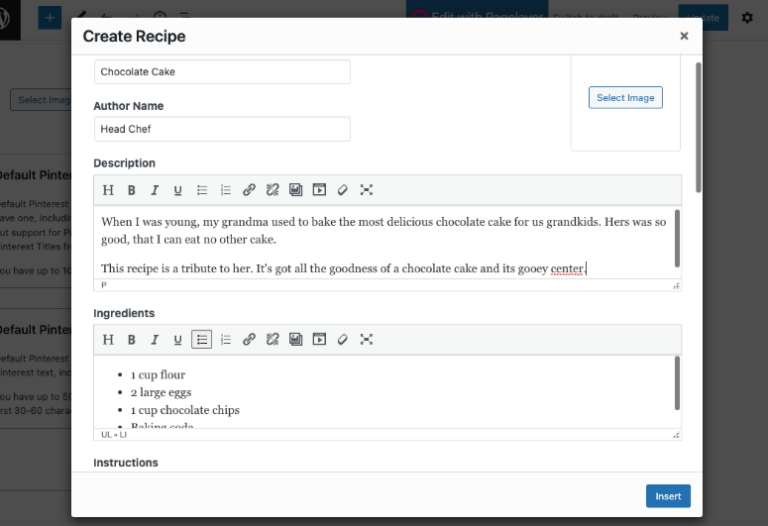
Plus, the plugin picks up styles from your theme to make the recipe look “at home” on your website.
You can create recipes with organized easy-to-read ingredients, step-by-step methods, and tips or notes. For health-conscious audiences, WP Tasty Recipes includes a nutrition facts feature. This allows you to input nutritional information for each recipe, providing your visitors with a clear understanding of the health aspects of the dishes you share.
What really stands out about this plugin is that it focuses on enhancing the user’s experience.
- It lets your users scale a recipe to 1x, 2x, or 3x in one simple click. This can help a user who wants to cook or bake a larger batch. The plugin will automatically scale your recipes without requiring any extra math from you.
- There’s also an easy-access button for them to copy the list of ingredients to a clipboard.
- You can let your readers keep the screen from going dark while cooking without touching it all the time.
- They can easily print what they need.
You can also translate Tasty Recipes to match your website’s primary language with a customizable translation file. This helps make it more accessible to users around the world.
Finally, you can create SEO-optimized recipes by making sure they have the right structure, metadata, and keywords to rank on search engines.
Highlights
- Easy installation and setup
- Beautiful template designs
- User ratings
- Unit conversions
- Video integration
- “Jump to Recipe” shortcut
- Nutritional data
- Import and convert recipes from other platforms
It’s worth noting that WP Tasty comes in a variety of flavors. That means you can choose from multiple plugins to add features to your site. We’ve already covered WP Tasty Recipes above. Other plugins include:
Tasty Roundups: This lets you automatically pull post images, titles, descriptions and links into a roundup list. So you can create new content fast by putting your existing recipes into blog posts like ‘Best Desserts for the Summer’ or ‘Popular Recipes for a Spring-Themed Birthday’. It works seamlessly with the Gutenberg editor.
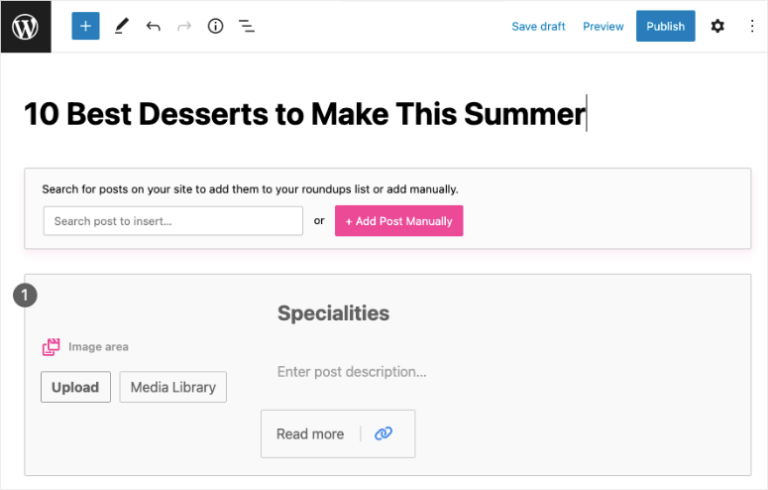
Tasty Pins: Designed to optimize the visibility of your content on the Pinterest platform. It lets your users pin recipes, share images and recipes on Pinterest, maximizing the reach of your food blog.
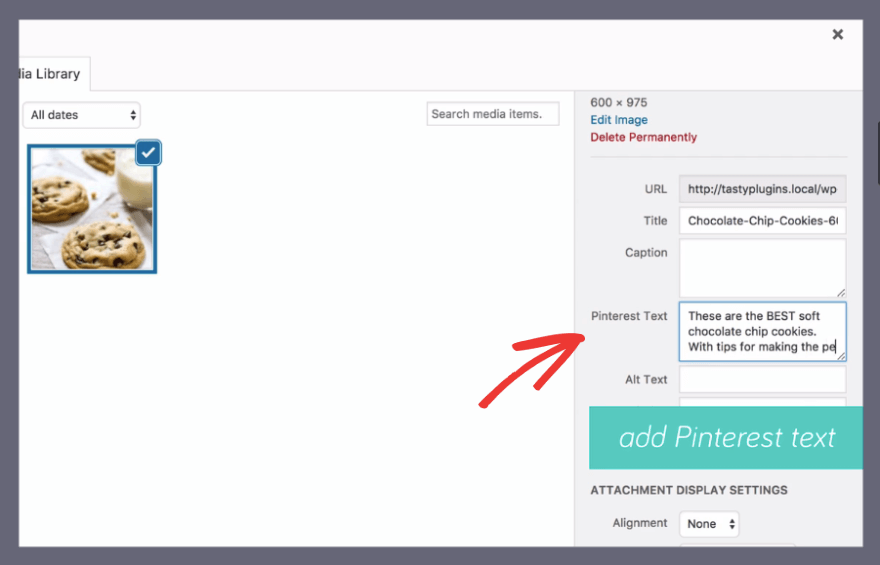
Tasty Links: A plugin focused on maximizing affiliate revenue by automating the process of adding and managing affiliate links. It helps in creating a seamless experience for adding and updating links in your recipe posts.
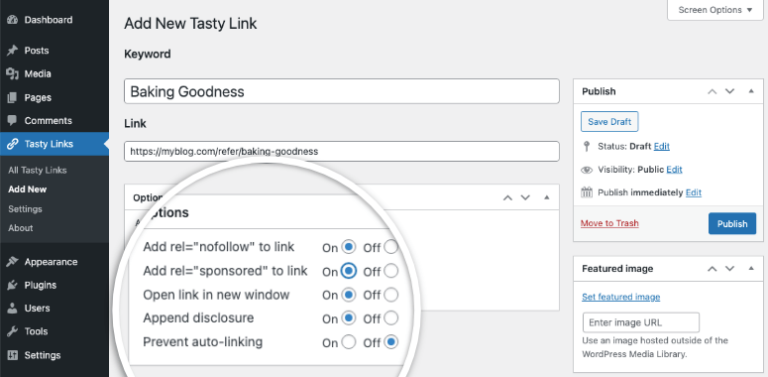
2. WP Recipe Maker
WP Recipe Maker is a great plugin designed to showcase recipes on your websites It’s a powerful tool but comes with an easy process of adding and displaying recipes in a visually appealing manner.
WP Recipe Maker offers a user-friendly interface, making it easy for both beginners and experienced users to add recipes to their websites.
When creating recipes, you can include details such as ingredients, instructions, and cooking times. Publishing recipes becomes streamlined.
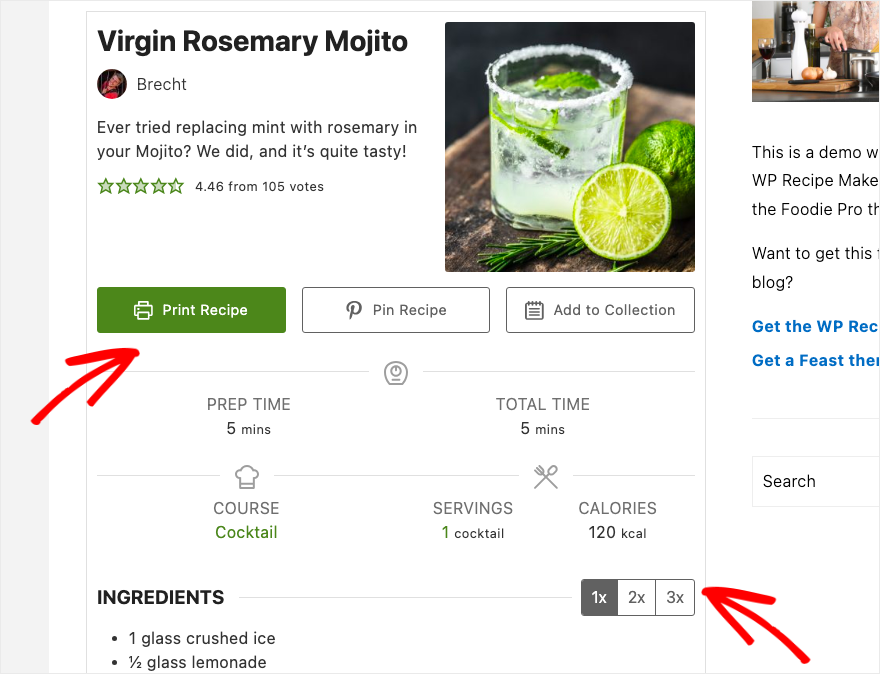
On the front end, users can print recipes or add them to Pinterest. They can also increase the proportions by 1x, 2x, or 3x.
One of the standout features is the ability to create customizable recipe cards. This ensures that your recipes not only provide essential cooking information but also look visually appealing on your site. You can choose from different layouts and styles to match the overall design of your website.
Like WP Tasty, it also lets you create printable recipes, optimize for SEO, and add affiliate links to ingredients. This helps you get valuable feedback and adds a layer of credibility to your recipes.
You can also engage with your audience by allowing them to leave reviews and ratings for your recipes.
The plugin ensures that your recipes look great on various devices, including smartphones and tablets. This responsiveness is crucial for providing a seamless user experience regardless of the device your audience is using.
Whether you’re a food blogger, a home chef, or someone passionate about sharing culinary delights, this plugin simplifies the process of creating and running a recipe website.
Highlights
- Add recipes to any post or page
- Google AMP compatible
- Print recipe and jump to recipe shortcodes
- Include videos and photos
- Elementor block and shortcode
- Built-in SEO check for your recipe metadata
- Compatible with RTL languages
- Import recipes from other plugins
Get started with WP Recipe Maker »
3. Recipe Card Blocks
Recipe Card Blocks by WPZoom is a WordPress plugin designed to make adding and displaying recipes on your website a breeze. It seamlessly integrates with the Gutenberg block editor, providing a user-friendly way to create visually appealing recipe cards.
This allows you to add and customize recipe cards using blocks. If you’re already familiar with the block editor, you’ll love this plugin’s interface.
Users will see a recipe sheet like this where they can increase the serving size. They can also turn on ‘Cook Mode’ that keeps the screen on. So chefs following your recipe don’t have to touch their phones and get them messy while they’re cooking.
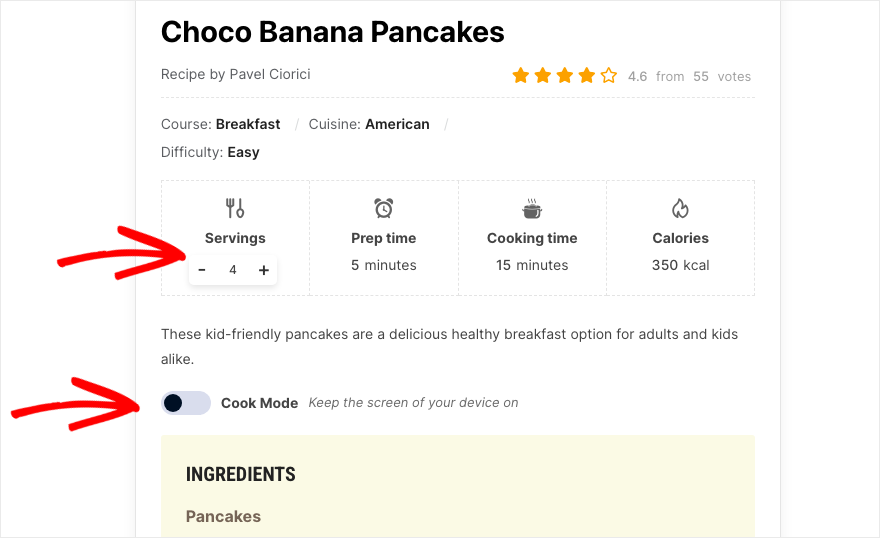
The plugin gives you flexibility in designing recipe cards. You can pick from different customizable layouts to ensure your recipes not only share cooking details but also blend well with the overall design of your website.
You can add buttons to ‘Jump to Recipe’ or ‘Print Recipe’ making it easier for the user to navigate your post.
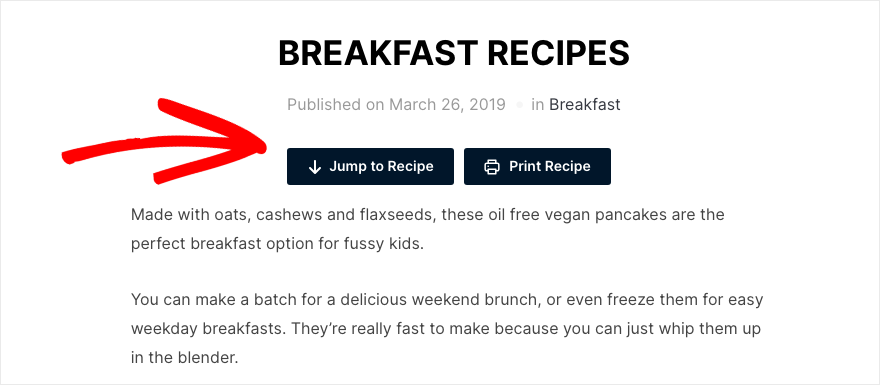
It works seamlessly with any WordPress theme you use. With the premium version, you’ll be able to customize the colors to match your current theme or brand.
Added to this, the plugin is also SEO-friendly allowing you to add Structured Data (Schema.org) markup to rank better in Google search results or rich snippets.
Highlights
- 5 modern recipe card styles
- Unit conversions between US Customary and Metric units
- Works with any theme
- Schema markup
- Recipe Card widget for Elementor
Get started with Recipe Card Blocks »
That’s our list of the top 3 recipe plugins for WordPress. Below are three more plugins that will help you make your food blog a success.
4. Nutrifox
Nutrifox is the best nutrition labels plugin. It makes it easy for anyone who needs to add nutrition labeling to recipes. All you have to do is simply paste in your list of ingredients and the plugin will create the perfect nutrition label for you.
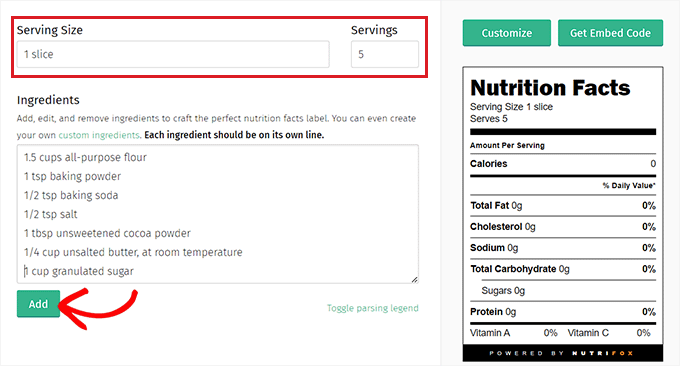
These labels typically include information such as serving size, calories, macronutrients, and other nutritional details.
You can choose which macro and micronutrients are most important to show on your label. So you can prioritize things like fat, saturated, carbohydrates, iron, vitamin A, vitamin D, protein, and so on.
You simply need to enable the nutrition element to show up on your label. It takes just a click.
Highlights
- Easy effortless setup
- Customizable labels
- Responsive designs
- Pre-existing food database
5. Uncanny Automator
Uncanny Automator is a WordPress plugin designed to automate various tasks and processes on a WordPress website. It lets you set up automated workflows by defining triggers and actions.
Triggers are events that initiate a workflow, and actions are the tasks or changes that occur in response to those triggers.
To create a recipe, you simply need to select an app you want to integrate.
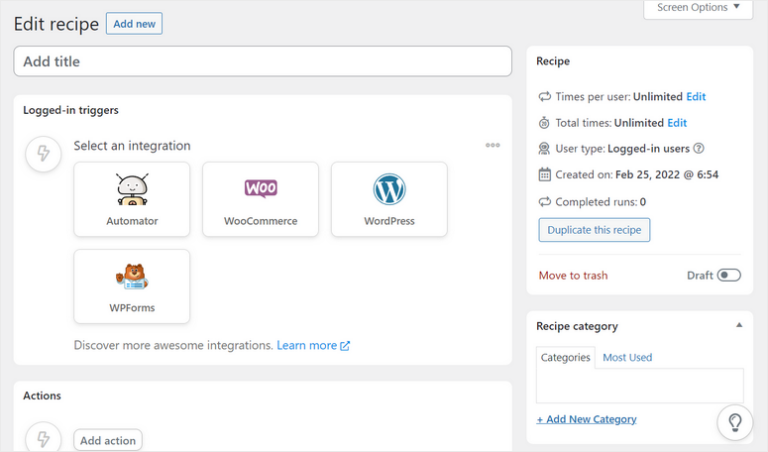
Then add an action and select a trigger like this:
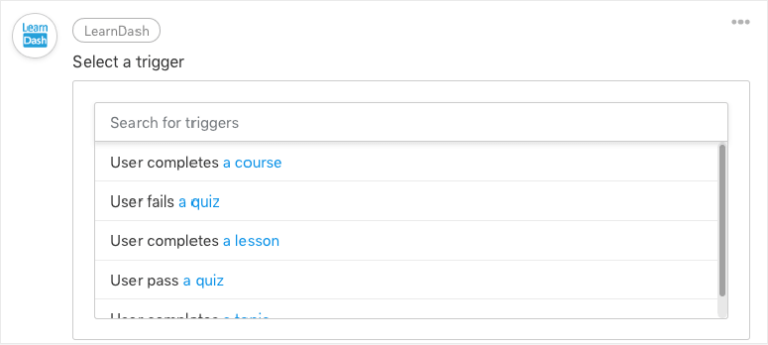
The plugin supports a wide range of popular WordPress plugins. With that, you can integrate and automate tasks across different plugins seamlessly. This can include integrations with popular plugins for e-commerce, membership sites, form builders, and more.
You can add conditional logic to workflows. This means you can specify rules under which certain actions should be triggered. This adds a layer of customization to the automation process.
As a food blogger, you can use this plugin to:
- Automatically share new recipes on social media platforms when they are published on the blog.
- Create automated social sharing workflows to post recipe updates or highlights on platforms like Twitter, Facebook, or Instagram.
- Set up workflows to send automated emails to subscribers when a new recipe is published or when there are updates to existing recipes.
- Notify users about special events, promotions, or new content.
- Automate the registration process for new users on the blog or membership site.
- Integrate with e-commerce plugins (WooCommerce) to automate the creation of product listings for ingredients, kitchen tools, or merchandise associated with recipes.
- Set up automated workflows for cross-promotion with other food bloggers or platforms.
There’s so much you can do with this plugin for your recipe blog. Overall, you can automate tasks and save on admin time. There’s a free and premium plugin available. You can choose a pricing plan for the pro version depending on the level of features you need.
6. Easy Digital Downloads
Easy Digital Downloads (EDD) is the best eCommerce plugin to sell digital downloads on your site. This is a great way to monetize your recipe or food blog.
You can sell PDF documents like eBooks, recipe sheets, templates, worksheets, guides, checklists, and so much more. You can also sell video tutorials and eCourse material.
EDD offers a user-friendly interface within the WordPress dashboard, making it easy for users to set up and manage digital products.
You can set up various purchase options, including one-time purchases, subscriptions, or variable pricing based on product features or licensing.
EDD lets you integrate with various payment gateways including PayPal, Stripe, and others. It’s easy to enable these gateways and you can test the integration before you launch it.
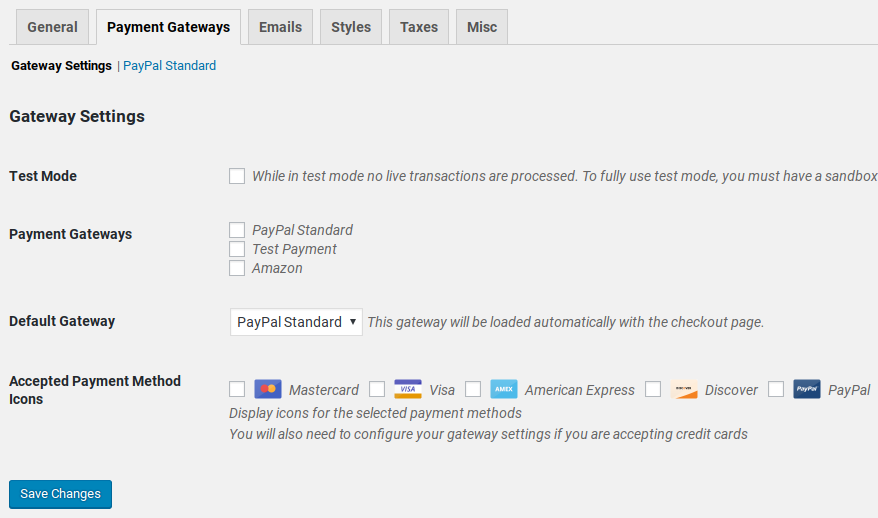
Plus, EDD has a thriving ecosystem of extensions and add-ons that provide additional features and integrations. These extensions can enhance functionalities such as email marketing, membership systems, and more.
Post sales, you can access detailed sales reports and analytics within the WordPress dashboard. This helps track sales performance, customer behavior, and revenue.
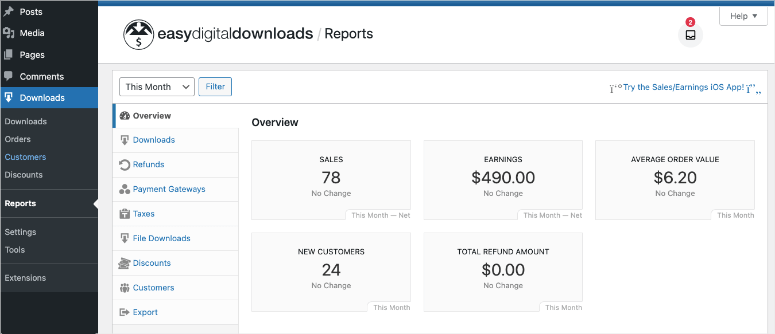
Highlights
- Secure payments
- Supports subscription billing
- Easy store management
- Content protection
- Powerful reporting
- 100+ integrations
That’s our list of the best recipe plugins for WordPress. We hope you found this list helpful. Next, we answer the most common questions users ask on this topic.
FAQs on WordPress Recipe Plugins
Are there other recipe plugins for WordPress?
We try to limit the number of plugins we recommend to our users so as to not cause choice paralysis. Other plugins include Delicious Recipes, Zip Recipes, and Recipe Card Blocks.
Which is the best free WordPress recipe plugin?
WP Recipe Maker has a free version you can use.
Can I customize the appearance of recipe cards with a recipe plugin?
Yes, for recipe cards, you can choose from different layouts, styles, and color schemes to match the overall design of your website.
Is WP Tasty Recipes compatible with the new WordPress block editor (Gutenberg)?
Yes, WP Tasty is compatible with the WordPress block editor (Gutenberg). This compatibility ensures a smooth and intuitive experience when adding and editing recipes using the new block-based editing system.
How to accept recipe submissions on my website?
You can use WPForms Pro to create a file upload form. This is a drag and drop visual form builder that lets you create any kind of form you need for your site. The file upload feature will allow users to submit their recipes in PDF, doc, png, or other formats.
How to monetize my food blog?
Consider these options to monetize your food blog:
- Display ads: Use ad networks like Google AdSense or work with specialized food-related ad networks.
- Sponsored posts: Collaborate with brands and create sponsored content related to their products. Make sure it aligns with your blog’s niche and audience.
- Affiliate marketing: Promote products and services related to food, cooking equipment, or ingredients through affiliate marketing. Earn a commission for each sale made through your referral links.
- Sell Digital Products: Create and sell your own digital products, such as eBooks of your popular recipes, meal plans, or cooking guides.
- Sell Your Expertise: Offer online courses or workshops related to cooking techniques, nutrition, or specific cuisines. Charge participants a fee to attend the event or sign up for the course.
- Premium Content: Introduce a subscription model where users can pay a monthly fee for premium content, exclusive recipes, or members-only forums.
Next, you may also want to see our list of the Best WordPress Page Builders Reviewed to build stunning pages for your food blog. We also have more helpful guides:
- 6 Best WordPress Popup Plugins to Grow Leads and Sales
- 13 Best WordPress Lead Generation Plugins (Compared)
- 11 Best WordPress Backup Plugins to Keep Your Site Safe
The first two lists will help you grow your email list and get more viewers. The last post gives you the best backup plugins to keep all your recipes and data safe.