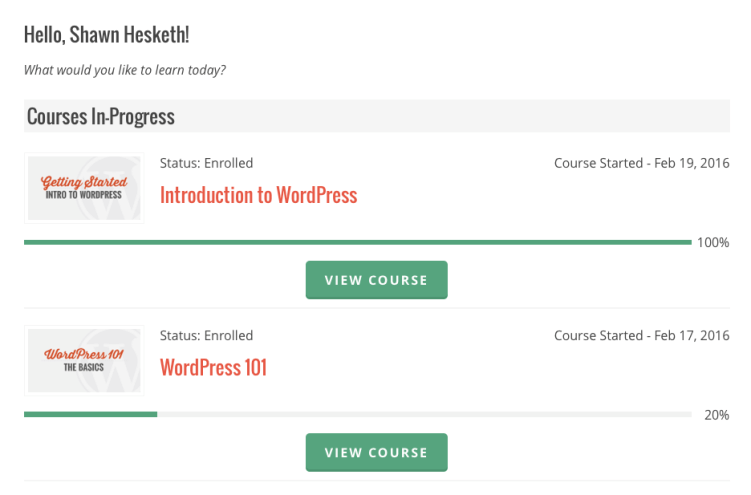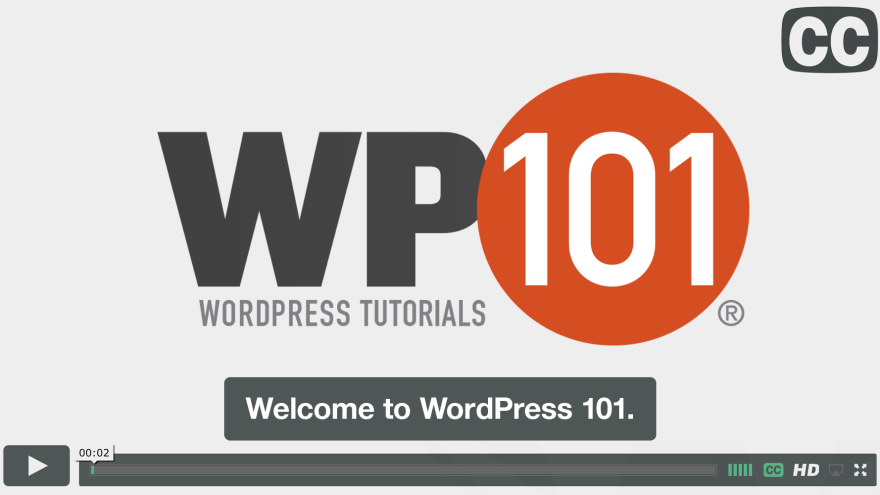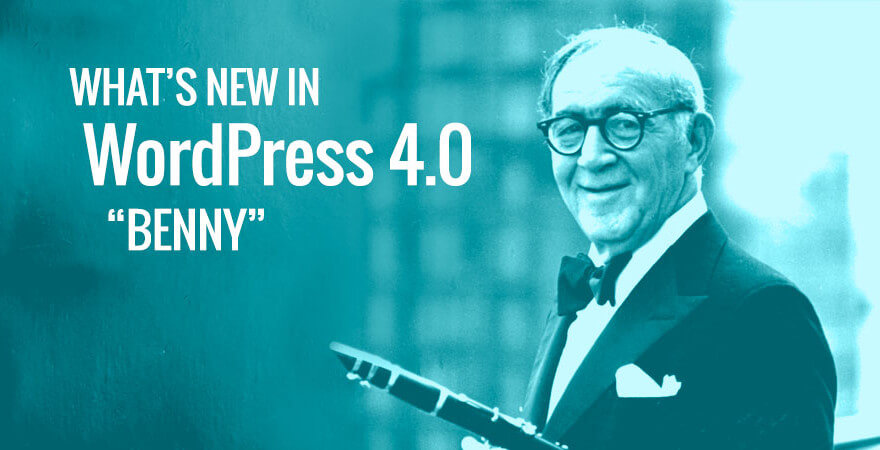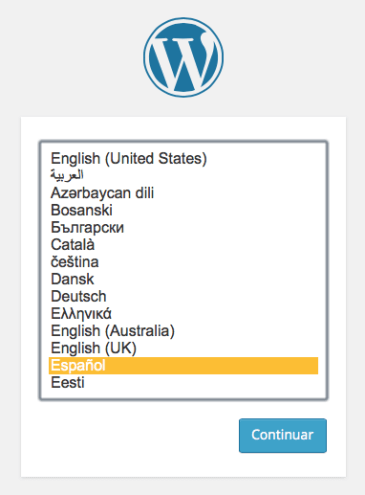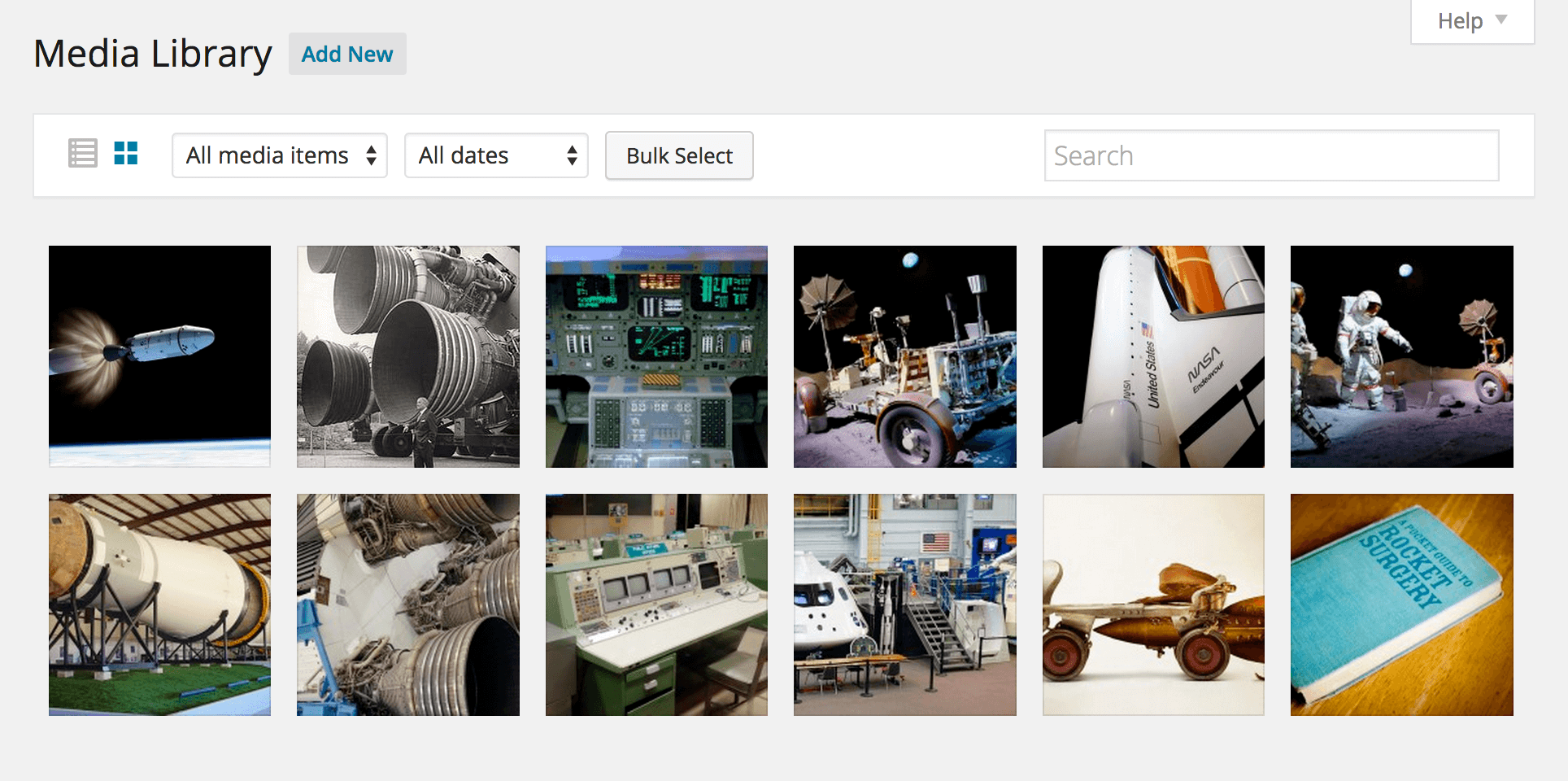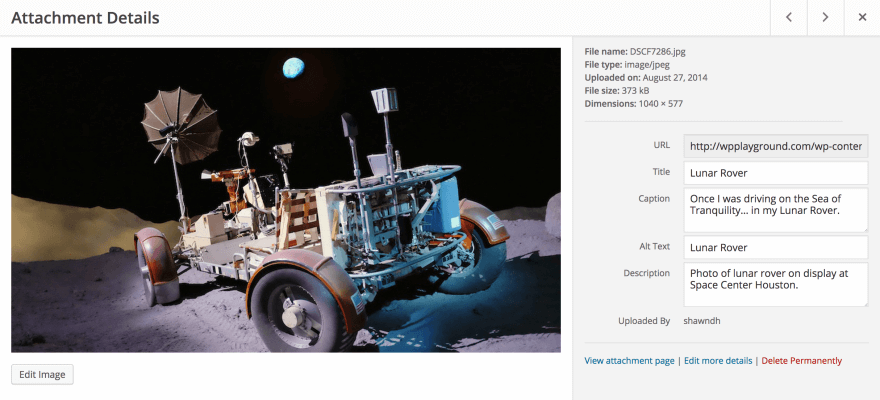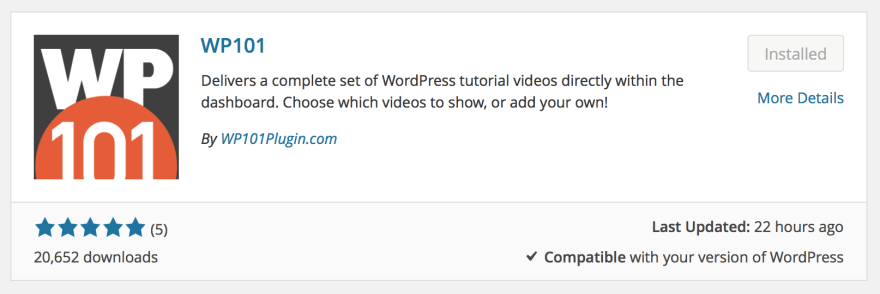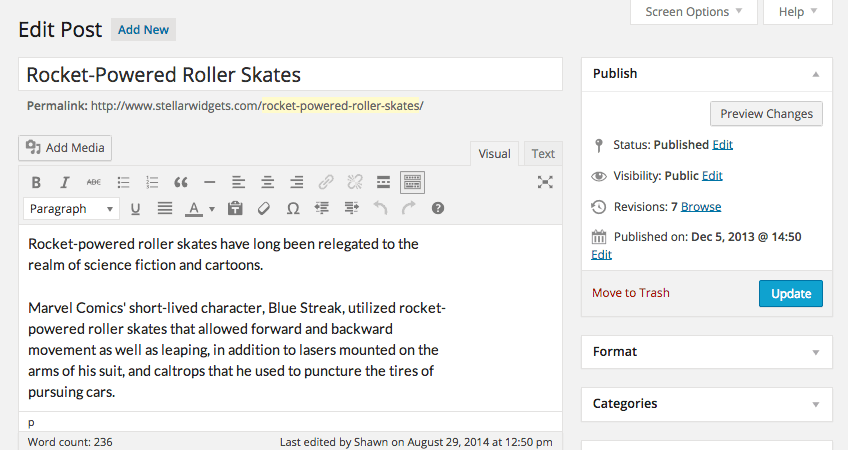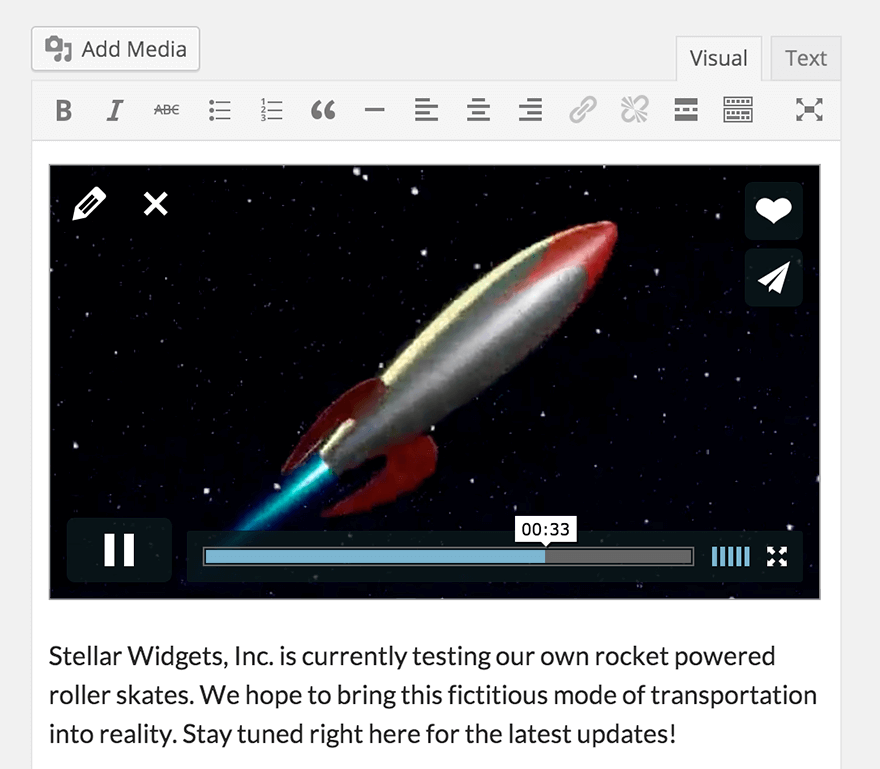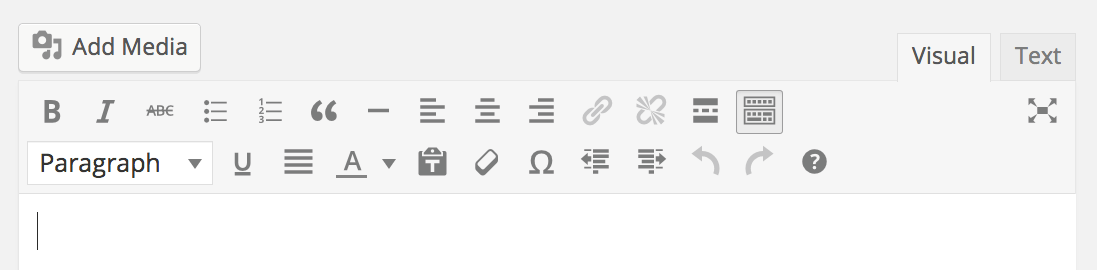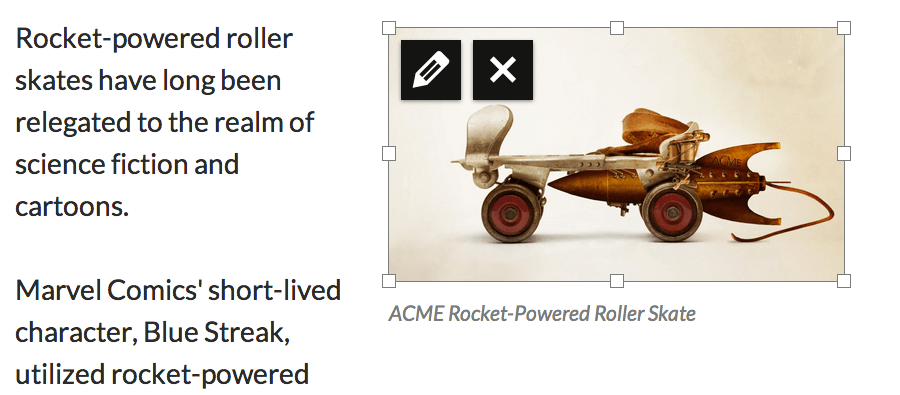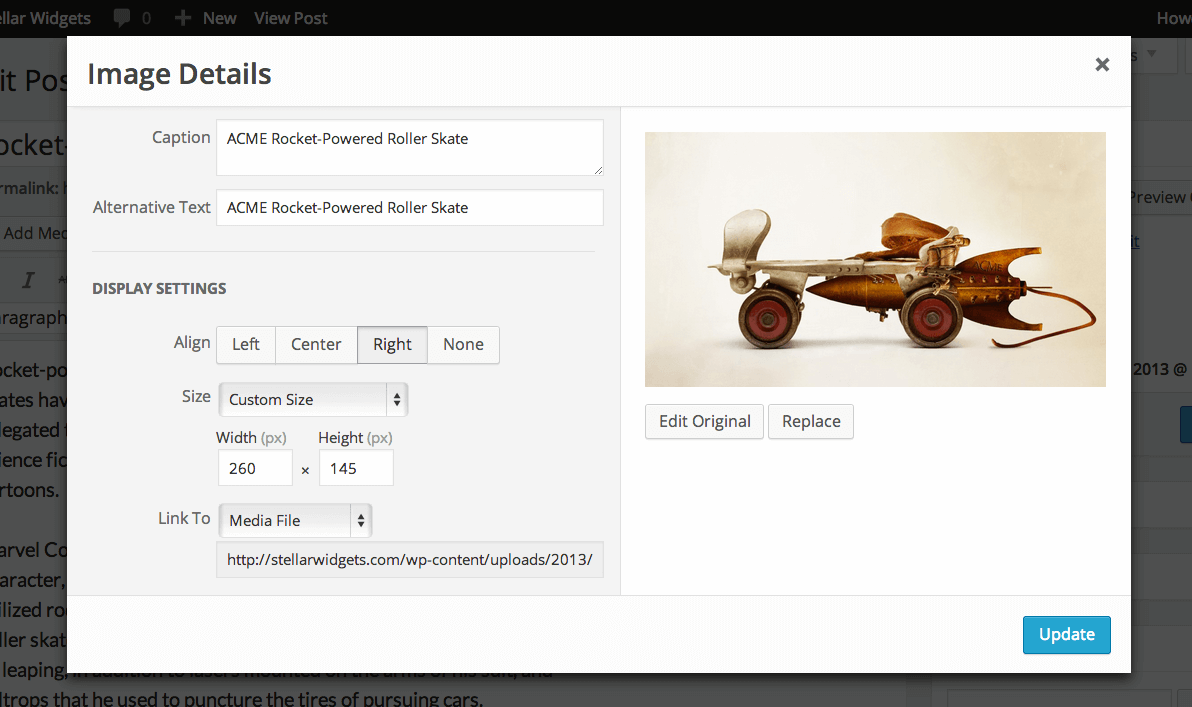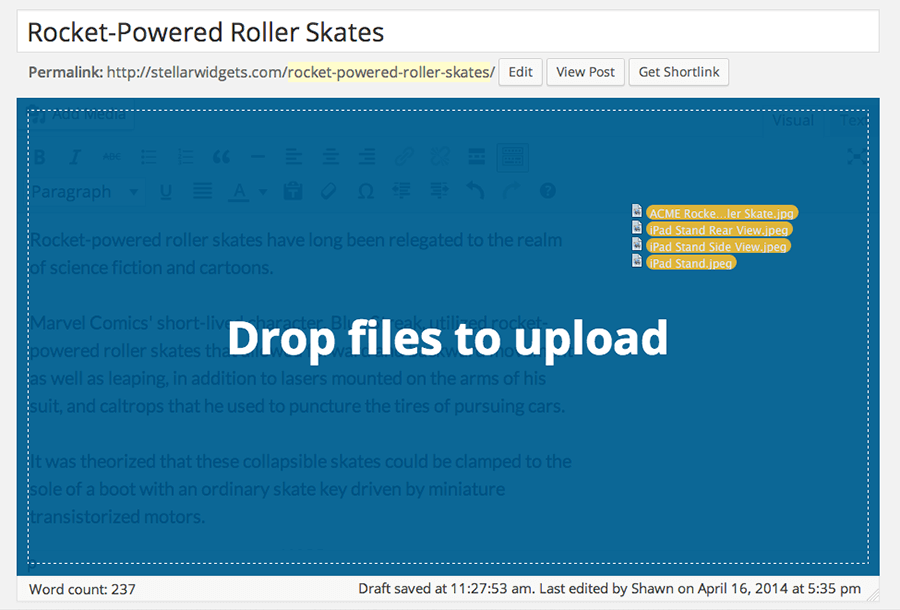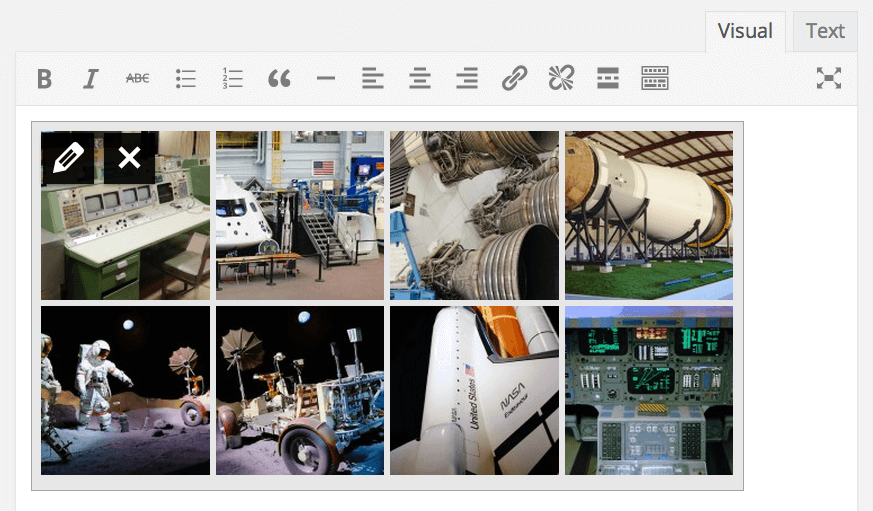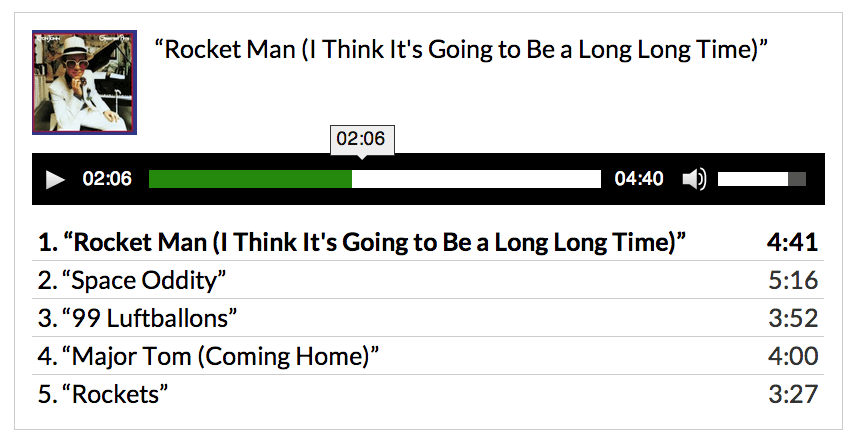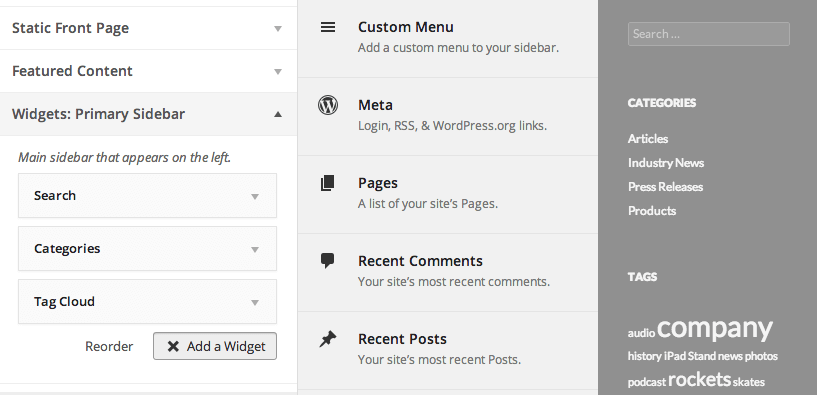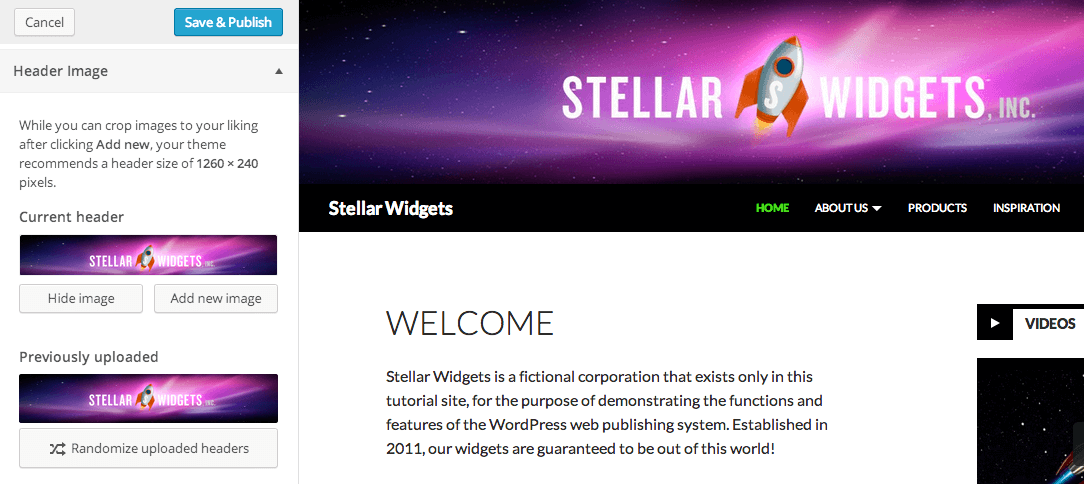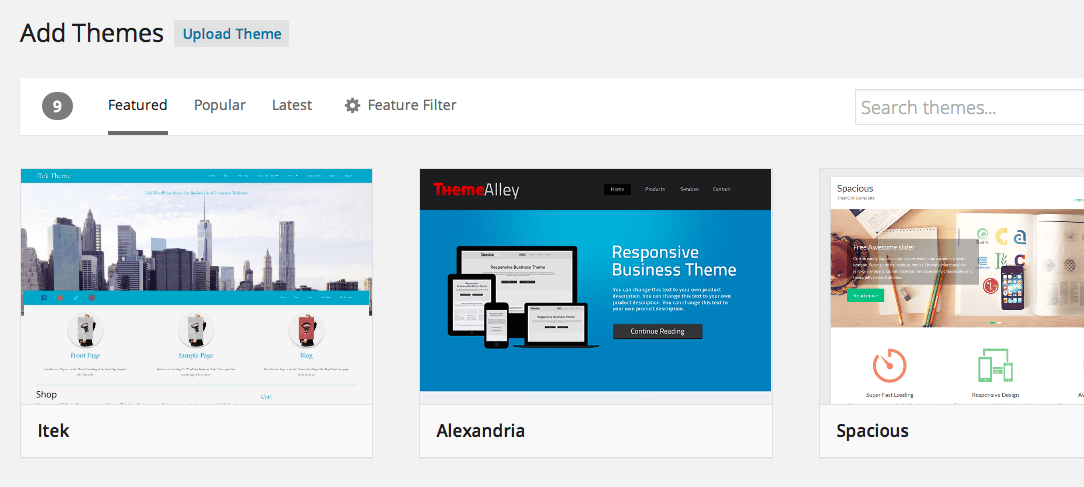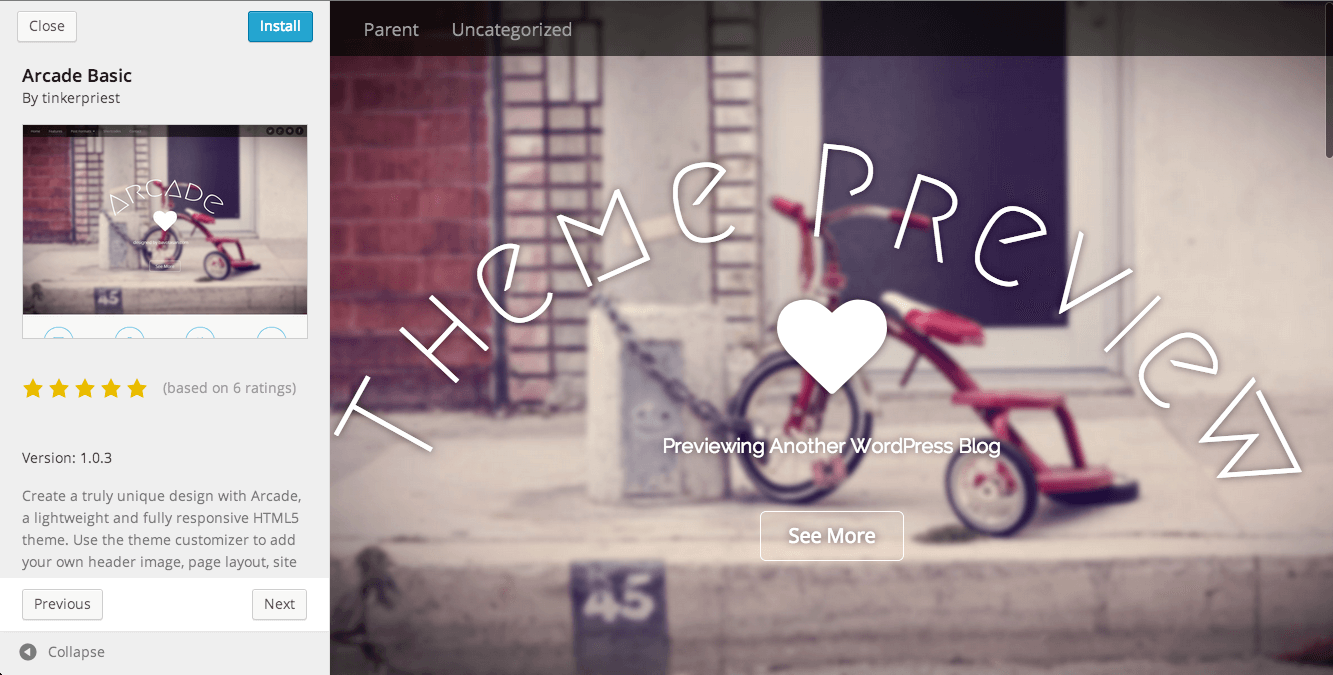We’ve just released a brand new course for the popular Ninja Forms plugin for WordPress! Learn how to create custom forms for your WordPress site in minutes with the Ninja Forms plugin in this brand new, 18-part video tutorial course by WP101.
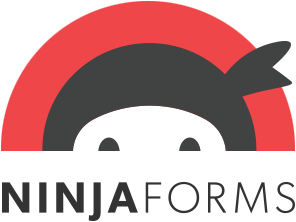 Ninja Forms is easily one of the most powerful, flexible, and easy-to-use form builder plugins for WordPress. In this hour-long course, we’ll show you how you to install and use the Ninja Forms plugin to build just about any type of form you can imagine — from simple contact forms to event registrations, file uploads, payments, and more!
Ninja Forms is easily one of the most powerful, flexible, and easy-to-use form builder plugins for WordPress. In this hour-long course, we’ll show you how you to install and use the Ninja Forms plugin to build just about any type of form you can imagine — from simple contact forms to event registrations, file uploads, payments, and more!
Ninja Forms has been downloaded more than 11 million times, and is currently in use on more than a million WordPress sites! And it’s no wonder… Ninja Forms is a breeze to use. You can get download the free plugin and get started in less than two minutes.
And when you dive into it, you’ll quickly find that it’s one of the most powerful and flexible WordPress form builders available for WordPress today! Out of the box, Ninja Forms includes over a dozen pre-built templates to help you quickly create common types of forms for your site with just a few clicks. Or, you can build completely custom forms in minutes using the simple, ‘drag-and-drop’ form builder.
If you’re a site owner, you’ll love how quickly and easily you can design complex forms… with absolutely no coding required.
But there are also dozens of helpful add-ons to extend Ninja Forms, making it even more powerful. In this new course, we’ll introduce you to several of the most popular add-ons for Ninja Forms, and show you how you can use them to increase form conversions, build a mailing list, collect payments, or connect to your favorite productivity tools.
We partnered closely with the Ninja Forms team over the past couple of months to create this 18-part video tutorial course. In just a little over an hour, you’ll learn how to:
- Download, install, and configure the Ninja Forms form builder plugin for WordPress.
- Use the easy, drag-and-drop form builder in Ninja Forms to create just about any type of form you need.
- Trigger and send an email whenever a form is submitted on your site.
- Add a form to a page, blog post, or widget area on your WordPress site.
- Create custom, multi-column layouts and styles for your forms.
- Create multi-part forms to break long forms into smaller sections for your visitors.
- Use conditional logic to create smart, interactive forms that react to your visitor’s actions.
- Create a quote request form that changes and adapts to a customer’s needs.
- Add a file upload field to your form, enabling your visitors to upload and send files to you.
- Use Zapier with Ninja Forms to connect your forms to hundreds of third-party services.
- Collect payments with either PayPal Express or Stripe and Ninja Forms.
- Create an email sign-up form so your site visitors can subscribe to your MailChimp email list.
- Plus much more!
Check out the introductory video…
We think you’re going to love creating custom forms for your WordPress site with Ninja Forms!
Best of all, this new course is FREE for All-Access Pass members!
If you already have an All-Access Pass, just log into your account, then visit the Ninja Forms course description page and click the large, green button that says, “Take This Course.”
That’s it! You don’t need to purchase anything else. Once you’ve enrolled in the new course, it will appear in your My Courses page.
Don’t have an All-Access Pass yet?
Purchase an All-Access Pass today and you’ll get the new Ninja Forms course, plus eight other courses — 161 videos in total! Plus, you’ll get every new course we release within the next 12 months!
In addition to WordPress basics, you’ll also learn how to optimize your site for search engines, how to sell products from your website, and much more. Learn more and buy your All-Access Pass here.


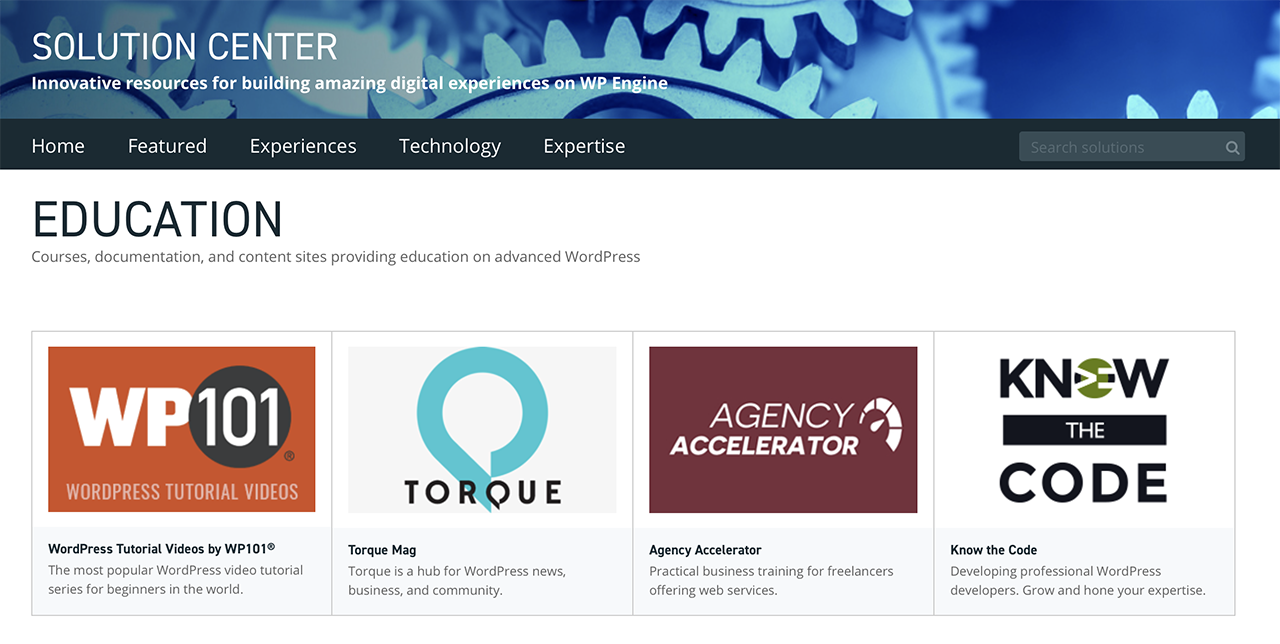

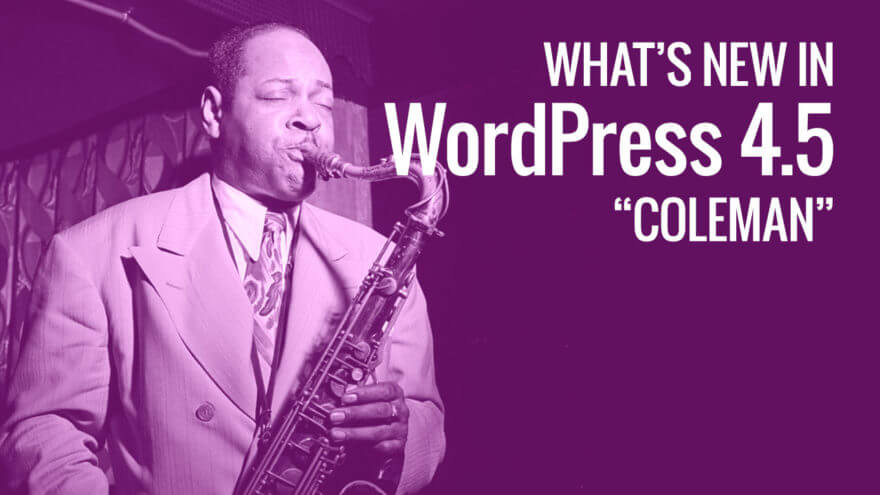
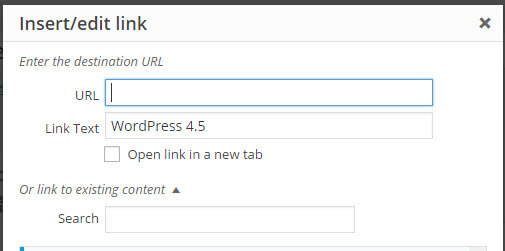
 Here are the basic steps to for using the new inline link editor in WordPress 4.5:
Here are the basic steps to for using the new inline link editor in WordPress 4.5: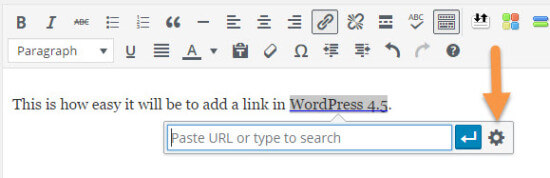
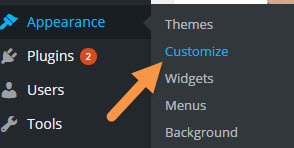
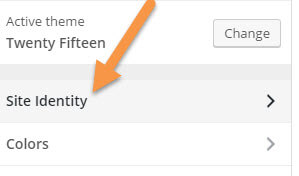
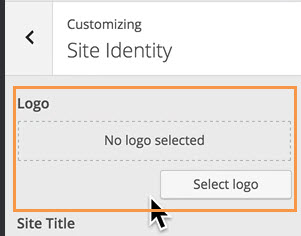
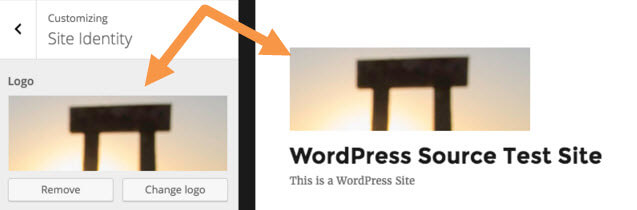

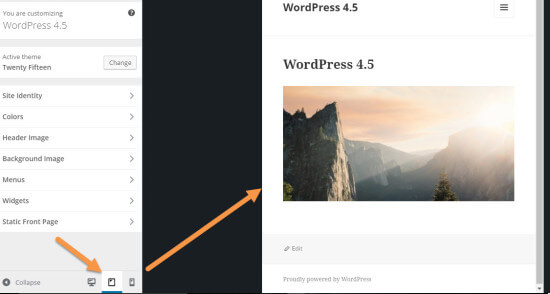
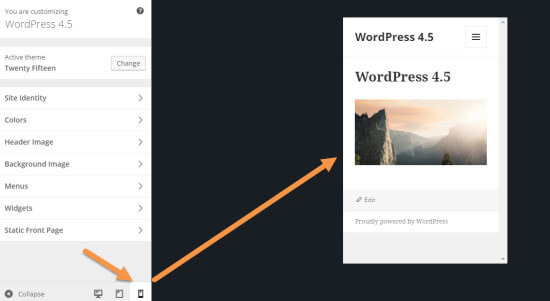
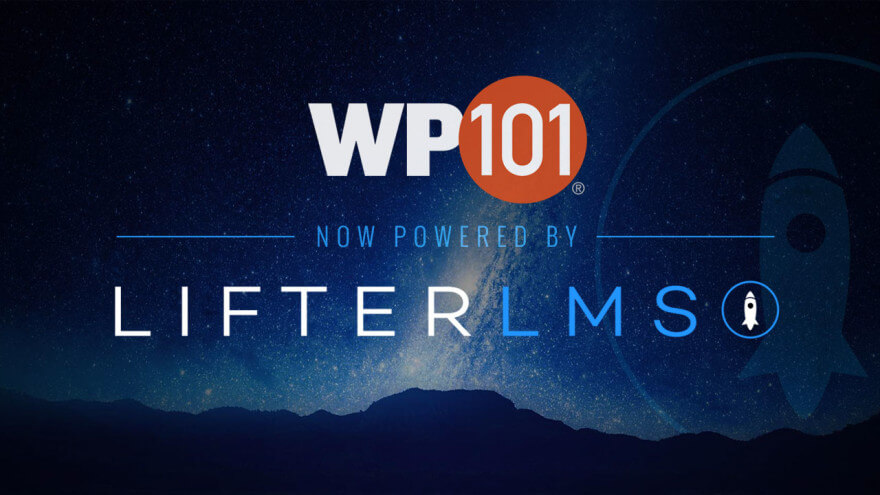
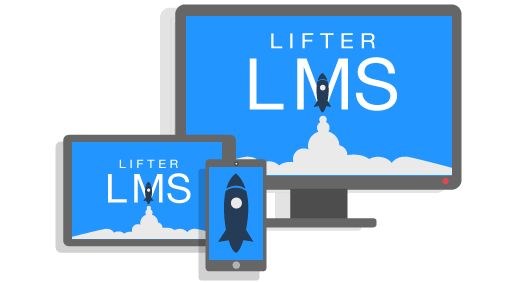 So we were absolutely thrilled to have finally discovered
So we were absolutely thrilled to have finally discovered