Unlock Every Course with an All-Access Pass
Get unlimited access to 200 WordPress tutorial videos with an All-Access Pass. You’ll quickly learn all the WordPress basics… plus much more!

Learn WordPress... fast!
Your All-Access Pass includes our flagship, 34-part WordPress 101 course, which covers ‘Gutenberg,’ the WordPress Block Editor in WordPress 5.0 and newer. This is the original WordPress 101 course that has helped more than three million people learn how to use WordPress!
You'll not only enjoy unlimited access to the WordPress 101 course, but also 200 tutorial videos across all of our courses. Plus, you'll get every new course we create for the life of your subscription!
In addition to WordPress basics, you'll also learn how to optimize your site for search engines, how to sell products online, and much more. Watch the videos anytime, anywhere from your favorite device.
Learn how to become a better blogger!
Whether you’re new to blogging or you’ve been at it a while, this 8-part course by Chris Lema will help you learn how to write more effectively so you can build an audience, increase traffic to your site, and even make money with your blog. Your membership includes this course, plus early access to all new courses!
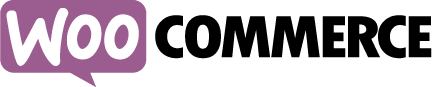
Learn how to sell products on your WordPress site!
This is the official, 35-part WooCommerce video tutorial series will walk you through all the settings and options in WooCommerce so you can sell products on your WordPress site today. We partnered with Automattic to create the official WooCommerce 101 video tutorial series. Your membership includes this course, plus early access to all new courses!
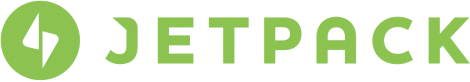
Add dozens of helpful features to your WordPress site!
This 42-part tutorial series for the popular Jetpack all-in-one plugin from Automattic will teach you how to keep your site secure, increase traffic, and add dozens of helpful features to your WordPress site with just a few clicks. Your membership to WP101 includes this course, plus early access to all new courses!

Learn how to use Beaver Builder to create custom page layouts!
In this 13-part course by expert WordPress instructor, Carrie Dils, you'll learn how to use the popular Beaver Builder page builder plugin to create just about any type of custom page layout you can imagine... without touching a line of code! Your membership to WP101 includes this course, plus early access to all new courses!
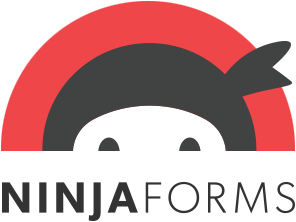
Learn how to create custom forms for your website!
We partnered with the Ninja Forms team to create this easy, 18-part course for their popular Ninja Forms plugin. Learn how to create just about any type of custom form you can imagine, from simple contact forms to event registrations, file uploads, payments, and more! Your membership to WP101 includes this course, plus early access to all new courses!

Learn how to optimize your website for search engines!
What good is it to create great content if no one knows your site exists? In this 15-part course, you'll learn how to optimize your WordPress site and content so that it ranks better in Google and other search engines, using the popular Yoast SEO plugin for WordPress. Your membership to WP101 includes this course, plus early access to all new courses!

Learn how to make your WordPress site load faster!
We partnered with the WP Rocket team to create this series of video tutorials to help you install and configure the WP Rocket plugin to instantly speed up your WordPress site. This easy, 10-part course will teach you how to configure and use this popular caching plugin, plus how to troubleshoot the most common issues that result in slow page load times. Your membership to WP101 includes this course, plus access to all new courses!
Here's why WP101 is the premier WordPress learning site
Learn WordPress. Fast!
Stop wasting time scouring homemade videos on YouTube. Our video tutorials will teach you all the WordPress basics in about two hours!
Perfect for Beginners
Since we launched in 2008, our WordPress 101 videos have helped three million beginners learn how to use WordPress!
No ‘uhs’ or ‘ums’
WP101 is widely praised as the gold standard for WordPress tutorial videos. Meticulously scripted and professionally produced.
Always Up-to-Date
Since 2008, we've updated our WordPress 101 series with every release of WordPress, ensuring you're always up-to-date.
Closed-Captioned Videos
All of our videos are closed-captioned for the hearing impaired, providing equal access to the best WordPress training.
Answers to your Questions
Ask your WordPress questions in our members-only help forum, and get expert answers from our WordPress instructors.
As you watch most screencast tutorials, you’ll quickly realize that the person recording them is just clicking on every screen and checkbox, trying to impress you with everything that’s in their head. That’s because they’re not teachers. They’re not educators. They’re just expert users of the software. The difference at WP101 is that the entire team behind it are focused on education. They’re focused on making sure that you can learn. And to that end, the videos have a completely different feel… one that I think you’re going to appreciate.

Get Unlimited Access to Every Course with an All-Access Pass
Ready to learn WordPress and more?
Choose monthly, annual, or lifetime access and start learning WordPress today!
Monthly Access
- Free 7-Day Trial!
- WordPress 101 Course
- 8 Additional Courses
- 200+ WordPress Tutorial Videos
- Free WordPress Sandbox Site!
- One-on-One WordPress Help
Annual Access
- Free 7-Day Trial!
- WordPress 101 Course
- 8 Additional Courses
- 200+ WordPress Tutorial Videos
- Free WordPress Sandbox Site!
- One-on-One WordPress Help
Lifetime Access
- WordPress 101 Course
- 8 Additional Courses
- 200+ WordPress Tutorial Videos
- Free WordPress Sandbox Site!
- One-on-One WordPress Help
- All Future Courses!
Your Satisfaction is 100% Guaranteed
Try WP101 for up to 14 days. If you don’t like it, cancel and we'll refund every penny.
Since 2008, we've continually updated and improved the WordPress 101 tutorial videos to ensure they're the fastest and easiest way to learn how to use WordPress. But, we’ll be the first to admit we’re a little biased. That’s why we invite you to try WP101 for up to 14 days. If you don’t learn how to use WordPress like you had hoped, simply cancel your subscription and reach out for a complete refund. How does that sound?

