Choosing the right cloud hosting service is crucial for businesses of all sizes.
In this comprehensive guide, I’ll share my expert insights and recommendations for the best cloud hosting services in the market, helping you make an informed decision that aligns with your specific requirements and budget.
Whether you’re looking for a reliable platform for your website, e-commerce store, or complex enterprise applications, I’ve got you covered. So, let’s dive into the world of cloud hosting!
Top Cloud Hosting Services
| Hosting Provider | Pricing | Money Back | Known For |
|---|---|---|---|
| Bluehost | $29.99/mo | 30 days | WordPress integration and reliable performance |
| Hostinger | $9.99/mo | 30 days | Affordability and reliable performance |
| SiteGround | $100/mo | 30 days | Speed, reliability, and excellent support |
| DreamHost | $4.50/mo | 97 days | Scalability and developer-friendly features |
| HostGator | $4.95/mo | 30 days | Affordable plans, good support, and user-friendly interface |
| Nexcess | $52/mo | 30 days | High-performance hosting solutions with excellent support |
| InMotion Hosting | $14.99/mo | 90 days | Reliable hosting, excellent scalability and support |
| Cloudways | $14/mo | NA | Managed cloud hosting with flexibility and scalability |
How We Test and Review Hosting Services
For over a decade, we’ve put dozens of WordPress hosting companies to the test. Unlike other reviewers who rely on press releases, we take a hands-on approach.
First, we sign up for the cloud web hosting service and create a sample WordPress site that mimics a real user’s website, ensuring accurate results across all providers.
Then we use industry-standard tools like Pingdom, K6, and Bitcatcha to measure speed and reliability. We focus on what matters:
- We test speed and server response time, high-traffic handling, and stress situations.
- We check on affordability and value for money taking into account free domains, SSL, and CDN, along with money-back guarantees.
- Websites are critical, and downtime can be devastating. We look for companies with knowledgeable support teams available 24/7/365.
Based on our rigorous testing, we recommend carefully selected providers. They offer exceptional value without breaking the bank.
Why Trust WP101
At WP101, we have 16+ years of experience teaching WordPress to thousands of people. Our team of WordPress experts reviews every web hosting, plugin, and theme on real websites. We also regularly update our content to keep up with changes in WordPress and the marketing world to make sure you get the latest information.
Just getting started with WordPress? Want to learn how to use this platform to maximize your online reach? Sign up for our video tutorials and unlock your website’s full potential:
Get started with WORDPRESS 101 »
There’s a 7-day free trial along with a 14-day no-risk money-back guarantee so you can join with peace of mind and start learning today.
What’s in This Hosting Review Guide?
Here are the best cloud hosting services I’ll review in this guide. You can use the quicklinks below to jump to the service that interests you the most.
Let’s get started.
Best Cloud Hosting Services
1. Bluehost
- 100% network uptime
- 2vCPU compute power
- 10GB SSD storage
- 24/7 priority support
- Get started with Bluehost »
Bluehost Cloud Hosting is an all-in-one managed WordPress platform. It’s built for lightning-fast speeds and 100% network uptime.
Unlike shared hosting where resources are shared with other websites, Bluehost cloud hosting provides dedicated resources that can be scaled up or down based on your website’s traffic needs.
I’ve used Bluehost for a couple of my sites over the years. What I like is that Bluehost always ensures my website has the resources it needs to perform well, even during traffic spikes.
I also prefer Bluehost’s interface and the ease of use it offers. It’s simple to launch a WordPress site and access and manage it all from your Bluehost dashboard. This is great for beginners.
Bluehost uses a network of servers to host your website. If one server experiences an issue, your website can be automatically switched to another server, minimizing downtime and ensuring high availability.
Added to that, Bluehost cloud hosting plans often come with additional security features compared to shared hosting, such as firewalls and intrusion detection systems, to help protect your website from cyber threats.
Bluehost Cloud Hosting Highlights
- Bluehost comes officially recommended by WordPress.org
- The scalability allows you to handle surges in visitors without performance issues
- All Bluehost Cloud Hosting plans come with a redundant global server architecture that is built for speed and reliability
- The additional security features offer peace of mind
Bluehost Cloud Hosting Pricing
Starts from $29.99 per month.
2. Hostinger
- 99.9% uptime and performance
- 200 GB NVMe storage
- Unlimited bandwidth
- Dedicated IP Address
- Global data centers
- 24/7 customer support
- Get started with Hostinger »
Hostinger offers cloud hosting solutions for large-scale projects. It’s powerful yet simple to use.
You’ll get everything you need including free email, SSL, domain, CDN, and migration. Plus, Hostinger will back up your sites daily.
Every cloud hosting plan comes with Managed WordPress features that include 1-click WordPress installation, prebuilt templates, drag-and-drop website builder, and marketing integrations.
Hostinger Cloud Hosting Highlights
- With the basic plan, you can create up to 300 websites
- Daily and on-demand backups
- High security with vulnerabilities scanner, web application firewall, auto updates, and DDoS protection
- AI tools for website creation, copywriting, heatmaps, and SEO
- eCommerce enabled with 0 transaction fees and 20+ payment methods
Hostinger Cloud Hosting Pricing
Starts at $9.99 per month (+3 months free). There’s a 30-Day Money-Back Guarantee too.
3. SiteGround
- 4 CPU cores
- 8GB memory
- 40DB SSD space
- 5TB data transfer
- Get started with SiteGround »
SiteGround’s cloud hosting is a highly flexible web hosting solution for large-scale projects. You can configure your cloud hosting plan the way you want.
SiteGround’s Cloud Hosting gives you dedicated resources, like CPU and RAM, that are all yours. This ensures your website has the power it needs to handle surges in visitors and deliver top-notch performance, keeping your audience happy and engaged.
Added to that, their DevOps team will handle the setup and ongoing management of your cloud account. This frees you to focus on what matters most – growing your business!
SiteGround Cloud Hosting Highlights
- White label reselling where you can create customizable Hosting Packages to tailor the resources allocated to each client’s website
- Add CPU and RAM with just a click to get more processing power and memory
- Automatic scaling can allocate more resources during unexpected traffic spikes, preventing downtime and lost sales
SiteGround Cloud Hosting Pricing
Starts at $100 per month. There’s a 14-day money back guarantee.
4. DreamHost
- 100% guaranteed uptime
- DevOps tools
- 24/7 expert support
- Get started with DreamHost »
DreamHost cloud solutions offer a powerful and scalable platform to take your website or application to the next level.
Their cloud infrastructure boasts unparalleled speed, thanks to cutting-edge technology like SSD disks, accelerated networks, and next-generation processors. You can say goodbye to slow loading times and hello to a lightning-fast experience for your website visitors.
DreamHost believes in giving you the freedom to choose. Their unmanaged cloud servers provide full root access and full control.
You have the freedom to install the operating system (OS) of your choice, whether it’s Linux, BSD, or even Windows Server. This level of control is perfect for developers who want to configure their servers exactly as needed for optimal performance.
DreamHost’s cloud platform is built on OpenStack, an industry-standard open-source cloud computing platform. This means you can scale seamlessly as you grow.
DreamHost Cloud Hosting
- All accounts come with 100 GB of block storage and free bandwidth
- Best uptime guarantee
- Servers are ready for SSH in less than 30 seconds
- Choose between Linux, BSD or even MS Windows
- Supports standard APIs and the most popular developer tools
- Dreamhost will help you migrate your workloads to your own private cloud
DreamHost Cloud Hosting Pricing
Starts at $4.50 per month. There’s a 60-day free trial.
5. HostGator
- 99.9% uptime
- 2GB memory
- 2 core CPU
- Auto WordPress updates
- 24/7/365 support
- Get started with HostGator »
HostGator is a reliable, scalable, and easy-to-manage hosting solution for your website.
It comes with an intuitive dashboard that gives you a clear view of your website’s performance and key metrics, all in one place.
Experiencing a traffic surge? No problem! HostGator’s cloud hosting allows you to easily add resources on the fly to handle spikes in visitors.
What stood out when I tested Hostgator’s cloud plan was the automatic failover. This ensures your website stays online even if a hardware issue occurs. Your site will be automatically switched to another server to minimize downtime.
Next, HostGator automatically creates three copies of your data, ensuring your valuable information is always safe and secure.
Overall, HostGator’s cloud hosting goes beyond basic features. They offer a user-friendly cPanel control panel, allowing you to manage email accounts, subdomains, and more with just a few clicks. Plus, their expert support team is available 24/7 to assist you with any questions or issues you might encounter.
HostGator Cloud Hosting Highlights
- Intuitive dashboard to manage your website
- Scale resources as you need
- Failsafe measure if hardware issues arise
- Optimal caching configuration ensures your page loads fast
- Includes free SSL and domain registration for 1 year
HostGator Cloud Hosting Pricing
Starts at $4.95 per month. There’s a 30-day money-back guarantee.
6. Nexcess
- Worldwide data centers
- 50GB storage
- 1TB bandwidth
- Cloud accelerator
- 24/7/365 support
- Get started with Nexcess »
Nexcess offers pre-configured hosting environments specifically tailored to the needs of these platforms. This means your server is optimized for the best performance and security for your chosen platform.
First, on its basic cloud hosting plan XS, you can host up to 11 websites!
Next, it uses SSD storage and cloud technology to deliver exceptional website loading speeds and performance.
Its hosting environment is designed to be developer-friendly so that it doesn’t disrupt your workflow, deployment, or settings. It also takes care of crucial updates and security patches for your platform and plugins.
Similar to HostGator, Nexcess comes with an auto-scaling feature to automatically allocate more resources to handle traffic surges, preventing downtime.
All Nexcess plans include free SSL certificates, ensuring a secure connection for your website visitors.
Nexcess Cloud Hosting Highlights
- Daily backups that are archived for 30 days
- Easy management for multiple users and permissions
- In-depth server analytics, visitor tracking, and billing integration
- View and manage all of your digital work on one fully managed platform
- Host your domains, containers, and email with your cloud plan
- Level 1 PCI compliance
Nexcess Cloud Hosting Pricing
Starts at $52 per month. There’s a 30-day money-back guarantee.
7. InMotion Hosting
- 99.99% uptime
- High-performance
- Scalable resources
- Automatic failover
- Get started with Inmotion Hosting »
InMotion Hosting offers cloud hosting solutions with options to scale with ease. So you can easily upgrade your plan as your website grows, ensuring smooth performance at all times.
It ensures high performance and faster loading times for your website, thanks to SSD storage and advanced server technologies.
Added to this, it also provides advanced security features including free SSL certificates, DDoS protection, and malware scanning, keeping your website safe from online threats.
If you’re already hosting with a different provider, Inmotion Hosting offers free website migration. This makes it easy for you to switch to their cloud hosting platform without any hassle.
InMotion Cloud Hosting Highlights
- Offers a high-level of flexibility with options to configure the cloud to your needs
- Automatic failover and hardware redundancy to prevent downtime
- Add more resources as and when you need
- 1-click tools to manage your entire server, website, and business
- High-security features and DDoS protection
- Allows you to run all the tech you need including MySQL, PHP, Apache, Exim, and more
InMotion Cloud Hosting Pricing
Starts at $14.99 per month. There’s a 90-day money back guarantee. If you’re just starting out, the Launch plan offers excellent value for money.
Get started with Inmotion Hosting »
8. Cloudways
- 99.9% uptime
- 1-9TB bandwidth
- 25-640GB storage
- 50+ global data centers
- Cloudways SafeUpdates
- Get started with Cloudways »
Cloudways is a managed cloud hosting platform that simplifies the process of hosting websites and web applications on cloud servers.
It works by providing a user-friendly interface where you can easily deploy, manage, and scale cloud servers.
You won’t have to worry about complex server management and infrastructure.
Instead, all you have to do is choose your cloud provider. You can select from leading cloud infrastructure providers like AWS, Google Cloud, DigitalOcean, Vultr, WPEngine, and Kinsta.
Cloudways Highlights
- Smart assistant
- Easy team management
- Optimized cache for faster load times
- Cloudflare add-on
- Automated backups so your content is always safe
- Advanced security features including regular OS & patch management, server & app management, and auto-healing servers.
Cloudways Pricing
Starts $14 per month.
Which is the Best Cloud Hosting Service?
| Hosting Provider | Pricing | Money Back | Known For |
|---|---|---|---|
| Bluehost | $29.99/mo | 30 days | WordPress integration and reliable performance |
| Hostinger | $9.99/mo | 30 days | Affordability and reliable performance |
| SiteGround | $100/mo | 30 days | Speed, reliability, and excellent support |
| DreamHost | $4.50/mo | 97 days | Scalability and developer-friendly features |
| HostGator | $4.95/mo | 30 days | Affordable plans, good support, and user-friendly interface |
| Nexcess | $52/mo | 30 days | High-performance hosting solutions with excellent support |
| InMotion Hosting | $14.99/mo | 90 days | Reliable hosting, excellent scalability and support |
| Cloudways | $14/mo | NA | Managed cloud hosting with flexibility and scalability |
FAQs on Cloud Hosting Service?
What is Cloud Hosting?
Traditionally, websites are stored on physical servers that you rent from a hosting company. Cloud hosting, on the other hand, relies on a network of virtual servers located across multiple data centers.
Do I need Cloud Hosting?
Cloud hosting is a good option for a variety of users, including:
- Websites with fluctuating traffic: Easily handle traffic spikes without performance issues.
- Businesses with growth potential: Scale your resources as your business grows.
- Websites requiring high uptime: Minimize downtime with cloud hosting’s redundancy features.
- Users who value flexibility and control: Many cloud hosting providers offer options for customization and control.
What are the different types of Cloud Hosting?
There are several main types of cloud web hosting services:
- Shared Cloud Hosting: Shares resources with other websites but offers scalability compared to traditional shared hosting. Often the most affordable cost-effective option.
- Virtual Private Server (VPS) Hosting: Provides dedicated resources (CPU, RAM, storage) on a server shared with other VPS users. Offers more control and power than shared hosting.
- Dedicated Cloud Hosting: Provides an entire server dedicated to your website, offering the highest level of performance and control. Dedicated servers are ideal for high-traffic websites or applications requiring maximum power.
What are some Popular Cloud Hosting Providers?
Here are some of the best cloud hosting providers:
Is Cloud Hosting Right for Me?
Cloud hosting offers numerous advantages for websites with fluctuating traffic, growth potential, and a need for high uptime. It’s a good option for small businesses and startups that are growing.
However, it’s important to consider your specific needs and budget before making a decision. If you have a simple website with low traffic, traditional shared hosting might be sufficient.
Which is the Best Hosting For Me?
The right hosting and the right service provider for you depends on your server hosting needs, real-time traffic, and budget. There are different kinds of hosting plans such as shared hosting, dedicated hosting, and managed hosting. Here’s a guide that can help you decide: How to Choose the Best WordPress Hosting.
Can I upgrade my cloud hosting plan as my website grows?
Yes, one of the key advantages of cloud hosting is its scalability. You can easily upgrade your plan to accommodate your website’s growth.
How does cloud hosting differ from traditional hosting?
Unlike traditional hosting options, where your website is hosted on a single server, cloud hosting uses a network of servers to distribute resources. This ensures better uptime, scalability, and reliability.
What is Amazon Azure vs AWS?
Amazon Web Services (AWS) and Microsoft Azure are both cloud computing platforms. They are like giant online toolkits that let you build and run things like websites and apps. Both offer similar core services like storage, databases, and processing power.
AWS is like a bigger toolbox with a wider range of tools. It’s been around longer and has more options. Azure, on the other hand, integrates better with Microsoft products and services, making it a smoother fit if you’re already using Microsoft stuff.
Is there a difference between cloud hosting and VPS hosting?
While both cloud hosting and VPS hosting offer similar benefits, the main difference lies in how resources are distributed. Cloud hosting uses a network of servers to distribute resources, while VPS hosting uses a single physical server that is divided into multiple virtual servers.
Once you choose a hosting plan and get a domain name, you can install WordPress and start building your website. You can use the default WordPress customizer or choose a website builder like SeedProd or Thrive Theme Builder.
If you want WordPress experts to build your WordPress site, improve your site’s performance, or help with WordPress maintenance, check out Pro Services from WPBeginner.
Their experts will:
- Design the website you’ve dreamed of complete with your professional logo and branding
- Audit your site for speed and performance and also take measures to improve loading time
- Handle everything behind the scenes, monitor uptime, and update your WordPress core
- Clean up your WordPress site in case it gets hacked
If you want to learn how to set up, design, launch, and maintain your site on your own, then you’ll want to check out our step-by-step video tutorials that are easy to follow and always up to date to help you unlock the full potential of WordPress:
Sign up for WordPress 101 course »
There’s a 7-day free trial along with a 14-day no risk money back guarantee so you can join with peace of mind and start learning today.
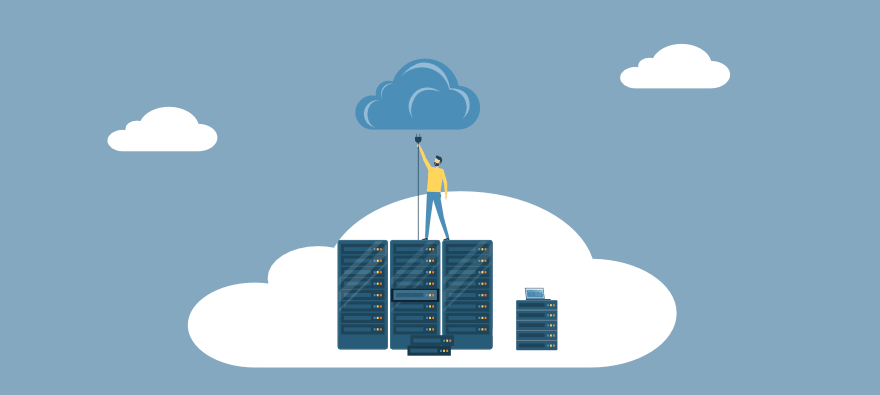
Leave a Reply