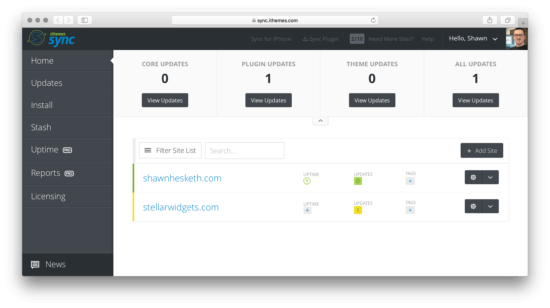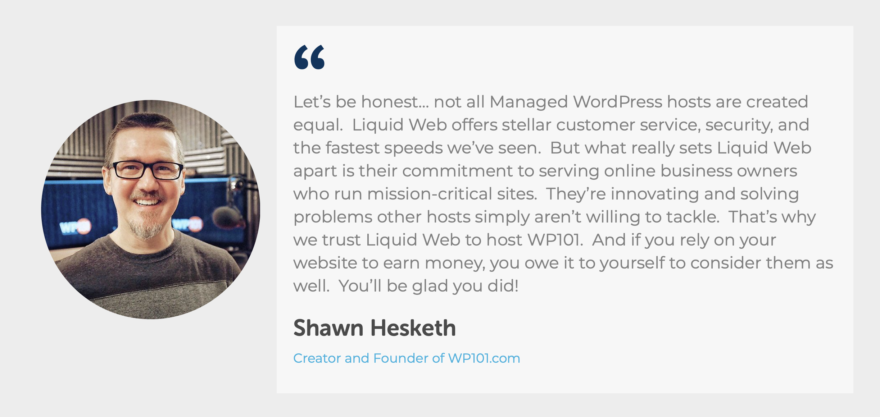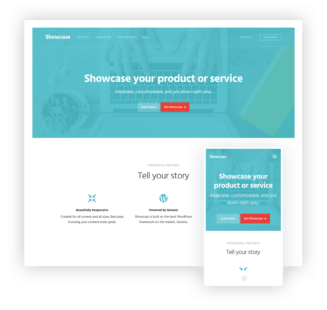Today, dozens of companies claim to offer “managed WordPress hosting.” But what exactly do they manage for you? Do they actually take care of your WordPress site, freeing your time to focus on what you do best? Nexcess does.
These days, every Managed WordPress host keeps your WordPress core software up to date. But what about your plugins? Do they also update your third-party plugins when a new version is released? Probably not.
Does your WordPress host automatically compress your uploaded images so they load faster? Probably not.
Does your host offer support for PHP 7.3? If so, can you upgrade your server with one click to take advantage of the significant speed boost in the latest version of PHP?
Does your host include helpful tools like iThemes Sync Pro to help you manage all your WordPress sites via a single dashboard?
If you run a WooCommerce-powered online store, will your host help you optimize your site so it loads faster? What happens when your site experiences a sudden spike in traffic? Will your host step in to help, or just try to sell you a more expensive plan?
You have to ask yourself… what exactly are they managing?
Have you heard of Nexcess?
As you probably know, we strongly recommend managed WordPress hosting as opposed to generic shared hosting. And we only recommend the best WordPress hosts, depending on your specific needs.
 Nexcess has been around a long time. They’ve invested more than any other hosting company into their Managed WordPress hosting platform, and their Vice President of Products and Innovation is well-known WordPress advisor, Chris Lema.
Nexcess has been around a long time. They’ve invested more than any other hosting company into their Managed WordPress hosting platform, and their Vice President of Products and Innovation is well-known WordPress advisor, Chris Lema.
Chris is passionate about the WordPress community, having spoken at dozens of WordCamps around the world. And over the past several years, Chris has been a trusted advisor to nearly every major WordPress hosting company in the industry. So you can bet Nexcess’s WordPress solution stands to benefit from his considerable expertise, and succeed where others have not.
Nexcess is solving problems other hosts aren’t willing to tackle.
Nexcess’s Managed WordPress product offers customer service, security, and speed — like everyone else. But what sets them apart are the problems they’re focused on solving:
- Updating all your plugins for you automatically,
- Resizing and optimizing your uploaded images automatically,
- Making WooCommerce-powered online stores run faster and take fewer resources, and
- Syncing your staging and production environments — while you edit both of them.
- Auto-scaling your server to handle sudden spikes in traffic – at no additional charge!
These aren’t technical problems, they’re business problems.
But no other managed WordPress host has offered solutions to these fundamental problems… until now. Nexcess is finally building a business-oriented WordPress solution for mission-critical sites.
This is why we recently migrated this site to Nexcess. And if you run an online business, you should consider them as well.
Here are 8 Reasons You Should Check Out Nexcess
1. Some of the fastest page load times we’ve seen!
First impressions are everything. And not just for visitors to your site. Page load times are now a factor in where your site ranks in Google search results. Faster sites will show up higher in search results. Nexcess owns their own data center, which can’t be said of many other WordPress hosts. They use SSD storage, and their server stack is purpose-built for the unique demands of WordPress. Which means your site will load faster than ever.
As a test, I recently migrated my personal blog to Nexcess. It was previously hosted on one of the most well-known managed WordPress hosting companies around.
Before migrating to Nexcess, my homepage took more than 5 seconds to load (screenshot). After migrating the site to Nexcess, I was astonished to see the same page load a whopping 4 seconds faster! (screenshot)
That’s without changing anything else! Same theme, same plugins. Significantly faster page load times. Instantly.
2. Free SSL for every site. No action required.
Google penalizes any website that doesn’t use HTTPS. If your site is served over HTTPS, you’ll enjoy higher search engine rankings.
In response, every site on Nexcess automatically gets a free SSL certificate. You don’t need to ask for it. You don’t have to purchase an expensive SSL certificate. It’s just included. With every website. Automatically. What could be easier?
3. Automatic Plugin Updates
Nexcess automatically monitors your website for updates — not just to the WordPress core software, but also for any plugin you’ve installed. Whenever a plugin is updated, they take several visual snapshots of your site (see example), then update the plugin automatically. They take another set of snapshots and then visually compare the two. If anything changes, the update is automatically rolled back and you’ll receive a notification email, inviting you to review the changes for yourself.
Finally. Automatic updates to your WordPress plugins — complete with peace of mind.
4. Automatic image compression.
Look, your site will load more quickly if you don’t include full-size images in your blog posts and pages. But today’s digital cameras shoot very, very large images. If you upload those images to your WordPress site without first editing them, you could potentially have several 3-5 MB images included in your blog post. And that will impact your page load times negatively.
So Nexcess automatically compresses those images, shrinking the file size dramatically, and improving your page load times. So if you forget to crop and resize your images before uploading them, Nexcess has your back.
Just look at how much space the bulk image optimization tool saved my site:
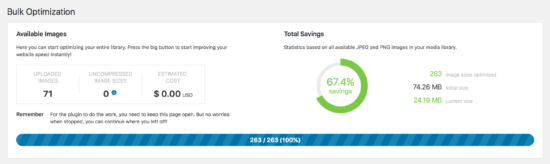
Does your managed WordPress host automatically optimized your uploaded images?
5. No surprise charges for overages!
Some hosts charge you for every page view — even if it comes from bots or unwanted traffic! We know this because it happened to this site. We became the targets of a Russian bot attack, resulting in hundreds of thousands of unwanted, illegitimate hits to our website.
As a result, the hosting company we were using at the time automatically charged us hundreds of dollars more — without any notice to us whatsoever. They wanted to use those inflated traffic numbers to charge us for overages and force us to upgrade to a much more expensive plan.
What if this happens to your site? Or what if your site gets mentioned on Reddit? Why should you be penalized if your site becomes temporarily popular?
Nexcess doesn’t charge based on pageviews. They don’t use your traffic as a way to charge more. The price is the price. Every single month. Isn’t that what you expect from a hosting partner?
6. Premium tools for managing ALL your WordPress sites!
Do you manage more than one WordPress site? Then you’ll love iThemes Sync Pro. It enables you to monitor all your WordPress sites at a glance, and even generate reports for WordPress maintenance.
You can limit what your clients see in their WordPress dashboard, monitor your site’s uptime, downtime and performance, and even track and view SEO or Google Analytics data.
Best of all, you get all the Pro features of this powerful administration tool (normally $130/year) with your Nexcess hosting account. That’s right. It’s included with every Nexcess hosting account.
7. Site Stencils so you can rapidly spin up new WordPress sites.
If you build new sites often, you’ll love Site Stencils. This innovate feature lets you set up a basic WordPress install with all your favorite themes and plugins, and then save it as a “stencil” — a snapshot you can use to spin up new sites quickly.
Imagine the time this can save you as a freelancer, rather than installing and configuring the same core themes and plugins every single time?
8. Sales Performance Monitoring for your WooCommerce store.
If you run a WooCommerce store, how do you know if your site suddenly begins to load slowly? What about if your payment gateway stops working and purchases have slowed? If you’re only being notified when your store is completely down, you’re missing critical alerts when your store’s performance is costing you sales.
Nexcess’ Sales Performance Monitor will track your sales, measuring them against a predictive model that’s based on your site’s historical performance on a daily and weekly basis. When your store’s sales are slowing down or disappearing in a way that appears abnormal to your specific store’s trends, the monitor will send an alert to the WooCommerce inbox and emails will be sent to the store’s Admin(s).
All this, plus the features you’ve come to expect:
- WordPress already pre-installed.
- Automatic nightly backups for peace of mind.
- Automatic updates, ensuring your site is always up to date.
- 24/7 security monitoring for malware or attempts to hack your site.
- Server stacks that are optimized for hosting WordPress sites… fast!
- Staging servers to make changes to your site offline, without affecting your live site.
- Developer tools like phpMyAdmin, SSL, SFTP, and command line.
- Heroic support from people who love WordPress — not just fumbling through a script.
We don’t want you to ever have to call support, but if you do, you’ll love them.” — Chris Lema, Nexcess
Migrate your Site to Nexcess for FREE!
Want to move your existing site to Nexcess? Simply ask for a free migration and they’ll handle it for you!
Do you want a hosting company or a partner you can trust to manage your site?
Nexcess is not for every site owner. Nexcess is for people whose website is their business. It’s for people who need enterprise-level features — at more affordable prices.
Simply put, if you rely on your website to earn money, Nexcess is your best choice. It’s designed specifically to serve business owners, agencies, and freelancers who run mission-critical sites. And no other WordPress host is innovating and adding new features for WordPress site owners as rapidly as Nexcess.