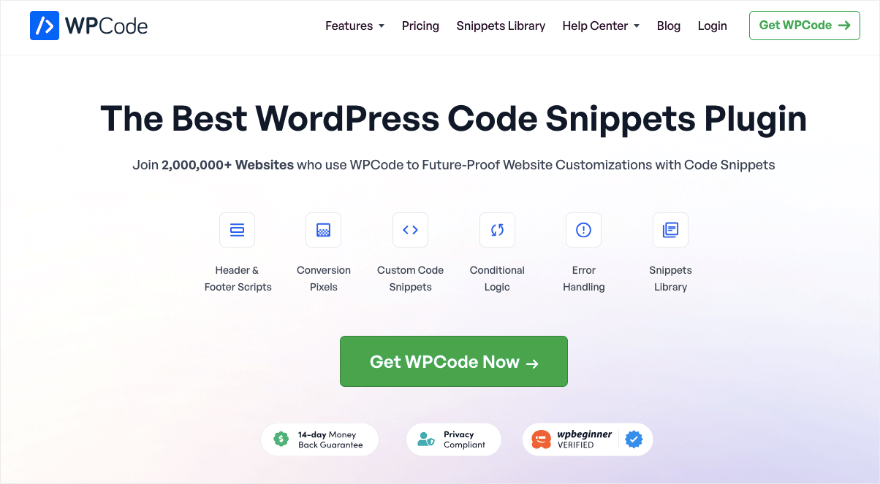Do you want to learn how to use code snippets on your site without the need for coding skills?
By learning to use a plugin like WPCode, you’ll have complete control over how you customize and grow your website.
That’s why we’re thrilled to announce that our latest WPCode 101 course is live!
In this course, you’ll learn how to effortlessly insert different types of code snippets safely on your site, even if you have no coding knowledge at all.
You’ll be equipped to add powerful features to your website that go beyond what pre-built themes and plugins offer.
What Is WPCode?
WPCode is the best WordPress code snippets plugin that lets you safely add custom features and functions to your site. It’s used by over 2 million websites around the world to create and manage code snippets.
You’ll get access to a readymade snippet library that comes with 100+ expert-approved snippets to add custom WordPress functionality.
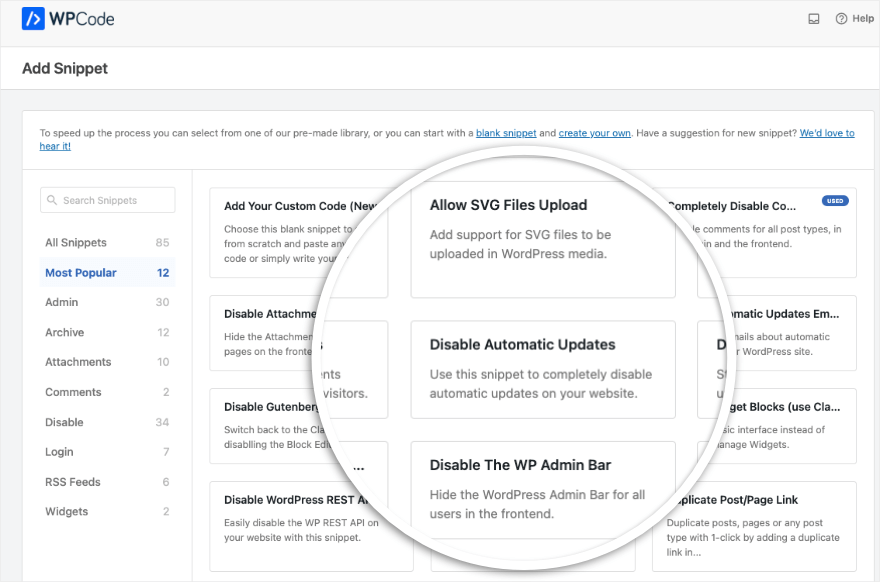
This will help you reduce the number of plugins you depend on for your site’s growth.
Now to add code snippets like these on your own, you would have to edit your theme’s functions.php file. The problem with this is that every time you update your theme, you’ll lose any customizations. Plus, managing all your snippets can quickly become messy.
This is where WPCode steps in. It operates in a way that the code snippets run like they are in the functions.php file but you can safely update themes or switch to another theme without ever losing these customizations.
Essentially, it gives you the power to future-proof your website customizations through code snippets without breaking your site.
The plugin also makes it easy to manage the snippets you create. You’ll have a centralized dashboard to see the snippets you’ve added along with tags and reminder notes. You can activate or deactivate them with 1 click – it’s that easy.
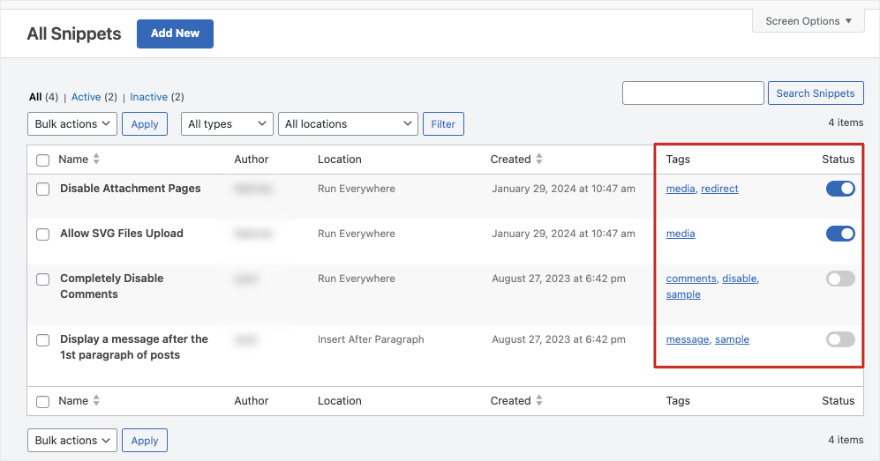
WPCode also comes with features like auto-insert and safe error handling. This helps you prevent common code errors when adding custom snippets to ensure you never break your site.
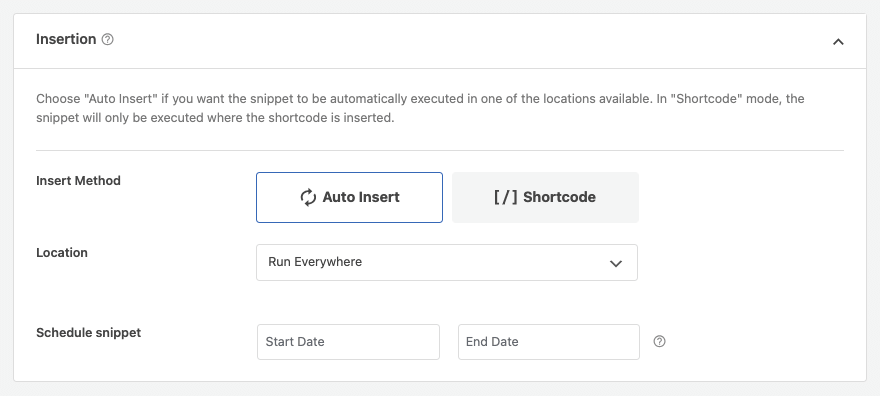
Added to this, you can also manage the existing WordPress files and coding. When you run a WordPress site, sooner or later, you’ll need to manually edit certain files such as the ads.txt or robots.txt files.
Or you may need to edit your WordPress theme’s header, footer, or body. So for instance, to connect your site to Google Analytics, you have to edit your theme’s header and add a tracking code. This can prove to be a daunting task for those who don’t know how to find and edit these areas of their site.
WPCode makes it easy to access and edit these files right inside your WordPress dashboard.
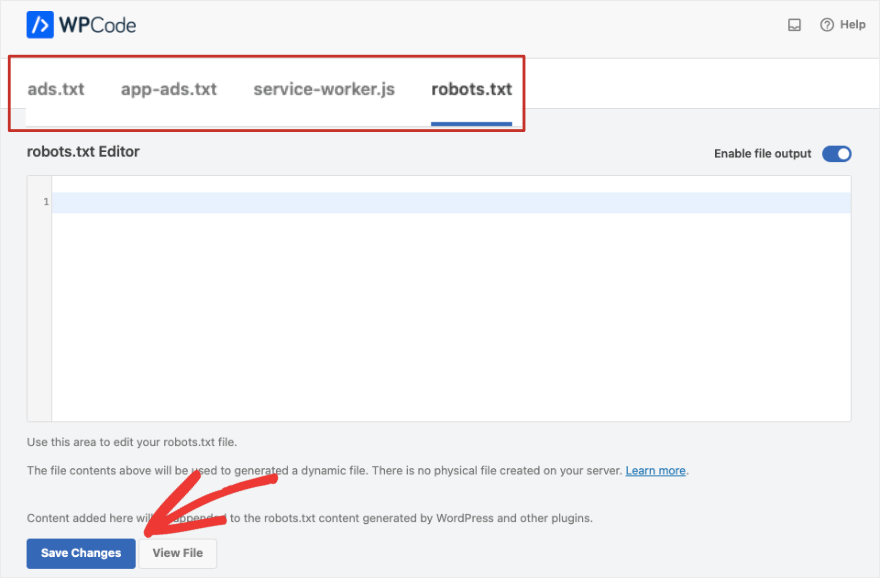
All you have to do is make your edits and save changes.
WPCode is an exceptionally powerful plugin and the best aspect is how beginner-friendly it is. It’s easy to navigate once you grasp its functionalities. That’s why we’ve created this 1-hour video course for you.
Why Take the WPCode 101 Course?
By taking the WPCode 101 course, you’ll be equipped to customize your website the way you want without relying on third-party developers and plugins. You’ll be able to add advanced features and functionality to your site any time you want – all with the clicks of your mouse button.
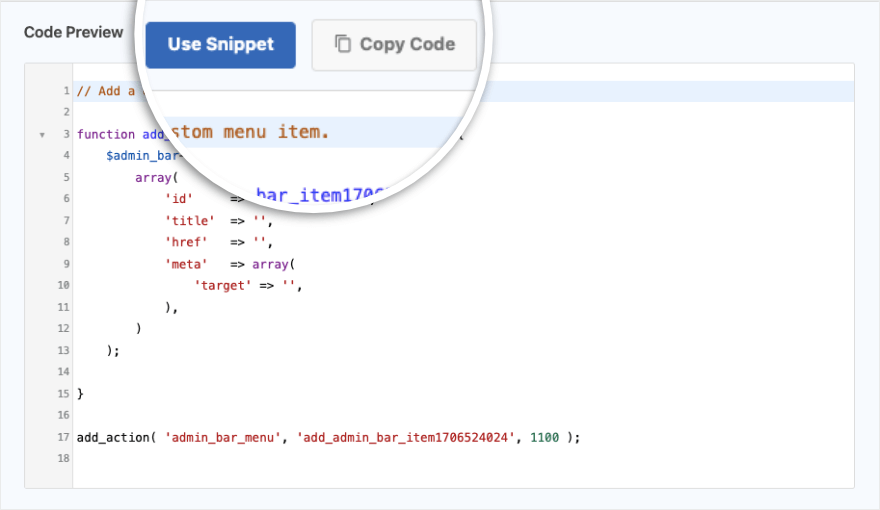
Here’s how it will benefit you in the long run:
- Enhanced Styling and Design: Most themes and page builders can only offer you limited customization options. For intricate styling and design modifications, you need to add your own code. After this course, you can create unique layouts, add custom CSS, and have greater control over the visual elements of your site.
- Problem Solving: You’ll learn to address issues, troubleshoot errors, and make necessary adjustments in the code to enhance the functionality of your site.
- Optimized Performance: You’ll get more control over the optimization of your site’s performance. This includes implementing efficient code snippets, optimizing database queries, and improving overall loading times.
- Integration with Third-Party Services: Need to integrate your WordPress site with third-party services and APIs? No problem. The WP Code plugin will help you do that without spending tons of money on hiring a developer.
- Tailoring User Experience: You can add dynamic content, remove WordPress features you don’t want, and design a website that aligns perfectly with your vision.
Added to this, we hope that learning how to use the WP Code plugin will also broaden your understanding of website development, coding best practices, and the underlying technologies that power WordPress.
View WP Code 101 Course Details
What’s in the WPCode 101 Course?
We’ve worked closely with the WPCode team to create this course for you. For each step of the way, we’ve strived to make the course digestible by everyone, no matter your level of WordPress expertise and skills. At the same time, we’ve made sure to cover WPCode’s extensive features and capabilities.
The course is packed with easy lessons that teach you how best to use the WP Code on your site. This includes:
- Installing and configuring the WPCode plugin for WordPress
- Navigating around the Dashboard with ease
- Understanding the core features and how they can revolutionize your WordPress experience
- Diving into 100+ expert-approved snippets and learning how to apply them effectively.
- Crafting custom PHP, JS, CSS, HTML, Text and Block snippets
- Loading snippets under specific conditions for optimized site performance
- Efficiently managing your snippets in a private cloud, ensuring easy access and organization
- Understanding how to reduce plugin dependency, enhancing your website’s speed and efficiency
- And much more!
We’ve made sure this course uses a step-by-step approach to take you through learning the ins and outs of WP Code with ease.
Best of all, WPCode 101 is free for WP101 members!
If you already have a WP101 membership, sign into your account, then visit the WPCode 101 course description page and start the course.
Don’t have an All-Access Pass yet?
Purchase an All-Access Pass today and you’ll get this course, plus all of our future courses! In addition to WordPress basics, you’ll also learn how to sell products from your website, create custom forms, and much more. Get your All-Access Pass today!