Back to: Complete Guide to the Jetpack Plugin
Post by Email is an easy way to publish posts on your blog by simply writing and sending an email from any email client instead of using the post editor.
If you ever want to write a post on the fly from your email client, you can do that using the Post by Email feature from Jetpack. Once you’ve activated this feature in: Jetpack Settings > Writing > Post by Email, you’ll get a special email to use for posting to your site.
When you email this specific email address, the subject line will become the title of the post, and the body of your email will become the content. You can also attach images, which will show up within your post if a single image is attached, or as a gallery if multiple images are attached.
If you’d like to use this feature, be sure to save the unique email address so you can use it even when you’re not logged into your WordPress site. Be careful to keep this email private, since any email sent to this address—from anyone—will automatically become a post on your site.
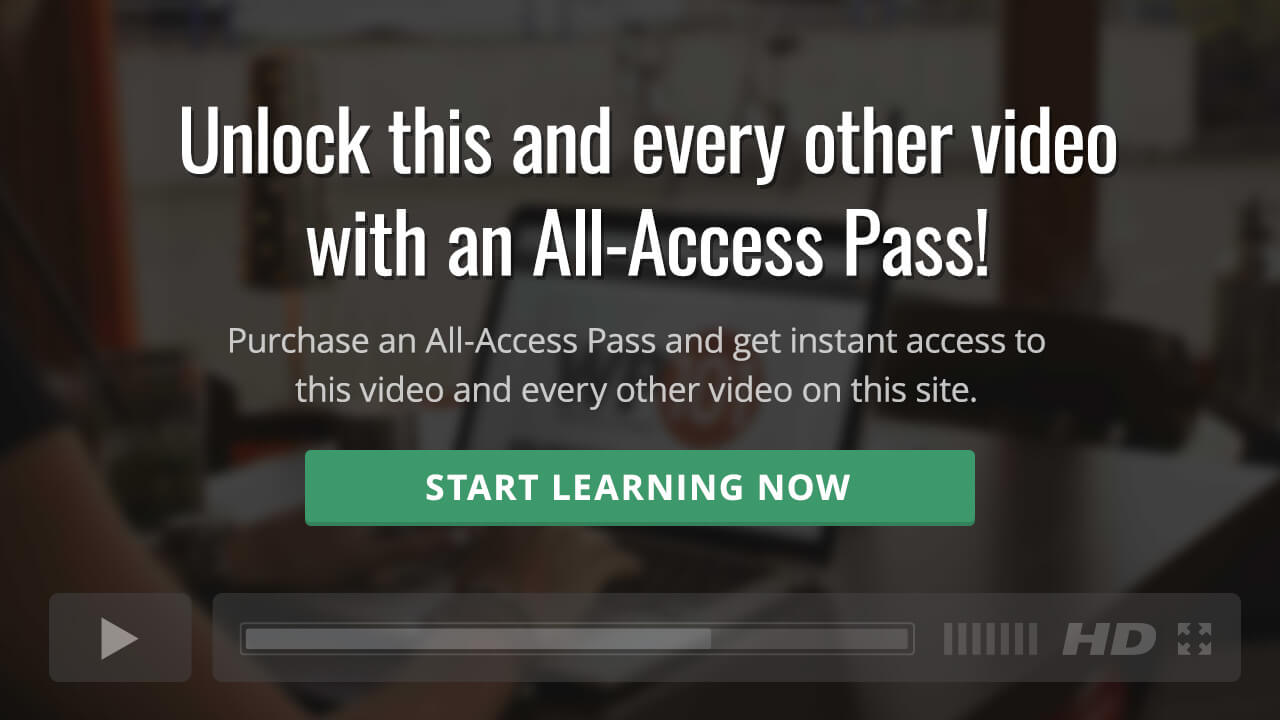
I would like to be able to choose a specific category to be used for sending email digests. Is that possbile?
Hi Charlie,
At this time, it’s not possible to specific an individual category for Jetpack to use for these emails. It’s a very basic solution, and not really intended to be robust or flexible.
For more control over your email list, you’ll want to consider a proper email newsletter solution like MailPoet or MailChimp.
Hope this helps!