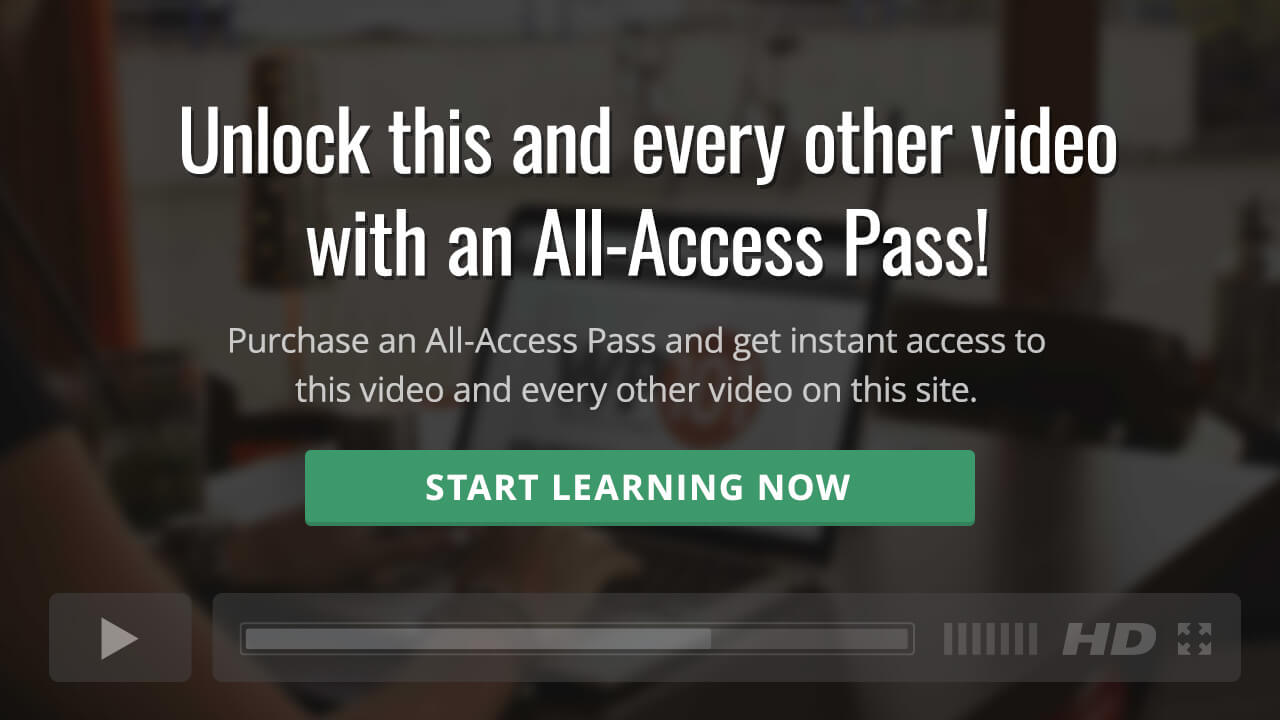Back to: Complete Guide to the Jetpack Plugin
The Jetpack Site Stats feature gives you basic stats about your site without needing to integrate with a tool like Google Analytics.
To enable Jetpack Site Stats go to Jetpack Settings > Engagement and enable Site Stats. There are a number of options here, which we cover in detail in this video.
Once configured, you’ll have to give the feature a couple of days to begin gathering site stats. But once that happens, you’ll see a simple Site Stats chart you can click to view more stats on WordPress.com. This includes various insights as well as daily, weekly, monthly, and daily views.
If you’re looking for a quick way to start viewing stats on traffic to your site, check out Jetpack Site Stats.