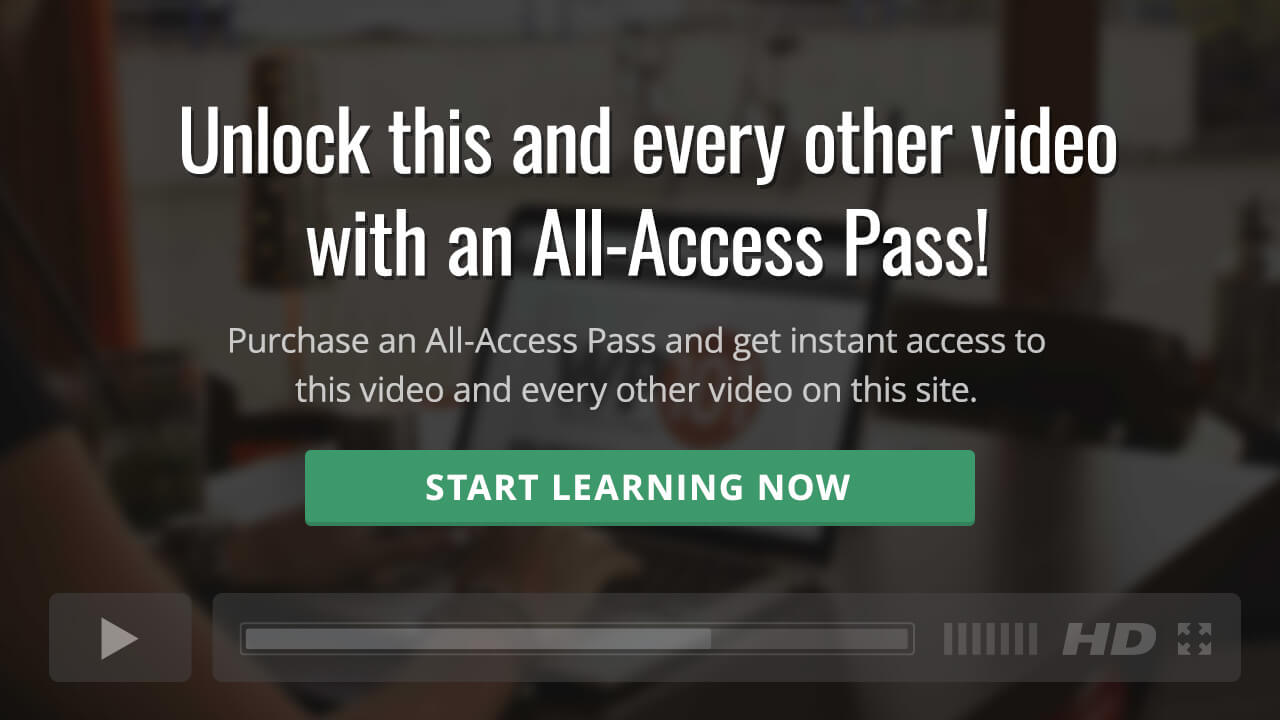From time to time, WordPress releases updates to add new functions and features, or fix bugs and tighten security. Theme and plugin developers do the same.
It’s very important that you keep your WordPress installation, themes, and plugins up to date for security reasons, so when you see an update notification appear, please take just a few seconds to update your site.
Covered in this video:
- Why it’s critical to keep WordPress up to date.
- WordPress update notifications and what they mean.
- How to update WordPress with just one click.
- Updating WordPress themes and plugins.
Backup before you update!
Before you hit that update button, be sure you’ve first backed up your site. If your site is hosted on a Managed WordPress host (like one of these), they’re automatically backing up your site every night. If not, we recommend you use one of these excellent backup plugins:
BackupBuddy — The most popular choice for backing up (or moving) a WordPress site!
VaultPress — Backup and security monitoring from the makers of WordPress.com