You’ve decided after a great deal of research and recommendations from friends that you’re going to use WordPress to power your personal website. So you head over to WordPress.com, excited at the possibilities.
As you begin going through the setup process, you start noticing tiny details that you didn’t notice before. For example, your site exists at mysite.wordpress.com rather than the mysite.com domain you bought. You may also learn that in order to use that domain, you’ll need to pay WordPress $8.25 month on top of the domain name costs. Then, once your site is running, you notice that you can’t install plugins or customize your theme.
What is going on?
In this article, we’re going to cover the key differences between WordPress.com and WordPress.org. We’re also going to show you why WordPress.org is the best choice for setting up your WordPress website.
How is WordPress.org Different from WordPress.com?
If you’re looking to build your own WordPress website, the most important difference between WordPress.org and WordPress.com is the ability to customize almost anything. WordPress.org lets you do it, WordPress.com does not. That’s it.
What is WordPress.org?
WordPress.org is home to the original, customizable content management system (CMS) itself, commonly referred to as “self-hosted WordPress”. WordPress.org is where you go to actually download the WordPress files to use on your site. When people refer to having created their site “using WordPress”, they are usually referring to WordPress.org.
Since the WordPress CMS exists on your own server, you are free to customize it as much as you want. You are also responsible for installing and hosting the WordPress platform on your own server, that you pay for. This includes installing any theme you want (free or paid themes are available), installing any plugin you want (free or paid options as well), and customizing any code.
What is WordPress.com?
WordPress.com exists on WordPress.com and nowhere else. You do not control the server or hosting, which is why you cannot customize a WordPress.com site beyond choosing from a selection of free themes.
This is also the reason why default WordPress.com sites contain advertising and exist on what is known as a “subdomain”. A subdomain is effectively a part of a primary domain. For example, mysite.wordpress.com is a subdomain of the primary domain, wordpress.com.
WordPress.com does offer a WordPress.com Premium package that starts at $8.25/month. It includes some features that make it somewhat more customizable, but nowhere near the level of a self-hosted WordPress.org site.
Why WordPress.org Over WordPress.com?
There are several reasons why we strongly advocate hosting your own WordPress website from WordPress.org over a WordPress.com blog:
1. Complete Theme & Plugin Control
Select and customize any WordPress themes and plugins you like. You can install free themes and plugins or use paid premium themes and plugins. Then you are free to modify and customize those themes and plugins in any way you like.
With WordPress.com you are limited to only a select set of free WordPress themes. You are not allowed to modify any fonts, colors, styles, or layouts on your site.
Once you have your self-hosted site set up, we highly recommend taking advantage of these premium WordPress theme creators:
- Elegant Themes — 87 beautiful, premium WordPress themes for only $69!
- ThemeForest — The largest selection of premium WordPress themes!
- The Genesis Framework — The first and most popular theme platform for WordPress.
- WooThemes — One of the largest selections of professional WordPress themes.
- Headway Themes — Drag and drop theme builder for WordPress.
- Array — 16 of the most gorgeous, best-designed WordPress themes for just $89!
2. Marketing Control
Whether you plan to launch an ecommerce site or a simple blog, you are going to want to market yourself somehow to grow an audience, traffic, or customer base.
Marketing a website can mean many things, including sign-up forms to get people to subscribe to your blog posts or newsletter or account creation capabilities to allow people to purchase your products.
With a self-hosted site, all of these options are available to you via theme features and plugins. With a free WordPress.com website, your options are extremely limited, mostly to a small blog subscription or contact form.
3. Size & Speed
By hosting your own WordPress site, you can select the best web hosting for you. This means you can choose how much space you want to purchase for your site, how fast your server will be (site speed is vital for SEO), how you want to handle your email, and how secure your website will be.
An additional benefit is being able to set up WordPress managed hosting. Managed hosting provides servers built for WordPress sites, 24/7 security, updates your version of WordPress and your plugins, backs up your site automatically so nothing is ever lost, and repairs problems if they ever arise.
We recommend the following WordPress managed hosting providers:
- EasyWP — The easiest and most affordable managed WordPress hosting we’ve ever seen. New to WordPress? Start here!
- Kinsta — The first managed WordPress host to be exclusively powered by Google Cloud Platform.
- Pressable — World-class managed WordPress hosting provider built on the same data network as WordPress.com and WordPress VIP.
- Nexcess — perfect for business and ecommerce sites with unique performance monitoring and automatic plugin updates with visual comparison.
- WP Engine — Great for business and ecommerce websites that need fast speed, scalability, and security.
- WP Engine — We trust Cloudways to host this site, because they provide managed cloud hosting, with your choice of underlying hardware and more control over your server, when you’re ready to step up your game.
4. SEO
As we mentioned earlier, using WordPress.com’s free site option means your site is going to be on a subdomain like mysite.wordpress.com rather than a primary domain you own such as mysite.com.
Data shows that subdomains and free website platforms do not perform as well as primary domains. Think about the last time you saw a subdomain ranking on a search engine for any keyword as opposed to a primary domain? While having a free site as a subdomain on the wordpress.com network does drive traffic to a site thanks to the exposure the wordpress.com domain brings, it is rare when a subdomain out-ranks a primary domain website.
Additionally, a self-hosted website can be fully customized. Meaning you can optimize every single page on your site to make it more attractive to search engines for the keywords you want to rank for. With a free WordPress.com website, you are not able to customize at that level.
5. Make Money From Your Site
Free WordPress.com sites do not allow you to place any advertising on your website until you reach 25,000 pageviews per month. Even then, you are limited to using the WordPress Ad Control feature, which has few options and allows for little control of the advertising shown on your site.
With a self-hosted site you can advertise in any way you wish. You can place Google AdSense ads or any other type of text-based, link-based, or display advertising anywhere you like. The ability to implement this type of advertising can offset hosting and domain costs, making your website more profitable.
Reminders When Choosing to Self-Host
There are a couple of things to keep in mind when deciding to self-host your website:
- Paying for your site: Domain costs, web hosting, email, third-party marketing costs, etc. All of these services are generally very affordable, but keep in mind that they can add up. If you are planning to self-host, make sure you have the funds necessary or have a plan to monetize your website through selling products, services, or through advertising.
- Development may be needed: Though you can choose from many amazing themes and plugins on a self-hosted WordPress site, customization is almost always needed. If you are not comfortable working with code like PHP or CSS, you may need to consider budgeting for a WordPress developer to help take your site to the level you are aiming for.
Wrap Up
We hope this post has shown you why a self-hosted WordPress.org site is preferable over the free WordPress.com version. Our entire WordPress 101 course is based on self-hosted WordPress.org sites, after all.
And if you’re interested in creating your own WordPress website, you might also check out this list of the best WordPress training courses.
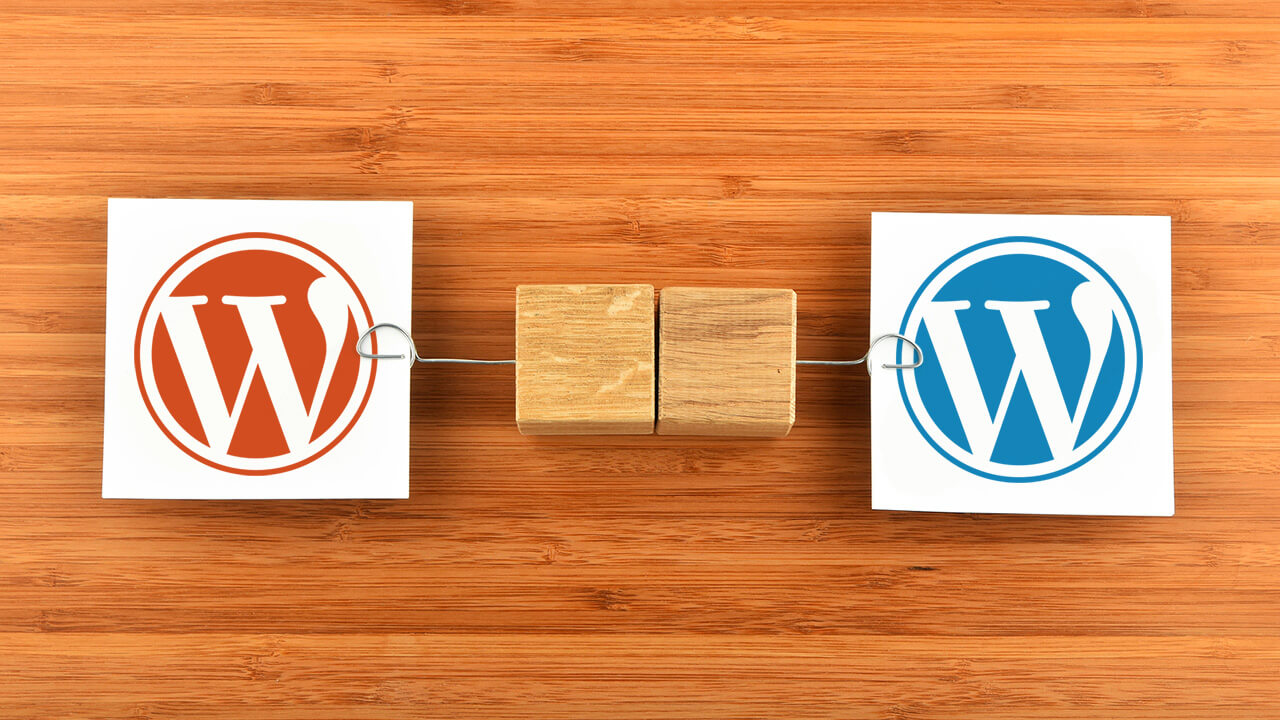
Hello, and thank you for the article. I have a specific question if I may – can I self-host a subdomain with WP.org while the top-level domain is at WP.com? How would I do that? Thanks in advance!
Hi Deanna,
Yes, you can have a completely separate website at a subdomain (e.g. blog.yourdomain.com), while still maintaining your WordPress.com hosted site at: http://www.yourdomain.com
Subdomains are typically managed in your domain name registrar’s control panel. Once you’ve created the subdomain, you can then point the subdomain at a completely different server, if you choose.
So you might set up: blog.yourdomain.com and point it to another web server, on which you have installed WordPress (the downloadable, self-hosted version from WordPress.org).
Hope this helps!
I am currently looking to create my own blog. My main goal is to own everything on my site. I know how to get domain and what not. This self hosted still confuses me.
If I self host my wordpress, does my computer have to me powered on 24/7 with a internet connection?
Good question, Michael. I can see where the term, “self-hosted” can be misleading.
The distinction here is that WordPress.com is a hosted service. They run a heavily modified — and limited — version of WordPress that is totally unique to their service.
On the other hand, WordPress.org is where you download the free WordPress software that you can install on your own web server. But your web server is likely hosted by a hosting company, rather than on your own personal computer.
But here’s where it gets trickier. We actually don’t recommend that you download and then install WordPress on a web server. Rather, we recommend Managed WordPress hosting instead. Among many other benefits, Managed WordPress hosts install and maintain WordPress for you… on their servers. So you don’t need to download the software or manage a web server.
Still… every Managed WordPress host installs the same version of WordPress you can download yourself from WordPress.org.
Hope this helps to clarify the differences. Honestly, it’s ridiculous. They should just name WordPress.com something completely different, since it doesn’t even closely resemble the WordPress software you’ll encounter anywhere else. But that’s just my two cents. 🙂
Hi, I want to move from WordPress.com to WordPress.org. I’ve paid for a domain name with WordPress.com, does this mean I still need a web host? Thanks.
Hi, Becky. Whether you purchased/registered your domain name with WordPres.com or another domain name registrar (GoDaddy, Namecheap, etc.), you can still move your site to a WordPress.org-powered version.
Yes, you will still need a web host to host your new, WordPress.org-powered site. Once your site is set up/migrated, you’ll just need to point your domain name to the new server where the site will be hosted. Your hosting provider should furnish instructions on how to do this.
FWIW, here’s a short list of WordPress hosts we recommend: “Which WordPress Host is Right For You?”
Hope this helps!
Thats great, thanks for your help!
I bought the 8.25/mo or $99 upfront for the whole year and I am able to customize my site from wordpress.com. You mentioned wordpress.com was the free one and wordpress.org was the paying one. What am I missing? I am also trying to figure out if I pay for my domain why I can’t login to wordpress.org. Are they that different?
Thank you in advance!!
Kim
Hi Kim,
Since we wrote this article, things have gotten even more confusing. While you can still create a hosted WordPress site for free at WordPress.com, they also offer many paid options. Among those options, if you want to use your own domain name, you’ll have to purchase an upgrade… and suddenly, WordPress.com is no longer free.
They also just announced the ability install 3rd-party commercial themes, which they’ve never allowed before. BUT, you must purchase their Business Plan in order to do so.
So, the lines are becoming more blurred between WordPress.com and WordPress.org. Now, it pretty much boils down to this…
WordPress is web publishing software that makes it easy for anyone to publish online. It comes in two flavors: the fully-hosted WordPress.com, and the self-hosted version, whose software is available for free at WordPress.org.
BUT, when we say, “self-hosted,” we don’t mean that it’s hosted on your own computer. Rather, it means you’ll have to purchase hosting from any of the dozens of companies who now offer managed hosting for WordPress.
With WordPress.com, you get a highly-customized version of the WordPress software, plus premium hosting, security, and backups. You can even upgrade to a custom domain, like YourGroovyDomain.com. And, you can choose from pre-selected themes, which you can customize somewhat, with… you guessed it… another paid upgrade.
And now, WordPress.com offers a more expensive Business Plan, which includes your own custom domain, premium hosting, security, and backups. PLUS, you can install your own 3rd-party commercial themes and plugins.
The open source, downloadable version of the WordPress software that is available from WordPress.org requires that you find a host, which we mentioned above. But once you do, your WordPress site is completely your own. You can customize it in any way you see fit, install any 3rd party custom themes and plugins, and even sell products or display advertising on your site — options you won’t have with WordPress.com hosting.
This chart provides a simple overview, although (since it was create by WordPress.com), it’s obviously biased toward their own hosted product: https://en.support.wordpress.com/com-vs-org/
For example, the chart states that with WordPress.org, you’ll have to “perform backups and maintenance yourself.” But that’s not true, if you choose any of the Managed WordPress hosts we recommend — all of whom offer automated backups and maintenance, among many other features not offered by WordPress.com.
In summary… if you want an easy way to start using WordPress to build your own website, consider WordPress.com. But you may soon outgrow it, and when you’re ready to start customizing your site or using your website to genre revenue, you’ll want to upgrade to WordPress.org — hosted by any of the excellent Managed WordPress hosts we recommend.
Hope this helps clear up this confusing topic!
Excellent overview! Thanks.
One more question depending your last paragraph: IF I outgrow the wordpress.com Version, is it easy to migrate to a .org Version without much hassle and losing content?
Great question. Yes, it is easy to migrate your WordPress.com to a WordPress.org version at any time, without losing your content. In fact, they created this handy guide to help you move your site to self-hosted WordPress.
They even offer a Guided Transfer service, where they will transfer your WordPress.com site to a number of recommended hosting companies. It may be worth the $129 fee they charge just for the added peace of mind. The Guided Transfer is available for purchase in your dashboard in Tools → Export.
But whether you move your site yourself, or hire the WordPress.com experts to migrate your site for you, you can move your site at anytime, without losing your content.
Hello! I have a wordpress.com blog and I am thinking to change it into .org so I can make Seo and plugins in a lower price than .com. You think is a good idea? And if i go to .org my domain would be still .com? Thanks ?
Generally speaking, we recommend WordPress.org for most websites, as it offers the most flexibility. You’ll have complete control over the look and features of your website. And yes, if you migrate your site to the WordPress.org-powered version, you’ll still be able to use your existing domain name. You’ll need to make a minor change to your domain name’s DNS record once you move your site, but then you’ll be set!
Thank you for providing such clear, concise information on wp.com vs wp.org– before reading this I had no idea what the difference was between the two was, or how I should proceed. But now everything is crystal clear. Thanks again!
You’re welcome, Treasa, and I’m happy to hear you found it helpful. Thanks for dropping by!