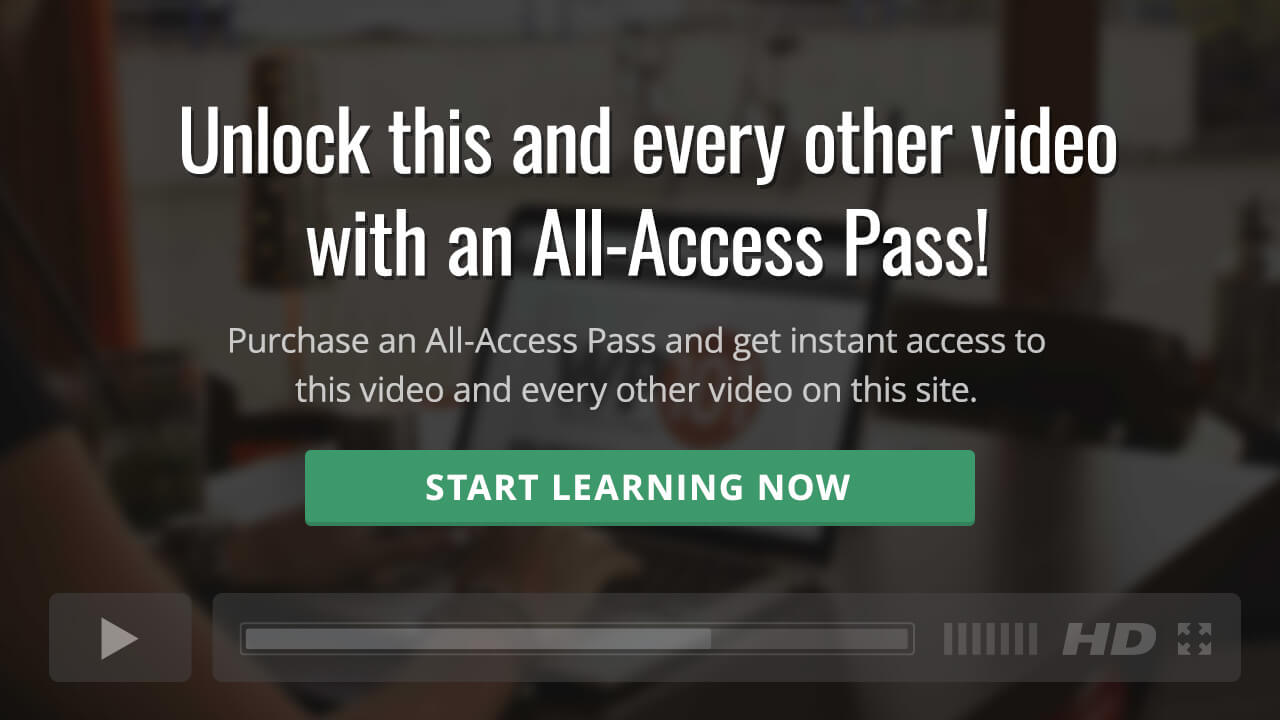Back to: Complete Guide to the Jetpack Plugin
The Jetpack Like button gives your visitors an easy way to show they appreciate your content with a simple click.
The Likes feature lets users show their appreciation for posts on your site. This requires the user to have a WordPress.com account, but with this action, they also save your post to their favorites.
To enable the feature, go to: Jetpack Settings > Likes and enable the Likes feature. There is one option you can enable for all posts or on a per-post basis. With either option, once enabled you can always disable the feature for an individual post.