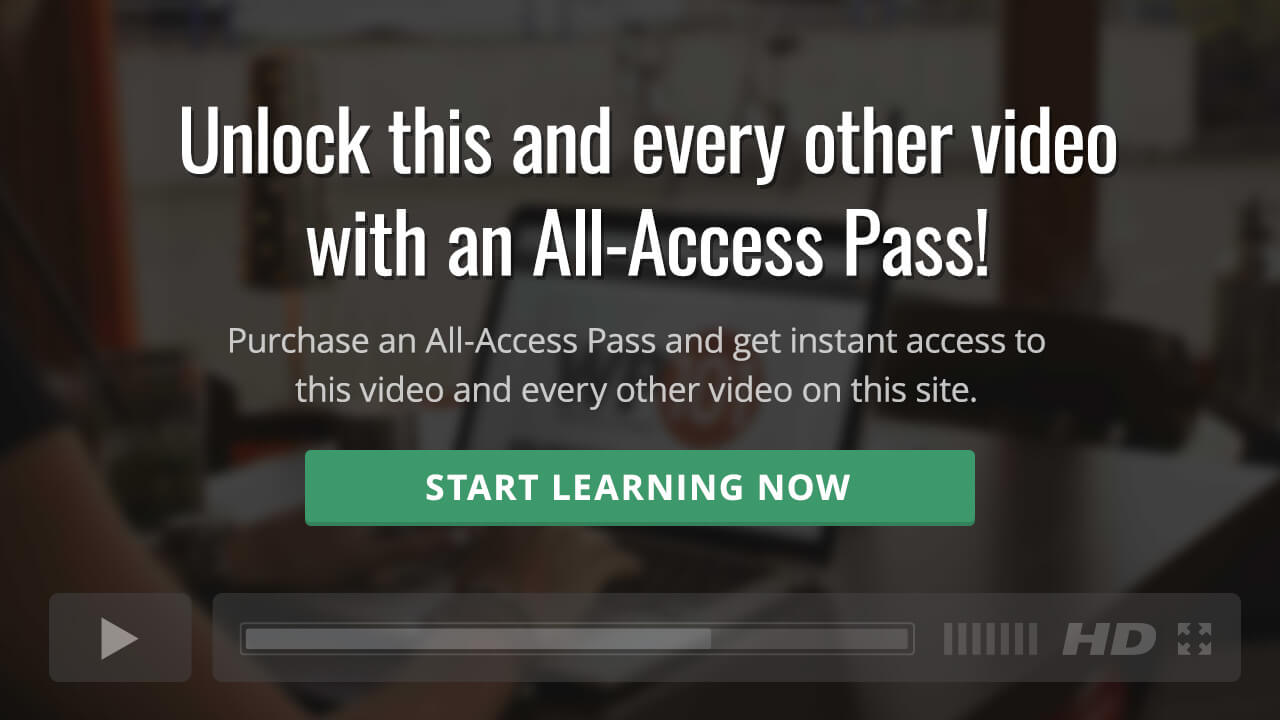Back to: WordPress 101
In this video tutorial, you’ll learn how to embed video and audio files into your posts and pages using the Video and Audio Blocks in WordPress 5.0 and up.
The best way to embed a video on your own site is to first upload it to a video hosting service, like YouTube or Vimeo. Once your video has been uploaded, you can easily embed it within your WordPress posts or pages.
Read: “10 Reasons Why You Should Never Host Your Own Videos”
In this video:
- How to embed a video in a WordPress page or post using the Video Block.
- How to use the Audio Block to embed audio files in a WordPress page or post.
- How to customize the size and appearance of embedded video and audio files.