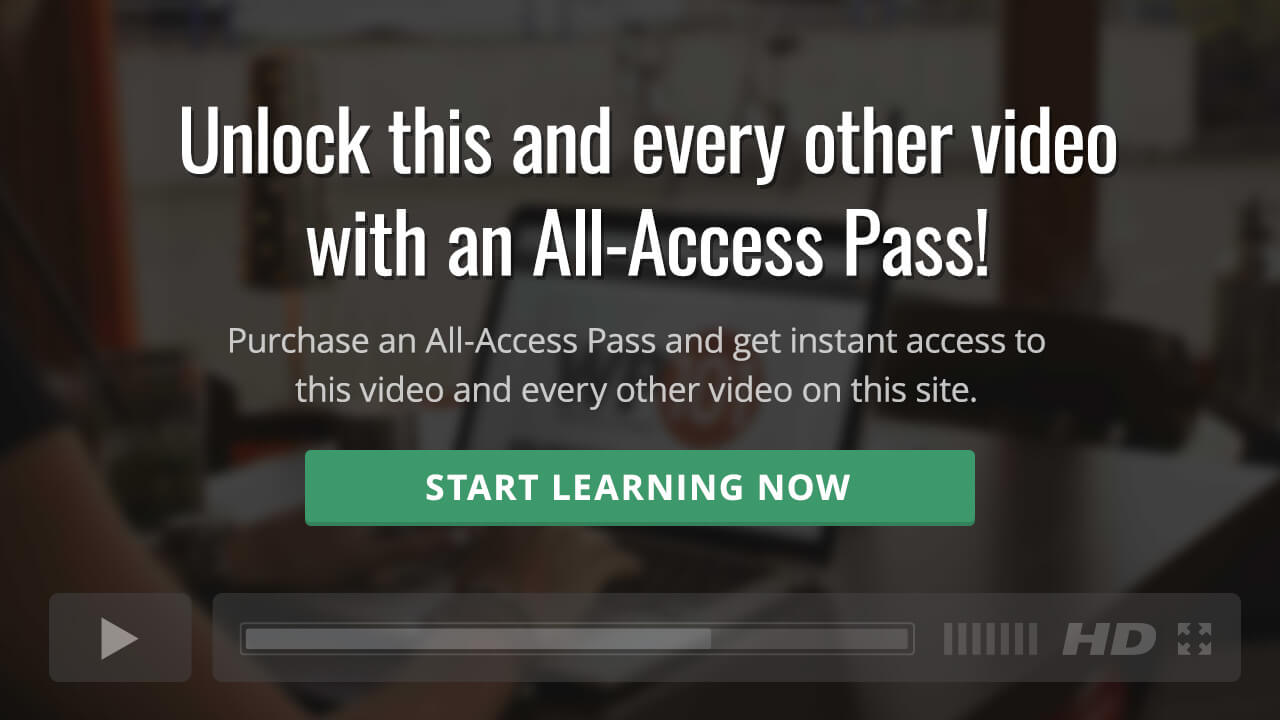Back to: How to Use WPForms
In this video tutorial, you’ll get an overview of the Advanced Options tab within the WPForms form builder and learn how to further customize the fields in your form.
WordPress Tutorial Videos by WP101®
175+ WordPress tutorial videos for non-techies.
Back to: How to Use WPForms
In this video tutorial, you’ll get an overview of the Advanced Options tab within the WPForms form builder and learn how to further customize the fields in your form.