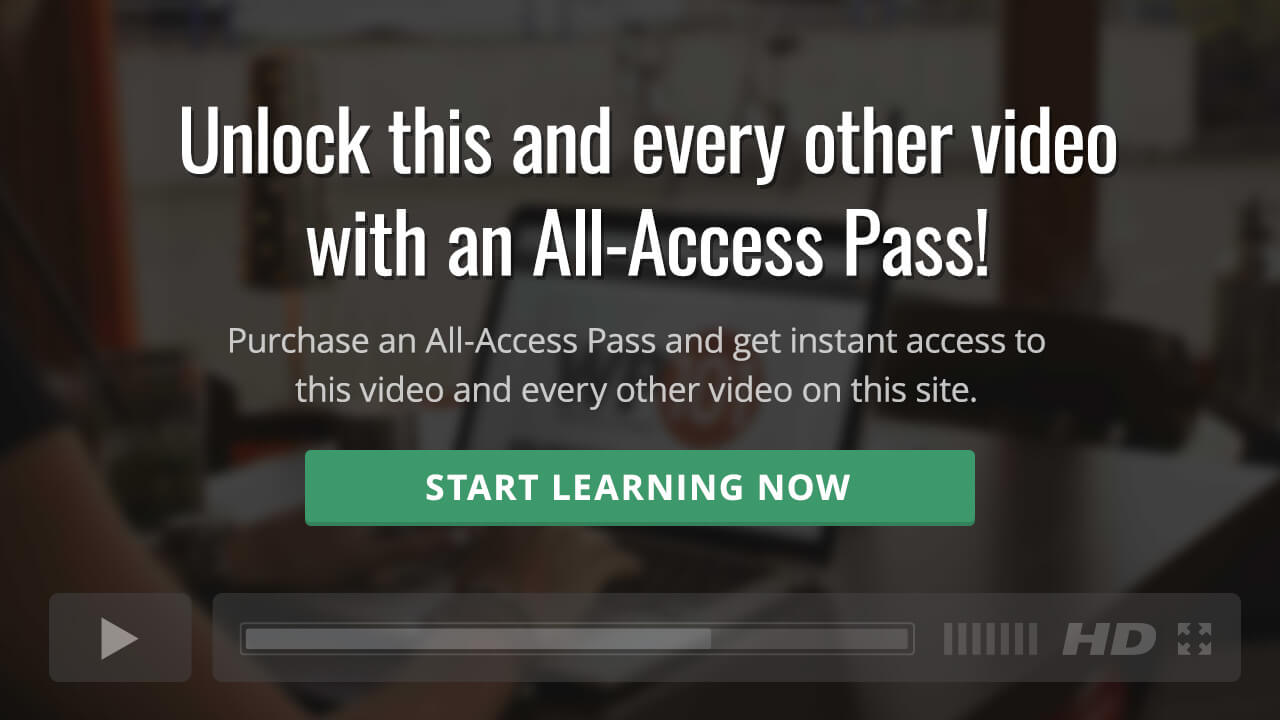Back to: Spectra 101: Get Started with Spectra
We’re now ready to build the rest of the class timetable, where you’ll experience the extra control and flexibility of building your own layouts with Spectra.
We’ll use a new Spectra block – the Icon List – to create one column of content.
And then we’ll again use copy and paste to speed up creating the rest of the columns, employing Flexbox to create our own custom multi-row design.