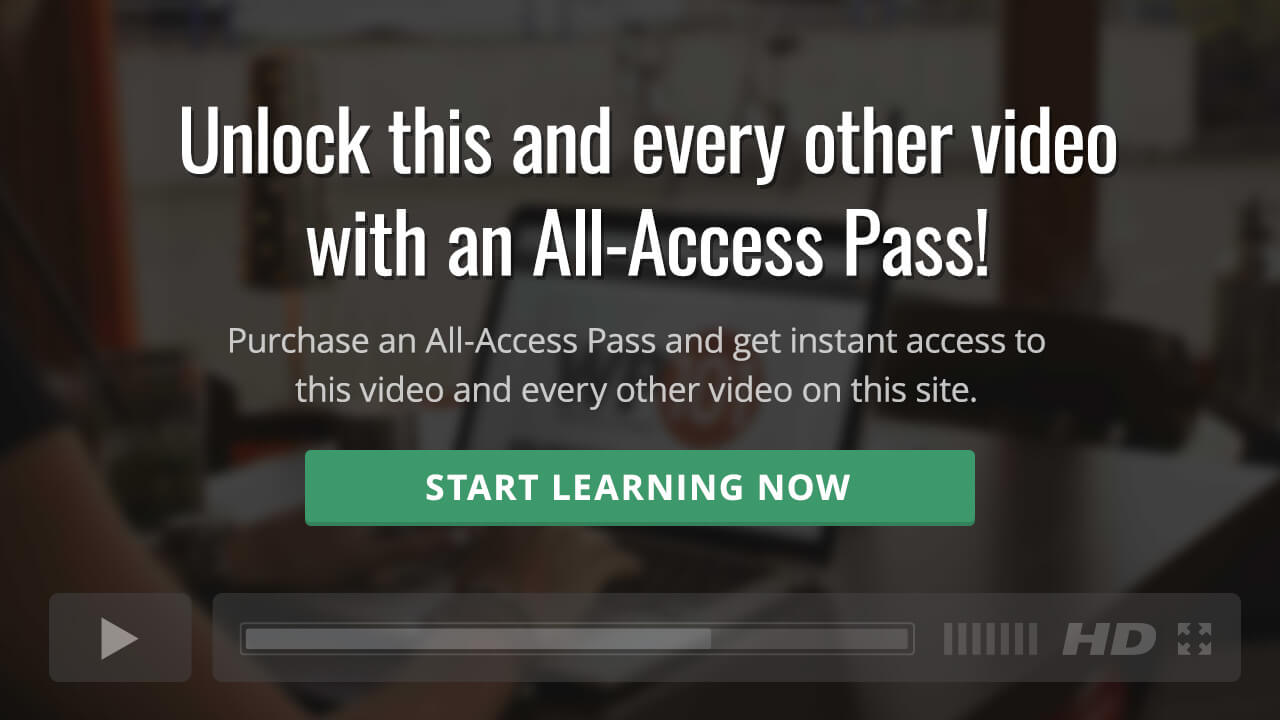Back to: WordPress 101
In this video, you’ll learn the difference between categories and tags in WordPress, and how to use them to help your readers to find related content.
Categories and tags make it easier for your readers to browse your content by topic, rather than just chronologically.
If you think of your website like a book, Categories are like the Table of Contents at the front. And Tags are like the terms in the index at the back. These tags enable your visitors to quickly find all the Posts in your site that contain the same tag or keyword.
In this video:
- Understanding the difference between Tags and Categories.
- How to use Categories and Tags to organize related content.
- How to use Category Parents to sort content hierarchically.
- How to add, edit, or delete existing Categories and Tags.