Once you’ve installed WordPress on your server, it’s time to decide on what theme you want to use for your website. For many folks this is the most exciting part about setting up their WordPress site. However the process of selecting the best theme and theme provider comes with its own set of challenges.
In this post, we’ll guide you through what a WordPress theme is, how to select the right WordPress theme provider for you, and recommend some of the top WordPress theme providers.
Please Note: This post is going to focus on premium/commercial WordPress themes that require purchase. Unlike free themes, premium WordPress themes typically include support, regular updates, and other benefits.
The Guide To Purchasing A WordPress Theme
What Is A WordPress Theme?
A WordPress theme is a collection of PHP and CSS files that determine the overall look and layout of a WordPress site, including the colors, layout, typography and other style elements.
Out of the box, WordPress includes one or more default themes. Currently, these default themes include: Twenty-Fourteen, Twenty-Fifteen, and Twenty-Sixteen. These default themes are fine if you just need an extremely simple blog site. But if you are looking for more options, better layouts and styles, and support when you need it, you’ll to want to look at purchasing a theme.
Theme Support: The #1 Priority
You want to purchase your theme from a provider that offers good support and updates after the sale is complete.
It’s one thing to find a theme that has the look, layout, and style you want. It’s another thing to dive in to your theme once it’s installed and find out you can’t easily make it look like what you saw in the theme demo.
Infrequent theme updates can also be problematic as the WordPress core is updated many times throughout the year. If your theme is not regularly updated to keep up with changes in the core software, vulnerabilities and compatibility issues can occur.
This is why a solid support team is needed to answer your questions, fix issues, and help you create the WordPress website you want (and paid for!).
Theme Demos Are Just The Beginning
As you shop around for your theme, you will find that most themes offer a demo site so you can see how the theme will look when it’s live.
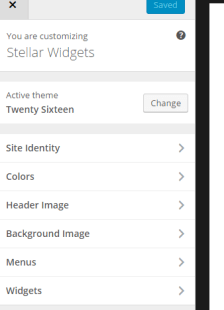
The “Customize” option can be found under the “Appearance” menu.
Many people look at a demo site, decide it isn’t 100% to their liking, and move on. Perhaps the background colors are not what they wanted, the fonts seem flat, or maybe the demo site is not showing a particular sidebar widget you wanted.
This is where the WordPress Customizer can help. The Customizer provides you with options to customize the various elements of your theme. It integrates with almost any WordPress theme, giving you control over elements like:
- Site Logo
- Colors
- Header Image
- Background Image
- Menus
- Widgets
Recommended WordPress Theme Vendors & Marketplaces
The Genesis Framework
The Genesis theme was created by StudioPress
Genesis itself is not just a WordPress theme, but rather a framework that uses “child themes” to provide a wide variety of layouts and styles. This structure makes Genesis extremely flexible from a development standpoint, and it’s why there is such a strong Genesis support community.
There are hundreds of talented Genesis developers who create custom themes and plugins, and who regularly share tips, code samples, and advice about Genesis. Bill Erickson and Carrie Dils are two such developers who have published dozens of detailed tutorials to help both the expert and novice navigate the Genesis framework and create stunning websites using Genesis.
Best of all, should you ever need to hire a professional to make customizations to your site, you’ll be able to hire from a pool of talented developers and designers who specialize in building Genesis websites.
At just $59.95, Genesis is one of the most powerful WordPress frameworks on the market!
Elegant Themes
 For just $69, you can have access to 87 amazing themes and plugins by Elegant Themes — by far the best value when it comes to vendors we recommend.
For just $69, you can have access to 87 amazing themes and plugins by Elegant Themes — by far the best value when it comes to vendors we recommend.
Over the past six years, Nick Roach and his team of developers have created some of the most beautiful, well-crafted WordPress themes and plugins on the market. They are even the creators of one of the most popular WordPress themes ever: Divi.
Apart from the amazing themes, the Elegant Themes support team is one of the best in the business. They want you to be a member for life and are willing to work for it.
Looking for a varied set of themes and plugins backed by great support, all for an astonishingly low price?
ThemeForest
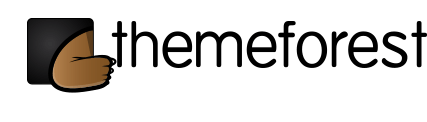 ThemeForest is one of the largest theme marketplaces around, and for good reason. They offer quality themes at low prices and their selection is unparalleled.
ThemeForest is one of the largest theme marketplaces around, and for good reason. They offer quality themes at low prices and their selection is unparalleled.
ThemeForest is great for people who are new to buying WordPress themes, because when it comes to their live theme demos, what you see is what you get. Once you download a theme package and install, it will not look like a completely different theme compared to what you saw in the demo.
The main drawback to ThemeForest is that support and updates can be hit-or-miss. Some theme authors selling via ThemeForest don’t update their themes frequently or at all. Other authors don’t provide the best support for their themes, leaving customers to navigate the forums and try to find answers there.
If massive selection and low prices are more important to you than support…
WooThemes
 WooThemes has been creating ridiculously versatile frameworks, themes, and plugins since 2008.
WooThemes has been creating ridiculously versatile frameworks, themes, and plugins since 2008.
They have a wide selection of themes designed for bloggers, e-commerce sites, and other businesses. They are also the creators of WooCommerce, one of the most popular WordPress plugins for e-commerce, which now powers more than 25% of all e-commerce websites!
Recently acquired by Automattic (creators of WordPress.com, Jetpack, and more), WooThemes is focusing even more on e-commerce websites, though they still offer WordPress themes for all types of sites.
What really sets WooThemes apart from many other theme providers is their stellar support and user community. WooThemes consistently garners accolades for their support, and now they are backed by Automattic’s support team.
If you are planning to launch an online shop or e-commerce site and want best-in-class support…
Array
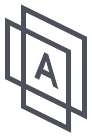 Mike McAllister, creator of Array, is one of the most talented theme designers we know.
Mike McAllister, creator of Array, is one of the most talented theme designers we know.
Not only are his themes beautiful, they are also well-coded. This means both developers and non-developers alike enjoy working with his themes.
Array themes are particularly well-suited to bloggers, photographers, and creatives, but there are also e-commerce and general business themes available as well. Plus, all themes are backed with Array’s amazing support.
If you are in the creative game and looking for a solid theme to show off your work with unmatched support…
Additional Tips
- Read the reviews and comments for each theme, or Google the following: “(theme name) wordpress theme reviews” and take a look at what users are saying.
- If you are able, look at the support forums for the theme. Is the response time quick and are the responses clear and thorough?
- Email the theme provider with questions: Is the theme responsive (important for mobile users)? Has the theme been tested in all browsers? Are there any known conflicts with popular plugins? How often do you update themes?
Wrapping Up
Of course, we’ve only scratched the surface here. There are hundreds of reputable theme companies offering both free and commercial themes. You can browse the WordPress Theme Directory here:
Purchasing the right WordPress theme can be a challenge thanks to the many options that are available. We hope this guide will help you find the best WordPress theme for your needs so you can begin creating great WordPress websites sooner rather than later.
Good luck and happy theme hunting!
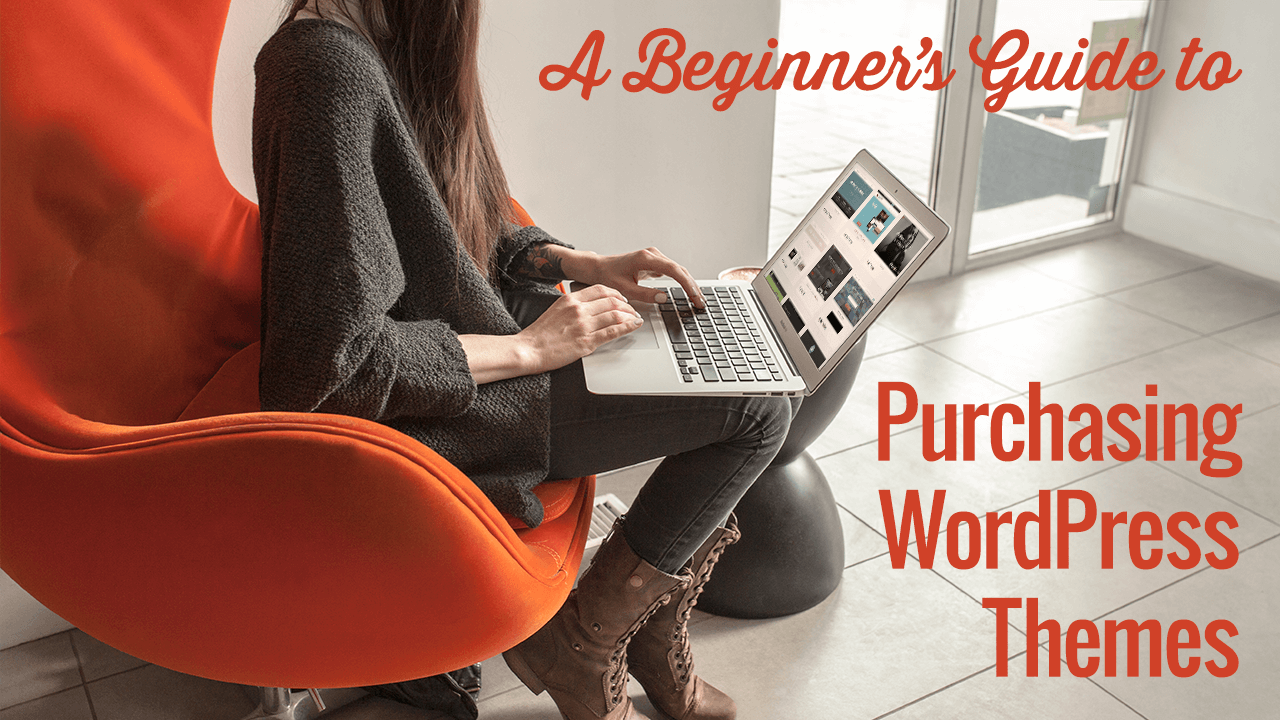
Sorry to hear you’re having trouble with your ThemeForest theme.
By default, there is no WordPress function to restore your site from a backup or previous version. Rather, this functionality is usually provided by either a backup plugin like BackupBuddy or VaultPress, or if you are using Managed WordPress hosting, from your web hosting control panel. (More on backup tools here.)
So this typically has nothing to do with the third-party theme you’re using. Does that help?
Thank you for the clarification, Tonya. Every time you save a draft or Update a post or page, a revision is saved. Normally, you can revert back to earlier revisions. That’s what you were referring to, and it is completely different than a full website backup.
It sounds to me like there might be a plugin conflict that is affecting your content, and might account for your disappearing content. But that shouldn’t also affect your page revisions, though. You’re right… neither of these sound theme-related.
Have you recently installed any third-party plugins to say, add functionality to the Editor?
The only plugins I have active are the Themefyre Page Builder, Themefyre Portfolio, Google Analyticator and Yoast SEO. These are the same four I have running on other websites without this problem. I’m really at a loss on the cause. I thought more training might help me see something I might have missed, but so far it hasn’t.