Images are a critical part of your website, no matter what platform you use. A good website demands high-quality, relevant images be delivered to your visitors quickly and easily. Unfortunately, high-quality images take up a lot of server space, can often increase website loading times, and are sometimes difficult to present in the format you want.
Out of the box, WordPress makes it easy to manage images for your website, but there is still room for improvement.
In this post, we’re going to cover three image plugins that tackle the most common issues and requests associated with WordPress and image management. Basically, these plugins can make your WordPress website look and perform a whole lot better.
Special Note: These plugins are all easy to install and simple to use, but if you’re looking for basic information on working with images in pages or posts, check out Part 9 of our WP101 video series, “Adding Images”.
 Envira Gallery Lite (Free)
Envira Gallery Lite (Free)
Envira Gallery Lite is the free version of the Envira Gallery premium plugin. The premium version has more features and functionality, but for a basic blog or photography website the free version of Envira Gallery provides all the features you need to easily create beautiful, responsive image galleries.
Per the plugin’s page on WordPress.com, Envira Gallery and Envira Gallery Lite have been downloaded over 300,000+ times, making them one of the most popular image gallery plugins available.
Plugin Features
- Drag and drop functionality
- Lightbox image presentation
- Fast loading and optimized for SEO
- Select number of columns
- Pagination
- Image proofing
Why We Like It
-
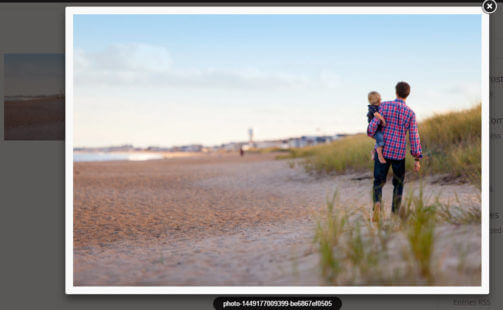
Envira Gallery’s Lightbox feature in action.
Lightbox Features: Envira image galleries all come complete with Lightbox functionality, which makes for a much more smooth, pleasing image experience. With Lightbox, visitors can click on your images to see them in a larger format.
- Easy To Use: Once you’ve installed the plugin (see Part 17 of our WP101 video series to learn how to install plugins) you simply go to “Add New”. Then you upload or drag/drop your photos in, adjust the gallery and Lightbox settings, and your gallery is created.
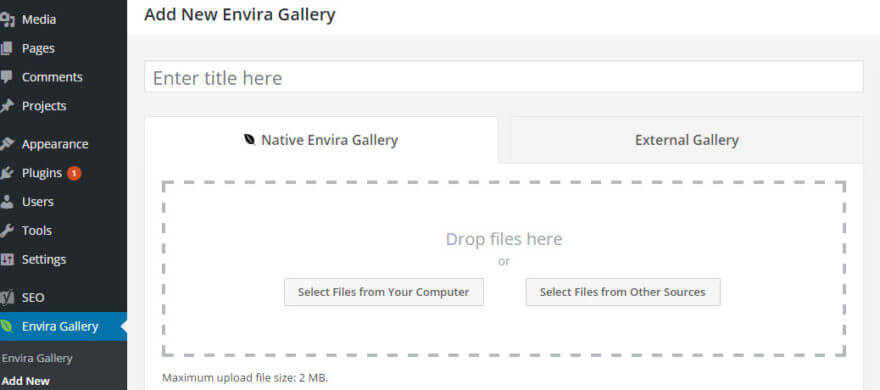 Then head over to your page or post and click on the new “Add Gallery” button. Select the gallery you want to add, and you’re done!
Then head over to your page or post and click on the new “Add Gallery” button. Select the gallery you want to add, and you’re done!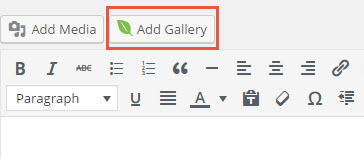
- More Options Than Default WordPress Gallery Functionality: The default image functionality in WordPress allows you to insert a gallery into pages or posts, but Envira Gallery provides you with more customization options (such as column and row sizing) and insures that your images are mobile-friendly and have Lightbox features.
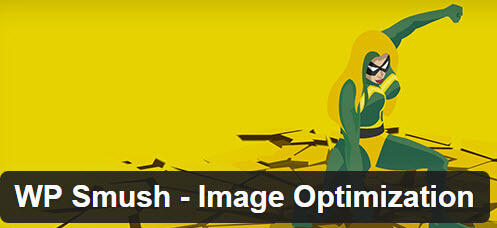 WP Smush (Free)
WP Smush (Free)
Images take up a lot of space on a webserver and can slow down your site’s performance severely. WP Smush is a free plugin that reduces (or “smushes”) image file sizes through compression and improves your website’s load time, a major SEO performance factor.
According to the plugin page, WP Smush has been downloaded over 400,000+ times, making it the most popular image compression plugin available.
Plugin Features
- Optimize your images using advanced lossless compression techniques.
- Set maximum width and height and large images will automatically scale before being added to your media library.
- Auto-smush your attachments on upload.
- Manually smush your attachments individually in the media library, or in bulk 50 attachments at a time.
Why We Like It
- Very Easy To Use: Once the plugin is installed, you really only need to push the “Bulk Smush Now” button in order to compress all of your images. The default settings are correct for nearly all websites.
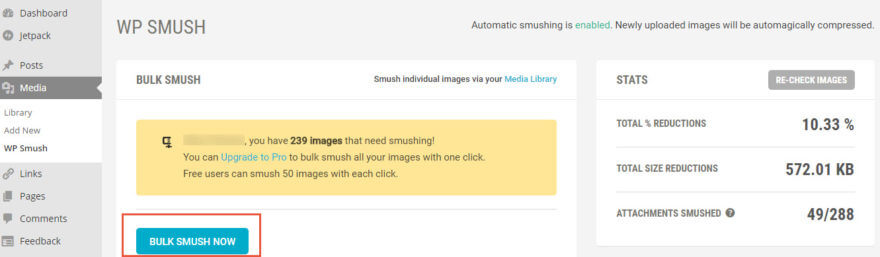
- No Loss In Image Quality: The plugin compresses your image sizes without reducing the image quality, causing pixelation, or cropping your images.
 Responsive Lightbox (Free)
Responsive Lightbox (Free)
Responsive Lightbox allows you to add mobile-friendly Lightbox functionality to all images on your site, making for an improved image experience for visitors to your site on both desktop and mobile devices.
The plugin has over 200,000+ downloads, making it one of the most popular Lightbox plugins out there.
Plugin Features
- Automatically add lightbox to WordPress image galleries.
- Automatically add lightbox to WordPress image links.
- Automatically add lightbox to WordPress video links (YouTube, Vimeo).
- WooCommerce product gallery support.
- Option to set gallery images title from image title, caption, alt or description.
- Option to conditionally load scripts and styles only on pages that have images or galleries in post content.
Why We Like It
Loads Of Options: Responsive Lightbox has more options than any other Lightbox plugin available, particularly the ability to add Lightbox functionality to links and the option to enable the Lightbox on only certain pages.
Adds Lightbox To All Images: By default, WordPress images do not have Lightbox features. If you use Envira Gallery Lite, Lightbox features are enabled for images in galleries only. With Responsive Lightbox, you can add Lightbox features to every image on your site, whether in a gallery or not.
Wrap Up
Images have always been a challenging part of running a website, but WordPress and the community at-large are always working to improve the platform in any way they can. We hope you try out these image plugins and see improvements in the performance and use of your WordPress site.
